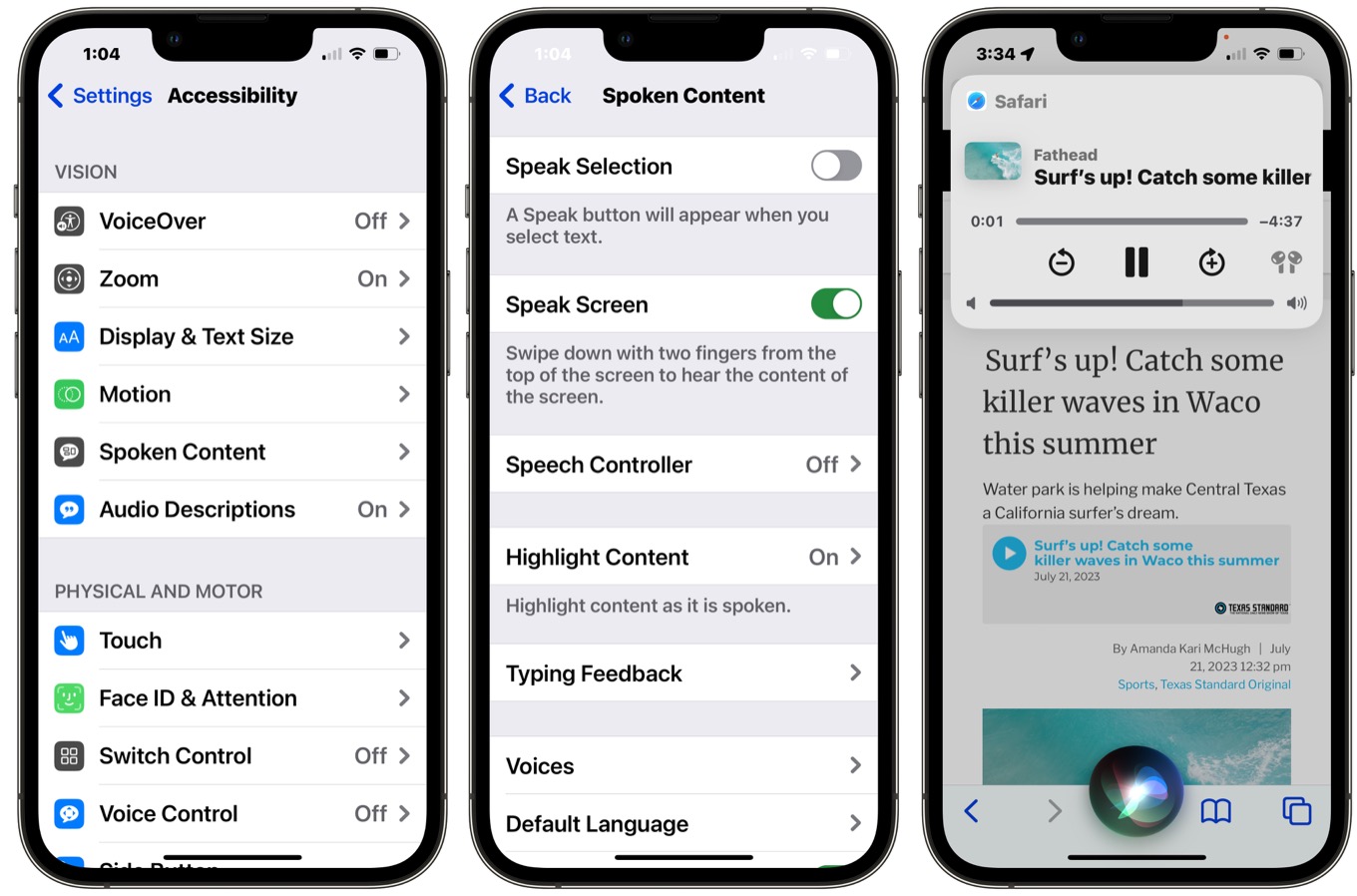Setting up Siri on Your iPhone 11
Siri, the intelligent voice assistant developed by Apple, is a powerful tool that can simplify various tasks and enhance the overall user experience on your iPhone 11. Setting up Siri is a straightforward process that can be completed in just a few simple steps. Here's how to get started:
-
Accessing Siri Settings: To begin, navigate to the "Settings" app on your iPhone 11. Once there, scroll down and tap on "Siri & Search" to access the Siri settings.
-
Enabling Siri: In the Siri settings, you will find the option to enable Siri. Simply toggle the switch to turn on Siri. You may also be prompted to set up "Hey Siri," which allows you to activate Siri using just your voice.
-
Customizing Language and Voice: Siri offers support for multiple languages and accents. In the Siri settings, you can customize the language and voice that Siri uses to interact with you. This ensures that Siri understands and responds to your commands accurately.
-
Training Siri to Recognize Your Voice: For improved accuracy, you can train Siri to recognize your voice. This feature is particularly useful if you have a distinct accent or if you want to enhance Siri's ability to understand your commands more effectively.
-
Opting for Siri Suggestions: Siri can provide proactive suggestions based on your usage patterns. In the Siri settings, you have the option to enable or disable Siri Suggestions according to your preferences.
By following these simple steps, you can seamlessly set up Siri on your iPhone 11, allowing you to harness the full potential of this intelligent voice assistant. Once Siri is activated, you can begin using voice commands to perform a wide range of tasks, from sending messages and making calls to setting reminders and accessing information, all with the power of your voice.
Activating Siri with Voice Commands
Activating Siri with voice commands is a seamless and efficient way to engage with your iPhone 11. With the "Hey Siri" feature enabled, you can summon Siri hands-free, allowing for quick and convenient access to the voice assistant. To activate Siri using voice commands, follow these steps:
-
Enabling "Hey Siri": To begin, access the Siri settings on your iPhone 11. Toggle the "Listen for 'Hey Siri'" option to enable this feature. Once activated, your iPhone 11 will constantly listen for the "Hey Siri" trigger phrase, even when the device is locked or in standby mode.
-
Training Siri to Recognize Your Voice: For enhanced security and accuracy, Siri can be trained to recognize your voice. This ensures that only your voice can activate Siri using the "Hey Siri" command. During the setup process, you will be prompted to speak a series of phrases to train Siri to recognize your voice patterns effectively.
-
Using the "Hey Siri" Command: Once "Hey Siri" is enabled and Siri is trained to recognize your voice, you can effortlessly activate the voice assistant by simply saying "Hey Siri" followed by your command or query. Whether you need to send a message, make a call, set a reminder, or access information, Siri is ready to assist you with just the sound of your voice.
-
Hands-Free Convenience: The ability to activate Siri with voice commands offers unparalleled convenience, especially in situations where your hands are occupied or when you're unable to physically interact with your device. Whether you're cooking in the kitchen, driving, or multitasking, "Hey Siri" provides a hands-free solution for accessing the full capabilities of your iPhone 11.
-
Enhanced Accessibility: Voice commands make Siri more accessible to individuals with mobility impairments or those who prefer hands-free interactions. By simply speaking to Siri, users can navigate their devices, send messages, and perform various tasks without the need for manual input, thereby enhancing the overall accessibility of the iPhone 11.
By activating Siri with voice commands, you unlock a world of possibilities, allowing you to interact with your iPhone 11 in a more intuitive and efficient manner. With "Hey Siri" enabled, the power of Siri is always at your beck and call, ready to assist you with a simple voice command.
Customizing Siri Settings
Customizing Siri settings on your iPhone 11 allows you to tailor the voice assistant to suit your preferences and enhance its overall functionality. By accessing the Siri settings, you can personalize various aspects of Siri's behavior, language, and voice, ensuring a more personalized and efficient user experience.
Language and Voice Customization
One of the key features of Siri is its support for multiple languages and accents. In the Siri settings, you have the flexibility to choose the language in which Siri interacts with you. Whether you prefer to communicate with Siri in English, Spanish, French, or any other supported language, you can easily customize this setting to align with your linguistic preferences. Furthermore, Siri offers a range of voices, each with its own unique characteristics and accents. By selecting a voice that resonates with you, you can make your interactions with Siri more engaging and enjoyable.
Voice Training for Accuracy
To ensure that Siri accurately understands your commands and queries, the voice assistant can be trained to recognize your voice patterns. This feature is particularly beneficial for individuals with distinct accents or speech nuances. By training Siri to recognize your voice, you can significantly improve the accuracy of voice recognition, leading to more precise and reliable interactions with the voice assistant.
Siri Suggestions
Siri can provide proactive suggestions based on your usage patterns and activities. In the Siri settings, you have the option to enable or disable Siri Suggestions according to your preferences. When enabled, Siri can offer timely and relevant suggestions, such as app recommendations, shortcuts, and personalized reminders, based on your daily routines and interactions with your iPhone 11. This feature adds a layer of intelligence to Siri, allowing the voice assistant to anticipate your needs and provide valuable recommendations.
Accessibility Features
For users with specific accessibility needs, Siri offers a range of features that can be customized in the settings. These include VoiceOver integration, which provides spoken and Braille descriptions of onscreen elements, and Type to Siri, which allows users to interact with Siri using the keyboard. By customizing these accessibility settings, individuals with diverse needs can leverage Siri to navigate their devices, access information, and perform tasks more effectively.
By customizing Siri settings on your iPhone 11, you can personalize the voice assistant to align with your preferences and optimize its capabilities to suit your individual needs. Whether it's selecting a preferred language and voice, training Siri for accuracy, enabling proactive suggestions, or customizing accessibility features, the Siri settings empower you to tailor the voice assistant to enhance your overall iPhone 11 experience.
Using Siri for Basic Tasks
Siri serves as a versatile and intuitive tool for accomplishing a wide array of basic tasks on your iPhone 11. Leveraging the power of voice commands, Siri simplifies everyday interactions with your device, allowing you to perform tasks efficiently and hands-free. Here's a detailed look at how Siri can assist you with basic tasks:
Sending Messages and Making Calls
With Siri, sending messages and making calls becomes effortless. By simply activating Siri and stating commands such as "Send a message to [contact name]" or "Call [contact name]," you can initiate communication without the need to manually navigate through your phone's interface. Siri's seamless integration with your contacts and messaging apps streamlines the process, enabling quick and convenient communication.
Setting Reminders and Alarms
Siri excels at managing your schedule and reminders. You can instruct Siri to set reminders for specific tasks or events by saying phrases like "Remind me to water the plants at 5 PM" or "Set an alarm for 8 AM tomorrow." Siri's ability to interpret natural language commands makes setting reminders and alarms a hassle-free experience, ensuring that you stay organized and punctual.
Accessing Information and Weather Updates
Need quick access to information or weather updates? Siri has you covered. By asking questions or issuing commands such as "What's the weather today?" or "How many ounces in a cup?" Siri can swiftly retrieve relevant information from the web or provide real-time weather forecasts, delivering instant answers to your queries without the need to manually search for the information.
Managing Calendar Events and Appointments
Siri's integration with your calendar allows for seamless event management. You can instruct Siri to add, modify, or retrieve calendar events by using natural language commands like "Schedule a meeting for tomorrow at 10 AM" or "What's on my calendar for next week?" Siri's ability to understand context and interpret conversational prompts streamlines the process of managing your schedule.
Controlling Device Settings
Siri extends its functionality to device settings, enabling you to execute commands such as "Turn on Bluetooth" or "Increase screen brightness." This feature allows for convenient device management without the need to navigate through menus, making it particularly useful in situations where manual interaction with the device is impractical.
By harnessing Siri's capabilities for basic tasks, you can streamline your interactions with your iPhone 11, saving time and effort while enjoying the convenience of hands-free operation. Whether it's sending messages, setting reminders, accessing information, managing calendar events, or controlling device settings, Siri empowers you to accomplish a myriad of tasks with ease, all through the power of your voice.
Utilizing Siri for Advanced Functions
Siri's capabilities extend far beyond basic tasks, encompassing a range of advanced functions that elevate the user experience on the iPhone 11. By leveraging Siri's advanced features, users can delve into a realm of productivity, efficiency, and seamless integration with various apps and services. Here's a comprehensive exploration of how Siri can be utilized for advanced functions:
Smart Home Control
Siri serves as a central command hub for managing smart home devices. By integrating with compatible smart home platforms, Siri enables users to control lights, thermostats, door locks, and other connected devices using voice commands. Whether it's adjusting the lighting ambiance, setting the temperature, or securing the home, Siri's smart home control capabilities offer unparalleled convenience and automation.
App Integration and Shortcuts
With the introduction of Siri Shortcuts, users can create custom voice commands to trigger specific actions within apps. This advanced functionality allows for seamless integration with third-party apps, enabling users to execute complex tasks with a single voice command. From ordering a ride, sending a predefined email, to initiating a workout routine, Siri Shortcuts empower users to streamline their app interactions and boost productivity.
Language Translation
Siri's language translation feature facilitates real-time translation of phrases and sentences into various languages. This advanced function is particularly valuable for travelers, language learners, and individuals engaging in multilingual communication. By simply asking Siri to translate a phrase, users can overcome language barriers and communicate effectively in diverse linguistic contexts.
Contextual Awareness and Suggestions
Siri's contextual awareness capabilities enable it to provide proactive suggestions based on user behavior, location, and time. By analyzing patterns and interactions, Siri can offer timely and relevant suggestions, such as suggesting a playlist when at the gym, providing traffic updates before the daily commute, or recommending nearby restaurants during meal times. This advanced function enhances user engagement and anticipates user needs, enriching the overall Siri experience.
Advanced Search and Knowledge Retrieval
Siri's integration with various data sources and knowledge repositories enables it to retrieve detailed information on a wide range of topics. From historical facts and scientific inquiries to current events and sports scores, Siri's advanced search capabilities deliver comprehensive and accurate results, serving as a valuable resource for accessing knowledge and staying informed.
By harnessing Siri's advanced functions, users can unlock a world of possibilities, from seamless smart home control and app integration to language translation, contextual awareness, and advanced knowledge retrieval. Siri's evolution into a multifaceted virtual assistant underscores its pivotal role in enhancing user productivity, accessibility, and overall digital experience on the iPhone 11.