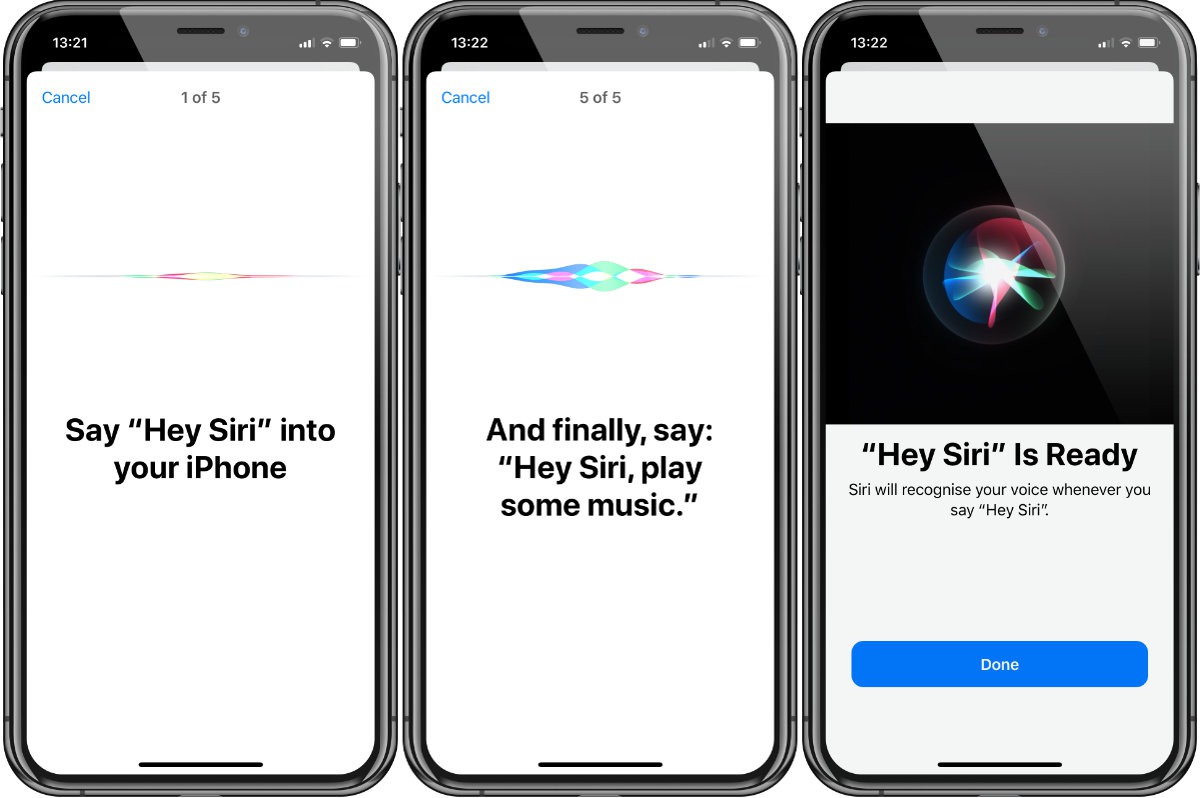What is Siri?
Siri, the intelligent virtual assistant developed by Apple, is designed to simplify and streamline the way users interact with their devices. This innovative feature, first introduced on the iPhone 4s in 2011, has since become an integral part of the Apple ecosystem, extending its functionality across various devices such as iPhones, iPads, Macs, Apple Watches, and HomePods.
At its core, Siri leverages advanced natural language processing and machine learning algorithms to comprehend and respond to user commands and inquiries. By simply using voice commands, users can perform a wide range of tasks, including sending messages, making phone calls, setting reminders, scheduling events, and accessing information on the web. Siri's capabilities extend beyond basic commands, as it can also control smart home devices, play music, provide weather updates, and even engage in casual conversations.
One of the key strengths of Siri lies in its ability to adapt to individual user preferences and behaviors. Over time, Siri learns from user interactions and tailors its responses to provide personalized assistance. This adaptive nature allows Siri to anticipate user needs and offer proactive suggestions, enhancing the overall user experience.
Furthermore, Siri's integration with third-party apps and services expands its functionality, enabling users to accomplish tasks across a diverse array of applications using voice commands. This seamless integration underscores Siri's versatility and its potential to serve as a central hub for managing various aspects of a user's digital life.
In essence, Siri represents a significant leap forward in human-computer interaction, offering a convenient and intuitive means of engaging with technology. Its continuous evolution and integration into new devices and services demonstrate Apple's commitment to enhancing user experiences through innovative and intelligent features. As Siri continues to evolve, its potential to simplify daily tasks and enrich the lives of users is poised to expand even further, solidifying its status as a pioneering virtual assistant in the realm of consumer technology.
How to Enable Siri on Your iPhone 11
Enabling Siri on your iPhone 11 is a straightforward process that allows you to harness the power of Apple's virtual assistant. To activate Siri, follow these simple steps:
-
Access Settings: Begin by tapping the "Settings" app on your iPhone 11's home screen. This will open the device's settings menu, where you can configure various features and preferences.
-
Locate Siri & Search: Within the Settings menu, scroll down and select "Siri & Search." This section houses the settings related to Siri's functionality and integration with other apps on your device.
-
Enable Siri: In the "Siri & Search" menu, toggle the switch next to "Listen for 'Hey Siri'" to activate the hands-free voice command feature. This allows you to summon Siri by simply saying "Hey Siri" followed by your request, without needing to press any buttons.
-
Set Up Voice Recognition: To enhance Siri's responsiveness and accuracy, tap on "Voice Recognition" and follow the prompts to set up voice recognition. This feature enables Siri to recognize your voice and respond specifically to your commands, adding a layer of personalization to the virtual assistant's functionality.
-
Customize Siri Settings: After enabling Siri, you can further customize its settings to align with your preferences. This includes options such as language selection, voice feedback, and app integration, allowing you to tailor Siri's behavior to suit your individual needs.
Once these steps are completed, Siri will be fully enabled on your iPhone 11, ready to assist you with a wide range of tasks and inquiries. With Siri at your disposal, you can seamlessly navigate your device, access information, and execute commands using intuitive voice interactions.
By enabling Siri on your iPhone 11, you unlock a powerful tool that can simplify your daily routine and enhance productivity. Whether it's sending messages, setting reminders, or obtaining real-time information, Siri's capabilities are designed to streamline your interactions with your device, making it an indispensable feature for users seeking convenience and efficiency in their digital experiences.
Setting up Siri Voice Recognition
Setting up Siri Voice Recognition on your iPhone 11 is a pivotal step in personalizing your interaction with Apple's virtual assistant. By configuring voice recognition, you empower Siri to discern and respond to your specific commands, enhancing the overall user experience. This feature not only adds a layer of security by ensuring that only your voice can activate Siri but also enables tailored responses and personalized assistance.
To initiate the process of setting up Siri Voice Recognition, follow these steps:
-
Access Siri & Search Settings: Begin by navigating to the "Settings" app on your iPhone 11 and selecting "Siri & Search." This will lead you to a menu where you can manage various aspects of Siri's functionality.
-
Voice Recognition Setup: Within the "Siri & Search" settings, tap on "Voice Recognition" to commence the setup process. You will be prompted to speak a series of phrases to allow Siri to learn and recognize your voice. This step is crucial in training Siri to accurately identify your voice patterns and nuances, ensuring precise responsiveness to your commands.
-
Repeat the Phrases: As part of the voice recognition setup, you will be guided through a series of phrases to speak aloud. It is important to enunciate clearly and follow the on-screen instructions to ensure that Siri captures your voice accurately. By repeating these phrases, Siri builds a comprehensive profile of your voice, enabling it to distinguish your commands from others.
-
Confirmation and Calibration: Once you have completed the voice recognition setup, Siri will confirm the successful calibration of your voice. This indicates that Siri has effectively learned and stored your voice profile, enabling it to respond specifically to your commands and inquiries.
By setting up Siri Voice Recognition, you establish a personalized connection with Apple's virtual assistant, enhancing its ability to cater to your individual needs and preferences. This feature not only elevates the security of voice-activated commands but also contributes to a more tailored and intuitive interaction with Siri.
With Siri Voice Recognition enabled, you can experience the convenience of seamless voice interactions, knowing that Siri is attuned to your unique voice patterns and ready to provide personalized assistance. This personalized touch amplifies the utility of Siri, making it an indispensable tool for streamlining tasks and accessing information with unparalleled convenience and precision.
Customizing Siri Settings
Customizing Siri settings on your iPhone 11 allows you to tailor the virtual assistant's behavior and functionality to align with your specific preferences and usage patterns. By delving into the Siri settings menu, you can fine-tune various aspects of Siri's behavior, voice feedback, language preferences, and app integrations, creating a personalized Siri experience that caters to your unique needs.
Language Selection
One of the fundamental customization options within Siri settings is the ability to select the language in which Siri communicates and processes commands. This feature enables users to interact with Siri in their preferred language, fostering a more natural and intuitive communication experience. Whether it's English, Spanish, French, or any other supported language, choosing the appropriate language setting ensures that Siri comprehends and responds to commands accurately, enhancing the overall user experience.
Voice Feedback
Customizing Siri's voice feedback allows users to determine the level of verbal responses provided by the virtual assistant. This feature encompasses options such as "Voice Volume" and "Voice Gender," enabling users to adjust the volume of Siri's responses and select a preferred voice gender for the assistant's verbal interactions. By customizing these settings, users can tailor Siri's voice feedback to suit their auditory preferences, ensuring a comfortable and personalized interaction with the virtual assistant.
App Integration
Siri's integration with third-party apps and services is a pivotal aspect of its functionality, extending its capabilities across a diverse array of applications. Within the Siri settings menu, users can manage app integrations, granting Siri access to specific apps for seamless voice commands and interactions. This customization empowers users to leverage Siri's capabilities within their preferred apps, streamlining tasks and accessing information with unparalleled convenience.
Shortcuts and Suggestions
Customizing Siri settings also encompasses the management of shortcuts and suggestions, allowing users to create personalized shortcuts for frequently performed tasks and configure Siri's proactive suggestions based on usage patterns. This feature enables users to streamline their interactions with Siri, empowering the virtual assistant to anticipate and fulfill their needs through tailored shortcuts and proactive recommendations.
By customizing Siri settings on your iPhone 11, you can harness the full potential of Apple's virtual assistant, creating a personalized and intuitive interaction experience that aligns with your individual preferences and usage habits. These customization options empower users to optimize Siri's functionality, language preferences, voice feedback, app integrations, and proactive suggestions, ensuring a seamless and tailored interaction with the virtual assistant.
Using Siri on Your iPhone 11
Utilizing Siri on your iPhone 11 opens up a world of convenience and efficiency, allowing you to seamlessly navigate your device, access information, and execute commands using intuitive voice interactions. Whether you're looking to send messages, set reminders, make calls, or obtain real-time information, Siri's capabilities are designed to streamline your digital experiences.
Voice Commands and Tasks
Siri's primary function revolves around executing tasks and commands through voice interactions. By simply activating Siri and articulating your request, you can accomplish a myriad of tasks, such as sending text messages, making phone calls, setting alarms, and creating calendar events. The hands-free nature of Siri enables you to perform these actions without needing to physically interact with your device, enhancing convenience and multitasking capabilities.
Information Retrieval
One of Siri's standout features is its ability to retrieve real-time information and provide instant answers to inquiries. Whether you're seeking weather updates, sports scores, stock market information, or general knowledge queries, Siri leverages its access to vast databases and online resources to furnish you with accurate and timely information. This seamless access to information empowers users to stay informed and up-to-date with minimal effort.
Smart Home Control
With the increasing prevalence of smart home devices, Siri serves as a central hub for controlling and managing these interconnected technologies. Through Siri, users can issue voice commands to adjust smart home lighting, thermostat settings, security systems, and various other connected devices. This integration streamlines the management of smart home ecosystems, offering a convenient and intuitive means of controlling the connected devices within your living space.
Entertainment and Media Playback
Siri extends its functionality to encompass entertainment and media playback, allowing users to initiate music playback, control audio volume, and access media content through voice commands. Whether it's playing a specific song, creating personalized playlists, or adjusting playback settings, Siri's integration with media apps enhances the overall entertainment experience on the iPhone 11.
App Integration and Task Automation
Siri's integration with third-party apps enables users to execute tasks and access information across a diverse array of applications using voice commands. This seamless integration empowers users to streamline tasks, access information, and automate processes within their preferred apps, enhancing productivity and efficiency.
In essence, using Siri on your iPhone 11 transcends basic voice commands, offering a multifaceted tool that simplifies daily tasks, enhances productivity, and enriches the overall user experience. By leveraging Siri's capabilities for voice commands, information retrieval, smart home control, entertainment, and app integration, users can harness the full potential of this intelligent virtual assistant, transforming the way they interact with their devices and manage various aspects of their digital lives.