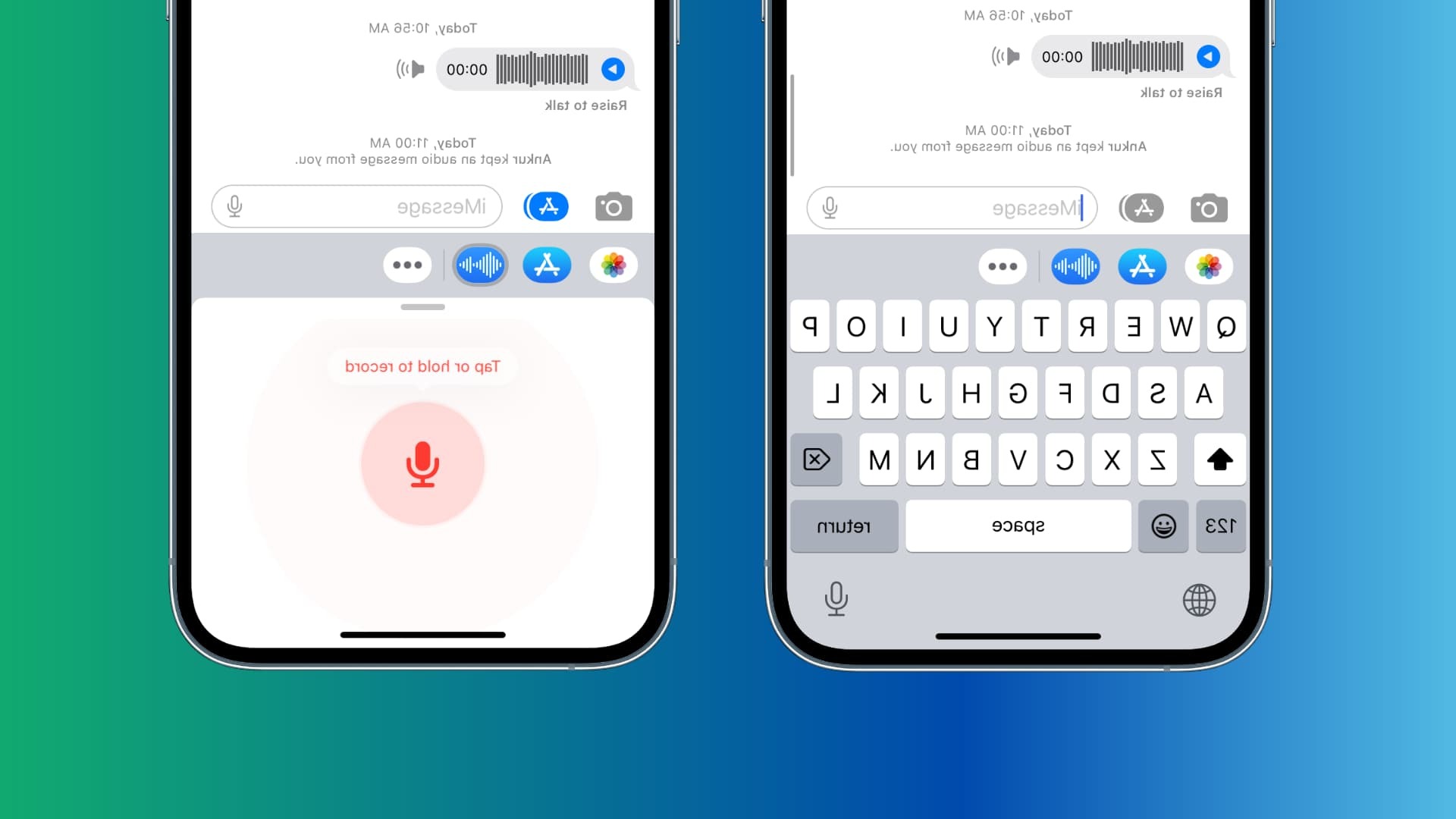Benefits of Using Voice Messages
Voice messages have become an increasingly popular mode of communication, offering a range of benefits that enhance the overall user experience. Here are some compelling reasons why incorporating voice messages into your communication repertoire can be advantageous:
-
Expressiveness: Voice messages allow for a more expressive form of communication compared to text-based messages. They enable the sender to convey tone, emotion, and emphasis, which can often be lost in written text. This expressive element adds a personal touch to the conversation, fostering a deeper connection between the sender and the recipient.
-
Efficiency: In many situations, speaking a message can be more efficient than typing it out. Voice messages enable users to articulate their thoughts and convey complex information more quickly and effectively, saving time and effort in the process. This can be particularly beneficial when multitasking or when faced with time constraints.
-
Clarity and Context: Voice messages provide clarity and context that may be lacking in text-based communication. They allow the sender to articulate their message clearly, reducing the likelihood of misinterpretation or misunderstanding. Additionally, the tone and inflection in a voice message can help convey the intended meaning more accurately.
-
Accessibility: Voice messages cater to individuals with varying levels of literacy or those who may have difficulty typing, making communication more accessible and inclusive. This feature is particularly valuable for individuals with visual or motor impairments, as well as for multilingual users who may find it easier to speak than to type in a non-native language.
-
Personalization: Sending a voice message adds a personal and human touch to the interaction. It demonstrates effort and consideration on the part of the sender, fostering a sense of intimacy and rapport between the parties involved. This personalization can be especially meaningful in professional settings, where building strong relationships is paramount.
-
Multitasking: Voice messages enable users to communicate while engaged in other activities, such as driving or exercising, where typing may not be feasible or safe. This hands-free communication option enhances convenience and safety, allowing individuals to stay connected without compromising their attention to other tasks.
Incorporating voice messages into your communication toolkit can significantly enhance the quality and effectiveness of your interactions, offering a range of benefits that cater to diverse user needs and preferences. Whether it's conveying emotions, saving time, or fostering deeper connections, voice messages present a compelling case for their integration into daily communication practices.
How to Send Voice Messages on iPhone 10
Sending voice messages on an iPhone 10 is a straightforward process that allows users to communicate in a more expressive and efficient manner. Follow these simple steps to send a voice message using the Messages app on your iPhone 10:
-
Accessing the Messages App: Begin by locating the Messages app on your iPhone 10's home screen. The Messages app is represented by a green speech bubble icon and serves as the primary platform for sending and receiving text and multimedia messages.
-
Selecting the Recipient: Once the Messages app is open, tap on the conversation thread with the intended recipient or initiate a new conversation by tapping the compose icon in the top-right corner of the screen and selecting the contact you wish to message.
-
Recording the Voice Message: To record a voice message, tap and hold the microphone icon located to the right of the text input field. While holding the icon, speak clearly into the microphone at the bottom of your iPhone 10. You can record a message of up to two minutes in length, providing ample time to convey your thoughts effectively.
-
Sending the Voice Message: After recording your message, release the microphone icon to stop recording. You will have the option to review the message before sending it. If you are satisfied with the recording, tap the send button, typically represented by a blue or green arrow, to dispatch the voice message to the recipient.
-
Confirming Delivery: Once the voice message is sent, a small waveform icon will appear next to the message, indicating that it is a voice recording. The recipient can then listen to the message by tapping on the waveform icon within the conversation thread.
By following these steps, iPhone 10 users can seamlessly incorporate voice messages into their communication repertoire, leveraging the expressive and efficient nature of this feature to enhance their interactions with friends, family, and colleagues. Whether it's conveying nuanced emotions, sharing quick updates, or simply adding a personal touch to conversations, sending voice messages on the iPhone 10 offers a versatile and engaging communication option.
Customizing Voice Messages
Customizing voice messages on the iPhone 10 allows users to personalize their communication and enhance the overall messaging experience. While voice messages inherently capture the sender's tone and emotion, additional customization options can further elevate the impact of these audio-based communications. Here are several ways to customize voice messages on the iPhone 10:
1. Adding Emojis and Text
After recording a voice message, users have the option to complement their audio recording with text and emojis. This feature enables senders to provide context, emphasize key points, or convey additional sentiments alongside the voice message. By incorporating emojis and text, users can enrich the overall message, making it more engaging and expressive.
2. Applying Filters and Effects
The iPhone 10 offers a range of filters and effects that can be applied to voice messages before sending them. These filters can modify the audio quality, add background sounds, or enhance the overall ambiance of the voice message. By experimenting with different filters and effects, users can tailor the auditory experience to suit the content and mood of their message, adding a creative and personalized touch to their communications.
3. Using Animoji and Memojis
Animoji and Memoji features enable users to record voice messages while animating an on-screen character that mirrors their facial expressions and gestures. This interactive customization option adds a playful and engaging dimension to voice messages, allowing users to convey their emotions through animated avatars. By leveraging Animoji and Memoji, users can infuse their voice messages with a unique and entertaining visual element.
4. Incorporating Background Music
The iPhone 10 provides the capability to include background music in voice messages, enhancing the ambiance and emotional impact of the audio recording. Users can select from a variety of pre-installed tracks or choose their own music to accompany their voice messages. This customization option allows for the creation of personalized audio experiences, making voice messages more dynamic and captivating for the recipient.
By leveraging these customization features, iPhone 10 users can elevate their voice messages, infusing them with creativity, personalization, and enhanced expressiveness. Whether it's adding text and emojis, applying filters and effects, using Animoji and Memoji, or incorporating background music, these customization options empower users to craft compelling and engaging voice messages that resonate with the recipient on a deeper level.
Managing Voice Messages
Managing voice messages on the iPhone 10 involves organizing, accessing, and controlling the audio-based communications to ensure a seamless and efficient messaging experience. With the increasing use of voice messages as a mode of communication, effective management of these messages is essential for maintaining clarity, accessibility, and organization within the messaging app. Here are several key aspects of managing voice messages on the iPhone 10:
1. Organizing Voice Messages
The Messages app on the iPhone 10 provides a dedicated interface for managing voice messages within individual conversation threads. Voice messages are visually represented by waveform icons, allowing users to identify and access audio-based communications effortlessly. By organizing voice messages within the messaging app, users can quickly locate and review specific audio recordings, facilitating efficient communication and information retrieval.
2. Playback and Review
Managing voice messages includes the ability to playback and review audio recordings within the Messages app. Users can tap on the waveform icons to listen to voice messages, enabling them to revisit conversations, extract important details, or clarify information conveyed through audio. This playback functionality ensures that users can engage with voice messages at their convenience, enhancing the accessibility and usability of audio-based communications.
3. Storage and Deletion
As voice messages accumulate within conversation threads, managing storage and deletion becomes crucial for optimizing device space and maintaining message relevance. The iPhone 10 allows users to manage voice message storage by deleting individual audio recordings or entire conversation threads. This feature empowers users to declutter their messaging app, freeing up storage space and streamlining their communication history.
4. Forwarding and Sharing
Effective management of voice messages includes the capability to forward and share audio recordings with other contacts. The iPhone 10 enables users to share voice messages via the Messages app, email, or third-party messaging platforms, facilitating seamless communication and collaboration. This functionality enhances the versatility of voice messages, allowing users to distribute important audio content to multiple recipients as needed.
5. Accessibility and Search
Managing voice messages involves ensuring accessibility and ease of retrieval within the messaging app. The iPhone 10 offers search functionality, enabling users to locate specific voice messages by entering keywords or phrases. This feature streamlines the management of audio-based communications, allowing users to quickly access and reference relevant voice messages within their message history.
By effectively managing voice messages on the iPhone 10, users can optimize their messaging experience, maintain organized communication threads, and leverage the full potential of audio-based interactions. From organizing and reviewing voice messages to managing storage, sharing, and accessibility, efficient management of audio recordings enhances the overall usability and impact of voice messaging within the iPhone 10 ecosystem.
Voice Message Etiquette
When utilizing voice messages as a mode of communication, it is essential to observe proper etiquette to ensure effective and respectful interactions. Adhering to voice message etiquette not only enhances the clarity and impact of your audio-based communications but also fosters positive and considerate engagement with your recipients. Here are key considerations for practicing voice message etiquette on the iPhone 10:
1. Contextual Relevance
Before sending a voice message, consider the context and appropriateness of the content being conveyed. Voice messages are ideal for expressing emotions, providing detailed explanations, or conveying urgency. However, it is important to assess whether a voice message is suitable for the specific communication scenario. For instance, sensitive or confidential information may be more appropriately conveyed through text or in-person conversations.
2. Conciseness and Clarity
Strive to maintain a balance between conciseness and clarity when recording voice messages. While voice messages allow for expressive communication, it is important to articulate your thoughts succinctly and coherently. Avoid rambling or conveying excessive details that may overwhelm the recipient. Aim to deliver a clear and focused message that effectively communicates your intended information or emotions.
3. Considerate Timing
Respect the recipient's schedule and preferences by sending voice messages at appropriate times. Avoid bombarding individuals with voice messages during late hours or in situations where they may be occupied or unable to listen attentively. Considerate timing demonstrates thoughtfulness and consideration for the recipient's convenience, contributing to a positive communication experience.
4. Active Listening
When receiving voice messages, practice active listening by dedicating your full attention to the audio recording. Avoid interrupting or prematurely formulating responses while the sender is expressing their thoughts. Engage with the content of the voice message attentively, acknowledging the sender's emotions and intentions before formulating your response.
5. Response Promptness
Upon listening to a voice message, strive to respond promptly, especially if the content requires immediate attention or acknowledgment. Timely responses demonstrate respect for the sender's communication and contribute to efficient and productive conversations. However, if a thoughtful or detailed response is warranted, it is acceptable to take the necessary time to formulate a considered reply.
6. Respect for Privacy
Exercise discretion and respect for privacy when sending voice messages. Refrain from recording or sharing voice messages that infringe upon the privacy or confidentiality of others. Additionally, be mindful of the content and tone of your voice messages to ensure that they align with the recipient's comfort level and boundaries.
By adhering to these principles of voice message etiquette, iPhone 10 users can cultivate respectful, effective, and considerate communication practices, enhancing the overall quality of their interactions through audio-based messaging. Practicing etiquette when sending and receiving voice messages contributes to a harmonious and engaging communication environment, fostering meaningful connections and productive dialogue.