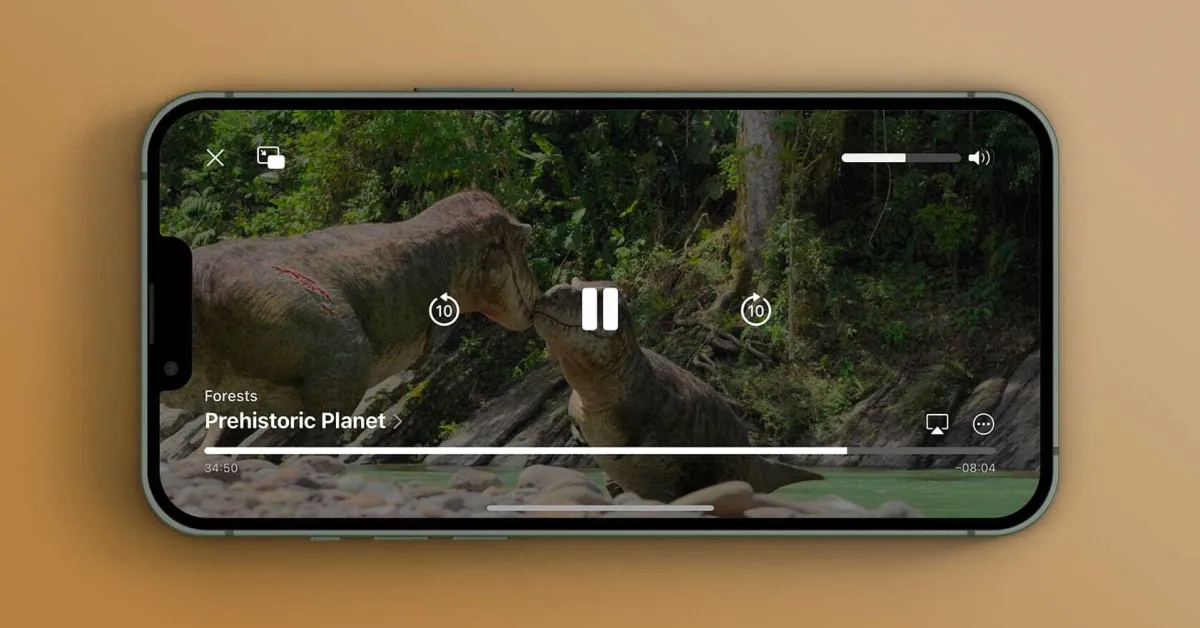Understanding Video Formats
When it comes to playing videos on your iPhone 10, understanding the different video formats is crucial for a seamless viewing experience. Video formats determine how the video data is encoded and stored. Here are some common video formats and their characteristics:
-
MP4 (MPEG-4 Part 14): This is one of the most widely used video formats, known for its high compatibility with various devices and platforms. MP4 files can contain video, audio, and subtitles, making them versatile for different types of content.
-
MOV (QuickTime File Format): Developed by Apple, MOV files are commonly used for storing video and audio data. They are known for their high-quality playback and are often used for professional video editing and distribution.
-
AVI (Audio Video Interleave): While not as popular as MP4 and MOV, AVI files are still encountered in certain scenarios. They are known for their relatively large file sizes but can offer good video quality, especially when encoded with popular codecs.
-
WMV (Windows Media Video): Developed by Microsoft, WMV files are designed for efficient streaming and playback on Windows-based devices. They are known for their relatively small file sizes while maintaining decent video quality.
-
FLV (Flash Video): Although less common today, FLV files were widely used for online video streaming, especially during the early days of internet video. They are known for their ability to deliver high-quality video with relatively small file sizes.
Understanding these video formats is essential for ensuring that the videos you want to play on your iPhone 10 are compatible with the device's default video player. By knowing the characteristics of different formats, you can make informed decisions when it comes to video conversion, streaming, and playback settings.
Using the Default Video Player
The iPhone 10 comes equipped with a powerful default video player that offers a seamless and intuitive playback experience. Whether you're watching your favorite movie, a tutorial, or a captivating music video, the default video player provides essential features to enhance your viewing pleasure.
Effortless Playback
With the default video player on your iPhone 10, playing videos is as simple as tapping on the video file. The player seamlessly handles popular video formats such as MP4, MOV, and more, ensuring that you can enjoy a wide range of content without the need for third-party apps or additional setup.
Intuitive Controls
The default video player boasts intuitive controls that allow you to easily navigate through your videos. You can pause, play, rewind, or fast forward with a simple touch, giving you full control over your viewing experience. Additionally, the player provides gesture-based controls, enabling you to adjust volume and brightness with natural swiping motions.
Subtitle Support
For multilingual viewers or those who prefer subtitles, the default video player offers robust support for external subtitle files. This feature allows you to enhance your video experience by adding subtitles in various languages, ensuring that you can fully understand and enjoy the content.
AirPlay Compatibility
With AirPlay compatibility, the default video player seamlessly integrates with other Apple devices, allowing you to effortlessly stream videos to compatible screens and speakers. Whether you want to enjoy videos on a larger display or share content with friends and family, the default video player makes it easy to extend your viewing experience beyond the iPhone 10.
Seamless Integration
The default video player seamlessly integrates with the iPhone 10's ecosystem, providing a cohesive and streamlined experience. This integration ensures that videos are easily accessible from the Photos app, making it convenient to locate and play your favorite videos without the need to navigate through multiple apps or menus.
High-Quality Playback
Whether you're watching high-definition movies or user-generated content, the default video player delivers high-quality playback, showcasing the vibrant colors and crisp details of your videos. This ensures that you can fully appreciate the visual richness of your favorite content on the iPhone 10's stunning display.
In essence, the default video player on the iPhone 10 offers a compelling and user-friendly platform for enjoying a wide array of video content. With its intuitive controls, seamless integration, and support for various video formats, the default video player enhances the overall video playback experience on the iPhone 10, making it a versatile and reliable companion for entertainment on the go.
Adjusting Video Settings
The iPhone 10 provides a range of customizable video settings, allowing users to tailor their viewing experience to their preferences. These settings empower users to optimize video playback, enhance visual quality, and conserve battery life. Understanding and utilizing these video settings can significantly elevate the overall viewing experience on the device.
Brightness and Volume Control
The ability to adjust brightness and volume directly within the video player interface offers convenience and flexibility. Users can effortlessly modify the brightness to suit their surroundings, ensuring optimal visibility without straining their eyes. Similarly, precise volume control allows for a personalized audio experience, whether it's enjoying a movie in a quiet environment or immersing oneself in music on the go.
Video Playback Quality
The iPhone 10 enables users to select the desired video playback quality based on their preferences and available network conditions. This feature is particularly beneficial when streaming videos, as it allows for seamless adaptation to varying internet speeds. By adjusting the playback quality, users can ensure smooth video streaming without compromising on visual clarity.
Subtitle Customization
The device's video settings include options for customizing subtitles, catering to diverse language preferences and accessibility needs. Users can adjust the font size, style, and color of subtitles, enhancing readability and visual appeal. This level of customization ensures that viewers can fully engage with the content, regardless of their language proficiency or visual requirements.
Playback Speed Control
The iPhone 10 offers playback speed control, allowing users to adjust the speed of video playback according to their preferences. This feature is particularly useful for educational content, tutorials, or language learning videos, as it enables users to slow down or speed up the playback to suit their learning pace. Additionally, this feature adds a layer of convenience for users who may want to quickly skim through lengthy videos.
Battery Optimization
The device's video settings include options for battery optimization during video playback. By intelligently managing power consumption, users can extend their viewing time without compromising on visual quality. This feature is especially valuable for prolonged video sessions, such as watching movies or binge-watching series, as it ensures that the device's battery life is efficiently utilized.
In essence, the iPhone 10's adjustable video settings empower users to tailor their viewing experience to their specific preferences and requirements. By offering control over brightness, volume, playback quality, subtitles, playback speed, and battery optimization, these settings enhance the overall video playback experience, ensuring that users can enjoy their favorite content with personalized comfort and convenience.
Streaming Videos from Online Platforms
Streaming videos from online platforms has become a ubiquitous and integral part of modern entertainment consumption. The iPhone 10 offers a seamless and immersive experience for accessing and enjoying a diverse array of video content from popular online platforms. Whether it's catching up on the latest viral videos, streaming blockbuster movies, or indulging in captivating series, the device's capabilities empower users to delve into a world of on-demand entertainment.
Accessing Online Platforms
The iPhone 10 provides direct access to a myriad of online platforms, including streaming services, video-sharing websites, and social media platforms with video content. Users can effortlessly navigate to these platforms through dedicated apps or web browsers, opening the door to a vast library of videos spanning various genres and interests.
Seamless Streaming Experience
With its advanced hardware and robust network connectivity, the iPhone 10 ensures a smooth and uninterrupted streaming experience. Whether connected to Wi-Fi or utilizing cellular data, users can enjoy high-quality video streaming without buffering delays, allowing for uninterrupted immersion in their chosen content.
High-Definition Playback
The device's vibrant display and support for high-definition video playback elevate the streaming experience to new heights. Users can revel in the visual richness of their favorite videos, with crisp details, vivid colors, and immersive visuals that bring the content to life on the iPhone 10's stunning screen.
Interactive Engagement
Streaming videos on the iPhone 10 goes beyond passive viewing, offering interactive engagement through features such as comments, likes, and sharing options. Users can actively participate in the online video community, expressing their thoughts, discovering new content, and connecting with like-minded individuals, all within the seamless interface of the device.
Personalized Recommendations
The iPhone 10 leverages advanced algorithms to provide personalized video recommendations based on user preferences and viewing history. This intelligent curation ensures that users are presented with content tailored to their interests, fostering a tailored and engaging streaming experience.
Offline Viewing Options
In addition to real-time streaming, the iPhone 10 offers offline viewing options for certain online platforms. Users can download select videos for later offline viewing, allowing for on-the-go entertainment without the need for a continuous internet connection.
In essence, streaming videos from online platforms on the iPhone 10 transcends traditional viewing experiences, offering a dynamic and immersive journey into the world of on-demand entertainment. With its seamless access, high-definition playback, interactive engagement, personalized recommendations, and offline viewing options, the device redefines the way users engage with and enjoy video content from online platforms.
Transferring Videos from Computer
Transferring videos from your computer to your iPhone 10 opens up a world of possibilities, allowing you to enjoy your favorite videos on the go. Whether it's a collection of cherished home videos, educational content, or professionally produced media, the process of transferring videos from your computer to your iPhone 10 is straightforward and offers the flexibility to curate your personalized video library on your mobile device.
Seamless Integration
The iPhone 10 seamlessly integrates with both Mac and Windows computers, enabling effortless video transfers. For Mac users, the native macOS Finder provides a simple drag-and-drop interface, allowing you to transfer videos directly to your iPhone 10's storage. On the other hand, Windows users can utilize the intuitive File Explorer to achieve the same seamless transfer experience.
USB Connectivity
The traditional method of transferring videos from your computer to your iPhone 10 involves using a USB cable. By connecting your iPhone 10 to your computer via a USB cable, you can access the device's storage directly from your computer, facilitating the swift transfer of video files. This direct USB connectivity ensures a reliable and efficient transfer process, making it convenient to manage your video library.
iTunes Sync
For users who prefer a centralized approach to managing their media, iTunes provides a comprehensive solution for transferring videos from a computer to the iPhone 10. By utilizing iTunes, users can sync their video library with their iPhone 10, ensuring that their favorite videos are readily accessible on the device. This method offers additional organizational capabilities, allowing users to categorize and manage their video content within the iTunes interface before transferring it to their iPhone 10.
Wireless Transfer Options
In addition to traditional USB connectivity, wireless transfer options provide a convenient alternative for transferring videos from a computer to the iPhone 10. Various third-party apps and software solutions enable wireless file transfers, allowing users to seamlessly transfer videos over Wi-Fi networks. This wireless approach eliminates the need for physical cables, offering flexibility and convenience for managing video content.
Format Compatibility
When transferring videos from your computer to the iPhone 10, it's essential to ensure format compatibility. The device supports a wide range of video formats, including MP4, MOV, and more. By confirming that your video files are in a compatible format, you can guarantee a smooth and uninterrupted playback experience on your iPhone 10.
In essence, the process of transferring videos from your computer to your iPhone 10 empowers you to curate a personalized video library, ensuring that your favorite content is readily accessible on the go. Whether through seamless USB connectivity, iTunes synchronization, or wireless transfer options, the iPhone 10 offers versatile and user-friendly methods for managing and enjoying your video collection.