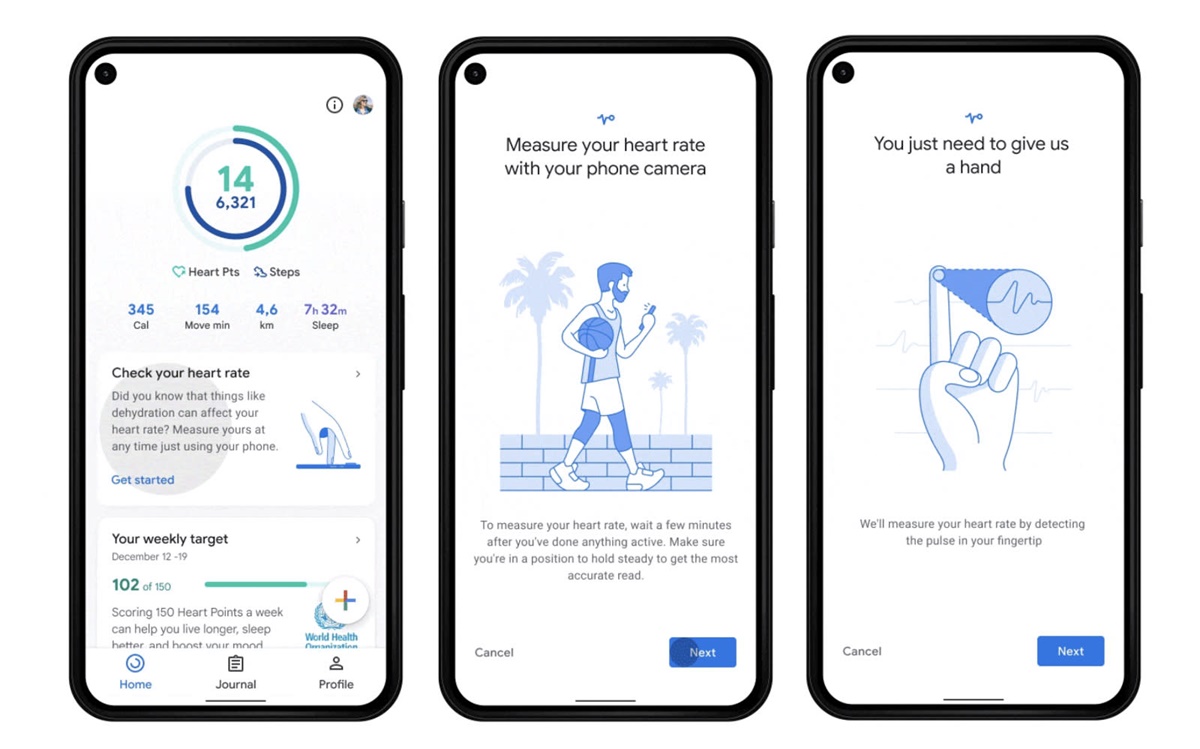How does Google Fit measure heart and respiratory rates?
Google Fit is a powerful health and fitness platform developed by Google to help users track and monitor various aspects of their well-being. One of the key features of Google Fit is the ability to measure heart rate and respiratory rate, providing users with valuable insights into their cardiovascular health.
Google Fit utilizes the sensors present in modern smartphones and smartwatches to collect data and calculate heart and respiratory rates. These sensors, such as the photoplethysmography (PPG) sensor and the accelerometer, work together to capture the necessary information.
The PPG sensor measures changes in blood flow by shining light onto the skin and detecting the reflected light. By analyzing this data, Google Fit can accurately determine heart rate. Meanwhile, the accelerometer measures the movement of the chest during breathing, allowing Google Fit to calculate respiratory rate.
It is important to note that while Google Fit can provide reasonably accurate estimates of heart and respiratory rates, it may not be as precise as medical-grade devices. Nevertheless, for regular monitoring and general health tracking, Google Fit can be a convenient and accessible tool.
Users can access the heart rate and respiratory rate measurements through the Google Fit app on their smartphone or the corresponding watch face on compatible smartwatches. The app presents the data in a clear and intuitive format, making it easy for users to monitor their vital signs over time.
Furthermore, Google Fit offers the option to sync with compatible third-party devices, such as heart rate monitors or fitness trackers, to gather even more accurate data. This integration enhances the capabilities of Google Fit and allows users to have a comprehensive view of their health and fitness progress.
With its ability to measure heart rate and respiratory rate, Google Fit empowers users to take control of their well-being and make informed decisions regarding their health. By tracking these vital signs, individuals can gain a deeper understanding of their cardiovascular health and make changes to improve their overall fitness.
In the next section, we will explore how to set up Google Fit on your device and utilize its features to measure heart rate and respiratory rate accurately.
Setting up Google Fit on your device
Setting up Google Fit on your device is a straightforward process that allows you to start monitoring your heart rate and respiratory rate quickly. Follow these steps to get started:
- Download and install the Google Fit app from the App Store (for iOS) or Google Play Store (for Android).
- Open the Google Fit app and sign in with your Google account. If you don’t have an account, you can create one for free.
- Grant the necessary permissions for Google Fit to access your device’s sensors, such as the PPG sensor and accelerometer. These sensors are essential for measuring heart rate and respiratory rate accurately.
- Once you’ve granted the necessary permissions, you can customize your Google Fit experience by providing information about your gender, age, height, and weight. This information helps Google Fit provide more accurate insights based on your specific characteristics.
- Next, you can choose to connect Google Fit with other health and fitness apps and devices. This integration allows for a seamless transfer of data and provides a more comprehensive view of your overall health and fitness.
- After completing the setup process, you can access the main dashboard of Google Fit, where you will find various sections, including heart rate and respiratory rate.
- To measure your heart rate and respiratory rate, make sure you are in a relaxed state and follow the instructions provided by the app. Typically, you will need to place your finger on the smartphone’s camera lens or wear a compatible smartwatch that tracks these metrics.
- Wait for a few moments while Google Fit collects the necessary data. Once the measurements are complete, the app will display your heart rate and respiratory rate on the screen.
It’s important to have a stable internet connection while using Google Fit to ensure that the data is synchronized and stored securely. Additionally, regularly update the app to access the latest features and improvements.
Now that you have set up Google Fit on your device, we will explore how to use it effectively to measure your heart rate and respiratory rate in the next section.
Using Google Fit to measure heart rate
Utilizing Google Fit to measure your heart rate is a convenient way to gain insights into your cardiovascular health. Here’s how you can effectively use Google Fit for heart rate monitoring:
- Open the Google Fit app on your device or access the heart rate measurement feature directly from a compatible smartwatch with Google Fit integration.
- Ensure that you are in a quiet and relaxed state before taking the measurement. Find a comfortable position and try to minimize any external factors that could affect your heart rate, such as exercise or stress.
- If you’re using a smartphone, place your finger securely over the camera lens and gently apply slight pressure. Make sure the camera lens is clean and free from any obstructions.
- Remain still and allow Google Fit to capture your heart rate. The app will use the PPG sensor to detect changes in blood flow and calculate your heart rate.
- Wait for a few seconds while Google Fit processes the data. Once the measurement is complete, the app will display your heart rate on the screen.
- Take note of your heart rate readings and pay attention to any significant changes or patterns over time. Maintaining a record of your heart rate measurements can help you identify potential irregularities or fluctuations.
- Remember that these measurements provided by Google Fit are estimates and may not be as precise as medical-grade devices. However, they can still serve as a useful tool for monitoring your heart rate and overall cardiovascular health.
Consistency and mindfulness when measuring your heart rate with Google Fit are key. Try to take measurements at similar times of day and under similar conditions to ensure accuracy.
By leveraging Google Fit’s heart rate monitoring feature, you can gain valuable insights into your cardiovascular well-being and make informed decisions about your fitness and lifestyle choices.
In the next section, we will explore how to use Google Fit to measure respiratory rate and the benefits it provides.
Using Google Fit to measure respiratory rate
Google Fit offers a convenient and accessible way to measure your respiratory rate, providing insights into your breathing patterns and overall respiratory health. Here’s how you can effectively use Google Fit for respiratory rate monitoring:
- Open the Google Fit app on your device or access the respiratory rate measurement feature directly from a compatible smartwatch integrated with Google Fit.
- Find a quiet and comfortable space to ensure accuracy in your respiratory rate measurement. It’s best to be in a relaxed state and avoid any distractions.
- If you’re using a smartphone, make sure the device is securely positioned on a stable surface. This ensures that the accelerometer can accurately detect the movement of your chest during breathing.
- Take a deep breath and exhale naturally. Try to maintain a regular and smooth breathing pattern throughout the measurement.
- Wait for Google Fit to capture your respiratory rate. The accelerometer in your device or smartwatch will detect the movement of your chest and calculate your respiratory rate based on the fluctuations.
- After a few seconds, Google Fit will display your respiratory rate on the screen, providing you with valuable information about your breathing rate per minute.
- Take note of your respiratory rate readings and look for any significant changes or patterns over time. Monitoring your respiratory rate can provide insights into your lung function and overall respiratory health.
- Keep in mind that the respiratory rate measurements provided by Google Fit are estimates and may not be as accurate as medical-grade devices. They should be used as a tool for general monitoring and awareness.
Consistency in measuring your respiratory rate is crucial. Try to take measurements at similar times of day and under similar conditions to establish reliable baseline measurements and identify any deviations.
By leveraging Google Fit’s respiratory rate monitoring feature, you can gain valuable insights into your breathing patterns and potentially detect any abnormalities or changes that may require further medical attention.
In the following sections, we will discuss how to interpret the results from Google Fit and the benefits and limitations of using this platform for heart and respiratory rate measurements.
Interpreting the results from Google Fit
When it comes to interpreting the results from Google Fit, it’s important to keep in mind that the measurements provided are estimates and may not be as accurate as medical-grade devices. However, they can still offer valuable insights into your heart rate and respiratory rate. Here’s how you can interpret the results:
Heart Rate: Your heart rate is a measure of how many times your heart beats per minute. A normal resting heart rate for adults typically ranges between 60 and 100 beats per minute. If your heart rate falls outside of this range or if you notice significant fluctuations, it may be worth consulting with a healthcare professional to further investigate.
Respiratory Rate: Your respiratory rate refers to the number of breaths you take per minute. The normal respiratory rate for adults at rest is typically between 12 and 20 breaths per minute. Be aware that factors such as physical activity, stress, and respiratory conditions can influence your respiratory rate. If you consistently observe a respiratory rate outside of the normal range or experience difficulty breathing, it’s advisable to seek medical advice.
When monitoring your heart rate and respiratory rate using Google Fit, it’s essential to establish a baseline by taking measurements at similar times and under similar conditions. This allows you to compare readings over time and identify any significant changes or patterns that may warrant further attention.
It’s crucial to remember that Google Fit cannot diagnose any medical conditions or replace professional medical advice. If you have concerns about your heart rate, respiratory rate, or any other health-related issues, it’s always best to consult with a qualified healthcare provider for a comprehensive evaluation.
Additionally, keep in mind that certain factors can affect the accuracy of the measurements, such as movement, external environmental conditions, and device limitations. Take measurements in a controlled environment and follow the instructions provided by Google Fit to ensure accurate results.
The data collected by Google Fit can be a valuable tool in monitoring your overall health and identifying potential trends or changes in your heart and respiratory rates. By noting any significant variations and discussing them with a healthcare professional, you can work together to assess your well-being and make informed decisions regarding your health.
Next, we will discuss the benefits and limitations of using Google Fit for heart and respiratory rate measurements.
Benefits and limitations of using Google Fit to measure heart and respiratory rates
Using Google Fit to measure heart and respiratory rates offers several benefits, but it’s important to be aware of its limitations. Here are some of the key benefits and limitations:
Benefits:
- Convenience: Google Fit provides a convenient and accessible way to monitor your heart rate and respiratory rate using sensors present in your smartphone or smartwatch.
- Tracking and trends: By regularly measuring and tracking your heart and respiratory rates, you can identify patterns and trends over time, helping you make informed decisions about your health and fitness.
- Integration with other apps and devices: Google Fit can integrate with various health and fitness apps and devices, allowing for a more comprehensive and holistic approach to monitoring your well-being.
- Awareness and self-monitoring: Having access to your heart rate and respiratory rate measurements can increase your awareness of your cardiovascular health and encourage you to make positive lifestyle choices.
Limitations:
- Accuracy: While Google Fit can provide reasonably accurate estimates of heart and respiratory rates, it may not be as precise as medical-grade devices. If you have specific health concerns, it’s recommended to consult with a healthcare professional for a more accurate evaluation.
- Environmental factors: Factors such as movement, external environmental conditions, and device limitations can affect the accuracy of the measurements. It’s important to take measurements in a controlled environment and follow the instructions provided by Google Fit to ensure accurate results.
- Not a substitute for medical advice: Google Fit is not intended to diagnose or treat any medical condition. If you have concerns about your heart rate, respiratory rate, or any other health-related issues, it’s always best to consult with a qualified healthcare provider.
Despite its limitations, Google Fit can still be a valuable tool for monitoring your heart and respiratory rates, providing you with insights into your cardiovascular health and encouraging healthy lifestyle choices. By understanding its benefits and limitations, you can use Google Fit effectively as part of your overall health and wellness journey.
In the next section, we will provide some tips for obtaining accurate measurements when using Google Fit to monitor heart and respiratory rates.
Tips for accurate measurements with Google Fit
To ensure accurate measurements when using Google Fit to monitor your heart and respiratory rates, consider the following tips:
- Stay still: When taking measurements, try to minimize movement and stay as still as possible. Unnecessary movement can introduce errors in the readings.
- Choose a quiet environment: Find a quiet and calm space where you can concentrate on the measurement without distractions. Background noise can interfere with the accuracy of the results.
- Follow the instructions: Pay close attention to the instructions provided by Google Fit. Different devices may have specific requirements for proper measurement techniques.
- Ensure proper device placement: If using a smartphone, make sure your finger covers the camera lens securely. For smartwatches, position them correctly on your wrist according to the manufacturer’s guidelines.
- Take multiple measurements: To establish a reliable baseline and account for any variations, consider taking multiple measurements and averaging the results.
- Take measurements at consistent times: Regularly measuring at similar times of the day can help identify and monitor patterns or changes in your heart and respiratory rates over time.
- Maintain a relaxed state: Find a comfortable position and focus on maintaining a relaxed state while taking the measurements. Stress and physical activity can affect your heart and respiratory rates.
- Keep the device clean: Ensure that the camera lens (for smartphones) or the sensors on your smartwatch are clean and free from any smudges, dust, or obstructions that could affect accuracy.
By applying these tips, you can increase the chances of obtaining accurate measurements with Google Fit, which can provide valuable insights into your cardiovascular health.
Remember, while Google Fit can be a useful tool, it’s important to consult a healthcare professional for any specific health concerns or if you require more precise measurements. They can provide a comprehensive evaluation and guide you in making informed decisions about your well-being.
Next, we will discuss how you can integrate Google Fit with other health and fitness apps to enhance your overall monitoring and tracking experience.
Integrating Google Fit with other health and fitness apps
Integrating Google Fit with other health and fitness apps can enhance your overall monitoring and tracking experience, providing a more comprehensive view of your well-being. Here’s how you can integrate Google Fit with other apps:
Step 1: Explore compatible apps:
Check the Google Play Store or App Store for health and fitness apps that are compatible with Google Fit. Look for apps that offer features or metrics that complement your health goals, such as nutrition tracking, sleep monitoring, or workout programs.
Step 2: Connect the apps:
Download and install the desired health and fitness apps on your device. Open the Google Fit app, go to the settings, and find the option to connect or link other apps. Follow the prompts to authorize the connection between Google Fit and the selected app.
Step 3: Grant permissions:
When connecting the apps, make sure to grant the necessary permissions for data sharing between Google Fit and the third-party app. This allows for the seamless transfer of relevant health and fitness data.
Step 4: Sync the data:
Once the apps are connected, the data from the third-party app will sync with Google Fit. This includes metrics like step count, calories burned, workout duration, and sleep patterns. The synchronized data will provide a comprehensive view of your overall health and fitness progress.
Step 5: Use both apps:
Continue using both Google Fit and the integrated health and fitness app to track and monitor various aspects of your well-being. Take advantage of the features and metrics offered by each app to gain valuable insights and make informed decisions about your health goals.
By integrating Google Fit with other health and fitness apps, you can consolidate your data and have a centralized platform for monitoring multiple aspects of your well-being. This integration allows for a more personalized and tailored approach to your health and fitness journey.
Keep in mind that each integration may have its own specific features and settings. Be sure to explore the options provided by the connected app to make the most out of the integration.
In the following section, we will address some frequently asked questions about using Google Fit for heart and respiratory rate measurements.
Frequently asked questions about using Google Fit for heart and respiratory rate measurements
Here are answers to some commonly asked questions about using Google Fit for heart and respiratory rate measurements:
Q: How accurate are the heart rate and respiratory rate measurements in Google Fit?
A: The measurements provided by Google Fit are estimates and may not be as accurate as medical-grade devices. They can still give you a general idea of your heart rate and respiratory rate, but for specific medical concerns or precise measurements, it’s best to consult with a healthcare professional.
Q: Can I use Google Fit to diagnose a medical condition based on my heart rate or respiratory rate?
A: No, Google Fit is not intended to diagnose or treat any medical condition. It’s always best to consult with a qualified healthcare professional for a comprehensive evaluation if you have concerns about your heart rate, respiratory rate, or any other health-related issues.
Q: Can I track my heart and respiratory rates continuously with Google Fit?
A: Google Fit is primarily designed for on-demand measurements rather than continuous monitoring. However, you can take regular measurements throughout the day to track trends and changes in your vital signs.
Q: Are there any specific guidelines for taking heart rate and respiratory rate measurements with Google Fit?
A: Google Fit provides instructions for taking accurate measurements within the app. It’s important to remain still, follow the provided guidelines, and take measurements in a quiet and relaxed environment for the best results.
Q: Can I export my heart rate and respiratory rate data from Google Fit?
A: Currently, Google Fit does not have a built-in feature to export individual heart rate and respiratory rate data. However, you can export your overall health data from Google Fit, including steps, calories burned, and other metrics, if needed.
Q: Does Google Fit work with other health and fitness apps?
A: Yes, Google Fit integrates with various health and fitness apps, allowing you to synchronize data and have a centralized platform for monitoring your overall well-being. Check the Google Play Store or App Store for compatible apps.
Q: Can I use Google Fit on devices other than smartphones and smartwatches?
A: Google Fit is primarily available for smartphones and smartwatches. However, some fitness trackers and other wearable devices may have integration capabilities with Google Fit.
If you have additional questions or concerns about using Google Fit for heart and respiratory rate measurements, refer to the Google Fit support documentation or consult with a healthcare professional for further guidance.