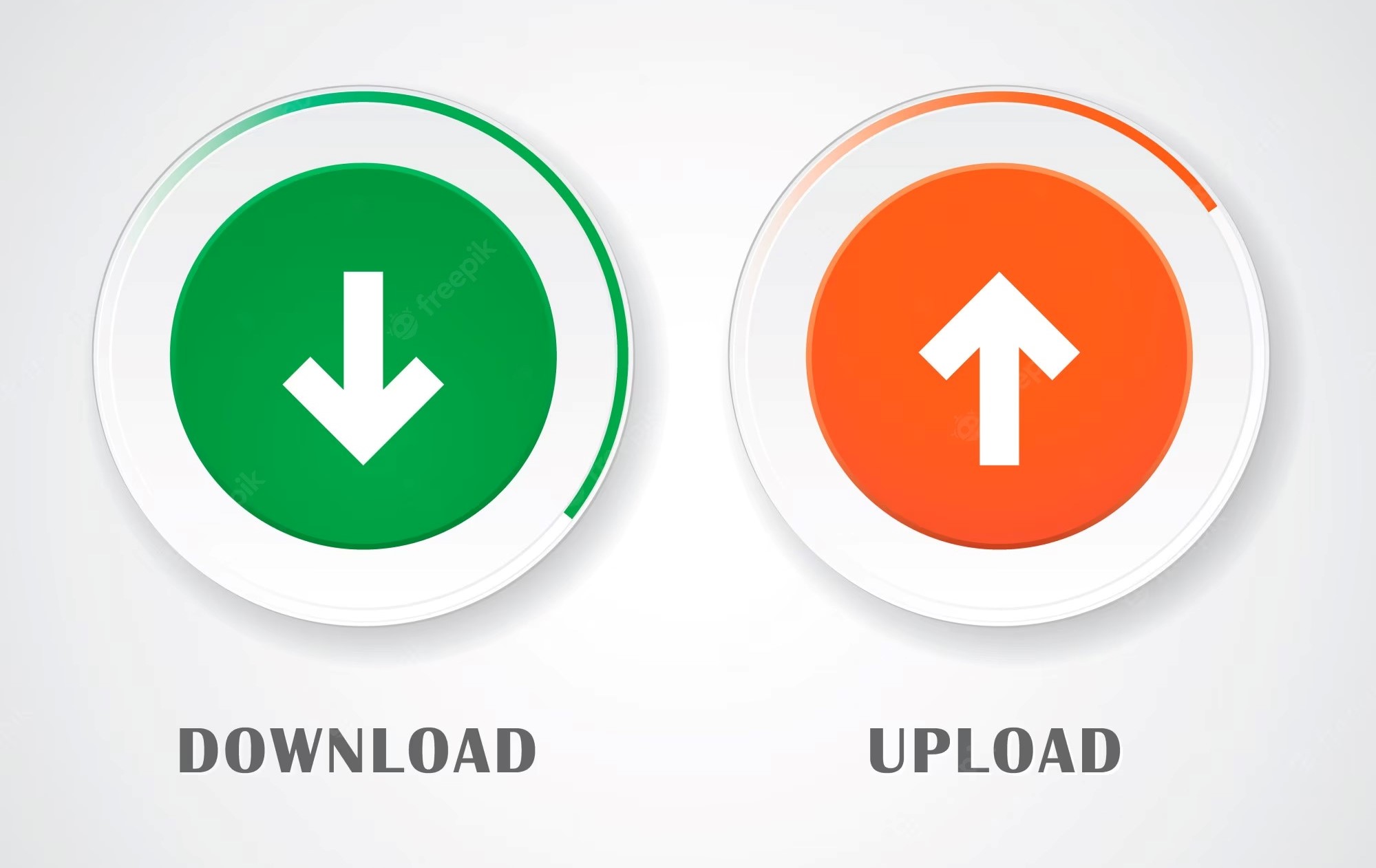Why Do We Upload and Download?
In the digital age, uploading and downloading have become a fundamental part of our online activities. Whether it’s sharing files, accessing documents, or downloading media, the ability to transfer data quickly and efficiently has revolutionized the way we communicate and interact with the digital world. But what exactly drives us to upload and download files? Let’s explore some of the key reasons behind this ubiquitous practice.
One of the primary reasons for uploading and downloading is the need for data exchange. Whether it’s sending important documents to colleagues or sharing photos with friends and family, the ability to upload files allows us to effortlessly transmit information across different devices and platforms. This enables collaboration, facilitates communication, and greatly enhances productivity in both personal and professional settings.
Another crucial aspect is file storage and backup. By uploading files to cloud storage services or online platforms, we can ensure that our data is securely stored and easily accessible from any location. This provides a convenient backup solution, reducing the risk of data loss due to hardware failures or accidental deletions. Additionally, downloading files from cloud storage or online repositories allows us to retrieve and restore our important data when needed.
Moreover, downloading plays a pivotal role in accessing valuable information and resources. From educational resources and research articles to e-books and multimedia content, the ability to download files empowers us to acquire knowledge and entertainment materials. This flexibility enables us to learn, explore, and enjoy a wide range of content at our own pace and convenience.
Entertainment and media consumption are also major driving forces behind downloading files. From music and movies to games and software, downloading allows us to enjoy a diverse array of digital media directly on our devices. Gone are the days of waiting for physical media or relying solely on traditional broadcast channels. With downloading, we can instantly access and enjoy our favorite content anytime, anywhere.
Furthermore, downloading also serves as a means of software installation and updates. The ability to download applications and updates directly from the internet simplifies the process of obtaining and maintaining the latest software versions. This ensures our devices are equipped with the most up-to-date features, security patches, and bug fixes, enhancing their performance and usability.
As technology evolves and our reliance on digital platforms continues to grow, the need for seamless uploading and downloading becomes increasingly crucial. It enables us to share, collaborate, store, access, and enjoy digital content and resources effortlessly. Understanding the reasons and benefits behind uploading and downloading helps us make the most of these essential activities in our daily digital lives.
The Basics of Uploading
Uploading files is the process of transferring data from a local device to a remote server or online platform. It plays a crucial role in sharing, storing, and collaborating on digital files. Understanding the basics of uploading is essential for seamless data transfer and efficient file management. Let’s explore the key elements involved in the process of uploading.
First and foremost, it’s important to choose the right file to upload. Consider the purpose of the upload and select the appropriate file format. Common file types include documents (such as Word, PDF, or Excel files), images (JPEG, PNG, or GIF), videos (MP4, AVI, or MOV), and audio files (MP3, WAV, or FLAC). Each file format serves a specific purpose, so ensure compatibility with the intended use.
Once you’ve selected the file, ensure that it is properly organized and named. Creating a clear and descriptive file name will make it easier to locate and manage the uploaded file later on. Additionally, organizing files into logical folders or directories will help maintain a well-structured file system and simplify future retrieval.
Next, you’ll need to choose the appropriate method for uploading the file. There are several common methods for uploading files, including:
- Using a Web Browser: Most online platforms and cloud storage services allow you to upload files directly through a web browser. Simply navigate to the upload section of the website or platform, select the file from your local device, and initiate the upload process.
- File Transfer Protocol (FTP): FTP is a popular method for uploading large files or transferring multiple files at once. It involves using FTP client software to establish a connection with a remote server and transfer files securely.
- Email Attachments: For smaller files, attaching the file to an email is a common method of uploading and sharing files. However, email attachments often have size limitations, so this method may not be suitable for larger files.
- Remote Upload: Some platforms and services offer the option to remotely upload files from another location or URL. This is particularly useful for downloading files from the internet and uploading them directly to the desired platform.
During the upload process, it’s important to monitor the progress and ensure that the file is successfully transferred. Uploading large files or files with slow internet connections may take time, so be patient and avoid interrupting the process. Once the upload is complete, you’ll typically receive a confirmation that the file has been successfully uploaded.
Having a basic understanding of uploading is crucial for effectively sharing and managing digital files. By following the proper steps, organizing files appropriately, and using the right upload method, you can ensure smooth and efficient transfer of your valuable data.
Types of Files to Upload
When it comes to uploading files, the possibilities are endless. From documents and images to videos and music, the ability to upload various file types opens up a world of possibilities for sharing and storing digital content. Let’s explore some common types of files that are frequently uploaded.
1. Documents
Documents are one of the most commonly uploaded file types. This category includes text-based files such as Word documents, PDFs, spreadsheets, presentations, and text files. Documents are widely used for business reports, academic papers, legal contracts, and general information sharing.
2. Images
Images play a vital role in visual communication and artistic expression. Uploading image files allows users to share and store photographs, illustrations, graphics, and other visual content. Common image file formats include JPEG, PNG, GIF, and TIFF.
3. Videos
Video files can capture moments, entertain, educate, and communicate ideas effectively. Whether it’s a home video, educational tutorial, vlog, or professionally produced content, uploading videos allows users to share their creations online. Popular video formats include MP4, AVI, MOV, and WMV.
4. Audio Files
From music tracks to podcasts and audio recordings, uploading audio files enables users to share and distribute audio content. Popular audio file formats include MP3, WAV, FLAC, and AAC.
5. Compressed Files
Compressed files are collections of files and folders that have been compressed into a single archive. Uploading compressed files makes it easier to share large amounts of data in a compact and convenient format. Common compressed file formats include ZIP, RAR, and 7Z.
6. Software Installers and Updates
Software installers and updates are crucial for keeping devices up to date with the latest features and security enhancements. Uploading software installer files enables users to distribute and install applications on different devices. These files often come in the form of EXE, DMG, or APP files.
7. Miscellaneous Files
There are countless other file types that can be uploaded, including presentations, fonts, ebooks, project files, and more. The ability to upload a diverse range of file types ensures that users can share and store a wide variety of digital content effectively.
By understanding the different types of files that can be uploaded, users can make the most of the various online platforms and services available. Whether it’s sharing documents, photographs, videos, or software, uploading files allows us to share, collaborate, and store our digital content securely.
The Different Methods of Uploading
When it comes to uploading files, there are several different methods available, each with its own advantages and use cases. Understanding these methods can help you choose the most suitable option for your specific upload requirements. Let’s explore some of the different methods of uploading files.
1. Web Browser Upload
One of the most common and user-friendly methods of uploading files is through a web browser. Many websites and online platforms provide a straightforward interface for uploading files directly from your computer. This method is accessible to anyone with a web browser and an internet connection, making it widely used for various purposes such as content sharing, document submission, and multimedia uploads.
2. File Transfer Protocol (FTP)
File Transfer Protocol (FTP) is a popular method for transferring files between a local computer and a remote server. To upload files using FTP, you need dedicated FTP client software, which establishes a connection with the server and facilitates the transfer. FTP is often used for large file uploads, batch transfers, and managing files on remote servers.
3. Remote Upload
In certain cases, you may want to upload a file from one online location directly to another without downloading it to your local device first. This can be achieved through remote upload, which allows you to provide the URL or link of the file and have it transferred to the desired platform or server. Remote upload is particularly useful for downloading files from the internet and directly uploading them to cloud storage or file hosting services.
4. Email Attachments
An easy and widely used method for uploading and sharing smaller files is through email attachments. With this method, you can attach files to an email and send them to the intended recipient. However, email attachments are often subject to file size limitations, so this method may not be suitable for larger files or extensive file sharing.
5. Mobile Apps
In the era of smartphones and mobile devices, many apps provide the functionality to upload files. These apps may be specific to certain platforms or services, such as cloud storage apps, social media apps, or dedicated file-sharing apps. Mobile uploading allows users to capture and share images, videos, and other files instantly from their devices.
6. Drag and Drop
Some web-based platforms and applications allow users to simply drag and drop files from their local device directly into the upload area. This method offers a convenient and intuitive way to upload files, eliminating the need for extensive browsing or file selection.
These different methods of uploading provide a range of options for transferring files to online platforms, servers, or other recipients. Choosing the appropriate method depends on factors such as file size, accessibility, convenience, and the specific requirements of the desired destination. By familiarizing yourself with these methods, you can confidently navigate the process of uploading files according to your needs.
The Importance of Downloading
While uploading files is crucial for sharing and transferring data, downloading files plays an equally significant role in accessing and acquiring valuable content. From documents and software to media files and resources, downloading enables users to retrieve and utilize a wide range of digital materials. Let’s explore the importance of downloading and its various benefits.
1. Accessing Information and Resources
Downloading files allows users to access a wealth of information and resources. Whether it’s educational materials, research papers, or e-books, downloading enables users to acquire knowledge and explore various topics of interest. For instance, students can access course materials, researchers can retrieve scholarly articles, and enthusiasts can download guides or tutorials on their areas of interest.
2. Obtaining Digital Media
Downloading is essential for acquiring digital media content, such as music, movies, TV shows, and games. Instead of relying on physical copies or traditional broadcast channels, downloading allows users to instantly access their favorite entertainment on demand. With the rise of streaming platforms and digital marketplaces, downloading has become an integral part of the digital media consumption experience.
3. Software Installation and Updates
Downloading software is necessary for installing new applications or updating existing ones. Many software vendors and developers offer downloadable installers, enabling users to acquire and install applications directly from the internet. Additionally, downloading software updates ensures that users have access to the latest features, bug fixes, and security enhancements for their applications.
4. Remote Access and Cloud Storage
Downloading files is vital for remote access and cloud storage. By downloading files from cloud storage services or online platforms, users can retrieve and view their documents, photos, and other files even without an internet connection. Downloading also allows users to back up their data, ensuring that important files are safely stored and accessible whenever needed.
5. Offline Viewing or Listening
One of the key advantages of downloading is the ability to consume content offline. By downloading videos, music, podcasts, or other multimedia files, users can enjoy their favorite content without relying on a stable internet connection. This is particularly useful when traveling or in areas with limited or slow internet access.
6. Archiving and Preservation
Downloading files is crucial for archiving and preserving digital content. By downloading and saving files, users can preserve important documents, historical records, or other valuable materials for future reference. This ensures that digital content remains accessible even if it is removed from the original source or platform.
Downloading files is a fundamental aspect of our digital lives, allowing us to access information, acquire media, install applications, and store important data. It empowers users with the ability to access a wide range of content and resources, providing flexibility and convenience in the digital landscape.
Different Ways to Download Files
Downloading files is a common practice in the digital world, enabling users to acquire a variety of content easily. There are several different methods and platforms available for downloading files, each offering unique features and benefits. Let’s explore some of the common ways to download files and their respective advantages.
1. Website Downloads
Many websites offer direct download links for files such as documents, images, software installers, and more. Users can simply click on the download link provided on the website to initiate the download process. Website downloads are convenient and widely accessible, making them a popular method for obtaining files from various sources.
2. File Sharing Platforms
File sharing platforms, such as Dropbox, Google Drive, or OneDrive, provide users with the ability to upload and share files with others. These platforms typically offer both uploading and downloading capabilities, allowing users to download files shared by others or retrieve their own files from the cloud storage. File sharing platforms are especially useful for collaboration and file synchronization across different devices.
3. Torrents
Torrents enable users to download files using a peer-to-peer (P2P) network. Users download and share files simultaneously, making the process faster and more efficient. Torrents are commonly used for downloading large files such as movies, TV shows, music albums, and software. However, it’s important to note that downloading copyrighted material without permission is illegal in many countries, so caution should be exercised when using torrents.
4. Mobile Apps
With the rise of smartphones, many mobile applications offer the ability to download files. Whether it’s music streaming apps, video streaming platforms, or productivity apps, mobile applications enable users to download content directly to their devices for offline access. This is particularly convenient when users are on the go and don’t have a stable internet connection.
5. Online Marketplaces
Online marketplaces like Amazon, iTunes, or Google Play provide a wide range of digital content for download, such as e-books, music tracks, movies, and mobile applications. These platforms offer a secure and convenient way to purchase and download files directly to your devices, ensuring that you have legal access to the content you desire.
6. Software Automatic Updates
Software applications often include an automatic update feature that allows users to download and install the latest versions or patches. This ensures that users have access to the most recent features, bug fixes, and enhancements. Automatic updates streamline the downloading process and help keep software up to date without requiring manual intervention.
These different download methods offer users flexibility and accessibility, catering to various needs and preferences. Choose the appropriate method based on the type of file you want to download, its source, and the devices you are using. By utilizing these different ways to download files, you can easily acquire and enjoy a wide range of digital content.
Common File Formats for Downloading
When it comes to downloading files, understanding the different file formats is essential. Different file formats serve various purposes, and having knowledge about them enables users to choose the appropriate format for their specific needs. Let’s explore some common file formats that are frequently used for downloading files.
1. PDF (Portable Document Format)
PDF is a widely used file format for documents. It preserves the formatting and layout of the original document, making it suitable for sharing and printing. PDF files are commonly used for ebooks, reports, forms, and other documents that require consistent appearance across different devices and operating systems.
2. MP3 (MPEG Audio Layer 3)
MP3 is a popular audio file format known for its high audio quality and small file size. MP3 files are widely used for downloading music, podcasts, and audiobooks. This format ensures efficient storage and convenient playback on various devices and platforms.
3. JPEG (Joint Photographic Experts Group)
JPEG is the standard file format for images. It provides a good balance between file size and image quality, making it suitable for photographs and graphics. JPEG files are commonly found when downloading images from the internet, sharing digital photos, and displaying images on websites.
4. MP4 (MPEG-4 Part 14)
MP4 is a popular file format for videos. It offers high-quality video and audio compression, making it suitable for streaming and downloading videos from various sources. MP4 files are widely used for movies, TV shows, video clips, and other multimedia content.
5. DOCX (Microsoft Word Document)
DOCX is the default file format for Microsoft Word documents. It allows users to create and share text-based documents with rich formatting, images, and other elements. DOCX files are commonly used for business reports, academic papers, and general document sharing.
6. ZIP (Compressed Archive File)
ZIP is a file compression format used to reduce file size and bundle multiple files into a single archive. ZIP files make downloading and storing multiple files more efficient, as they can be easily compressed and extracted. This format is commonly used for bundling and sharing folders, software installations, and large sets of files.
7. MOV (QuickTime Movie)
MOV is a file format commonly used for video files. It was developed by Apple and is compatible with both Mac and Windows systems. MOV files are commonly associated with high-quality videos, especially those created using Apple products and software.
These are just a few examples of common file formats used for downloading files. Understanding the different file formats ensures compatibility with the appropriate software or device and enables users to make the most of their downloaded content. Whether it’s documents, music, images, videos, or compressed files, selecting the right file format is crucial for seamless file downloading and utilization.
Tips for Successful Uploading and Downloading
Whether you’re uploading or downloading files, following a few tips can help ensure a smooth and successful process. From file organization to internet connectivity, here are some essential tips to enhance your uploading and downloading experience.
1. Organize and Name Your Files Properly
Prior to uploading files, make sure they are properly organized in logical folders or directories. This will facilitate easy navigation and retrieval in the future. Additionally, giving your files clear and descriptive names will make it easier to locate specific files when needed.
2. Verify File Compatibility and Format
Before you upload or download a file, ensure that it is in a compatible format for the intended use. Check if the file format is supported by the target platform or software to avoid encountering any compatibility issues or unexpected errors.
3. Use Reliable Internet Connectivity
A stable and reliable internet connection is crucial for successful file uploading and downloading. Ensure that you have a strong internet connection to avoid interruptions or slow transfers. If possible, use a wired connection for faster and more stable data transfers.
4. Be Mindful of File Size
Consider the file size when uploading or downloading files. Large files may take longer to transfer, especially with slower internet connections. Compressing large files or breaking them into smaller parts can make the process more efficient and smoother.
5. Check for Adequate Storage Space
Prior to downloading files, ensure that you have sufficient storage space on your device. If your device’s storage is limited, consider transferring files to external storage solutions or cloud-based platforms to free up space and avoid potential storage issues.
6. Scan Files for Security Threats
When downloading files, especially from unknown sources, it is important to protect your computer or device from potential security threats. Use antivirus software to scan downloaded files for any malicious content or viruses before opening or executing them.
7. Consider a Trusted Source
When downloading files, try to obtain them from trusted sources to minimize the risk of downloading infected or corrupted files. Be cautious of downloading files from suspicious websites or unknown sources. Stick to reputable websites or platforms to ensure the safety and integrity of the files you download.
8. Keep Your Software Updated
To ensure a seamless uploading and downloading experience, keep your software, including web browsers and file transfer applications, up to date. Regularly update your software to benefit from new features, bug fixes, and security enhancements that optimize the uploading and downloading process.
By following these tips, you can enhance your uploading and downloading experience, ensuring that the process is efficient, secure, and hassle-free. Whether you’re sharing important documents or downloading media files, these pointers will help you make the most of your file transfers.
Potential Risks and Security Measures
While uploading and downloading files offer convenience and accessibility, it’s crucial to be aware of the potential risks and take necessary security measures to protect your data and devices. Understanding these risks and implementing effective security measures can help safeguard your digital assets. Here are some common risks associated with file transfers and recommended security measures:
1. Malware and Viruses
One of the major risks when downloading files is the potential for malware and viruses. Malicious files can be disguised as legitimate files, infecting your computer or device when executed. Use reputable antivirus software to scan files before opening or executing them. Keep your antivirus software updated to detect and remove any potential threats.
2. Phishing and Social Engineering Attacks
Phishing emails and social engineering attacks often target users through deceptive links or attachments. Be cautious when downloading files from unsolicited emails or unknown sources. Verify the source and double-check the authenticity before clicking on any download links or opening attachments. Train yourself to recognize common phishing indicators and be careful when providing any personal or sensitive information.
3. Data Privacy and Unauthorized Access
When uploading files to the cloud or sharing them online, there is a potential risk of unauthorized access to your data. Ensure that you understand the privacy settings of the platforms or services you use. Encrypt sensitive files before uploading them to protect the confidentiality of your data. Implement strong and unique passwords, enable two-factor authentication whenever possible, and regularly review your account activity to detect any suspicious access attempts.
4. File Corruption and Data Loss
During file transfers, there is a risk of file corruption or data loss, especially when using unreliable networks or unstable connections. To mitigate this risk, always create backups of important files before transferring or downloading them. Use reliable file transfer methods and verify the integrity of downloaded files using checksums or file hashing techniques.
5. Legal and Copyright Issues
Be mindful of legal and copyright issues when downloading files from the internet. Ensure that you have the legal right to access and download the content. Respect copyright laws and only download files from authorized sources to avoid potential legal consequences.
6. Secure File Sharing and Collaboration
When sharing files with others, choose secure and encrypted file sharing platforms or services. Set strong access controls, limit sharing permissions, and use password protection if necessary. Consider using encrypted file transfer protocols like SFTP or secure cloud storage solutions that come with built-in security features.
By being aware of these risks and implementing appropriate security measures, you can minimize the potential threats associated with uploading and downloading files. Stay vigilant, keep your software and security solutions up to date, and develop good browsing habits to ensure a safe and secure file transfer experience.
How to Troubleshoot Uploading and Downloading Issues
Uploading and downloading files can occasionally present challenges, but there are several troubleshooting steps you can follow to address common issues and ensure a smooth file transfer. By identifying and resolving these issues, you can successfully upload and download files without major disruptions. Here are some effective troubleshooting techniques:
1. Check Your Internet Connection
First and foremost, ensure that you have a stable and reliable internet connection. Check if you can access other websites or online services. If you’re experiencing a slow or intermittent connection, try resetting your router or reconnecting to a different network. For mobile devices, consider switching between cellular data and Wi-Fi to see if that resolves the issue.
2. Restart Your Device
Restarting your device can help resolve temporary glitches or conflicts with the operating system or applications. Sometimes, a simple restart can fix issues related to file transfers. Close any running applications, shut down your device, wait for a few moments, and then power it back on to see if the problem persists.
3. Clear Browser Cache and Cookies
If you’re experiencing issues with uploading or downloading files through a web browser, clearing the cache and cookies can often resolve the problem. This will clear any stored data that might be causing conflicts or hindering the file transfer process. After clearing the cache and cookies, restart your browser and try uploading or downloading the files again.
4. Disable Firewall or Security Software Temporarily
In some cases, firewall or security software settings might interfere with file uploads and downloads. Try temporarily disabling your firewall or security software and then attempt the file transfer. If the issue is resolved, consider adjusting the settings of your security software to allow the proper file transfer protocols.
5. Verify File Permissions and Access Rights
If you’re encountering issues uploading or downloading files to a specific platform or server, verify that you have the necessary permissions and access rights. Check the settings and restrictions of the platform, file storage service, or shared folder to ensure that you have the correct privileges to perform the desired file transfer.
6. Use Different File Transfer Methods
If one file transfer method is not working, consider using an alternative method. For example, if you’re experiencing issues with FTP, try using a web browser upload or a different file transfer protocol. Experimenting with different methods can help identify if the problem lies with the specific file transfer method or if it’s a more general issue.
7. Contact Technical Support or Service Provider
If you’ve tried the above troubleshooting steps and are still encountering issues, it may be necessary to contact technical support or the service provider. They can provide more specific guidance or address technical issues that are beyond your control. Provide them with all the relevant details and steps you’ve taken to troubleshoot the problem.
By following these troubleshooting techniques, you can overcome common issues related to uploading and downloading files. Remember to be patient and methodical in your approach, and don’t hesitate to seek assistance from technical support when needed. Troubleshooting can help you identify and resolve the root cause of the problem, ensuring a smoother file transfer experience.