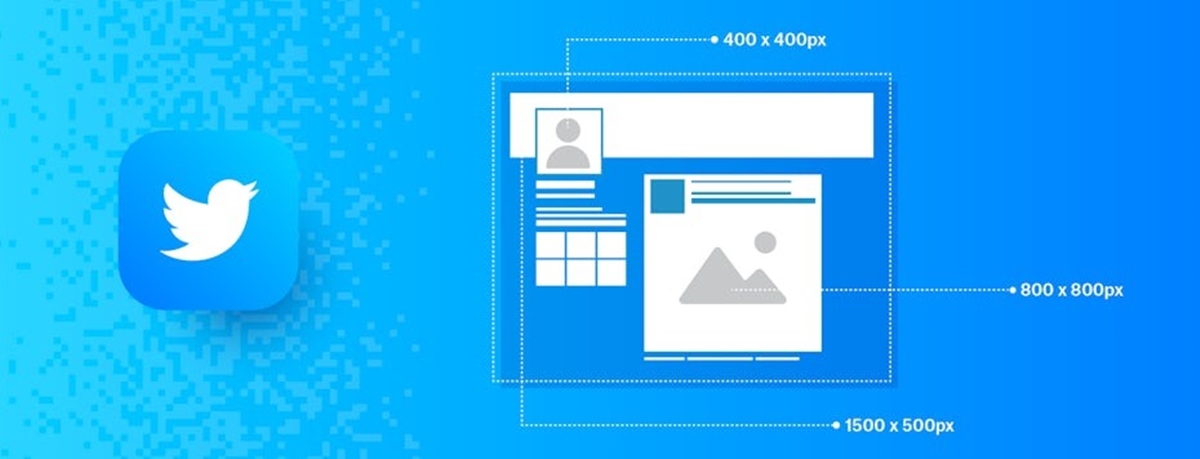Twitter Profile Picture Dimensions
A well-designed and appropriately sized profile picture is crucial for creating a strong presence on Twitter. Your profile picture represents your personal or brand identity, and it is the first thing that users notice when they visit your profile. It should convey the essence of your brand and be recognizable at a glance.
The dimensions of your Twitter profile picture are important because using the correct size ensures that your picture displays correctly without being stretched or cut off. It’s essential to make sure your profile picture looks professional and well-optimized across all devices, including desktop and mobile.
When Twitter users scroll through their busy feeds, a high-resolution, eye-catching profile picture can capture their attention and make them more likely to engage with your tweets or visit your profile. To ensure your profile picture stands out, here are some best practices to follow:
- Keep it simple: Opt for a clean, uncluttered profile picture that clearly represents your brand or personal identity. Avoid using complex designs or intricate details that may not be easily recognizable when scaled down.
- Choose a high-resolution image: Aim for a picture that is at least 400×400 pixels to maintain excellent image quality. Using a higher resolution ensures sharpness and clarity, even when users view your profile picture on larger screens.
- Focus on the subject: Ensure that the main subject or logo of your profile picture is centered and clearly visible. This helps ensure that it remains prominent and easily identifiable, even when the picture is scaled down to fit the Twitter profile picture dimensions.
- Consider using your brand logo: If you’re representing a business or brand, using your brand’s logo as the profile picture can help with brand recognition and consistency across your online presence.
- Test it on different devices: Don’t forget to preview how your profile picture looks on both desktop and mobile devices. This will help you ensure that it maintains its visual appeal and readability across various platforms.
Now that you understand the best practices for creating an attractive and effective profile picture, let’s look at the specific dimensions you should use for your Twitter profile picture.
Why is the Twitter Profile Picture Important?
Your Twitter profile picture serves as a visual representation of your online presence. It plays a crucial role in shaping the way users perceive and interact with your account. Here are some reasons why your Twitter profile picture is important:
1. Brand Identity: Your profile picture is an opportunity to establish and reinforce your brand identity. It allows users to recognize and associate your account with your brand or business. By choosing a profile picture that aligns with your brand’s aesthetic and values, you can create a cohesive and memorable brand image on Twitter.
2. First Impression: When users encounter your Twitter account for the first time, your profile picture is one of the first elements they notice. It instantly creates a visual impression, influencing whether they choose to explore your tweets, follow your account, or engage with your content. A well-designed and visually appealing profile picture can grab attention and make a positive first impression.
3. Familiarity and Recognition: Consistency is key in building a strong online presence. By featuring the same profile picture across your various social media accounts, you establish familiarity and help users easily recognize and connect with your brand. This recognition factor can enhance trust and credibility, leading to increased engagement and interaction.
4. Differentiation: On Twitter, where a multitude of accounts are vying for attention, it’s important to stand out from the crowd. A unique and attention-grabbing profile picture can help you differentiate your account and make it easily distinguishable among others. Consider using bold colors, creative imagery, or an eye-catching logo that encapsulates your brand’s personality.
5. Professionalism: Your profile picture reflects the professionalism of your account. A well-crafted and properly sized profile picture demonstrates that you care about the details and take your online presence seriously. It can create a positive perception of your brand and encourage users to view you as a trusted source of information or services.
6. Easy Identification: In a fast-paced online environment, users often scan through tweets and profiles quickly. A clear and recognizable profile picture helps users instantly identify your tweets in their feed or search results. This can increase the likelihood of users clicking on your content, visiting your profile, or engaging with your brand.
Considering the significance of the Twitter profile picture in shaping your brand image and attracting user engagement, it is crucial to pay attention to its design, size, and overall presentation. Next, we will delve into the optimal dimensions for your Twitter profile picture to ensure it displays correctly on the platform.
Best Practices for Twitter Profile Pictures
Using a well-designed and properly sized profile picture on Twitter can make a significant impact on your brand’s visibility and user engagement. Here are some best practices to ensure your Twitter profile picture stands out:
1. Use a high-resolution image: It’s important to use a high-resolution image for your profile picture to maintain clarity and sharpness, even when viewed on larger screens. Aim for an image size of at least 400×400 pixels to ensure excellent image quality.
2. Keep it simple and focused: Choose a profile picture that effectively represents your brand or personal identity. Opt for a simple and uncluttered design that remains recognizable even when scaled down to fit the Twitter profile picture dimensions.
3. Choose a clear and recognizable subject: Ensure that the main subject or logo of your profile picture is centered and easily identifiable. This helps users quickly recognize your profile picture and associate it with your brand or account.
4. Maintain brand consistency: If you’re representing a business or brand, consider using your brand’s logo as the profile picture. This helps in establishing brand recognition and consistency across your online presence. Use the same profile picture across various social media platforms for consistency and easy recognition.
5. Test it on different devices: Preview how your profile picture appears on both desktop and mobile devices to ensure that it maintains its visual appeal and readability across different platforms. This helps you optimize the profile picture’s design for various display sizes.
6. Avoid compression artifacts: When compressing your profile picture to reduce file size, be mindful of compression artifacts that can lower image quality. Opt for lossless compression techniques or use image editing software to maintain optimal image quality.
7. Regularly update your profile picture: Keep your Twitter profile picture up to date to reflect any changes in your brand or personal identity. Updating your profile picture also signals that your account is active and engaged with your audience.
8. Consider your target audience: Tailor your profile picture to resonate with your target audience. Understand their preferences, demographics, and interests to create a profile picture that appeals to them and encourages engagement.
By following these best practices, you can create a visually appealing and recognizable Twitter profile picture that helps you establish a strong brand presence, capture users’ attention, and encourage them to engage with your content.
What Dimensions Should Your Twitter Profile Picture Be?
When it comes to sizing your Twitter profile picture, it’s important to follow the platform’s guidelines to ensure optimal display and visibility. By using the correct dimensions, you can avoid distortion, pixelation, or the cropping of important elements in your profile picture. Here are the recommended dimensions for Twitter profile pictures:
1. Square aspect ratio: Twitter profile pictures are displayed in a square format. It’s best to use an image with a 1:1 aspect ratio for the profile picture to avoid any cropping or unnecessary blank spaces.
2. Minimum recommended size: Twitter recommends a minimum size of 200×200 pixels for profile pictures. However, to ensure better resolution and quality, aim for a higher size, preferably 400×400 pixels or larger.
3. Maximum file size: Twitter allows for profile pictures up to 2MB in file size. Keep in mind that larger file sizes can slow down the loading time of your profile picture, impacting the user experience.
4. Optimal resolution: While there is no specific resolution requirement, using a high-resolution image is recommended. This ensures that your profile picture appears sharp and clear on various devices and screen sizes.
5. Preview on different devices: After setting your profile picture dimensions, preview how it looks on both desktop and mobile devices. This allows you to verify that the picture is properly centered, doesn’t get cut off, and remains visually appealing across different viewing platforms.
6. Consider safe zones: Keep important elements, such as your brand logo or face, within the safe zone of the profile picture. Twitter adds a circular frame around the profile picture, which may cover the corners. Therefore, it’s best to place crucial elements closer to the center of the image.
By adhering to these recommended dimensions and guidelines, you can ensure that your Twitter profile picture displays correctly and portrays your brand or personal identity effectively to your audience.
How to Resize and Upload Your Twitter Profile Picture
Resizing and uploading your Twitter profile picture is a straightforward process. Follow these steps to ensure your profile picture meets the correct dimensions and looks great on your Twitter account:
1. Choose or create the image: Start by selecting an image that represents your brand or personal identity effectively. If you already have an image, ensure it meets the recommended dimensions. If not, consider creating or resizing an image using photo editing software.
2. Resize the image: Use an image editing tool or a free online image resizer to adjust the dimensions of your image to the recommended size for Twitter profile pictures. Maintain the aspect ratio to prevent distortion or cropping. Save the resized image to your computer.
3. Access your Twitter profile settings: Log in to your Twitter account and navigate to your profile. Click on “Edit Profile” to access your profile settings.
4. Upload the profile picture: In the profile settings, locate the section where you can upload your profile picture. Click on the “Change Photo” button or a similar option to initiate the upload process.
5. Select the resized image: Browse your computer’s files and select the resized image that you saved. Once selected, click “Open” or the equivalent button to upload the image to your Twitter profile.
6. Adjust the positioning (if needed): Twitter allows you to adjust the positioning of your profile picture within the given frame. Use the provided options to center or scale your profile picture as desired. Preview the changes as you make them to ensure the best representation of your image.
7. Save your changes: Once you are satisfied with the positioning and appearance of your profile picture, click “Save” or a similar option to apply the changes to your Twitter profile.
8. Check the result: Visit your Twitter profile to see how your newly uploaded profile picture appears. Make sure it is properly scaled, centered, and aligned.
9. Update other relevant platforms (optional): If you’re using the same profile picture across multiple social media platforms, consider updating those profiles as well to maintain consistency in your online presence.
By following these steps, you can easily resize and upload your Twitter profile picture. Remember to periodically review and update your profile picture to reflect any changes in your brand or personal identity.