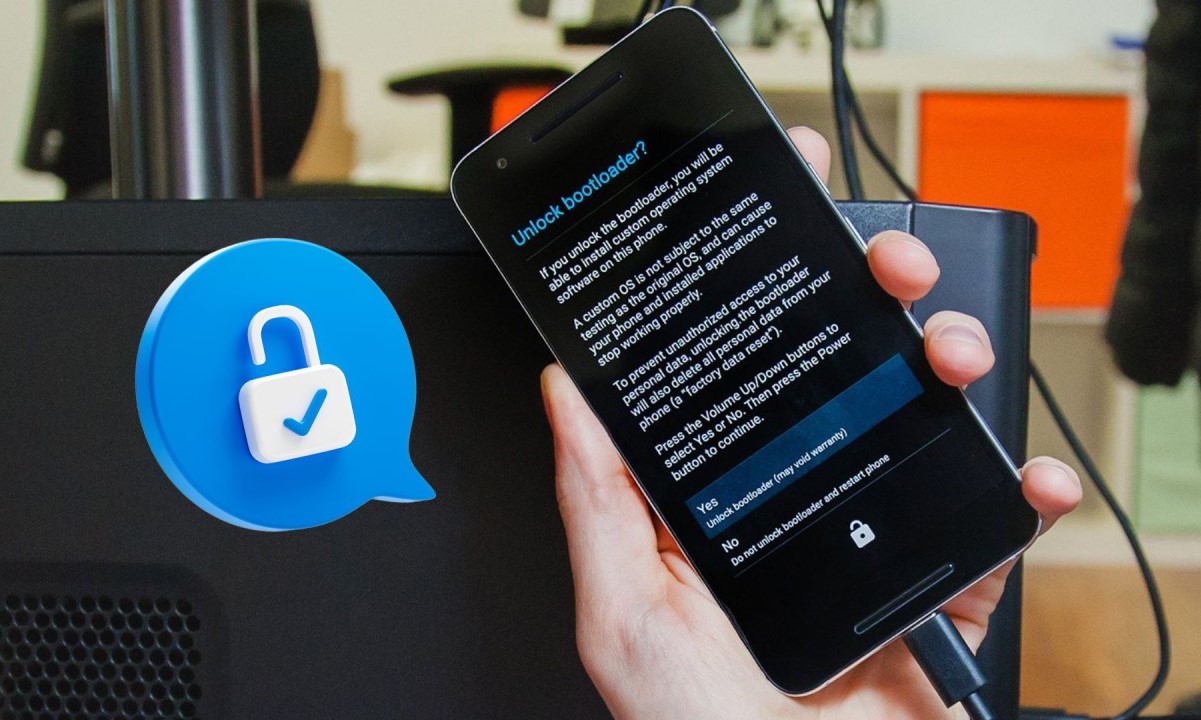Check for Forgotten Password Options
When you find yourself locked out of your Redmi phone due to a forgotten password, it's essential to explore the available options before taking drastic measures. Redmi devices often provide built-in features that can help you regain access without losing your valuable data.
-
Try Different Password Combinations: Before proceeding with any other method, it's worth attempting various combinations that you might have used as your password. Sometimes, a simple oversight or a recent change in the password can lead to confusion.
-
Utilize Biometric Authentication: If your Redmi phone supports biometric authentication methods such as fingerprint or facial recognition, attempt to use these features to unlock your device. In many cases, this can bypass the need for the password altogether.
-
Explore Backup Passwords or PINs: Redmi devices often prompt users to set up alternative unlocking methods, such as a backup PIN or pattern. If you previously configured any of these options, they can serve as a lifeline in situations where the primary password is forgotten.
-
Check for Password Recovery Options: Redmi phones typically offer a "Forgot Password" or "Forgot Pattern" link on the lock screen. Tapping on this link might present you with security questions or prompt you to enter your Google account credentials to reset the password.
-
Consider Remote Unlocking: If you've linked your Redmi phone to a remote management service or a third-party security app, explore the possibility of unlocking your device remotely. Some applications offer remote unlock features that can be accessed through a web interface or another trusted device.
By exhaustively exploring these forgotten password options, you may find a viable solution to regain access to your Redmi phone without resorting to a factory reset or other drastic measures. These built-in features are designed to provide users with a safety net in case of forgetfulness or unexpected lockouts, ensuring that your data remains secure while offering a pathway to regain control of your device.
Use Google Account to Unlock
One of the most effective methods to regain access to a locked Redmi phone without losing data is by utilizing the Google account associated with the device. This approach leverages the inherent integration between Android devices and Google's ecosystem, providing a reliable mechanism for unlocking the device while preserving your valuable data.
To initiate the unlocking process using your Google account, follow these steps:
-
Attempt the Incorrect Password: When you enter an incorrect password or pattern multiple times on your Redmi phone, it should prompt you with an option to use your Google account to unlock the device. This feature is designed to prevent data loss and offer a secure method for regaining access.
-
Select the Google Account Option: Upon reaching the screen that prompts for the Google account to unlock the device, select the option to use your Google account. This will redirect you to a login interface where you can enter the credentials of the Google account associated with the locked Redmi phone.
-
Enter Google Account Credentials: Input the email address and password linked to your Google account. It's crucial to ensure that the provided credentials are accurate and up to date, as any discrepancies can hinder the unlocking process.
-
Follow On-Screen Instructions: After successfully entering your Google account credentials, follow any additional on-screen instructions that may appear. These instructions might include setting up a new device unlock method or confirming your identity through two-factor authentication if it's enabled on your Google account.
-
Unlock the Device: Upon completing the necessary steps, your Redmi phone should unlock, granting you access to your device without compromising your data.
It's important to note that the availability of the Google account unlocking feature may vary based on the specific Redmi model and the version of the MIUI (Xiaomi's custom Android interface) installed on the device. Additionally, the device must be connected to the internet for this method to work, as it requires verification through Google's servers.
By leveraging the integration between Redmi phones and Google's authentication services, users can effectively bypass a forgotten password or pattern without resorting to a factory reset, thereby preserving their data and ensuring a seamless unlocking experience.
This method exemplifies the user-centric design of Android devices, offering a practical and secure solution for regaining access to a locked Redmi phone while prioritizing data integrity and user convenience.
Utilize Find My Device Feature
The "Find My Device" feature, an integral component of the Android ecosystem, serves as a powerful tool for locating and managing Android devices remotely. When confronted with a locked Redmi phone and the imperative of preserving data, leveraging this feature can offer a viable solution. By harnessing the capabilities of "Find My Device," users can not only pinpoint the location of their device but also initiate actions to facilitate unlocking without compromising their data.
To utilize the "Find My Device" feature to unlock a locked Redmi phone, follow these steps:
-
Access the Find My Device Service: Visit the official "Find My Device" website or use the "Find My Device" app on another device. Ensure that you are signed in with the same Google account that is linked to the locked Redmi phone.
-
Locate the Device: Upon accessing the service, it will attempt to locate the locked Redmi phone. If the device is online and the location access is enabled, its approximate location will be displayed on the map. This feature can be particularly useful if the device is misplaced or lost.
-
Initiate Locking Process: Within the "Find My Device" interface, there is an option to secure the device by setting a new lock screen password. This serves as a temporary measure to regain access to the locked Redmi phone without erasing its data. By setting a new password, users can unlock the device using the newly established credentials.
-
Follow On-Screen Instructions: After initiating the locking process, follow any additional on-screen instructions that may appear. These instructions might include specifying a contact number or message to be displayed on the locked device's screen, facilitating potential communication with the device's finder.
-
Unlock the Device: Once the new lock screen password is set through the "Find My Device" service, use the newly established credentials to unlock the Redmi phone. This approach enables users to regain access to their device without compromising their data, providing a seamless and secure unlocking experience.
The "Find My Device" feature exemplifies the robust suite of remote management tools available to Android users, empowering them to safeguard their devices and data even in challenging scenarios such as forgotten passwords or lockouts. By seamlessly integrating with the Android ecosystem, this feature underscores the commitment to user-centric design and data security, offering a practical and effective solution for unlocking a locked Redmi phone while preserving valuable data.
Factory Reset with Recovery Mode
When all other avenues to unlock a Redmi phone without losing data have been exhausted, resorting to a factory reset through recovery mode becomes a viable option. This method, while effective in unlocking the device, should be approached with caution as it results in the deletion of all user data stored on the device's internal storage.
To initiate a factory reset using recovery mode on a Redmi phone, follow these steps:
-
Access Recovery Mode: Start by turning off the Redmi phone. Once powered off, press and hold the power and volume up buttons simultaneously until the device enters recovery mode. In recovery mode, users can perform various system-level operations, including the factory reset.
-
Navigate to Wipe Data/Factory Reset: Within the recovery mode interface, use the volume buttons to navigate through the options and locate the "Wipe Data/Factory Reset" option. Once highlighted, use the power button to select this option and proceed with the factory reset process.
-
Confirm the Factory Reset: Upon selecting the "Wipe Data/Factory Reset" option, a confirmation prompt will appear, asking users to verify their intent to erase all data on the device. It's crucial to carefully review this prompt as the action is irreversible, and all user data, including apps, settings, and personal files, will be permanently deleted.
-
Initiate the Factory Reset: After confirming the factory reset, the device will commence the process of erasing all user data and restoring the device to its original state. This process may take several minutes to complete, depending on the device's storage capacity and performance.
-
Reboot the Device: Once the factory reset is finished, the device can be rebooted by selecting the "Reboot System Now" option from the recovery mode menu. The Redmi phone will restart and present the initial setup interface, akin to a new device out of the box.
It's important to emphasize that performing a factory reset through recovery mode should be considered as a last resort due to the irreversible nature of the action. Users must exercise caution and ensure that they have backed up any essential data before proceeding with the factory reset. Additionally, this method is not suitable for unlocking the device without losing data unless the user has previously backed up their data through external means.
While a factory reset through recovery mode effectively unlocks a Redmi phone, it is crucial to weigh the potential loss of data against the necessity of regaining access to the device. As such, users should explore alternative methods and consider professional assistance before resorting to a factory reset through recovery mode.
Seek Professional Help
When all conventional methods for unlocking a Redmi phone without losing data have been exhausted, seeking professional assistance from certified technicians or authorized service centers becomes a prudent course of action. Professional technicians possess the expertise and specialized tools necessary to address complex software and hardware issues, offering a reliable pathway to regain access to the locked device while safeguarding valuable data.
Professional help in the context of unlocking a Redmi phone can encompass various approaches, including:
-
Authorized Service Centers: Redmi and Xiaomi maintain authorized service centers staffed with skilled technicians who are adept at handling a wide array of device-related issues. By availing the services of these authorized centers, users can benefit from the assurance of genuine parts, expert diagnosis, and adherence to stringent quality standards.
-
Certified Technicians: Certified technicians specializing in mobile device repair and software troubleshooting can provide invaluable assistance in unlocking a locked Redmi phone without compromising its data integrity. These professionals possess in-depth knowledge of mobile device ecosystems and can leverage their expertise to navigate complex unlocking procedures.
-
Data Recovery Specialists: In scenarios where data loss is a critical concern, engaging the services of data recovery specialists can be instrumental. These specialists are equipped to handle intricate data retrieval tasks and can explore advanced methods to recover data from a locked device, offering a lifeline for preserving valuable information.
-
Remote Assistance Services: Some service providers offer remote assistance for device unlocking, enabling users to connect with qualified technicians who can guide them through the unlocking process while prioritizing data preservation.
Seeking professional help not only provides a viable solution for unlocking a Redmi phone but also offers peace of mind by ensuring that the process is carried out with the utmost care and expertise. Additionally, professional assistance minimizes the risk of unintended data loss and maximizes the likelihood of a successful unlocking outcome.
By entrusting the unlocking process to professionals, users can navigate the complexities of device security and data integrity with confidence, knowing that their valuable data is in capable hands. Professional assistance serves as a valuable resource for individuals facing the challenge of unlocking a Redmi phone without compromising the integrity of their personal information.