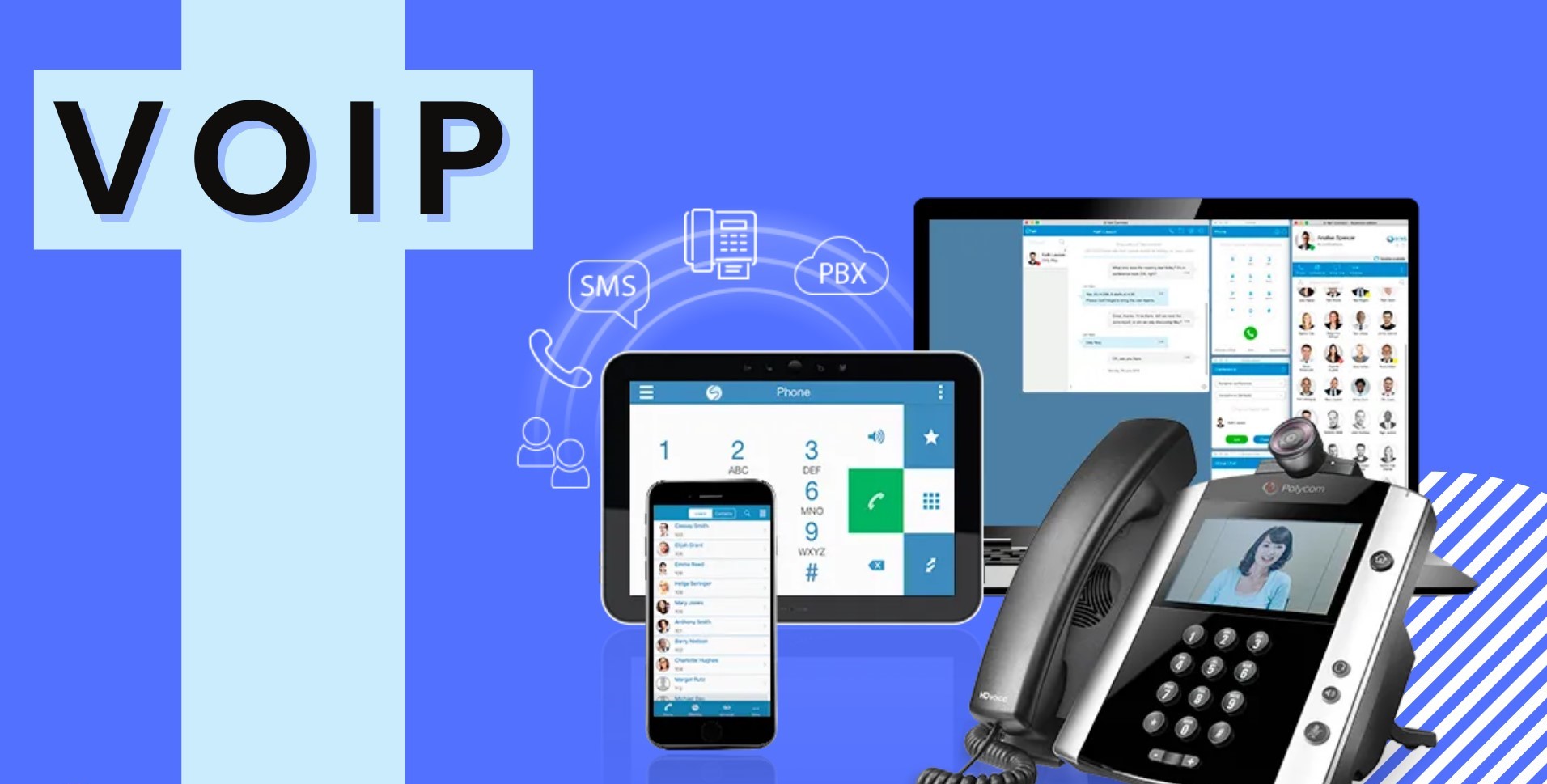Skype
Skype is a popular VoIP app that has become a household name for internet calling. It was launched in 2003 and has since revolutionized the way people communicate across the globe. With over 300 million monthly active users, Skype has established itself as a go-to platform for both personal and professional communication.
One of the key features of Skype is its ability to make free voice and video calls between users. Users can not only connect with friends and family but also collaborate with colleagues and clients through high-quality video conferencing. With the option to share screens and send files, Skype offers a comprehensive communication solution for business needs.
Skype also provides the option to make low-cost international calls to landlines and mobile phones. This feature is especially beneficial for those who frequently communicate with individuals in different countries, as it allows for significant cost savings compared to traditional phone services.
Another useful feature of Skype is the ability to send instant messages. Users can chat one-on-one or create group chats to stay connected with multiple contacts simultaneously. Additionally, Skype supports multimedia messaging, allowing users to send not only text but also photos, videos, and documents.
Skype is available on multiple platforms, including desktop (Windows and macOS), mobile devices (iOS and Android), and even smart TVs. This cross-platform compatibility ensures that users can stay connected regardless of the device they are using.
In terms of security, Skype prioritizes the privacy and protection of user data. It offers end-to-end encryption for voice, video, and instant messages, ensuring that conversations remain secure and confidential.
Skype has also integrated with other applications and services, making it even more versatile. For example, users can integrate their Skype accounts with popular email clients like Outlook, allowing them to make calls directly from their email interface.
In summary, Skype is a powerful VoIP app that offers a wide range of features for internet calling. Whether it’s making free voice and video calls, conducting seamless video conferences, sending instant messages, or making low-cost international calls, Skype provides a comprehensive communication solution. Its cross-platform compatibility, strong security measures, and integration with other services make it a top choice for individuals and businesses alike.
Google Voice
Google Voice is an innovative VoIP app offered by Google that provides users with a unique and convenient way to make internet calls. Originally launched in 2009, Google Voice has evolved to become a powerful communication tool that integrates seamlessly with other Google services.
One of the standout features of Google Voice is its ability to provide users with a free phone number. This number is tied to the user’s Google account and can be used to make and receive calls from any device with an internet connection. Users can choose a local phone number or even port their existing phone number to the Google Voice service.
With Google Voice, making internet calls is easy and convenient. Users can place calls from their web browser using the web-based calling feature or through the dedicated Google Voice app available for both iOS and Android devices. This flexibility allows users to stay connected no matter where they are or what device they are using.
Google Voice also offers advanced call management features that enhance the overall calling experience. Users can customize call forwarding settings to redirect calls to their preferred devices or even forward them to multiple numbers simultaneously. Additionally, users have the option to screen calls to identify and block unwanted or spam calls.
Another valuable feature of Google Voice is its voicemail transcription capability. When a user receives a voicemail, Google Voice automatically transcribes the message into text, allowing users to read their voicemails instead of having to listen to them. This feature can be a time-saver and helps users prioritize their messages more efficiently.
In addition to voice calls, Google Voice also supports text messaging. Users can send and receive SMS messages directly from the Google Voice app or web interface. This unified messaging feature ensures that users can manage their calls and messages from a single platform, making communication more streamlined.
Google Voice integrates seamlessly with other Google services such as Gmail and Google Calendar. This integration allows users to make calls directly from their email interface or schedule conference calls seamlessly through Google Calendar. It offers convenience and efficiency by consolidating communication tools within the Google ecosystem.
Overall, Google Voice is a versatile VoIP app that offers a range of features for internet calling. From providing users with a free phone number to advanced call management options and voicemail transcription, Google Voice simplifies the way we communicate. Its integration with other Google services makes it a valuable tool for users who are already part of the Google ecosystem.
WhatsApp is a widely-used VoIP app that has gained immense popularity for its user-friendly interface and feature-rich communication platform. Initially launched in 2009, WhatsApp has become a go-to app for voice and video calls, instant messaging, and file sharing, catering to both personal and professional needs.
One of the key features of WhatsApp is its capability to make free voice and video calls over the internet. Users can connect with friends and family around the world, eliminating the need for traditional phone calls. The app ensures high-quality audio and video transmission, allowing users to have seamless conversations regardless of the distance between them.
WhatsApp also offers end-to-end encryption, meaning that calls and messages are encrypted while in transit to provide secure communication. This ensures that only the intended recipients can access the content of the conversations, protecting user privacy and confidentiality.
In addition to voice and video calls, WhatsApp provides a robust instant messaging platform. Users can send text messages, photos, videos, and voice recordings to individuals or groups. The app supports multimedia messaging, enabling users to share various types of content effortlessly.
WhatsApp has introduced several features to enhance the messaging experience. Users can send disappearing messages that automatically delete after a set period of time, providing an added layer of privacy. The app also supports voice messages, allowing users to send and receive recorded voice notes instead of typing out messages.
Another convenient aspect of WhatsApp is its ability to synchronize across multiple devices. Users can access their account from their smartphones, tablets, or computers, ensuring that they can stay connected regardless of the device they are using. This seamless integration enhances the user experience and allows for easy transition between devices.
WhatsApp has also introduced WhatsApp Web, which enables users to access their WhatsApp account through a web browser. This feature is particularly useful for individuals who prefer typing on a keyboard rather than a touchscreen. It allows users to send messages, make calls, and manage their WhatsApp account directly from their computer.
Furthermore, WhatsApp has integrated with other platforms such as Facebook and Instagram, making it easy to share content across different social media networks. Users can quickly share photos, videos, and links from WhatsApp to other apps, expanding their reach and facilitating content sharing with a wider audience.
In summary, WhatsApp is a versatile and user-friendly VoIP app that offers a range of features for internet calling and instant messaging. With its high-quality voice and video calls, end-to-end encryption, synchronized messaging across devices, and integration with other platforms, WhatsApp has become an essential communication tool for millions of users worldwide.
Facebook Messenger
Facebook Messenger is a popular VoIP app developed by Facebook, offering a comprehensive communication platform to connect with friends, family, and businesses. As a standalone app and an integrated feature of the Facebook social media platform, Messenger provides a convenient way to make voice and video calls, send messages, and share media content.
One of the key features of Facebook Messenger is its seamless integration with the Facebook network. Users can easily connect with their Facebook friends and initiate voice or video calls with just a few taps. This integration eliminates the need to manually search for and add contacts, making it a hassle-free way to communicate.
Messenger offers excellent audio and video quality during calls, ensuring that conversations are clear and uninterrupted. Users can switch between voice and video calls on the go, depending on their preferences and needs. This flexibility allows for a more personalized and interactive communication experience.
In addition to voice and video calls, Messenger also supports instant messaging. Users can send text messages, photos, videos, audio clips, and even documents to individuals or groups. The app provides a wide range of stickers and emojis to enhance conversations and express emotions effectively.
Facebook Messenger has introduced several features to keep users engaged and entertained. With the option to create and share stories, users can post photos and videos that disappear after 24 hours, similar to other popular social media platforms. The app also allows for voice messages, enabling users to send quick audio snippets instead of typing out messages.
Another notable feature of Facebook Messenger is the ability to connect with businesses. Many companies now offer customer support and services through Messenger, allowing users to inquire, make appointments, or even make purchases directly within the app. This integration with businesses makes Messenger a versatile and convenient tool for both personal and professional communication.
Messenger provides a range of customization options to personalize the messaging experience. Users can set chat themes, change chat colors, and even use AR (Augmented Reality) effects during video calls. These features add a touch of creativity and fun to conversations and make them more engaging.
Facebook Messenger is available on multiple platforms, including mobile devices (iOS and Android) and desktop (through the Facebook web interface). This cross-platform compatibility ensures that users can stay connected and chat with their contacts regardless of the device they are using.
In summary, Facebook Messenger is a versatile VoIP app that offers a range of features for voice and video calling, instant messaging, and media sharing. With its seamless integration with the Facebook network, excellent audio and video quality, integration with businesses, and customization options, Messenger provides a comprehensive communication platform for millions of users worldwide.
Viber
Viber is a popular VoIP app that provides a comprehensive communication platform for voice and video calling, messaging, and sharing media content. Launched in 2010, Viber has gained a loyal user base due to its user-friendly interface and a multitude of features.
One of the standout features of Viber is its high-quality voice and video calls. Users can make crystal-clear calls to their contacts around the world, allowing for seamless communication regardless of the distance. The app utilizes advanced technology to ensure that the audio and video quality remains consistently excellent.
Viber also offers end-to-end encryption for enhanced privacy and security. This means that all calls, messages, and files sent through Viber are encrypted and can only be accessed by the intended recipients. This added layer of security ensures that user communications remain private and protected.
Viber provides a robust messaging platform, allowing users to send text messages, photos, videos, and voice recordings to individuals or groups. The app also supports interactive stickers and emojis to make conversations more engaging and expressive. Additionally, Viber offers the option to create public chats and join communities, fostering a sense of community and connection among its users.
Another useful feature of Viber is the ability to make international calls to non-Viber users at low rates. Users can purchase Viber Out credits to make calls to landlines and mobile phones, providing a cost-effective solution for staying connected with loved ones or conducting business calls abroad.
Viber offers synchronized messaging capabilities, allowing users to access their conversations and contacts across multiple devices. Whether it’s a smartphone, tablet, or computer, users can seamlessly switch between devices and continue conversations without any interruptions. This synchronization ensures that users can stay connected no matter which device they are using.
Furthermore, Viber integrates with other popular apps and services. Users can connect their Viber account to their Facebook or Twitter profiles, making it easy to find and add contacts from their social media networks. Viber also offers integration with Spotify, allowing users to share their favorite songs and playlists directly within the app.
Viber is available on various platforms, including iOS, Android, Windows, and macOS. This cross-platform compatibility ensures that users can connect with their contacts regardless of the devices they are using. Additionally, Viber offers a desktop application, allowing users to make calls and send messages directly from their computer.
In summary, Viber is a versatile VoIP app that offers a range of features for voice and video calling, messaging, and media sharing. With its high-quality calls, end-to-end encryption, synchronized messaging across devices, and integration with other apps and services, Viber provides a comprehensive communication solution for users worldwide.
FaceTime
FaceTime is a popular VoIP app developed by Apple, exclusively available on iOS and macOS devices. It has become synonymous with video calling for Apple users, offering a seamless and integrated communication experience across Apple devices.
One of the standout features of FaceTime is its ease of use. Users can initiate video calls with a single tap, making it a convenient and hassle-free way to connect with friends, family, and colleagues. With FaceTime, Apple users can enjoy high-quality video calls that provide a lifelike communication experience.
FaceTime is seamlessly integrated into the iOS and macOS operating systems, making it incredibly convenient for Apple users. The app utilizes the device’s existing contacts and messaging systems, allowing users to initiate calls directly from their contact list or messaging app without the need for any additional setup.
FaceTime also supports group calls, allowing multiple participants to join in a single video call. This feature is especially beneficial for remote meetings, virtual gatherings, or keeping in touch with a group of friends or family members.
One of the key advantages of FaceTime is its tight integration with other Apple services and apps. Users can use other apps, such as iMessage or Safari, while still having a FaceTime call running in the background. Additionally, FaceTime seamlessly works with other Apple devices, such as Apple Watch or Mac, allowing users to take their video calls wherever they go.
FaceTime offers end-to-end encryption, ensuring that calls remain private and secure. Apple places a strong emphasis on user privacy, and this commitment extends to FaceTime, providing users with peace of mind during their video calls.
Moreover, the app provides a range of features to enhance the video calling experience. Users can take advantage of features like flipping the camera, muting the microphone, and adjusting the video quality, allowing for greater control and customization during calls.
It’s important to note that FaceTime is exclusively available to Apple users, which can be limiting for those who use non-Apple devices. However, for those in the Apple ecosystem, FaceTime is a highly reliable and user-friendly VoIP app that seamlessly integrates into the overall Apple experience.
In summary, FaceTime is a user-friendly and integrated VoIP app for video calling available exclusively to Apple users. With its easy-to-use interface, integration with other Apple services and apps, support for group calls, and commitment to privacy and security, FaceTime provides a seamless and immersive communication platform for Apple users worldwide.
Zoom
Zoom is a widely used VoIP app that has gained popularity for its powerful video conferencing and collaboration features. Originally designed for business use, Zoom has become a go-to platform for remote meetings, virtual classrooms, webinars, and social gatherings.
One of the key features of Zoom is its ability to host large-scale video conferences with up to hundreds of participants. Users can join meetings through the Zoom app on their devices or through a web browser. The app offers high-quality video and audio streaming, ensuring that participants have a smooth and immersive meeting experience.
Zoom provides various tools to enhance collaboration during video conferences. Participants can share their screens, making it easy to present slides or documents to the entire group. Additionally, Zoom offers a virtual whiteboard feature, allowing users to illustrate ideas and make annotations in real-time, fostering interactive discussions.
The app also provides features such as breakout rooms, which allow for smaller group discussions within a larger meeting. This is particularly useful for team collaboration or group projects, providing an opportunity for focused conversations without interruptions.
Zoom offers a range of security measures, including encryption and password protection, to ensure that meetings are secure and private. Hosts have control over who can join the meeting and can enable waiting rooms to admit participants manually, adding an extra layer of security.
One of the standout features of Zoom is its ease of use. The app has a user-friendly interface, making it accessible to a wide range of users. Participants can join meetings with a simple click or tap, without the need for complex setup or technical expertise.
Zoom is available on various platforms, including iOS, Android, Windows, and macOS. This cross-platform compatibility ensures that participants can join meetings, regardless of the device they are using, promoting inclusivity and accessibility.
In addition to video conferences, Zoom also offers other communication features such as instant messaging and file sharing. Participants can communicate through the chat feature, allowing for real-time text-based conversations during meetings. The app also supports the sharing of files, making it convenient to exchange documents, images, and other media during the meeting.
Furthermore, Zoom integrates with popular calendar and productivity tools, such as Google Calendar, Microsoft Outlook, and Slack. This integration allows users to schedule and join Zoom meetings seamlessly from their preferred productivity platforms, streamlining the workflow and enhancing productivity.
In summary, Zoom is a versatile and feature-rich VoIP app that excels in video conferencing and collaboration. With its ability to host large-scale meetings, interactive collaboration features, strong security measures, and cross-platform compatibility, Zoom has become an essential tool for remote communication and collaboration needs.
Line
Line is a popular VoIP app that originated in Japan and has gained widespread popularity globally. It offers a comprehensive communication platform that combines messaging, voice and video calling, and social networking features.
One of the standout features of Line is its robust messaging platform. Users can send text messages, photos, videos, voice recordings, and even stickers to individuals or groups. The app provides a wide variety of fun and expressive stickers to enhance conversations and make them more engaging.
Line also offers end-to-end encryption, ensuring that user conversations and data remain secure and private. This commitment to security adds an extra layer of protection to user communications and provides peace of mind.
In addition to messaging, Line allows users to make free voice and video calls over the internet. With high-quality audio and video transmission, users can connect with friends, family, and colleagues around the world, eliminating the need for traditional phone calls.
Line has a social networking aspect, with features such as timelines, where users can share updates, photos, and videos with their contacts. This creates a sense of community and allows users to stay updated with the latest news and happenings within their network.
The app also offers a range of features beyond basic communication. Users can follow official accounts of their favorite brands, celebrities, or news outlets to receive updates and promotions directly. Line also provides a platform for games and stickers, allowing users to personalize their experience and express themselves creatively.
Line supports group chats, providing a convenient way to communicate with multiple contacts simultaneously. Users can create groups for friends, family, or work colleagues, enabling easy communication and collaboration.
Line integrates seamlessly with other apps and services, further expanding its functionality. Users can connect their Line account to other platforms such as Facebook or Twitter, allowing for easy sharing of content across networks. Additionally, Line offers integrations with various apps, such as QR code readers and ride-sharing services, enhancing the user experience and providing added convenience.
Line is available on multiple platforms, including iOS, Android, Windows, and macOS. This cross-platform compatibility ensures that users can stay connected and engage in conversations regardless of the device they are using.
In summary, Line is a feature-rich VoIP app that offers a comprehensive communication platform encompassing messaging, voice and video calls, and social networking. With its robust messaging features, end-to-end encryption, social networking capabilities, and integrations with other apps and services, Line provides a versatile and engaging communication experience for users around the world.
WeChat is a popular VoIP app developed by Chinese tech giant Tencent. Originally designed as a messaging app, WeChat has grown into a comprehensive communication platform that offers a wide range of features for voice and video calling, messaging, and social networking.
WeChat’s messaging feature allows users to send text messages, voice messages, photos, videos, and documents to individuals or groups. The app supports multimedia messaging, making it easy for users to share various types of content with their contacts.
One of the standout features of WeChat is its integration with other services. In addition to messaging, users can pay for goods and services, transfer money to friends and family, order food, book a ride, make appointments, and even play mini-games within the app. This integration with various lifestyle services has made WeChat an indispensable tool in everyday life for many Chinese users.
WeChat also offers voice and video calling features, allowing users to connect with friends, family, and colleagues through high-quality audio and video calls. Users can make one-on-one calls or create group calls, providing flexibility in communicating with multiple contacts simultaneously.
One notable feature of WeChat is its “Moments” feature, which is similar to a social media feed. Users can share updates, photos, and videos with their contacts, creating a sense of community and allowing others to stay updated on their activities and life events.
WeChat supports public accounts, which are similar to official accounts or pages on other social media platforms. These accounts allow brands, celebrities, and organizations to interact with their followers, providing updates, promotions, and valuable content. Users can follow these accounts to receive updates from their favorite brands and influencers.
WeChat takes privacy and security seriously, offering features such as message recall, disappearing messages, and the ability to disable forwarding of messages to enhance user privacy and control over their conversations.
WeChat is available on multiple platforms, including iOS, Android, and Windows. This cross-platform compatibility ensures that users can connect and communicate with their contacts regardless of the device they are using.
In summary, WeChat is a versatile VoIP app that offers a wide range of features for messaging, voice and video calling, and social networking. With its integration with lifestyle services, social media-like Moments feature, support for public accounts, and focus on privacy and security, WeChat provides a comprehensive and immersive communication experience for users in China and beyond.
Telegram
Telegram is a popular VoIP app known for its focus on speed, security, and user privacy. Launched in 2013, Telegram has gained a strong following worldwide for its extensive set of features and emphasis on encryption.
One of the key features of Telegram is its cloud-based messaging platform. This means that users can access their messages and conversations from multiple devices, including smartphones, tablets, and computers. This synchronization ensures that users can stay connected and never miss a message, regardless of the device they are using.
Telegram offers end-to-end encryption for its secret chats feature. This ensures that the messages exchanged between users are secure and that only the intended recipients can access and read them. This commitment to security and privacy has made Telegram popular among users who value confidentiality in their communications.
Telegram supports a range of advanced messaging features. Users can send text messages, photos, videos, voice recordings, and even files of various formats. The app also offers self-destructing messages, allowing users to set a timer for messages to automatically delete after a specified period of time.
Telegram also supports group chats, enabling users to communicate with multiple contacts simultaneously. Group chats can accommodate a large number of participants, making it suitable for organizing events, coordinating projects, or facilitating discussions among a large community.
In addition to messaging, Telegram allows users to make voice calls. While not as robust as some other VoIP apps, Telegram’s voice calls offer decent quality and are particularly useful in areas with weak internet connections.
Telegram provides a platform for channels and groups, allowing users to follow and engage with content from their favorite brands, communities, or public figures. Channels act as broadcasting platforms, while groups facilitate discussions and interactions among members. This combination makes Telegram a versatile app for content consumption, discovery, and engagement.
Telegram supports bot integration, allowing users to interact with automated services and fetch information or perform tasks directly within the app. Bots can be used for various purposes, such as weather updates, news subscriptions, language translation, or even playing games.
Telegram is available on multiple platforms, including iOS, Android, Windows, macOS, and Linux. This broad compatibility ensures that users can connect and communicate with their contacts regardless of the device they are using.
In summary, Telegram is a versatile VoIP app that places a strong emphasis on speed, security, and user privacy. With its cloud-based messaging platform, end-to-end encryption, advanced messaging features, support for group chats and channels, bot integration, and cross-platform compatibility, Telegram offers a robust communication experience for users worldwide.
Discord
Discord is a popular VoIP app that began as a communication platform for gamers but has since expanded its user base to include various communities and interest groups. It offers a versatile and feature-rich platform for voice and video calling, messaging, and community building.
One of the key features of Discord is its ability to create and join servers. Users can create their own servers or join existing ones based on their interests and hobbies. Servers act as virtual gathering spaces where users can engage in voice and video calls, chat in text channels, and share media content.
Discord provides robust voice communication capabilities. Users can create voice channels within servers, allowing them to join voice calls with other members of the community. This makes Discord a popular choice for gamers who want to communicate and strategize during multiplayer games, but it is also useful for any group that wants to have real-time voice conversations.
In addition to voice calls, Discord supports video calls. Users can launch video calls within servers or initiate one-on-one calls with their friends or colleagues. The app offers high-quality video streaming, ensuring that participants can have clear and immersive video communication experiences.
Discord also provides a comprehensive messaging platform. Users can send text messages, images, videos, and links in both private conversations and group chats. Discord’s organized channel structure helps keep discussions organized and facilitates effective communication within communities.
Discord offers various features and settings to enhance customization and personalization. Users can customize their profiles, set status messages, and choose unique usernames or nicknames. Additionally, the app allows for the integration of bots, which can perform automated tasks, provide information, or moderate the server.
Discord provides a sense of community and engagement through features such as server roles and permissions. Server admins can assign roles to members, enabling certain permissions or restrictions within the server channels. This allows for moderation and organized communication within the community.
Discord is available on multiple platforms, including iOS, Android, Windows, macOS, and Linux. This cross-platform compatibility ensures that users can connect and engage with their communities regardless of the device they are using.
In summary, Discord is a versatile VoIP app that offers a comprehensive communication and community-building platform. With its server-based structure, robust voice and video communication capabilities, organized messaging channels, customization options, and cross-platform compatibility, Discord serves as an ideal platform for gamers, interest-based communities, or any group that values efficient and engaging communication.
Signal
Signal is a secure and privacy-focused VoIP app that has gained popularity for its commitment to protecting user data. Developed by the non-profit organization Signal Foundation, the app offers a range of communication features while prioritizing user privacy and security.
Signal’s standout feature is its end-to-end encryption, which ensures that all calls, messages, and media shared through the app are only accessible to the intended recipients. This level of security gives users confidence that their conversations remain private and protected from prying eyes.
Signal supports both voice and video calls, allowing users to connect with their contacts in real time. The app provides high-quality audio and video streaming, ensuring that users can have clear and uninterrupted communication experiences.
In addition to voice and video calls, Signal offers a robust messaging platform. Users can send text messages, images, videos, voice recordings, and other types of files to individuals or groups. The app also supports group chats, allowing multiple participants to engage in discussions and share content.
Signal’s emphasis on privacy extends to other features as well. The app enables users to set disappearing messages, where messages automatically delete after a pre-set period of time. Users can also verify the identity of contacts through safety numbers, providing an additional layer of security.
Signal employs open-source encryption protocols, meaning that the app’s code is transparent and can be independently audited by security experts. This openness increases user trust and confidence in the app’s security measures, as well as allows for constant improvements and updates to ensure the highest level of protection.
Signal’s commitment to privacy extends to its minimal data collection practices. The app does not store user data, including call logs, message metadata, or contacts. This data minimization approach ensures that even if Signal’s servers were compromised, there would be very little user data available to exploit.
Signal is available on multiple platforms, including iOS, Android, Windows, macOS, and Linux. This ensures that users can communicate securely and privately across various devices, enhancing the app’s accessibility and convenience.
In summary, Signal is a secure and privacy-focused VoIP app that provides end-to-end encrypted voice and video calls, along with a robust messaging platform. With its commitment to user privacy, open-source encryption protocols, data minimization practices, and cross-platform compatibility, Signal offers a reliable and secure communication option for users who prioritize their privacy and value secure communications.
Jitsi
Jitsi is an open-source VoIP app that offers secure and reliable communication features. It stands out for its simplicity, flexibility, and strong focus on privacy.
One of the key features of Jitsi is its ability to host video conferences with multiple participants. Users can create or join meetings with ease, even without signing up for an account. Jitsi allows for high-quality audio and video streaming, ensuring clear and uninterrupted communication.
Jitsi supports screen sharing, allowing participants to share their screens with others in the meeting. This feature is particularly useful for remote collaboration, presentations, and demonstrations, enhancing the overall effectiveness of meetings.
Privacy is a paramount concern for Jitsi. The app offers end-to-end encryption for all communication, ensuring that messages, calls, and shared content remain secure and private. Jitsi’s commitment to privacy means that user data is not stored on the app’s servers, providing an additional layer of protection.
Jitsi is highly flexible and customizable. The app can be self-hosted, allowing organizations and individuals to have full control over their communication infrastructure. Moreover, Jitsi can be integrated into other apps and services, enabling seamless communication within existing workflows and platforms.
Jitsi is open-source, meaning that its source code is freely available to the public. This openness allows for transparency, security audits, and community contributions, ensuring that the app keeps pace with evolving security and privacy standards.
The app also offers a range of additional features to enhance the meeting experience. These include chat functionality, enabling participants to send text messages during meetings, and the ability to record meetings for later reference or sharing with absent participants.
Jitsi is available on multiple platforms, including iOS, Android, Windows, macOS, and Linux. This cross-platform compatibility ensures that users can join meetings regardless of the device they are using, increasing accessibility and convenience.
In summary, Jitsi is an open-source VoIP app that provides a secure and flexible platform for video conferencing and collaboration. With its emphasis on privacy, end-to-end encryption, screen sharing capabilities, customizable infrastructure, and widespread platform compatibility, Jitsi offers a reliable and customizable communication solution for individuals and organizations alike.