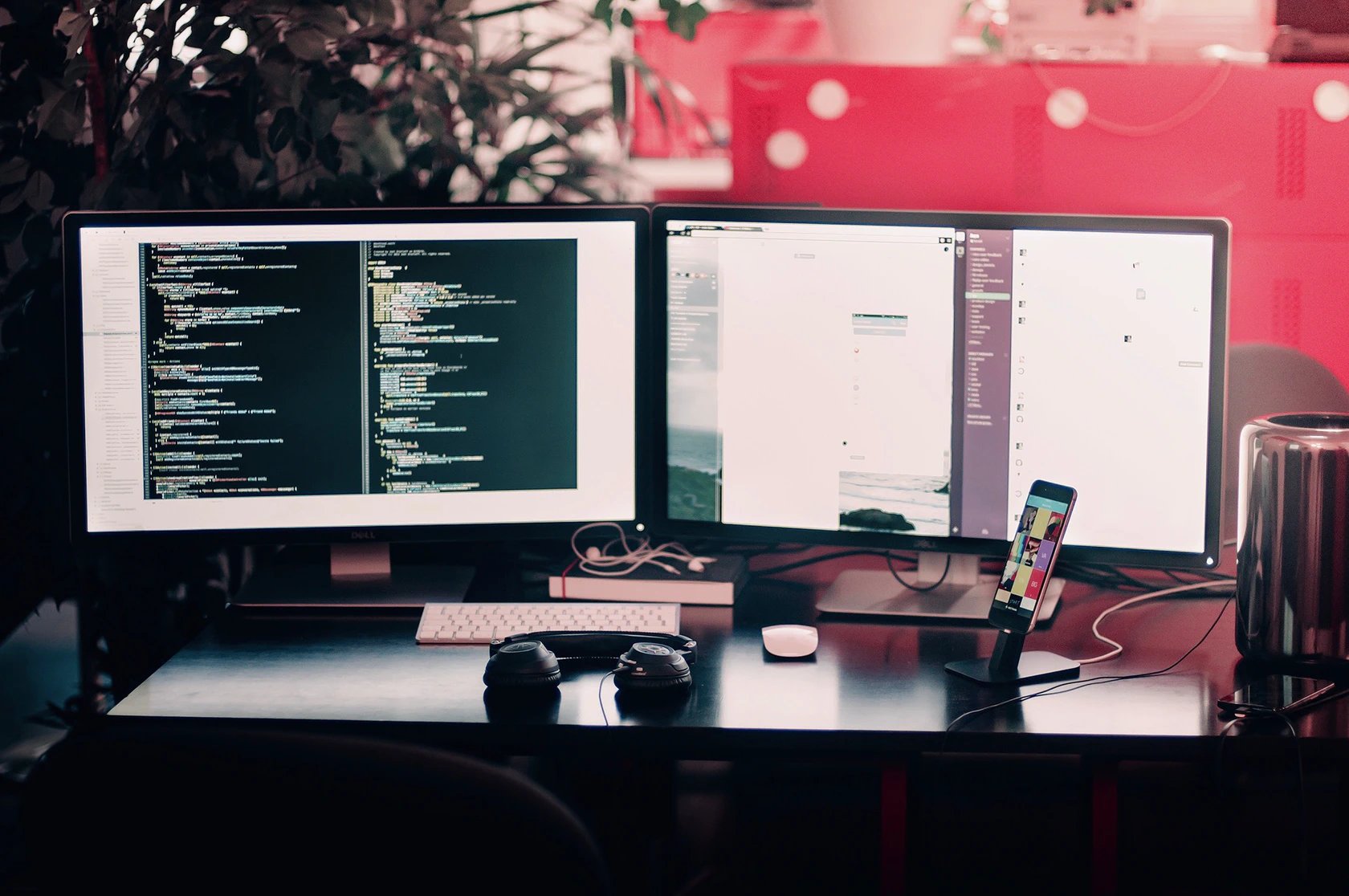The Difference in Size and Form Factor
When it comes to choosing between a TV and a monitor, one of the most noticeable differences is the size and form factor. TVs are generally larger and have a more rectangular shape, while monitors are typically smaller and have a squarer aspect ratio. This difference in size and form factor plays a significant role in determining their intended use and placement in different settings.
TVs are designed to be viewed from a distance, making them ideal for larger living spaces such as living rooms or home theaters. Their larger size allows for a more immersive viewing experience, making them perfect for watching movies, sports, or playing video games on a big screen. Additionally, most TVs come with wall-mounting options, allowing users to save space and create a sleek, cinematic setup.
On the other hand, monitors are typically smaller and more compact, making them suitable for desktop setups in office spaces or home offices. Their squarer aspect ratio makes them excellent for tasks that require a lot of vertical scrolling, such as web browsing, coding, or graphic design. Monitors are often adjustable in terms of height and tilt, allowing users to find the most ergonomic position for long working hours.
The difference in size and form factor between TVs and monitors also affects their portability. Monitors, being smaller and lighter, are easier to transport and set up in different locations. This makes them a preferred choice for professionals who need to work on the go or in multiple locations. TVs, due to their larger size and weight, are less portable and are more suitable for stationary use in a specific room or area.
Display Technology and Picture Quality
Another key factor to consider when comparing TVs and monitors is the display technology and picture quality they offer. Both TVs and monitors utilize various display technologies, each with its own advantages and characteristics.
When it comes to TVs, the most common display technology is LED (Light-Emitting Diode). LED TVs provide excellent brightness, contrast ratios, and color accuracy. They are capable of producing vibrant and vivid images, making them ideal for enjoying multimedia content like movies and TV shows. Additionally, LED TVs often come with advanced features such as HDR (High Dynamic Range) and local dimming, further enhancing the overall picture quality.
On the other hand, monitors commonly employ different display technologies, depending on their intended usage. For general computing tasks, most monitors use LCD (Liquid Crystal Display) technology. LCD monitors offer good color reproduction and sharp image quality, making them suitable for tasks that require accurate color representation, such as graphic design or photo editing.
For professional design work or high-end gaming, some monitors utilize IPS (In-Plane Switching) or VA (Vertical Alignment) panel technology. IPS panels provide wider viewing angles and better color accuracy, ensuring that images remain consistent regardless of the user’s position relative to the screen. VA panels, on the other hand, offer high contrast ratios and deep blacks, resulting in more immersive visuals during gaming or watching movies.
In recent years, there has been an emergence of OLED (Organic Light-Emitting Diode) displays, which are known for their incredible picture quality and deep black levels. However, OLED technology is primarily found in high-end TVs and not commonly available in monitors due to their higher cost.
Ultimately, the choice between a TV and a monitor in terms of display technology and picture quality will depend on your specific needs and preferences. If you prioritize a superior viewing experience and cinematic visuals, a TV with LED technology and advanced features may be the ideal choice. If color accuracy and precise image reproduction are crucial for your tasks, a monitor with an appropriate panel technology, such as IPS or VA, would be more suitable.
Resolution and Pixel Density
Resolution and pixel density are important factors to consider when comparing TVs and monitors, as they directly impact the clarity and sharpness of the displayed content. Resolution refers to the number of pixels that make up an image, while pixel density represents the concentration of pixels per inch of screen space.
When it comes to TVs, the most common resolutions available are Full HD (1920 x 1080 pixels) and 4K Ultra HD (3840 x 2160 pixels). Full HD resolution is suitable for smaller screen sizes, offering clear and detailed visuals. On the other hand, 4K Ultra HD resolution provides a more immersive viewing experience on larger screens, as it offers four times the pixel density of Full HD. This results in sharper images, more defined details, and better overall visual quality.
Monitors, on the other hand, are available in a wide range of resolutions, depending on their intended use. Common resolutions include Full HD, Quad HD (2560 x 1440 pixels), and even 8K Ultra HD (7680 x 4320 pixels) for high-end professional monitors. The higher resolution and pixel density of monitors make them well-suited for tasks that require precise details and text, such as video editing, graphic design, or programming.
It’s worth noting that the optimum resolution and pixel density largely depend on the screen size and viewing distance. For example, a higher resolution would be more beneficial on a larger TV screen, where the viewer is likely to sit at a greater distance. On the other hand, a high pixel density would be favored on smaller monitors, where users are siting closer to the screen, allowing them to see finer details.
When choosing between a TV and a monitor, consider the content you’ll be consuming or working on. If you mainly watch movies, TV shows, or play console games, a TV with a suitable resolution, such as 4K Ultra HD, would provide a visually engaging experience. For tasks requiring precise details or text-intensive work, a monitor with a higher resolution and pixel density would be a better choice.
Refresh Rate and Response Time
Refresh rate and response time are important specifications to consider when comparing TVs and monitors, especially if you plan on using them for gaming or fast-paced multimedia content.
Refresh rate refers to the number of times the display refreshes the image on the screen per second, usually measured in hertz (Hz). A higher refresh rate results in smoother motion and reduced motion blur, providing a more fluid and immersive viewing experience. TVs typically come with a standard refresh rate of 60Hz, while higher-end models may offer 120Hz or even 240Hz for smoother motion during fast-paced scenes.
Monitors, however, often offer higher refresh rates, particularly gaming monitors. It is not uncommon to find monitors with refresh rates of 144Hz or even 240Hz, which delivers incredibly smooth visuals that can make a notable difference in gaming, where quick reflexes and responsiveness are crucial.
In addition to refresh rate, response time is another important specification to consider. Response time refers to how quickly a pixel can change from one color to another. A lower response time reduces motion blur and ghosting, resulting in sharper and clearer visuals, particularly during fast-moving scenes. Most modern TVs have response times between 5ms and 10ms, which is sufficient for most casual viewing. Monitors, especially gaming monitors, tend to have lower response times, typically ranging from 1ms to 5ms, which ensures minimal input lag and enhances the overall gaming experience.
It’s important to note that higher refresh rates and lower response times are generally more beneficial for gaming and action-packed content. If you primarily use your display for watching movies or regular computer usage, a standard refresh rate and response time should suffice. However, if you are an avid gamer or enjoy fast-paced multimedia, investing in a monitor with a higher refresh rate and lower response time can greatly enhance your gaming and viewing experience.
Viewing Angle and Color Accuracy
Viewing angle and color accuracy are essential considerations when comparing TVs and monitors, particularly if you need consistent image quality from different viewing positions.
Viewing angle refers to the maximum angle at which you can view the screen without experiencing significant color distortion or loss of image quality. TVs typically have wider viewing angles compared to monitors, allowing multiple people to watch from different positions without compromising the image quality. This makes TVs ideal for group viewing in living rooms or larger spaces.
On the other hand, monitors, especially those with TN (Twisted Nematic) panel technology, may have more limited viewing angles. TN panels tend to exhibit color shifting and contrast degradation when viewed from extreme angles. However, monitors with IPS (In-Plane Switching) or VA (Vertical Alignment) panels offer wider viewing angles, ensuring that colors remain accurate and images remain sharp, even when viewed from different positions.
Color accuracy is another crucial factor, particularly if you are involved in graphic design, photo editing, or any task that requires precise color representation. TVs generally prioritize vibrant and eye-catching visuals, which can sometimes result in slightly exaggerated colors. While this is visually appealing for movies and TV shows, it may not be ideal for tasks requiring accurate color reproduction.
Monitors, especially those designed for color-critical work, often prioritize color accuracy. IPS panel monitors are known for their excellent color reproduction, accurate color representation, and consistent image quality across different viewing angles. These monitors are commonly used by professionals in photography, graphic design, and video editing, where precise color matching is essential.
When selecting a display, consider the specific tasks you’ll be using it for. If you primarily watch movies or TV shows in a group setting, a TV with a wide viewing angle would be suitable. If you require accurate color representation or work in a field that demands precise color matching, a monitor with an IPS panel or similar technology would provide the best color accuracy and consistent image quality, regardless of the viewing angle.
Audio and Built-in Speakers
When comparing TVs and monitors, it’s important to consider the audio capabilities and built-in speakers, as they play a significant role in delivering an immersive and enjoyable multimedia experience.
Televisions are generally equipped with built-in speakers that are designed to deliver decent audio quality. Depending on the TV model and size, the sound may vary in terms of clarity, depth, and overall volume. Some higher-end TVs come with additional audio technologies such as Dolby Atmos or integrated subwoofers, which enhance the audio experience by providing a more immersive surround sound and deeper bass. TVs are primarily designed to offer a rich audio experience that complements the visuals, making them suitable for watching movies, TV shows, and other multimedia content without the need for external speakers.
On the other hand, monitors typically have smaller built-in speakers that are more focused on providing basic audio output for regular computer use. These built-in speakers are not usually optimized for high-quality audio and may lack depth and clarity. However, they can be sufficient for general tasks such as web browsing, video conferencing, and casual gaming where audio is not the primary focus.
In situations where high-quality audio is important, both TVs and monitors offer the option to connect external speakers or sound systems. This allows users to customize their audio setup according to their specific preferences and requirements. External speakers, soundbars, or surround sound systems can significantly enhance the audio experience and provide a more immersive soundstage, making movies, gaming, and music more enjoyable.
When making a decision between a TV and a monitor, consider your audio needs and preferences. If you prioritize a robust audio experience, especially for home theater setups, a TV with built-in speakers and additional audio technologies may be the ideal choice. However, if audio quality is not a priority or if you prefer a customized audio setup, a monitor with basic built-in speakers that can be augmented with external speakers or headphones may be more suitable.
Connectivity and Ports
When choosing between a TV and a monitor, it is essential to consider the connectivity options and available ports, as they determine the compatibility and flexibility of your display with other devices and peripherals.
Televisions are typically equipped with a wide range of connectivity options to accommodate various devices. They commonly feature multiple HDMI ports, USB ports, and audio ports, such as headphone jacks or optical audio outputs. HDMI ports are especially important as they allow for high-definition audio and video transmission, making them perfect for connecting gaming consoles, Blu-ray players, streaming devices, and set-top boxes. Additionally, some smart TVs offer built-in Wi-Fi connectivity, enabling direct access to online content and streaming services without the need for external devices.
Monitors, especially those designed for computer use, often come with a range of connectivity options as well. They typically feature HDMI and DisplayPort connections, allowing you to connect computers, laptops, and other devices. USB ports are also common on monitors, providing convenient connectivity for peripherals such as keyboards, mice, or external storage devices.
Additionally, many monitors offer built-in USB hubs, which provide additional USB ports for connecting multiple devices simultaneously. This can be particularly useful for professionals who need to connect a variety of peripherals, such as drawing tablets, card readers, or external hard drives.
It’s important to consider your specific needs and the devices you plan to connect to your display when making a decision. If you require extensive connectivity options or plan to connect multiple devices simultaneously, a TV with numerous ports and wireless connectivity may offer the versatility you need. However, if you primarily use your display for computer-related tasks and need compatibility with laptops, desktops, or other computer peripherals, a monitor with the appropriate display ports and USB connectivity would be more suitable.
Gaming and Input Lag
For gaming enthusiasts, the performance of a display can significantly impact the gaming experience. When comparing TVs and monitors, it is important to consider factors such as input lag, response time, and gaming-specific features.
Input lag refers to the delay between the time a command is given by the user (such as pressing a button on a controller or a keyboard) and the time it is displayed on the screen. In fast-paced games that rely on quick reflexes and precise timing, even a small amount of input lag can have a noticeable impact on gameplay. Generally, monitors have lower input lag compared to TVs, making them a preferred choice for competitive gaming.
Response time is another crucial factor in gaming, particularly for fast-moving games. It refers to how quickly pixels can transition from one color to another. A lower response time helps reduce motion blur and ghosting, leading to sharper and more fluid visuals during gameplay. Monitors, especially those designed for gaming, often have lower response times compared to TVs.
Gaming-specific features are also worth considering. Some gaming monitors come equipped with technologies such as AMD FreeSync or NVIDIA G-Sync, which help eliminate screen tearing and provide smoother gameplay by synchronizing the monitor’s refresh rate with the graphics card. These features can significantly enhance the visual experience for gamers who have compatible graphic cards.
Another important aspect to consider is the availability of high refresh rates. While most TVs come with a standard refresh rate of 60Hz, gaming monitors often offer higher refresh rates, such as 144Hz or even 240Hz. A higher refresh rate results in smoother motion and reduced motion blur, leading to a more immersive and responsive gaming experience.
When it comes to gaming, both TVs and monitors have their advantages and considerations. While monitors generally excel in terms of input lag, response time, and gaming-specific features, TVs can provide a more immersive experience on a larger screen, making them suitable for gamers who prefer a more cinematic setup or enjoy casual gaming from a distance.
Ultimately, the choice between a TV and a monitor for gaming will depend on your specific needs and gaming preferences. Competitive gamers who prioritize responsiveness and low input lag may find a gaming monitor to be the best choice, while casual gamers who value larger screens and a more immersive experience may lean towards a TV.
Price and Value for Money
Price is an important consideration when choosing between a TV and a monitor, as it directly affects the overall value for money and the features you can expect to receive.
TVs tend to have a wider price range, offering options for various budgets and needs. Entry-level TVs are often more affordable and provide basic features, making them suitable for casual viewing or smaller spaces. As you move up the price ladder, you’ll encounter more advanced features, larger screen sizes, higher resolutions, and improved picture quality. High-end TVs can come with additional features like HDR, local dimming, and smart capabilities, offering an exceptional visual experience but at a higher cost.
On the other hand, monitors, especially those designed for specific tasks like gaming or professional use, often come at a premium price point. Monitors with high refresh rates, low response times, and advanced color calibration capabilities generally command higher prices due to their specialized features and enhanced performance. However, there are also budget-friendly options available for those who prioritize functionality over advanced features.
When considering price and value for money, it’s important to assess your specific requirements and intended usage. If you primarily use your display for casual viewing, general computer tasks, or have limited space, a reasonably priced TV may offer good value for money. However, if you require specialized features or prioritize gaming, color accuracy, or professional applications, a high-quality monitor that meets your needs may offer better value for money in the long run.
Ultimately, finding the right balance between price and value for money will depend on your budget, specific requirements, and personal preferences. Consider the features that are most important to you and compare the options available within your price range to make an informed decision.
Ergonomics and Adjustability
Ergonomics and adjustability are crucial factors to consider when choosing between a TV and a monitor, as they directly impact your comfort and the ability to maintain a healthy posture during extended periods of use.
TVs are designed with a focus on the viewing experience rather than ergonomic considerations. They are typically meant to be placed at a fixed height and distance, limiting the adjustability options. While some TVs offer limited tilt or swivel capabilities, these adjustments are generally minimal, and the screen position cannot be easily customized to suit individual preferences or seating positions.
Monitors, on the other hand, are designed for closer viewing distances and are often equipped with ergonomic features. Many monitors allow for height adjustment, enabling users to align the top of the screen with their eye level and reducing strain on the neck and shoulders. Additionally, monitors often have tilt, swivel, and pivot capabilities, allowing users to find the most comfortable viewing angle and switch between landscape and portrait orientations for specific tasks.
Adjustable stands or mounts are also commonly available for monitors, allowing for more flexibility in positioning the screen at the ideal height, angle, and distance. This adjustability enables users to create a more comfortable workstation setup, reducing the risk of musculoskeletal issues and enhancing productivity during prolonged computer use.
Furthermore, monitors with a focus on ergonomics often come with features such as blue light filters or flicker-free technology. These features help reduce eye strain and fatigue, making long hours of work or gaming more comfortable and enjoyable.
Considering the importance of ergonomics and adjustability, it is essential to take into account your specific needs and the intended use of the display. If you anticipate spending significant amounts of time in front of the screen or require a customized setup for optimal comfort, a monitor with ergonomic features and adjustable options would be a wise choice. However, if you prioritize the viewing experience and do not require extensive adjustability, a TV may be suitable, especially for casual viewing or larger living spaces.
Energy Efficiency and Environmental Impact
Energy efficiency and environmental impact are important considerations when choosing between a TV and a monitor, as they can have significant implications for both your electricity consumption and the overall carbon footprint.
Televisions typically consume more energy compared to monitors, especially larger models with advanced features. The size of the TV screen and the technology used in the display significantly impact the energy consumption. TVs with larger screens and higher resolutions generally require more power to operate. Additionally, features such as high refresh rates, HDR, and built-in smart capabilities can contribute to increased energy usage.
In contrast, monitors are generally more energy-efficient, especially models designed for computer use. Monitors typically have smaller screen sizes and lower resolutions compared to TVs, resulting in lower power consumption. Additionally, monitors are often designed to be energy-efficient, meeting various energy-saving certifications such as Energy Star. Some monitors also offer features like automatic sleep mode or power-saving settings, which further reduce energy consumption when not in use.
Reducing energy consumption not only helps to lower electricity bills but also reduces the carbon footprint and contributes to environmental conservation. Opting for an energy-efficient display, such as a monitor, can have a positive impact on the environment by reducing greenhouse gas emissions and the demand for electricity.
In addition to energy efficiency, it’s important to consider the environmental impact of the materials used in the production of TVs and monitors. Some manufacturers offer eco-friendly options that use recycled materials or minimize the use of harmful substances in their manufacturing processes. Looking for displays with recognized environmental certifications, such as EPEAT or TCO Certified, can help ensure a more sustainable choice.
When considering the energy efficiency and environmental impact, it is crucial to weigh your priorities and the long-term consequences. If energy efficiency and environmental considerations are important to you, opting for an energy-efficient monitor and choosing a brand committed to sustainability would align with those values. However, if other factors such as screen size or specific features outweigh energy consumption concerns, it’s important to balance those considerations and make an informed decision.