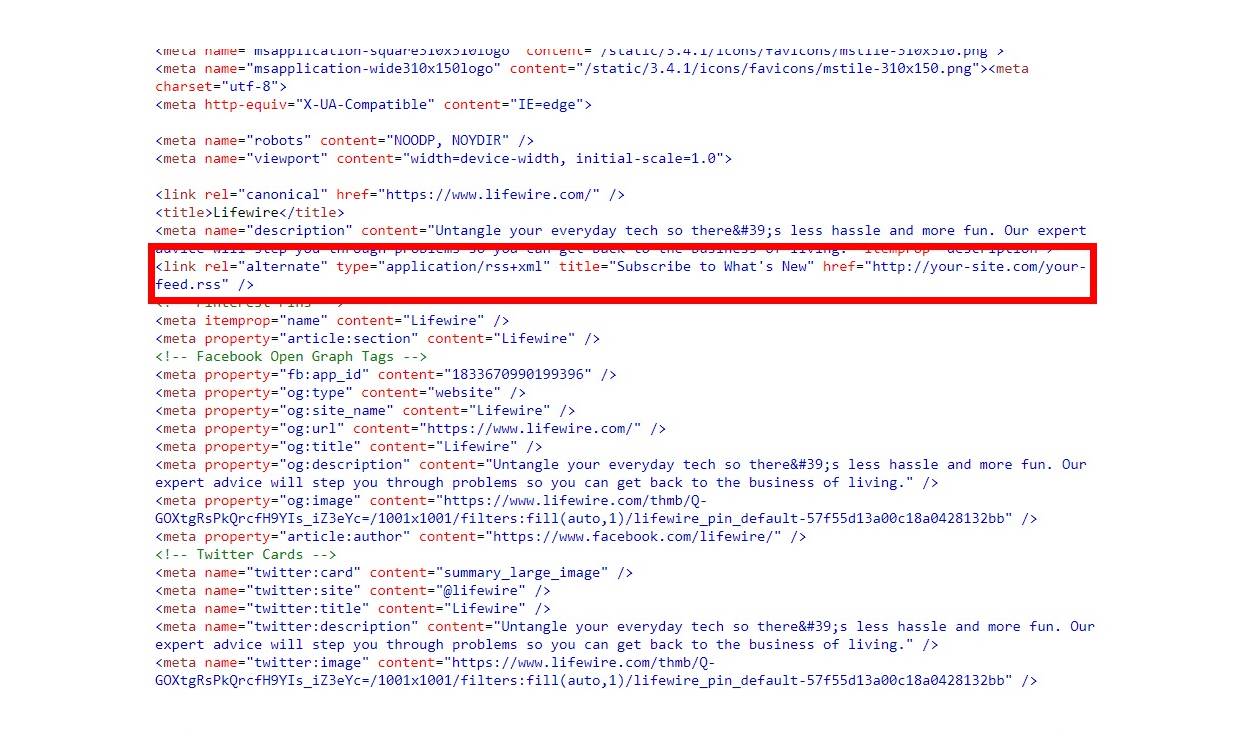Why Should You Find the RSS Feed?
Before we dive into the various methods of finding an RSS feed on a website, let’s first understand why it is important to do so. RSS (Really Simple Syndication) feeds are a convenient way to stay updated with the latest content from your favorite websites. By subscribing to an RSS feed, you can receive real-time notifications whenever new articles or updates are published, eliminating the need to manually visit each website separately.
The benefits of using RSS feeds are manifold. Firstly, it saves you time and effort by aggregating the content from different websites in one central location. Instead of visiting numerous websites individually, you can access all the information you need through an RSS reader or news aggregator. This allows you to streamline your browsing experience and stay informed with minimal hassle.
Furthermore, RSS feeds enable you to personalize your content consumption. You have the freedom to choose which websites to subscribe to and can easily add or remove feeds according to your preferences. This customization ensures that you only receive updates from sources that are relevant and interesting to you. It’s like having a tailored newsfeed that caters to your specific interests and needs.
Moreover, RSS feeds provide a distraction-free reading experience. Unlike social media platforms or email newsletters, RSS feeds do not bombard you with ads, notifications, or unrelated content. You can focus solely on the articles or updates from the websites you follow, allowing for a more immersive and uninterrupted reading experience.
Additionally, RSS feeds offer a level of privacy and control over your data. Unlike social media platforms that track your browsing habits and use your personal information for targeted advertising, RSS feeds do not collect any personal data. You have control over your subscriptions, and the content is delivered to you without any intrusive tracking or data mining.
Look for the RSS Icon
One of the easiest ways to find an RSS feed on a website is to look for the distinctive RSS icon. This icon is usually represented by an orange square with white curves or an orange dot with two white arcs. It is a universal symbol for RSS feeds and can often be found in the header, sidebar, or footer of a website.
When you come across the RSS icon, simply click on it, and it will redirect you to the website’s RSS feed page. From there, you can subscribe to the feed using an RSS reader of your choice. Some websites may also provide additional options, such as selecting a specific category or tag to customize your feed further.
However, it is important to note that not all websites use the RSS icon. With evolving design trends and the rise of social media platforms, some websites may choose to forgo the traditional RSS icon in favor of sharing their content through other means. In such cases, you will need to explore alternative methods to find the RSS feed.
If you are having trouble locating the RSS icon on a website, you can try other methods mentioned in this article. It is always beneficial to have multiple strategies at your disposal to ensure you don’t miss out on any updates from your preferred websites.
Check the Website Footer
Another place to look for an RSS feed on a website is the footer section. The footer is typically located at the bottom of the website and contains various links and information about the site. Many website owners include their RSS feed link in the footer as a way to provide easy access to their content.
To check if an RSS feed is available in the website footer, scroll down to the bottom of the page. Look for any links or icons that represent RSS or syndication. These may include phrases like “Subscribe to RSS” or “Follow our RSS feed.” Clicking on these links usually takes you to the RSS feed page or gives you the option to copy the feed URL.
However, not all websites will have the RSS feed link in the footer. Some websites may choose to prioritize other links or keep their footer clean and minimalistic. In such cases, you will need to explore other methods to find the RSS feed.
It’s worth noting that some websites may use a more subtle approach by including the RSS feed link within the copyright information or in a separate “Resources” or “Useful Links” section within the footer. Therefore, it is essential to thoroughly examine the entire footer area to ensure you don’t miss the RSS feed link.
If you cannot find the RSS feed in the website footer, don’t worry. There are still other techniques you can employ to discover the RSS feed on the website, which will be discussed in the following sections.
Inspect the Source Code
If you’re unable to locate the RSS feed through visual cues or links on the website, another method to find it is by inspecting the website’s source code. The source code contains the underlying HTML markup and can provide valuable clues about the existence and location of the RSS feed.
To inspect the source code, right-click anywhere on the webpage and select “Inspect” or “View Page Source” from the context menu. This will open the browser’s developer tools, where you can see the underlying HTML structure of the website.
Once you’re in the developer tools, look for the “<link>” tag in the HTML. The RSS feed URL is often specified within this tag, using the attribute “type” with the value “application/rss+xml” or “application/atom+xml.” The “href” attribute will contain the URL of the RSS feed.
In some cases, the RSS feed URL may be specified in the form of a meta tag or JavaScript code. Therefore, it is important to thoroughly examine the source code and search for keywords like “RSS,” “feed,” or “syndication.”
If you’re not familiar with HTML or find it challenging to navigate through the source code, you can use the browser’s search feature within the developer tools. Simply press “Ctrl + F” (or “Command + F” on a Mac) and enter a relevant keyword to locate the RSS feed URL.
Once you’ve found the URL, copy and paste it into an RSS reader or news aggregator of your choice to subscribe to the feed and start receiving updates from the website.
It’s important to note that inspecting the source code requires some technical knowledge, and it may not be a foolproof method for finding the RSS feed on every website. However, it can be a valuable technique if other methods have proven unsuccessful.
Use Your Browser’s RSS Detector
To make the process of finding an RSS feed even simpler, many web browsers have built-in RSS detectors that automatically detect and display the available RSS feeds on a website. This feature eliminates the need to manually search for the RSS feed and provides a convenient way to subscribe to the desired content.
To use your browser’s RSS detector, simply visit the website you want to find the RSS feed for. Look for a small RSS icon or a notification in the address bar or toolbar of your browser. Depending on your browser, this icon may appear as a green RSS button or as a notification stating “RSS Feed available” or “Subscribe to RSS feed.”
Clicking on the RSS icon or notification will direct you to the RSS feed page associated with the website. From there, you can subscribe to the feed using your preferred RSS reader or news aggregator. Some browsers may even offer in-browser RSS reader functionality, allowing you to view and manage your subscriptions directly within the browser.
It’s important to note that not all browsers have a built-in RSS detector, and some browser versions may have deprecated or removed this feature. Therefore, if you don’t see any indication of an RSS feed in your browser, you can try other methods mentioned in this article.
Using your browser’s RSS detector is a user-friendly and efficient way of finding RSS feeds on websites. It simplifies the subscription process and saves you the effort of manually searching for the feed URL.
If your browser doesn’t have an RSS detector or if it fails to detect the RSS feed on a specific website, don’t worry. There are still other methods to explore, which we will discuss in the following sections.
Use Online Tools to Find the RSS Feed
If you’ve exhausted the previous methods and still haven’t found the RSS feed on a website, you can turn to online tools that specialize in locating and generating RSS feed URLs. These tools can help simplify the process and save you time in your search for RSS feeds.
One popular online tool is the “Find RSS” tool, which allows you to enter the website URL and scan the site for available RSS feeds. It will then display a list of any feeds found, along with the corresponding URLs. Simply copy the desired RSS feed URL and subscribe to it using your preferred RSS reader or news aggregator.
Another reliable tool is the “Feedity” service, which can automatically detect and create RSS feeds for websites that do not have one. By simply entering the website URL into the tool, it will generate an RSS feed URL that you can use to subscribe and receive updates from the site.
In addition to these tools, there are several other online services and extensions that can assist you in finding RSS feeds on websites. These tools often provide additional features, such as filtering feeds by category or keyword, and allow you to organize and manage your subscriptions effectively.
Using online tools can be an effective method for finding RSS feeds, especially when other methods have been unsuccessful. However, it’s important to note that these tools may not always be able to find RSS feeds for every website, particularly if the site has intentionally hidden or restricted the access to its feed.
If you encounter any limitations or issues with the online tools, you can explore alternative methods mentioned earlier in this article or seek assistance from online communities and forums to find the RSS feed you’re looking for.
Look for RSS Feeds in the Sitemap
Another method to find an RSS feed on a website is to look for it within the website’s sitemap. A sitemap is a file that provides an organized list of the pages on a website, making it easier for search engines to crawl and index the site’s content. In some cases, websites include the RSS feed URL in their sitemap.
To check the sitemap for an RSS feed, you can typically find a link to the sitemap at the bottom of the website or in the website’s footer section. The sitemap may be labeled as “Sitemap,” “XML Sitemap,” or “Site Index.” Clicking on this link will take you to the sitemap file.
Once you’ve accessed the sitemap, you can search for keywords such as “RSS,” “feed,” or “syndication” within the sitemap file. Look for any URLs or links that contain these keywords. If you find a URL that corresponds to an RSS feed, you can copy it and subscribe to the feed using your preferred RSS reader or news aggregator.
It’s important to note that not all websites include their RSS feeds in the sitemap. Some websites may choose to exclude the RSS feed URL from the sitemap, or they may not have a sitemap at all. Therefore, if you’re unable to find the RSS feed within the sitemap, you can try other methods mentioned in this article.
Keep in mind that sitemaps are primarily designed for search engines, and they may not always provide a straightforward way to access the RSS feed. Therefore, exploring other methods like checking the website’s footer, inspecting the source code, or using online tools can be helpful in finding the RSS feed on a website.
If all else fails, you can seek assistance from online communities or forums where knowledgeable individuals may be able to provide guidance and help you find the RSS feed you’re looking for.
Subscribe to the Notification or Newsletter
If you’re having difficulty finding the RSS feed on a website, another option is to subscribe to the website’s notification or newsletter service. While not the same as an RSS feed, these services can still provide you with regular updates and valuable content from the website.
Many websites offer the option to subscribe to email newsletters or push notifications. These newsletters often include a summary or excerpts from the latest articles or updates on the website. By subscribing to the newsletter, you can receive notifications in your email inbox whenever new content is published.
To subscribe to the notification or newsletter service, look for a signup form or a subscription button on the website. This is typically located in prominent areas such as the header, sidebar, or footer of the site. Click on the signup form or button, enter your email address, and follow the provided instructions to complete the subscription process.
While subscribing to the notification or newsletter service is not the same as using an RSS feed, it can serve as an alternative method to stay updated with the website’s content. You will receive regular alerts and updates directly in your inbox, allowing you to stay informed without having to actively visit the website or use an RSS reader.
It’s important to note that newsletters or notification services may have different frequencies or send updates on a specific schedule. Make sure to check the website’s subscription information to understand how often you can expect to receive updates and whether you can customize the frequency or content of the notifications.
If you prefer the convenience and control of an RSS feed, and the website does not offer a notification or newsletter service, you can explore other methods mentioned in this article. Checking the website’s footer, inspecting the source code, or using online tools can help you find the RSS feed you’re looking for and enable you to access the content through your preferred RSS reader or news aggregator.
If you’re still unable to find the RSS feed, consider seeking assistance from online communities or forums where individuals with similar interests may be able to guide you in the right direction.
Use Search Engines to Find the RSS Feed
When all other methods fail, you can turn to search engines to help you find the RSS feed for a specific website. Search engines like Google have advanced algorithms that are capable of indexing and displaying various types of content, including RSS feeds.
To use search engines for finding an RSS feed, simply enter the website’s domain name or the website’s name followed by “RSS feed” or “syndication” in the search query. For example, if you’re looking for the RSS feed of a website called “ExampleSite,” you can search for “ExampleSite RSS feed” or “ExampleSite syndication.”
By using these specific search terms, you’re more likely to find relevant results that include the website’s RSS feed URL or discussions about the RSS feed. Search engines will display a list of relevant web pages that contain the information you’re looking for. Browse through the search results to find the RSS feed URL.
Keep in mind that not all websites may have their RSS feeds indexed or easily discoverable through search engines. Some websites may choose to block search engine indexing of their RSS feeds or have intentionally made it difficult to find. In such cases, you may need to explore other methods mentioned in this article or seek assistance from online communities and forums.
Another approach is to use specialized search engines that focus specifically on indexing and finding RSS feeds. These search engines are designed to help users find feeds across various websites and can often provide more specific and accurate results. Some popular RSS feed search engines include Feedly, Feedster, and Technorati.
Using search engines to find RSS feeds can be a helpful strategy, especially when other methods have been unsuccessful. However, it’s important to understand that the availability and discoverability of RSS feeds depend on the website owner’s preferences and practices.
If you’re unable to find the RSS feed using search engines, consider exploring alternative methods like checking the website’s footer, inspecting the source code, or using online tools mentioned earlier in this article. Additionally, seeking guidance from online communities or forums can provide additional support in finding the RSS feed you’re looking for.
Seek Help in Online Communities or Forums
If you’ve exhausted all other methods and still can’t find the RSS feed on a website, seeking assistance in online communities or forums can be a valuable way to get help from a community of knowledgeable individuals.
There are numerous online communities and forums dedicated to various topics and interests. These communities often have members who are well-versed in finding RSS feeds or have experience navigating through different websites to locate them.
You can participate in relevant online communities or forums by posting a question or starting a discussion about the specific website for which you’re trying to find the RSS feed. Be clear and concise in your explanation, providing as much detail as possible about the website and the steps you’ve already taken to find the feed.
Members of the community or forum may then share their insights, suggestions, or provide direct links to the RSS feeds if they are familiar with the website you’re inquiring about. This can save you time and effort by leveraging the collective knowledge and expertise of the community.
When seeking help in online communities or forums, it’s important to be respectful and courteous to the members. Make sure to follow the community guidelines and comply with any posting rules. Remember that the members are volunteers who are dedicating their time to assist others, so a positive and appreciative attitude will go a long way.
In addition to getting assistance with finding the RSS feed, participating in online communities and forums can also be valuable for connecting with like-minded individuals, exchanging information, and staying up-to-date with the latest trends and developments in your area of interest.
If you’re unsure where to find relevant online communities or forums, a simple online search based on your specific interest or topic along with keywords such as “community” or “forum” can yield helpful results. You can also explore platforms like Reddit, Quora, or specialized forums related to your field of interest.
Remember that seeking help in online communities or forums should be considered a supplementary method if other methods mentioned in this article have yielded no results. It’s always recommended to explore the various techniques and approaches before seeking assistance outside of your own research.