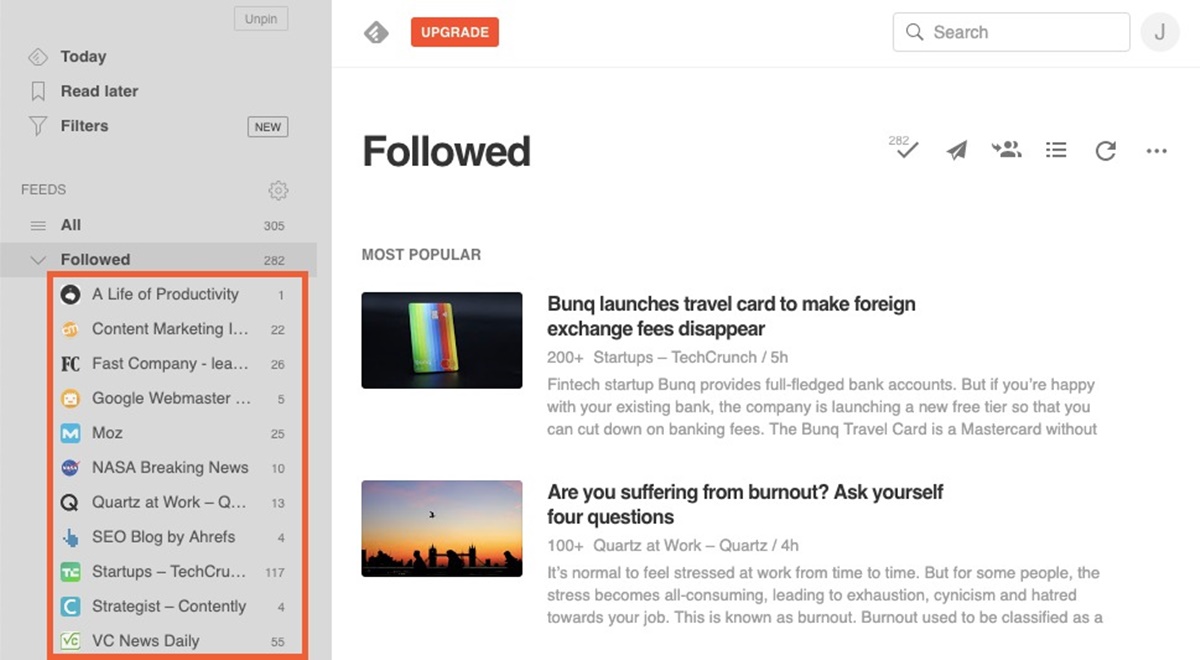What Is an RSS Feed?
An RSS feed, also known as Really Simple Syndication, is a standardized web format that allows users to subscribe to updates from their favorite websites or blogs. It serves as a convenient way to stay updated on the latest content without visiting each website individually. With an RSS feed, users can access new articles, blog posts, podcasts, and other types of web content in a centralized location.
RSS feeds are based on XML (eXtensible Markup Language) and follow a specific structure. They contain a list of published items, each with a title, description, and link to the full content. These feeds can be automatically generated by website builders or content management systems, making it easy for website owners to provide updates to their audience.
The main purpose of an RSS feed is to simplify the process of collecting and organizing information from different sources. It eliminates the need for manual checking of websites for new content, ensuring that users never miss out on the latest updates. Instead, users can subscribe to their preferred RSS feeds and receive real-time notifications whenever new content is published.
RSS feeds have become extremely popular among content consumers because they offer a more personalized and efficient way of consuming information. Instead of browsing multiple websites individually, users can consolidate all their favorite sources into a single feed reader or aggregator.
Additionally, RSS feeds are not limited to text-based content. They can also support multimedia files such as images, videos, and podcasts, allowing users to access a wide variety of media through their feed reader.
Overall, an RSS feed provides a streamlined approach to content consumption, saving users time and effort while keeping them informed about the topics and websites they care about most. It empowers users to take control of their information intake and ensures they never miss out on valuable updates from their favorite sources.
Next, we’ll explore how an RSS feed works and the benefits of using it.
How Does an RSS Feed Work?
Understanding how an RSS feed works requires a basic knowledge of its underlying mechanics. At its core, an RSS feed operates on the concept of content syndication, where websites publish updates in a standardized format for easy distribution and access.
Here’s a simplified step-by-step explanation of how an RSS feed works:
- Content Publication: Website owners or publishers create and update their content, such as blog posts, articles, or podcasts.
- Feed Generation: The website’s content management system or specialized software generates an RSS feed. This feed contains a list of published items, each with metadata like the title, description, and link to the full content.
- Feed Submission: The website owner makes the RSS feed publicly available by submitting it to directories or publishing it on their website.
- User Subscription: Users who want to follow the website’s updates subscribe to its RSS feed by adding its feed URL to their preferred feed reader or aggregator.
- Feed Retrieval: The feed reader periodically checks the subscribed RSS feeds for new content. It does this by sending requests to the feed URL and retrieving the XML data.
- Content Display: The feed reader parses the XML data and presents the new content to the user in a structured and user-friendly format. Users can view the headlines, summaries, and links to the full content from multiple sources in one central location.
- Notification: Depending on the user’s preferences, the feed reader may provide notifications or alerts when new content is detected in the subscribed feeds.
- Content Access: When users want to read the full content, they click on the link provided in the feed item. This takes them to the website or blog where the content is hosted.
By following this process, users can access the latest updates from their favorite websites without the need to visit each site individually. The RSS feed acts as a bridge, delivering the content to the user’s feed reader or aggregator in a standardized and easily readable format.
This streamlined approach to content consumption offers several benefits to both content creators and consumers. In the next section, we’ll explore the advantages of using an RSS feed.
Benefits of Using an RSS Feed
Using an RSS feed offers numerous advantages for both content creators and consumers. Let’s take a closer look at some of the key benefits:
Time Efficiency: Subscribing to RSS feeds allows consumers to consolidate content from multiple sources into one centralized location. Instead of visiting each website individually, users can quickly scan headlines and summaries in their feed reader, saving time and effort.
Personalization: RSS feeds empower users to curate their own content consumption experience. They can choose which websites, blogs, or topics they want to follow, enabling a highly personalized and relevant feed. It puts users in control of their information intake, eliminating the noise and clutter often found on social media or search engines.
Real-Time Updates: RSS feeds enable users to receive instant notifications when new content is published. This means they can stay up-to-date with the latest news, blog posts, podcasts, or any other type of content without delay.
Privacy and Control: RSS feeds do not require users to provide personal information or create accounts. Users can subscribe and unsubscribe from feeds at any time, giving them full control over their subscriptions. Unlike social media platforms, RSS feeds prioritize user privacy.
Offline Access: Many feed readers offer offline reading capabilities, allowing users to download and access content even without an internet connection. This is especially useful for users who travel frequently or have limited internet access.
Reduced Information Overload: By organizing content into feeds, users can easily navigate through their desired topics without being overwhelmed by an incessant flow of information. RSS feeds help filter and prioritize content consumption, making it more manageable and less overwhelming.
Promotion for Content Creators: For content creators, providing an RSS feed ensures their updates reach interested audiences. RSS feeds increase discoverability and accessibility, attracting loyal readers who prefer the convenience of subscribing to feeds.
Increased Website Traffic: RSS feeds can drive traffic to websites by enticing readers to click on links within the feed to access the full content. This not only increases website visibility but also improves engagement and the likelihood of further exploration.
Compatibility: RSS feeds can be accessed and viewed across multiple devices and platforms. Whether it’s a desktop computer, laptop, tablet, or smartphone, users can access their preferred feed reader and stay connected to their subscribed content on any device.
Overall, using an RSS feed offers a range of benefits that enhance the content consumption experience for both users and content creators. The next section will explore where users can find RSS feeds to subscribe to.
Where Can You Find RSS Feeds?
Now that you understand the benefits of using an RSS feed, you may be wondering where you can find RSS feeds to subscribe to. Here are some common sources:
News Websites: Many news websites offer RSS feeds for different categories such as politics, technology, sports, and entertainment. Look for the RSS icon or a subscription option on their homepage or in their news sections.
Blogs: Most blogs have RSS feeds that allow readers to stay updated on new posts. Look for a link or RSS icon in the sidebar, footer, or header of the blog.
Podcasts: If you enjoy listening to podcasts, you can find RSS feeds to subscribe to on podcast directories like Apple Podcasts, Spotify, or Google Podcasts. These platforms provide RSS feed links for each podcast series or episode.
YouTube Channels: Some YouTube channels have RSS feeds that enable users to receive updates about new videos. You can find the RSS feed link by appending ‘videos.xml’ to the channel’s URL or using third-party YouTube RSS services.
Online Magazines and Publications: Many online magazines and publications provide RSS feeds to deliver their articles and features. Look for an RSS link or feed icon on their website’s homepage or article pages.
Government Websites: Government agencies and organizations often offer RSS feeds for news releases, official announcements, and updates on policies. Look for the RSS symbol or subscription options on their websites.
Special Interest Websites: If you have specific interests or hobbies, there are likely websites dedicated to those topics that offer RSS feeds. These can include niche blogs, forums, or online communities.
Aggregator Websites: There are also websites and directories dedicated to aggregating and organizing RSS feeds from various sources. These platforms allow users to discover and subscribe to feeds based on their interests.
Remember, when looking for RSS feeds, keep an eye out for the RSS icon, the word “Subscribe”, or variations like “RSS” or “XML”. Additionally, some websites may use feed management plugins or services that generate custom feed URLs, so make sure to follow their instructions for subscribing to their feeds.
With this understanding of where to find RSS feeds, let’s move on to the different types of RSS feed readers and aggregators available.
RSS Feed Readers and Aggregators
To subscribe to and manage your RSS feeds, you’ll need an RSS feed reader or aggregator. These tools serve as a central hub where you can collect, organize, and read content from your subscribed feeds. Here are some popular options:
Web-Based Readers: These RSS readers are accessed through a web browser, allowing you to access your feeds from any device with an internet connection. Examples include Feedly, Inoreader, and The Old Reader. They often offer additional features like organizing feeds into folders, saving articles for later, and sharing content on social media platforms.
Desktop Readers: Desktop RSS readers are standalone applications that you install on your computer. These programs offer offline access to your feeds and allow you to synchronize your subscriptions across multiple devices. Some popular desktop readers include RSSOwl, FeedDemon, and Vienna.
Mobile Apps: Mobile RSS feed readers are available for smartphones and tablets, providing a convenient way to stay updated on the go. Popular options include Feedly, Flipboard, and Reeder. These apps often offer seamless synchronization with web-based or desktop readers, ensuring you can access your feeds across devices.
Email Clients: Some email clients, like Microsoft Outlook and Mozilla Thunderbird, have built-in RSS feed readers. This allows you to receive RSS updates alongside your emails, consolidating your content consumption in one place.
Built-In Browser Features: Certain web browsers, such as Firefox and Opera, have built-in RSS feed readers or live bookmark features. These allow you to subscribe to feeds directly within the browser, eliminating the need for additional third-party applications.
When choosing an RSS reader, consider factors like ease of use, available features, cross-platform compatibility, and synchronization capabilities. Explore different options to find the one that fits your preferences and device ecosystem.
Once you’ve selected an RSS reader, the next step is subscribing to your favorite feeds. Let’s explore how to do that in the next section.
How to Subscribe to an RSS Feed
Subscribing to an RSS feed allows you to receive updates from your favorite websites in one central location. Here’s a step-by-step guide on how to subscribe to an RSS feed:
- Choose an RSS Feed Reader: Select an RSS feed reader or aggregator that suits your needs and preferences. Popular options include Feedly, Inoreader, and web-based readers like The Old Reader. Install the chosen app or sign up for an account if required.
- Find the RSS Feed: Look for the RSS feed symbol (orange square with white radio waves) or an RSS subscription button on the website or blog you wish to subscribe to. Alternatively, search for the website’s name followed by “RSS feed” using a search engine.
- Copy the RSS Feed URL: Right-click on the RSS feed symbol or subscription button and select “Copy link address” or a similar option. If you don’t see the RSS symbol, check the website’s footer, sidebar, or the browser’s address bar for a URL that ends with “.rss” or “.xml”.
- Add the Feed to your Reader: Open your RSS feed reader or aggregator and locate the option to add a new feed or subscribe. It might be a plus (+) sign, a “Subscribe” button, or a similar prompt.
- Paste the RSS Feed URL: In the input field provided, right-click and select “Paste” or press Ctrl+V (Windows) or Command+V (Mac) to paste the copied RSS feed URL. Double-check the URL to ensure it’s accurate.
- Confirm Subscription: Depending on the RSS reader you’re using, you may need to confirm the subscription or customize the feed settings. Choose the desired options and proceed to complete the subscription process.
- Repeat for Additional Feeds: To subscribe to more feeds, repeat the process by finding the RSS feed symbol or subscription button on other websites and copying their RSS feed URLs to add them to your reader.
Once you have subscribed to the RSS feeds, your reader will start fetching content from the feeds and display them in a organized format. You can then browse and read the latest content conveniently within the RSS feed reader or aggregator.
Remember, RSS feed readers offer features like folders, tags, and search functionality to help you organize and manage your subscriptions effectively. Spend some time customizing your reader to suit your preferences and optimize your content consumption experience.
Now that you know how to subscribe to RSS feeds, let’s explore how you can customize and manage your RSS feed subscriptions.
Customizing Your RSS Feed Subscriptions
Once you have subscribed to your favorite RSS feeds, you can customize and tailor your subscriptions to enhance your content consumption experience. Here are some ways to customize your RSS feed subscriptions:
Organize into folders or categories: Most RSS feed readers allow you to create folders or categories to organize your subscriptions. Create folders based on topics, interests, or relevance to keep your feeds neatly organized.
Assign tags or labels: Some RSS readers enable you to assign tags or labels to your feeds. Tags help you classify and categorize content by specific keywords or topics, making it easier to find and filter relevant articles later.
Set priority or filtering options: If you have a large number of subscriptions, prioritize the ones that are most important to you. Some readers offer filtering options to show unread items first or prioritize feeds based on specific criteria, such as popularity or publication date.
Adjust update frequency: Customize how often your RSS reader checks for new updates from your subscribed feeds. You can choose a frequency that suits your preferences, whether it’s real-time updates, hourly, daily, or even manual updates.
Manage notifications: If you want to receive notifications for new content, configure your RSS reader to send you alerts or notifications when updates are detected. You can define the type of notifications and the channels through which you receive them, such as email or mobile push notifications.
Exclude or include specific articles: Some RSS readers allow you to exclude or include specific articles based on keywords or criteria. This can help you filter out content that you are not interested in or ensure that you never miss articles containing specific keywords or phrases.
Discover related content: RSS feed readers often provide recommendations for related content or suggest other feeds based on your interests. Take advantage of these suggestions to discover new sources and expand your subscriptions.
Each RSS reader offers varying customization options, so explore the features available in your chosen reader to make the most of your RSS feed subscriptions. Experiment with different organizational strategies and settings until you find a system that maximizes your content consumption efficiency and enjoyment.
In the next section, we’ll discuss how you can manage and organize your RSS feeds effectively.
Managing and Organizing Your RSS Feeds
Managing and organizing your RSS feeds is essential to ensure a streamlined content consumption experience. By effectively managing your subscriptions, you can stay organized, prioritize content, and prevent information overload. Here are some tips for managing and organizing your RSS feeds:
Regularly review and declutter: Periodically review your RSS feeds and unsubscribe from any that are no longer relevant or of interest to you. This will help keep your feed reader clutter-free and ensure you only receive content that is meaningful to you.
Use folders and categories: Categorize your RSS feeds into folders or categories based on topics, interests, or any other criteria that make sense to you. This will help you quickly locate and access specific feeds when needed.
Arrange feeds based on priority: If you have a long list of subscriptions, consider organizing them based on priority. Move frequently accessed or high-priority feeds to the top of your list for easy access and ensure you never miss important updates.
Create a reading schedule: If you find yourself overwhelmed with a high volume of content, create a reading schedule. Allocate specific times of the day or week to catch up on your RSS feeds, ensuring you can prioritize and thoroughly consume the content without feeling overwhelmed.
Utilize favorites or bookmarks: Most RSS readers offer a favorites or bookmarks feature. Use this to save and bookmark specific articles or items that you find particularly interesting or want to reference later. This makes it easy to find and revisit specific content without sifting through your entire feed.
Explore search functionality: Make use of the search functionality provided by your RSS reader to find specific articles or topics of interest within your subscriptions. This can be especially useful if you have a vast number of subscriptions and need to locate specific information quickly.
Backup your RSS subscriptions: Some RSS readers allow you to export or backup your subscriptions. Take advantage of this feature to ensure you don’t lose your subscribed feeds in case of a technical issue or if you decide to switch to a different RSS reader in the future.
Keep an eye on new sources: Continually explore and discover new sources to add to your RSS feed reader. This helps broaden your content consumption and keeps your subscriptions fresh and diverse.
By implementing these strategies, you can effectively manage and organize your RSS feeds, resulting in a more efficient and enjoyable content consumption experience. Stay engaged with your subscriptions, regularly fine-tune your organization, and adjust to your evolving interests and priorities.
In the final section, we will provide you with some recommended RSS feeds to follow across various topics.
Recommended RSS Feeds to Follow
Whether you’re a news junkie, a technology enthusiast, or a fan of cooking, there are numerous RSS feeds available that cater to your interests. Here are some recommended RSS feeds to follow across various topics:
- Technology: Engadget, TechCrunch, Gizmodo, The Verge, Wired
- News: BBC News, CNN, The New York Times, The Guardian, Reuters
- Business and Finance: Forbes, Bloomberg, The Wall Street Journal, Financial Times, Harvard Business Review
- Sports: ESPN, BBC Sport, Sports Illustrated, Bleacher Report, NBA
- Health and Fitness: WebMD, Healthline, Verywell Fit, MindBodyGreen, Mayo Clinic
- Food and Cooking: Food52, Bon Appétit, Epicurious, Serious Eats, Smitten Kitchen
- Travel and Adventure: National Geographic Travel, Lonely Planet, Travel + Leisure, Conde Nast Traveler, Adventure Journal
- Science and Nature: Scientific American, National Geographic, Popular Science, New Scientist, Smithsonian Magazine
- Entertainment: Entertainment Weekly, Variety, Rolling Stone, Pitchfork, IMDb
- Lifestyle and Fashion: Vogue, GQ, Cosmopolitan, Refinery29, Harper’s Bazaar
These are just a few examples of popular RSS feeds, but there are countless other options available covering nearly every topic imaginable. Whether you’re passionate about a specific niche or want to stay informed about a wide range of subjects, there’s an RSS feed out there for you.
Remember to explore different sources and continuously discover new feeds to broaden your content consumption horizons. Utilize the features provided by your RSS feed reader or aggregator to organize and manage your subscriptions effectively.
By following recommended RSS feeds and actively curating your content intake, you’ll stay informed, entertained, and connected to the topics that matter most to you.
Now you have the tools and knowledge to make the most of RSS feeds. Happy reading!