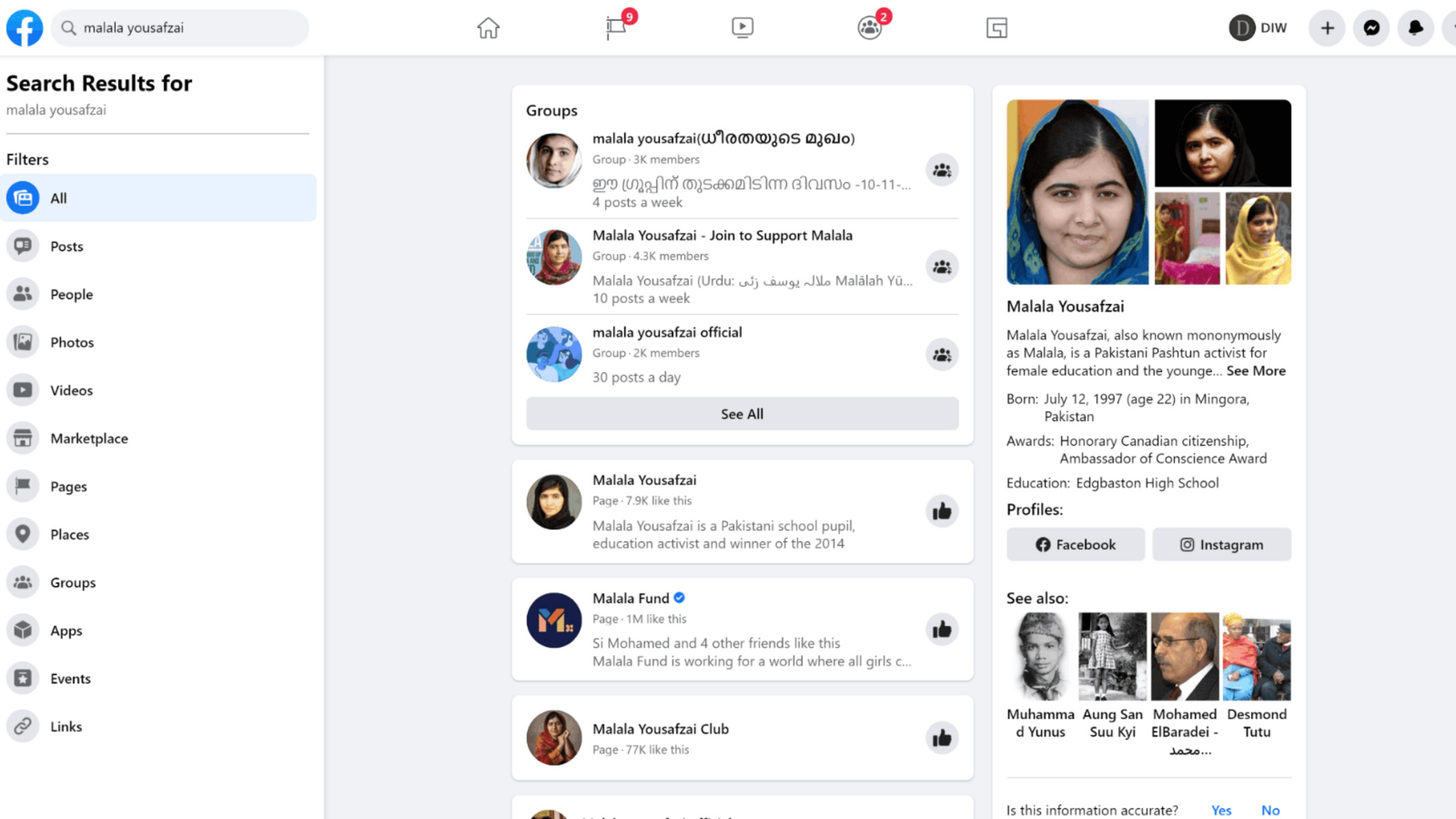Basic Facebook Search Tips
Facebook is not just a platform to connect with friends and family; it is also a powerful search engine that can help you find people, pages, groups, events, and even specific content. To make the most of your Facebook search experience, here are some basic tips to keep in mind:
- Use specific keywords: When conducting a search on Facebook, be sure to use specific keywords that are relevant to what you are looking for. For example, if you are searching for a recipe, include specific ingredients or the name of the dish.
- Utilize search filters: Facebook offers various search filters that can narrow down your results. You can filter by people, pages, groups, events, or specific categories to ensure you find the most relevant content.
- Explore advanced search techniques: Facebook’s search functionality includes advanced techniques that can refine your search even further. You can use quotation marks to search for an exact phrase, use “AND” or “OR” operators to include multiple keywords, or use the minus sign (“-“) to exclude certain terms.
- Search for people on Facebook: If you are trying to find someone on Facebook, use the search bar at the top of the page and enter their name. You can further narrow down the search results by filtering by location, education, workplace, or mutual friends.
- Find pages, groups, and events: To discover specific pages, groups, or events, enter relevant keywords in the search bar. Facebook will display relevant results based on your search query, allowing you to interact with like-minded individuals or join events that interest you.
- Locate specific content: If you are looking for a specific post, photo, or video, use the search bar and enter relevant keywords. You can also search for content posted by a specific person or content related to a particular topic.
Remember, when conducting searches on Facebook, be mindful of privacy settings. Some content may be hidden from public view, limiting the search results. Adjust your privacy settings accordingly if you want to improve the visibility of your own content in search results.
By following these basic Facebook search tips, you can make your search experience more efficient and find the information you’re looking for with ease.
Using Search Filters
Facebook’s search filters are powerful tools that can help you narrow down your search results and find the most relevant content. By utilizing these filters effectively, you can save time and quickly find what you’re looking for. Here are some tips on using search filters on Facebook:
- People: When searching for people on Facebook, you can use filters to refine your search based on various criteria. These filters include location, education, workplace, mutual friends, and more. By specifying these details, you can narrow down the search results and find the person you’re looking for more easily.
- Pages: If you’re searching for specific pages on Facebook, you can use filters to narrow down the results based on categories such as businesses, organizations, public figures, and more. This helps you find the right type of page that matches your interests or needs.
- Groups: Facebook groups are a great way to connect with like-minded individuals and share interests. When searching for groups, you can use filters to select the type of group you’re interested in, such as public or private groups, and even filter by location or specific topics.
- Events: Want to find exciting events happening in your area or related to a specific interest? Facebook’s search filters for events allow you to specify the location, date range, and event type, making it easier to discover events that match your preferences.
- Posts: If you’re looking for specific content on Facebook, you can use the search filters to narrow down the results. You can filter by posts from specific friends, posts in certain groups, or even limit the search to posts you’ve liked or commented on before.
Remember to make use of these search filters by clicking on the corresponding tab during your search or by using the filters provided in the left sidebar of the search results page.
Using search filters on Facebook can help you tailor your searches to your specific needs, saving you time and making it easier to find the exact content or people you’re looking for.
Utilizing Advanced Search Techniques
Facebook’s advanced search techniques can further refine your search and help you find exactly what you’re looking for. By incorporating these techniques into your search queries, you can save time and improve the accuracy of your results. Here are some advanced search techniques you can use on Facebook:
- Quotation marks: If you’re looking for an exact phrase or specific words in a particular order, enclose them in quotation marks. For example, searching for “best pizza in town” will yield results that include that exact phrase.
- AND operator: To include multiple keywords in your search, use the “AND” operator between them. This narrows down the results to include posts, pages, or people that include both keywords. For example, searching for “travel AND photography” will show results related to both travel and photography.
- OR operator: To broaden your search and include results that contain one keyword or another, use the “OR” operator. For example, searching for “hiking OR camping” will show results related to either hiking or camping.
- Minus sign (-): To exclude specific terms from your search results, use the minus sign (“-“). For example, if you’re searching for chocolate recipes but want to exclude any recipes that include nuts, you can search for “chocolate recipes -nuts”.
- Filters: In addition to advanced search techniques, don’t forget to utilize the various filters provided by Facebook. You can filter your search results by location, date, type of content, and more to narrow down your results even further.
By mastering these advanced search techniques, you can significantly improve the accuracy and relevance of your Facebook search results. Experiment with different combinations of operators, filters, and keywords to find the information you need quickly and effectively.
Searching for People on Facebook
One of the key features of Facebook is its ability to help you connect with people from all over the world. Whether you’re trying to find old friends, colleagues, or new acquaintances, Facebook’s search functionality can make the process easier. Here are some tips for searching for people on Facebook:
- Use the search bar: The search bar at the top of your Facebook page is your gateway to finding people. Enter the person’s name or any relevant details you know about them to start your search.
- Refine your search: To narrow down your search results, make use of the filters provided on the search results page. You can filter by location, education, workplace, or mutual friends to find the person you’re looking for more easily.
- Explore People tab: In addition to using the search bar, you can also navigate to the People tab on the left sidebar of your Facebook page. This tab allows you to search for people based on categories like friends, nearby, or suggested friends.
- Consider privacy settings: Keep in mind that some users may have adjusted their privacy settings to limit the visibility of their profile in search results. If you’re having trouble finding someone, it’s possible that their profile is set to private.
- Expand your network: Facebook’s “People You May Know” feature suggests potential connections based on mutual friends, common interests, and other factors. Take advantage of this feature to expand your network and discover new connections.
- Be specific: If you’re searching for someone with a common name, it can be helpful to include additional details in your search query. For example, include their location, workplace, or any other distinguishing information to narrow down the results.
Remember to respect others’ privacy when searching for people on Facebook. Avoid sending friend requests to individuals you don’t know or engaging in any behavior that may be perceived as intrusive.
With these tips in mind, you can make the most of Facebook’s search functionality to find the people you’re trying to reconnect with or establish new connections with ease.
Searching for Pages, Groups, and Events
Facebook is not just about connecting with people; it also provides a platform to discover and engage with various pages, groups, and events. Whether you’re interested in a specific topic, looking for a community to join, or wanting to attend local events, Facebook’s search functionality can help you find what you’re looking for. Here are some tips for searching for pages, groups, and events on Facebook:
- Use relevant keywords: When searching for pages, groups, or events, start by entering relevant keywords related to your interests or the specific topic you’re looking for. This will help Facebook display the most relevant results.
- Explore search filters: Utilize the search filters provided by Facebook to narrow down your results. You can filter by categories such as businesses, organizations, public figures, or specific types of events to find exactly what you’re looking for.
- Consider location: If you’re interested in finding local pages, groups, or events, be sure to include your location in the search query or use the location filter. This will help you discover nearby communities and events that you can actively engage with.
- Join relevant groups: Facebook groups are an excellent way to connect with like-minded individuals and share interests. When searching for groups, consider joining those that align with your passions, hobbies, or professional interests. Engaging with groups can provide valuable networking opportunities and access to valuable resources.
- Discover pages of interest: Facebook pages offer a platform for businesses, organizations, public figures, or even hobbies. When searching for pages, explore those that resonate with your interests. Following pages allows you to receive updates and engage with the content they share.
- Stay informed about events: Looking for local events or specific types of events? Utilize Facebook’s search functionality to find events that match your preferences. Filter by date, location, and event type to discover exciting activities and opportunities in your area.
When searching for pages, groups, and events on Facebook, make sure to interact responsibly and respect the rules and guidelines set by the respective communities or organizers. Engage in meaningful conversations, contribute valuable content, and connect with others who share your interests.
By leveraging Facebook’s search features, you can easily find and engage with a diverse range of pages, groups, and events that cater to your interests and passions.
Finding Specific Content on Facebook
With billions of posts, photos, and videos shared on Facebook every day, finding specific content within this vast amount of information can seem like a daunting task. However, Facebook’s search functionality allows you to search for specific content and discover relevant posts, photos, videos, and more. Here are some tips for finding specific content on Facebook:
- Use relevant keywords: When searching for specific content, start by entering relevant keywords related to the topic or type of content you’re looking for. Be as specific as possible to narrow down the search results.
- Utilize search filters: Facebook offers various search filters that can help you refine your results. You can filter by post type, such as photos, videos, or links, as well as by the time the content was posted. These filters are located on the left sidebar of the search results page.
- Search by person: If you’re looking for content posted by a specific person, enter their name in the search bar along with relevant keywords. This will help narrow down the results to content posted by that person.
- Search in specific groups or pages: If you know that the content you’re looking for was shared in a specific group or on a particular page, you can limit your search to that group or page. Simply enter the group or page name in the search bar and include relevant keywords to find specific content within that context.
- Engage with hashtags: Hashtags are used on Facebook to categorize and organize content. When searching for specific content, consider using relevant hashtags to narrow down your results. You can also click on hashtags within posts to explore related content.
- Utilize personalized search results: Facebook’s search algorithm takes into account your preferences and interactions to deliver personalized search results. This means that the more you engage with specific types of content, the more likely you are to see similar content in your search results.
Remember that Facebook’s search results are based on various factors, including privacy settings and content visibility. Some content may be restricted to certain users or groups, limiting its visibility in search results.
By using relevant keywords, applying search filters, and leveraging personalized search results, you can efficiently find the specific content you’re looking for on Facebook amidst the vast sea of posts and media.
Understanding Search Privacy on Facebook
Privacy is a crucial aspect of any social media platform, and Facebook is no exception. When it comes to search on Facebook, it’s important to understand how privacy settings can affect the visibility of your profile and content in search results. Here’s what you need to know about search privacy on Facebook:
- Profile visibility: Your profile’s visibility in search results depends on your privacy settings. If you have set your profile to “Public,” it means that anyone can find and view your profile, including your name, profile picture, and any public content you have shared. If you have set your profile to “Friends” or a more restricted setting, only your Facebook friends or approved connections will be able to find and view your profile in search results.
- Content visibility: The visibility of your individual posts and other content you share on Facebook can also be customized through privacy settings. You can specify who can see your posts, whether it’s “Public,” “Friends,” or a more restricted audience. Keep in mind that the visibility of your content in search results will depend on the privacy settings you have chosen for each individual post.
- Search engine indexing: By default, Facebook allows search engines like Google to index and display your Facebook profile and public content in their search results. However, you have the option to disable this feature by adjusting your privacy settings. If you want to prevent search engines from indexing your Facebook profile, go to your privacy settings and disable the option for search engine indexing.
- Blocking and reporting: If there are specific individuals or content that you want to avoid in search results, you can utilize Facebook’s blocking and reporting features. By blocking someone, you can prevent them from seeing your profile and interacting with you on Facebook. Additionally, if you come across any inappropriate or abusive content in search results, you can report it to Facebook for review and potential removal.
- Review your privacy settings: To ensure you have control over your search privacy on Facebook, it’s recommended to regularly review and update your privacy settings. Familiarize yourself with the available options and customize them based on your preferences and comfort level.
Understanding and managing your search privacy settings on Facebook allows you to control the visibility of your profile and content, ensuring that you can connect with others on your own terms while maintaining your privacy and security.
Tips for Improving Search Results on Facebook
When using Facebook’s search feature, you may sometimes encounter a large number of results that are not relevant to what you’re looking for. To improve your search experience and find the information you need more effectively, here are some tips to keep in mind:
- Be specific with keywords: Using specific and relevant keywords in your search query can help narrow down the results. Instead of generic terms, include specific details such as names, locations, or keywords related to the topic you’re searching for.
- Utilize search filters: Facebook provides various search filters to help refine your results. Take advantage of these filters to narrow down your search by people, pages, groups, or events, based on categories or specific criteria. This can help you find the most relevant content and connections.
- Explore related searches: When you enter a search query on Facebook, you may notice a “Related Searches” section. This can be a helpful tool to discover alternative or related search terms that can further guide your search and offer different perspectives on the topic you’re interested in.
- Engage with “See More” suggestions: Facebook often provides a “See More” link at the bottom of the search results page. Clicking on this link can expand the range of results and show more options related to your search query. It’s worth exploring these additional suggestions to find the content or connections you’re looking for.
- Adjust your privacy settings: Bear in mind that the visibility of your own content in search results depends on your privacy settings. If you want your posts and profile to be more discoverable, consider adjusting your privacy settings to make them accessible to a wider audience.
- Interact with relevant content: Engaging with content related to your interests, such as liking, commenting, or sharing posts, can improve the relevance of search results. Facebook’s algorithm takes into account your interactions and preferences to personalize your search results over time.
Keep in mind that Facebook continuously updates its search algorithm, so it’s a good idea to stay informed about any changes or new features that may enhance your search experience. Experiment with different search techniques, refine your query, and explore the available options to improve your results.
By implementing these tips, you can optimize your search experience on Facebook and find the information, connections, and content that matter most to you.
Troubleshooting Common Search Issues on Facebook
While Facebook’s search feature is generally reliable, you may occasionally encounter issues or experience difficulties finding what you’re looking for. If you’re facing challenges with your search on Facebook, here are some common issues and troubleshooting tips to help you overcome them:
- Inaccurate search results: If you’re getting irrelevant or inaccurate search results, try refining your search query by using more specific keywords or adding additional filters. Experiment with different combinations to see if it improves the accuracy of the search results.
- Missing posts or content: If you can’t find specific posts or content that you know should be available, it could be due to privacy settings. Make sure that the posts or content you’re searching for are set to a visibility level that includes your search query. Also, consider checking if the content has been deleted or hidden by the user.
- Restricted access to profiles: If you’re unable to view someone’s profile or find them in search results, it’s likely that their privacy settings limit their visibility. Respect their privacy choices and consider reaching out to them directly if you need to connect or access specific information.
- Network or connectivity issues: Sometimes, search-related issues can be due to network or connectivity problems. Ensure that you have a stable internet connection and try accessing Facebook from a different device or browser. Clearing your browser cache and cookies may also help resolve any temporary issues.
- Outdated search results: If you’re seeing outdated search results, try refreshing the page or clearing your browser cache. Facebook continuously updates its content and search index, so refreshing the page can ensure you’re viewing the latest information.
- Report technical issues: If you believe there is a technical issue with Facebook’s search feature, you can report it to Facebook’s support team. Provide them with specific details about the problem you’re experiencing, any error messages you encounter, and steps to reproduce the issue if possible.
It’s important to remember that external factors, such as changes in Facebook’s algorithm or updates to privacy settings, can affect search results. Staying informed about Facebook’s updates and features can help you troubleshoot and adapt to any changes that may impact your search experience.
If you continue to experience persistent issues with your search on Facebook, reach out to their support team for further assistance and guidance specific to your situation.