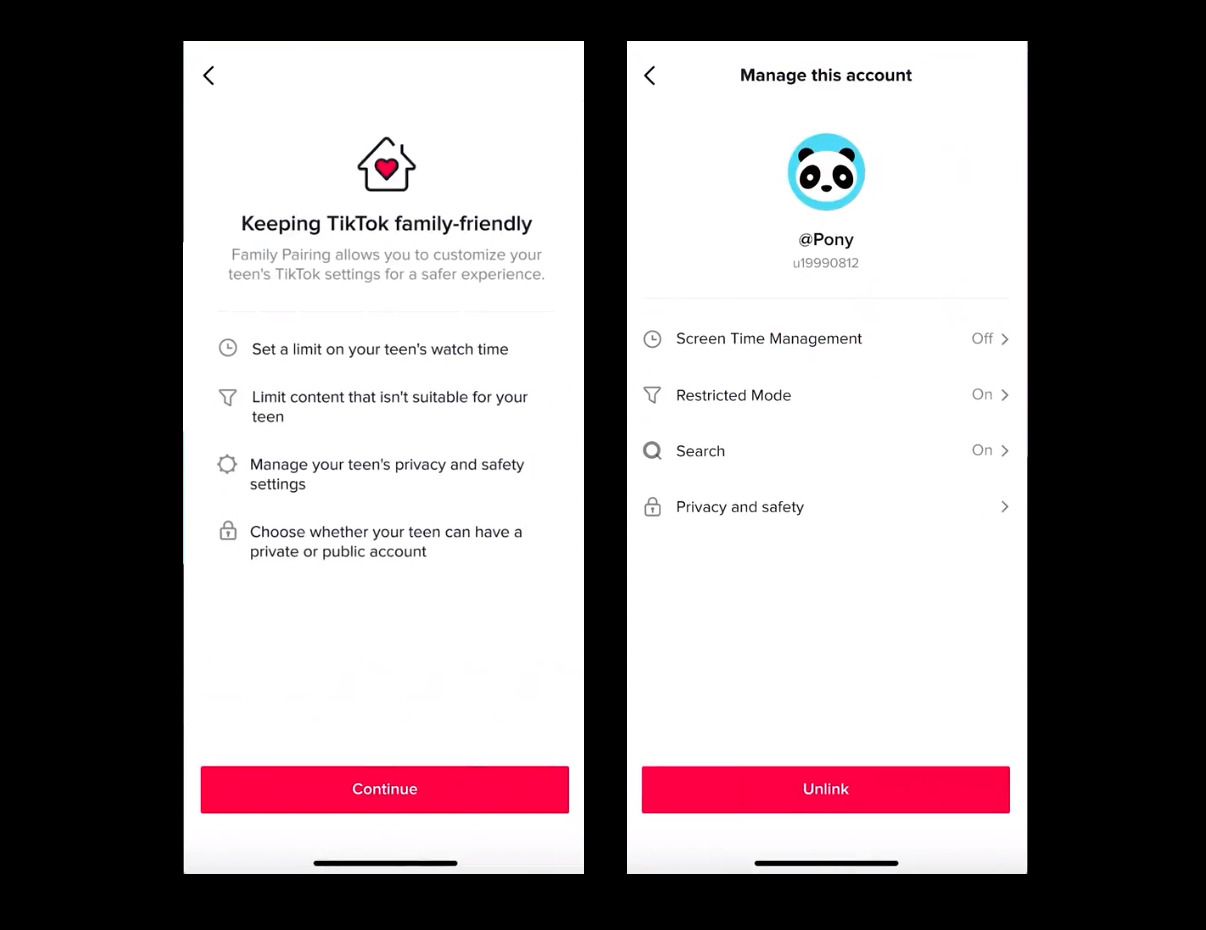Why Parental Controls are important for TikTok
TikTok, the popular social media platform, has become a favorite among kids and teenagers, with its endless stream of entertaining videos. While TikTok offers a creative and interactive space for users to express themselves, it’s essential for parents to understand the importance of implementing parental controls.
Unrestricted access to social media can expose children to age-inappropriate content and potential risks. That’s why TikTok has taken steps to provide robust parental control features, putting the power in the hands of parents to ensure a safer and more controlled environment for their kids.
Setting up parental controls on TikTok allows parents to have a greater sense of control over their child’s TikTok experience. It enables them to protect their children from cyberbullying, explicit content, and potential online predators. By establishing boundaries and restrictions, parents can foster responsible and safe internet usage.
One of the primary concerns with unrestricted TikTok access is the amount of time children spend on the platform. Excessive screen time can lead to a variety of issues, including reduced physical activity, sleep disturbances, and even negative impacts on mental health. By utilizing TikTok’s parental control features, parents can set limits on screen time to ensure a healthy balance between online and offline activities.
Another significant concern is the exposure to potentially harmful or inappropriate content. TikTok’s Restricted Mode offers an effective solution by filtering out content that may not be suitable for younger audiences. This feature helps parents protect their children from explicit or violent content and ensures they have a positive and age-appropriate TikTok experience.
Furthermore, monitoring and managing direct messages is crucial to safeguarding children from harmful interactions. TikTok’s Message Controls empower parents to control who can send direct messages to their child’s TikTok account. By enabling this feature, parents can ensure that their children are only communicating with approved contacts, minimizing the risk of unwanted contact or bullying.
Family Pairing is another valuable tool that TikTok provides for parents. This feature allows parents to link their TikTok account with their child’s, providing additional safety measures and control over their child’s TikTok activity. From managing privacy settings to setting screen time limits, Family Pairing offers a comprehensive approach to ensure responsible and secure TikTok use.
By implementing parental controls on TikTok, parents can actively engage in conversations with their children about digital literacy and online safety. It opens up an opportunity for parents to educate their kids on responsible online behavior, the importance of privacy, and the potential risks they may encounter on social media platforms.
It’s crucial for parents to be proactive in protecting their children in the ever-evolving digital landscape. TikTok’s robust parental control features provide the tools necessary to create a safer and more supervised environment for kids on the platform. By utilizing these controls, parents can ensure that their children have a positive and respectful experience on TikTok.
Understanding the new features of TikTok’s Parental Controls
TikTok understands the importance of providing parents with effective tools to ensure the safety and well-being of their children on the platform. With the release of new parental control features, TikTok is taking significant steps towards enhancing the control and oversight parents have over their child’s TikTok experience.
One of the key features of TikTok’s parental controls is Digital Wellbeing. This feature allows parents to set limits on the amount of time their child spends on TikTok. By establishing screen time restrictions, parents can ensure that their children maintain a healthy balance between online activities and offline responsibilities. Digital Wellbeing provides parents with peace of mind, knowing that their child is not spending excessive time on the platform.
Another important feature is Restricted Mode. This feature helps filter out content that may not be suitable for younger audiences. By enabling Restricted Mode, parents can ensure that their child’s TikTok feed only displays age-appropriate content. The Restricted Mode feature sets a limit on content that may contain explicit or violent material, providing a safer and more curated TikTok experience for children.
TikTok also offers Message Controls, which give parents the ability to monitor and manage direct messages. Parents can control who can send direct messages to their child’s TikTok account, ensuring that their child’s privacy is protected. By enabling this feature, parents can prevent their child from receiving unwanted messages or engaging in potentially harmful conversations.
Family Pairing is another valuable addition to TikTok’s parental control features. It allows parents to link their TikTok account with their child’s, providing additional safety measures and control. With Family Pairing, parents can manage privacy settings, such as deciding who can view their child’s content and who can comment on their posts. It also allows parents to set restrictions on who their child can follow and who can follow them. Family Pairing offers parents comprehensive control over their child’s TikTok experience, creating a safer and more secure environment.
TikTok has also introduced a new feature to help manage time spent on the platform. The newly released time management feature allows users to set time limits for their TikTok usage. Parents can use this feature to help their child develop healthy digital habits by setting daily or weekly time restrictions. This feature empowers parents to strike a balance between their child’s enjoyment of TikTok and their other commitments and responsibilities.
Understanding and utilizing these new features of TikTok’s parental controls is essential for parents who want to ensure their children have a safe and positive TikTok experience. By taking advantage of Digital Wellbeing, Restricted Mode, Message Controls, Family Pairing, and the time management feature, parents can actively engage in protecting their child from potential risks and fostering responsible digital citizenship.
TikTok’s commitment to providing robust parental control features is commendable, as it recognizes the importance of creating a safe and enjoyable space for users of all ages. With these new features, TikTok is empowering parents to take an active role in their child’s online experience and promoting a healthier and more responsible approach to social media usage.
How to set up Parental Controls on TikTok
Setting up parental controls on TikTok is a straightforward process that can provide parents with peace of mind and ensure a safer TikTok experience for their children. Here’s a step-by-step guide on how to set up parental controls on TikTok:
- Open the TikTok app on your smartphone and log in to your account or create a new account if you haven’t already.
- Tap on the “Profile” icon at the bottom right corner of the screen to access your profile.
- Next, tap on the three dots in the top right corner of the screen to open the settings menu.
- Scroll down and find the “Digital Wellbeing” option. Tap on it to open the Digital Wellbeing settings.
- In the Digital Wellbeing settings, you will find various options to customize your child’s TikTok experience. You can set screen time limits, turn on Restricted Mode, manage direct messages, and enable Family Pairing.
- To set screen time limits, tap on the “Screen Time Management” option. From there, you can choose to set a daily screen time limit or customize specific time periods when your child can access TikTok.
- To enable Restricted Mode, go back to the Digital Wellbeing settings and tap on the “Restricted Mode” option. You can toggle it on to filter out inappropriate content and make TikTok safer for your child.
- To manage direct messages, tap on the “Message Controls” option in the Digital Wellbeing settings. From there, you can control who can send direct messages to your child’s TikTok account.
- If you want to link your TikTok account with your child’s account using Family Pairing, go back to the Digital Wellbeing settings and tap on the “Family Pairing” option. Follow the prompts to link your accounts and access additional safety and control features.
- Once you have customized the parental control settings to your preferences, exit the settings menu, and your changes will be saved.
It’s important to have open and ongoing conversations with your child about responsible internet usage and the importance of adhering to the boundaries and restrictions set in place. Setting up and utilizing parental controls on TikTok is a proactive step towards ensuring a safer and more controlled digital environment for your child.
Remember to regularly review and update your parental control settings as needed. TikTok continuously updates its features and functionalities, so staying informed and involved in your child’s online activities is crucial for their safety and well-being.
Limiting screen time with TikTok’s Digital Wellbeing
In today’s digital age, managing screen time has become a crucial aspect of ensuring the well-being and healthy development of children. TikTok understands the importance of striking a balance between online activities and other aspects of life. That’s why TikTok offers the Digital Wellbeing feature, which allows parents to set limits on their child’s screen time on the platform.
TikTok’s Digital Wellbeing feature empowers parents to establish boundaries and help their children develop responsible digital habits. Here’s how you can use TikTok’s Digital Wellbeing feature to limit screen time for your child:
- Open the TikTok app on your smartphone and log in to your account.
- Tap on the “Profile” icon at the bottom right corner of the screen to access your profile.
- Next, tap on the three dots in the top right corner of the screen to open the settings menu.
- Scroll down and find the “Digital Wellbeing” option. Tap on it to open the Digital Wellbeing settings.
- In the Digital Wellbeing settings, you will see the “Screen Time Management” option. Tap on it to set screen time limits for your child.
- You can choose to set a daily screen time limit or customize specific time periods when your child can access TikTok. Simply select the time limit or time periods that align with your preferences and your child’s needs.
- Once you have set the screen time limits, TikTok will send a notification to your child when they approach or exceed the allotted time. This serves as a gentle reminder for them to take a break from using TikTok.
- It’s important to establish open communication with your child about the screen time limits you’ve set and the reasons behind them. Explain the importance of maintaining a balance between online activities, schoolwork, physical activities, and other responsibilities.
- Encourage your child to engage in other offline activities, such as playing sports, reading books, or pursuing their hobbies, to foster a well-rounded lifestyle.
- As a parent, it’s essential to lead by example. Show your child the importance of managing your own screen time and engaging in offline activities.
TikTok’s Digital Wellbeing feature is an invaluable tool for parents who want to ensure their child’s usage of the platform remains healthy and balanced. By setting screen time limits, you can help prevent the negative effects of excessive screen time, such as reduced physical activity, sleep disturbances, and difficulties in concentration.
Remember, while Digital Wellbeing can assist in managing screen time on TikTok, it’s equally important to foster open communication with your child about responsible internet use. Encourage them to take breaks, engage in other activities, and be mindful of the time they spend online.
By utilizing TikTok’s Digital Wellbeing feature and actively participating in your child’s digital journey, you can help them develop a healthy relationship with technology and maintain a well-balanced lifestyle.
Restricting content with TikTok’s Restricted Mode
As parents, it’s crucial to ensure that our children have a safe and age-appropriate online experience. With the introduction of TikTok’s Restricted Mode, parents can have peace of mind knowing that their child’s TikTok feed is filtered to exclude potentially inappropriate or sensitive content.
TikTok’s Restricted Mode is a powerful tool that helps parents restrict the type of content their child can access on the platform. When enabled, Restricted Mode uses computer algorithms and community flagging to filter out content that may not be suitable for younger audiences.
Here’s how you can activate Restricted Mode on TikTok:
- Open the TikTok app on your smartphone and log in to your account.
- Tap on the “Profile” icon at the bottom right corner of the screen to access your profile.
- Next, tap on the three dots in the top right corner of the screen to open the settings menu.
- Scroll down and find the “Digital Wellbeing” option. Tap on it to open the Digital Wellbeing settings.
- Within the Digital Wellbeing settings, you will see the “Restricted Mode” option. Toggle it on to activate Restricted Mode.
- Once enabled, TikTok will make an effort to filter out content that is likely to be inappropriate for younger users. However, it’s important to note that the accuracy of content filtering may vary.
- Keep in mind that while Restricted Mode can help limit access to explicit or sensitive content, it may not catch everything. Therefore, it is important to have open conversations with your child about responsible online behavior and the potential risks they may encounter.
- Regularly reassess the effectiveness of Restricted Mode by reviewing the content your child is exposed to on TikTok. If you find any inappropriate content that has bypassed the filter, you can report and flag it to TikTok’s support team.
By enabling TikTok’s Restricted Mode, you can add an extra layer of protection to your child’s TikTok experience. While it’s not foolproof, it significantly reduces the likelihood of your child coming across explicit, violent, or inappropriate content.
Remember, Restricted Mode is just one tool to help protect your child online. It’s essential to regularly communicate with your child about internet safety, responsible digital citizenship, and the importance of avoiding sharing personal information online.
By combining Restricted Mode with active parental involvement, regular monitoring, and open conversations, you can create a safer and more controlled environment for your child on TikTok.
Managing Direct Messages with TikTok’s Message Controls
Direct messages can present potential risks for children on social media platforms, including TikTok. To help parents safeguard their child’s online interactions, TikTok has introduced Message Controls, enabling parents to manage and control who can send direct messages to their child’s TikTok account.
TikTok’s Message Controls feature empowers parents to establish a safe and secure communication environment for their child. Here’s how you can manage direct messages on TikTok:
- Open the TikTok app on your smartphone and log in to your account.
- Tap on the “Profile” icon at the bottom right corner of the screen to access your profile.
- Next, tap on the three dots in the top right corner of the screen to open the settings menu.
- Scroll down and find the “Digital Wellbeing” option. Tap on it to open the Digital Wellbeing settings.
- Within the Digital Wellbeing settings, you will see the “Message Controls” option. Tap on it to access the message management options.
- From the Message Controls screen, you can choose who can send direct messages to your child’s TikTok account. There are three options available: Everyone, Friends, and Off.
- If you select “Everyone,” anyone on TikTok can send direct messages to your child’s account.
- If you choose “Friends,” only users who are already following your child will be able to send direct messages.
- If you toggle “Off,” all direct messaging functionality will be disabled for your child’s TikTok account, ensuring no unsolicited messages are received.
- Based on your preferences and your child’s age and maturity level, it’s recommended to set Message Controls to “Friends” or “Off” to prevent unwanted contact and maintain a safer online environment.
- Regularly communicate with your child about the importance of online safety and responsible communication. Encourage them to report any suspicious or inappropriate messages they receive and seek your guidance.
By leveraging TikTok’s Message Controls, parents can have greater peace of mind knowing that their child’s TikTok inbox is protected from unwanted or potentially harmful interactions. These controls help minimize the risks associated with direct messaging while allowing for social connections within a safe framework.
It’s important to foster open communication with your child regarding their online interactions and educate them about the potential risks of sharing personal information or engaging with strangers. By staying actively involved in monitoring and discussing their digital experiences, you can help ensure their safety while promoting responsible digital citizenship on TikTok.
Utilizing Family Pairing for added safety and control
When it comes to ensuring the safety and well-being of children on TikTok, the platform’s Family Pairing feature comes as a valuable addition. Family Pairing allows parents to link their TikTok account with their child’s account, providing an added layer of safety and control over their child’s TikTok experience.
Here’s how you can utilize Family Pairing on TikTok:
- Open the TikTok app on your smartphone and log in to your account.
- Tap on the “Profile” icon at the bottom right corner of the screen to access your profile.
- Next, tap on the three dots in the top right corner of the screen to open the settings menu.
- Scroll down and find the “Digital Wellbeing” option. Tap on it to open the Digital Wellbeing settings.
- Within the Digital Wellbeing settings, you will see the “Family Pairing” option. Tap on it to begin the process.
- Follow the prompts to link your TikTok account with your child’s account. This may involve scanning a QR code or entering a digital code.
- Once your accounts are linked, you will gain access to additional safety and control features.
- With Family Pairing, you can manage privacy settings for your child’s TikTok account. This includes deciding who can view their content and who can comment on their posts.
- You can also set restrictions on who your child can follow and who can follow them, ensuring a more controlled and secure network of connections.
- Family Pairing also allows you to access and customize Screen Time Management settings for your child’s TikTok usage, helping you ensure a healthy balance between online and offline activities.
By utilizing Family Pairing, parents can actively participate in their child’s TikTok journey and enhance their safety on the platform. It offers a comprehensive approach to managing privacy, connections, and screen time, providing parents with the tools needed to create a safer and more controlled online environment.
Furthermore, Family Pairing encourages open communication between parents and children about responsible internet usage. It presents an opportunity to educate children about privacy settings, safe social media practices, and the potential risks they may encounter on TikTok. By having these conversations, parents can help their children develop the necessary digital literacy skills to navigate the online world responsibly.
TikTok’s inclusion of Family Pairing demonstrates their commitment to empowering parents and prioritizing the safety of their users, especially younger audiences. By utilizing this valuable feature, parents can take an active role in protecting their children, promoting responsible digital citizenship, and fostering a positive and secure TikTok experience.
Navigating TikTok’s new time management feature
In today’s digital world, time management is a crucial skill, especially for children and teenagers. To assist users in developing healthy screen time habits, TikTok has introduced a new time management feature that enables individuals to set time limits for their TikTok usage.
Here’s how you can navigate TikTok’s time management feature:
- Open the TikTok app on your smartphone and log in to your account.
- Tap on the “Profile” icon at the bottom right corner of the screen to access your profile.
- Next, tap on the three dots in the top right corner of the screen to open the settings menu.
- Scroll down and find the “Digital Wellbeing” option. Tap on it to open the Digital Wellbeing settings.
- Within the Digital Wellbeing settings, you will find the “Screen Time Management” option. Tap on it to access the time management feature.
- In the time management settings, you can choose to set a daily time limit for your TikTok usage or customize specific time periods when you can access the app.
- Select the time limit that aligns with your goals and preferences. TikTok will send a notification when you approach or exceed the set time limit, gently reminding you to take a break from using the app.
- It’s important to set realistic time limits that allow you to enjoy TikTok while still leaving ample time for other activities, such as studying, exercising, or spending time with family and friends.
- Remember, this feature is designed to help you manage your time effectively and strike a healthy balance between your online and offline activities.
- Make a conscious effort to adhere to the time limits you’ve set for yourself. Develop self-discipline and use TikTok in a way that enhances your overall well-being.
Navigating TikTok’s time management feature can significantly contribute to maintaining a healthy relationship with the app and prevent excessive screen time. It allows you to enjoy the content TikTok offers while ensuring that you allocate adequate time to other aspects of your life.
By using this feature, you’ll become more mindful of your digital habits and better equipped to manage your time effectively. It also sets a positive example for younger users who look up to you as a role model.
Remember, while time management is essential, it’s equally crucial to engage in meaningful offline activities, focus on academics, and nurture real-life relationships. Maintaining a balance between your online and offline worlds will contribute to your overall well-being and success in various aspects of life.
Maximizing TikTok’s time management feature allows you to enjoy the platform responsibly while maintaining a healthy and well-rounded lifestyle.
Tips for talking to your kids about responsible TikTok use
Engaging in open and honest conversations with your children about responsible TikTok use is vital for their safety, well-being, and digital literacy. Here are some helpful tips to guide your discussions:
- Initiate the conversation: Proactively start the dialogue about TikTok and online safety. Create a comfortable and non-judgmental environment where your child feels encouraged to share their experiences and concerns.
- Set boundaries and expectations: Make it clear what is and isn’t allowed when using TikTok. Discuss appropriate content, privacy settings, and responsible online behavior. Encourage your child to think critically about the content they consume and share on the platform.
- Emphasize the importance of privacy: Teach your child about the significance of protecting their personal information and the potential risks of sharing sensitive details online. Ensure they understand the importance of keeping their TikTok accounts private and avoiding interactions with strangers.
- Talk about cyberbullying: Address the issue of cyberbullying and the impact it can have on individuals. Encourage your child to be kind, respectful, and inclusive when engaging with others on TikTok. Teach them the importance of reporting and blocking individuals who engage in bullying behavior.
- Encourage critical thinking: Help your child develop critical thinking skills by discussing the difference between real and fake information. Teach them to question the credibility of content they come across on TikTok and encourage them to verify facts before sharing or believing them.
- Teach responsible social media habits: Discuss the importance of balance and moderation in social media use. Encourage your child to engage in a variety of activities offline, such as hobbies, sports, and spending time with family and friends. Model responsible social media habits yourself.
- Address the impact of comparisons: Help your child navigate the potential negative effects of comparing themselves to others on TikTok. Teach them to appreciate their unique qualities and remind them that what they see on social media may not always reflect reality.
- Monitor and have ongoing conversations: Regularly monitor your child’s TikTok activity, including the content they view and the connections they make. Use these observations as starting points for discussions about responsible internet use.
- Be approachable and understanding: Create an environment where your child feels comfortable coming to you with any concerns or incidents they encounter on TikTok. Assure them that you are there to support and guide them without judgment.
- Stay informed and educated: Keep up with the latest trends and features on TikTok to stay informed about the platform your child is using. This will enable you to have more relevant and valuable conversations with your child about responsible TikTok use.
By following these tips, you can foster open communication, build trust, and equip your child with the necessary tools to navigate TikTok responsibly. Remember, ongoing conversations about responsible internet use are essential in the digital age, and your guidance plays a crucial role in shaping your child’s online experiences.
Exploring other options for parental controls on social media platforms
While TikTok offers robust parental control features, there are several other social media platforms that also provide various options for parents to safeguard their children’s online experiences. Here are some popular social media platforms and the parental control features they offer:
- Instagram: Instagram provides a range of parental control features, including privacy settings, comment control, and the ability to restrict certain accounts. Parents can also enable the “Restricted Mode” to filter out potentially sensitive content.
- Facebook: Facebook allows parents to activate “Messenger Kids,” a standalone messaging app for kids that allows parents to manage their child’s contacts and monitor their conversations. Parents can also utilize privacy settings to control who can view their child’s profile and posts.
- YouTube: YouTube offers “YouTube Kids,” a separate app specifically designed for younger audiences. This app filters out inappropriate content and provides a safer environment for kids to explore videos. Parents can also enable Safety Mode on the main YouTube app to restrict access to inappropriate content.
- Snapchat: Snapchat provides options for parents to control who can send snaps to their child’s account and view their stories. The “Snap Map” feature allows parents to monitor their child’s location sharing and ensure their safety.
- Twitter: Twitter allows parents to enable a “Safe Search” feature to filter out sensitive content. Parents can also restrict their child’s ability to receive direct messages from unknown accounts.
It’s important for parents to explore and familiarize themselves with the available parental control options on the social media platforms their children use. Each platform may offer different features and settings that allow parents to customize the level of control and safety for their child’s online experience.
In addition to platform-specific parental controls, there are also third-party parental control apps and software available for comprehensive monitoring and management across multiple platforms. These tools often provide features such as screen time limits, content filtering, activity monitoring, and remote device management.
To make the most of parental controls on any social media platform, it’s crucial for parents to stay informed, engage in open conversations with their children, and actively participate in their online experiences. Regularly reassessing and updating parental control settings based on the evolving needs and maturity of your child is also essential.
By utilizing a combination of platform-specific parental controls and third-party apps or software, parents can take an active role in ensuring their child’s safety, privacy, and responsible use of social media platforms.