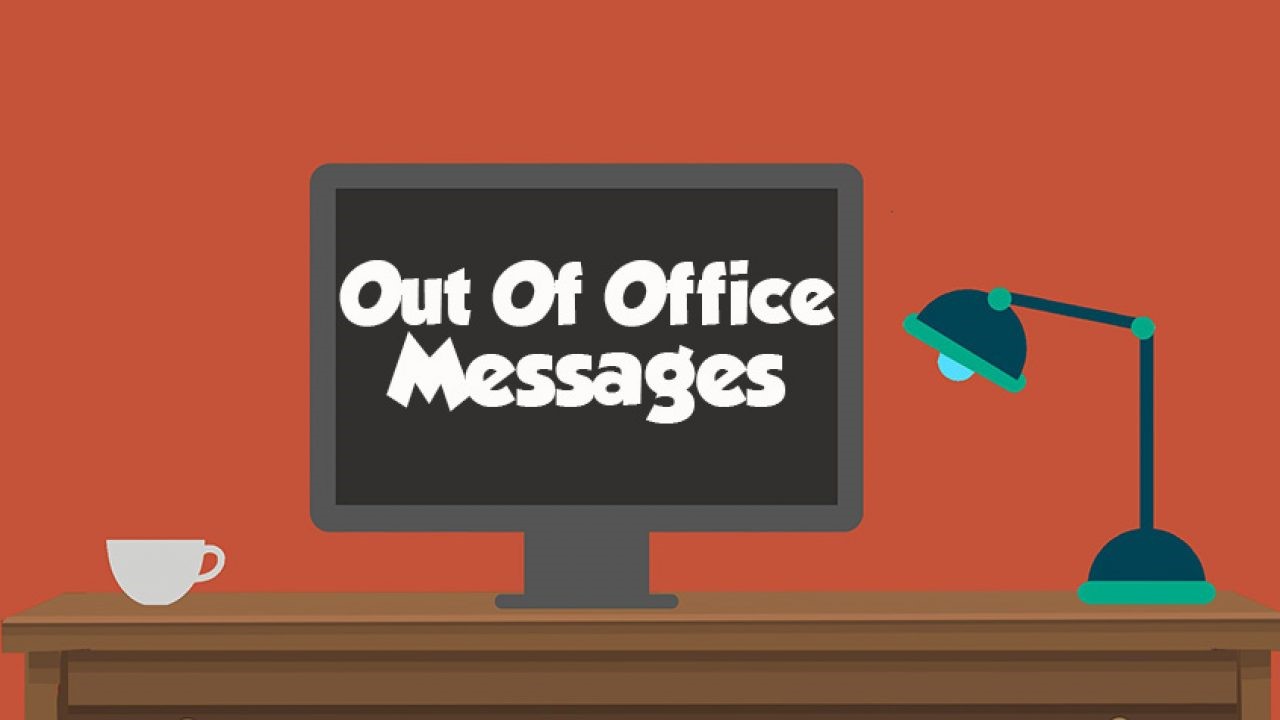The risks of disclosing your absence
When using out-of-office auto-reply messages, it’s important to be aware of the potential risks and vulnerabilities you may be exposing yourself to. While these messages can be convenient for letting people know that you are unavailable, they can also inadvertently disclose sensitive information and open the door to security threats.
One of the main risks of using auto-reply messages is the disclosure of your absence. By informing others that you are out of the office, you are essentially letting potential intruders know that there may be a temporary gap in your defenses. This can make you a target for cybercriminals who are looking to exploit this information for their own gain.
Furthermore, auto-reply messages can inadvertently reveal sensitive information to unauthorized individuals. For example, including details about the duration of your absence or the reason for your absence can provide hackers with valuable information that they can use to their advantage. They may use this information to launch targeted phishing attacks or attempt to gain unauthorized access to your accounts or systems.
Another potential risk is overloading your inbox upon your return. When you set up an auto-reply message, it notifies senders that you are unable to respond immediately. This can lead to an influx of emails accumulating in your inbox, making it overwhelming to catch up on when you finally return to work. Additionally, this can result in important emails being buried in the midst of irrelevant or spam messages, leading to missed opportunities or delayed responses.
Sending mixed messages to colleagues and clients is yet another concern. While auto-reply messages are meant to inform others of your absence, they may inadvertently confuse or frustrate recipients. If your message is not clear or does not provide alternative contact information, it can create confusion and hinder effective communication. This can be particularly problematic if urgent matters need to be addressed or if clients are expecting timely responses.
Using auto-reply messages also exposes you to identity theft and fraud. Cybercriminals can use the information you provide in your auto-reply message to impersonate you or gather additional details that can be used in social engineering attacks. They may attempt to manipulate your colleagues or clients into revealing sensitive information or performing actions that can be detrimental to your personal or professional life.
Moreover, relying heavily on auto-reply messages can decrease productivity for both yourself and others. While it’s important to communicate your absence, an excessive reliance on these messages can lead to delays in addressing important matters or resolving issues in a timely manner. It can also create a culture of dependency among colleagues, where they may delay decision-making or problem-solving because they assume you will not be available or responsive.
Another consequence of relying on auto-reply messages is that it can create a poor impression with clients and colleagues. If clients or colleagues consistently receive auto-reply messages when they reach out to you, it may give the impression that you are unresponsive or not committed to your work. This can erode trust and damage your professional relationships over time.
Additionally, overusing auto-reply messages can negatively impact your team’s communication and collaboration. If team members are accustomed to relying on automated responses, it may discourage them from seeking clarification or support from you or other team members. This can result in miscommunication, missed opportunities for collaboration, and a breakdown in teamwork.
To mitigate these risks, it is advisable to avoid including detailed itineraries or specific information about your absence in your auto-reply message. Instead, provide a general message stating your unavailability and instructions for urgent matters or alternative contact information. By being mindful of the information you disclose and setting clear expectations, you can maintain security and efficiency during your absence.
Opening the door to phishing and social engineering attacks
Using out-of-office auto-reply messages can unknowingly expose you to the risk of phishing and social engineering attacks. These types of attacks are designed to manipulate individuals into revealing sensitive information or performing actions that can compromise their security.
By broadcasting your absence through auto-reply messages, you are providing valuable information to potential attackers. They can use this information to craft convincing phishing emails that appear as if they are coming from you. These emails may contain malicious links or attachments that, when clicked, can lead to the disclosure of login credentials or the installation of malware on your computer.
Moreover, auto-reply messages can inadvertently reveal additional personal or professional details that can be exploited by social engineers. Social engineers are skilled manipulators who use psychological tactics to deceive individuals into divulging sensitive information or granting access to secure systems. By giving away details such as the reason for your absence or your expected return date, you are unwittingly providing these attackers with ammunition to craft convincing impersonation attempts.
To illustrate, imagine receiving an auto-reply message from a colleague stating that they are attending a conference for the week. A social engineer could take advantage of this information by impersonating that colleague and sending an urgent email claiming they need your help with an important task related to the conference. Without proper vigilance, you might be enticed into clicking a malicious link or sharing sensitive information, all under the false assumption that you are cooperating with a trusted colleague.
To protect yourself from these attacks, it is important to take precautions when setting up your auto-reply message. Avoid disclosing unnecessary details that could be used against you. Stick to providing general information about your unavailability and refrain from sharing specific dates or reasons for your absence.
Additionally, it is essential to be vigilant when responding to emails during your absence. Always double-check the sender’s email address to ensure it matches the known contact details of the person they claim to be. If an email seems suspicious or unfamiliar, do not click on any links or download any attachments. Instead, reach out to the sender through a separate and trusted communication channel to confirm their identity and intentions.
Furthermore, educate yourself and your colleagues about phishing and social engineering tactics. Stay up to date on the latest scams and techniques used by attackers. Encourage your team to be skeptical of all incoming emails, especially those that demand urgent actions or require the sharing of sensitive information. By fostering a culture of awareness and caution, you can collectively reduce the risk of falling victim to phishing and social engineering attacks.
Revealing sensitive information to unauthorized individuals
Using out-of-office auto-reply messages can unintentionally disclose sensitive information to unauthorized individuals. While these messages are designed to inform contacts of your absence, they can inadvertently reveal details that may pose a risk to your personal or professional security.
One common mistake is including specific dates and times in your auto-reply message. While it may seem harmless to provide an exact return date, this information can be exploited by individuals with malicious intent. They can use this information to plan their activities accordingly, such as attempting to gain unauthorized access to your systems or premises during your absence.
Another aspect to consider is the level of detail you provide about the reason for your absence. Disclosing too much information could potentially reveal sensitive aspects of your personal life, your travel plans, or specific business matters. This inadvertently provides malicious individuals with the opportunity to exploit these details for their own gain.
Furthermore, auto-reply messages often include alternative contact information, such as the email addresses or phone numbers of colleagues or third-party vendors. While the intention is to maintain communication during your absence, this can inadvertently expose sensitive contact details to unauthorized individuals. They can misuse this information for various purposes, including spamming, phishing attempts, or identity theft.
To mitigate the risk of revealing sensitive information, it is vital to carefully tailor your auto-reply message. Focus on providing a general message that states your unavailability without going into explicit details about your absence. Avoid disclosing specific dates and times, and instead, provide a more general timeframe or state that you will be out of the office without specifying exact dates.
Additionally, be cautious about sharing contact information in your auto-reply message. Instead of including specific email addresses or phone numbers, direct individuals to contact your team or colleagues for urgent matters. This reduces the risk of unauthorized individuals gaining access to sensitive contact information and potentially exploiting it.
It’s also important to review your auto-reply message regularly to ensure that it does not inadvertently disclose sensitive information. Remove any unnecessary details that could potentially compromise your security. If possible, ask a trusted colleague or supervisor to review the message to provide an objective perspective.
Lastly, educate yourself and your team about the importance of information security. Encourage everyone to be mindful of the information they disclose, both in auto-reply messages and in general communication. By fostering a culture of security awareness, you can minimize the risk of accidentally revealing sensitive information to unauthorized individuals.
Overloading your inbox upon your return
One potential consequence of using out-of-office auto-reply messages is the risk of overloading your inbox with a flood of emails upon your return. While these messages are meant to inform contacts about your unavailability, they can inadvertently result in an accumulation of emails that can be overwhelming to sort through once you’re back in the office.
When you set up an auto-reply message, it notifies senders that you are unable to immediately respond to their emails. As a result, they may delay or postpone sending important messages until after your return. This delay can cause a backlog of emails to build up in your inbox, making it difficult to catch up and respond to each one efficiently.
Moreover, auto-reply messages can attract spam and unnecessary messages. Automated email senders, known as spambots, often target auto-reply messages as they indicate an active email account. These spambots can flood your inbox with unwanted and irrelevant emails, further adding to the overwhelming volume of messages that await your attention upon your return.
An overloaded inbox not only creates a daunting task for you to tackle but also increases the risk of missing important emails amidst the sea of messages. Important correspondence could get buried, and you might inadvertently overlook crucial information or opportunities. This can lead to delays in responding to urgent matters or missed deadlines, negatively impacting your productivity and effectiveness.
To manage the influx of emails upon your return, there are several strategies you can employ. Firstly, consider organizing your inbox before you leave. Create folders or labels to categorize emails based on priority or topic, allowing you to easily identify and address critical messages once you’re back.
Another approach is to set up email filters or rules before your absence. This can help automate the organization of incoming emails, ensuring that certain messages are flagged or sorted into specific folders based on predefined criteria. By doing so, you can prioritize important emails and handle them promptly upon your return.
Additionally, it can be helpful to communicate with colleagues and team members before you leave, providing them with clear instructions on how to handle urgent matters in your absence. By delegating responsibilities and empowering others to address critical issues, you can reduce the number of emails that require your immediate attention upon your return.
Lastly, consider setting aside dedicated time upon your return to sift through and respond to emails systematically. Prioritize important messages and handle them first, while skimming through less critical or lower-priority emails. By managing your inbox in a structured manner, you can ensure that important tasks and requests are addressed promptly.
By implementing these strategies, you can effectively manage the potential overload of emails after your absence. This enables you to navigate your inbox efficiently, catch up on important correspondence, and resume your work with minimal disruption.
Sending mixed messages to colleagues and clients
While out-of-office auto-reply messages are designed to inform colleagues and clients of your unavailability, they can inadvertently send mixed messages and cause confusion. If not carefully crafted, these messages may leave recipients unsure about how to effectively communicate with you during your absence.
One potential issue arises when auto-reply messages fail to clearly state alternative contact information or instructions for urgent matters. This can lead to confusion and uncertainty, as colleagues and clients may not know who to reach out to or how to address time-sensitive issues. The lack of clear instructions can result in miscommunication, delayed responses, or even missed opportunities.
Another problem is when auto-reply messages portray a tone that may be interpreted differently by different recipients. For instance, a casual or informal auto-reply message might be appropriate when communicating with internal colleagues, but it may come across as unprofessional when received by external clients or business partners. This can create a negative impression and compromise your professional image.
In addition, contradictory information or conflicting messages in auto-reply messages can cause confusion. For example, stating that you are out of the office but will be checking email sporadically can create uncertain expectations. Recipients may not know whether to expect timely responses or if their inquiry will be addressed promptly. This ambiguity can lead to frustration and hinder effective communication.
Moreover, auto-reply messages that lack personalized details or fail to acknowledge the specific needs or concerns of the sender can also send mixed messages. Recipients may feel undervalued or unimportant if they receive a generic response that does not address their specific inquiry or request. This can erode trust and damage relationships over time.
To avoid sending mixed messages, it is crucial to carefully craft your auto-reply message with clarity and consideration for your audience. Begin by providing a concise but informative message that clearly states your absence and expected return date.
Including alternative contact information or instructions for urgent matters is vital to ensure smooth communication flow. Direct recipients to specific individuals or departments who can assist in your absence, and provide clear guidance on how urgent matters should be addressed. By providing these details, you eliminate confusion and empower colleagues and clients to navigate your absence effectively.
Additionally, tailor your auto-reply message according to your audience. If you have both internal and external contacts, consider creating separate messages that strike the right tone and deliver the appropriate level of formality. This ensures that your message is well received and aligns with the professional expectations of each recipient.
Finally, take the time to personalize auto-reply messages whenever possible. Address specific concerns or inquiries in the message, and express appreciation for the sender’s understanding and patience. This personal touch demonstrates your attentiveness and ensures that recipients feel valued, even in your absence.
By carefully considering the content, tone, and specificity of your auto-reply message, you can avoid sending mixed messages and promote clear, effective communication with colleagues and clients throughout your absence.
Exposing yourself to identity theft and fraud
Using out-of-office auto-reply messages can unintentionally expose you to the risk of identity theft and fraud. These messages, although seemingly harmless, can provide valuable information to malicious individuals who are looking to exploit vulnerabilities for their personal gain.
One way auto-reply messages can expose you to identity theft is by providing confirmation of your email address’s validity. When you set up an auto-reply message, you are essentially confirming that your email address is active and in use. This information can be valuable to cybercriminals who engage in email-based scams and phishing attacks.
With this confirmation, scammers can use your email address as a credible sender to target your colleagues, clients, or contacts with phishing emails, aiming to deceive them into revealing sensitive information or performing actions that can compromise their security. These fraudulent emails can be made to look like legitimate communication from you, making it more difficult for unsuspecting individuals to detect the malicious intent.
Moreover, auto-reply messages can inadvertently reveal additional personal or professional information that can be exploited by fraudsters. For example, disclosing specific details about your absence, such as the reason or the length of time you will be away, can provide attackers with valuable tidbits to tailor their fraudulent attempts.
Identity thieves can leverage these details to craft convincing social engineering attacks, where they impersonate you to manipulate others into sharing sensitive information or performing actions that can lead to financial loss or reputational damage.
Additionally, auto-reply messages may include alternative contact information or instructions for urgent matters. While the intention is to enable communication during your absence, this information can be misused by fraudsters. They may pose as trusted individuals and use this information to manipulate your colleagues, clients, or contacts into revealing sensitive information or performing unauthorized actions.
To protect yourself from identity theft and fraud, it is crucial to exercise caution when setting up your auto-reply message. Avoid divulging unnecessary personal or professional details. Instead, provide a general message stating your unavailability without going into specific reasons or dates.
Furthermore, it is prudent to educate yourself about common fraud and phishing techniques used by cybercriminals. Stay informed about the latest scams and tactics employed to trick individuals into divulging sensitive information or becoming victims of identity theft. By being aware of these schemes, you can better recognize and avoid falling prey to them.
Regularly review your auto-reply message to ensure that it does not inadvertently disclose personal or sensitive information. Remove any unnecessary details that can be exploited by fraudsters.
Lastly, encourage a culture of security awareness within your organization. Educate your colleagues and contacts about the risks of identity theft and fraud, and share best practices for protecting personal and confidential information.
By taking these proactive steps, you can minimize the risk of exposing yourself to identity theft and fraud through out-of-office auto-reply messages.
Decreasing productivity for yourself and others
While out-of-office auto-reply messages are designed to inform others of your unavailability, they can inadvertently lead to a decrease in productivity for both yourself and those trying to reach you. These messages, although well-intentioned, can create inefficiencies and delays that hinder work processes and impact overall productivity.
For yourself, relying too heavily on auto-reply messages can result in a backlog of emails and tasks upon your return. Although these messages inform others of your absence, they often do not address urgent matters or provide specific instructions for handling critical issues. Consequently, upon your return, you may find yourself overwhelmed by a large number of emails and tasks that require immediate attention, leading to stress, missed deadlines, and decreased productivity.
Additionally, relying on auto-reply messages can give the false impression of availability or responsiveness. While these messages inform others that you are out of the office, some recipients may assume that you are still actively checking and responding to emails. This can lead to unnecessary delays as individuals wait for your response, hindering their own productivity and ability to move forward with their tasks and projects.
Moreover, auto-reply messages may create a sense of dependency among colleagues, encouraging them to postpone decisions or delay addressing important matters until your return. This can result in bottlenecks in decision-making processes and project progress, further reducing overall productivity for the team.
Furthermore, auto-reply messages may discourage proactive communication and collaboration. If colleagues are aware of your absence, they may be less likely to reach out to you for assistance or input on projects, leading to a lack of collaboration and potentially hindering the achievement of collective goals.
To mitigate the decrease in productivity associated with auto-reply messages, it’s important to consider a few strategies. Before your absence, communicate with your team and colleagues, providing them with clear instructions on how to handle urgent matters in your absence. Delegate responsibilities and empower others to make decisions or seek assistance from alternate resources.
In addition, utilize technology tools that enable efficient and effective communication during your absence. For example, use project management software or collaborative tools that allow team members to access necessary information and continue working on shared tasks even when you are not available.
Consider also designating a backup person who can handle urgent matters or act as a point of contact during your absence. This ensures that tasks and issues can still be addressed promptly, minimizing the impact on productivity for both yourself and others.
Lastly, set boundaries for checking emails or performing work-related tasks while on vacation or during planned time off. By allowing yourself dedicated time for rest and rejuvenation, you can return refreshed and better able to handle the demands of work, enhancing overall productivity.
By implementing these strategies, you can mitigate the decrease in productivity associated with out-of-office auto-reply messages and maintain a smooth workflow for yourself and those working alongside you.
Creating a poor impression with clients and colleagues
Using out-of-office auto-reply messages can unintentionally create a poor impression with clients and colleagues. While these messages are meant to inform others of your unavailability, if not carefully crafted, they can convey an unprofessional image and negatively impact your professional relationships.
One common mistake is using generic or impersonal auto-reply messages. If recipients receive a generic message that lacks personalized details or does not acknowledge their specific inquiry or request, they may feel undervalued or unimportant. This can erode trust and damage relationships, ultimately impacting future collaboration and business opportunities.
Another issue arises when auto-reply messages lack clarity or fail to provide alternative contact information. If clients or colleagues receive an auto-reply message that does not clearly state who to contact in your absence or how urgent matters should be addressed, they may feel lost or uncertain about how to proceed. This can lead to frustration and delays in resolving issues or making important decisions.
Furthermore, the tone and language used in auto-reply messages can also influence the impression you create. If the message comes across as too casual or unprofessional, it may give the perception that you are not taking your work seriously or are not committed to providing quality service. This can diminish your credibility and professionalism in the eyes of clients and colleagues.
Additionally, inconsistent or conflicting auto-reply messages can also create a poor impression. For example, if recipients receive different auto-reply messages from you at different times, it can signal disorganization or a lack of attention to detail. This inconsistency can undermine confidence and leave others questioning your reliability and professionalism.
To create a positive impression, it is crucial to carefully craft your auto-reply message with professionalism and consideration for your audience. Personalize the message as much as possible, acknowledging the sender’s specific inquiry or request. Make recipients feel valued and reassured by providing clear instructions on how to handle urgent matters and who to contact in your absence.
Additionally, ensure that the tone and language used in your message align with your professional image. Strike a balance between friendliness and professionalism, and avoid using overly casual or informal language that may be perceived as unprofessional.
Consistency is key when it comes to auto-reply messages. Ensure that the same message is received by all recipients during your absence, and if necessary, update the message to reflect any changes or updates. This consistency demonstrates your attention to detail and commitment to providing a seamless experience for clients and colleagues.
Lastly, consider the timing of your auto-reply message. If possible, send the message a day or two before your absence begins to give recipients advance notice. This allows them to plan accordingly and adjust their expectations, avoiding any surprises or disappointment when they receive the auto-reply message.
By focusing on creating a professional and personalized auto-reply message, you can leave a positive impression on clients and colleagues, maintaining strong professional relationships and preserving your reputation in the business world.
Negatively impacting your team’s communication and collaboration
Using out-of-office auto-reply messages can inadvertently have a negative impact on your team’s communication and collaboration. While these messages are meant to inform others of your unavailability, they can create disruptions and hinder the flow of information and collaboration within your team.
One way auto-reply messages can impact team communication is by delaying the exchange of important information. If team members rely heavily on your input or approval for key decisions or projects, your absence may slow down progress as they await your response. This delay can create bottlenecks in the workflow and hinder the team’s ability to meet deadlines or deliver results.
Moreover, auto-reply messages may discourage proactive communication within the team. If team members are aware of your absence, they may be less likely to reach out to you or seek your guidance, resulting in missed opportunities for collaboration and problem-solving. This lack of communication can hinder innovation, hinder knowledge sharing, and stifle the team’s ability to work effectively together.
Furthermore, if team members rely heavily on your expertise or leadership, your absence may lead to confusion or a lack of direction. Without clear guidance, they may struggle to make decisions or may hesitate to take actions that require your input. This can slow down the decision-making process and hinder the team’s progress.
In addition, auto-reply messages can create a culture of dependence on you as the sole source of information or decision-making. Team members may become overly reliant on your input, delaying their own problem-solving or decision-making initiatives. This dependency can impact their confidence and autonomy, negatively affecting their professional growth and stifling the team’s ability to function efficiently.
To mitigate the negative impact on your team’s communication and collaboration, it’s important to take proactive measures. Prior to your absence, communicate openly with your team about your plans and establish clear expectations. Delegate responsibilities and empower team members to make decisions and take the initiative in your absence.
Encourage a collaborative mindset within the team, fostering an environment where members feel comfortable seeking assistance and guidance from one another. Emphasize the importance of effective communication and encourage team members to share information, ask for help when needed, and provide support to one another.
Utilize technology tools and platforms that facilitate communication and collaboration, even during your absence. Implement project management software, shared document repositories, and team messaging platforms to allow for seamless information sharing and ongoing collaboration.
Consider setting up regular check-ins or touchpoints with a designated team member who can provide updates in your absence and help ensure that information flows smoothly within the team.
Finally, foster a culture of accountability and encourage team members to take ownership of their roles and responsibilities. Empower them to make decisions and trust their judgment, allowing for a more agile and self-sustaining team dynamic.
By taking these proactive measures, you can minimize the negative impact on your team’s communication and collaboration during your absence, ensuring that the team can continue to work effectively and efficiently towards their goals.
Avoiding the use of detailed itineraries in your auto-reply message
When setting up your out-of-office auto-reply message, it is advisable to avoid including detailed itineraries. While you may want to provide specific information about your absence, sharing specific travel dates and plans in your auto-reply message can potentially pose security risks and compromise your personal safety.
One risk of including detailed itineraries is the potential for attracting unwanted attention. When you disclose specific travel dates and locations, you are essentially sharing information about when and where you will not be present, making your home or office susceptible to potential break-ins or security breaches. Opportunistic thieves or hackers may take advantage of this information to target your property or carry out cyber-attacks while you are away.
Furthermore, sharing detailed itineraries can inadvertently expose personal safety risks. Broadcasting specific travel plans may invite unwanted interference or even stalking from individuals with ill intentions. It is best to preserve your privacy and protect yourself by not divulging specific information about your whereabouts.
Additionally, including detailed itineraries can lead to misconceptions and unmet expectations. If a contact sees your detailed itinerary, they may assume that you are available or accessible during specific periods of your absence. This can create frustration when they do not receive a timely response or are unable to reach you as expected. It is important to manage expectations by providing a general message of unavailability without specifying precise travel details.
Moreover, detailing your itinerary can also complicate team planning and coordination. Colleagues or team members might assume that they can schedule meetings or allocate tasks based on your specific travel plans. However, unexpected changes or delays in your itinerary can disrupt their plans and cause difficulties in meeting deadlines or accomplishing objectives. By avoiding the inclusion of detailed itineraries, you allow for greater flexibility and adaptability within your team.
Instead of sharing detailed itineraries, focus your auto-reply message on notifying contacts of your unavailability and providing alternative contact information or instructions for urgent matters. Keep your message concise and professional while assuring recipients that their inquiries or requests will be addressed upon your return.
If needed, consider sharing specific dates of unavailability in a general sense, such as “I will be out of the office from [start date] to [end date].” This provides a clear timeframe without providing unnecessary travel details.
Keep in mind that if you are required to communicate your travel plans to certain parties, it is best to do so on a need-to-know basis through secure channels such as encrypted emails or direct conversations with trusted individuals.
By avoiding the use of detailed itineraries in your auto-reply message, you prioritize your personal security, protect your privacy, and maintain a professional and efficient communication flow with your contacts.