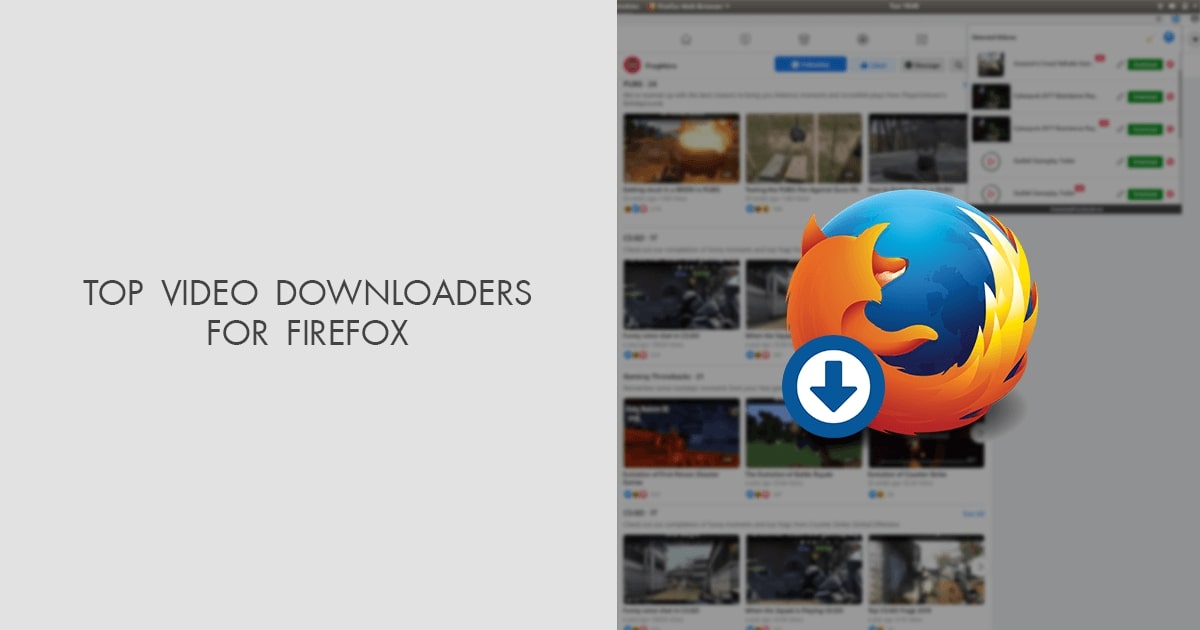Flash Video Downloader
Flash Video Downloader is a popular video downloading tool for Mozilla Firefox. With this extension, you can easily download videos from various websites, including YouTube, Vimeo, and Dailymotion.
One of the key features of Flash Video Downloader is its simplicity. Once installed, you’ll see a download icon in the Firefox toolbar. Whenever you’re watching a video, simply click on the icon, and the extension will detect the available video formats for download. You can choose the desired format and quality, and the video will be saved to your computer.
Flash Video Downloader supports a wide range of video formats, including MP4, FLV, and 3GP. It also allows you to extract audio from videos and save it as MP3 files. This is particularly useful when you only want to download the audio of a video for listening purposes.
Another useful feature of Flash Video Downloader is its ability to capture screenshots from videos. You can take snapshots of your favorite scenes and save them as image files.
This extension also provides the option to download multiple videos simultaneously, saving you time and effort. You can queue up multiple downloads and let the extension handle them one by one.
Flash Video Downloader also offers a customizable download manager, allowing you to organize and manage your downloaded videos efficiently. You can create folders, rename files, and sort them by date or file type.
Overall, Flash Video Downloader is a reliable and user-friendly video downloading tool for Mozilla Firefox. It is fast, efficient, and offers a range of useful features. Whether you want to download videos for offline viewing, extract audio, or capture screenshots, this extension has got you covered.
Video DownloadHelper
Video DownloadHelper is a popular video downloading tool for Mozilla Firefox that allows you to download videos from various websites with ease.
One of the standout features of Video DownloadHelper is its versatility. It supports a wide range of websites, including YouTube, Vimeo, Facebook, and Instagram. Whenever you’re browsing a page with a video, the extension’s icon will animate, indicating that a video is available for download.
To download a video, simply click on the extension’s icon, and a menu will appear with all the available video options. You can choose the desired video format and quality, and the video will be downloaded to your computer.
Video DownloadHelper also provides a smart naming feature that automatically names the downloaded video based on the original title, simplifying the organization process.
Besides downloading videos, Video DownloadHelper also allows you to convert videos to different formats. You can choose from a variety of output formats, including MP4, AVI, and WMV. This feature comes in handy when you prefer a specific video format for playback on different devices.
Another notable feature of Video DownloadHelper is its integrated support for screen recording. With this feature, you can capture your screen activity and save it as a video file. This is particularly useful for creating tutorials, demonstrations, or recording online meetings.
Furthermore, Video DownloadHelper offers a built-in gallery where you can manage and organize all your downloaded videos. You can create playlists, delete unwanted files, and sort videos by date or file size.
In addition to these features, Video DownloadHelper also allows you to interact with the videos you download. You can pause, resume, and skip playback directly from within the extension, enhancing your viewing experience.
DownThemAll!
DownThemAll! is a powerful and feature-rich download manager extension for Mozilla Firefox. Not only does it allow you to download videos, but it also provides a wide range of customization options and advanced features.
One of the standout features of DownThemAll! is its ability to accelerate download speeds. It uses a combination of parallel downloading and smart file segmentation, allowing you to download files faster than traditional methods. This is particularly useful when downloading large video files or when you have a slow internet connection.
In addition to its speed-boosting capabilities, DownThemAll! also offers advanced filtering and download management features. You can easily filter downloads based on file types, URLs, or other criteria, enabling you to organize and prioritize your downloads effectively.
With DownThemAll!, you have full control over the downloading process. You can pause and resume downloads, set download priorities, and limit the download speed to avoid straining your internet connection.
Another useful feature of DownThemAll! is its integration with external download managers. If you prefer using a different download manager, you can easily configure DownThemAll! to work with it, giving you even more flexibility and control over your downloads.
Furthermore, DownThemAll! allows you to customize the appearance and behavior of the extension to suit your preferences. You can choose from a variety of themes, customize the download window layout, and even add your own custom rules for file renaming and organizing.
DownThemAll! also supports batch downloading, which allows you to download multiple videos simultaneously. This can save you time and effort, especially when you need to download multiple videos from a playlist or a series.
Overall, DownThemAll! is a comprehensive download manager extension for Mozilla Firefox that offers advanced features, customization options, and accelerated download speeds. Whether you’re downloading videos, audio files, or any other type of content, this extension is sure to enhance your downloading experience.
Ant Video Downloader and Player
Ant Video Downloader and Player is a popular video downloading tool for Mozilla Firefox that allows you to easily download videos from various websites and play them directly within the extension.
One of the key features of Ant Video Downloader and Player is its simplicity. Once installed, you’ll find a download button appearing whenever you’re watching a video on a supported website. Simply click the button, and the extension will detect the available video formats and let you choose the desired quality for download.
In addition to downloading videos, Ant Video Downloader and Player also serves as a video player. You can play the downloaded videos directly within the extension without the need for any external media player. This eliminates the hassle of having to switch between different applications for video playback.
Another notable feature of Ant Video Downloader and Player is its ability to capture streaming videos. It can detect and download videos from various streaming platforms, including YouTube, Vimeo, and Dailymotion. This is especially useful when you come across a live-streaming event that you want to save for later viewing.
Ant Video Downloader and Player also allows you to download videos in different formats, including MP4, FLV, and 3GP. This gives you the flexibility to choose the most suitable format for playback on your devices.
Furthermore, the extension provides a built-in download manager that allows you to organize and manage your downloaded videos efficiently. You can create folders, rename files, and sort them based on various criteria such as date or file type.
Ant Video Downloader and Player also offer customization options, allowing you to customize the appearance and behavior of the extension to suit your preferences. You can change the download folder, set default video quality, and enable or disable certain features of the extension.
Easy Youtube Video Downloader Express
Easy Youtube Video Downloader Express is a convenient and user-friendly video downloading tool specifically designed for downloading videos from YouTube. It is an extension available for Mozilla Firefox that simplifies the process of saving YouTube videos onto your computer.
One of the standout features of Easy Youtube Video Downloader Express is its ease of use. Once installed, you’ll notice a download button appearing below every YouTube video you watch. To save a video, simply click the download button, and the extension will generate a list of available video formats and quality options for you to choose from.
Easy Youtube Video Downloader Express supports a wide range of video formats, including MP4, FLV, and WebM. It also gives you the option to download only the audio of a video as an MP3 file, which is perfect if you want to enjoy the music or podcast without the need for video playback.
Moreover, Easy Youtube Video Downloader Express allows you to customize the download quality according to your preferences. You can select from different resolutions and adjust the bitrate to strike a balance between video quality and file size.
The extension also provides the option to download videos in bulk. You can queue up multiple videos for download, and Easy Youtube Video Downloader Express will handle them one by one, saving you time and effort.
Another useful feature of Easy Youtube Video Downloader Express is its ability to download entire YouTube playlists or channels. This comes in handy when you want to save multiple videos from the same source quickly.
Furthermore, Easy Youtube Video Downloader Express integrates seamlessly with the YouTube website, enhancing the overall browsing experience. You can enable features like pre-fetching and faster buffering to optimize video playback and reduce buffering time.
Overall, Easy Youtube Video Downloader Express is a reliable and user-friendly extension designed specifically for downloading YouTube videos. With its intuitive interface, variety of video formats, and customization options, it is an essential tool for anyone who frequently saves YouTube videos for offline viewing or other purposes.
NetVideoHunter
NetVideoHunter is a versatile video downloading tool for Mozilla Firefox that allows you to download videos from various websites with ease. Whether you want to save videos from YouTube, Vimeo, or any other supported site, NetVideoHunter has got you covered.
One of the standout features of NetVideoHunter is its ability to detect videos on web pages automatically. Once installed, the extension will automatically detect any video playing on a supported website and display a download button near the video player.
To download a video, simply click the download button, and NetVideoHunter will present you with a list of available video formats and quality options. You can choose the desired format and quality, and the video will be downloaded to your computer.
NetVideoHunter supports a wide range of video formats, including MP4, FLV, and WebM. It also allows you to extract audio from videos and save it as an MP3 file, which is perfect for creating playlists or listening to podcasts.
Another useful feature of NetVideoHunter is its ability to download multiple videos simultaneously. You can queue up multiple videos for download, and the extension will handle them one by one, saving you time and effort.
NetVideoHunter also provides a customizable download manager, allowing you to organize and manage your downloaded videos efficiently. You can create folders, rename files, and sort them based on various criteria such as date or file type.
Furthermore, NetVideoHunter offers the option to preview videos before downloading them. You can play the video within the extension to ensure it is the desired content before saving it to your computer.
In addition to video downloading, NetVideoHunter also allows you to capture screenshots from videos. You can easily take snapshots of your favorite scenes and save them as image files for later use.
Overall, NetVideoHunter is a reliable and feature-rich video downloading tool for Mozilla Firefox. With its automatic video detection, support for various formats, and additional features like audio extraction and screenshot capturing, it is a valuable extension for anyone who frequently downloads videos from the web.
1-Click YouTube Video Download
1-Click YouTube Video Download is a convenient and straightforward video downloading tool specifically designed for downloading videos from YouTube with just a single click. It is an extension available for Mozilla Firefox that streamlines the process of saving YouTube videos onto your computer.
The main highlight of 1-Click YouTube Video Download is its simplicity. Once installed, you’ll notice a download button below every YouTube video you watch. To start the download, simply click the button, and the extension will automatically fetch the video and save it to your desired location.
This extension supports a wide range of video formats, including MP4, WebM, and FLV. You can choose the format that suits your needs and preferences.
Additionally, 1-Click YouTube Video Download allows you to select the video quality before downloading. You can choose from different resolutions such as 480p, 720p, or 1080p, depending on the availability offered by the YouTube video.
With 1-Click YouTube Video Download, you can also extract audio from YouTube videos and save it as an MP3 file. This is especially useful when you want to listen to music or podcasts without the need for video playback.
Moreover, this extension provides a customizable download manager, allowing you to organize and manage your downloaded videos efficiently. You can specify the download location, create folders, rename files, and sort them based on various criteria like date or file type.
In addition to its ease of use, 1-Click YouTube Video Download ensures a smooth download process without any interruptions. It bypasses any unnecessary pages or pop-ups that might appear during the downloading process.
Furthermore, 1-Click YouTube Video Download is lightweight and doesn’t overload your browser, ensuring a seamless browsing experience while still providing a reliable and efficient video downloading solution.
Video Downloader Prime
Video Downloader Prime is a versatile and feature-rich video downloading tool for Mozilla Firefox. With this extension, you can easily download videos from various websites and enjoy them offline at your convenience.
One of the standout features of Video Downloader Prime is its wide compatibility. It supports downloading videos from popular platforms like YouTube, Vimeo, Facebook, and many others. Whenever you’re watching a video, the extension’s icon will appear, indicating that you can download the video with a single click.
Video Downloader Prime offers multiple download options, allowing you to choose the desired video format and quality. Whether you prefer MP4, FLV, or any other popular video format, this extension has got you covered.
In addition to downloading videos, Video Downloader Prime also provides the option to convert videos to different formats. You can choose from various output options, including AVI, WMV, and MOV. This feature is useful when you need videos in a specific format for compatibility with different devices or editing purposes.
Another impressive feature of Video Downloader Prime is its ability to download videos in batch mode. You can queue up multiple videos for download, and the extension will download them one after another, allowing you to save time and effort.
Moreover, Video Downloader Prime offers a customizable download manager that enables you to easily organize and manage your downloaded videos. You can create folders, rename files, and sort them based on various criteria like date or file size, making it easy to find and access your favorite videos.
Furthermore, Video Downloader Prime allows you to download videos of different resolutions, including high-definition videos. You can enjoy videos in the best quality available, ensuring a superior viewing experience.
This extension also provides the option to extract audio from videos and save it as MP3 files. This is ideal when you want to enjoy music or podcasts without the need for video playback.
Download YouTube Videos as MP4
Download YouTube Videos as MP4 is a straightforward and efficient video downloading tool specifically designed for downloading YouTube videos in MP4 format. It is a Mozilla Firefox extension that simplifies the process of saving YouTube videos onto your computer.
The main feature of Download YouTube Videos as MP4 is its ease of use. Once installed, a download button will appear below every YouTube video you watch. To download the video, simply click the button, and the extension will automatically fetch and save the video in MP4 format.
This extension provides a seamless and quick downloading experience, allowing you to save the videos you love without any hassle. It bypasses any unnecessary pages or pop-ups, ensuring a smooth and uninterrupted download process.
Download YouTube Videos as MP4 supports downloading videos in various resolutions, including high-definition options. You can choose the video quality that suits your preference and device compatibility.
Furthermore, this extension allows you to download videos with subtitles if they are available. You have the option to include or exclude subtitles in the download, ensuring that you get a comprehensive experience when watching the downloaded videos.
In addition to downloading individual videos, Download YouTube Videos as MP4 supports batch downloading. You can queue up multiple videos for download, and the extension will download them one after another, saving you time and effort.
The extension also provides a customizable download manager that allows you to organize and manage your downloaded videos efficiently. You can specify the download location, create folders, rename files, and sort them based on various criteria like date or file type.
Moreover, Download YouTube Videos as MP4 offers compatibility with other video players and devices. You can easily transfer the downloaded MP4 videos to your mobile devices or media players for offline enjoyment anytime and anywhere.
Overall, Download YouTube Videos as MP4 is a reliable and user-friendly extension for Mozilla Firefox. With its simplicity, support for different resolutions, batch downloading capability, and customizable download manager, it is a valuable tool for anyone who frequently downloads YouTube videos in MP4 format.
YouTube Video and Audio Downloader
YouTube Video and Audio Downloader is a comprehensive and versatile tool for Mozilla Firefox that allows you to download both videos and audio files from YouTube. With this extension, you can easily save your favorite videos and audio tracks onto your computer for offline playback.
One of the standout features of YouTube Video and Audio Downloader is its dual functionality. Not only can you download videos, but you can also extract audio from YouTube videos and save it in various audio formats such as MP3 or AAC.
Once installed, a download button will appear below every YouTube video you watch. By clicking on this button, you can select the desired video format and quality for download. It supports a wide range of video formats, including MP4, FLV, and WebM, ensuring compatibility with various devices and media players.
In addition to video downloading, YouTube Video and Audio Downloader allows you to extract audio from YouTube videos. Simply click on the audio extraction option, and the extension will save the audio track in the format of your choice. This feature is perfect when you only want to listen to the music or speech without the need for video playback.
Moreover, YouTube Video and Audio Downloader provides additional customization options. You can set the default video quality and audio format that suits your preferences, so that future downloads adhere to your desired settings.
This extension also offers a batch downloading feature, allowing you to download multiple videos or audio files simultaneously. You can queue up multiple items for download, and the extension will process them one by one, saving you time and effort.
YouTube Video and Audio Downloader also provides a customizable download manager, where you can organize and manage your downloaded files efficiently. You can create folders, rename files, and sort them based on criteria such as date or file size, making it easier to find and access your downloaded content.
Overall, YouTube Video and Audio Downloader is a versatile and user-friendly extension for Mozilla Firefox. Its ability to download both videos and audio from YouTube, along with customization options and batch downloading capability, makes it a valuable tool for anyone who wants to enjoy YouTube content offline in various formats.