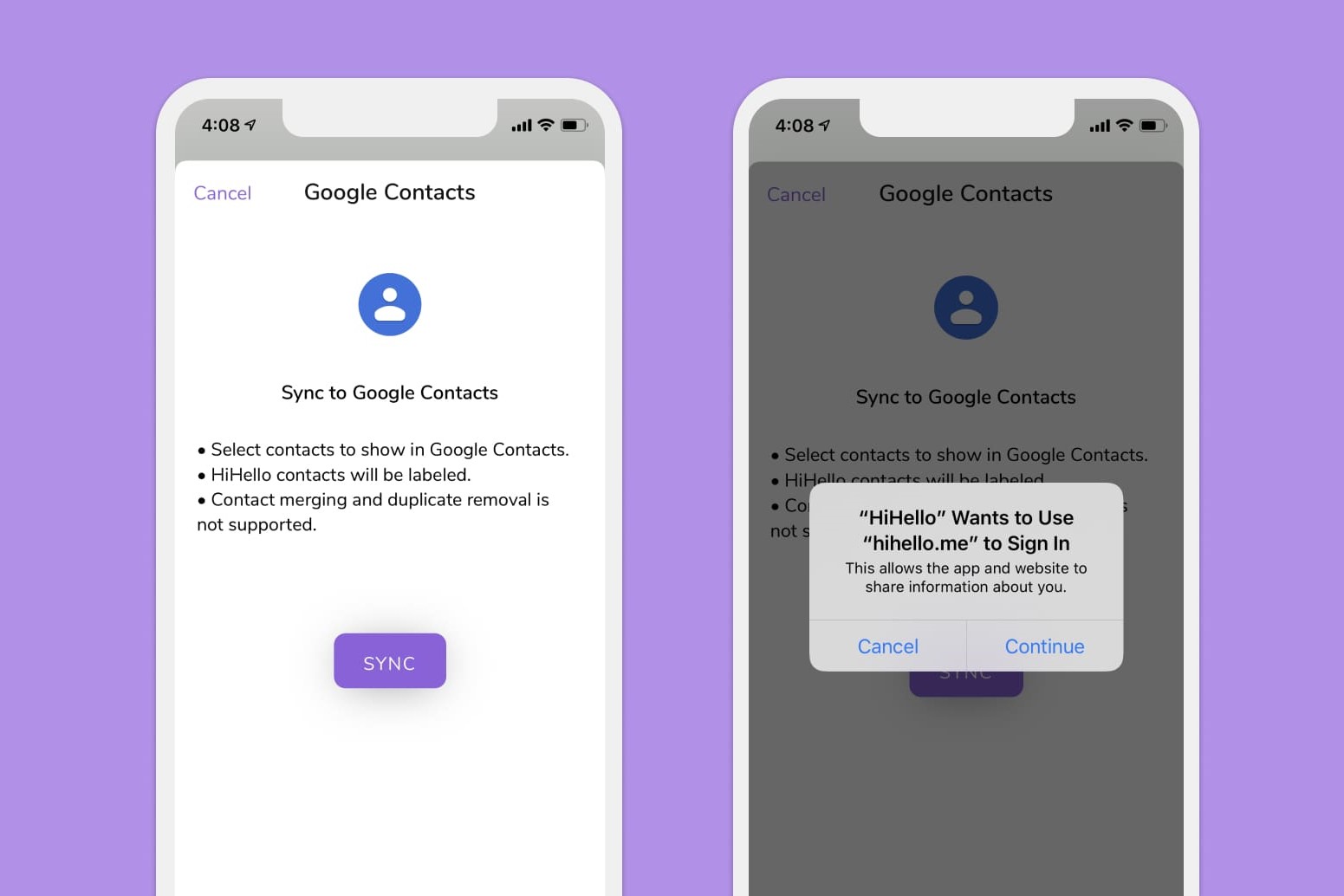Enable Syncing Contacts
Enabling contact syncing on your Xiaomi Note 4 is a crucial step to ensure that your contacts are consistently updated and accessible across different platforms. This process allows you to seamlessly manage your contacts, ensuring that you never lose important information. Here's how you can enable contact syncing on your device:
-
Access Settings: Begin by navigating to the "Settings" app on your Xiaomi Note 4. This can usually be found on the home screen or in the app drawer.
-
Select Accounts & Sync: Once in the Settings menu, scroll down and locate the "Accounts & Sync" option. Tap on this to access the account synchronization settings.
-
Choose Google Account: If you prefer to sync your contacts with your Google account, select "Google" from the list of account options. If you haven't added a Google account yet, you can do so by tapping on "Add account" and following the on-screen instructions to sign in or create a new account.
-
Enable Contact Sync: After selecting your Google account, ensure that the "Sync Contacts" option is enabled. This will initiate the synchronization process, allowing your contacts to be backed up and updated on Google's servers.
-
Adjust Sync Settings: You may also have the option to adjust the sync frequency and other contact synchronization settings within the Google account settings. This can help you customize how often your contacts are synced and whether other contact-related information, such as photos and email addresses, are also synchronized.
By following these simple steps, you can effectively enable contact syncing on your Xiaomi Note 4, ensuring that your contacts are securely backed up and readily available across your devices. This proactive approach to managing your contacts can save you from the inconvenience of manually transferring or re-entering contact information in the event of device loss or data corruption.
Sync Contacts with Google Account
Synchronizing your contacts with a Google account offers a convenient and reliable way to ensure that your contact information is consistently backed up and accessible across various devices and platforms. By utilizing the seamless integration between your Xiaomi Note 4 and Google's services, you can effortlessly sync your contacts and enjoy the benefits of cloud-based contact management.
To initiate the process of syncing your contacts with a Google account, begin by accessing the "Settings" app on your Xiaomi Note 4. Once within the Settings menu, scroll down and select "Accounts & Sync." Here, you will have the option to choose your Google account for contact synchronization.
If you haven't added your Google account to the device yet, tap on "Add account" and follow the on-screen instructions to sign in or create a new account. Once your Google account is successfully added, select it from the list of available accounts and ensure that the "Sync Contacts" option is enabled.
Enabling contact synchronization with your Google account establishes a seamless connection between your device and Google's cloud infrastructure. This means that any changes or additions to your contacts on the Xiaomi Note 4 will be automatically reflected in your Google account, ensuring that your contact information is consistently up to date.
Furthermore, by leveraging the synchronization capabilities of Google's services, you can access your contacts from any device or platform that is connected to the same Google account. Whether you switch to a new device or access your contacts from a web browser, the synced information will be readily available, eliminating the need for manual data transfer.
It's important to note that the synchronization process may also include additional contact-related information, such as email addresses, contact photos, and other details associated with your contacts. This comprehensive synchronization ensures that your contact information remains intact and easily accessible across different platforms.
By syncing your contacts with a Google account, you are proactively safeguarding your valuable contact information, minimizing the risk of data loss, and streamlining the management of your contacts. This approach not only enhances the accessibility of your contacts but also provides a reliable backup mechanism, offering peace of mind in the event of device replacement or data recovery scenarios.
In essence, syncing your contacts with a Google account on your Xiaomi Note 4 empowers you to manage your contact information efficiently while benefiting from the seamless integration and accessibility offered by Google's cloud-based services.
Sync Contacts with Mi Cloud
Syncing your contacts with Mi Cloud provides a comprehensive and secure way to ensure that your contact information is consistently backed up and accessible across various devices within the Xiaomi ecosystem. Mi Cloud, Xiaomi's proprietary cloud storage and synchronization service, offers seamless integration with your Xiaomi Note 4, allowing you to effortlessly synchronize your contacts and enjoy the benefits of cloud-based contact management.
To initiate the process of syncing your contacts with Mi Cloud, begin by accessing the "Settings" app on your Xiaomi Note 4. Once within the Settings menu, scroll down and select "Mi Account." If you haven't added your Mi account to the device yet, tap on "Add account" and follow the on-screen instructions to sign in or create a new account. Once your Mi account is successfully added, navigate to the Mi Cloud settings within the account options.
Within the Mi Cloud settings, ensure that the "Contact sync" option is enabled. This will initiate the synchronization process, allowing your contacts to be securely backed up and updated within Mi Cloud. By enabling contact synchronization with Mi Cloud, any changes or additions to your contacts on the Xiaomi Note 4 will be seamlessly reflected in your Mi Cloud account, ensuring that your contact information is consistently up to date.
Furthermore, by leveraging the synchronization capabilities of Mi Cloud, you can access your contacts from any Xiaomi device that is connected to the same Mi account. Whether you switch to a new Xiaomi device or access your contacts from the Mi Cloud web interface, the synced information will be readily available, eliminating the need for manual data transfer.
It's important to note that Mi Cloud offers additional features beyond contact synchronization, including device backups, gallery sync, and cloud storage for various types of data. This comprehensive suite of services enhances the overall utility of Mi Cloud, making it a valuable asset for Xiaomi device users.
By syncing your contacts with Mi Cloud, you are proactively safeguarding your valuable contact information, minimizing the risk of data loss, and streamlining the management of your contacts within the Xiaomi ecosystem. This approach not only enhances the accessibility of your contacts but also provides a reliable backup mechanism, offering peace of mind in the event of device replacement or data recovery scenarios.
In essence, syncing your contacts with Mi Cloud on your Xiaomi Note 4 empowers you to manage your contact information efficiently while benefiting from the seamless integration and accessibility offered by Xiaomi's cloud-based services.
Sync Contacts with Third-Party Apps
In addition to syncing contacts with native services such as Google and Mi Cloud, Xiaomi Note 4 users have the flexibility to synchronize their contacts with third-party apps, expanding the accessibility and utility of their contact information. By leveraging the integration capabilities of third-party apps, users can streamline the management of their contacts and ensure seamless synchronization across multiple platforms and devices.
To initiate the process of syncing contacts with third-party apps, users can explore a diverse range of contact management and synchronization apps available on the Google Play Store. These apps offer varying features, including contact backup, cross-platform synchronization, and advanced contact management tools. Upon selecting a preferred third-party app, users can follow the app-specific instructions to enable contact synchronization and grant the necessary permissions for seamless integration with the Xiaomi Note 4.
One notable advantage of syncing contacts with third-party apps is the ability to customize the synchronization process according to individual preferences and requirements. These apps often provide advanced settings and options, allowing users to control the frequency of synchronization, specify contact fields to be included or excluded, and manage contact duplicates efficiently. This level of customization empowers users to tailor the contact synchronization process to align with their specific contact management needs.
Furthermore, third-party contact synchronization apps may offer additional features beyond basic contact backup and synchronization. These features can include contact deduplication, contact merging, and intelligent contact organization tools, enhancing the overall efficiency and accuracy of contact management. By leveraging these advanced capabilities, users can optimize their contact databases and ensure that their contact information remains organized and up to date.
In the context of cross-platform synchronization, third-party contact management apps enable users to seamlessly sync their contacts across different operating systems and devices. This means that contacts can be accessed and managed consistently, regardless of the device or platform being used. Whether transitioning between Android and iOS devices or integrating contact information with web-based services, the flexibility offered by third-party contact synchronization apps ensures a seamless and unified contact management experience.
It's important to note that while selecting and using third-party contact synchronization apps, users should prioritize reputable and trusted app developers to ensure the security and privacy of their contact information. Additionally, regular reviews and updates of app permissions and access rights are recommended to maintain data security and privacy standards.
In essence, syncing contacts with third-party apps on the Xiaomi Note 4 empowers users with a diverse range of contact management features and customization options, enhancing the accessibility, organization, and synchronization of their contact information across multiple platforms and devices. By leveraging the capabilities of third-party apps, users can optimize their contact management experience and ensure that their valuable contact information remains consistently accessible and up to date.