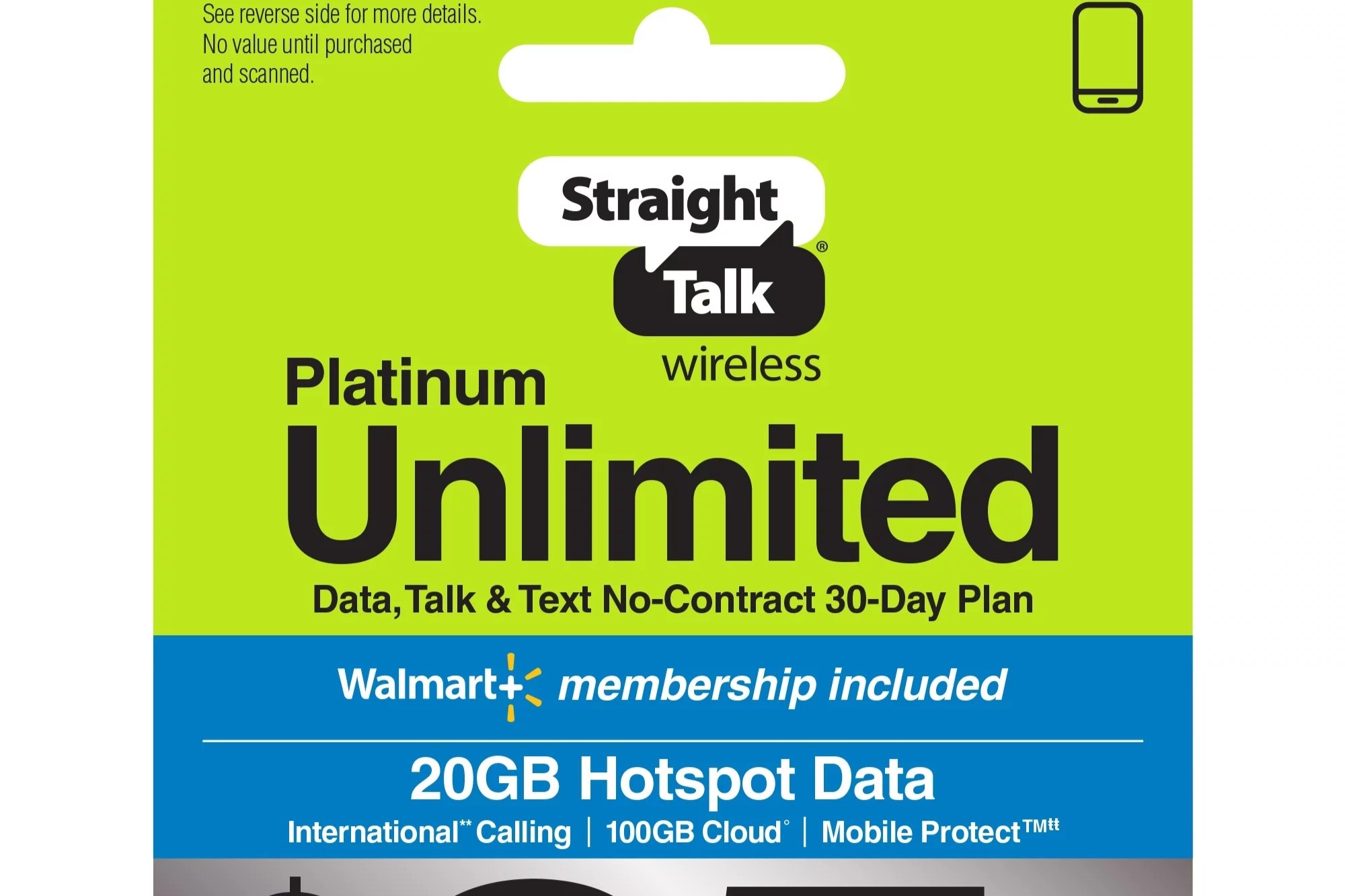Checking Compatibility of Your Phone
Before transferring your Straight Talk SIM card, it's crucial to ensure that your phone is compatible with the network. Straight Talk operates on all four major networks—AT&T, T-Mobile, Verizon, and Sprint—so most unlocked GSM and CDMA phones should work seamlessly. However, to avoid any potential issues, it's best to confirm compatibility.
Firstly, determine whether your phone is unlocked. If you purchased your device directly from a carrier and it's still under contract, it may be locked to that network. In this case, you'll need to contact your carrier to request an unlock. Alternatively, if you bought the phone outright or it's already fulfilled its contract, it's likely unlocked and ready for use with Straight Talk.
Next, identify your phone's network technology. Most modern smartphones support both GSM and CDMA, but it's essential to double-check. If your device is GSM-compatible, it will work with AT&T or T-Mobile's network. On the other hand, if it's CDMA-compatible, it will function with Verizon or Sprint's network. You can find this information in your phone's specifications or by reaching out to the manufacturer.
Furthermore, ensure that your phone supports the necessary network bands for optimal performance. Different carriers and regions utilize various frequency bands for their networks. To guarantee compatibility, compare your phone's supported bands with those used by the carrier you intend to switch to. This information can typically be found on the carrier's website or by contacting their customer support.
In addition, consider the physical SIM card size required for your phone. Straight Talk provides SIM cards in standard, micro, and nano sizes. If your phone uses a different SIM card size, you may need to utilize a SIM card adapter or request a new SIM card of the appropriate size from Straight Talk.
By taking these steps to verify your phone's compatibility with Straight Talk, you can preemptively address any potential issues and ensure a smooth transition to the new SIM card. This proactive approach will help minimize disruptions and streamline the transfer process.
Ensuring the compatibility of your phone with the Straight Talk network is the first step toward a successful SIM card transfer. Once you've confirmed compatibility, you can proceed with purchasing the appropriate Straight Talk SIM card and preparing for the transfer process.
Purchasing a Straight Talk SIM Card
Once you’ve confirmed that your phone is compatible with the Straight Talk network, the next step is to acquire a Straight Talk SIM card. The process of purchasing a SIM card is straightforward and can be completed through various channels.
One convenient option is to visit the Straight Talk website, where you can browse through the available SIM card options and select the one that corresponds to your phone’s compatibility. Straight Talk offers SIM cards for both GSM and CDMA devices, ensuring that customers can find the appropriate card for their specific phone model.
Alternatively, you can visit a retail location that carries Straight Talk products, such as Walmart, Best Buy, or Target. At these stores, you’ll typically find a dedicated section for prepaid wireless services, including Straight Talk SIM cards. Simply locate the appropriate SIM card for your phone and proceed to the checkout to make your purchase.
When purchasing a Straight Talk SIM card, it’s essential to ensure that you select the correct network option—whether it’s AT&T, T-Mobile, Verizon, or Sprint—based on your phone’s compatibility. This selection aligns the SIM card with the network infrastructure that your device will utilize, facilitating a seamless transition once the SIM card is activated.
Furthermore, consider any ongoing promotions or bundles that may be available at the time of purchase. Straight Talk occasionally offers discounts or special deals on SIM cards, which can provide cost savings or additional benefits for customers. By taking advantage of these offers, you can maximize the value of your purchase and potentially access extra perks along with your new SIM card.
After acquiring the Straight Talk SIM card, keep it in a safe place until you’re ready to initiate the activation process. It’s important to handle the SIM card with care to prevent any damage to the delicate circuitry. By securing the SIM card, you’ll be prepared to proceed with the next steps of the transfer process without any delays or complications.
With the Straight Talk SIM card in hand, you’re one step closer to completing the transfer to the new network. Once you’ve purchased the SIM card, the next phase involves backing up your data to safeguard your information throughout the transition.
Backing Up Your Data
Before initiating the transfer of your Straight Talk SIM card, it’s crucial to safeguard your valuable data by creating a comprehensive backup. This essential step ensures that your contacts, photos, messages, and other important information remain secure throughout the transition to the new SIM card.
One of the most efficient methods for backing up your data is to utilize cloud-based services, such as Google Drive, iCloud, or Dropbox. These platforms offer seamless integration with smartphones, allowing you to automatically sync your data to the cloud. By enabling this feature, your contacts, photos, videos, and app data will be safely stored and easily accessible once you’ve activated your new SIM card.
Additionally, consider using the built-in backup features of your smartphone’s operating system. Both iOS and Android devices offer native backup options that can save your settings, app data, and other critical information to the cloud or your device’s internal storage. By leveraging these features, you can ensure that your phone’s configuration and preferences are preserved during the SIM card transfer.
For extra assurance, manually export your contacts and calendar events to a local file or external storage. This approach provides an additional layer of security for your essential information, as it creates a separate copy that can be easily imported back into your device after the SIM card transfer is complete.
Furthermore, take this opportunity to review and organize your data, discarding any unnecessary files or outdated contacts. By decluttering your digital content, you can streamline the backup process and ensure that only relevant and valuable information is preserved.
Once you’ve completed the backup process, verify that your data has been successfully stored and is accessible for retrieval. Test the restoration process by accessing your backed-up content from a different device or through the cloud-based service to confirm that all essential data is securely archived.
By diligently backing up your data before transferring your Straight Talk SIM card, you can mitigate the risk of data loss and ensure a seamless transition to the new network. This proactive approach safeguards your valuable information and provides peace of mind as you progress through the activation and transfer process.
With your data securely backed up, you’re ready to proceed with activating your new Straight Talk SIM card and seamlessly transitioning your phone to the new network.
Activating Your New SIM Card
Once you have obtained the Straight Talk SIM card and backed up your data, the next crucial step is to activate the new SIM card. This process is essential for integrating your phone with the Straight Talk network and ensuring uninterrupted access to calls, texts, and data services.
To begin, carefully remove your existing SIM card from your phone. This can typically be done by locating the SIM tray, which is often situated on the side of the device, and using a SIM ejector tool or a small paperclip to gently push the tray open. Once the old SIM card is removed, set it aside in a safe place, as you may need it for reference during the activation process.
Next, insert the new Straight Talk SIM card into your phone’s SIM tray. Ensure that the SIM card is oriented correctly and securely seated in the tray to guarantee proper contact with the device’s SIM card reader. Once the new SIM card is in place, carefully close the SIM tray to secure it within the phone.
Following the physical installation of the new SIM card, power on your phone and wait for it to recognize the SIM card. Depending on your device, you may receive on-screen prompts to complete the activation process. If prompted, follow the instructions to activate the SIM card and configure your phone for use with the Straight Talk network.
If your phone does not prompt you to activate the new SIM card automatically, you can initiate the activation process by visiting the Straight Talk website or contacting their customer support. Straight Talk provides online tools and resources for activating SIM cards, allowing you to input the necessary details and complete the activation from your computer or another internet-enabled device.
During the activation process, you will need to provide the SIM card’s unique identification number, often referred to as the ICCID, which is printed on the SIM card itself or included in the SIM card packaging. Additionally, you may be required to enter your phone’s IMEI number, which can typically be found in the device’s settings or by dialing *#06# on the phone’s keypad.
Once the activation is confirmed, test your phone’s functionality by placing a test call, sending a text message, and accessing mobile data. By verifying that these essential functions are operational, you can ensure that the SIM card activation was successful and that your phone is fully integrated with the Straight Talk network.
With your new SIM card activated and your phone seamlessly connected to the Straight Talk network, you’re prepared to proceed with transferring your existing phone number to the new SIM card, ensuring that your contacts and associates can reach you at your familiar number.
Transferring Your Number
Transferring your existing phone number to your new Straight Talk SIM card allows you to maintain continuity and ensure that your contacts can reach you using your familiar number. This process, known as number porting, seamlessly transitions your current phone number from your previous carrier to the Straight Talk network.
To initiate the number transfer, you will need to gather essential information from your current wireless account, including your account number, PIN or password, and the billing address associated with the account. This information is crucial for verifying your ownership of the phone number and expediting the transfer process.
Once you have the necessary details, visit the Straight Talk website or contact their customer support to begin the number porting process. Straight Talk offers online tools and dedicated support personnel to guide you through the number transfer, ensuring that the transition is smooth and efficient.
During the number transfer process, you will be prompted to provide the account information from your current wireless provider. This includes entering your account number, PIN or password, and the billing address associated with the account. By accurately inputting this data, you can authenticate your ownership of the phone number and authorize the transfer to the Straight Talk network.
After submitting the required information, the number porting process typically takes a few hours to complete, although it may occasionally extend to one business day. Throughout this period, it’s essential to keep your phone turned on and within network coverage to ensure that the transfer can be finalized without any interruptions.
Once the number transfer is complete, you will receive confirmation from Straight Talk, indicating that your existing phone number has been successfully ported to the new SIM card. At this point, you can test the functionality of your phone by placing a call, sending a text message, and accessing mobile data using your familiar number to confirm that the transfer was successful.
By transferring your existing phone number to the new Straight Talk SIM card, you can seamlessly integrate your familiar contact information with the new network, ensuring that your associates can reach you without disruption. With the number transfer completed, you’re ready to enjoy the benefits of the Straight Talk network using your existing phone number.
Testing Your New SIM Card
After activating your new Straight Talk SIM card and transferring your existing phone number, it’s essential to thoroughly test the functionality of the new SIM card to ensure a seamless transition to the Straight Talk network. Testing the SIM card encompasses verifying call connectivity, text messaging, and data access, allowing you to confirm that your phone is fully operational with the new network.
Begin by placing a test call to ensure that you can make and receive phone calls without any issues. Dial a known number or contact a friend or family member to confirm that the call connects promptly and that the audio quality is clear and consistent. By testing the call function, you can verify that your phone’s voice service is fully operational with the new SIM card.
Next, send a text message to validate that your phone can send and receive SMS and MMS messages effectively. Choose a recipient from your contacts or enter a test number to exchange messages and confirm that the text messaging feature is functioning as expected. By ensuring seamless communication via text, you can ascertain that your phone’s messaging capabilities are fully integrated with the Straight Talk network.
Additionally, test your phone’s data connectivity by accessing the internet, using mobile apps, or sending and receiving emails. Verify that you can connect to the internet without Wi-Fi and that your phone can access mobile data services, ensuring that you can browse the web, stream media, and utilize online services using the new SIM card. By confirming your phone’s data access, you can ensure that your device is fully equipped for internet connectivity on the Straight Talk network.
Throughout the testing process, pay attention to signal strength and network coverage in your area. Verify that your phone maintains a reliable connection to the Straight Talk network and that you can access essential services without encountering connectivity issues. By assessing the network performance, you can gauge the quality of service provided by the new SIM card and network infrastructure.
If you encounter any challenges during the testing phase, such as connectivity issues or service disruptions, reach out to Straight Talk’s customer support for assistance. Their dedicated support team can provide guidance and troubleshooting to address any potential issues and ensure that your phone’s functionality is optimized with the new SIM card.
By thoroughly testing your new Straight Talk SIM card, you can confirm that your phone is fully operational and seamlessly integrated with the network. This proactive approach allows you to identify and address any potential issues, ensuring that you can enjoy uninterrupted communication and connectivity using the new SIM card.