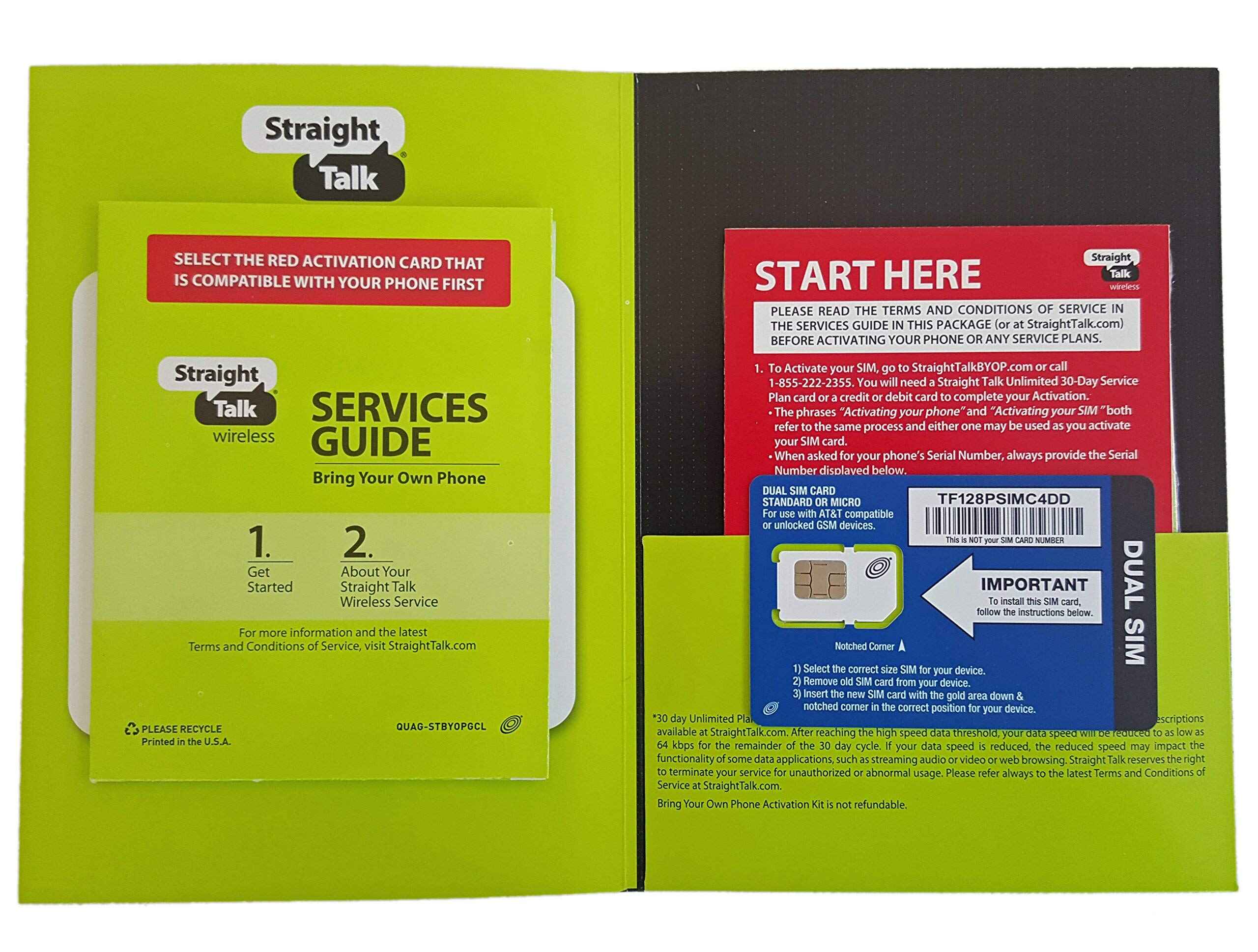What is a SIM Card?
A Subscriber Identity Module (SIM) card is a small, removable card that is inserted into mobile devices such as smartphones, tablets, and some feature phones. It serves as a unique identifier for the user and the mobile network, allowing the device to connect to the network and make calls, send texts, and access mobile data. The SIM card contains essential information, including the user’s phone number, network authorization data, contacts, and text messages.
One of the key features of a SIM card is its portability, enabling users to easily transfer their service between compatible devices by simply moving the SIM card. This flexibility is particularly advantageous when switching to a new phone or when traveling internationally, as it allows users to maintain their mobile service without the need for complex setup or additional fees.
There are different types of SIM cards, including standard SIM cards, micro SIM cards, and nano SIM cards, each varying in size to accommodate different device models. As technology has evolved, newer devices tend to use smaller SIM cards, with many modern smartphones utilizing nano SIM cards due to their compact size and compatibility with sleek device designs.
Understanding the role and functionality of a SIM card is crucial for users looking to activate their devices with a new carrier or service provider, such as Straight Talk. By familiarizing themselves with the basics of SIM cards, users can confidently navigate the process of enabling their devices to work with the Straight Talk network, ensuring a seamless and successful activation experience.
How to Check if Your Phone is Compatible with Straight Talk
Before embarking on the journey to enable your device with Straight Talk, it’s essential to confirm its compatibility with the network. Straight Talk provides a convenient online tool that allows users to quickly determine if their current device can be activated with the service. Here’s how to check your phone’s compatibility:
- Visit Straight Talk’s Website: Navigate to the official Straight Talk website and locate the “Check Compatibility” tool. This feature typically requires users to enter their device’s IMEI number, which can be found by dialing *#06# on the phone or by checking the device’s settings or under the battery.
- Enter Device Information: Input the requested information, including the device’s IMEI number, and follow the prompts to initiate the compatibility check. The system will then verify if the device is compatible with Straight Talk’s network and services.
- Review the Results: After the compatibility check is complete, review the results provided by the system. If the device is compatible, you can proceed with the activation process. If not, Straight Talk may offer alternative options or recommend compatible devices that can be used with their service.
Additionally, users can contact Straight Talk’s customer support for assistance in determining compatibility or for further guidance on activating their device with the network. By confirming compatibility beforehand, users can avoid potential issues and ensure a smooth transition to Straight Talk’s reliable and affordable mobile services.
Purchasing a Straight Talk SIM Card
Once you have confirmed the compatibility of your device with Straight Talk’s network, the next step is to acquire a Straight Talk SIM card. These SIM cards are readily available for purchase and can be obtained through various channels, offering convenience and flexibility to users.
There are several options for purchasing a Straight Talk SIM card:
- Online Purchase: Visit the official Straight Talk website to explore the available SIM card options. Users can select the appropriate SIM card based on their device type and network preference. The website provides a seamless ordering process, allowing users to have the SIM card delivered directly to their preferred address.
- Retail Stores: Straight Talk SIM cards are also available for purchase at various retail locations, including major retailers, electronics stores, and select convenience stores. Users can visit these locations to buy a SIM card in person, providing an immediate solution for activating their devices with Straight Talk.
- Bring Your Own Phone (BYOP) Kit: Straight Talk offers Bring Your Own Phone kits, which include a SIM card along with detailed instructions for activation. These kits are designed to simplify the process of enabling compatible devices with Straight Talk’s network, catering to users who prefer a comprehensive solution.
When purchasing a Straight Talk SIM card, it’s important to ensure that the card corresponds to the network type supported by the user’s device, whether it be GSM or CDMA. This distinction is crucial in ensuring seamless compatibility and functionality upon activation.
By obtaining a Straight Talk SIM card through the available channels, users can take a significant step towards enjoying the benefits of Straight Talk’s affordable and feature-rich mobile services, tailored to their specific device and communication needs.
Installing the SIM Card in Your Phone
Once you have acquired a Straight Talk SIM card, the next crucial step is to install it in your device. The process may vary slightly depending on the type of device you have, but the following general steps will guide you through the installation of the SIM card:
- Locate the SIM Card Slot: Depending on your device model, the SIM card slot may be located on the side, top, or back of the phone. Use the SIM card removal tool or a small paperclip to gently eject the SIM card tray from the device.
- Insert the SIM Card: Carefully place the Straight Talk SIM card into the designated slot on the SIM card tray, ensuring that it aligns with the tray’s shape and dimensions. Take note of the orientation of the SIM card, as it should match the outline on the tray to avoid any installation errors.
- Reinsert the Tray: Once the SIM card is securely positioned on the tray, gently slide the tray back into the device until it clicks into place. Ensure that the tray is inserted in the correct orientation to prevent any damage to the SIM card or the device’s SIM card slot.
- Power On Your Device: After installing the SIM card, power on your device and wait for it to establish a connection with the Straight Talk network. The device should recognize the SIM card and display the network signal, indicating a successful installation.
It’s important to note that some devices may require a restart or configuration settings to activate the newly installed SIM card. Refer to the device’s user manual or manufacturer’s instructions for any specific steps related to SIM card installation and activation.
By correctly installing the Straight Talk SIM card in your device, you are one step closer to enjoying the reliable and cost-effective mobile services offered by Straight Talk, empowering you to stay connected and engaged with ease.
Activating Your Straight Talk SIM Card
After successfully installing the Straight Talk SIM card in your device, the final step in enabling your phone to work with the Straight Talk network is the activation process. This essential step ensures that your device is registered and authorized to access the network’s services, including making calls, sending texts, and utilizing mobile data.
Here’s a comprehensive guide to activating your Straight Talk SIM card:
- Access the Activation Page: Visit the official Straight Talk website and navigate to the activation page. You will be prompted to enter essential details, including the SIM card number, device IMEI, and your personal information such as name, address, and contact details.
- Enter Required Information: Input the requested information accurately to facilitate a smooth and successful activation. Ensure that the SIM card number and device IMEI are entered correctly to avoid any delays or issues during the activation process.
- Follow the Activation Prompts: Once the information is submitted, follow the on-screen prompts to complete the activation process. This may involve selecting a service plan, setting up payment details, and confirming your preferred phone number or porting an existing number to Straight Talk.
- Restart Your Device: After completing the activation steps, restart your device to allow the changes to take effect. The device should then establish a connection with the Straight Talk network, and you should be able to make calls, send texts, and access mobile data using your new Straight Talk service.
If you encounter any difficulties during the activation process, Straight Talk’s customer support is readily available to provide assistance and address any concerns you may have. Their knowledgeable representatives can guide you through the activation steps and troubleshoot any potential issues, ensuring a seamless transition to your new Straight Talk service.
By successfully activating your Straight Talk SIM card, you are now equipped to enjoy the reliable and affordable mobile services offered by Straight Talk, tailored to your communication needs and preferences.
Troubleshooting Common Issues with SIM Card Activation
While activating a SIM card with Straight Talk is typically a straightforward process, some users may encounter common issues that can hinder a smooth activation experience. Understanding these potential challenges and the corresponding troubleshooting steps can help alleviate any concerns and ensure a successful activation. Here are some common issues and their solutions:
- Incorrect Information: Double-check the accuracy of the information entered during the activation process, including the SIM card number, device IMEI, and personal details. Incorrect information can lead to activation errors or delays.
- Network Signal: If your device does not establish a network connection after activation, ensure that it is within the coverage area of the Straight Talk network. Restart your device or manually search for available networks in the device settings to re-establish the connection.
- Device Compatibility: If the device does not recognize the SIM card or displays an error message, verify that the device is compatible with the network type (GSM or CDMA) supported by Straight Talk. Some devices may require specific settings or updates to work seamlessly with the network.
- Porting Delays: If you are porting an existing number to Straight Talk and experience delays in the process, contact Straight Talk’s customer support for assistance. Porting timelines may vary, and the support team can provide updates on the status of the number transfer.
- Activation Timeframe: In some cases, the activation process may take longer than expected due to network updates or system maintenance. Patience is key, but if the delay persists, reach out to customer support for clarification and assistance.
If you encounter persistent issues during the activation process, Straight Talk’s dedicated customer support team is equipped to provide personalized assistance and troubleshoot specific issues related to SIM card activation. Their expertise and guidance can help address any technical challenges and ensure a seamless activation experience.
By being aware of these potential issues and their respective solutions, users can approach the SIM card activation process with confidence, knowing that they are well-prepared to troubleshoot and resolve common activation challenges, leading to a successful and rewarding experience with Straight Talk’s reliable mobile services.