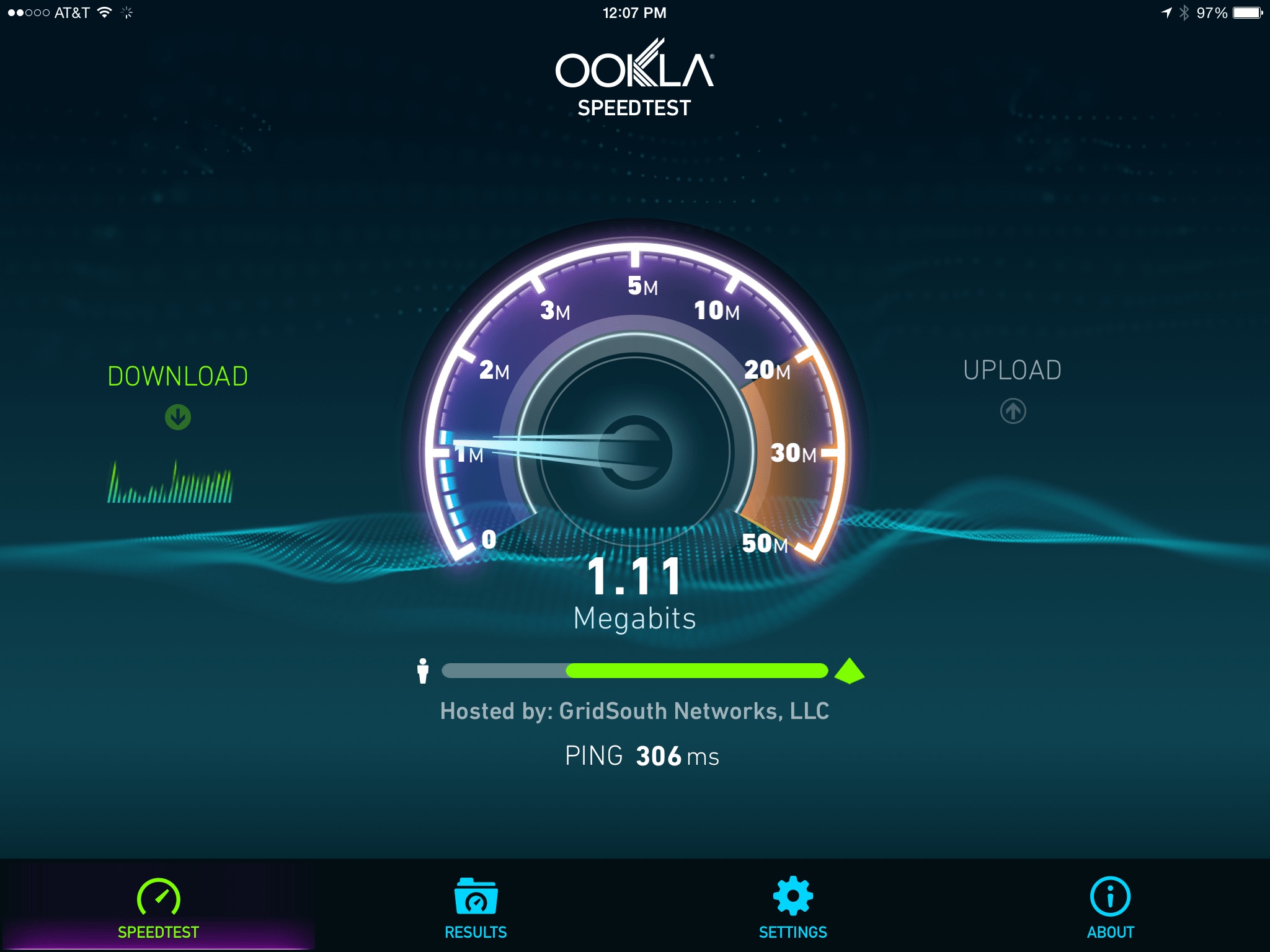Key Features of Speedtest.net
Speedtest.net is a leading online tool that allows users to test their internet connection speed quickly and accurately. With its user-friendly interface and comprehensive features, it has become the go-to resource for individuals, businesses, and internet service providers (ISPs) seeking to measure and analyze their network performance. Let’s explore the key features of Speedtest.net that set it apart from other speed testing tools:
1. Speed Testing: The primary function of Speedtest.net is its capability to measure the upload and download speeds of your internet connection. It provides real-time data on factors such as latency, jitter, and packet loss, giving you a holistic view of your network’s performance.
2. Accurate Results: Speedtest.net ensures accurate speed measurements by selecting the nearest testing server to your location. This minimizes the influence of network congestion and ensures more precise results.
3. Multi-Platform Support: Speedtest.net is available as a web-based tool, making it accessible on various platforms, including desktop computers, laptops, smartphones, and tablets. It also offers dedicated apps for iOS and Android devices, allowing users to test their internet speed on the go.
4. Global Coverage: With a vast network of testing servers around the world, Speedtest.net enables users to assess their internet speeds from different locations. This is particularly useful for businesses with a global presence or individuals planning to relocate to a different region.
5. Detailed Statistics: Speedtest.net provides detailed statistics on your speed test results, allowing you to track performance over time. It presents data in an easy-to-understand format, including graphs and charts, facilitating better analysis and troubleshooting.
6. Compatibility: Whether you are using a Windows, macOS, or Linux operating system, Speedtest.net is compatible with a wide range of platforms. It also supports popular web browsers like Chrome, Firefox, and Safari.
7. Sharing and comparing results: Speedtest.net allows users to share their speed test results with others, whether it’s to compare with friends or report issues to their ISPs. This social aspect of the tool encourages community engagement and helps identify common problems.
8. ISP Performance Ranking: Speedtest.net provides an ISP performance ranking feature that allows users to compare the download and upload speeds of different internet service providers in their area. This information can be beneficial when choosing the best ISP for your needs.
Overall, Speedtest.net is a powerful and user-friendly tool that provides accurate and comprehensive insights into your internet connection’s speed and performance. Whether you want to troubleshoot network issues, evaluate your current plan, or compare ISPs, Speedtest.net offers the tools and features you need for an efficient and reliable speed testing experience.
User Interface and Design
The user interface (UI) and design of an online tool greatly impact the overall user experience. In the case of Speedtest.net, its intuitive and visually appealing interface contributes to its popularity among users. Let’s take a closer look at the key aspects of the UI and design of Speedtest.net:
1. Simplicity and Ease of Use: Speedtest.net adopts a clean and straightforward design, making it effortless for users to navigate and understand. The main page features a large “GO” button that prompts the speed test with just a single click, ensuring a seamless testing process.
2. Minimalist Graphics: The design of Speedtest.net focuses on providing the necessary information without overwhelming the user with excessive graphics or cluttered visuals. The minimalist approach ensures that users can easily interpret their speed test results and find the information they need.
3. Clear Results Presentation: Upon completing a speed test, Speedtest.net presents the results in a clear and concise manner. The upload and download speeds, as well as other relevant parameters like latency and ISP details, are displayed prominently for quick reference.
4. Responsive Design: Speedtest.net uses a responsive design, ensuring that the website adapts well to different screen sizes and resolutions. As a result, users can access and use the tool seamlessly on various devices, including desktops, laptops, smartphones, and tablets.
5. Intuitive Controls: The UI of Speedtest.net features intuitive controls that guide users through the speed testing process. With minimal input required from the user, such as selecting the testing server or adjusting advanced settings, it caters to both novice and advanced users.
6. Engaging Animations: Speedtest.net incorporates subtle animations to enhance the user experience. For example, during the speed test, users can observe the animated speedometer needle move as the test progresses, providing a visually engaging element.
7. Clear Progress Indication: To keep users informed of the progress of the speed test, Speedtest.net displays a visual indicator, such as a loading bar or a spinning icon. This feature assures users that the test is in progress and helps manage their expectations.
8. Personalization Options: Speedtest.net offers personalization options to users, allowing them to customize their experience. Users can create an account to save their test history, set preferences, and access more advanced features, adding a sense of personalization and convenience.
Overall, Speedtest.net provides a user-friendly interface and visually appealing design that enhances the speed testing experience. Its simplicity, clear presentation of results, and intuitive controls make it accessible to users of all levels of technical expertise. Whether you are a casual internet user or a network administrator, Speedtest.net’s UI and design contribute to a seamless and enjoyable speed testing process.
Testing Speed with Speedtest.net
One of the primary purposes of Speedtest.net is to provide users with a quick and accurate measurement of their internet connection speed. Let’s delve into how the speed testing process works and the features that make Speedtest.net a reliable tool for testing internet speed:
1. One-Click Testing: Testing your internet speed with Speedtest.net is incredibly simple and convenient. With just a single click on the “GO” button, Speedtest.net initiates the speed test and provides you with real-time data on your upload and download speeds.
2. Near Real-Time Results: Speedtest.net provides near-instantaneous results, allowing you to see your internet speed almost immediately after the speed test is conducted. This quick feedback enables you to assess your network’s performance promptly.
3. Upload and Download Speeds: Speedtest.net measures both the upload and download speeds of your internet connection. This comprehensive testing ensures you have a complete understanding of the overall performance of your network.
4. Latency and Jitter Measurements: In addition to the upload and download speeds, Speedtest.net also measures other crucial factors that impact internet performance, such as latency and jitter. These metrics provide insights into how responsive your network is and the stability of your connection.
5. Multiple Server Options: Speedtest.net allows you to choose from an extensive range of testing servers located worldwide. By selecting a server close to your physical location, you can obtain more accurate results and minimize the effects of network congestion.
6. Advanced Speed Testing: For advanced users, Speedtest.net offers additional testing options, such as selecting specific protocols, adjusting the packet size, and assessing the performance of specific ports. These features enable a more detailed analysis of your internet connection’s performance.
7. Historical Results and Trends: Speedtest.net provides the option to save and access your speed test results history. This feature allows you to track your network’s performance over time and identify any patterns or trends that may be affecting your internet speeds.
8. External Speed Test Integration: Speedtest.net allows other websites and applications to integrate and utilize its speed testing capabilities through an API. This integration enables seamless integration of speed testing functionality into third-party platforms.
By offering a straightforward one-click testing process, near-real-time results, and comprehensive metrics, Speedtest.net ensures that users can accurately evaluate the performance of their internet connections. With its advanced features and the ability to choose from a wide range of testing servers, Speedtest.net provides a reliable and robust speed testing experience for users of all backgrounds and technical expertise.
Accuracy and Reliability
When it comes to measuring internet speed, accuracy and reliability are paramount. Speedtest.net is renowned for its commitment to providing users with accurate and reliable speed test results. Here are the factors that contribute to the accuracy and reliability of Speedtest.net:
1. Nearest Server Selection: To ensure accurate results, Speedtest.net automatically selects the nearest testing server to your location. By testing your internet speeds with a nearby server, Speedtest.net minimizes the impact of network latency and congestion, providing a more accurate representation of your true internet speed.
2. Large Testing Server Network: Speedtest.net operates a vast network of testing servers worldwide. This extensive server infrastructure enables users to conduct speed tests from various locations, ensuring more accurate and comprehensive results, even if you are testing your internet speed from a different country or region.
3. Reliable Testing Methodology: Speedtest.net follows a rigorous and standardized testing methodology to measure internet speed. This methodology is trusted by millions of users and is endorsed by internet service providers and network experts, making Speedtest.net a reliable and universally recognized tool for speed testing.
4. Continuous Server Monitoring: Speedtest.net continuously monitors its network of testing servers to ensure optimal performance. By actively managing and maintaining these servers, Speedtest.net minimizes potential issues that could affect the accuracy and reliability of speed test results.
5. Advanced Algorithms: Speedtest.net utilizes advanced algorithms to calculate and present speed test results. These algorithms account for various factors such as network conditions, latency, and data transfer efficiency, ensuring that the speed test results accurately reflect the true performance of your internet connection.
6. Trusted by ISPs and Network Professionals: Speedtest.net has gained the trust and recognition of internet service providers, network professionals, and industry experts worldwide. Its reputation for accurate and reliable speed testing has made it a go-to tool for diagnosing internet performance issues and evaluating the quality of internet service providers.
7. Validation and Testing Partnerships: Speedtest.net collaborates with industry-leading organizations and partners to continuously validate and refine its testing processes. These partnerships contribute to the ongoing improvement and accuracy of the Speedtest.net platform.
8. Consistent Performance: Speedtest.net consistently delivers reliable and consistent performance across different platforms and devices. Whether you are using the web-based tool or the mobile app, you can expect accurate speed test results, ensuring a consistent user experience.
With its commitment to accuracy, reliable testing methodology, and partnerships with industry leaders, Speedtest.net has established itself as a trusted and dependable tool for measuring internet speed. Whether you need to diagnose network issues, evaluate your internet service provider, or monitor your internet performance over time, Speedtest.net provides accurate and reliable speed test results to empower users with the information they need.
Mobile App Integration
In today’s digital age, where mobile devices have become an integral part of our lives, Speedtest.net offers seamless integration with its dedicated mobile app. The Speedtest.net mobile app brings the power and convenience of speed testing to your smartphones and tablets. Let’s explore the key features and benefits of using the Speedtest.net mobile app:
1. On-the-Go Speed Testing: With the Speedtest.net mobile app, you can easily test your internet speed anytime, anywhere. Whether you are at home, at work, or on the move, the mobile app allows you to quickly conduct speed tests and monitor your network performance efficiently.
2. Native Mobile Experience: The Speedtest.net mobile app is designed specifically for mobile devices, providing an optimized and intuitive user experience. The app takes advantage of the unique capabilities of smartphones and tablets, making it easy to navigate, interact with, and interpret speed test results.
3. Accessibility and Convenience: Having the speed testing functionality readily available on your mobile device ensures convenience and accessibility. You no longer need to rely on a desktop computer or access a web browser to conduct speed tests. The mobile app allows you to test your internet speed with just a few taps.
4. Real-Time Monitoring: The Speedtest.net mobile app enables you to monitor and track your network’s performance over time. By saving your speed test results and providing historical data, the app allows you to observe trends, identify patterns, and keep track of any variations in your internet speeds.
5. Network Diagnostics on the Go: If you experience slow internet speeds or network issues while using your mobile device, the Speedtest.net app can help you diagnose the problem. By conducting speed tests from different locations and comparing the results, you can pinpoint potential network weaknesses or connectivity issues.
6. Mobile-Friendly Results Display: The mobile app presents speed test results in a mobile-friendly format, making it easy to read and interpret on smaller screens. The app displays key metrics such as upload and download speeds, latency, and server details clearly, allowing you to quickly assess your network performance.
7. Integration with Third-Party Apps: Speedtest.net’s mobile app offers integration capabilities with various third-party apps and services. This integration enables seamless usage of speed test functionality within other apps, providing a comprehensive network performance analysis for specific use cases.
8. Cross-Platform Syncing: The Speedtest.net mobile app allows for cross-platform syncing, enabling you to access your speed test history and preferences across multiple devices. This synchronization ensures a seamless user experience and consistency in monitoring your internet speeds.
By providing a dedicated mobile app, Speedtest.net ensures that users can test their internet speed with ease and convenience on their mobile devices. With its native mobile experience, real-time monitoring, and integration capabilities, the Speedtest.net mobile app is a valuable tool for assessing and optimizing your network performance on the go.
Advanced Features and Options
Speedtest.net offers a range of advanced features and options for users who want more in-depth analysis and customization when testing their internet speed. These advanced features enhance the speed testing experience and provide users with additional insights into their network performance. Let’s explore the key advanced features and options offered by Speedtest.net:
1. Server Selection: In addition to automatically selecting the nearest testing server, Speedtest.net allows users to manually choose a specific server for testing. This feature is particularly useful for users who want to test their internet speed from a specific location or compare the performance of different servers.
2. Protocol Selection: Speedtest.net allows users to select the specific protocol for testing their internet speed. Users can choose between TCP and UDP protocols to assess how their network performs under different conditions, providing a more comprehensive analysis of their connection’s capabilities.
3. Adjusting Packet Size: Speedtest.net offers the option to adjust the packet size used in speed testing. By altering the packet size, users can evaluate how their network performs with varying data payloads, which can be particularly useful for advanced users or network administrators who require more detailed performance analysis.
4. Filtering Results: Speedtest.net provides options for filtering speed test results based on various criteria. Users can filter their results by dates, speeds, and locations, allowing them to focus on specific tests or analyze results from a particular time period or testing scenario.
5. Sharing Results: Speedtest.net allows users to easily share their speed test results with others. Users can generate a unique URL or share their results directly on social media platforms, facilitating collaboration, comparison, or reporting network issues to internet service providers.
6. Statistical Analysis: Speedtest.net offers robust statistical analysis of speed test results. Users can access detailed statistics such as mean, median, and standard deviation of their speeds, aiding in identifying trends, performance variations, or potential network issues over time.
7. Customized Threshold Alerts: Speedtest.net offers the ability to set customized threshold alerts. Users can specify minimum or maximum thresholds for upload and download speeds, latency, or other performance metrics. If the test results fall outside of these defined thresholds, users can receive alerts to proactively identify and address network issues.
8. Command Line Interface (CLI): For advanced users, Speedtest.net provides a command-line interface (CLI) option. This allows users to integrate speed testing functionality into scripts, automate tests, or incorporate speed test functionality into other applications or systems for seamless integration and custom use cases.
These advanced features and options provided by Speedtest.net cater to the needs of users who require more detailed analysis, customization, and optimization capabilities when testing their internet speed. By offering these advanced options, Speedtest.net empowers users with greater control and flexibility in evaluating, understanding, and improving their network performance.
Insights and Analytics
Speedtest.net goes beyond providing speed test results by offering insights and analytics that help users gain a deeper understanding of their network performance. These features enhance the overall speed testing experience and enable users to make informed decisions regarding their internet service. Let’s explore the key insights and analytics features of Speedtest.net:
1. Performance History Tracking: Speedtest.net allows users to save and track their speed test results over time. This feature enables users to monitor their network performance trends, identify patterns, and assess any performance variations over specific periods, empowering them to make informed decisions about their internet service.
2. Historical Comparison: Users can easily compare their current speed test results with their previous test history. Speedtest.net provides visual representations, such as charts and graphs, to allow users to evaluate their network performance improvements or any degradation over time at a glance.
3. ISP Ranking: Speedtest.net provides an ISP (Internet Service Provider) ranking feature that allows users to compare the performance of different ISPs in their area. This information helps users choose the best ISP based on real-world speed test data, ultimately ensuring a better internet experience.
4. Global Speed Map: Speedtest.net offers a global speed map that displays an overview of internet performance worldwide. Users can explore data on upload and download speeds from different regions, providing insights into network speeds across the globe and potential network congestion areas, which can be valuable for travelers or businesses with international operations.
5. Connection Consistency: Speedtest.net analyzes the consistency of internet connections by measuring metrics like latency and jitter. This information provides users with insights into the stability and reliability of their network, allowing them to detect any issues that may be affecting their online experience.
6. Comparative Data: Speedtest.net provides comparative data against global and regional averages. Users can compare their speed test results against the average speeds in their area or on a global scale, providing context and perspective on their network performance relative to others.
7. Mobile Network Performance: The Speedtest.net app offers users the ability to test the performance of their mobile network, including cellular data and Wi-Fi connections. This feature helps users understand the quality of their mobile internet service and identify any areas for improvement.
8. Open Data Initiative: Through its Open Data Initiative, Speedtest.net shares anonymous speed test data with researchers, ISPs, and regulatory bodies. This data sharing supports the improvement of global internet infrastructure and aids in identifying network quality issues on a larger scale.
By providing valuable insights and analytics, Speedtest.net empowers users with the knowledge and understanding to optimize their internet connections. These features, such as performance history tracking, ISP ranking, and comparative data, enable users to make informed decisions and demand better quality of internet service.
Comparison with Other Speed Testing Tools
When it comes to testing your internet speed, there are several tools available online. However, Speedtest.net stands out as one of the most popular and widely used speed testing tools. Here, we compare Speedtest.net with other speed testing tools and highlight its key advantages:
1. Accuracy and Reliability: Speedtest.net is renowned for its accuracy and reliability in measuring internet speed. Its extensive network of testing servers, advanced algorithms, and standardized testing methodology contribute to more precise and consistent speed test results compared to many other speed testing tools.
2. Nearest Server Selection: Unlike some other speed testing tools that rely on a fixed testing server, Speedtest.net automatically selects the nearest available server to your location. This selection process minimizes the impact of network latency and provides more accurate results by considering the geographical proximity between the user and the testing server.
3. Global Coverage: Speedtest.net boasts a vast network of testing servers worldwide, allowing users to assess their internet speeds from different locations around the globe. This global coverage not only provides users with more flexibility but also facilitates comprehensive analysis for individuals with international operations or those planning to relocate.
4. User-Friendly Interface: The user interface of Speedtest.net is intuitive, simple, and user-friendly. With just a single click on the “GO” button, users can easily initiate the speed test and receive real-time results in a clear and concise format. This ease-of-use makes Speedtest.net accessible to users of all technical backgrounds.
5. Mobile App Integration: Speedtest.net offers a dedicated mobile app that provides a seamless speed testing experience on smartphones and tablets. The mobile app ensures on-the-go testing convenience with a native mobile interface, real-time monitoring, and synchronization across multiple devices, giving Speedtest.net an advantage over other tools that may lack a robust mobile presence.
6. Additional Insights and Analytics: Speedtest.net goes beyond basic speed testing and offers additional insights and analytics features. From tracking historical performance to comparing ISPs and providing global speed maps, Speedtest.net provides users with a deeper understanding of their internet connections and enables them to make more informed decisions regarding their internet service.
7. Reputation and Trust: Speedtest.net has established itself as a trusted and widely recognized speed testing tool. It is often endorsed by internet service providers, network professionals, and industry experts, bolstering its reputation as a reliable and accurate platform for measuring internet speed.
8. Continuous Improvement: Speedtest.net has a track record of continuous improvement and innovation. The platform regularly updates its testing methodologies, adds new features, and collaborates with industry partners, ensuring that users benefit from the latest advancements in speed testing technology.
While there are other speed testing tools available, Speedtest.net stands out due to its accuracy, accessible interface, global coverage, dedicated mobile app, and additional insights and analytics features. These advantages, coupled with its reputation and continuous improvement efforts, make Speedtest.net a reliable and preferred choice for users seeking to assess and optimize their internet speeds.
Pros and Cons of Speedtest.net
Like any tool, Speedtest.net has its strengths and limitations. Understanding the pros and cons can help users make an informed decision about whether to use Speedtest.net for their speed testing needs. Let’s evaluate the advantages and disadvantages of Speedtest.net:
Pros:
- Accuracy: Speedtest.net is known for its accuracy in measuring internet speed. With its extensive network of testing servers and advanced algorithms, it provides reliable and consistent speed test results.
- User-Friendly Interface: Speedtest.net offers a user-friendly and intuitive interface that makes it easy for users of all technical backgrounds to conduct speed tests and interpret the results.
- Global Network: Speedtest.net has a vast network of testing servers located worldwide. This global coverage allows users to test their internet speeds from various locations and obtain more comprehensive data.
- Dedicated Mobile App: Speedtest.net provides a dedicated mobile app for iOS and Android devices, enabling users to test their internet speeds on the go. The mobile app offers a seamless and optimized experience for mobile users.
- Additional Insights and Analytics: Speedtest.net goes beyond basic speed testing by offering insights and analytics features. Users can track their speed test history, compare ISPs, and access global speed maps, providing a deeper understanding of their network performance.
- Reputation and Trust: Speedtest.net is widely recognized and trusted by internet service providers, network professionals, and users worldwide. Its reputation for accuracy and reliability adds to its credibility as a reliable speed testing tool.
Cons:
- Reliance on Flash: Speedtest.net still relies on Adobe Flash for some of its features, which may not be compatible with newer devices or browsers that do not support Flash.
- Potential for Inaccurate Results: In rare cases, users may encounter inaccurate speed test results due to factors such as network congestion, technical issues, or limitations of the testing methodology.
- Varied Server Performance: While Speedtest.net aims to select the nearest testing servers for optimal results, server performance may vary, and occasionally, users may experience fluctuations in speed test results.
- Limited Control over Testing Parameters: Speedtest.net provides options for advanced users to customize certain testing parameters, but it may lack some customization options desired by technically advanced users.
- Advertising: Speedtest.net includes advertisements on its website and mobile app. While these ads help support the free service, they may be perceived as intrusive or distracting by some users.
While Speedtest.net offers accurate and reliable speed test results, a user-friendly interface, and additional insights, it does have limitations, such as reliance on Flash and potential fluctuations in server performance. Understanding these pros and cons can help users make an informed decision about whether Speedtest.net is the right choice for their speed testing needs.
Tips and Tricks for Optimal Speed
Optimizing your internet speed can improve your online experience, whether you’re streaming videos, playing online games, or working remotely. Here are some valuable tips and tricks to optimize your internet speed:
- Check your Internet Plan: Review your internet plan to ensure it meets your needs. Consider upgrading to a higher speed plan if necessary to accommodate your usage requirements.
- Placement of Your Router: Position your router in a central location within your home or office to ensure optimal coverage. Avoid placing it near obstructions or devices that may interfere with the signal, such as thick walls or microwaves.
- Reduce Wi-Fi Interference: Minimize potential Wi-Fi interference by placing your router away from other electronic devices, such as cordless phones, baby monitors, and Bluetooth devices.
- Secure Your Wi-Fi Network: Protect your Wi-Fi network with a strong and unique password to prevent unauthorized users from accessing your network and potentially slowing down your internet speed.
- Update Firmware and Drivers: Keep your router’s firmware up to date to ensure optimal performance. Additionally, make sure your devices have the latest drivers installed to maximize their compatibility with your network.
- Use Ethernet Connections: For devices that require stable and high-speed connections, consider using Ethernet cables instead of relying solely on Wi-Fi. Wired connections generally offer faster and more reliable speeds.
- Manage Background Processes: Close unnecessary programs and processes running in the background on your devices. These processes can consume bandwidth and affect your overall internet speed.
- Limit Connected Devices: If you have multiple devices connected to your network simultaneously, it may impact your internet speed. Consider disconnecting devices that are not in use or implementing Quality of Service (QoS) settings to prioritize specific devices.
- Optimize Browser Settings: Regularly clear your browser cache, cookies, and browsing history to enhance your browsing speed. Disable or remove unnecessary browser extensions that may consume resources and slow down your browsing experience.
- Run Speed Tests: Use a reliable speed testing tool, such as Speedtest.net, to regularly measure your internet speed. Run tests at different times of the day to identify any fluctuations or potential issues with your connection.
By following these tips and implementing the necessary adjustments, you can optimize and improve your internet speed. Remember that performance may vary based on factors beyond your control, such as your internet service provider and network congestion. However, by optimizing your local network and taking proactive measures, you can enhance your online experience and ensure optimal speed for your activities.