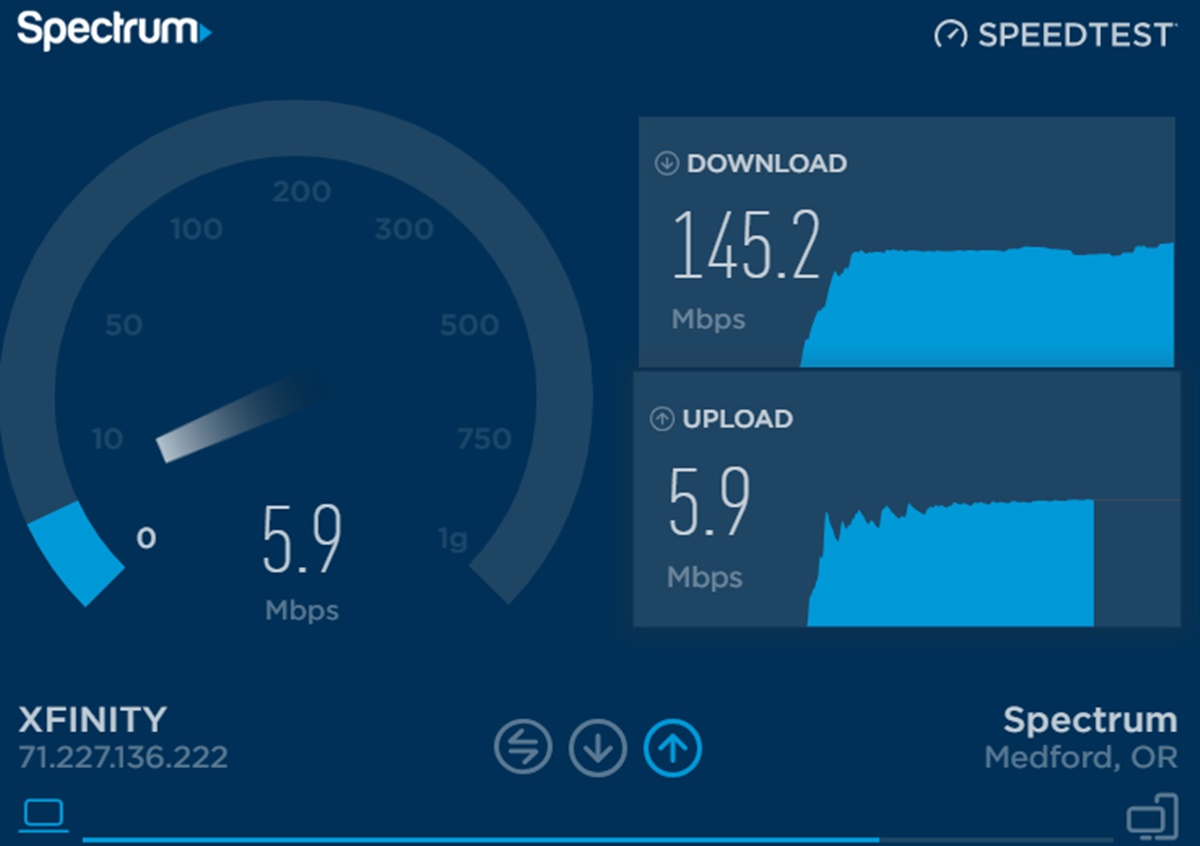What is Charter/Spectrum Speed Test?
The Charter/Spectrum Speed Test is a popular online tool that allows users to measure the speed of their internet connection. With just a few clicks, you can find out how fast your internet is and determine if it meets your expectations.
This speed test is designed specifically for customers of Charter/Spectrum, one of the leading internet service providers in the United States. Charter/Spectrum offers a variety of internet plans, and the speed test helps users verify if they are getting the promised speeds.
The Charter/Spectrum Speed Test measures two essential aspects of your internet connection: download speed and upload speed. Download speed refers to how quickly data is transferred from the internet to your device, while upload speed measures the speed at which data is sent from your device to the internet.
Unlike other speed tests, the Charter/Spectrum Speed Test is reliable, accurate, and easy to use. It provides real-time data and gives you a clear picture of your current internet speed.
By understanding your internet speed, you can have a better idea of how well your connection can handle various online activities. Whether you’re streaming high-definition videos, playing online games, or video conferencing, knowing your internet speed helps ensure a seamless and enjoyable online experience.
Now that you know what the Charter/Spectrum Speed Test is and its importance, let’s explore how you can access and use this tool to measure the speed of your internet connection.
How to Access the Charter/Spectrum Speed Test
Accessing the Charter/Spectrum Speed Test is a straightforward process. Follow these steps to find out how fast your internet connection is:
- Open a web browser: Start by opening your preferred web browser on your device. The Charter/Spectrum Speed Test is compatible with most modern browsers, including Google Chrome, Mozilla Firefox, and Safari.
- Visit the Charter/Spectrum Speed Test website: In the address bar of your web browser, enter the URL for the Charter/Spectrum Speed Test: www.charter.com/speedtest. Press Enter, and you will be directed to the speed test page.
- Begin the speed test: Once on the Charter/Spectrum Speed Test page, you will see a large button that says “Begin Test.” Click on this button to initiate the speed test.
- Wait for the test to complete: The Charter/Spectrum Speed Test will run a series of tests to measure your internet speed. It will measure your download speed, upload speed, and ping time. Wait for the test to complete, which usually takes just a few seconds.
- Review the results: After the test is finished, you will be presented with the results of your internet speed. The Charter/Spectrum Speed Test displays your download and upload speeds in megabits per second (Mbps), as well as your ping time in milliseconds (ms).
Remember to run the speed test when your internet connection is not being heavily used by other devices or activities to get the most accurate results. It’s also a good idea to repeat the test several times at different times of the day to get a more comprehensive understanding of your internet speed.
Now that you know how to access the Charter/Spectrum Speed Test, let’s dive into how to interpret and understand the results of the speed test.
Understanding the Results of the Charter/Spectrum Speed Test
Once you have completed the Charter/Spectrum Speed Test, you will be presented with a set of results that provide important information about your internet connection. Understanding these results can help you assess the performance of your internet and identify any potential issues. Here’s what you need to know:
Download speed: The download speed measures how quickly your device can receive data from the internet. It is typically expressed in megabits per second (Mbps). A higher download speed indicates a faster and more efficient internet connection, which is crucial for activities like streaming, downloading files, and browsing websites.
Upload speed: The upload speed measures how quickly your device can send data to the internet. Like the download speed, it is also measured in megabits per second (Mbps). Upload speed is important for activities such as video conferencing, uploading files, and sharing content online. A faster upload speed allows for quicker and more efficient data transfer.
Ping time: Ping time, also known as latency, is the time it takes for a data packet to travel from your device to a server on the internet and back to your device. It is measured in milliseconds (ms). A lower ping time indicates a more responsive and stable internet connection, which is crucial for online gaming, video calls, and other real-time activities.
When reviewing the Charter/Spectrum Speed Test results, compare them with the internet plan you have subscribed to. If the results are significantly lower than the advertised speeds, it may be worth contacting your internet service provider to troubleshoot and resolve any potential issues.
Keep in mind that internet speed can vary throughout the day due to various factors like network congestion, the number of devices connected to your network, and the quality of your wiring. It’s a good practice to run the speed test at different times to get a more accurate representation of your internet speed.
Now that you have a better understanding of the Charter/Spectrum Speed Test results, let’s explore the factors that can affect the accuracy of the speed test.
Factors That Can Affect the Accuracy of the Charter/Spectrum Speed Test
While the Charter/Spectrum Speed Test is a reliable tool for measuring internet speed, there are several factors that can affect the accuracy of the results. It’s important to be aware of these factors to get the most accurate representation of your internet speed. Here are some factors to consider:
Network congestion: The speed of your internet connection can be influenced by network congestion, especially during peak usage times. If many users in your area are simultaneously accessing the internet, it can result in slower speeds. To get more accurate results, try running the speed test during off-peak hours.
Device limitations: The device you are using to run the Charter/Spectrum Speed Test may have its own limitations, such as outdated hardware or software. Older devices or those with limited processing power may not be able to fully utilize the speed of your internet connection. It’s advisable to run the speed test on different devices to see if there are any significant differences in the results.
Wi-Fi interference: If you are running the speed test on a wireless connection, Wi-Fi interference can affect the accuracy of the results. Interference from other electronic devices, walls, or distance from the router can impact the signal strength and, consequently, the speed. To minimize interference, try running the test in different locations, closer to your router, or consider using a wired connection.
Server distance: The distance between the server used by the Charter/Spectrum Speed Test and your location can influence the results. The farther the server is, the longer it may take for the data to travel, potentially resulting in slightly slower speeds. However, it’s important to note that the impact of server distance is usually minimal and may not significantly affect the accuracy of the test.
Quality of wiring: The quality and condition of the wiring within your home or building can impact the speed of your internet connection. Older or damaged cables can introduce signal loss and reduce the overall speed. If you suspect issues with your wiring, it may be helpful to consult with a professional to assess and optimize your network infrastructure.
By considering these factors, you can better interpret the results of the Charter/Spectrum Speed Test. It’s important to remember that the speed test provides a snapshot of your internet speed at a given moment, and fluctuations can occur due to various factors. If you consistently experience slower speeds or have concerns about the accuracy of the test, contacting your internet service provider can help troubleshoot and address any underlying issues.
Next, let’s explore common issues and troubleshooting tips for the Charter/Spectrum Speed Test.
Common Issues and Troubleshooting for the Charter/Spectrum Speed Test
While the Charter/Spectrum Speed Test is a reliable tool, you may encounter some issues or discrepancies when running the test. Here are some common issues and troubleshooting tips to help ensure accurate results:
Varying results: If you notice varying results when running the Charter/Spectrum Speed Test multiple times, it could be due to network congestion or other factors affecting your internet connection. To get a more accurate reading, try running the test during off-peak hours when fewer people are using the network.
Slow speeds: If the Charter/Spectrum Speed Test consistently shows slower speeds than what you expect, there could be a problem with your internet connection. Start by checking if multiple devices on your network are experiencing the same issue. If so, try rebooting your modem and router, as this can sometimes resolve connectivity issues. If the problem persists, contact your internet service provider for further assistance.
Connectivity issues: If you are unable to access the Charter/Spectrum Speed Test or experience frequent connectivity issues during the test, ensure that your internet connection is stable and that there are no network interruptions. Check all cable connections to ensure they are secure, and try temporarily disabling any firewalls or antivirus software that might be interfering with the test.
Wi-Fi interference: If you’re running the Charter/Spectrum Speed Test on a wireless connection, Wi-Fi interference can impact the accuracy of the results. To minimize interference, try moving closer to the router, ensuring there are no physical obstructions between your device and the router, or consider using a wired connection for a more stable and reliable connection.
Outdated equipment: Older modems or routers may not be capable of delivering the fastest internet speeds. If you suspect that your equipment is outdated, you may want to consider contacting your internet service provider to inquire about upgrading your equipment to a newer model that supports faster speeds.
Browser-related issues: Occasionally, certain browser settings or extensions can affect the performance of the Charter/Spectrum Speed Test. Try running the speed test on a different browser to see if the issue persists. Additionally, ensure that your browser is up to date and clear your browser cache and cookies before running the test.
If you continue to experience issues with the Charter/Spectrum Speed Test or have concerns about the accuracy of the results, it’s advisable to contact your internet service provider. They can provide guidance and assistance in troubleshooting any connectivity or speed-related issues.
Now that you have some troubleshooting tips, let’s explore some strategies to help improve your internet speed based on the results of the Charter/Spectrum Speed Test.
Tips for Improving Your Internet Speed Based on the Charter/Spectrum Speed Test Results
After running the Charter/Spectrum Speed Test and reviewing the results, you may want to optimize your internet speed for a better online experience. Here are some tips to improve your internet speed based on the results of the speed test:
1. Upgrade your internet plan: If the speed test indicates that your internet speeds are consistently slower than what you need, consider upgrading to a higher-tier internet plan. This can provide you with faster download and upload speeds, ensuring smoother performance for activities like streaming, gaming, and large file downloads.
2. Connect to a wired connection: If you’re currently using Wi-Fi, consider connecting your device directly to the modem or router using an Ethernet cable. Wired connections are generally more stable and can provide faster speeds compared to wireless connections, especially in areas with Wi-Fi interference.
3. Optimize your Wi-Fi signal: If you prefer using Wi-Fi, optimize your signal by placing your router in a central location, away from physical obstructions or electronic devices that could interfere with the signal. Additionally, ensure that your router firmware is up to date and consider using a Wi-Fi extender or mesh network system if you have a large home with weak Wi-Fi coverage.
4. Reduce network congestion: If you notice slower speeds during peak hours, try scheduling bandwidth-intensive tasks like streaming or downloading large files during off-peak hours when there is less network congestion. This can help ensure faster speeds and a smoother online experience.
5. Close unnecessary applications and tabs: Running multiple applications or having numerous browser tabs open can consume bandwidth and potentially slow down your internet speed. Close any unnecessary applications and tabs to free up bandwidth for the activities that require faster speeds.
6. Update your devices and software: Ensure that your devices, including computers, smartphones, and tablets, are running the latest software updates. Outdated software can sometimes cause compatibility issues and impact internet speeds. Also, regularly update your modem and router firmware to ensure optimal performance.
7. Secure your network: If you suspect that unauthorized users are connecting to your Wi-Fi network, secure it with a strong and unique password. This can prevent them from consuming your bandwidth and potentially slowing down your internet speed.
8. Check for malware or viruses: Malware infections or viruses on your devices can negatively impact your internet speed. Run regular antivirus scans to detect and remove any malicious software that may be affecting your internet performance.
By implementing these tips, you can optimize your internet speed and enjoy a better online experience. Remember that internet speeds can vary due to various factors, so periodic speed tests can help you monitor and ensure you are getting the speeds you expect.
Next, let’s compare the Charter/Spectrum Speed Test to other internet speed tests available.
Comparing Charter/Spectrum Speed Test to Other Internet Speed Tests
While the Charter/Spectrum Speed Test is a reliable tool for measuring your internet speed, there are several other speed test options available. Here, we compare the Charter/Spectrum Speed Test to other popular internet speed tests:
Speedtest.net by Ookla: Speedtest.net is one of the most widely used internet speed tests available. It provides detailed information about your download, upload, and ping speeds. Its extensive server network allows you to choose from multiple servers worldwide, providing a comprehensive view of your connection’s performance. Speedtest.net also offers a mobile app for testing internet speeds on smartphones and tablets.
Google Speed Test: The Google Speed Test is a simple and straightforward tool provided by Google. By searching “speed test” on Google, you can access the test directly within the search results. It measures your internet speed and displays the results in a clean and easily understandable format. The Google Speed Test also provides information about latency, an important metric for real-time applications like gaming and video calling.
Fast.com: Fast.com is a speed test tool developed by Netflix. It focuses primarily on measuring your internet speed for streaming purposes. Fast.com automatically starts testing your download speed as soon as you visit the website, without any additional clicks required. It provides you with a single metric – your download speed, displayed in megabits per second (Mbps).
When comparing these speed tests to the Charter/Spectrum Speed Test, the main difference lies in the user interface and the additional features offered. Both Speedtest.net and the Charter/Spectrum Speed Test provide comprehensive results, including download speed, upload speed, and ping time. Speedtest.net, however, offers a wider range of servers to choose from, allowing you to test your internet speed from different locations.
On the other hand, the Google Speed Test offers a seamless experience directly within the search results, making it convenient and easily accessible. Fast.com, while focused primarily on download speed, provides a quick and simplified measure of your internet speed, particularly for streaming purposes.
In the end, the choice of which speed test to use comes down to personal preference and specific needs. It’s recommended to try different speed tests and compare the results to get a well-rounded understanding of your internet speed.
Now that you’re familiar with the different internet speed tests available, let’s address the accuracy of the Charter/Spectrum Speed Test.
Is the Charter/Spectrum Speed Test Accurate?
The Charter/Spectrum Speed Test is designed to provide accurate and reliable results regarding your internet speed. It utilizes industry-standard testing methodologies and algorithms to measure your download speed, upload speed, and ping time. However, there are a few factors to consider when assessing the accuracy of any speed test, including the Charter/Spectrum Speed Test:
Server proximity: The distance between the server used for the test and your location can have a slight impact on the results. Ideally, using a server that is geographically closer to you provides a more accurate measure of your internet speed. However, the difference in speed caused by server proximity is typically minimal.
Network conditions: Network congestion or other network issues at the time of testing can affect the accuracy of the results. It’s advisable to conduct the test when your network is not heavily utilized by other devices or activities to obtain the most accurate representation of your internet speed.
Device limitations: The capabilities of your device, including its hardware and software, may impact the results. Older devices or those with limited processing power may not be able to fully utilize the speed of your internet connection, potentially affecting the accuracy of the test.
While the Charter/Spectrum Speed Test strives to provide accurate measurements, it’s important to note that speed test results are indicative of your internet connection’s performance at a specific point in time. Speeds can fluctuate due to various factors such as network congestion, time of day, and equipment limitations.
If you consistently experience slower internet speeds or have concerns about the accuracy of the Charter/Spectrum Speed Test, it’s advisable to reach out to your internet service provider. They can assist in troubleshooting any connectivity issues and help ensure you are receiving the speeds you expect.
By keeping these factors in mind and regularly performing speed tests, you can gain valuable insights into the performance of your internet connection and make informed decisions about your internet service.
Now that we have explored the accuracy of the Charter/Spectrum Speed Test, let’s wrap up this review by summarizing the key points discussed.