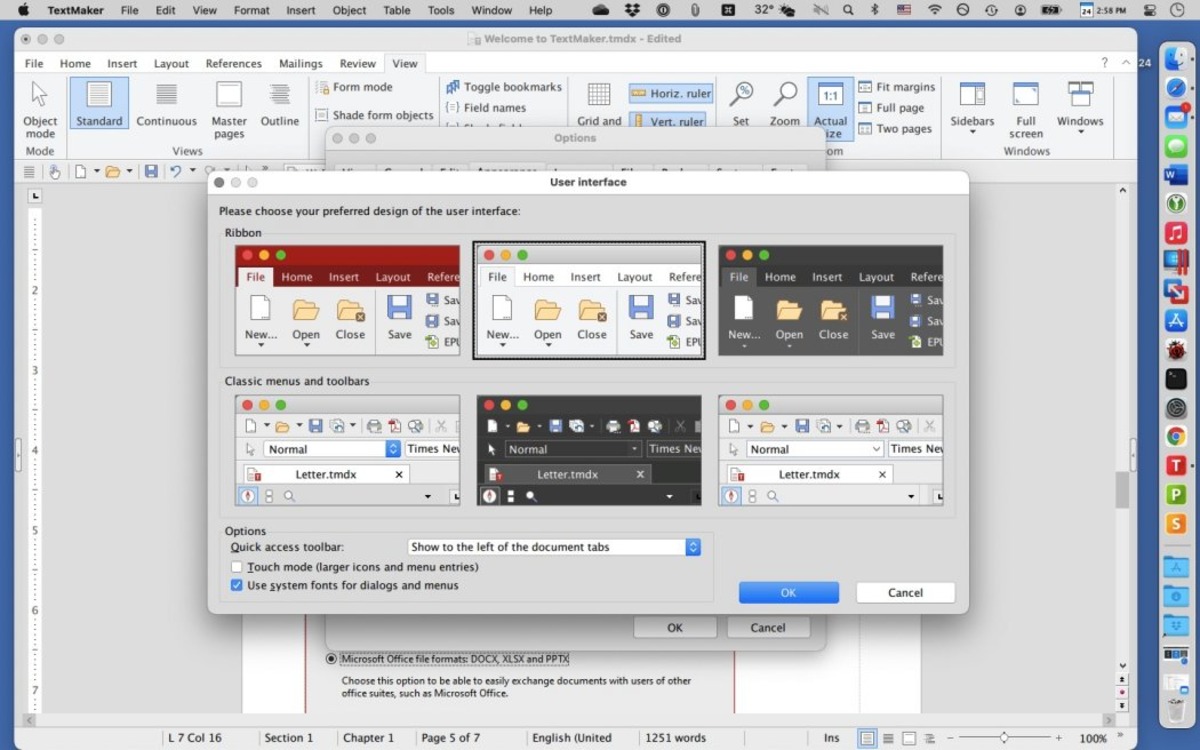Features and Compatibility
SoftMaker FreeOffice comes equipped with a range of features that make it a powerful and versatile office suite. Whether you’re a student, professional, or casual user, FreeOffice has something to offer. Let’s take a closer look at some of its notable features.
One of the standout features of FreeOffice is its cross-platform compatibility. It is available for Windows, macOS, and Linux, ensuring that you can access your documents from any device. This makes it a convenient choice for those who frequently switch between different operating systems.
FreeOffice also provides excellent compatibility with Microsoft Office file formats, ensuring that you can easily open, edit, and save documents in formats such as DOCX, XLSX, and PPTX. This level of compatibility is essential for seamless collaboration with colleagues or clients who use Microsoft Office.
Furthermore, FreeOffice offers a user-friendly and intuitive interface. The toolbar and menu layout are similar to Microsoft Office, making it easy to navigate for those familiar with the latter. Even if you’re new to office suites, FreeOffice’s interface is straightforward and doesn’t overwhelm you with unnecessary features.
In terms of writing and editing tools, FreeOffice provides all the essentials. It offers a spell checker, grammar checker, and thesaurus, ensuring that your documents are error-free and professionally written. Additionally, it includes formatting options, such as font styles, text alignment, and paragraph spacing, allowing you to create visually appealing documents.
For spreadsheet enthusiasts, FreeOffice offers a comprehensive spreadsheet application that is compatible with complex formulas and functions. You can create, edit, and analyze data with ease, and the integrated charting tools enable you to visually represent your data effectively.
When it comes to presentations, FreeOffice allows you to create stunning slideshows with various design options. You can choose from pre-designed templates, customize layout and transitions, and add multimedia elements to captivate your audience.
User Interface and Customization Options
The user interface of SoftMaker FreeOffice is designed to be user-friendly and customizable, providing a seamless experience for both new and experienced users.
Upon opening FreeOffice, you will notice a clean and intuitive interface that closely resembles Microsoft Office. This familiarity makes it easy to navigate and locate the tools and features you need. The toolbar is organized logically, making it convenient to access commonly used functions.
One of the notable customization options in FreeOffice is the ability to personalize the interface to suit your preferences. You can choose from different interface color schemes, allowing you to create a visually appealing workspace. Whether you prefer a light or dark theme, you can easily switch between them to enhance your productivity and reduce eye strain.
Furthermore, FreeOffice allows you to customize the toolbar by adding or removing frequently used tools. This flexibility enables you to streamline your workflow and access the features you need most without navigating through a cluttered interface.
In addition to interface customization, FreeOffice offers various other options to enhance your user experience. You can adjust the zoom level of your documents, split the workspace to view multiple documents simultaneously, and even customize keyboard shortcuts to improve efficiency.
For those who require assistive technology, FreeOffice provides accessibility features such as screen reader support and keyboard navigation. This ensures that individuals with disabilities can use the software effectively and participate in the digital workspace.
Overall, SoftMaker FreeOffice offers a user-friendly interface with customization options that allow you to tailor your office suite experience to your liking. Whether you prefer a sleek and modern interface or need accessibility features, FreeOffice caters to a wide range of user preferences.
Writing and Editing Tools
SoftMaker FreeOffice provides a range of writing and editing tools that make it a reliable and efficient office suite for creating professional documents.
One of the standout features is the built-in spell checker, which helps identify and correct spelling errors in your documents. This ensures that your content is free from typos and presents a polished image to your readers or colleagues.
In addition to spell checking, FreeOffice also offers a grammar checker that helps you maintain proper grammar and punctuation. This feature can be especially beneficial for non-native English speakers or those looking to improve their writing skills.
Furthermore, FreeOffice includes a thesaurus, which allows you to easily find synonyms and enhance the vocabulary and readability of your documents. This tool helps you to avoid repetitive language and adds variety to your writing.
When it comes to formatting options, FreeOffice provides a range of choices to ensure your documents are visually appealing. You can modify font styles, sizes, and colors, adjust line spacing, and organize your content using headers, footers, and bullet points. These formatting features give you the flexibility to create professional-looking documents tailored to your specific needs.
A notable feature of FreeOffice is the ability to track changes and collaborate with others on the same document. This is particularly useful in a team setting, as it allows you to easily review and incorporate edits made by colleagues. You can also leave comments and annotations within the document, facilitating effective communication and feedback.
In addition to editing tools, FreeOffice offers convenient functions such as find and replace, word count, and the ability to insert tables, images, and hyperlinks effortlessly. These tools enhance your productivity and streamline the document creation and editing process.
Overall, SoftMaker FreeOffice provides a comprehensive set of writing and editing tools that ensure your documents are error-free and professionally formatted. Whether you’re writing a report, crafting a presentation, or editing a spreadsheet, FreeOffice has the features you need to produce high-quality work.
Spreadsheets and Formulas
SoftMaker FreeOffice offers a robust spreadsheet application that is packed with features and capable of handling complex calculations and data analysis tasks.
One of the standout features of FreeOffice is its compatibility with Microsoft Excel, allowing you to open, edit, and save Excel files seamlessly. This makes it a convenient choice for users who frequently work with Excel spreadsheets and need to collaborate with others using Microsoft Office.
FreeOffice’s spreadsheet application provides a user-friendly interface with a range of formatting options, allowing you to create visually appealing and organized spreadsheets. You can customize cell formatting, apply conditional formatting to highlight specific data patterns, and adjust column widths and row heights to optimize readability.
When it comes to formulas, FreeOffice offers a comprehensive set of built-in functions and mathematical operators. From simple arithmetic calculations to advanced statistical analysis, you have access to a wide range of formulas to perform complex calculations with ease.
FreeOffice also includes powerful data analysis features, such as sorting and filtering, pivot tables, and data validation. These tools enable you to organize and analyze large sets of data efficiently, giving you valuable insights and facilitating data-driven decision-making.
The charting capabilities of FreeOffice’s spreadsheet application are also noteworthy. You can create various types of charts, including bar graphs, line charts, and pie charts, to visually represent your data and convey information effectively. The charting options allow you to customize colors, labels, and other visual elements to create visually appealing and informative charts.
Additionally, FreeOffice supports multiple sheets within a single spreadsheet file, providing the ability to organize and manage complex data sets or create interconnected worksheets. You can link cells across different sheets, perform calculations that reference data from multiple sheets, and collaborate with others on shared spreadsheets.
Overall, SoftMaker FreeOffice’s spreadsheet application offers a powerful set of features and a user-friendly interface, making it an excellent choice for handling spreadsheets and performing data analysis tasks. Whether you’re working with financial data, performing calculations, or creating charts, FreeOffice provides the tools you need to effectively manage and analyze your data.
Presentation and Design Options
SoftMaker FreeOffice includes a comprehensive presentation application that allows you to create visually stunning slideshows and captivate your audience effectively.
With FreeOffice’s presentation application, you have access to a wide range of design options to customize the appearance of your slides. You can choose from pre-designed templates, each with its own unique style and layout, or start with a blank canvas and create your own design from scratch.
FreeOffice offers a variety of slide transition effects, enabling you to create smooth and visually appealing transitions between slides. These transition effects add a professional touch to your presentation and keep your audience engaged as you move from one slide to the next.
In addition to transitions, FreeOffice provides animation options to bring your content to life. You can animate text, images, and other elements on your slides, creating dynamic and interactive presentations that leave a lasting impact.
FreeOffice also includes a range of design tools to enhance the visual appeal of your slides. You can customize fonts, colors, and backgrounds to match your branding or desired aesthetic. The application supports various multimedia elements, such as images, videos, and audio, enabling you to easily incorporate rich media into your presentation.
Furthermore, FreeOffice allows you to add and format shapes, SmartArt graphics, and charts to illustrate your ideas and convey information effectively. These design elements help to visually organize complex information and make it easier for your audience to understand and remember key points.
When delivering your presentation, FreeOffice provides several presentation modes, including full-screen mode and presenter view. Full-screen mode allows you to present your slides in a distraction-free environment, while presenter view gives you access to additional tools and notes to help you deliver your presentation smoothly.
Overall, SoftMaker FreeOffice’s presentation application offers a range of design options and features that allow you to create visually stunning and engaging slideshows. Whether you’re presenting to colleagues, clients, or an audience at a conference, FreeOffice provides the tools you need to make an impactful impression.
File Compatibility and Integration
SoftMaker FreeOffice excels in file compatibility, ensuring that you can seamlessly work with a wide range of file formats and integrate with other software and services.
One of the key advantages of FreeOffice is its compatibility with Microsoft Office file formats. You can open, edit, and save files in formats such as DOCX, XLSX, and PPTX, making it easy to collaborate with colleagues or clients who use Microsoft Office.
In addition to Microsoft Office compatibility, FreeOffice also supports a variety of other file formats, including ODT (Open Document Text), ODS (Open Document Spreadsheet), and ODP (Open Document Presentation). This allows you to work with files created in other office suites and ensures smooth interoperability.
Moreover, FreeOffice offers seamless integration with cloud storage services such as Dropbox, Google Drive, and OneDrive. You can directly save and open files from these platforms, allowing you to access your documents from anywhere with an internet connection. This integration enhances collaboration and simplifies file management.
Furthermore, FreeOffice includes PDF editing capabilities, allowing you to import and modify PDF documents. You can add or edit text, insert images, and annotate PDFs, providing flexibility when working with this widely used file format.
For users who rely on email for communication, FreeOffice seamlessly integrates with popular email clients such as Microsoft Outlook and Thunderbird. This integration allows you to send your documents as attachments directly from within the office suite, making it convenient to share your work with others.
In addition to integration with external services, FreeOffice offers built-in export options. You can easily export your documents to PDF, HTML, or EPUB formats, ensuring compatibility with different platforms and systems.
Overall, SoftMaker FreeOffice provides robust file compatibility and integration options, allowing you to work with various file formats and seamlessly connect with other software and services. Whether you’re collaborating with colleagues, accessing your files from the cloud, or exporting your work to different formats, FreeOffice ensures a smooth and efficient workflow.
Collaboration and Sharing Options
SoftMaker FreeOffice offers a range of collaboration and sharing options that facilitate effective teamwork and seamless sharing of documents.
One of the key collaborative features of FreeOffice is the ability to track changes. This allows multiple users to make edits and revisions to a document while keeping track of who made the changes. It makes it easy to review and accept or reject modifications, ensuring that everyone’s input is considered and incorporated into the final version.
FreeOffice also supports real-time collaboration, enabling multiple users to work on the same document simultaneously. This feature is particularly valuable for remote teams or when collaborating with colleagues from different locations. You can see changes made by others in real-time, making it easier to coordinate efforts and avoid version conflicts.
In addition to real-time collaboration, FreeOffice provides commenting and annotation features. You can easily add comments to specific sections of a document, allowing for clear communication and feedback. This feature streamlines the collaboration process and facilitates effective communication between team members.
FreeOffice offers various sharing options to make it easy to distribute and collaborate on documents. You can share files directly from the application, allowing others to view, edit, or comment on the document without needing to install FreeOffice. Additionally, you can export your documents to popular file sharing platforms or email them as attachments, ensuring convenient sharing and access for all collaborators.
Furthermore, FreeOffice supports password protection and encryption for your documents, providing an extra layer of security when sharing sensitive or confidential information. This ensures that only authorized individuals can access and modify your documents, giving you peace of mind when collaborating with others.
For large or complex projects, FreeOffice supports project management and version control through integration with popular cloud-based project management tools such as Trello, Asana, or Jira. This integration allows for seamless coordination, task assignment, and version tracking within your workflow.
Overall, SoftMaker FreeOffice offers robust collaboration and sharing options that enhance teamwork and streamline the document sharing process. Whether you’re working on a small project with a few colleagues or collaborating with a large team, FreeOffice provides the necessary tools to ensure efficient and effective collaboration.
Pricing and FreeOffice vs Microsoft Office
SoftMaker FreeOffice provides a cost-effective alternative to Microsoft Office, offering a range of comparable features at a fraction of the price.
One of the key advantages of FreeOffice is that it is completely free to use. Whether you’re an individual user, a small business, or an educational institution, you can access all the features of FreeOffice without any licensing fees or subscriptions.
On the other hand, Microsoft Office operates on a subscription-based model with different pricing tiers. While Microsoft offers various plans to cater to different needs, these subscriptions can be costly, especially for businesses or individuals who require multiple licenses.
FreeOffice’s compatibility with Microsoft Office file formats ensures smooth collaboration with users of Microsoft Office. You can open, edit, and save files in popular file formats such as DOCX, XLSX, and PPTX, eliminating any compatibility issues and enabling seamless document exchange with Microsoft Office users.
Although FreeOffice may not have the extensive range of features and advanced functionality of Microsoft Office, it provides all the essential tools necessary for everyday office tasks. Whether you’re writing documents, creating spreadsheets, or preparing presentations, FreeOffice offers a user-friendly and reliable solution that meets the needs of most users.
In terms of support and updates, SoftMaker offers technical support to FreeOffice users, ensuring assistance in case of any issues or questions. Additionally, FreeOffice receives regular updates to improve performance and add new features, ensuring that you have access to the latest advancements in office software.
For users who require additional features and more advanced functionality, Microsoft Office may still be the preferred choice. Microsoft Office offers a wide array of features and integrations with other Microsoft products that may be essential for specific industries or specialized tasks.
However, for those who prioritize cost-effectiveness and a solid set of features for general office tasks, SoftMaker FreeOffice is a compelling alternative to consider. It provides a reliable and capable office suite without the financial burden of a Microsoft Office subscription.
Ultimately, the choice between FreeOffice and Microsoft Office depends on your specific needs, budget, and preference for certain features. Reviewing the features and comparing the cost will help determine which option is the best fit for you or your organization.