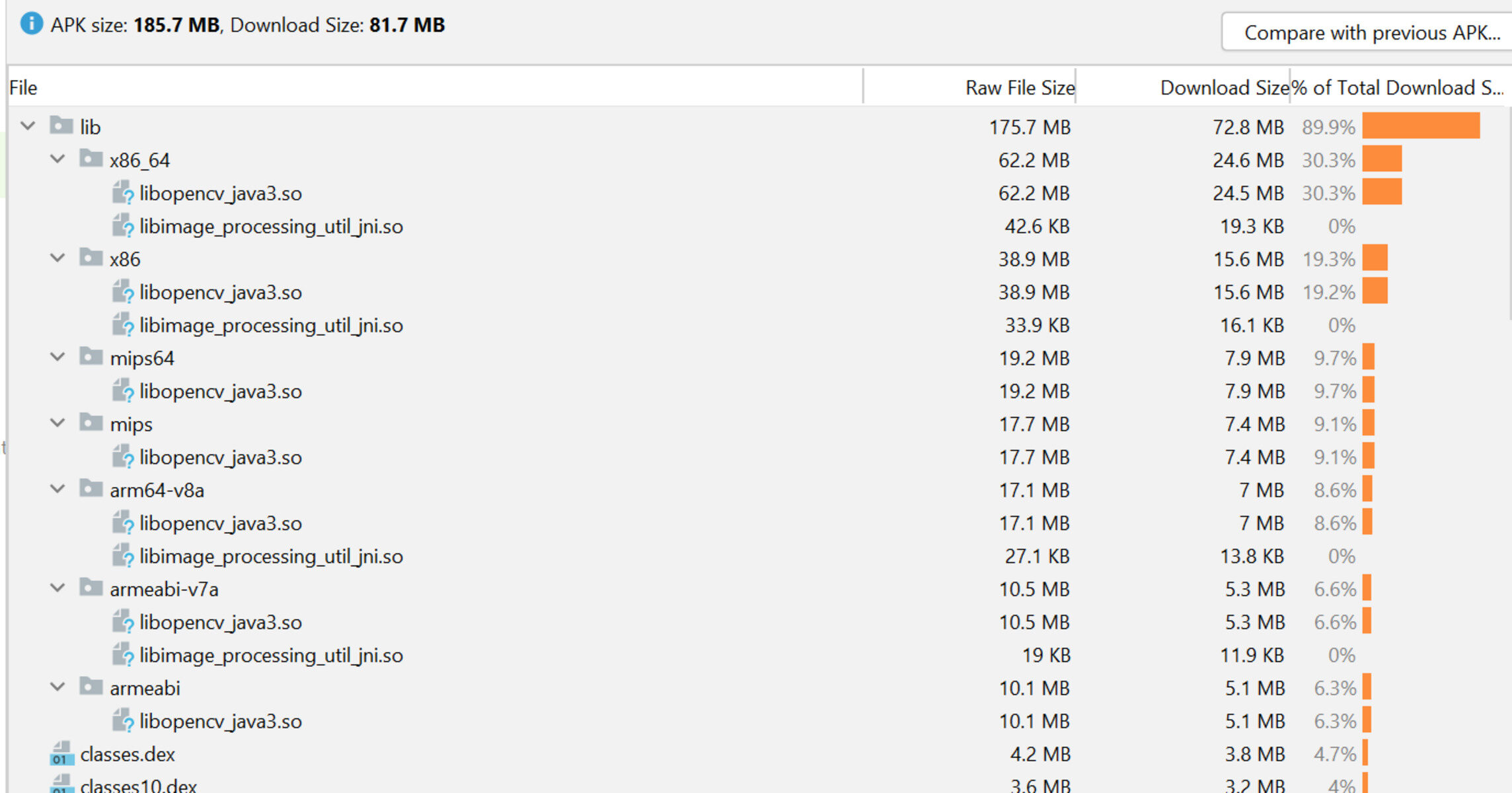What is an SO File?
An SO file, short for “Shared Object” file, is a binary file format commonly used in Unix-like operating systems. It is an essential component of dynamic linking, a feature that allows multiple programs to share one copy of a function or library.
An SO file contains compiled object code, which means it consists of instructions and data that can be executed directly by the computer’s processor. It serves as a shared library, providing functions and resources that can be accessed by other programs at runtime.
SO files play a crucial role in software development, enabling developers to create modular and efficient code structures. They offer several benefits, including code reuse, improved performance, and easier maintenance. By separating reusable code into SO files, developers can avoid duplicating code across multiple applications, resulting in smaller executable files and reduced memory usage.
SO files are an integral part of the Unix philosophy of modularity and code sharing. They provide a means for software components to interoperate seamlessly, enabling developers to create complex programs by linking together different libraries and functions.
It’s important to note that while SO files are primarily associated with Unix-like operating systems, such as Linux and macOS, the concept of shared libraries exists in other platforms as well. For example, Windows uses Dynamic Link Libraries (DLLs) that serve a similar purpose.
Overall, an SO file is a fundamental building block in the world of Unix-like operating systems. Its ability to encapsulate reusable code and facilitate dynamic linking makes it an essential component in modern software development, promoting efficiency, reusability, and modularity.
Common Uses of SO Files
SO files have a wide range of applications in software development and system administration. Here are some common uses of SO files:
- Dynamic Linking: One of the primary uses of SO files is dynamic linking. They allow programs to access external functions and libraries at runtime, reducing the size of executables and enabling code reuse. SO files enable modular programming by separating reusable code into shared libraries.
- Plugin Systems: SO files are often used in plugin systems, where developers can create extensions or additional functionality for an existing software application. Plugins can be loaded and unloaded dynamically, providing flexibility and customization options for users.
- System Libraries: SO files are essential components of system libraries, providing functions and resources that can be accessed by multiple programs. These libraries offer commonly used functionality, such as file handling, networking, and graphics, simplifying the development process and ensuring consistency across applications.
- Application Extensions: SO files are used to extend the functionality of specific applications. They can provide additional features or integrate with external systems, enhancing the overall capabilities of the software.
- Device Driver Development: SO files are used in the development of device drivers, which allow the operating system to communicate with different hardware components. By creating an SO file that contains the driver code, developers can ensure proper integration and compatibility with the system.
- Language Interoperability: SO files facilitate language interoperability by providing an interface between different programming languages. They enable developers to use code written in one language within applications written in another language, expanding the possibilities for software development.
These are just a few examples of the common uses of SO files. Their versatility and ability to promote code modularization and reuse make them an essential tool in the development and maintenance of software systems.
How to Open an SO File on Windows
Opening an SO file on Windows requires the use of a compatible application or development environment. Here are three methods you can try to open an SO file on a Windows system:
- Using a Text Editor: An SO file is a binary file and cannot be directly opened with a text editor. However, you can use a text editor with hexadecimal editing capabilities, such as Notepad++, to view the file’s contents. This method allows you to see the file’s binary data, but it won’t provide a meaningful representation of the code or resources within the file.
- Using a Decompiler or Disassembler: To understand the code and resources within an SO file, you can use a decompiler or disassembler tool. These tools can reverse engineer the binary code into a more readable format, providing insight into the functionality of the shared library. IDA Pro and Ghidra are popular options for analyzing compiled code.
- Using Integrated Development Environments (IDEs): IDEs, such as Visual Studio, can be used to explore the contents of an SO file. By creating a new project in the IDE and adding the SO file as a reference, you can access and use the functions and resources provided by the shared library. This method is more suitable for developers who want to integrate the SO file into their projects.
It’s important to note that simply opening an SO file on Windows doesn’t execute or run the code within the file. To utilize the functionality of an SO file, it needs to be linked with a program or application that requires its resources or functions.
Using the methods described above, you can gain some visibility into the contents of an SO file on a Windows system, either by viewing the binary data, reverse engineering the code, or integrating it into a development project. However, working directly with SO files typically requires programming knowledge and the use of appropriate tools and environments.
How to Open an SO File on Mac
Opening an SO file on a Mac requires certain steps to ensure compatibility and access to its contents. Here are a few methods you can use to open an SO file on macOS:
- Using a Text Editor: Similar to Windows, you can use a text editor with hexadecimal capabilities, such as Xcode or TextWrangler, to view the binary content of an SO file. However, keep in mind that this method only allows you to see the raw binary data and not the actual code or resources within the file.
- Using Terminal Commands: macOS provides a powerful terminal interface that allows you to interact with the system and execute various commands. You can use the “otool” command-line tool to extract information from an SO file. Open the Terminal and navigate to the directory where the SO file is located, then use the command “otool -L filename.so” to display a list of the shared libraries and their paths that the SO file depends on.
- Using Integrated Development Environments (IDEs): IDEs such as Xcode and Eclipse can be used to work with SO files on macOS. By creating a new project in the IDE and adding the SO file as a dependency, you can access its functions and resources, and even debug the code within the shared library.
It’s important to note that opening an SO file on macOS doesn’t automatically execute the code within the file. SO files are typically used as dynamically linked libraries and require an application or program that relies on their functionality to utilize them effectively.
Using the methods described above, you should be able to gain some insights into the contents of an SO file on a Mac. However, keep in mind that working directly with SO files usually requires programming knowledge and the use of appropriate tools and development environments.
How to Open an SO File on Linux
Opening an SO file on Linux requires specific steps to ensure compatibility and access to its contents. Here are a few methods you can use to open an SO file on a Linux system:
- Using a Text Editor: On Linux, you can use a text editor with hexadecimal capabilities, such as Vim or Emacs, to view the binary contents of an SO file. However, keep in mind that this method only allows you to see the raw binary data and not the actual code or resources within the file.
- Using the “readelf” Command: Linux provides the “readelf” command-line tool, which can provide detailed information about ELF (Executable and Linkable Format) files, including SO files. Open the terminal and navigate to the directory where the SO file is located, then use the command “readelf -a filename.so” to display the file’s header, section headers, and other information.
- Using Integrated Development Environments (IDEs): IDEs like Eclipse or Code::Blocks can be used on Linux to work with SO files. By creating a new project, configuring the necessary build settings, and adding the SO file as a dependency, you can access its functions and resources, and even debug the code within the shared library.
It’s important to note that opening an SO file on Linux does not automatically execute the code within the file. SO files are commonly used as dynamically linked libraries and require an application or program that relies on their functionality to utilize them effectively.
By following the methods described above, you can gain insights into the contents of an SO file on a Linux system. However, it’s important to have some programming knowledge and use appropriate tools and development environments to work directly with SO files.
Troubleshooting SO File Issues
While working with SO files, you may encounter certain issues or errors that can hinder their proper functioning. Here are some common troubleshooting techniques to address SO file-related problems:
- File Corruption: If you suspect that the SO file is corrupted, try obtaining a clean copy from a reliable source. Corrupted files can lead to crashes or unexpected behavior in applications that rely on the shared library.
- Dependency Issues: SO files often depend on other shared libraries or system resources. If you encounter errors related to missing dependencies, use package managers like apt or yum on Linux, or tools like Homebrew on macOS, to ensure that the necessary libraries are installed.
- Version Compatibility: Ensure that the SO file is compatible with the version of the application or program that is trying to use it. Mismatched versions can cause compatibility issues and lead to unexpected behavior or crashes.
- Permission Problems: Make sure that the user or application attempting to access the SO file has the necessary permissions. Check the file’s permissions and adjust them if needed using the “chmod” command in a terminal.
- Compiler and Linking Errors: If you are building an application that uses an SO file, pay attention to any compiler or linker errors. These errors often indicate issues with the code or the linking process, such as undefined symbols or incorrect function signatures. Review your build configuration, including header files and linking options, to resolve these errors.
- Debugging Tools: Utilize debugging tools like gdb or lldb to examine the behavior of the application and identify any issues related to the SO file. These tools allow you to step through the code, set breakpoints, and analyze the program’s execution flow.
If you are experiencing persistent issues or encountering errors that you cannot resolve, it may be beneficial to seek help from the software’s developer or community forums. These resources can provide more specific guidance based on the software and environment you are working with.
Addressing SO file issues requires a combination of troubleshooting techniques, attention to detail, and familiarity with the underlying software and systems. By following these tips, you can effectively diagnose and resolve problems related to SO files, ensuring smooth operation of your applications.
Converting an SO File to Another Format
Converting an SO file to another format can be a complex process, as SO files are binary files containing compiled code and resources. However, there are certain scenarios where conversion may be required. Here are a few possible ways to convert an SO file to another format:
- Extracting Shared Object Symbols: You can use tools like “nm” or “objdump” to extract symbols from an SO file. These symbols represent functions and variables defined within the shared library. By extracting the symbols, you can create a symbol table that can be used in other applications or environments.
- Decompiling the Code: Reverse engineering tools can be used to decompile the binary code within an SO file into a higher-level programming language representation. Decompilers like IDA Pro or Ghidra can provide you with an assembly-like or pseudo-code representation of the original source code, depending on the complexity of the code and the availability of symbols.
- Rebuilding From Source: If you have the original source code that was used to compile the SO file, you can rebuild it to obtain a different format. This process involves recompiling the source code using appropriate build tools and settings for the desired format.
It’s important to note that converting an SO file to another format may not always be a straightforward process. The feasibility of conversion depends on various factors, including the availability of source code, the complexity of the code, and the compatibility of the target format with the original functionality provided by the SO file.
Before converting an SO file, consider the legal and licensing implications, as some software may have restrictions on modifying or converting its components. Additionally, keep in mind that converting an SO file can affect its performance, security, and stability, as it may introduce changes or limitations in functionality.
If you require assistance with converting an SO file to another format, it is advisable to consult with experienced developers or seek guidance from the software’s community or support channels, where you can benefit from the insights and expertise of others who have worked on similar tasks.
Frequently Asked Questions (FAQs) about SO Files
Here are some frequently asked questions about SO files, along with their answers:
-
Q: What is an SO file?
A: An SO file, also known as a Shared Object file, is a binary file format commonly used in Unix-like operating systems. It acts as a shared library that contains compiled object code, providing functions and resources that can be accessed by other programs at runtime. -
Q: How are SO files different from executable files?
A: SO files are shared libraries that are dynamically linked with programs during runtime, while executable files are standalone files that can be executed directly. SO files are loaded by programs when needed, reducing the size of executables and promoting code reuse. -
Q: What are the advantages of using SO files?
A: SO files offer several benefits, including code reuse, improved performance, and modular programming. They allow multiple programs to share a single copy of a function or resource, resulting in smaller executable files and reduced memory usage. SO files also simplify software maintenance and promote modularity and scalability. -
Q: Can I edit an SO file directly?
A: SO files are binary files containing compiled code and resources, so editing them directly is not practical or recommended. To modify the functionality of an SO file, it is best to work with the original source code, make the necessary changes, and recompile the file. -
Q: How can I resolve issues with missing dependencies for an SO file?
A: To resolve missing dependency issues, you can use package managers like apt or yum on Linux, or tools like Homebrew on macOS, to install the necessary libraries. Ensure that you have the correct versions installed and that they are compatible with the SO file you are working with. -
Q: Can I convert an SO file to another format?
A: Converting an SO file to another format can be challenging, as SO files contain compiled code. However, you can extract symbols, decompile the code, or rebuild the file from source if you have access to the original code. Keep in mind that conversion may have legal, licensing, and compatibility implications.
These are just a few of the common questions related to SO files. If you have more specific inquiries or require further assistance, it is recommended to consult with experienced developers or refer to the relevant documentation and community resources for the software you are working with.