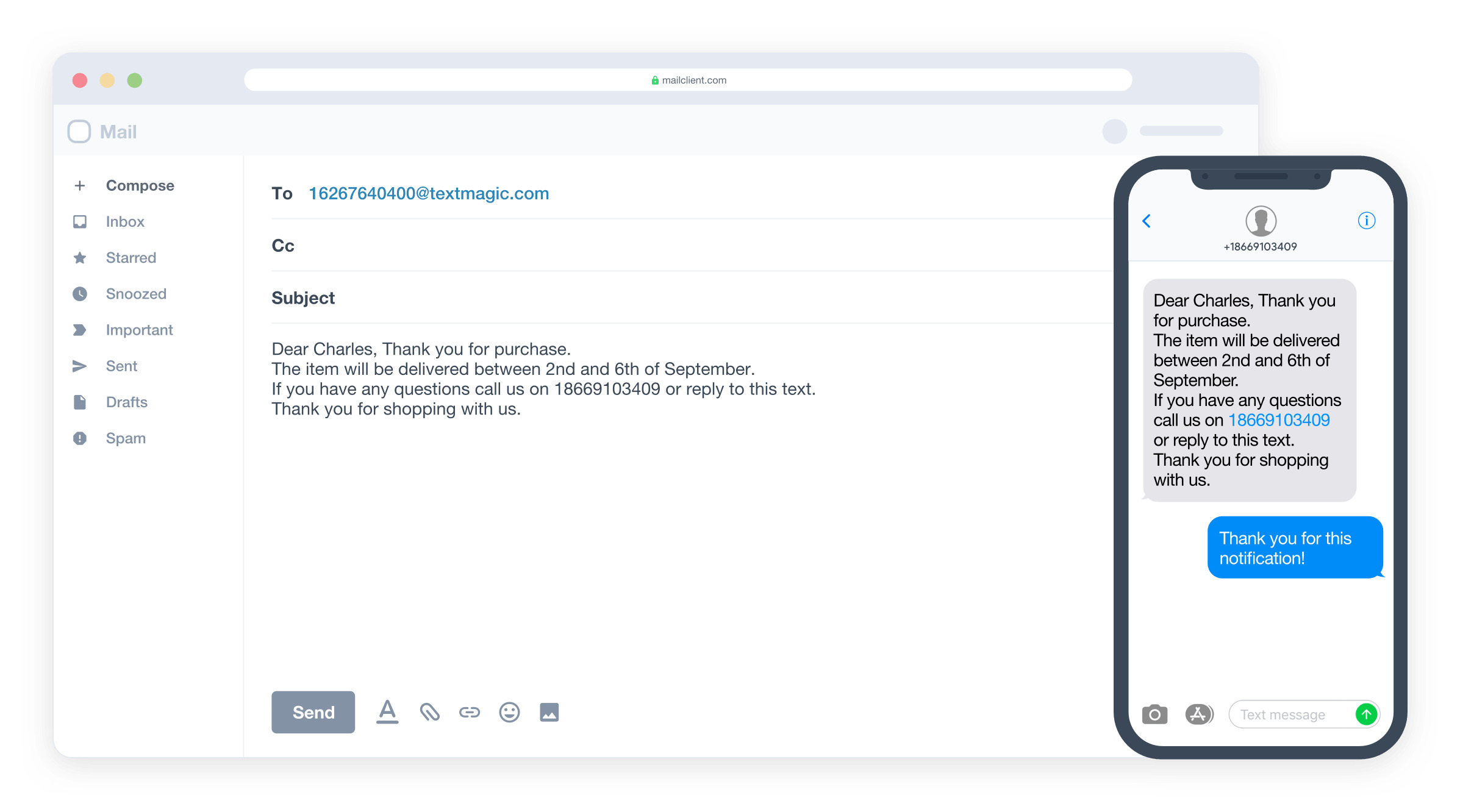Overview of SMS Gateway
An SMS gateway is a technology that allows the sending and receiving of SMS (Short Message Service) messages to and from mobile phones through various communication channels. It serves as a bridge between different networks, enabling seamless and reliable communication via SMS.
Businesses and organizations can take advantage of an SMS gateway to streamline their communications with customers, employees, partners, and other stakeholders. It offers a convenient and efficient way to send important updates, notifications, reminders, promotions, and alerts.
One of the primary benefits of using an SMS gateway is the ability to reach a large audience quickly. SMS messages have a high open and read rate, with most texts being read within minutes of receipt. This makes it an effective tool for time-sensitive communications and urgent messages that require immediate attention.
Another advantage of an SMS gateway is its compatibility with various devices and platforms. It can seamlessly integrate with existing software systems, such as customer relationship management (CRM) systems, email clients, and marketing automation platforms. This allows businesses to automate their SMS campaigns, personalize messages, and track the effectiveness of their communication efforts.
Moreover, an SMS gateway offers a secure and reliable communication channel. Messages can be encrypted to protect sensitive information and ensure privacy. With advanced delivery tracking and reporting features, businesses can monitor the status of their messages and ensure that they reach the intended recipients.
Overall, an SMS gateway provides businesses with a powerful communication tool that enables real-time, targeted, and personalized interactions with customers and stakeholders. It enhances customer engagement, builds brand loyalty, and facilitates prompt responses to inquiries or issues.
Next, we will explore the benefits of using an SMS gateway in more detail.
Benefits of Using an SMS Gateway
An SMS gateway offers numerous benefits to businesses and organizations looking to enhance their communication strategies. Let’s explore some of the key advantages:
- Instant and Direct Communication: An SMS gateway allows businesses to send messages directly to customers’ mobile phones, ensuring quick and direct communication. SMS messages have a high open rate, with many being read within minutes, making it an ideal way to reach your audience instantly.
- High Open and Response Rates: Compared to other communication channels, SMS has a significantly higher open and response rate. Studies have shown that SMS messages have an open rate of over 95%, making it an effective tool for delivering important updates, promotions, and time-sensitive information.
- Wide Reach: With billions of mobile phone users worldwide, SMS provides a broad reach for businesses to connect with their target audience. Regardless of the type of business or industry, an SMS gateway enables you to reach customers wherever they are, ensuring maximum outreach and engagement.
- Cost-Effective: SMS communication is cost-effective, especially when compared to traditional marketing channels. With an SMS gateway, businesses can reach a large audience without incurring high advertising costs. It is an affordable and efficient way to engage with customers and drive business growth.
- Automation and Integration: An SMS gateway can be integrated with existing software systems, such as CRM platforms and marketing automation tools, allowing for automated and personalized SMS campaigns. This integration streamlines communication processes and enables businesses to save time and effort while delivering targeted messages.
- Enhanced Customer Engagement: SMS messages provide a direct and personal way to engage with customers. By sending relevant and timely information, businesses can foster stronger customer relationships, increase brand loyalty, and encourage customer interactions, ultimately leading to higher customer satisfaction and retention.
- Real-Time Interaction: An SMS gateway allows businesses to engage in real-time conversations with customers. Whether it is handling customer inquiries, providing support, or conducting surveys, SMS enables immediate communication, helping businesses address customer needs quickly and efficiently.
Overall, utilizing an SMS gateway provides businesses with a range of benefits, including instant and direct communication, high open and response rates, wide reach, cost-effectiveness, automation, enhanced customer engagement, and real-time interaction. By leveraging the power of SMS, businesses can effectively connect with their audience and achieve their communication goals.
How an SMS Gateway Works
An SMS gateway acts as a bridge between different communication networks, enabling the transmission of SMS messages between mobile devices and various other platforms. Let’s take a closer look at how an SMS gateway works:
1. Sending SMS Messages: When a user or business sends an SMS message, it is sent to the SMS gateway via an API (Application Programming Interface) or a web-based interface. The SMS gateway then processes the message and routes it to the recipient’s mobile network through an SMSC (Short Message Service Center).
2. Communication Channels: An SMS gateway supports multiple communication channels for sending and receiving SMS messages. This can include mobile networks, internet connections, or other protocols. The gateway facilitates seamless integration with these channels, ensuring reliable and efficient transmission of messages.
3. Message Transformation: Before routing the message to the recipient’s mobile network, the SMS gateway may transform the message into a compatible format. This includes converting the message into the appropriate encoding, ensuring it adheres to the limitations of the recipient’s network and device.
4. Recipient Validation: The SMS gateway verifies the recipient’s mobile number to ensure its validity and determine the appropriate mobile network for delivery. This is crucial for successful message delivery and reaching the intended recipient.
5. Delivery Confirmation: After the SMS gateway routes the message to the recipient’s mobile network, it waits for a delivery report or confirmation from the network. This report informs the SMS gateway whether the message was successfully delivered to the recipient’s device or if there was any issue in the delivery process.
6. Two-Way Communication: An SMS gateway also supports two-way communication, allowing users to receive SMS messages from recipients and respond to them. This can be facilitated through virtual numbers, shortcodes, or keywords that users can send messages to.
Overall, an SMS gateway acts as a central hub that manages the transfer of SMS messages between different networks and platforms. It ensures the smooth transmission and delivery of messages, allowing businesses and individuals to communicate effectively with their audience.
Setting up an SMS Gateway
Setting up an SMS gateway involves a series of steps to establish the necessary infrastructure and configuration. While the specific process may vary depending on the chosen SMS gateway provider, here is a general overview of the steps involved in setting up an SMS gateway:
1. Select an SMS Gateway Provider: First, you need to choose a reliable SMS gateway provider that meets your specific requirements. Consider factors such as pricing, features, reliability, scalability, and customer support when making your decision.
2. Create an Account: Sign up for an account with the chosen SMS gateway provider. This typically involves providing your business details, contact information, and agreeing to the terms and conditions.
3. Obtain SMS Credits: Depending on the provider, you may need to purchase SMS credits to send messages. These credits act as units of currency for sending SMS messages and are usually available in different packages based on your expected usage.
4. Configure Settings: Once you have set up your account and obtained SMS credits, you will need to configure the settings for your SMS gateway. This includes specifying the API credentials, sender ID, message templates, and other parameters required for sending and receiving SMS messages.
5. Integrate with Your Systems: To fully harness the capabilities of an SMS gateway, you will need to integrate it with your existing systems, such as your CRM, marketing automation platform, or other software applications. This integration allows for automated sending of SMS messages, personalization, and seamless connectivity between platforms.
6. Test and Verify: Before launching your SMS gateway, it is crucial to thoroughly test its functionality. Send test messages to ensure proper delivery, verify sender ID, and check for any potential issues. It is also important to validate message delivery to different mobile networks and regions to ensure broad coverage.
7. Monitor and Optimize: Once your SMS gateway is up and running, it is essential to monitor its performance and optimize your SMS campaigns. Track message delivery rates, open rates, and engagement metrics to assess the effectiveness of your communication efforts. Make necessary adjustments and improvements to enhance the impact of your SMS messages.
By following these steps, you can effectively set up an SMS gateway and leverage its capabilities to enhance your communication strategies, engage with your audience, and drive business growth.
Sending SMS Messages from Email
Sending SMS messages from email provides a convenient and efficient way to communicate with your audience. It allows you to leverage the familiarity and ease of email while reaching recipients on their mobile devices. Here’s how you can send SMS messages from email:
1. Choose an Email to SMS Gateway: Start by selecting an email to SMS gateway service provider that offers the functionality to convert email messages into SMS format. Ensure that the provider is compatible with your email client and has the necessary features to meet your requirements.
2. Configure Email to SMS Gateway: Set up your email account and configure the email to SMS gateway provider by entering the required information, such as your email address, password, and any additional settings provided by the gateway provider. This step establishes the connection between your email client and the SMS gateway.
3. Compose Your Message: Once the email to SMS gateway is set up, you can compose your SMS message directly in your email client. Keep in mind that SMS messages have a character limit of 160 characters, so keep your message concise and to the point. Also, ensure that you include the recipient’s mobile number in the designated field.
4. Send the Email: After composing your SMS message, simply send the email as you would with any other email. The email to SMS gateway will convert your message into SMS format and deliver it to the recipient’s mobile device as a text message. The recipient will receive the SMS message similar to any other SMS they receive from mobile numbers.
5. Tracking and Reporting: Many email to SMS gateway providers offer tracking and reporting features, allowing you to monitor the delivery status of your SMS messages. You can track metrics such as delivery status, bounce rates, and click-through rates to evaluate the effectiveness of your SMS communication strategy.
6. Personalization and Automation: Some email to SMS gateway providers allow for personalization and automation of SMS messages. You can merge data fields from your email contact list into your SMS messages, providing a more customized experience for your recipients. Additionally, automation features enable you to schedule SMS messages to be sent at specific times or based on certain triggers.
By utilizing an email to SMS gateway, businesses can seamlessly integrate SMS messaging into their existing communication channels. It offers a convenient and efficient way to reach recipients on their mobile devices while harnessing the familiarity and ease of email communication.
Converting Email to SMS Text Message
Converting email to SMS text messages involves the transformation of email messages into SMS format for easy delivery to mobile devices. This process enables businesses to leverage email communication channels while ensuring the messages reach recipients as SMS on their mobile phones. Here’s how the conversion from email to SMS text message works:
1. Email Content: Start by creating or composing your email message in your preferred email client. Include the desired content, such as the message text, subject line, and any attachments, in a format suitable for email communication.
2. Email to SMS Gateway Integration: Choose an email to SMS gateway service provider that offers the functionality to convert email messages into SMS format. Set up the integration between your email client and the gateway provider by following the provided instructions or implementing the necessary configurations.
3. Conversion Rules: Each email to SMS gateway provider may have specific rules or limitations for converting email messages to SMS format. These rules could involve character limits, special character handling, and formatting considerations. Ensure the email content adheres to these rules to guarantee successful conversion and accurate delivery of the SMS text message.
4. Recipient’s Mobile Number: Include the recipient’s mobile number in the designated field or address line when sending the email. This mobile number acts as the destination for the converted SMS text message and enables the gateway provider to deliver the message to the intended recipient’s mobile device.
5. Conversion Process: When the email is sent, the email to SMS gateway provider receives the message and triggers the conversion process. The provider converts the email content into SMS format, ensuring it meets the specific length and encoding requirements for SMS messages.
6. SMS Delivery: Once the email content has been successfully converted into SMS format, the email to SMS gateway provider delivers it directly to the recipient’s mobile device as an SMS text message. The recipient receives the SMS message similarly to any other text message they receive from mobile numbers.
7. Confirmation and Reporting: Email to SMS gateway providers often provide confirmation and reporting features to track the delivery status of the converted SMS text messages. These features allow you to monitor the success of message delivery, track any failures or errors, and ensure that your messages reach the intended recipients effectively.
By converting email messages to SMS text messages, businesses can leverage the benefits of both communication channels, reaching recipients on their mobile devices while maintaining the ease and familiarity of email communication.
Configuring Email to SMS Gateway
Configuring an email to SMS gateway involves setting up the necessary parameters and settings to ensure the smooth conversion and delivery of email messages as SMS text messages. Here are the steps to configure an email to SMS gateway:
1. Select an Email to SMS Gateway Provider: Choose a reliable and reputable email to SMS gateway provider that offers the features and functionality you require. Consider factors such as ease of use, pricing, customer support, and integration options.
2. Create an Account: Sign up for an account with the selected email to SMS gateway provider. Provide the required information, such as your email address, contact details, and any payment or subscription details, as specified by the provider.
3. API Integration: Most email to SMS gateway providers offer APIs (Application Programming Interfaces) that allow you to integrate their services into your existing systems. Obtain the API credentials from the provider and follow the documentation or instructions provided to integrate the gateway’s API with your email client or other software applications.
4. Configure Sender ID: Set up the sender ID for your SMS messages. The sender ID is the alphanumeric name or number that appears as the sender of the SMS text message on the recipient’s mobile device. Some providers may allow customization of the sender ID, while others may provide a default sender ID based on your account information.
5. Define Conversion Settings: Configure the specific settings for email to SMS conversion. This may include criteria such as maximum character limit, handling of special characters, and formatting options. Set the rules and limitations according to your needs and the requirements of your target mobile networks.
6. Recipient Information: Define how the recipient’s mobile number should be specified in the email. Determine the format and designated field where you will include the recipient’s mobile number to ensure the proper routing and delivery of the SMS text message.
7. Testing: Before sending live messages, test the configuration and functionality of your email to SMS gateway. Send test emails to ensure the conversion process is working correctly and that the SMS messages are being delivered successfully to the intended recipients.
8. Monitoring and Reporting: Take advantage of any tracking and reporting features provided by the email to SMS gateway provider. Monitor the delivery status of your SMS text messages, track any failures or errors, and gather insights into the effectiveness of your communication efforts.
By configuring your email to SMS gateway properly, you can ensure a seamless and reliable conversion process, enabling the delivery of email messages as SMS text messages to your intended recipients’ mobile devices.
Limitations of Email to SMS Gateway
While email to SMS gateway services offer convenience and accessibility, it is important to be aware of their limitations. Here are some common limitations of email to SMS gateway:
1. Character Limit: SMS messages have a limited character count, typically up to 160 characters per message. If an email exceeds this limit, it will be divided into multiple SMS messages, which may result in additional costs for each message sent.
2. Limited Formatting: SMS messages do not support rich text formatting and embedded content, such as images or attachments. The converted SMS may lose any formatting from the original email, resulting in plain text messages without any visual elements.
3. Encoding Restrictions: SMS messages have limited character encoding options, often supporting only basic ASCII characters. This means that some special characters, emojis, or non-English characters may not display correctly when converted from email to SMS format.
4. Delivery Time: While SMS messages are typically delivered quickly, the delivery time may vary depending on factors such as network congestion or technical issues. Messages sent through an email to SMS gateway may experience slight delays in delivery compared to direct SMS messages.
5. Reply Handling: Replying to an SMS message sent through an email to SMS gateway may not directly reach the original sender’s email address. The recipient’s reply might go to a different SMS-to-email address associated with the gateway provider, requiring manual forwarding to the intended recipient’s email inbox.
6. Recipient Mobile Number: Ensuring accurate recipient mobile numbers is crucial for successful delivery. If an incorrect mobile number is provided or if the recipient has changed their number, the SMS message will fail to reach the intended recipient.
7. Cost Considerations: Using an email to SMS gateway may incur additional costs. SMS messages sent through the gateway may be charged separately, in addition to any email or internet charges incurred during the email sending process. It is important to review the pricing structure of the gateway provider to understand the associated costs.
8. Compatibility: Not all mobile networks or devices support email to SMS conversion or display SMS messages correctly. It is necessary to consider the compatibility of the email to SMS gateway with relevant mobile networks or consult with the provider to ensure seamless delivery across different carriers.
While email to SMS gateway services offer a convenient way to send SMS messages, understanding these limitations will help you make informed decisions and manage expectations for your email to SMS communication strategies.