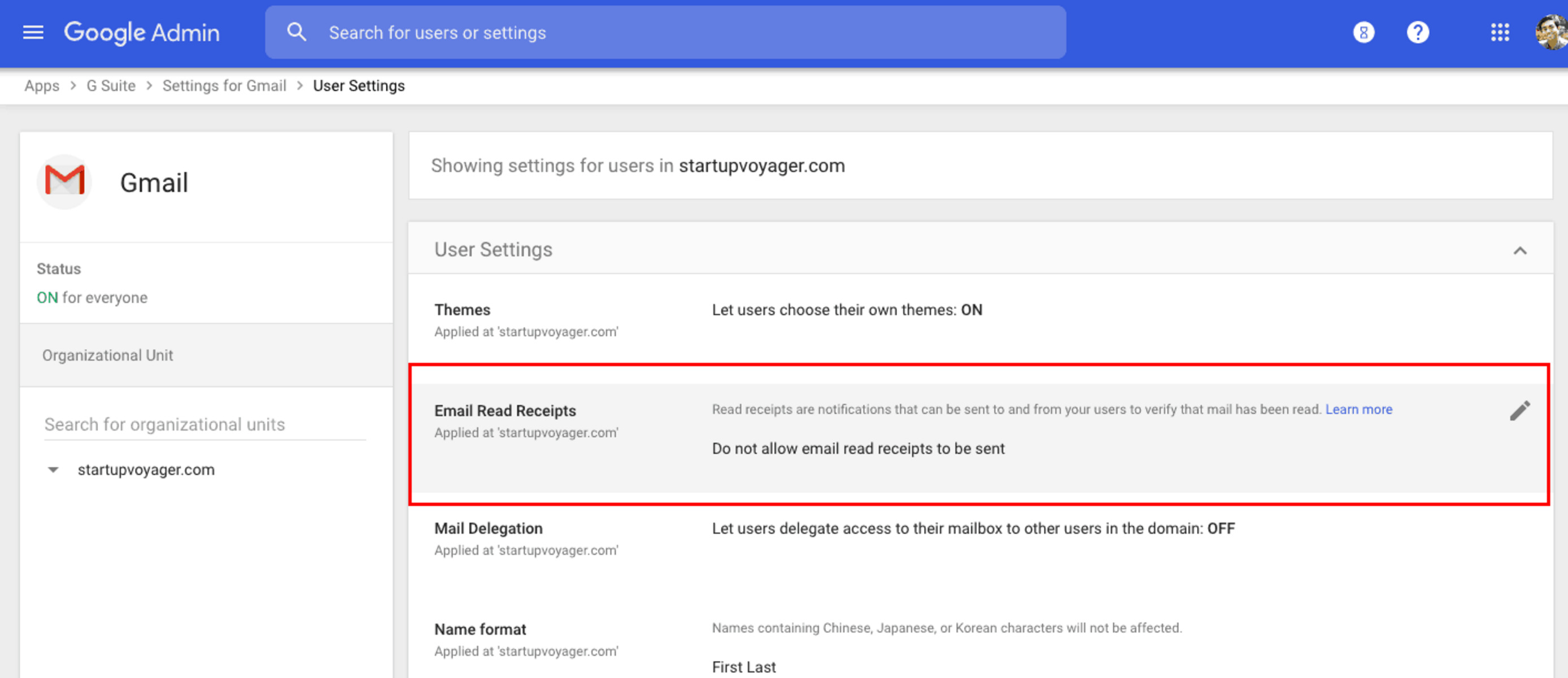The Purpose of Email Read Receipts
Email read receipts serve as a helpful tool for email senders to gain confirmation that their messages have been opened and read by the recipients. They offer a way to track the status of important emails, providing valuable insights into email engagement and ensuring that important information does not go unnoticed.
One primary purpose of email read receipts is to create accountability. In professional settings, it is crucial to know whether recipients have received and read your emails, especially when it comes to time-sensitive or critical communications. With read receipts, you can have peace of mind knowing that your message has been seen.
Email read receipts also provide an added layer of transparency. They allow senders to verify if their emails have reached the intended recipients. This can be particularly useful when dealing with high-stakes business deals, legal matters, or any situation where proof of delivery is required.
Furthermore, email read receipts can facilitate better communication and follow-up. By knowing when their email has been read, senders can gauge the recipient’s interest, urgency, or response time. This information can help guide subsequent actions, whether it’s sending a quick follow-up email or initiating a conversation outside of email, such as a phone call or a meeting.
For email marketers, read receipts provide crucial data for measuring the success of their email campaigns. By tracking the open rates of their emails, they can assess the effectiveness of subject lines, messaging strategies, and overall engagement with their audience. This information can be used to refine future campaigns and improve their overall email marketing efforts.
However, it is important to note that the use of email read receipts is not without controversy. Some consider it an invasion of privacy, as recipients may not want to disclose whether they have read an email or not. It is essential to respect the preferences and privacy of recipients when requesting read receipts and to use them judiciously in appropriate situations.
How Email Read Receipts Work
Email read receipts utilize a simple mechanism to track and report the status of an email. When a sender enables a read receipt request, their email client inserts a small snippet of code into the email’s header. This code prompts the recipient’s email client to send an automated notification back to the sender when the email is opened.
This automated notification typically takes the form of a pop-up window or a separate email. It informs the sender that the recipient has opened their email, providing confirmation and peace of mind. Some email clients allow recipients to choose whether to send read receipts, while others may provide a default setting that automatically sends them.
It’s important to note that while email read receipts are widely supported, they are not foolproof. There are instances where read receipts may not be generated or delivered accurately. Some recipients may choose to disable the functionality altogether or have email clients that don’t support read receipts. Additionally, certain email clients may offer the option for recipients to decline sending read receipts, even if they are requested by the sender.
Furthermore, it’s worth mentioning that email read receipts only indicate that an email has been opened, not necessarily read or understood. It is possible for someone to quickly glance at an email without fully engaging with its content. Likewise, read receipts may not be triggered if the recipient’s email client blocks external images or if the recipient has preview pane enabled, which can display the email content without actually opening it.
As an email sender, it’s important to understand that read receipts have limitations and should not be relied upon as the sole metric for gauging engagement. They should be used as a supplemental tool alongside other indicators of email success, such as click-through rates or response rates.
Lastly, it’s worth noting that read receipts can come with different names or functionalities depending on the email client or service being used. For example, Gmail offers a “Request read receipt” option, while Microsoft Outlook calls it “Tracking.” Nevertheless, they all serve the same purpose of providing email senders with confirmation that their email has been opened by the recipient.
Pros of Using Email Read Receipts
There are several advantages to using email read receipts as part of your communication strategy. Understanding these benefits can help you make an informed decision on whether to utilize this feature.
1. Confirmation of Receipt: The primary benefit of email read receipts is the ability to receive confirmation that your email has been opened by the recipient. This can provide a sense of assurance, knowing that your message has reached its intended destination.
2. Time-Sensitive Communications: When dealing with time-sensitive matters, such as urgent requests or important deadlines, read receipts can help ensure that your message has been seen and acted upon promptly. This can be invaluable in situations where a quick response is necessary.
3. Accountability and Follow-Up: Read receipts establish a level of accountability in your communication. By knowing if and when your email has been read, you can better track the progress of a conversation and follow up accordingly. This can help prevent miscommunication or delays in response times.
4. Legal and Business Documentation: In certain legal or business scenarios, having proof that an email has been received and opened can be crucial. Read receipts can serve as documentation, providing evidence that a communication has taken place and ensuring that important information is properly acknowledged.
5. Email Marketing Insights: For email marketers, read receipts offer valuable data regarding the engagement and effectiveness of email campaigns. By tracking open rates, you can gauge the success of your messaging and make informed decisions to optimize future campaigns.
6. Increased Transparency: Read receipts enhance transparency in your communication. When both parties are aware that read receipts are in use, it can foster a higher level of accountability and encourage timely responses.
7. Assessing Interest and Engagement: By knowing that your email has been opened, you can gauge the recipient’s interest and engagement. This information can help you tailor your follow-up approach to align with their level of interest or urgency.
While email read receipts offer many benefits, it’s worth noting that they should be used with discretion and respect for the recipient. Not all individuals or situations may warrant the use of read receipts, so it’s important to consider the context and preferences of your recipients before enabling this feature.
Cons of Using Email Read Receipts
While email read receipts can provide valuable insights and benefits, there are also several drawbacks and considerations to keep in mind when deciding whether to use them as part of your email communication strategy.
1. Invasion of Privacy: One of the primary concerns with email read receipts is the potential invasion of privacy. Some recipients may not appreciate the fact that the sender has requested a read receipt, as it implies a level of monitoring or tracking of their actions.
2. Potential for Misinterpretation: A read receipt confirms that an email has been opened, but it does not guarantee that it has been fully read or understood. The sender may assume that the recipient has comprehended the message, leading to miscommunication or misunderstandings.
3. Recipient Discomfort: Not all recipients feel comfortable with the idea of enabling read receipts. They may perceive it as an added pressure to respond promptly or as an invasion of their personal space. This discomfort could potentially strain professional relationships or cause recipients to avoid engaging with your communication.
4. Limitations of Read Receipts: It is important to recognize that read receipts are not foolproof. Some email clients may block or disable the functionality, preventing the receipt from being sent. Additionally, recipients can manually decline or ignore the read receipt request, rendering it ineffective.
5. Misleading Information: In some cases, read receipts may provide misleading information. For example, a recipient may have their email client set to automatically download external images, triggering the read receipt even if they haven’t actively engaged with the email content.
6. Unreliable Metrics in Email Marketing: While read receipts can provide valuable data for email marketing campaigns, they should not be solely relied upon as metrics for success. Open rates can be affected by various factors, such as preview panes, spam filters, or recipients browsing emails without fully opening them.
7. Overuse and Annoyance: Requesting read receipts for every email can be seen as overbearing and intrusive. It is important to use read receipts judiciously and only in situations where they are truly necessary or appropriate.
Considering these drawbacks, it’s crucial to weigh the benefits against the potential negatives and use email read receipts thoughtfully, respecting the preferences and privacy of your recipients.
When to Use Email Read Receipts
Knowing when to use email read receipts is essential to strike the right balance between effective communication and respecting the privacy and preferences of your recipients. While there is no definitive answer, here are some situations where using read receipts may be beneficial:
1. Professional and Time-Sensitive Communications: When sending important business-related emails that require a timely response or have critical information, using read receipts can help ensure that your message has been seen and acted upon promptly.
2. Legal and Compliance Matters: In legal or compliance situations where documentation and proof of communication are essential, read receipts can serve as evidence that an email has been received and opened by the intended recipient.
3. Follow-Up and Accountability: For crucial conversations or projects where accountability is crucial, read receipts can provide a level of transparency and ensure that all parties are on the same page. They can be helpful for tracking progress, confirming understanding, and ensuring follow-up actions take place.
4. Sales and Client Relationships: In sales interactions, read receipts can provide insight into the interest and engagement levels of potential clients. They can help salespeople identify leads that require immediate attention and tailor their follow-up strategies accordingly.
5. Delicate or Sensitive Matters: When dealing with sensitive topics or complex discussions, read receipts can help ensure that your messages are being read and received by the intended individuals. This can help avoid miscommunication or misunderstandings that can arise from unanswered or overlooked emails.
6. Contractual and Business Obligations: In contractual or business scenarios where timely response or confirmation is required, read receipts can provide a level of assurance that your message has been delivered and acknowledged.
7. Email Campaign Tracking: For email marketers or organizations running email campaigns, enabling read receipts can provide valuable data on open rates and engagement. This information can be used to measure the effectiveness of campaigns, refine targeting strategies, and improve overall email marketing efforts.
It is crucial to consider the context and the relationship with the recipient when deciding to use read receipts. Respect their preferences and privacy and use read receipts judiciously to maintain professionalism and foster positive communication.
When Not to Use Email Read Receipts
While email read receipts can be beneficial in certain situations, there are also instances where it is best to avoid using them. Here are some scenarios where using read receipts may not be appropriate:
1. Personal and Informal Communications: In casual or personal email exchanges, read receipts may come across as unnecessary or invasive. It is generally best to reserve read receipts for more formal or professional communications.
2. Respect for Recipient’s Privacy: If you are unsure whether the recipient would be comfortable with receiving read receipts or if they have explicitly expressed their preference against it, it is essential to respect their privacy and not enable this feature.
3. Colleagues and Subordinates: In most workplace settings, using read receipts with colleagues or subordinates may create an environment of surveillance or unnecessary pressure. Unless there is a specific need for accountability or time-sensitive matters, it is advisable to avoid using read receipts within internal team communications.
4. Large Distribution Lists: When sending emails to a large group of recipients, enabling read receipts can flood your inbox with notifications, making it difficult to manage and track important information. It is advisable to use alternative methods of group communication or rely on other indicators to gauge engagement.
5. Unsolicited Marketing or Sales Emails: Sending read receipts for unsolicited marketing or sales emails can be seen as intrusive or pushy. It is best to respect the recipient’s autonomy and avoid using read receipts for cold outreach or bulk email campaigns.
6. Ongoing Conversations: When engaged in an ongoing conversation thread, sending read receipts for every reply can be excessive and repetitive. Instead, focus on the content of the conversation and allow the recipient to respond at their own pace.
7. Recipients with Technical Limitations: Some recipients may have email clients or settings that do not support read receipts or block external images, rendering the feature ineffective. It is important to recognize these limitations and not rely solely on read receipts as an indicator of email engagement.
Ultimately, the decision to use read receipts depends on the nature of the communication, recipient preferences, and the desired level of transparency. Carefully consider these factors to ensure that your use of read receipts aligns with the recipient’s expectations and fosters positive communication dynamics.
Alternatives to Email Read Receipts
While email read receipts can be useful in certain situations, there are alternative methods for achieving similar goals. Consider these alternatives when read receipts may not be appropriate or feasible:
1. Requesting Confirmation: Instead of relying on email read receipts, you can request a simple confirmation or acknowledgment from the recipient. This can be done through a follow-up email or by including a specific call-to-action in your message, asking them to respond with a confirmation.
2. Using Collaboration Tools: Collaborative platforms and project management tools, such as Slack, Microsoft Teams, or Trello, offer features that allow for real-time communication and tracking of tasks. These tools provide a more dynamic and visible way to monitor and manage team communications without relying on read receipts.
3. Implementing Delivery Tracking: Some email service providers offer delivery tracking options, which notify you when your email has been delivered to the recipient’s mailbox. While this doesn’t confirm that the email has been opened, it provides assurance that it has been successfully delivered.
4. Utilizing Read-Confirmation Plugins: There are browser plugins and add-ons available that can provide read confirmation for certain email clients, even if the recipient’s email client does not support read receipts. These plugins work by inserting a small pixel or tracking code into the email content.
5. Phone or In-Person Communication: For urgent matters or complex discussions, consider using alternative communication channels, such as a phone call or an in-person meeting. These methods allow for immediate feedback and enable a more interactive and real-time exchange of information.
6. Read Receipt Disclaimers: Instead of requesting read receipts, you can include a disclaimer in your email signature or at the beginning of your message, informing the recipient that you expect a response if the email is important or time-sensitive. While not a guarantee of read confirmation, it can increase the chances of receiving a response without relying on explicit read receipts.
7. Tracking Engagement Metrics: Instead of relying solely on read receipts, focus on other engagement metrics, such as email click-through rates, response rates, or meeting scheduling. These indicators can provide valuable insights into the recipient’s level of engagement and interest in your communication.
Choosing the right alternative to email read receipts depends on the specific needs of your communication and the preferences of your recipients. Consider the context, urgency, and relationship with the recipient to select the most suitable method for tracking engagement and ensuring effective communication.
How to Enable/Disable Email Read Receipts in Different Email Clients
The process of enabling or disabling email read receipts may vary depending on the email client or service you are using. Here is a general guide on how to manage read receipts in some popular email clients:
Gmail: To enable read receipts in Gmail, compose a new email or reply to an existing one. Click on the three-dot menu icon in the email composition window, then click on “Request read receipt.” Please note that read receipts will only be sent if the recipient’s email client supports this feature.
Microsoft Outlook: In Outlook, you can enable read receipts by clicking on the “Options” tab while composing a new email. In the “Tracking” group, check the box next to “Request a delivery receipt” if you want confirmation of email delivery, and check the box next to “Request a read receipt” if you want a notification when the recipient opens the email.
Apple Mail: In Apple Mail on macOS, you can enable read receipts by clicking on “Compose” to create a new email or “Reply” to an existing email. Then, click on “View” in the menu bar and select “Message” and “Request read receipt.” Please note that read receipts will only be sent if the recipient’s email client supports this feature.
Thunderbird: In Thunderbird, you can enable read receipts by opening the “Write” window to compose a new email or reply to an existing one. Go to the “Options” menu and select “Return Receipts” or “Request Return Receipt.” Choose the desired option to request a read receipt when the email is opened. Note that the recipient has the option to decline sending the read receipt.
Mobile Email Clients: The process of enabling read receipts may also vary on mobile email clients. In most mobile email apps, you can typically find the option to request read receipts within the settings of the email composition screen. Look for the “Request Read Receipt” or similar setting and toggle it on or off based on your preferences.
It’s important to note that the availability and functionality of read receipts may also depend on the recipient’s email client or their settings. Even if you request read receipts, the recipient has the choice to decline sending them or have their email client configured to ignore the request.
Additionally, some email clients may not offer native support for read receipts or have limited compatibility with other email clients. In such cases, you may need to explore third-party plugins or extensions that provide additional read receipt functionality for the specific email client you are using.
Always consider the recipient’s preferences and privacy when deciding whether to request read receipts, and use them judiciously in appropriate situations.
Best Practices for Requesting Email Read Receipts
When utilizing email read receipts, it is important to follow best practices to ensure effective communication and maintain professional relationships. Consider these guidelines when requesting email read receipts:
1. Use Judiciously: Request read receipts only for emails that require confirmation or vital information. Avoid requesting them for every email, as it can be seen as intrusive or excessive.
2. Respect Recipient Preferences: Before requesting a read receipt, consider whether the recipient is comfortable with them. Some individuals may have privacy concerns or may have explicitly stated their preference against read receipts.
3. Provide Context: Clearly state the purpose of the email and the reason for requesting a read receipt. This helps the recipient understand why you want confirmation and can increase the likelihood of a positive response.
4. Make it Optional: Allow recipients the choice to send a read receipt or decline the request. Respect their decision, as forcing read receipts can be seen as intrusive and may negatively impact the relationship.
5. Be Mindful of Time Zones and Deadlines: Consider the recipient’s time zone and any potential deadlines when requesting read receipts. Be reasonable with your expectations for response time and allow for flexibility.
6. Be Clear about Follow-Up Actions: Specify what action, if any, you expect the recipient to take after reading your email. Clarify if you need a response, further documentation, or any specific follow-up steps.
7. Consider Alternatives: Evaluate if read receipts are the most appropriate method for achieving your goal. Explore alternatives, such as requesting a confirmation or using collaboration tools, that may be more suitable for specific situations.
8. Use Disclaimers with Caution: Including a read receipt disclaimer in your email signature can be perceived as unnecessary or pushy. Reserve disclaimers for exceptional circumstances and avoid blanket statements that imply every email requires a read receipt.
9. Monitor your Inbox: Keep track of the notifications you receive from read receipts and manage your inbox accordingly. Prioritize your responses based on the urgency and importance of the received read receipts.
10. Respect Recipient Privacy: It is crucial to respect the privacy and preferences of your recipients. Avoid using read receipts for personal or sensitive email communications, as these may require a more considerate and private approach.
By adhering to these best practices, you can effectively use email read receipts while maintaining professionalism, respecting recipient preferences, and fostering positive communication dynamics.