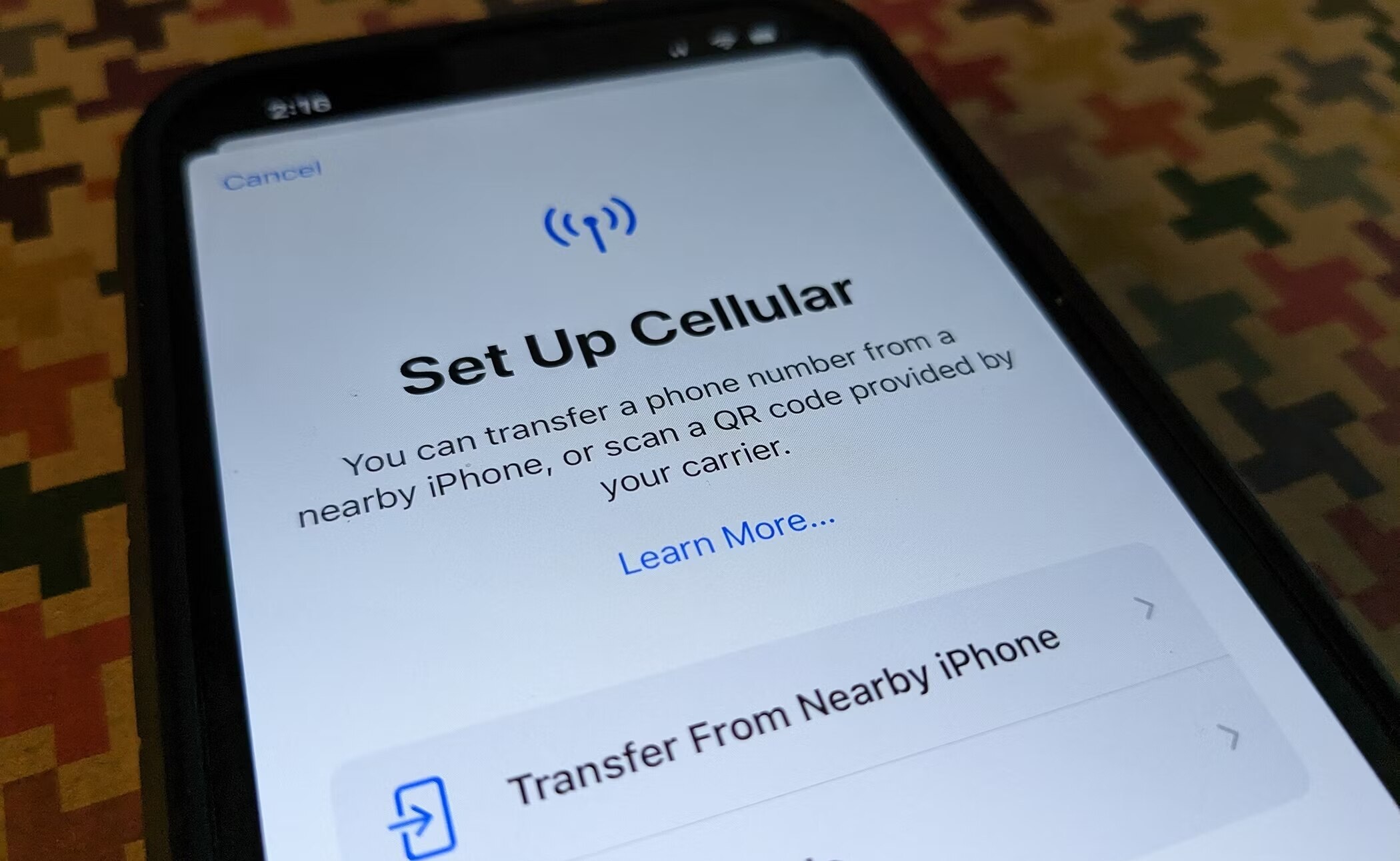What is eSIM?
eSIM, short for embedded SIM, is a revolutionary technology that has transformed the way mobile devices connect to cellular networks. Unlike traditional SIM cards, which are physical, removable chips, eSIM is embedded directly into the device, eliminating the need for a physical SIM card. This innovative approach offers a host of benefits, including enhanced convenience, flexibility, and efficiency.
With eSIM, users can easily switch between different mobile carriers without the hassle of physically swapping SIM cards. This is particularly advantageous for individuals who frequently travel internationally or require multiple phone numbers for personal and professional use. Additionally, eSIM technology enables seamless activation of cellular plans, eliminating the need for physical SIM cards and the associated waiting time for delivery.
One of the key advantages of eSIM is its ability to support multiple cellular plans simultaneously. This means that users can have both their personal and business phone numbers on the same device, without the need to carry multiple phones or swap SIM cards. This level of flexibility is invaluable for individuals who need to manage different phone numbers for various aspects of their lives.
Furthermore, eSIM technology is environmentally friendly, as it reduces the need for physical SIM cards, which are often produced using plastic and other non-biodegradable materials. By embracing eSIM, users can contribute to the reduction of electronic waste and minimize their environmental footprint.
In summary, eSIM is a game-changing technology that offers unparalleled convenience, flexibility, and environmental sustainability. Its seamless integration into modern devices, such as the iPhone 13, signifies a significant leap forward in the evolution of mobile connectivity. As eSIM continues to gain widespread adoption, it is poised to redefine the way we connect to cellular networks and manage our mobile communications.
Check if your carrier supports eSIM
Before diving into the process of setting up eSIM on your iPhone 13, it's crucial to verify whether your mobile carrier supports eSIM technology. While eSIM adoption is rapidly expanding, not all carriers have fully embraced this innovative approach to mobile connectivity. By confirming your carrier's support for eSIM, you can ensure a smooth and seamless transition to this advanced technology.
The first step in checking eSIM compatibility with your carrier is to visit their official website or contact their customer support. Many carriers provide detailed information regarding eSIM support, including a list of compatible devices and specific instructions for activating eSIM on supported devices. Additionally, customer support representatives can offer personalized assistance and address any queries or concerns you may have about transitioning to eSIM.
Another valuable resource for determining eSIM compatibility is the official Apple website. Apple maintains an updated list of carriers that offer eSIM support for iPhone models, including the iPhone 13. By consulting this list, you can quickly ascertain whether your carrier is among those that have integrated eSIM technology into their service offerings.
Furthermore, it's essential to consider the specific mobile plan or subscription you have with your carrier. While the carrier may support eSIM in general, certain plans or subscriptions may have limitations or exclusions related to eSIM activation. Reviewing the terms and conditions of your mobile plan or consulting with your carrier can provide clarity on any potential restrictions related to eSIM usage.
In some cases, carriers may require a physical visit to their retail outlets or authorized service centers to facilitate the activation of eSIM. Therefore, it's advisable to inquire about the availability of in-person support for eSIM setup, especially if you prefer hands-on assistance from trained professionals.
By conducting thorough research and engaging with your carrier's resources, you can confidently determine whether they support eSIM technology and proceed with the subsequent steps to activate eSIM on your iPhone 13. This proactive approach ensures that you are well-informed and prepared to leverage the benefits of eSIM, enhancing your mobile connectivity experience.
Activate eSIM on your iPhone 13
Activating eSIM on your iPhone 13 is a straightforward process that empowers you to seamlessly integrate this cutting-edge technology into your mobile connectivity experience. With eSIM, you can enjoy the flexibility of multiple cellular plans and the convenience of managing them directly from your device. Here's a comprehensive guide to activating eSIM on your iPhone 13:
-
Accessing eSIM Settings: Begin by unlocking your iPhone 13 and navigating to the "Settings" app. From the main settings menu, select "Cellular" to access the cellular settings for your device. Within the cellular settings, you will find the option to add a new cellular plan, which is where you will initiate the eSIM activation process.
-
Initiating eSIM Activation: Upon selecting the "Add Cellular Plan" option, your iPhone 13 will prompt you to scan a QR code provided by your mobile carrier. This QR code contains the necessary information to activate your eSIM and link it to your chosen cellular plan. Alternatively, if your carrier does not provide a QR code, you can manually enter the activation details, including the activation code and other relevant information, as specified by your carrier.
-
Verifying eSIM Activation: After scanning the QR code or entering the activation details, your iPhone 13 will proceed to verify and activate the eSIM. This process typically involves establishing a secure connection with your carrier's network and validating the eSIM activation details. Once the verification is complete, your iPhone 13 will display a confirmation message indicating the successful activation of the eSIM.
-
Assigning Labels and Preferences: Upon activating the eSIM, you have the option to assign labels and customize preferences for the newly added cellular plan. This includes specifying the label for the plan, enabling data roaming if applicable, and setting the default voice and data preferences for the eSIM. These customization options allow you to tailor the eSIM settings to align with your specific usage requirements.
-
Confirmation and Dual-SIM Functionality: With the eSIM successfully activated and configured, your iPhone 13 will now support dual-SIM functionality, enabling you to manage both the eSIM and a physical SIM card simultaneously. This capability empowers you to seamlessly switch between different cellular plans and leverage the benefits of eSIM technology alongside traditional SIM card functionality.
By following these steps, you can effectively activate eSIM on your iPhone 13 and harness the full potential of this advanced mobile connectivity solution. With eSIM integration, you gain the freedom to effortlessly manage multiple cellular plans, streamline your communication needs, and embrace the future of mobile connectivity with confidence.
Add a cellular plan using eSIM
Adding a cellular plan using eSIM on your iPhone 13 is a seamless process that empowers you to expand your mobile connectivity options with unparalleled convenience. Whether you're looking to integrate a secondary phone number for business purposes, explore cost-effective international roaming options, or simply diversify your mobile communication capabilities, the ability to add a cellular plan using eSIM offers a myriad of benefits. Here's a detailed walkthrough of the steps involved in adding a cellular plan using eSIM on your iPhone 13:
-
Accessing Cellular Settings: Begin by unlocking your iPhone 13 and accessing the "Settings" app. From the main settings menu, tap on "Cellular" to navigate to the cellular settings for your device. Within the cellular settings, select "Add Cellular Plan" to initiate the process of adding a new cellular plan using eSIM.
-
Scanning the QR Code or Manual Entry: Depending on your mobile carrier's provisioning method, you will either be prompted to scan a QR code provided by your carrier or manually enter the activation details. If a QR code is available, use your iPhone 13's camera to scan the code. Alternatively, if manual entry is required, input the activation code and any additional information as specified by your carrier.
-
Verifying and Activating the eSIM: After scanning the QR code or entering the activation details, your iPhone 13 will proceed to verify and activate the eSIM. This involves establishing a secure connection with your carrier's network and validating the eSIM activation details. Upon successful verification, your iPhone 13 will display a confirmation message, indicating the successful addition of the cellular plan using eSIM.
-
Customizing Plan Preferences: Once the eSIM-based cellular plan is added, you have the option to customize various preferences to align with your specific usage requirements. This includes assigning a label to the plan, enabling data roaming if applicable, and setting default voice and data preferences for the eSIM. These customization options allow you to tailor the eSIM settings to suit your individual needs.
-
Dual-SIM Functionality: With the cellular plan successfully added using eSIM, your iPhone 13 now supports dual-SIM functionality, enabling you to manage both the eSIM and a physical SIM card simultaneously. This capability provides the flexibility to seamlessly switch between different cellular plans and leverage the benefits of eSIM technology alongside traditional SIM card functionality.
By following these steps, you can effortlessly add a cellular plan using eSIM on your iPhone 13, expanding your mobile connectivity options with unparalleled flexibility and convenience. Whether it's for personal or professional use, the ability to seamlessly integrate multiple cellular plans using eSIM empowers you to optimize your mobile communication experience with ease.
Switch between eSIM and physical SIM
Switching between eSIM and a physical SIM card on your iPhone 13 is a seamless process that offers unparalleled flexibility in managing your cellular connectivity. Whether you need to alternate between different mobile carriers, utilize specific plans for varying purposes, or adapt to changing travel requirements, the ability to effortlessly switch between eSIM and physical SIM empowers you to tailor your mobile communication experience to your specific needs.
To initiate the process of switching between eSIM and a physical SIM card, begin by accessing the "Settings" app on your iPhone 13. From the main settings menu, navigate to the "Cellular" section, where you will find the option to manage your cellular plans. Within the cellular settings, select the "Cellular Plans" menu to view the available plans associated with both the eSIM and the physical SIM card.
Once in the "Cellular Plans" menu, you can easily switch between the eSIM and physical SIM card by selecting the desired plan for your active use. This straightforward interface allows you to seamlessly transition between different cellular plans, enabling you to leverage the benefits of eSIM technology and traditional SIM card functionality based on your specific requirements.
Furthermore, the iPhone 13's dual-SIM functionality facilitates effortless management of both the eSIM and physical SIM card, providing a streamlined experience for users who need to maintain multiple cellular plans. This capability is particularly advantageous for individuals who require separate phone numbers for personal and professional use, as well as those who frequently travel and need to adapt to varying network coverage and roaming options.
By seamlessly switching between eSIM and physical SIM on your iPhone 13, you can optimize your mobile connectivity experience with unparalleled convenience and adaptability. Whether it's for managing diverse communication needs or adapting to dynamic travel scenarios, the ability to effortlessly transition between eSIM and physical SIM empowers you to stay connected on your terms, enhancing your overall mobile communication experience.
Troubleshooting eSIM issues
While eSIM technology offers numerous benefits, it's essential to be prepared for potential challenges that may arise during the activation and usage of eSIM on your iPhone 13. Understanding common eSIM issues and knowing how to troubleshoot them can help you navigate any obstacles effectively, ensuring a seamless and reliable mobile connectivity experience.
1. Activation Errors
If you encounter difficulties during the eSIM activation process, such as the inability to scan the QR code or verification failures, consider the following troubleshooting steps:
- Ensure that your iPhone 13 has a stable and reliable internet connection, as eSIM activation requires a secure network connection for verification.
- Double-check the accuracy of the activation details provided by your carrier, including the activation code and any additional information required for eSIM setup.
- Contact your mobile carrier's customer support for assistance, as they can provide guidance and troubleshoot any activation errors from their end.
2. Network Connectivity Issues
In some instances, users may experience network connectivity issues after activating eSIM. To address these concerns, consider the following troubleshooting measures:
- Restart your iPhone 13 to refresh the device's network settings and establish a new connection with the eSIM-enabled network.
- Verify that your cellular plan associated with the eSIM is active and in good standing with your mobile carrier, as network connectivity issues may arise from plan-related discrepancies.
- If network connectivity problems persist, reach out to your carrier's customer support to troubleshoot potential network-related issues and ensure seamless connectivity.
3. Compatibility Concerns
Occasionally, compatibility issues may arise when attempting to use eSIM with certain carriers or in specific regions. To troubleshoot compatibility concerns, consider the following steps:
- Confirm that your mobile carrier fully supports eSIM technology and that your specific plan or subscription is eSIM-compatible.
- If you encounter compatibility challenges while traveling internationally, verify that eSIM is supported by local carriers in the region and consider alternative connectivity options, such as traditional SIM cards or roaming services.
- Stay informed about eSIM compatibility updates and advancements, as carriers continually expand their eSIM support to encompass a broader range of devices and regions.
By proactively addressing potential eSIM issues and leveraging these troubleshooting strategies, you can effectively navigate challenges and optimize the functionality of eSIM on your iPhone 13. Embracing a proactive approach to troubleshooting ensures that you can fully harness the benefits of eSIM technology, enhancing your mobile connectivity experience with confidence and reliability.