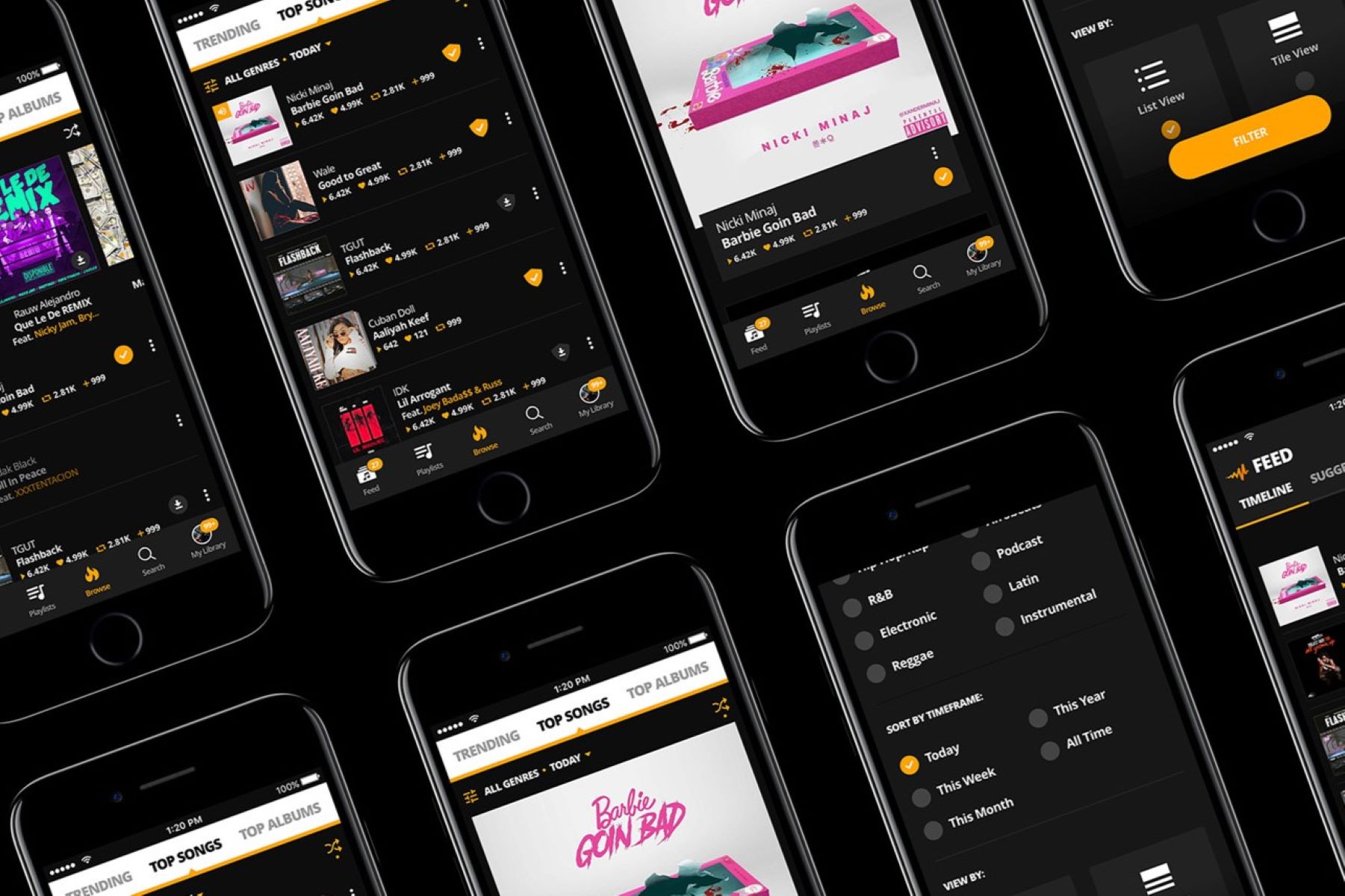Creating an Audiomack Account
If you’re a music enthusiast looking for a diverse platform to discover and enjoy the latest tracks, creating an Audiomack account is your gateway to a world of musical exploration. Follow these simple steps to embark on your Audiomack journey.
1. Visit the Audiomack Website or Download the App
The first step in creating an Audiomack account is to visit the official Audiomack website or download the app from the App Store or Google Play Store. The platform is easily accessible, allowing you to choose the method that best suits your preferences.
2. Sign Up Using Your Email or Social Media Accounts
Upon accessing the Audiomack platform, you’ll be prompted to sign up using your email address or social media accounts such as Facebook or Twitter. This streamlined process ensures that you can swiftly proceed to the next stage of creating your account.
3. Customize Your Profile
After successfully signing up, take a moment to personalize your profile. This can include adding a profile picture, a brief bio, and any other details that reflect your musical tastes and personality. Customizing your profile enhances your overall experience on the platform and allows you to connect with other music enthusiasts.
4. Explore Audiomack’s Features
With your account created and customized, take some time to explore Audiomack’s features. Familiarize yourself with the navigation, discover new music, and engage with the vibrant community of artists, listeners, and curators. Audiomack offers a user-friendly interface, making it easy for you to dive into a vast catalog of songs across various genres.
By following these straightforward steps, you’ll have successfully created an Audiomack account, unlocking a world of musical possibilities at your fingertips.
Browsing and Finding Songs on Audiomack
Once you have your Audiomack account set up, the platform offers a seamless experience for browsing and discovering a rich array of songs from both established and emerging artists. Here’s how you can navigate Audiomack to find the music that resonates with you.
1. Explore Featured and Trending Sections
Upon logging into your Audiomack account, take advantage of the featured and trending sections prominently displayed on the platform. These sections showcase a curated selection of popular and noteworthy tracks, allowing you to stay updated with the latest music trends and releases.
2. Utilize the Search Bar
If you’re looking for specific songs, artists, or genres, the search bar on Audiomack is your go-to tool. Simply enter relevant keywords, and you’ll be presented with a comprehensive list of matching results, enabling you to pinpoint the music you’re eager to explore.
3. Browse by Genre and Mood
Audiomack offers an intuitive browsing experience, allowing you to navigate music based on genres and moods. Whether you’re in the mood for upbeat pop tunes, laid-back jazz melodies, or high-energy hip-hop tracks, Audiomack’s categorization makes it effortless to discover music that aligns with your preferences.
4. Follow Your Favorite Artists
Stay connected with your favorite artists by following their profiles on Audiomack. This ensures that you receive updates whenever they release new music, keeping you in the loop with their latest creations and musical endeavors.
5. Engage with Curated Playlists and Mixes
Immerse yourself in expertly curated playlists and mixes on Audiomack, crafted by both the platform’s team and influential curators. These playlists cover a diverse range of themes and genres, offering a convenient way to explore new music tailored to specific moods, occasions, or musical interests.
By leveraging these features, you can seamlessly browse and find an extensive variety of songs on Audiomack, ensuring that your musical journey is filled with delightful discoveries and captivating tunes.
Saving Songs to Your Library on Audiomack
As you explore the diverse musical landscape on Audiomack, the ability to save and organize your favorite songs is essential for creating a personalized music library. Here’s how you can effortlessly save songs to your library, ensuring that your most cherished tracks are readily accessible whenever you desire.
1. Adding Songs to Your Library
When you come across a song that captivates your musical senses, simply click on the “Save” or “Add to Library” button associated with the track. This action instantly adds the song to your personal library, allowing you to revisit and enjoy it at your convenience.
2. Organizing Your Saved Songs
Once you’ve accumulated a collection of saved songs, Audiomack provides intuitive tools for organizing and managing your library. You can create custom playlists, categorize songs by mood or genre, and arrange them in a manner that resonates with your musical preferences, facilitating a tailored listening experience.
3. Accessing Your Library Across Devices
Audiomack ensures that your saved library seamlessly synchronizes across devices, enabling you to access your curated collection of songs from your computer, smartphone, or any other compatible device. This flexibility allows you to indulge in your favorite music regardless of your current access point.
4. Discovering New Music Through Your Library
By curating a personalized library of saved songs on Audiomack, you not only have quick access to your beloved tracks but also create an avenue for discovering related music. Audiomack’s algorithm may suggest similar songs or artists based on your saved library, introducing you to new musical gems that align with your tastes.
5. Sharing Your Library with Others
Share the joy of music by showcasing your curated library with friends and fellow Audiomack users. Whether it’s through social media, direct sharing within the platform, or collaborative playlist creation, sharing your musical discoveries can spark engaging conversations and foster a sense of musical community.
By leveraging these features, you can seamlessly save and curate a vibrant library of songs on Audiomack, elevating your music listening experience and nurturing a personalized musical sanctuary.
Downloading Songs from Audiomack to Phone Storage
While Audiomack provides a seamless streaming experience, there are times when you may want to enjoy your favorite songs offline, without relying on an internet connection. Fortunately, the platform offers a convenient way to download songs to your phone’s storage, ensuring that your musical enjoyment knows no bounds.
1. Identifying Downloadable Songs
Not all songs on Audiomack are available for download due to copyright and licensing considerations. However, many artists and creators offer their tracks for offline listening. Look for the “Download” button or a similar indicator next to the songs you wish to save to your phone.
2. Tapping the Download Button
Once you’ve found a downloadable song, simply tap the “Download” button associated with the track. Audiomack provides a seamless and swift download process, ensuring that the song is saved directly to your phone’s storage for offline enjoyment.
3. Managing Your Downloaded Songs
After downloading songs, Audiomack offers a dedicated section within the app to manage your offline library. This allows you to easily access and organize your downloaded songs, providing a hassle-free way to enjoy your favorite tracks even when you’re offline.
4. Quality and Storage Considerations
When downloading songs from Audiomack, consider the quality and storage implications. Higher-quality audio files may occupy more space on your phone, so it’s essential to balance audio quality with available storage capacity to optimize your offline music collection.
5. Offline Enjoyment Anytime, Anywhere
By downloading songs from Audiomack to your phone’s storage, you can revel in your favorite music anytime, anywhere, without being tethered to an internet connection. Whether you’re commuting, traveling, or simply prefer offline listening, this feature empowers you to carry your musical sanctuary in your pocket.
With these steps, you can seamlessly download songs from Audiomack to your phone’s storage, unlocking a world of offline musical enjoyment at your fingertips.
Accessing and Playing Downloaded Songs on Your Phone
Once you’ve downloaded your favorite songs from Audiomack to your phone’s storage, accessing and playing them offline is a straightforward process that ensures uninterrupted musical enjoyment. Here’s how you can effortlessly access and play your downloaded songs, allowing you to immerse yourself in a personalized musical oasis, even without an internet connection.
1. Navigating to Your Offline Library
To access your downloaded songs, open the Audiomack app on your phone and navigate to the designated offline library section. Here, you’ll find all the songs you’ve downloaded, neatly organized and readily accessible for offline playback.
2. Organizing Your Offline Library
Within the offline library section, Audiomack provides tools to organize your downloaded songs, allowing you to create playlists, sort tracks by genre or mood, and arrange them in a manner that enhances your offline listening experience. This customization ensures that your offline music collection reflects your unique musical preferences.
3. Seamless Playback Without Internet Connection
Once you’ve accessed your offline library, playing your downloaded songs is as simple as tapping on the desired track. Audiomack seamlessly facilitates offline playback, ensuring that you can enjoy your favorite music without relying on an internet connection, whether you’re in transit, in a remote location, or simply prefer offline listening.
4. Integrating with Your Phone’s Music Player
Audiomack harmoniously integrates with your phone’s native music player, allowing you to control playback, adjust settings, and enjoy a cohesive offline music listening experience. This seamless integration ensures that your downloaded songs are easily accessible and seamlessly woven into your phone’s music ecosystem.
5. Exploring Additional Offline Features
Beyond simple playback, Audiomack may offer additional offline features such as the ability to create queues, shuffle your offline library, and enjoy uninterrupted playback of your downloaded songs. These features enhance the offline listening experience, providing flexibility and customization tailored to your preferences.
By following these steps, you can seamlessly access and play your downloaded songs on your phone, creating a personalized offline music sanctuary that caters to your unique musical tastes and ensures uninterrupted enjoyment, regardless of your internet connectivity.