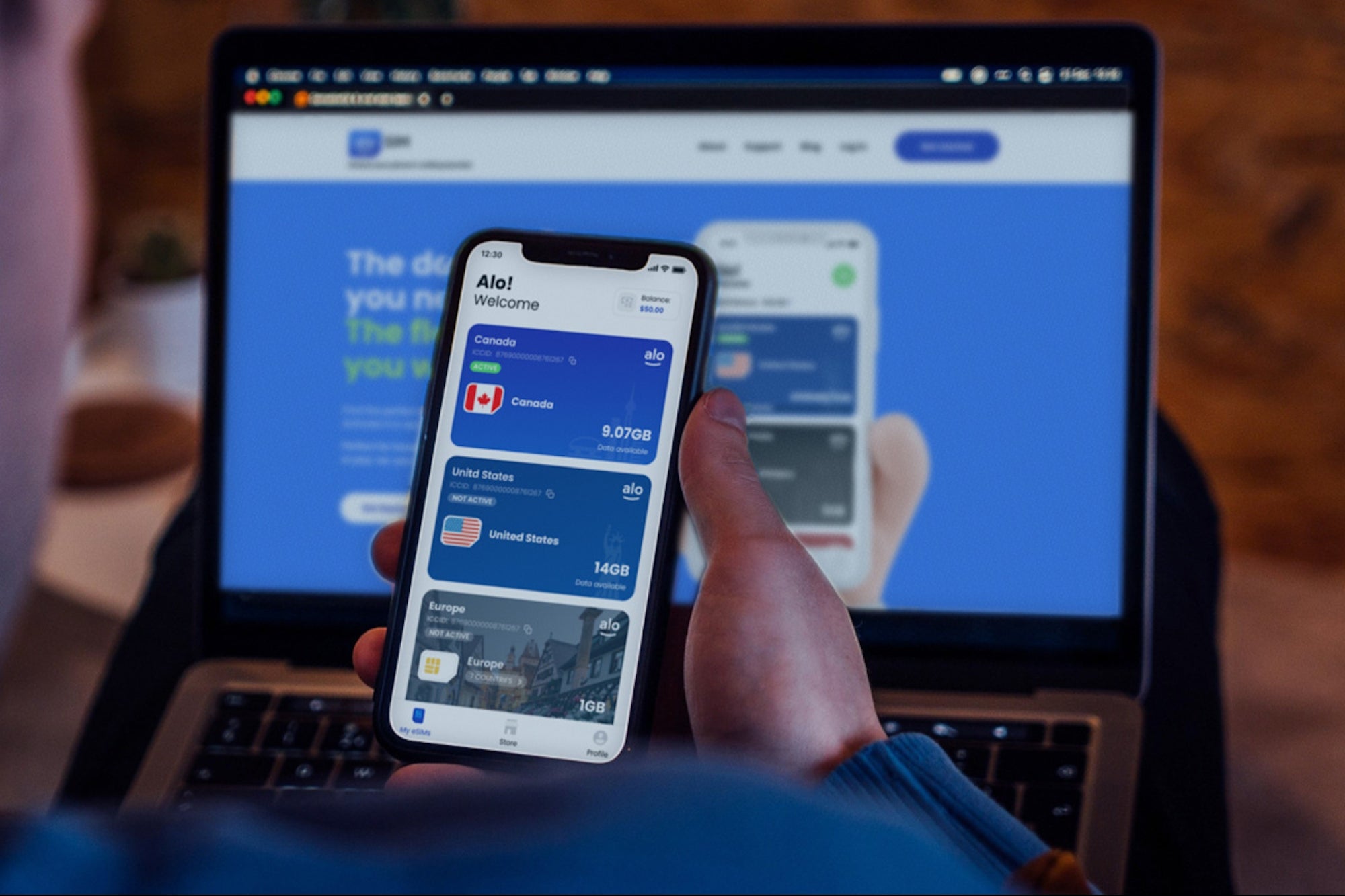Why Save Data to SIM Card?
When it comes to managing data on your mobile phone, the SIM card serves as a crucial storage medium. Understanding the significance of saving data to the SIM card can help you make informed decisions about managing your phone’s content efficiently. Here are several reasons why saving data to the SIM card is essential:
- Portability: The SIM card allows for seamless transfer of data between devices, making it an ideal storage option for essential information such as contacts and messages. This portability ensures that your data remains accessible even when switching to a new phone.
- Backup: Storing data on the SIM card provides a reliable backup in case of phone damage, loss, or malfunction. This ensures that critical information remains secure and easily retrievable.
- Security: With data stored on the SIM card, you can mitigate the risk of unauthorized access to sensitive information. This is particularly beneficial for safeguarding personal contacts and messages.
- Convenience: Saving data to the SIM card offers convenience, especially when you need to quickly access essential information without relying on cloud services or internet connectivity.
Considering these advantages, utilizing the storage capacity of your SIM card for saving data can significantly enhance the efficiency and security of managing your phone’s content.
Understanding SIM Card Storage Capacity
Before delving into the process of saving data to your SIM card, it’s essential to grasp the limitations and capabilities of its storage capacity. SIM cards are designed to store essential information, primarily for network authentication and contact details. However, their storage capacity varies based on the type of SIM card and the data being stored.
There are primarily two types of SIM cards: the traditional SIM (Mini SIM) and the more compact micro-SIM and nano-SIM. Each type differs in physical size but maintains similar functionality. The storage capacity of a SIM card is primarily allocated for storing contacts, messages, and network-specific information. While the storage space for contacts and messages is limited, it is sufficient for essential data storage.
It’s important to note that SIM cards are not designed for storing multimedia files such as photos, videos, or extensive app data. Attempting to save large files on the SIM card may lead to storage limitations and potential compatibility issues.
Understanding the storage limitations of SIM cards can help you make informed decisions about the type and amount of data to save on them. By utilizing the SIM card’s storage capacity effectively, you can ensure seamless access to critical information and enhance the overall functionality of your mobile device.
Tips for Saving Phone Data to SIM Card
When it comes to saving phone data to your SIM card, it’s important to adopt efficient strategies to maximize storage and ensure seamless access to essential information. Here are some valuable tips to consider when utilizing your SIM card for data storage:
- Organize Contacts: Prioritize essential contacts and transfer them to your SIM card. This ensures that crucial contact information remains accessible, especially when switching to a new device.
- Regular Backups: Make it a habit to periodically back up your contacts and messages to the SIM card to prevent data loss in case of phone damage or loss.
- Optimize Storage: Given the limited storage capacity of SIM cards, prioritize storing critical information such as emergency contacts and frequently used numbers to maximize the available space.
- Utilize SIM Toolkit: Explore the SIM toolkit feature on your device, which allows you to access additional services provided by your mobile network operator, further enhancing the functionality of your SIM card.
- Consider Compatibility: When saving data to the SIM card, ensure that the target device supports the SIM card size and storage format to avoid compatibility issues.
By incorporating these tips into your data management practices, you can optimize the use of your SIM card for storing essential phone data, thereby enhancing its utility and reliability.
Method 1: Transferring Contacts to SIM Card
Transferring contacts to your SIM card is a straightforward process that ensures the portability and security of essential contact information. Here’s a step-by-step guide to transferring contacts to your SIM card:
- Access Contacts: Open the contacts or address book application on your mobile device to access the list of saved contacts.
- Select Contact: Choose the contact that you want to transfer to the SIM card by tapping on it to open the contact details.
- Transfer Contact: In the contact details, select the option to copy or move the contact to the SIM card. This option may vary based on the device and operating system.
- Repeat Process: Repeat the process for each contact that you want to transfer, ensuring that the contact details are successfully saved to the SIM card.
- Verify Transfer: After transferring the contacts, access the SIM card contacts from the SIM management settings on your device to verify that the contacts have been successfully stored.
It’s important to note that the storage capacity of the SIM card may limit the number of contacts that can be transferred. Additionally, certain contact details, such as extensive notes or multiple phone numbers, may not be fully supported by the SIM card storage format.
Transferring contacts to the SIM card offers a convenient way to ensure that critical contact information remains accessible and portable, allowing for seamless migration to new devices and reliable backup options.
Method 2: Saving SMS/MMS to SIM Card
While the primary function of a SIM card is to store contact information, it is also possible to save SMS (Short Message Service) and MMS (Multimedia Messaging Service) messages to the SIM card, albeit with certain limitations. Here’s a guide to saving SMS/MMS to your SIM card:
- Message Backup: Access the messaging app on your device and navigate to the settings or options menu to find the message backup or export feature.
- Select Messages: Choose the specific SMS/MMS messages that you want to save to the SIM card. Some devices may allow bulk selection for efficient transfer.
- Export to SIM: Select the option to export or save the chosen messages to the SIM card. This process may involve specifying the storage location as the SIM card within the export settings.
- Verify Transfer: Once the export process is complete, verify that the messages have been successfully saved to the SIM card by accessing the SIM management settings on your device.
It’s important to note that the storage capacity of the SIM card may limit the number of messages that can be saved, and certain multimedia messages with large file sizes may not be fully supported. Additionally, the process of saving messages to the SIM card may vary based on device compatibility and operating system features.
While saving SMS/MMS to the SIM card can serve as a basic backup option, it’s essential to consider the limited storage capacity and potential compatibility constraints when utilizing the SIM card for message storage.
Method 3: Storing Photos and Videos on SIM Card
Unlike contacts and messages, SIM cards are not designed to store photos and videos due to their limited storage capacity and intended functionality. SIM cards primarily serve as a medium for network authentication and storing essential contact information. Attempting to store photos and videos on a SIM card may lead to compatibility issues and inadequate storage space. However, modern smartphones offer alternative methods for efficiently managing and backing up multimedia content. Here are alternative methods for storing photos and videos:
- Cloud Storage: Utilize cloud storage services such as Google Drive, iCloud, or Dropbox to securely store and access your photos and videos from any device with internet connectivity.
- External Memory Card: Expand your device’s storage capacity by using a microSD card, providing ample space for storing a large collection of photos and videos without compromising the functionality of your SIM card.
- USB Transfer: Transfer photos and videos to a computer or external hard drive using a USB cable for efficient backup and long-term storage.
By leveraging these alternative storage options, you can effectively manage your multimedia content without overburdening the limited storage capacity of the SIM card, ensuring seamless access and backup of your photos and videos.
Method 4: Backing Up Apps and Settings to SIM Card
When it comes to backing up apps and device settings, the SIM card is not the recommended storage medium due to its limited capacity and intended functionality. However, modern smartphones offer robust backup and restore features that enable users to efficiently safeguard their apps and settings. Here are alternative methods for backing up apps and settings:
- Cloud Backup: Utilize cloud-based backup services provided by your device’s operating system or third-party applications to securely store app data, device settings, and preferences.
- Device Settings: Explore the settings menu on your device to access the backup and restore options, allowing you to back up essential settings, including Wi-Fi networks, display preferences, and system configurations.
- App-Specific Backup: Many apps offer built-in backup and restore functionality, allowing users to save app data, account information, and preferences to the cloud or external storage.
By leveraging these alternative backup methods, you can ensure the comprehensive protection of your apps and device settings without relying on the limited storage capacity of the SIM card. These modern backup solutions offer seamless restoration and transfer of data, providing a reliable safeguard for your digital content and preferences.
Pros and Cons of Saving Data to SIM Card
Utilizing the SIM card for saving data presents both advantages and limitations, which are important to consider when managing your mobile phone’s content. Understanding the pros and cons can help you make informed decisions about the most effective use of the SIM card for data storage.
Pros:
- Portability: Storing contacts and essential messages on the SIM card ensures their portability, allowing for seamless transfer between devices.
- Backup: The SIM card serves as a reliable backup option for critical contact information, safeguarding against data loss due to device damage or loss.
- Security: By saving data to the SIM card, you can mitigate the risk of unauthorized access to sensitive contact details and messages, enhancing data security.
- Convenience: Accessing SIM card-stored data does not rely on internet connectivity, offering convenient and immediate access to essential information.
Cons:
- Limited Storage: The storage capacity of SIM cards is relatively small, restricting the amount of data that can be effectively saved, particularly when it comes to multimedia content and app data.
- Compatibility Constraints: SIM cards may not fully support the storage of multimedia files, app data, and extensive message content, leading to potential compatibility issues.
- Data Complexity: Certain types of data, such as multimedia files and app settings, may not be suitable for storage on the SIM card due to their complex file structures and size.
Considering these pros and cons can guide you in determining the most suitable data storage solutions for your specific needs, ensuring efficient management and security of your mobile phone’s content.