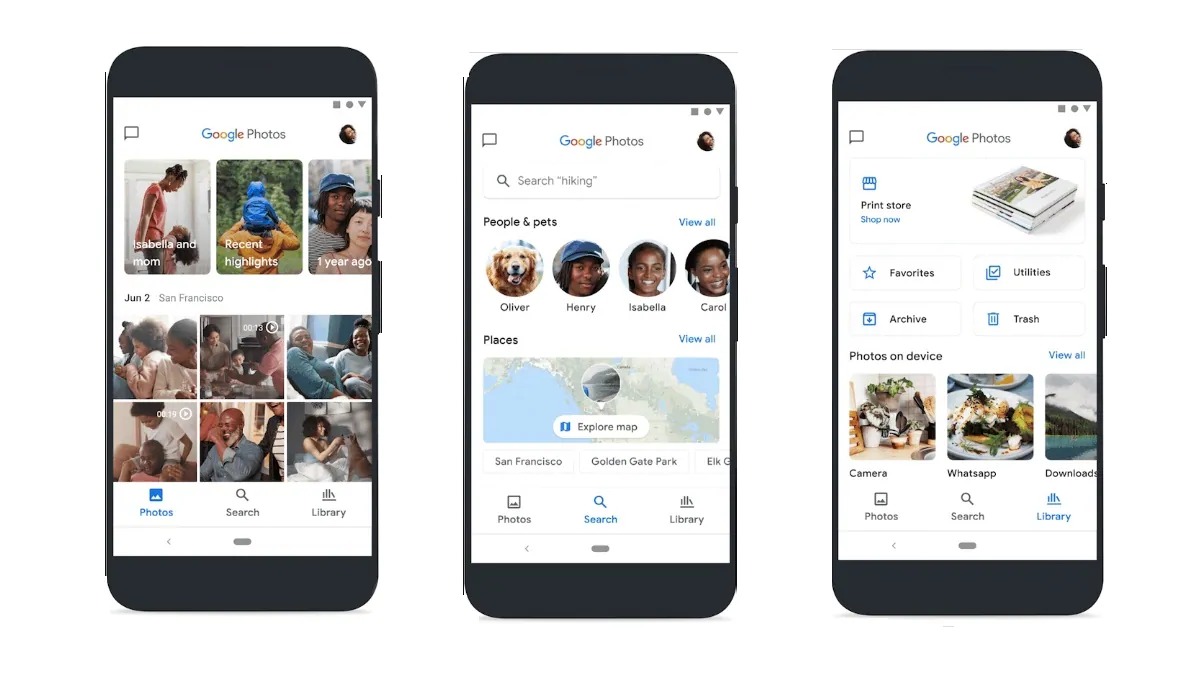Enable Mi Cloud Backup on Redmi
Enabling Mi Cloud Backup on your Redmi device is a proactive step to safeguard your precious photos from accidental deletion or device damage. Mi Cloud offers a seamless and secure way to back up your photos and ensure that they can be easily retrieved when needed. Follow these simple steps to enable Mi Cloud Backup on your Redmi device:
-
Access Mi Cloud Settings: Open the Settings app on your Redmi device and scroll down to find and tap on "Mi Account." If you haven't already signed in, do so using your Mi Account credentials.
-
Enable Mi Cloud Backup: Once you're signed in, navigate to the "Mi Cloud" section within the Mi Account settings. Here, you'll find various options for backing up different types of data, including photos, contacts, messages, and more. Ensure that the toggle for "Photos" is switched on to enable automatic photo backup to Mi Cloud.
-
Customize Backup Settings: You can further customize the backup settings by tapping on "Backup settings" within the Mi Cloud section. Here, you can specify whether to back up photos over Wi-Fi only or using mobile data as well. Additionally, you can choose to back up videos and other types of data to Mi Cloud.
-
Check Backup Status: After enabling Mi Cloud Backup for photos, it's a good practice to verify that the backup process is running smoothly. You can do this by navigating to the "Mi Cloud" section in Settings and checking the backup status to ensure that your photos are being successfully backed up to the cloud.
By following these steps to enable Mi Cloud Backup on your Redmi device, you can rest assured that your photos are being securely backed up to the cloud, providing a safety net in case of accidental deletion or device issues. This proactive approach to data backup aligns with the best practices for safeguarding your valuable memories and ensuring peace of mind regarding your photo collection.
Recover Deleted Photos from Mi Cloud
Mi Cloud offers a convenient and reliable platform for storing and backing up your photos, providing a safety net in case of accidental deletion or device issues. If you find yourself in the unfortunate situation of having deleted photos from your Redmi device, you can take advantage of Mi Cloud's capabilities to recover those precious memories. Here's a detailed guide on how to recover deleted photos from Mi Cloud:
-
Access Mi Cloud: Begin by accessing the Mi Cloud platform through the Mi Account settings on your Redmi device. Sign in using your Mi Account credentials to gain access to the various features and data stored in Mi Cloud, including your backed-up photos.
-
Navigate to Photos: Within the Mi Cloud interface, locate and click on the "Photos" section to view the collection of photos that have been backed up from your Redmi device. Mi Cloud provides a user-friendly interface for managing and accessing your stored photos, making it easy to navigate through your photo library.
-
Locate Deleted Photos: Once in the "Photos" section, you can browse through the available albums and individual photos to locate the ones that were accidentally deleted. Mi Cloud retains a comprehensive backup of your photos, allowing you to effectively recover deleted photos without the risk of permanent loss.
-
Select and Restore: Upon identifying the deleted photos that you wish to recover, simply select them within the Mi Cloud interface and initiate the restoration process. Mi Cloud provides a seamless and intuitive mechanism for restoring deleted photos back to your Redmi device, ensuring that your precious memories are reinstated.
-
Verify Restored Photos: After the restoration process is complete, take a moment to verify that the deleted photos have been successfully recovered and are accessible on your Redmi device. Mi Cloud's efficient recovery mechanism ensures that your photos are seamlessly reintegrated into your photo library.
By following these steps, you can effectively leverage Mi Cloud's capabilities to recover deleted photos from your Redmi device, providing a valuable safety net for safeguarding your cherished memories. Mi Cloud's user-friendly interface and robust backup features make the photo recovery process straightforward and accessible, offering peace of mind in knowing that your photos can be retrieved in the event of accidental deletion.
Use Google Photos to Retrieve Deleted Photos
Google Photos serves as a versatile and powerful platform for managing and safeguarding your photo collection, offering a range of features, including the ability to retrieve deleted photos with ease. If you've inadvertently deleted photos from your Redmi device and are seeking a reliable solution for photo recovery, leveraging Google Photos can prove to be a valuable asset. Here's a comprehensive guide on how to use Google Photos to retrieve deleted photos:
Check Google Photos Trash
Upon realizing that photos have been deleted from your Redmi device, the first step is to access Google Photos on your device or through the web interface. Navigate to the "Trash" or "Bin" section within Google Photos, where deleted photos are temporarily stored before being permanently removed. Google Photos retains deleted photos in the Trash for a period of time, providing an opportunity for recovery.
Select and Restore Deleted Photos
Within the Trash section of Google Photos, browse through the collection of deleted photos and select the ones that you wish to recover. Google Photos offers a straightforward restoration process, allowing you to effortlessly select multiple photos for recovery with just a few clicks. Once the desired photos are selected, initiate the restoration process to retrieve them from the Trash and reinstate them in your photo library.
Utilize Archive Feature
In addition to the Trash, Google Photos includes an "Archive" feature that provides a separate storage space for organizing and safeguarding photos without displaying them in the main photo feed. It's possible that deleted photos may have been inadvertently archived rather than permanently deleted. Navigate to the "Archive" section within Google Photos to check if the deleted photos are stored there. If found, you can easily restore them to the main photo library.
Verify Restored Photos
After initiating the restoration process, take a moment to verify that the deleted photos have been successfully recovered and are accessible within your Google Photos library. Google Photos' intuitive interface ensures that the restored photos seamlessly integrate into your collection, providing reassurance that your cherished memories have been reinstated.
By following these steps to utilize Google Photos for retrieving deleted photos, you can leverage its robust features to safeguard and recover your photo collection effectively. Google Photos' user-friendly interface and comprehensive functionality make the photo recovery process accessible, offering peace of mind in knowing that your deleted photos can be retrieved with ease.
Utilize Third-Party Data Recovery Software
In the event that traditional methods of photo recovery, such as utilizing built-in cloud services, do not yield the desired results, the utilization of third-party data recovery software presents a viable alternative for retrieving deleted photos from your Redmi device. These specialized software solutions are designed to delve deep into the device's storage and employ advanced algorithms to recover lost or deleted data, including photos, with a high degree of success.
When considering third-party data recovery software for photo retrieval, it's essential to select a reputable and trusted solution that aligns with your specific needs. These software tools typically offer a range of features designed to facilitate the recovery process, making them a valuable resource for individuals seeking to restore their deleted photos.
The process of utilizing third-party data recovery software often involves the following key steps:
-
Software Selection: Begin by researching and selecting a reliable third-party data recovery software that is compatible with your Redmi device. Look for software solutions with a proven track record of success in recovering deleted photos from similar devices.
-
Installation and Setup: Once the software is chosen, proceed to install it on a computer or a compatible device. Follow the installation instructions provided by the software vendor to set up the recovery tool effectively.
-
Connect Redmi Device: After installation, connect your Redmi device to the computer using a USB cable or establish a connection as per the software's guidelines. Ensure that the device is recognized and accessible from the software interface.
-
Scan for Deleted Photos: The data recovery software typically offers a scanning feature that comprehensively examines the storage of the connected Redmi device to locate deleted or lost photos. Initiate a thorough scan to identify recoverable photos within the device's storage.
-
Preview and Recovery: Upon completion of the scan, the software presents a list of recoverable photos found within the device's storage. Take advantage of the preview feature to verify the integrity and quality of the recovered photos before proceeding with the restoration process.
-
Restore Deleted Photos: Select the desired photos from the list of recoverable items and initiate the restoration process. The software facilitates the seamless transfer of recovered photos back to your Redmi device, ensuring that your cherished memories are reinstated.
By leveraging third-party data recovery software, individuals can tap into advanced recovery capabilities that go beyond traditional methods, offering a comprehensive and effective solution for retrieving deleted photos from their Redmi devices. These software tools serve as a valuable asset in the event of data loss, providing a reliable avenue for recovering precious memories and ensuring that no photo is permanently lost.
Contact Redmi Customer Support for Assistance
In situations where traditional methods of photo recovery prove to be ineffective or if you encounter challenges beyond your expertise, seeking assistance from Redmi's dedicated customer support team can provide valuable guidance and support. Redmi's customer support is equipped with knowledgeable professionals who are well-versed in addressing a diverse range of technical issues, including data recovery and device-related concerns. By reaching out to Redmi's customer support for assistance, you can access specialized expertise and tailored assistance to aid in the retrieval of deleted photos from your Redmi device.
When initiating contact with Redmi customer support, it's advisable to provide comprehensive details regarding the circumstances surrounding the deletion of photos from your device. This may include specifics such as the events leading up to the deletion, any error messages encountered, and the steps taken post-deletion. By furnishing this information, you enable the customer support team to gain a thorough understanding of the situation, facilitating a more targeted and effective support experience.
Redmi's customer support channels may encompass various communication options, such as phone support, email correspondence, live chat, or support ticket submission through their official website. Utilize the preferred communication channel to connect with a support representative and articulate your need for assistance with photo recovery. Be prepared to provide relevant device details and account information to facilitate the support process seamlessly.
Upon engaging with Redmi's customer support, you can expect to receive personalized guidance tailored to your specific scenario. The support representative may offer step-by-step instructions, troubleshoot potential issues remotely, or recommend specialized recovery techniques based on the nature of the photo deletion. Additionally, they may provide insights into leveraging built-in device features or recommend specialized tools to aid in the recovery process.
In the event that the issue necessitates advanced technical intervention, the customer support team may escalate the case to higher-tier specialists or provide guidance on visiting an authorized service center for in-person assistance. This multi-faceted approach ensures that individuals receive comprehensive support aligned with their unique needs, ultimately enhancing the likelihood of successful photo recovery.
By proactively engaging with Redmi's customer support for assistance with photo recovery, individuals can benefit from the expertise and resources offered by the brand, empowering them to navigate through data loss challenges with confidence. The collaborative interaction with Redmi's customer support serves as a valuable resource, augmenting the overall support ecosystem and bolstering the prospects of recovering deleted photos effectively.
Through the proactive utilization of Redmi's customer support resources, individuals can leverage specialized expertise and tailored assistance to navigate through the intricacies of photo recovery, fostering a sense of reassurance and guidance throughout the process.