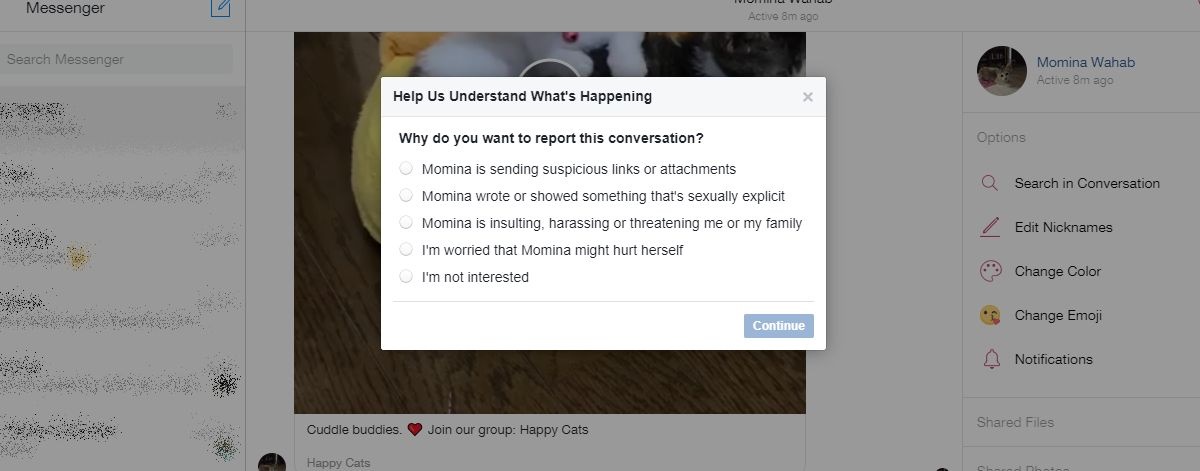Steps to Report Facebook Message as Spam
If you come across suspicious or unwanted messages on Facebook, the best course of action is to report them as spam. Reporting spam messages helps protect yourself and others from potential scams, phishing attempts, and unwanted content. Follow these steps to report a Facebook message as spam:
- Open the Facebook Messenger app or go to the Facebook website and log in to your account.
- Navigate to the message or conversation that you want to report as spam.
- Hover over the message bubble or tap on the message to reveal options.
- Click on the “More” option (represented by three dots) or tap on the “i” button for additional information about the message.
- From the options provided, select “Report as Spam” or “Report as Abusive Content” (the wording may vary slightly depending on your device and location).
- Facebook may prompt you to provide additional information about the spam message. Follow the instructions provided and provide any relevant details.
- Once you have provided all the necessary information, click on “Submit” or “Report” to finalize the spam report.
It is important to note that reporting a message as spam helps Facebook’s systems identify and prevent similar messages from reaching other users. By taking this action, you are contributing to a safer and more secure online community.
Additionally, you can block the sender of the spam message to prevent any further unwanted communication. Facebook provides options to block the user directly from the message interface, ensuring they cannot send you any future messages.
Remember, reporting spam messages not only protects yourself but also helps protect others who may be targeted by scammers or spammers. By taking the time to report such messages, you are actively contributing to a safer and more enjoyable experience for everyone on Facebook.
Benefits of Reporting Facebook Message as Spam
Reporting a Facebook message as spam may seem like a simple task, but it has several important benefits. By taking the time to report suspicious or unwanted messages, you contribute to a safer online environment for yourself and others. Here are some of the key benefits of reporting Facebook messages as spam:
- Protecting yourself from scams: Reporting spam messages helps you avoid falling victim to potential scams and fraudulent activities. By flagging suspicious messages, you alert Facebook’s systems to potential threats and prevent yourself from being manipulated or deceived.
- Safeguarding personal information: Many spam messages are designed to trick users into sharing personal information or login credentials. By reporting such messages, you help safeguard your personal data and prevent it from being exposed to malicious third parties.
- Preventing phishing attempts: Phishing is a common tactic used by scammers to steal sensitive information. Reporting phishing attempts through Facebook messages allows Facebook to identify and block these malicious attempts, protecting not only you but also other users who may be targeted.
- Improving the overall user experience: When you report spam messages, you contribute to creating a more enjoyable and secure environment for all Facebook users. By identifying and eliminating spam, Facebook can maintain the integrity of its platform and provide a safer experience for its community.
- Assisting in the fight against online harassment: Reporting abusive or harassing messages helps combat cyberbullying and online harassment. By flagging these messages, you play a crucial role in creating a more respectful and inclusive digital space.
It’s important to remember that reporting spam messages not only benefits you but also helps protect the wider Facebook community. By reporting suspicious activity, you become an active participant in maintaining the safety and security of the platform.
Furthermore, when you report a message as spam, Facebook’s algorithms become more equipped to identify and prevent similar messages from reaching other users. This collective effort is vital in creating a safer online ecosystem where users can engage with one another without fear of scams or harassment.
Understanding Facebook’s Spam Reporting System
Facebook has implemented a robust spam reporting system to combat unwanted and malicious content on its platform. Understanding how this system works can help users effectively report spam messages and contribute to a safer online environment. Here are key aspects of Facebook’s spam reporting system:
User-reported system: Facebook heavily relies on user reports to identify and address spam messages. When you report a message as spam, Facebook’s algorithms analyze the reported content and take necessary actions. Your report helps Facebook understand the nature of the spam and improve its spam detection mechanisms.
Content analysis algorithms: Facebook utilizes sophisticated algorithms to analyze reported messages and identify patterns associated with spam. These algorithms look for indicators such as repetitive content, suspicious links, and known spam patterns to determine if a message is indeed spam. The continuous improvement of these algorithms ensures better spam detection over time.
Collaborative spam detection: Facebook leverages user reports and feedback to improve its spam detection algorithms. When multiple users report the same message as spam, it strengthens the signal that the content is indeed malicious or unwanted. This collaborative approach enables Facebook to better identify and take action against spam messages.
Machine learning and AI: Facebook employs machine learning and artificial intelligence techniques to enhance its spam detection capabilities. The algorithms learn from user reports and behavior patterns to better identify and prevent new forms of spam. This adaptive approach allows Facebook to stay ahead of evolving spamming techniques.
Human review process: In certain cases, reported spam messages may be manually reviewed by Facebook’s content moderation team. Human review helps verify the accuracy of algorithmic detection and allows for the handling of complex or nuanced cases. This human element ensures the effectiveness of the spam reporting system.
Privacy and confidentiality: When you report a message as spam, Facebook maintains your privacy and confidentiality. Unless required by law, your personal information is not shared with the reported party. Facebook respects user privacy and takes appropriate measures to protect user data throughout the spam reporting process.
By understanding Facebook’s spam reporting system, users can confidently report suspicious messages, knowing that their actions contribute to a safer online environment. The combination of user reports, algorithms, machine learning, and human review helps Facebook combat spam effectively and ensures a better experience for its users.
How to Identify Spam Messages on Facebook
As the popularity of Facebook continues to grow, it is important to be vigilant against spam messages that can potentially compromise your online safety. Here are some tips to help you identify spam messages on Facebook:
- Unsolicited messages: Spam messages often come from unknown senders or contacts you have never interacted with before. If you receive a message out of the blue from someone unfamiliar, it is a red flag that it might be spam.
- Poorly written or incoherent messages: Spam messages are often hastily written with poor grammar, spelling mistakes, and nonsensical content. If a message seems poorly constructed or doesn’t make sense, there’s a good chance it’s spam.
- Unusual or suspicious attachments and links: Be cautious of messages that contain unexpected attachments or links. Clicking on suspicious links can lead to malware infections, phishing attempts, or other security threats. Avoid clicking on such links unless you are certain of their legitimacy.
- Requests for personal or financial information: Legitimate contacts will not ask you for sensitive personal or financial information through Facebook messages. Be wary of messages that request your passwords, credit card details, or any other personal information. These are often indicators of phishing attempts.
- Promises of rewards or prizes: Spam messages often promise extravagant rewards or prizes in exchange for your participation. Be skeptical of messages claiming that you have won a contest or lottery you never entered. Legitimate rewards are unlikely to come from unknown sources through Facebook messages.
- Offers that seem too good to be true: Spam messages may lure you with deals or offers that seem too good to pass up. Exercise caution and avoid engaging with messages that promise unrealistic discounts, income opportunities, or other enticing offers.
- Impersonation of trusted entities: Spammers may attempt to impersonate reputable organizations or individuals to gain your trust. Be wary of messages claiming to be from official sources, such as banks, government agencies, or popular websites. Verify the authenticity of such messages through official channels before taking any action.
By being mindful of these signs, you can better protect yourself from falling victim to spam messages on Facebook. Remember to always exercise caution and use your judgment when interacting with messages from unknown or suspicious sources. Reporting any messages that you believe to be spam will help Facebook identify and prevent similar messages from reaching others, creating a safer and more secure platform for all users.
Common Scams and Fake Messages on Facebook
As one of the largest social media platforms, Facebook unfortunately attracts scammers who attempt to deceive users through various tactics. Being aware of common scams and fake messages can help you protect yourself from falling victim to these fraudulent activities. Here are some of the most prevalent scams and fake messages on Facebook:
- Phishing: Phishing attempts involve tricking users into revealing personal information or login credentials. These messages often pose as legitimate entities, such as banks or social media platforms, and request that you provide sensitive information. Be cautious of any messages asking for your passwords, credit card details, or personal identification numbers.
- Romance scams: Scammers may create fake profiles and engage in online relationships to gain the trust and affection of unsuspecting users. They may then ask for financial assistance or engage in other fraudulent activities. Be wary of anyone you meet on Facebook who quickly professes their love or asks for money.
- Lottery and prize scams: In these scams, users receive messages claiming they have won a lottery or prize from an organization they never entered. The fraudsters may ask for personal information or request payment for processing fees or taxes to claim the supposed prize. Remember, legitimate lotteries or prizes will not require upfront payment.
- Money flipping scams: Scammers may pose as individuals offering quick ways to make money through schemes such as “money flipping.” They lure victims by promising large returns on small investments. However, once money is sent, the scammers disappear. Be cautious of any offers that seem too good to be true.
- Malware and virus distribution: Fake messages may contain links or attachments that, when clicked, infect your device with malware or viruses. These malicious programs can compromise your security and steal personal information. Avoid clicking on unknown links or downloading suspicious attachments.
- Impersonation scams: Scammers may impersonate well-known organizations or public figures, such as celebrities or government officials, in an attempt to deceive users. They may ask for money, request personal information, or promote fraudulent products or services. Verify the authenticity of such messages through official channels before taking any action.
- Friend requests from unknown individuals: Fake profiles often send friend requests to unsuspecting users. These profiles may be created to distribute spam, gather personal information, or engage in other malicious activities. Be cautious when accepting friend requests and only connect with individuals you know or trust.
It’s crucial to be aware of these common scams and fake messages on Facebook. By being vigilant and skeptical, you can protect yourself and your personal information from falling into the hands of scammers. Remember, if something seems suspicious or too good to be true, it’s always better to err on the side of caution and report any suspicious messages to Facebook.
Reporting Spam Messages from Unknown Users
Receiving spam messages from unknown users on Facebook can be frustrating and potentially harmful. Fortunately, Facebook provides an easy way to report such messages, helping to maintain a safer online environment. Follow these steps to report spam messages from unknown users:
- Open the Facebook Messenger app or go to the Facebook website and log in to your account.
- Locate the spam message from the unknown user in your messages or message requests.
- Hover over the message bubble or tap on the message to reveal options.
- Click on the “More” option (represented by three dots) or tap on the “i” button for additional information about the message.
- From the options provided, select “Report as Spam” or “Report as Abusive Content” (the wording may vary slightly depending on your device and location).
- Facebook may prompt you to provide additional information about the spam message. Follow the instructions provided and provide any relevant details.
- Once you have provided all the necessary information, click on “Submit” or “Report” to finalize the spam report.
By reporting spam messages from unknown users, you help Facebook identify and take action against potentially harmful content. Reporting also contributes to the overall safety of the Facebook community by preventing the spread of scams and fraudulent activities.
In addition to reporting, you can also take steps to protect yourself from unknown users and prevent further spam messages:
- Block the user: After reporting the spam message, consider blocking the unknown user to prevent any future communication from them. You can do this by going to their profile and selecting the “Block” option.
- Adjust privacy settings: Review your privacy settings on Facebook to ensure that only friends or trusted contacts can message you. This can significantly reduce the chances of receiving spam messages from unknown users.
- Be cautious with accepting friend requests: Avoid accepting friend requests from unknown users. Only connect with individuals you know or have a mutual connection with to minimize the risk of spam messages.
- Regularly review message requests: Check your message requests folder to be aware of any messages from unknown users. This can help you identify potential spam and take appropriate actions.
By following these steps and taking preventive measures, you can mitigate the impact of spam messages from unknown users on Facebook. Remember, being proactive in reporting and taking necessary precautions contributes to a safer and more enjoyable experience on the platform.
Reporting Spam Messages from Friends or Contacts
It can be disheartening to receive spam messages from friends or contacts on Facebook. However, it is important to take action and report these messages to protect yourself and others from potential scams or compromised accounts. Here’s how you can report spam messages from friends or contacts:
- Open the Facebook Messenger app or go to the Facebook website and log in to your account.
- Locate the spam message from the friend or contact in your messages.
- Hover over the message bubble or tap on the message to reveal options.
- Click on the “More” option (represented by three dots) or tap on the “i” button for additional information about the message.
- From the options provided, select “Report as Spam” or “Report as Abusive Content” (the wording may vary slightly depending on your device and location).
- Facebook may prompt you to provide additional information about the spam message. Follow the instructions provided and provide any relevant details.
- Once you have provided all the necessary information, click on “Submit” or “Report” to finalize the spam report.
Reporting spam messages from friends or contacts is crucial in preventing the spread of scams or compromised accounts. It helps Facebook identify and take appropriate actions against such activities, ensuring the safety and security of the platform.
In addition to reporting, there are a few other steps you can take to protect yourself and minimize the chances of receiving spam messages from friends or contacts:
- Inform your friend or contact: If you receive a spam message from a friend or contact, it is a good idea to let them know about it through another channel. This can help them secure their account and prevent further spamming.
- Be cautious with suspicious links and attachments: Even if a message comes from a friend or contact, exercise caution when clicking on links or downloading attachments. Verify the legitimacy of the content before taking any action to avoid falling victim to potential scams.
- Regularly update your password: To ensure the security of your own account, it is advisable to change your Facebook password regularly. This reduces the risk of unauthorized access and decreases the chances of your account being used to send spam messages.
- Encourage your friends to secure their accounts: Help educate your friends and contacts about the importance of strong passwords, two-factor authentication, and other security measures to prevent their accounts from being compromised.
By reporting spam messages from friends or contacts and taking preventive measures, you contribute to a safer and more secure Facebook community. Be proactive in protecting yourself and others from potential scams or compromised accounts, and help maintain a trusted and enjoyable online environment.
Reporting Suspected Phishing Attempts through Facebook Messages
Phishing attempts through Facebook messages are a common tactic used by scammers to obtain sensitive information or gain unauthorized access to accounts. If you suspect you have received a phishing message, it is crucial to report it promptly to protect yourself and others from potential fraud. Here’s how you can report suspected phishing attempts through Facebook messages:
- Open the Facebook Messenger app or go to the Facebook website and log in to your account.
- Locate the suspicious message that you believe to be a phishing attempt.
- Hover over the message bubble or tap on the message to reveal options.
- Click on the “More” option (represented by three dots) or tap on the “i” button for additional information about the message.
- Select “Report as Phishing” or “Report as Suspicious” from the available options (the wording may vary slightly depending on your device and location).
- Follow any additional prompts or instructions provided by Facebook to provide details about the suspected phishing attempt.
- Click on “Submit” or “Report” to finalize the phishing report.
By reporting suspected phishing attempts, you can help Facebook identify and respond to potential scams, protecting not only yourself but also other users from falling victim to these fraudulent activities.
In addition to reporting, here are some other measures you can take to protect yourself from phishing attempts on Facebook:
- Do not click on suspicious links: Avoid clicking on links in messages from unknown or untrusted sources, especially if they request personal information or appear suspicious.
- Verify the legitimacy of requests: Be cautious of messages that ask you to provide personal or financial information. Legitimate organizations will not ask for sensitive information through unsolicited messages.
- Check the URL: Before entering your login credentials on a website linked in a message, ensure that the URL begins with “https://” and matches the official website of the organization it claims to be.
- Enable two-factor authentication: Adding an extra layer of security through two-factor authentication can help protect your Facebook account from unauthorized access, even if your login credentials are compromised.
- Keep your software up to date: Ensure that your operating system, antivirus software, and web browser are regularly updated to defend against known security vulnerabilities.
It’s essential to stay vigilant and proactive in reporting and protecting yourself from phishing attempts on Facebook. By promptly reporting suspicious messages and taking precautionary measures, you contribute to a safer and more secure online community.
What Happens After Reporting a Facebook Message as Spam?
After reporting a Facebook message as spam, you may wonder what happens next. Facebook takes reports of spam seriously and takes several actions to address the issue and improve the user experience. Here’s what happens after you report a Facebook message as spam:
- Message review by algorithms: Upon receiving a spam report, Facebook’s algorithms analyze the reported message to determine its legitimacy. These algorithms look for patterns, keywords, and other indicators to identify potential spam.
- Status update: Once the reported message is reviewed, Facebook may update its status based on the findings. If the message is confirmed as spam, appropriate actions will be taken to block the content and prevent it from being sent to other users.
- User validation: Reports from multiple users carry more weight and can lead to quicker action. If multiple users report the same message as spam, Facebook recognizes the pattern and takes it into account when evaluating the reported content.
- Account investigation: If a message is reported as spam and there is reason to suspect the sender’s account is compromised or engaged in malicious activities, Facebook may investigate the account further to ensure user safety. Depending on the severity of the violation, appropriate actions will be taken, which may include restricting the account or permanently disabling it.
- Improvement of spam detection: Reports of spam messages contribute to the continuous improvement of Facebook’s spam detection systems. The information collected from user reports helps Facebook refine its algorithms, identify new patterns, and enhance its ability to detect and prevent spam.
- Feedback to users: While Facebook may not provide individual feedback to users who report spam messages, their reports play a vital role in keeping the platform safe. Users can rely on the fact that their reports are contributing to a safer and more secure Facebook community.
Reporting a Facebook message as spam not only helps protect yourself but also shields other users from potential scams, phishing attempts, and unwanted content. It is a proactive step towards maintaining a safe online environment.
It’s important to note that reporting spam messages does not guarantee immediate or visible action against the reported content. However, Facebook continuously works to improve its spam detection systems and takes appropriate actions based on user reports to prevent the spread of spam and enhance user experience.
Avoiding and Preventing Spam Messages on Facebook
While reporting spam messages is essential, taking preventive measures can help you avoid encountering spam on Facebook altogether. By implementing a few simple strategies, you can significantly reduce the chances of receiving spam messages. Here are some tips for avoiding and preventing spam messages on Facebook:
- Be cautious with friend requests: Exercise caution when accepting friend requests from unfamiliar or unknown individuals. Verify the authenticity of the person and their account before accepting the request to minimize the risk of being targeted by spammers.
- Manage your privacy settings: Regularly review and adjust your privacy settings on Facebook to control who can send you messages. Restricting messaging permissions to only friends and trusted contacts can mitigate the likelihood of receiving spam messages.
- Do not share personal information publicly: Be mindful of the amount of personal information you share on your Facebook profile. Limit the visibility of personal details such as your phone number, email address, and physical address to minimize the chances of being targeted by spammers.
- Think before clicking: Be cautious of clicking on links or downloading attachments from unknown or suspicious sources. Verify the legitimacy of the content and only interact with links and attachments from trusted and recognized sources.
- Enable filtering options: Take advantage of Facebook’s filtering options, such as the “Message Requests” and “Filtered Messages” folders, to automatically route unknown or potential spam messages away from your main inbox.
- Regularly update your password: Protect your account by regularly updating your Facebook password. Ensure your password is strong, unique, and not easily guessable. Regularly changing your password reduces the risk of unauthorized access to your account.
- Use two-factor authentication: Enable two-factor authentication for your Facebook account to add an extra layer of security. This provides an additional authentication step, such as a verification code sent to your mobile device, when logging in.
- Stay informed: Keep yourself educated about the latest scams and spamming techniques. Stay updated on the current trends and tactics used by spammers to better identify and avoid potential threats on Facebook.
By implementing these preventive measures, you can significantly reduce the chances of encountering spam messages on Facebook. Remember, maintaining a cautious and proactive approach to your online activities goes a long way in protecting yourself and ensuring a safer and more enjoyable experience on the platform.