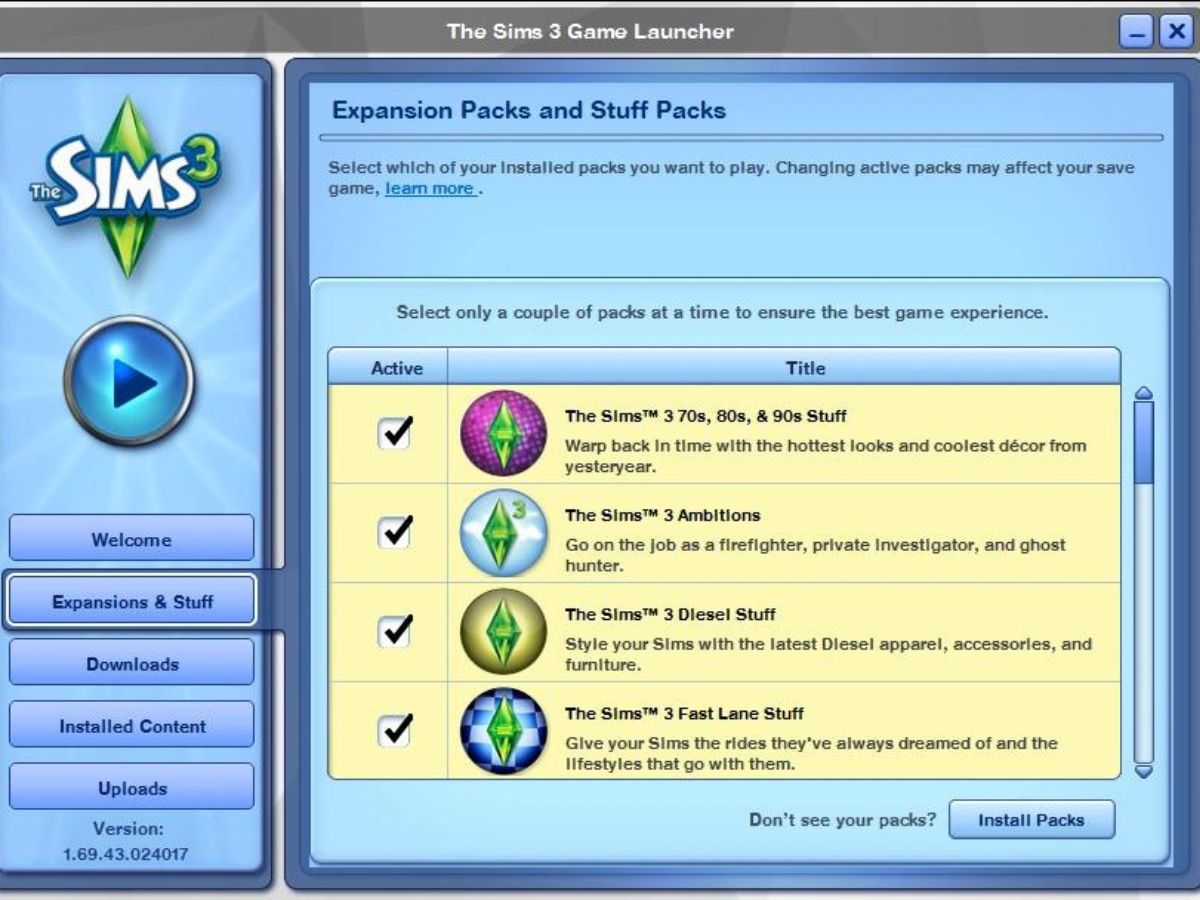Base Game
The base game is the foundation of The Sims series and acts as the starting point for all expansion packs, stuff packs, and game packs. It is essential to have the base game installed before adding any additional content, as it provides the core gameplay experience and necessary features for all subsequent expansions.
In The Sims base game, players can create and customize their Sims, build and design homes, and guide their virtual counterparts through various life stages and experiences. It introduces the basic mechanics, social interactions, and career opportunities that form the backbone of the game.
When installing the base game, it is crucial to ensure that your computer meets the minimum system requirements. This ensures smooth gameplay and avoids any technical issues that may arise due to insufficient hardware or software compatibility.
The base game also receives regular updates and patches from the game developers, addressing any bugs or issues and improving overall performance. It is recommended to keep your base game updated to enjoy the latest features and enhancements.
Before diving into the world of expansion packs, stuff packs, and game packs, take the time to fully explore and enjoy the base game. Experiment with different gameplay options, interact with the Sims in unique ways, and unlock achievements and rewards. This will provide a solid foundation for your Sims’ journeys and make the addition of future content even more enjoyable.
Expansion Packs
Expansion packs are major content additions to The Sims series that introduce new gameplay features, locations, objects, careers, and more. These packs expand the possibilities and depth of the game, allowing players to explore new worlds and embark on exciting adventures with their Sims.
When it comes to installing expansion packs, it is important to consider the order in which you add them to your game. While there is no strict rule, many players prefer to install them in the release order. This allows for a seamless integration of new content and ensures that any dependencies or compatibility issues are addressed.
Each expansion pack brings a unique theme and focus to the game. For example, an expansion pack may introduce a university or island paradise, while another may revolve around supernatural elements or the glamorous world of fame and fortune. Choose the expansion pack that aligns with your interests and gameplay preferences.
When installing an expansion pack, follow the instructions provided by the game developers. Usually, you will need to insert the expansion pack disc into your computer and follow the on-screen prompts. Alternatively, if you have purchased the game digitally, you can download and install the expansion pack directly through the game platform.
After installing an expansion pack, take the time to explore the new features and content it offers. Create Sims that fit into the expansion pack theme, build homes and venues that complement the new world, and embark on exciting quests and adventures.
Remember, expansion packs are meant to enhance and expand your gameplay experience. They add depth, variety, and new opportunities for your Sims to thrive. Have fun exploring the new features and immersing yourself in the expanded world of possibilities!
Stuff Packs
Stuff packs are smaller content additions for The Sims series that focus on providing players with new items, accessories, and clothing options for their Sims. These packs allow you to further personalize and customize your Sims’ appearances and surroundings, adding a touch of style and flair to their everyday lives.
When it comes to installing stuff packs, there is no specific order to follow as they do not introduce major gameplay features or locations. You can choose to install them in any order that suits your preferences. Whether you want to focus on fashion, home decor, or a combination of both, there is a stuff pack to suit your style.
To install a stuff pack, you can either purchase and install it from a physical disc or download it digitally through the game platform. Follow the instructions provided to ensure a smooth installation process.
Once installed, you can access the new items and clothing options from the build/buy mode and create a Sim menu. Experiment with different styles and themes, mix and match items to create unique combinations, and give your Sims a fresh new look or an updated living space.
Stuff packs not only add visual variety to your game but also inspire new storytelling possibilities. Create themed parties, dress your Sims in fashionable outfits, and design stunning homes that reflect their personalities. These packs offer endless opportunities to let your creativity shine.
Remember that stuff packs are optional additions to the game, and you can choose to install only the ones that appeal to you. Select packs that align with your interests and add value to your gameplay experience. Enjoy the added customization options and watch as your Sims’ style evolves and reflects their unique personalities.
Game Packs
Game packs are a unique category of content for The Sims series that offer a blend of new gameplay elements and features. These packs introduce new interactive experiences, unique locations, and game mechanics that provide fresh challenges and opportunities for your Sims.
Unlike expansion packs, game packs focus on a specific theme or gameplay mechanic and provide a more concentrated addition to the game. They often bring a new world or neighborhood with their own storyline and offer exciting quests, hidden secrets, and exclusive activities for your Sims to engage in.
When it comes to installing game packs, you can choose the order based on your interests. While there is no specific release order to follow, you may want to consider the themes and gameplay mechanics that resonate with you the most. Whether it’s exploring the supernatural with vampires or embarking on archaeological adventures, there is a game pack to suit every player’s preferences.
To install a game pack, follow the instructions provided by the developers. Insert the game pack disc into your computer or download it digitally through the game platform. Make sure to complete the installation process and any additional updates before diving into the new gameplay experience.
Once installed, the game pack will unlock new features, objects, aspirations, and interactions for your Sims. Immerse yourself in the themed world, discover new locations, and guide your Sims through exciting challenges and adventures. Explore the mechanics unique to the game pack and uncover the hidden gems it has to offer.
Game packs provide a focused and immersive gameplay experience that adds depth and variety to your Sims’ lives. Whether it’s delving into the world of magic, running a restaurant, or discovering ancient artifacts, these packs offer a unique and captivating journey for your Sims to embark upon.
Choose game packs that align with your preferences and enjoy the new gameplay opportunities they bring. Dive into the rich storytelling and engage in thrilling activities to create memorable moments for your Sims. The possibilities are endless!
Installation Order Tips
When it comes to installing expansion packs, stuff packs, and game packs for The Sims series, there are a few tips to keep in mind to ensure a smooth and enjoyable experience. While there is no hard and fast rule, consider the following suggestions to optimize your installation process:
- Start with the base game: Before adding any additional content, ensure that you have the base game installed and updated. This is the foundation upon which all other expansions and packs will build.
- Follow release order for expansion packs: While not mandatory, installing expansion packs in release order can help avoid any compatibility issues or dependencies between packs. It allows for a seamless integration of new gameplay features and content.
- Mix and match stuff packs: Stuff packs do not have a specific order requirement, so you can install them in any order that suits your preferences. Choose packs that align with your interests, whether it’s fashion, home decor, or a combination of both.
- Consider game pack themes: When installing game packs, think about the themes and gameplay mechanics that appeal to you the most. While release order is not essential, choosing packs based on your interests can enhance your gameplay experience.
- Update regularly: Keep your game, expansion packs, stuff packs, and game packs updated to ensure you have the latest features, bug fixes, and performance improvements. Check for updates regularly through the game platform or official websites.
- Manage your storage: With multiple expansions and packs, the size of your game can increase significantly. Ensure that you have enough storage space on your computer to accommodate the additional content.
- Give your game time to load: After installing new content, give your game time to load and adjust to the added features. It may take a little longer for the game to start up as it integrates the new content.
Remember, the installation order is not set in stone. You have the flexibility to customize it based on your preferences. Experiment with different combinations to find what works best for you and enhances your gameplay experience.
By following these installation order tips, you can optimize your game’s performance, avoid any compatibility issues, and enjoy a seamless integration of new content. Immerse yourself in the expanded world of The Sims and let your creativity soar!