What is an IP address?
An IP address, or Internet Protocol address, is a unique identifier assigned to each device connected to a network. It serves as a location address that allows devices to communicate with each other over the internet. Think of it as a phone number for the digital world.
IP addresses consist of a series of numbers separated by periods. Each number can range from 0 to 255, providing a total of over four billion possible combinations. These addresses can be classified as either IPv4 (Internet Protocol version 4) or IPv6 (Internet Protocol version 6).
An IPv4 address is the traditional format and consists of four sets of numbers, such as 192.168.0.1. On the other hand, an IPv6 address is the newer format and consists of eight sets of numbers, separated by colons, allowing for a significantly larger number of unique addresses.
Every device that connects to the internet, whether it’s a computer, smartphone, or smart appliance, is assigned a unique IP address. This address enables devices to communicate with each other, send and receive data packets, and access resources on the internet.
IP addresses can be dynamic or static. A dynamic IP address is assigned to a device temporarily and can change over time, while a static IP address remains fixed and does not change.
Understanding IP addresses is crucial for internet communication and network management. It allows devices to connect, engage in online activities, and facilitates various internet services, such as web browsing, email, file sharing, and online gaming.
Difference between private and public IP addresses
IP addresses can be classified into two categories: private IP addresses and public IP addresses. The main difference between them lies in their accessibility and usage on the internet.
A private IP address is an address that is assigned to devices within a private network. It is used for internal communication between devices within the network and is not directly accessible from the internet. Private IP addresses are typically used in home networks, small businesses, and enterprise intranets.
On the other hand, a public IP address is a globally unique address that is assigned to a device by an Internet Service Provider (ISP). It is directly accessible from the internet and allows devices to communicate with other devices and services on the internet.
The primary purpose of using private IP addresses is to preserve the limited pool of available public IP addresses. By utilizing private IP addresses, organizations can connect multiple devices to the internet using a single public IP address. This is achieved through a process called Network Address Translation (NAT), which allows private IP addresses to be translated into a public IP address when communicating with the internet.
Another key difference is the range of addresses. Private IP addresses fall into specific reserved address ranges defined by the Internet Assigned Numbers Authority (IANA). These address ranges are non-routable and cannot be used on the public internet. In contrast, public IP addresses can be any address within the available range of IPv4 or IPv6 addresses and can be accessed from anywhere on the internet.
Privacy and security are also factors to consider. Public IP addresses can expose devices to potential security risks as they are directly accessible from the internet. Private IP addresses, being confined within a private network, provide an additional layer of security as they are not visible or accessible outside the network.
Benefits of using private IP addresses
Using private IP addresses in a network infrastructure offers several advantages, especially in terms of network management, security, and cost efficiency. Let’s explore some of the key benefits:
1. Address Space Conservation: Private IP addresses help conserve the limited pool of public IP addresses. By utilizing private addresses within a network, multiple devices can share a single public IP address, reducing the need for unique public addresses for each device.
2. Improved Network Security: Private IP addresses enhance network security by creating a barrier between the internal network and the internet. Since private addresses are not directly accessible from the outside, they provide an additional layer of protection against external threats, such as hacking or unauthorized access.
3. Cost Efficiency: Using private IP addresses can result in cost savings for organizations. By leveraging Network Address Translation (NAT), companies can connect multiple devices to the internet using a single public IP address, reducing the need to purchase additional public addresses for each device.
4. Internal Traffic Management: Private IP addresses enable efficient internal traffic management within a network. It allows for seamless communication between devices, facilitating the sharing of resources, information, and services within the organization.
5. Flexibility and Scalability: Private IP addresses provide flexibility and scalability for network expansion. As organizations grow and add more devices to their networks, they can easily accommodate new devices by assigning them private IP addresses without requiring any changes to the existing infrastructure.
6. Intranet and VPN Support: Private IP addresses are commonly used in the setup of intranets and virtual private networks (VPNs). They ensure secure communication within the internal network and enable remote access for employees while maintaining confidentiality and privacy.
7. Device and Service Isolation: With private IP addresses, organizations can logically separate devices and services within their network. This isolation helps in controlling and managing access privileges, ensuring that only authorized devices and services can interact with each other.
In summary, utilizing private IP addresses brings numerous benefits, including address space conservation, improved network security, cost efficiency, efficient traffic management, flexibility for growth, support for intranets and VPNs, and device and service isolation. These advantages make private IP addresses an essential component in the design and management of modern network infrastructure.
How private IP addresses work
Private IP addresses operate within the confines of a private network and are not directly accessible from the internet. They work in conjunction with Network Address Translation (NAT) to facilitate communication between devices within the private network and the external internet.
When a device with a private IP address needs to access resources on the internet, NAT plays a crucial role. It assigns a unique public IP address to the device temporarily, allowing it to communicate with external servers and services. NAT acts as an intermediary and translates the private IP address to a public IP address when sending data packets out to the internet. This translation ensures that responses from external servers are directed back to the correct device within the private network.
The process of translating private IP addresses to public IP addresses involves mapping the private IP and port numbers to a public IP and port number. The NAT device keeps track of these mappings, ensuring that the communication between the private device and the internet remains seamless. It allows multiple private devices to share a single public IP address by assigning unique port numbers to each device.
For example, let’s say you have a private home network with multiple devices, each assigned a unique private IP address (e.g., 192.168.0.1, 192.168.0.2, etc.). When one of these devices wants to access a website, the NAT device in your home router will replace the private IP address with the public IP address assigned to your router by your ISP. It will also assign a unique port number to identify the specific device within your private network.
When the web server sends a response back, it will be addressed to the public IP address of your router, along with the specific port number assigned to the requesting device. The NAT device will then use this information to route the response back to the correct device within your network based on the port number mapping.
This process allows devices within the private network to access internet resources while maintaining the security and privacy of the internal network. Private IP addresses, combined with NAT, provide a practical solution for conserving public IP addresses and facilitating secure communication between private networks and the internet.
Classes of private IP addresses
In the world of IP addressing, private IP addresses are assigned from specific address ranges reserved for use within private networks. These address ranges are divided into three classes: Class A, Class B, and Class C. Each class has a different range of IP addresses that can be used for private networks.
1. Class A: Class A private IP addresses have a range of 10.0.0.0 to 10.255.255.255. The first octet (10) indicates that it is a Class A address. This address range has the largest number of available IP addresses, making it ideal for large-scale networks.
2. Class B: Class B private IP addresses have a range of 172.16.0.0 to 172.31.255.255. The first two octets (172.16 – 172.31) indicate that they belong to the Class B range. This address range provides a moderate number of IP addresses and is commonly used in medium-sized networks.
3. Class C: Class C private IP addresses have a range of 192.168.0.0 to 192.168.255.255. The first three octets (192.168) indicate that they are Class C addresses. This address range offers the smallest number of IP addresses and is typically used in smaller networks or home networks.
It’s important to note that these address ranges are reserved explicitly for private networks and are not routable on the public internet. Devices within a private network can communicate with each other using these private IP addresses, but they cannot directly access resources on the internet using these addresses.
The allocation of IP addresses within a private network depends on the specific requirements and the number of devices that need to be connected. System administrators or network engineers are responsible for determining the appropriate address range to use based on the size and scale of the network.
By using private IP addresses, organizations can effectively manage their internal networks, ensuring that each device has a unique address within the private network while conserving public IP address space. This addressing scheme allows for efficient communication and resource sharing within the private network, while also maintaining security and privacy.
Common private IP address ranges
Private IP addresses are assigned from specific address ranges reserved for use within private networks. These address ranges are universally recognized and are used by organizations, home networks, and various network devices. Let’s explore the most commonly used private IP address ranges:
1. 10.0.0.0 – 10.255.255.255: This range falls under Class A private IP addresses. It provides the largest pool of IP addresses for private networks and is commonly used in large-scale organizations. For example, a company may assign IP addresses from 10.0.0.1 to 10.255.255.254 to its internal devices.
2. 172.16.0.0 – 172.31.255.255: This range belongs to Class B private IP addresses. It offers a moderate number of IP addresses and is commonly used in medium-sized networks. For instance, a university may have several subnets with IP addresses like 172.16.0.0, 172.16.1.0, etc.
3. 192.168.0.0 – 192.168.255.255: This range is part of Class C private IP addresses. It provides a smaller number of IP addresses and is typically used in smaller networks, home networks, or small businesses. Devices within a home network may have IP addresses like 192.168.0.1, 192.168.0.2, and so on.
These address ranges have been designated as private by the Internet Assigned Numbers Authority (IANA) to ensure that they are not routable on the public internet. They are intended for use within a specific network, allowing devices to communicate with each other while not directly accessible from external networks.
It’s worth mentioning that other reserved IP address ranges, such as Link-Local address range (169.254.0.0 – 169.254.255.255) or Loopback address (127.0.0.0 – 127.255.255.255), also exist for specialized purposes.
Network administrators or individuals setting up a private network can choose from these common private IP address ranges based on the size and requirements of their network. It is essential to plan and manage IP address allocation effectively to ensure that each device within the network receives a unique private IP address, allowing for seamless communication and resource sharing.
How to find your private IP address
Knowing your private IP address is essential for various network configurations and troubleshooting purposes. Here are a few methods you can use to find your private IP address:
1. Using Command Prompt (Windows): Open the Command Prompt by pressing Windows key + R, typing “cmd” in the Run dialog, and pressing Enter. In the Command Prompt window, type “ipconfig” and press Enter. Look for the “IPv4 Address” under the network adapter you are connected to. This address indicates your private IP address.
2. Using System Preferences (Mac): Go to the Apple menu and select “System Preferences.” In the System Preferences window, click on the “Network” icon. Select your active network connection on the left-hand side, and your private IP address will be displayed on the right side next to “IP Address.”
3. Using Network Settings (iOS and Android): On iOS devices, go to “Settings,” then select “Wi-Fi.” Tap on the connected Wi-Fi network and look for the IP address listed under the network details. On Android devices, go to “Settings,” then select “Network & internet” or “Wireless & networks,” depending on your device. Tap on the currently connected Wi-Fi network and look for the IP address listed under the network details.
4. Using a Web Browser: Open a web browser and search for “What is my IP address.” Several websites will display your IP address, including the private IP address assigned to your device.
5. Router Configuration Page: Connect to your router’s configuration page by entering the router’s IP address in the browser address bar. The router’s IP address is the gateway IP address you see when using the ipconfig command on Windows or the “Router” or “Gateway” IP address listed in network settings on other devices. Once you access the router’s configuration page, look for the section displaying connected devices or DHCP clients. Here, you will see a list of devices along with their private IP addresses.
Remember that if you have multiple network adapters or are connected to different networks (such as Wi-Fi and Ethernet), each network adapter may have its own private IP address. Make sure to check the IP address associated with the correct network adapter or active connection.
By using one of these methods, you can easily find your private IP address, allowing you to configure network settings, troubleshoot issues, or perform tasks like port forwarding and network diagnostics.
How to configure your private IP address
Configuring your private IP address involves modifying network settings on your device or router to assign a specific IP address within the private IP address range. Here are the steps to configure your private IP address:
1. For Windows:
– Go to the Control Panel and click on “Network and Internet.”
– Select “Network and Sharing Center” and click on “Change adapter settings” on the left-hand side.
– Right-click on your active network connection and choose “Properties.”
– In the network connection properties window, select “Internet Protocol Version 4 (TCP/IPv4)” and click on “Properties.”
– Choose the option to “Use the following IP address” and enter the desired private IP address, subnet mask, default gateway, and preferred DNS server if required.
– Click “OK” to save the changes.
2. For Mac:
– Go to the Apple menu and select “System Preferences.”
– Click on the “Network” icon.
– Select your active network connection from the left-hand side and click on the “Advanced” button.
– Go to the “TCP/IP” tab and choose “Manually” under “Configure IPv4.”
– Enter the desired private IP address, subnet mask, router, and DNS server addresses if needed.
– Click “OK” to save the changes.
3. For iOS:
– Go to “Settings” and select “Wi-Fi.”
– Tap on the connected Wi-Fi network.
– Tap on “Configure IP” or “Renew Lease” (depending on the iOS version).
– Choose the option to “Manually” configure the IP address.
– Enter the desired private IP address, subnet mask, router, and DNS server addresses if necessary.
– Tap “Save” to apply the changes.
4. For Android:
– Go to “Settings” and select “Network & internet” or “Wireless & networks.”
– Tap on the currently connected Wi-Fi network.
– Tap on “Advanced” or “IP settings.”
– Choose the option to “Static” or “Manual” and enter the desired private IP address, subnet mask, router, and DNS server addresses if required.
– Tap “Save” to save the changes.
Alternatively, if you want to configure the private IP address on your router, you will need to access the router’s configuration page through a web browser. Enter the router’s IP address in the browser address bar and log in to the router’s admin interface. Look for the LAN or DHCP settings, where you can specify the range and settings for private IP addresses. Save the changes to apply the new private IP address configuration.
Remember that when configuring private IP addresses, you need to ensure that the addresses you choose fall within the appropriate private IP address range and do not conflict with other devices on the network. Be mindful of the subnet mask, default gateway, and DNS server addresses to ensure proper connectivity.
By following these steps, you can successfully configure your private IP address, allowing for efficient communication and network management within your private network.
Setting up a private network
Setting up a private network involves creating a network infrastructure within which devices can communicate securely using private IP addresses. Here are the steps to set up a private network:
1. Plan your network: Determine the scope and requirements of your network. Consider factors such as the number of devices, network size, security needs, and anticipated network traffic.
2. Choose a router: Select a reliable router that supports network address translation (NAT) and allows for easy configuration of private IP addresses. Ensure that the router has the necessary number of Ethernet ports to connect all your devices.
3. Connect your router: Connect your router to your internet service provider’s modem using an Ethernet cable. Power on the router and follow the manufacturer’s instructions to complete the setup process.
4. Access the router configuration page: Open a web browser on a connected device and enter the router’s IP address in the address bar. Log in to the router’s configuration interface using the provided username and password.
5. Set up DHCP: Enable the Dynamic Host Configuration Protocol (DHCP) on the router. DHCP automatically assigns private IP addresses to devices on your network, making it convenient and efficient. Specify the range of IP addresses that can be assigned by the DHCP server.
6. Assign static IP addresses: For devices that require consistent IP addresses, such as network printers or servers, assign static IP addresses manually. These addresses will remain fixed and won’t change over time.
7. Configure security settings: Set up a strong network password to secure your network from unauthorized access. Enable encryption protocols such as WPA2 or WPA3 to encrypt the data transmitted over your network.
8. Connect devices: Connect your devices to the router using Ethernet cables or connect wirelessly by entering the network’s SSID (Wi-Fi name) and password on each device. Devices will automatically receive private IP addresses from the router via DHCP.
9. Test connectivity: Ensure that all devices on the network can communicate with each other and access the internet. Troubleshoot any connectivity issues by checking network settings or restarting devices and the router if necessary.
10. Set up additional network services: Depending on your needs, configure additional network services such as file sharing, printer sharing, or media streaming to enhance collaboration and convenience within your private network.
Remember, it’s crucial to regularly update the firmware of your router and practice good network security practices to protect your private network from potential threats.
By following these steps, you can successfully set up a private network using private IP addresses. This will allow your devices to communicate securely and efficiently within your network, facilitating seamless collaboration and resource sharing.
Limitations of private IP addresses
While private IP addresses offer numerous benefits, they come with certain limitations. Understanding these limitations is important for effective network planning and management. Here are the key limitations of private IP addresses:
1. Lack of Direct Internet Access: One of the main limitations of private IP addresses is that they are not directly accessible from the internet. Devices with private IP addresses cannot communicate with devices outside of the private network without the use of Network Address Translation (NAT) or other similar techniques to translate the private IP address to a public IP address.
2. Dependency on Network Address Translation (NAT): Private IP addresses rely on NAT to access resources on the internet. NAT introduces additional complexity and can potentially result in performance degradation, especially in large-scale networks where many devices are using NAT simultaneously.
3. Duplicate IP Address Conflicts: Within a private network, there is a risk of IP address conflicts. If two devices within the network are assigned the same IP address, it can lead to connectivity issues and disruptions in network communication. Network administrators must manage IP address assignments carefully to avoid conflicts.
4. Dependency on Local Network Infrastructure: Private IP addresses are limited to local network communication. They cannot be used for accessing resources on remote networks unless network administrators set up appropriate routing and establish Virtual Private Network (VPN) connections.
5. Limited Scalability: The available pool of private IP addresses is limited to specific address ranges designated for private networks. While these address ranges provide ample addressing options for most networks, there may be scenarios where the number of devices exceeds the available address space, requiring additional address allocation methods or reconfiguration.
6. Boundary Constraints: Private IP addresses are only valid within the specific private network they are assigned to. They are not usable or routable outside of that network. This means that private IP addresses cannot be directly accessed by devices or services on the public internet.
7. Security Considerations: While private IP addresses offer some level of inherent security by keeping devices within a private network, they are still susceptible to security risks and vulnerabilities. They require the implementation of additional security measures, such as firewalls, intrusion detection systems, and secure remote access mechanisms, to ensure the overall security of the network.
Understanding these limitations can help network administrators and organizations make informed decisions when designing and managing their private networks. By considering these limitations, they can adopt appropriate strategies and technologies to overcome potential challenges and ensure the efficient and secure operation of their networks.
Security concerns with private IP addresses
While private IP addresses provide a level of inherent security within a private network, there are still a few security concerns that need to be addressed. It’s important for network administrators to be aware of these concerns and implement appropriate measures to mitigate any potential risks. Here are some security concerns associated with private IP addresses:
1. Internal Threats: Private networks are susceptible to internal threats, such as insider attacks or unauthorized access by employees or individuals with network access. It’s crucial to implement strong access controls, user authentication mechanisms, and network monitoring solutions to mitigate these risks.
2. IP Address Spoofing: Attackers can attempt to spoof a private IP address, pretending to be a trusted device within the network. This can often lead to unauthorized access and bypassing security measures. Implementing techniques such as source IP address filtering and intrusion prevention systems can help detect and prevent IP address spoofing attacks.
3. Network-based Attacks: Private networks are not immune to network-based attacks, including denial-of-service (DoS) attacks, distributed denial-of-service (DDoS) attacks, and network reconnaissance. It’s essential to employ robust firewalls, intrusion detection and prevention systems (IDPS), and traffic monitoring tools to detect and mitigate these types of attacks.
4. Insufficient Network Segmentation: Inadequate network segmentation within a private network can expose sensitive devices and systems to potential security risks. Proper segmentation ensures that devices with different security requirements, such as servers and user devices, are isolated from one another.
5. Weak Authentication and Encryption: Using weak or easily guessable passwords, or neglecting to implement encryption protocols, can compromise the security of a private network. It is crucial to enforce strong password policies, implement multifactor authentication, and utilize secure encryption protocols, especially when accessing the network remotely.
6. Lack of Regular Updates and Patches: Failure to regularly update devices within the private network, including routers, switches, and connected devices, can leave vulnerabilities unpatched. Regularly updating firmware and applying security patches is essential in maintaining the security of the network infrastructure.
7. Malware and Phishing Attacks: Private networks remain susceptible to malware infections and phishing attacks. Users must be educated about best security practices, such as avoiding suspicious email attachments and clicking on unknown links, to mitigate the risk of these types of attacks.
To address these security concerns, organizations should implement a multi-layered approach to network security. This includes using strong network encryption, deploying robust firewalls and intrusion detection systems, regularly updating devices, conducting security audits, and providing ongoing security training and awareness to users.
By proactively addressing these security concerns, network administrators can ensure the confidentiality, integrity, and availability of their private networks, protecting critical data and mitigating potential security risks.
Using private IP addresses in public networks
Typically, private IP addresses are meant for use within private networks and are not directly routable or accessible from the public internet. However, there are situations where private IP addresses can be used in public networks, albeit with some additional considerations and techniques. Let’s explore the use of private IP addresses in public networks:
1. Network Address Translation (NAT): NAT plays a crucial role in using private IP addresses in public networks. Network administrators can configure NAT devices to translate private IP addresses to public IP addresses when communicating with external networks. This allows multiple devices within a private network to share a single public IP address.
2. Virtual Private Network (VPN): A VPN provides a secure connection over a public network by encrypting the communication between devices. It allows remote or branch offices to connect to a central network using private IP addresses specific to the private network. This enables secure communication and resource sharing while using public IP infrastructure.
3. Network Segmentation: In public networks where private IP addresses are utilized, network segmentation is crucial to prevent overlap or conflict with other private networks. Proper segmentation ensures that private IP addresses used within a public network do not interfere with other networks sharing the same address range.
4. Service Providers and Cloud Infrastructure: Service providers and cloud infrastructure may use private IP addresses within their public networks. By utilizing private IP addresses, these providers can effectively manage their internal network infrastructure and secure their internal communication. Customers accessing these services from the public internet will communicate with these private IP addresses through NAT or VPN techniques.
5. Address Space Conservation: Using private IP addresses in public networks helps conserve the limited pool of public IP addresses. By adopting techniques like NAT and VPN, service providers and organizations can maximize the use of private IP addresses, reducing the pressure on the availability of public IP addresses.
It is important to note that while private IP addresses can be used in public networks, it requires careful planning, configuration, and security considerations. Network administrators must ensure proper implementation of NAT and/or VPN technologies, along with vigilant monitoring and security measures to prevent unauthorized access and maintain the integrity of private network communications within a public network environment.
Overall, using private IP addresses in public networks provides a practical solution for efficient address space utilization while maintaining the security and integrity of private network communication within the public network infrastructure.
NAT and private IP addresses
Network Address Translation (NAT) is a fundamental technology that enables the use of private IP addresses within private networks and their communication with the public internet. NAT allows multiple devices to share a single public IP address, conserving the limited pool of public IP addresses. Let’s delve into how NAT works in conjunction with private IP addresses:
1. Address Translation: NAT translates private IP addresses used within a private network into a public IP address when communicating with external networks. When a device from the private network wants to access the internet, the NAT device replaces the private IP address with the public IP address before sending data packets to the public network. The NAT device keeps track of the translations, ensuring that responses reach the correct private IP address within the network.
2. Inside and Outside Network: NAT operates between an internal or private network and an external or public network. The private network uses private IP addresses that are not directly routable on the public internet, while the external network consists of devices using public IP addresses.
3. Translation Types: There are two common types of NAT translations:
– Source NAT (SNAT): SNAT replaces the source private IP address with a public IP address when internal devices communicate with external devices. This allows devices within the private network to access resources on the internet.
– Destination NAT (DNAT): DNAT replaces the destination public IP address with a private IP address when external devices communicate with internal devices. This allows external devices to access specific services hosted within the private network.
4. Port Address Translation (PAT): PAT is a variant of NAT that enables multiple devices within a private network to share a single public IP address. PAT assigns unique port numbers to each device, allowing them to be identified within the network. This technique enables many devices to use private IP addresses while sharing a single public IP address.
5. Security and Privacy: NAT provides inherent security benefits by hiding private IP addresses. Since private IP addresses are not directly visible on the internet, they provide an extra layer of privacy and protection against unauthorized access and external threats.
6. IPv4 to IPv6 Translation: NAT is also used to facilitate communication between devices using different IP protocol versions like IPv4 and IPv6. IPv4-to-IPv6 NAT allows devices with different IP versions to communicate seamlessly by translating the IP addresses and handling the protocol differences.
7. Scaling Limitations: NAT can introduce certain scalability limitations, especially in large-scale networks with a high number of address translations happening simultaneously. Excessive use of NAT can impact network performance and introduce complexities in managing network traffic.
By combining NAT with private IP addresses, organizations can effectively utilize private address space within their private networks, enabling secure internal communication while conserving public IP addresses. NAT technology acts as a bridge, facilitating seamless data transmission between private and public networks, expanding connectivity options for devices in private networks, and ensuring optimal resource utilization.
Private IP address vs VPN
While both private IP addresses and virtual private networks (VPNs) are related to preserving network privacy and security, they serve different purposes. Let’s explore the differences between private IP addresses and VPNs:
1. Private IP Address: A private IP address is an address assigned to devices within a private network. It allows devices to communicate with each other within the network and is not directly accessible from the public internet. Private IP addresses are used mainly for internal network communication and resource sharing. They help conserve public IP addresses and enhance network security.
2. VPN (Virtual Private Network): A VPN, on the other hand, is a secure connection that enables users to access a private network over a public network (usually the internet). It creates a secure, encrypted tunnel between the user’s device and the private network, providing privacy and data security. VPNs allow users to access resources in the private network from anywhere, as if they were physically connected to that network.
3. Purpose: Private IP addresses are used within a private network to facilitate internal communication and resource sharing among devices. They are all about addressing and connectivity within a restricted network. VPNs, on the other hand, extend the private network’s access to remote users or branch offices. They provide secure remote access to the private network, often used by employees who need to connect to their organization’s resources from outside locations.
4. Security and Privacy: Private IP addresses provide a level of privacy and security within the boundaries of a private network since they are not directly accessible from the public internet. However, they do not provide secure communication over a public network. VPNs, on the other hand, create a secure encrypted connection between the user’s device and the private network, protecting data transmission and ensuring privacy.
5. Encryption: Private IP addresses alone do not provide encryption for data transmitted over the network. VPNs, however, establish encrypted tunnels that protect the data being transmitted between the user’s device and the private network, safeguarding it from potential eavesdropping or interception.
6. Use Cases: Private IP addresses are commonly used in various networking environments, such as home networks, small businesses, or large enterprise networks, to facilitate internal communication. VPNs are widely used by remote workers, business travelers, and organizations to securely access their private network resources over public networks like the internet.
7. Scalability and Accessibility: Private IP addresses are limited to the local network they are assigned to and are not accessible from the public internet. VPNs, on the other hand, provide remote access to the private network, allowing users to connect securely from anywhere with an internet connection, expanding the network’s reach and accessibility.
In summary, private IP addresses are used for internal communication and resource sharing within a private network. They enhance network security and conserve public IP addresses. VPNs, on the other hand, create a secure and encrypted connection between a user’s device and a private network, allowing remote access to resources. While private IP addresses focus on internal network communication, VPNs are designed to extend secure connectivity to remote users over public networks.
Private IP address vs static IP address
Private IP addresses and static IP addresses are two different concepts related to network addressing. Let’s explore the differences between private IP addresses and static IP addresses:
1. Private IP Address: A private IP address is an address assigned to devices within a private network. It is used for internal network communication and is not directly accessible from the public internet. Private IP addresses are used to preserve the limited pool of public IP addresses and enhance network security. They are typically assigned through dynamic addressing methods, where the IP address can change over time.
2. Static IP Address: A static IP address, on the other hand, is an address assigned to a device that remains fixed and does not change over time. It is manually assigned to a device and remains the same, even after reboots or network changes. Static IP addresses are often used for devices that require consistent network accessibility, such as servers, printers, or network devices.
3. Purpose: Private IP addresses are used within a private network to enable devices to communicate with each other securely. They provide a way to manage and organize internal network communication. Static IP addresses, on the other hand, are used to ensure that specific devices have a constant and predictable address on the network. This is particularly useful for hosting services or accessing devices from external networks.
4. Network Accessibility: Private IP addresses are confined to the local network and are not accessible directly from the public internet. They enable internal communication between devices within the network, but external devices cannot reach them without the use of techniques like Network Address Translation (NAT) or Virtual Private Networks (VPNs). Static IP addresses, however, can be accessed from both the internal network and external networks, allowing for remote access or hosting services.
5. Configuration: Private IP addresses are typically assigned automatically through dynamic addressing protocols like Dynamic Host Configuration Protocol (DHCP). Devices within the network receive IP addresses dynamically from a DHCP server. Static IP addresses, on the other hand, are manually assigned to specific devices by network administrators. This requires configuring the device with a fixed IP address, subnet mask, default gateway, and DNS server settings.
6. Administration: Private IP addresses are managed internally within the network infrastructure. Network administrators are responsible for setting up and managing the DHCP server and ensuring proper IP address allocation. Static IP addresses require manual configuration and maintenance. Network administrators must ensure that there are no IP address conflicts or duplication when assigning static IP addresses.
7. Flexibility and Scalability: Private IP addresses offer flexibility and scalability for network growth. Devices can join or leave the network dynamically, and IP addresses can be assigned on-demand through DHCP. Static IP addresses, however, require manual configuration and are not as flexible. When adding new devices, network administrators need to allocate and configure a specific static IP address for each device.
In summary, private IP addresses are used for internal network communication within a private network, whereas static IP addresses provide a fixed and predictable address for specific devices. Private IP addresses enhance network security and conserve public IP address space, while static IP addresses ensure consistent accessibility to devices or services. Both address types serve different purposes and are used in different network scenarios based on the specific requirements of the network and devices involved.

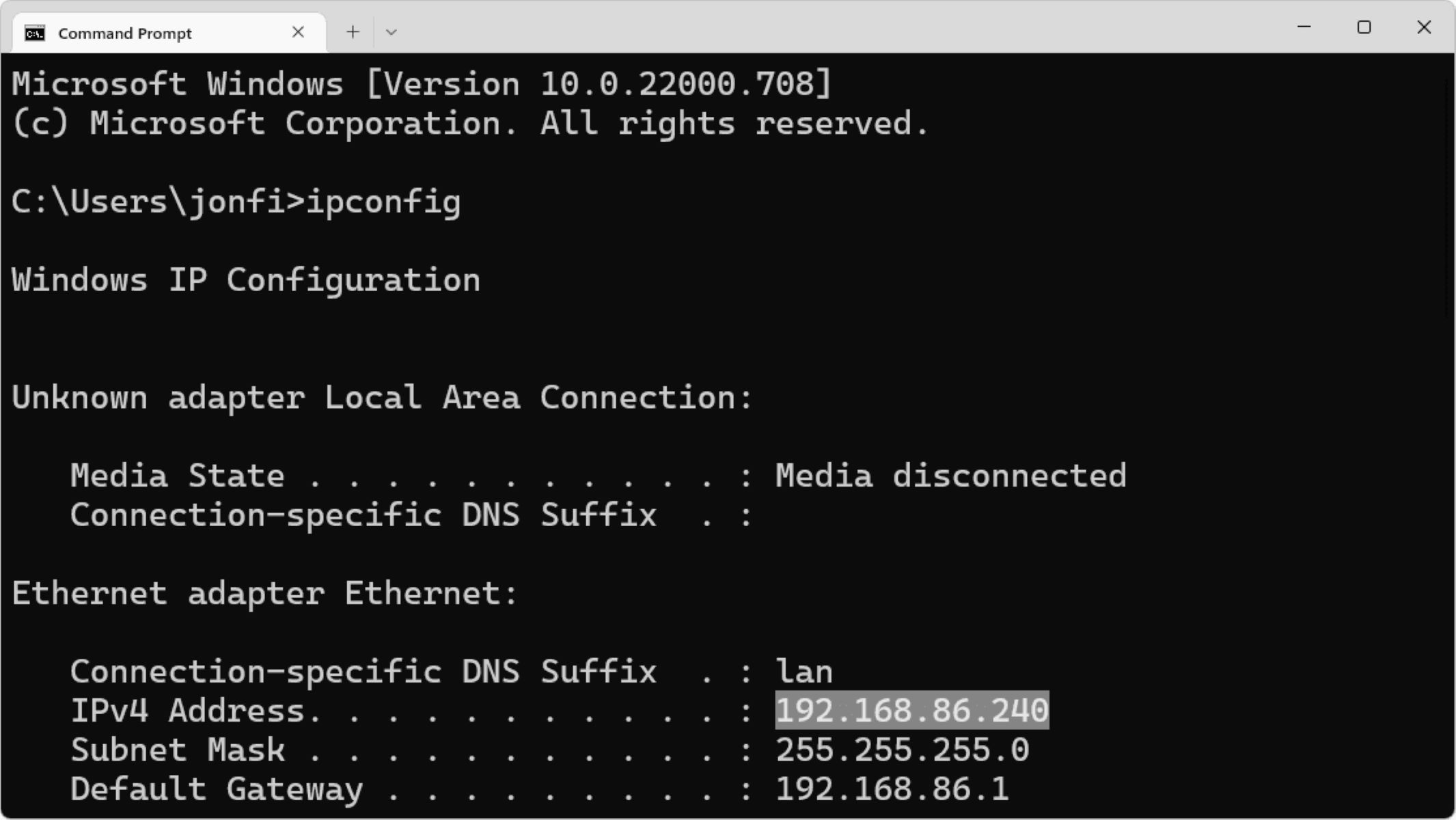



![12 BEST RARBG Proxy and Mirror Sites [100% Unblocked & Working]](https://citizenside.com/wp-content/uploads/2020/05/Torrenting-300x169.jpeg)