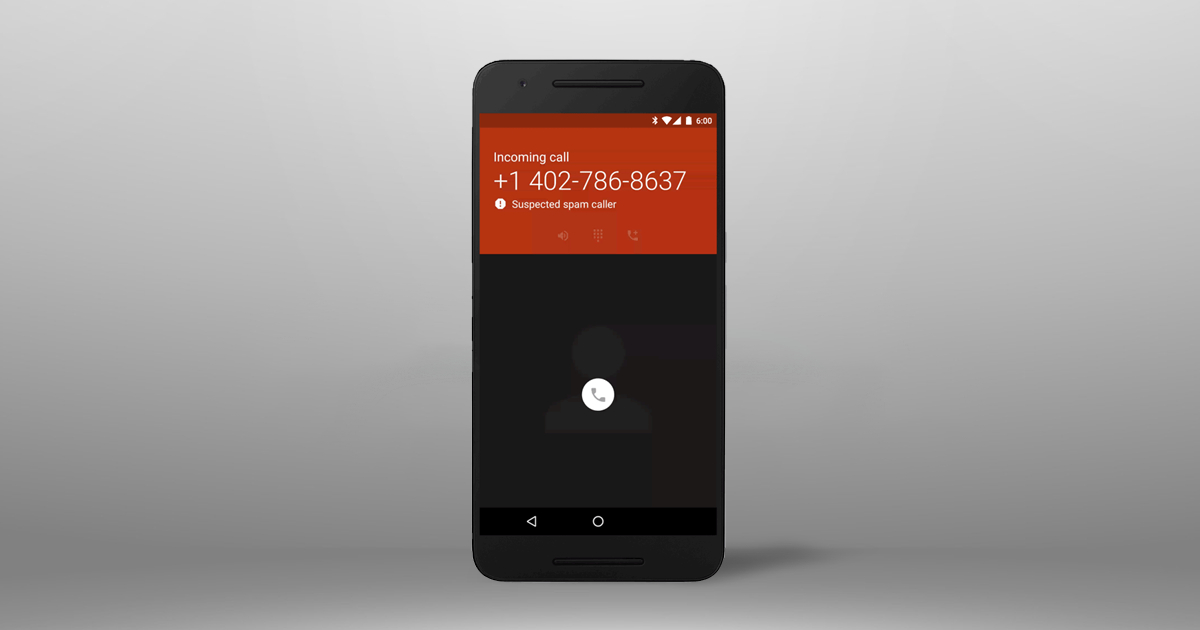What Happens When You Call a Phone That’s Turned Off?
Have you ever wondered what happens when you call someone and their phone is turned off? It’s a common scenario, and understanding the process can shed light on how our mobile devices function. When you dial a number and the recipient’s phone is powered off, several things occur behind the scenes.
Firstly, when you place a call to a phone that’s turned off, the mobile network attempts to locate the device. It sends a signal to the phone, known as a paging request, to determine its whereabouts. If the phone is off, this request goes unanswered, and the network registers that the device is unreachable.
Next, the network initiates the call forwarding feature if it’s been set up by the user. Call forwarding redirects incoming calls to a specified alternative number, such as voicemail or another phone. This ensures that the caller can still leave a message or reach the intended recipient through an alternate means.
Additionally, the caller’s network provider may play a role in the process. If the recipient’s network supports it, the call may trigger a notification indicating that the recipient’s phone is turned off or unreachable. This notification can vary depending on the network and the recipient’s settings.
Understanding what happens when you call a phone that’s turned off provides insight into the intricate mechanisms of mobile communication. It also highlights the importance of features like call forwarding and network notifications in ensuring that calls are not lost when a phone is powered down.
Can a Phone Ring When it’s Completely Powered Off?
When a phone is completely powered off, it is effectively disconnected from the mobile network and unable to receive incoming calls in the traditional sense. In this state, the phone’s operating system, including its telephony functions, is inactive, and it cannot process or respond to calls.
However, there are exceptions to this scenario. Some modern smartphones feature a “power-off alarm” or “scheduled power-on” functionality, which allows the device to power on at a specific time to sound an alarm or perform other designated tasks. In such cases, the phone may appear to “ring” at the scheduled time, but this is not the same as receiving an incoming call while the device is powered off.
It’s important to note that while a phone cannot ring or receive calls when completely powered off in the traditional sense, it may still be able to receive certain types of data or commands. For instance, remote management tools or security features may enable a phone to receive and execute commands even when it appears to be powered off. However, these capabilities are distinct from the phone’s ability to ring or handle incoming calls.
Understanding the limitations of a phone when it is completely powered off is essential for managing expectations regarding its accessibility. While the device may not ring or receive calls in this state, it is important to consider alternative functionalities and security features that may still be operational.
Understanding the Different Power-Off States of a Phone
When it comes to mobile phones, the power-off state is not always as straightforward as it may seem. Understanding the various power-off states can provide valuable insights into how phones operate and how they interact with the surrounding network.
1. Completely Powered Off: In this state, the phone is entirely shut down, and its operating system, including telephony functions, is inactive. The device is effectively disconnected from the mobile network and cannot receive incoming calls or process data in the traditional manner.
2. Airplane Mode: While not a traditional power-off state, activating Airplane Mode on a phone disables its wireless communication functions, including cellular, Wi-Fi, and Bluetooth connectivity. While in Airplane Mode, the phone cannot receive incoming calls or connect to the mobile network, effectively mimicking aspects of a powered-off state while still allowing the user to access other features and stored content.
3. Low-Power Mode: Some smartphones offer a low-power or battery-saving mode, which conserves energy by limiting background activities and certain functions. While in this mode, the phone’s ability to process incoming calls and notifications may be affected, potentially leading to delays or restrictions in call reception.
Understanding these different power-off states helps users make informed decisions about managing their phone’s accessibility and functionality. Whether it’s a complete power-off, Airplane Mode, or low-power mode, each state presents unique implications for the phone’s ability to receive and handle incoming calls and communications.
How Does Voicemail Work When a Phone is Turned Off?
Voicemail serves as a crucial communication feature, especially when a phone is powered off or unreachable. When a caller reaches a voicemail greeting instead of the intended recipient, it signifies that the recipient’s phone is either powered off, out of network coverage, or set to forward calls to voicemail.
When a phone is turned off, the caller’s network provider plays a pivotal role in redirecting the call to voicemail. If call forwarding to voicemail is activated on the recipient’s phone, the network seamlessly reroutes the incoming call to the voicemail system, allowing the caller to leave a message for the recipient.
From the caller’s perspective, encountering voicemail when attempting to reach a powered-off phone ensures that their message is not lost. Voicemail provides a convenient and reliable way to convey important information or inquiries, even when the recipient’s phone is inactive.
For the recipient, accessing voicemail after their phone has been turned back on allows them to retrieve and respond to any missed calls or messages. This feature ensures that they remain informed and connected, despite their phone being temporarily out of service.
Understanding how voicemail functions when a phone is turned off underscores the significance of this communication tool in modern mobile devices. It offers a seamless way for callers to convey their messages and for recipients to stay informed, even in situations where the recipient’s phone is powered off or unreachable.
Tips for Checking If a Phone Rings When Turned Off
When it comes to determining whether a phone rings when turned off, there are several practical tips and methods that can help users gain insights into their device’s behavior and accessibility. Here are some useful tips for checking this functionality:
- Call Your Phone: A simple and effective method is to call your phone from another device while it is turned off. If the call goes directly to voicemail or produces a message indicating that the phone is unreachable, it suggests that the phone does not ring when turned off.
- Activate Call Forwarding: Users can also activate call forwarding to an alternate number, such as another phone or a voicemail service, before turning off their device. By doing so, they can determine if incoming calls are successfully redirected, providing insights into whether the phone rings when powered off.
- Network Notifications: Some mobile network providers offer notifications or alerts when a call to a powered-off phone goes unanswered. Users can check with their provider to see if such notifications are available and how they can be accessed to confirm the phone’s behavior when turned off.
- Scheduled Power-On: For devices that support scheduled power-on functionality, users can experiment with setting a specific time for the phone to power on and observe whether it “rings” at the scheduled time. This can help clarify how the phone behaves when powered off and whether any alarm or scheduled power-on features are activated.
By employing these tips and methods, users can gain a better understanding of how their phone behaves when powered off and how incoming calls are handled in such scenarios. This knowledge can inform their communication strategies and help them manage their accessibility more effectively.