What is a PHP File?
A PHP file is a text file that contains PHP (Hypertext Preprocessor) code. PHP is a popular and widely used server-side scripting language that is used to create dynamic web pages. Unlike static HTML files, which are delivered to the user’s browser as-is, PHP files are processed by a server with a PHP processor, which interprets the code and generates HTML content based on the instructions provided.
PHP files have a .php extension and can contain a mix of HTML, CSS, JavaScript, and, of course, PHP code. This makes PHP files highly versatile, as they can interact with databases, handle form submissions, generate dynamic content, and perform various server-side operations.
PHP code is executed on the server before the resulting HTML is sent to the user’s browser. This allows for dynamic content generation, such as displaying different information based on user input, database queries, or system conditions. This dynamic nature makes PHP files an essential component in the development of interactive and functional websites.
It’s worth noting that PHP files are not meant to be displayed to the users directly. Instead, the server processes the PHP code and generates the corresponding HTML output, which is then sent to the user’s browser for rendering. The user only sees the end result – the generated HTML page – without any visibility into the underlying PHP code.
PHP can be embedded within HTML files using opening and closing PHP tags – . Alternatively, PHP files can consist entirely of PHP code without any HTML content.
Opening a PHP File
Opening a PHP file is a simple process that allows developers to access and manipulate the code within the file. There are a few different methods to open a PHP file, depending on the task at hand and the tools available.
One common method is to use a code editor specifically designed for programming languages like PHP. These editors provide syntax highlighting, code suggestion, and other helpful features that make editing PHP files easier and more efficient. Popular code editors for PHP development include Sublime Text, Visual Studio Code, and PhpStorm.
Another option is to use a text editor to open and modify PHP files. Text editors are more basic compared to dedicated code editors, but they can still handle PHP code effectively. Examples of popular text editors include Notepad++, Atom, and Vim.
To open a PHP file using a code editor or text editor, simply locate the file on your computer and double-click on it. This will open the file in the selected editor, allowing you to view and modify its contents.
Alternatively, you can open a PHP file directly from within an integrated development environment (IDE) if you are using one for your PHP development. IDEs like Eclipse, NetBeans, and PHPStorm provide comprehensive tools for PHP development, including the ability to open and edit PHP files from within the IDE itself.
Once the PHP file is open, you can navigate and modify the code as needed. It’s important to have a good understanding of PHP syntax and functionality to effectively work with PHP files. Making changes to the code can have a significant impact on the functionality of your PHP application, so it’s crucial to be cautious and test thoroughly after making any modifications.
Using a Code Editor
A code editor is a specialized software tool designed to facilitate programming and coding tasks. When it comes to opening and working with PHP files, using a code editor can greatly enhance your productivity and efficiency. Let’s explore the benefits and features of using a code editor for PHP development.
One of the main advantages of using a code editor is its ability to provide syntax highlighting. This feature helps to visually distinguish different elements of your PHP code, such as variables, functions, and keywords, by highlighting them with different colors. Syntax highlighting makes it easier to read and understand your code, reducing the chances of making errors.
In addition to syntax highlighting, code editors often offer code suggestions and autocompletion. These features analyze your code in real-time and provide suggestions for classes, methods, and variables based on your current context. This can save you time and effort by eliminating the need to type out long and complex code manually.
Another helpful feature of code editors is the ability to navigate through your PHP files easily. You can quickly jump to specific functions, classes, or sections of code within your file or even across multiple files. This helps in efficiently locating and modifying specific parts of your PHP code.
Code editors also have built-in debugging features that allow you to track down and fix issues within your PHP code. You can set breakpoints, inspect variables, and step through your code to identify and resolve bugs. Having a robust debugging environment within your code editor can save you significant time and effort during the development process.
Integration with version control systems, such as Git, is another advantage of using a code editor for PHP development. You can easily commit, pull, and push code changes directly from within the editor, streamlining your collaboration with other developers and ensuring code versioning integrity.
Lastly, code editors usually support a wide range of customizations and extensions, allowing you to personalize your development environment. You can install various plugins and themes to tailor the editor to your preferences and workflow.
Overall, using a code editor for opening and working with PHP files provides a host of benefits, including improved code readability, productivity, debugging capabilities, and integration with other development tools. Whether you are a beginner or an experienced developer, leveraging a code editor can significantly enhance your PHP development experience.
Using a Text Editor
In addition to dedicated code editors, you can also use a text editor to open and work with PHP files. While text editors may not have all the advanced features of code editors, they are still capable of handling PHP code effectively. Let’s explore the benefits and considerations of using a text editor for PHP development.
One advantage of using a text editor is its simplicity and lightweight nature. Text editors are typically faster and require fewer system resources compared to full-fledged code editors. This can be particularly useful if you are working on a low-end machine or if you prefer a minimalistic development environment.
Text editors allow you to open and edit PHP files in their raw form, providing complete control over the code. You can easily make changes to the PHP code directly, without the automation or assistance provided by code editors. This can be beneficial if you prefer a more hands-on and manual approach to coding.
While text editors may lack advanced features like syntax highlighting and code suggestions, many of them still have basic support for syntax highlighting. This can help improve code readability by highlighting different elements of your PHP code with different colors.
One consideration when using a text editor is that you may need to install additional plugins or extensions to enhance its PHP development capabilities. These plugins can add features like syntax checking, autocompletion, and code linting to your text editor, bridging the gap between text editors and code editors in terms of functionality.
Text editors are also highly customizable, allowing you to tailor the editor to your preferences. You can modify the color schemes, font styles, and other visual aspects to create a personalized development environment that suits your needs.
Another benefit of using a text editor is their availability across different operating systems. Many popular text editors, such as Notepad++, Atom, and Vim, have versions for Windows, macOS, and Linux, making them accessible to developers regardless of their preferred OS.
While text editors offer simplicity and lightweight functionality, it’s important to note that they may not provide the same level of convenience and productivity as dedicated code editors. If you require advanced features like debugging, code suggestion, and integration with version control systems, a code editor might be a more suitable choice.
Steps to Open a PHP File
Opening a PHP file is a straightforward process that can be done using various tools available. Here are the steps to open a PHP file:
- Locate the PHP file on your computer. The PHP file may have a .php extension.
- If you are using a code editor, such as Sublime Text or Visual Studio Code, you can open the PHP file by launching the code editor and selecting “Open File” from the File menu. Navigate to the location of the PHP file and select it to open it in the code editor.
- If you prefer using a text editor, like Notepad++ or Atom, open the text editor application and go to the File menu. Choose the “Open” option, browse to the directory where the PHP file is located, and select the file to open it in the text editor.
- If you are working within an integrated development environment (IDE) specifically designed for PHP development, such as Eclipse or PhpStorm, open the IDE and choose the option to open a file. Browse to the directory of the PHP file and select it to open it within the IDE.
- Once the PHP file is opened in the chosen tool, you can view and edit the code. Make any necessary changes or modifications to the PHP code according to your requirements.
- After making the desired changes, you can save the PHP file by clicking on the “Save” option in the File menu. Alternatively, you can use the keyboard shortcut such as Ctrl + S (Windows) or Command + S (Mac) to save the file.
Following these steps will allow you to successfully open a PHP file using either a code editor, text editor, or an integrated development environment. Remember to save your changes regularly to ensure that your modifications are preserved.
Tips for Opening PHP Files
When opening PHP files, it’s helpful to keep a few tips in mind to ensure a smooth and efficient workflow. Here are some tips to consider:
- Organize your PHP files: Maintain a well-organized file structure for your PHP projects. Create folders for different components or modules of your application to keep your files organized and easily accessible.
- Use version control: Consider using a version control system like Git to track changes made to your PHP files. This allows you to easily revert to previous versions of your code if needed and collaborate with other developers effectively.
- Familiarize yourself with the PHP syntax: Understanding the basic syntax and structure of PHP will make it easier for you to open and work with PHP files. Familiarize yourself with PHP keywords, functions, and operators to navigate and modify the code efficiently.
- Enable syntax highlighting: If your code editor or text editor supports syntax highlighting, make sure to enable this feature. Syntax highlighting improves code readability by visually distinguishing different elements of the PHP code.
- Consider using IDEs for complex projects: If you are working on a complex PHP project, consider using an integrated development environment (IDE). IDEs offer advanced features like debugging, code analysis, and project management tools that can greatly enhance your PHP development experience.
- Backup your PHP files: Regularly backup your PHP files to prevent data loss. Consider using cloud storage or version control repositories for an additional layer of backup and to facilitate collaboration among team members.
- Stay up to date: Keep your development tools, including your code editor or IDE, up to date to take advantage of the latest features, bug fixes, and security updates. Regularly check for updates and install them when available.
- Consider using a local development environment: Setting up a local development environment, such as XAMPP or WampServer, can simplify the process of opening and testing PHP files on your own computer. It allows you to run PHP code locally instead of relying on a remote server.
- Take advantage of code snippets: Many code editors offer the ability to create and utilize code snippets. Take advantage of this feature to save and reuse blocks of code that you frequently use, saving you time and effort when working with PHP files.
By following these tips, you can optimize your workflow and increase your productivity when opening and working with PHP files. Remember to tailor these tips to your specific needs and preferences as you develop your PHP projects.

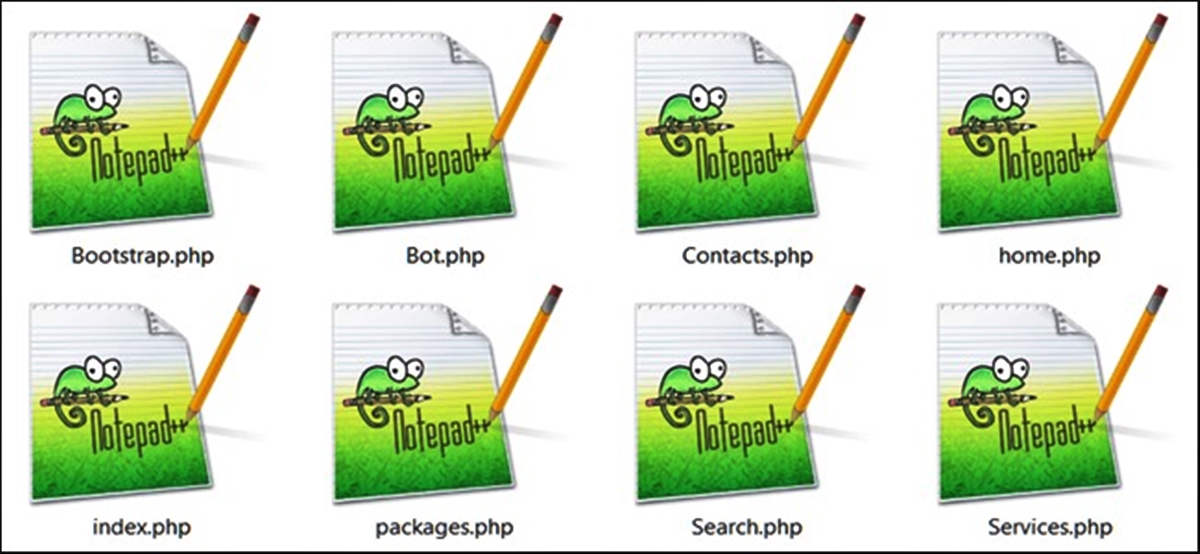
![15 Best Unblocked Torrent Sites in 2020 [100% Safe]](https://citizenside.com/wp-content/uploads/2020/05/torrent-300x159.jpg)