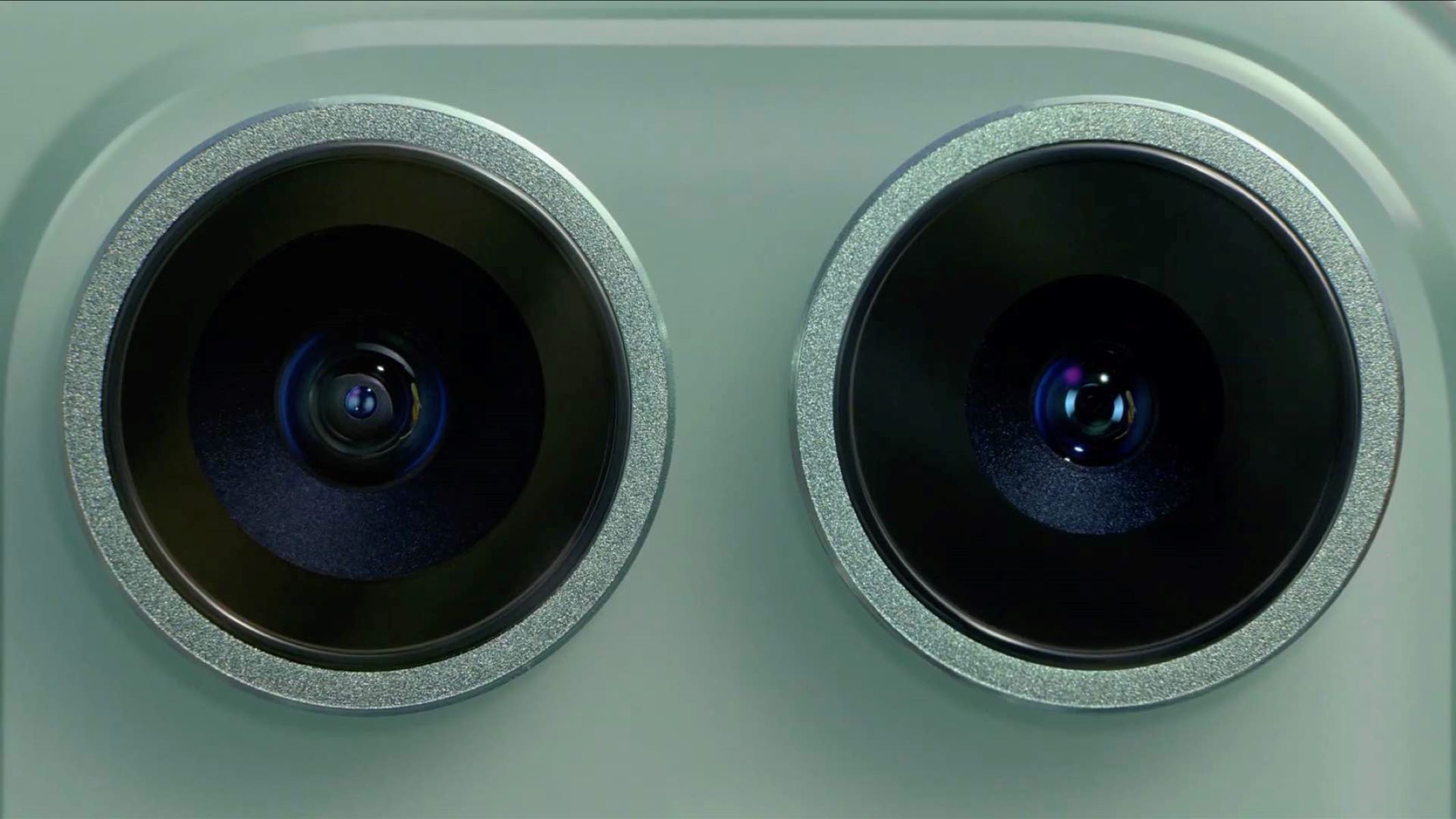Understanding High-Resolution Photos
High-resolution photos are images with exceptional clarity, sharpness, and detail. They contain a high number of pixels, resulting in superior quality and the ability to be enlarged without losing sharpness. When it comes to photography, resolution refers to the amount of detail that an image holds, and higher resolution equates to finer details and clearer images.
In the context of digital photography, resolution is commonly measured in megapixels. A megapixel is equivalent to one million pixels, and the more megapixels an image has, the higher its resolution. For instance, a 12-megapixel photo contains 12 million pixels, while a 24-megapixel photo contains 24 million pixels. The additional pixels in higher megapixel images allow for greater detail and clarity, making them ideal for printing large-scale photographs or zooming in on specific areas without sacrificing quality.
The iPhone 11 is equipped with a powerful camera capable of capturing high-resolution photos. Its advanced technology and image processing capabilities enable users to produce stunning, detailed images with vibrant colors and impressive clarity. Understanding the concept of high-resolution photography is essential for maximizing the potential of the iPhone 11's camera and harnessing its capabilities to capture breathtaking moments with exceptional detail.
By comprehending the significance of resolution and the impact it has on image quality, iPhone 11 users can leverage this knowledge to take advantage of the device's high-resolution photo capabilities. Whether capturing landscapes, portraits, or close-up shots, understanding the fundamentals of high-resolution photography empowers individuals to unleash the full potential of their iPhone 11 camera and elevate their photography skills to new heights.
Utilizing the iPhone 11 Camera Features
The iPhone 11 boasts a cutting-edge camera system that empowers users to capture stunning high-resolution photos with remarkable ease and precision. Leveraging a combination of innovative hardware and intelligent software, the camera features of the iPhone 11 are designed to deliver exceptional image quality across various shooting scenarios.
Dual Camera System
At the heart of the iPhone 11's camera capabilities lies its dual-camera system, comprising a 12-megapixel wide lens and a 12-megapixel ultra-wide lens. This dual setup expands the creative possibilities for users, allowing them to seamlessly switch between different perspectives and focal lengths. The wide lens excels in capturing detailed shots with natural colors and balanced exposure, while the ultra-wide lens offers a broader field of view, making it ideal for expansive landscapes, architectural marvels, and group photos.
Night Mode
The introduction of Night Mode represents a significant advancement in low-light photography. This feature automatically activates in dimly lit environments, leveraging intelligent software algorithms to brighten up scenes while preserving intricate details and minimizing noise. By harnessing Night Mode, iPhone 11 users can capture stunning, well-exposed photos in challenging lighting conditions, unlocking the potential to document nighttime cityscapes, atmospheric indoor settings, and captivating evening scenes with impressive clarity and vibrancy.
Smart HDR
The iPhone 11's Smart HDR functionality is engineered to optimize image processing, ensuring that every photo taken benefits from enhanced dynamic range and improved detail retention. By intelligently merging multiple exposures, Smart HDR delivers images with balanced highlights and shadows, resulting in lifelike tones and textures. This feature is particularly valuable when capturing scenes with stark contrasts or intricate textures, as it preserves the nuances of the subject matter while maintaining a natural and visually appealing aesthetic.
4K Video Recording
In addition to its prowess in photography, the iPhone 11 excels in the realm of videography with its ability to record 4K videos at 60 frames per second. This high-resolution video capture capability enables users to create cinematic masterpieces with stunning clarity and lifelike motion. Whether documenting special moments, creating vlogs, or producing professional-grade content, the iPhone 11's 4K video recording empowers users to unleash their creativity and capture memories with unparalleled visual fidelity.
Intuitive Camera Interface
The iPhone 11's camera interface is designed for seamless usability, featuring intuitive controls and a user-friendly layout. With quick access to essential settings, such as exposure adjustment, focus control, and white balance settings, users can effortlessly fine-tune their shots to achieve the desired results. The streamlined interface ensures that users can focus on composition and creativity without being encumbered by complex technicalities, making the process of capturing high-resolution photos a delightful and intuitive experience.
By harnessing the full potential of the iPhone 11's camera features, users can elevate their photography and videography endeavors to new heights, capturing breathtaking moments with unparalleled clarity, detail, and visual impact. Whether embarking on photographic adventures or documenting everyday experiences, the iPhone 11 empowers users to unleash their creativity and immortalize memories with exceptional image quality and artistic finesse.
Adjusting Settings for High-Resolution Photos
To capture high-resolution photos with the iPhone 11, it's essential to understand and leverage the various settings and controls available within the camera interface. These settings allow users to fine-tune their photographic parameters, ensuring that each shot maximizes the potential for exceptional clarity, detail, and visual impact.
Selecting the Right Format and Compression
The iPhone 11 offers flexibility in choosing the file format for captured images. By default, the camera utilizes the HEIC (High-Efficiency Image Format) to compress photos efficiently without compromising quality. However, users have the option to switch to the more widely compatible JPEG format. While HEIC conserves storage space without sacrificing image fidelity, JPEG remains a popular choice for its broad compatibility across devices and platforms.
Leveraging ProRAW for Unparalleled Control
For photographers seeking unparalleled control over image processing, the iPhone 11 introduces ProRAW, a feature that combines the flexibility of RAW files with the computational photography capabilities of the device. ProRAW captures and retains extensive image data, allowing for advanced editing and manipulation while preserving the utmost image quality. This feature empowers photographers to fine-tune aspects such as exposure, color, and dynamic range with precision, resulting in high-resolution photos that reflect their artistic vision with exceptional fidelity.
Optimizing Exposure and Focus
The iPhone 11's camera interface provides intuitive controls for adjusting exposure and focus, enabling users to optimize these fundamental aspects of photography. By tapping on the screen to set the focus point and then swiping to adjust the exposure, users can ensure that their high-resolution photos are well-balanced and properly exposed. This level of control is particularly valuable when capturing scenes with varying lighting conditions, as it allows for precise adjustments to achieve the desired tonal range and clarity.
Utilizing Grid and Level Tools
The camera app on the iPhone 11 incorporates grid and level tools that aid in composition and alignment. The grid feature divides the frame into thirds, facilitating the application of the rule of thirds for balanced and visually engaging compositions. Additionally, the level tool assists in maintaining straight horizons and accurate alignments, contributing to the overall professionalism and visual appeal of high-resolution photos.
Fine-Tuning White Balance and Color
White balance plays a crucial role in ensuring accurate color reproduction and maintaining the natural ambiance of a scene. The iPhone 11 offers white balance presets and the option to manually adjust the color temperature, empowering users to achieve true-to-life colors and atmospheric authenticity in their high-resolution photos. By fine-tuning white balance and color settings, photographers can elevate the visual impact of their images while preserving the integrity of the captured scenes.
By mastering the art of adjusting settings for high-resolution photos on the iPhone 11, photographers can unleash the full potential of the device's camera and elevate their photographic endeavors to new heights. These settings empower users to exercise precise control over image quality, composition, and visual aesthetics, resulting in high-resolution photos that are imbued with exceptional clarity, detail, and expressive richness.
Using Third-Party Apps for Enhanced Clarity
In addition to the native camera capabilities of the iPhone 11, users can further enhance the clarity and visual impact of their photos by leveraging third-party apps specifically designed for advanced image processing and editing. These apps offer a myriad of powerful tools and features that empower photographers to refine and optimize their high-resolution photos with precision and creativity.
One notable third-party app renowned for its exceptional image enhancement capabilities is Adobe Lightroom. This comprehensive photo editing app provides a wealth of advanced tools, including precise color and tone adjustments, selective editing features, and sophisticated noise reduction algorithms. By harnessing Lightroom's capabilities, users can fine-tune the clarity, sharpness, and overall visual fidelity of their high-resolution photos, ensuring that every detail is rendered with stunning precision and impact.
Another popular choice among photography enthusiasts is Snapseed, a versatile photo editing app developed by Google. Snapseed offers a diverse array of tools, such as selective adjustments, advanced sharpening techniques, and innovative filters that can significantly enhance the clarity and detail of high-resolution photos. With its intuitive interface and powerful editing capabilities, Snapseed empowers users to elevate their images to new heights, imbuing them with exceptional clarity and visual allure.
For photographers seeking to unleash their creative potential and explore artistic enhancements, the Enlight Photofox app presents a compelling option. This innovative app combines advanced photo editing tools with artistic effects and overlays, enabling users to infuse their high-resolution photos with captivating clarity and expressive richness. From intricate detail enhancements to surreal artistic transformations, Enlight Photofox empowers photographers to push the boundaries of visual storytelling and create high-resolution photos that resonate with depth and emotion.
Additionally, the VSCO app stands out as a popular choice for photographers aiming to achieve a distinctive aesthetic and refined clarity in their high-resolution photos. With its extensive collection of presets, advanced editing tools, and immersive community features, VSCO provides a platform for users to refine their photographic vision and elevate the clarity and visual impact of their images with a personalized touch.
By integrating these third-party apps into their photography workflow, iPhone 11 users can unlock a wealth of creative possibilities and elevate the clarity and visual impact of their high-resolution photos. Whether fine-tuning intricate details, refining tonal balance, or infusing artistic enhancements, these apps empower photographers to realize their creative vision and produce high-resolution photos that captivate and inspire viewers with exceptional clarity and expressive richness.
Tips for Composition and Lighting
Composition and lighting play pivotal roles in the creation of high-resolution photos that exude visual impact and artistic finesse. By mastering the art of composition and harnessing the nuances of lighting, photographers can elevate their images to new heights, imbuing them with exceptional clarity, depth, and emotive resonance.
Embrace the Rule of Thirds
The rule of thirds is a fundamental principle in composition that involves dividing the frame into a 3×3 grid and positioning key elements along the gridlines or at their intersections. By adhering to this guideline, photographers can create balanced and visually engaging compositions that draw the viewer's eye and convey a sense of harmony and dynamism.
Explore Leading Lines and Symmetry
Incorporating leading lines and symmetry into compositions can add a compelling sense of direction and balance to high-resolution photos. Whether capturing architectural marvels, natural landscapes, or urban scenes, leveraging leading lines and symmetrical elements can guide the viewer's gaze and infuse the image with a captivating sense of order and visual flow.
Leverage Negative Space for Emphasis
Negative space, the area surrounding the main subject, can be harnessed to create a sense of visual breathing room and emphasize the focal point of the composition. By judiciously incorporating negative space, photographers can imbue their high-resolution photos with a sense of serenity, elegance, and focused attention on the subject, resulting in images that exude clarity and compositional sophistication.
Harness Natural Light for Authenticity
Natural light possesses a unique quality that can imbue high-resolution photos with a sense of authenticity and emotional resonance. Whether capturing portraits, landscapes, or still life, leveraging natural light allows photographers to reveal intricate details, nuanced textures, and vibrant colors with remarkable clarity and depth, elevating the visual impact of their images.
Experiment with Golden Hour and Blue Hour
The golden hour, occurring during the early morning and late afternoon, and the blue hour, taking place during dawn and dusk, present photographers with enchanting lighting conditions that can transform high-resolution photos into ethereal visual narratives. The warm, golden hues of the golden hour and the serene, blue tones of the blue hour infuse images with a captivating ambiance and a sense of poetic beauty, elevating the clarity and emotive resonance of the captured scenes.
Employ Dynamic Lighting for Drama
Dynamic lighting, characterized by stark contrasts and dramatic interplay between light and shadow, can add a compelling sense of depth and visual intrigue to high-resolution photos. By embracing dynamic lighting scenarios, photographers can create images that exude a captivating interplay of highlights and shadows, resulting in compositions that are imbued with expressive richness and immersive depth.
By integrating these tips for composition and lighting into their photographic practice, iPhone 11 users can elevate their high-resolution photos to new heights, infusing them with exceptional clarity, visual allure, and emotive resonance. Through a nuanced understanding of composition and lighting, photographers can unleash their creative vision and produce images that captivate and inspire viewers with remarkable clarity and expressive richness.
Editing High-Resolution Photos on iPhone 11
Editing high-resolution photos on the iPhone 11 is a transformative process that allows photographers to refine and enhance their captured images with precision and creativity. Leveraging the powerful editing capabilities of the device, users can elevate their high-resolution photos to new heights, imbuing them with exceptional clarity, expressive richness, and visual allure.
The native Photos app on the iPhone 11 offers a comprehensive suite of editing tools that empower users to fine-tune every aspect of their high-resolution photos. From adjusting exposure and color balance to applying selective enhancements and creative filters, the editing interface provides a seamless and intuitive platform for realizing the full potential of captured images.
One of the key features within the Photos app is the ability to adjust exposure and contrast, allowing users to optimize the tonal range and dynamic balance of their high-resolution photos. By fine-tuning these parameters, photographers can ensure that their images exhibit balanced highlights and shadows, resulting in a visually compelling and well-exposed aesthetic.
Furthermore, the Photos app offers precise control over color adjustments, enabling users to manipulate the vibrancy, saturation, and hue of their high-resolution photos with remarkable accuracy. This level of control allows photographers to achieve true-to-life colors and atmospheric authenticity, ensuring that their images resonate with visual impact and expressive fidelity.
In addition to fundamental adjustments, the Photos app incorporates advanced editing tools such as selective adjustments and localized enhancements, empowering users to target specific areas of their high-resolution photos for refined clarity, sharpness, and detail. By selectively enhancing key elements within the frame, photographers can draw attention to intricate details and focal points, elevating the visual impact and emotive resonance of their images.
Moreover, the Photos app features a diverse array of creative filters and effects that enable users to infuse their high-resolution photos with artistic flair and personalized aesthetics. From monochromatic transformations to stylized color treatments, these creative tools offer a platform for photographers to explore diverse visual narratives and evoke emotive depth within their images.
By harnessing the editing capabilities of the iPhone 11's native Photos app, photographers can refine and elevate their high-resolution photos with exceptional clarity, expressive richness, and visual allure. This transformative process empowers users to unleash their creative vision and produce images that captivate and inspire viewers with remarkable clarity and emotive resonance.