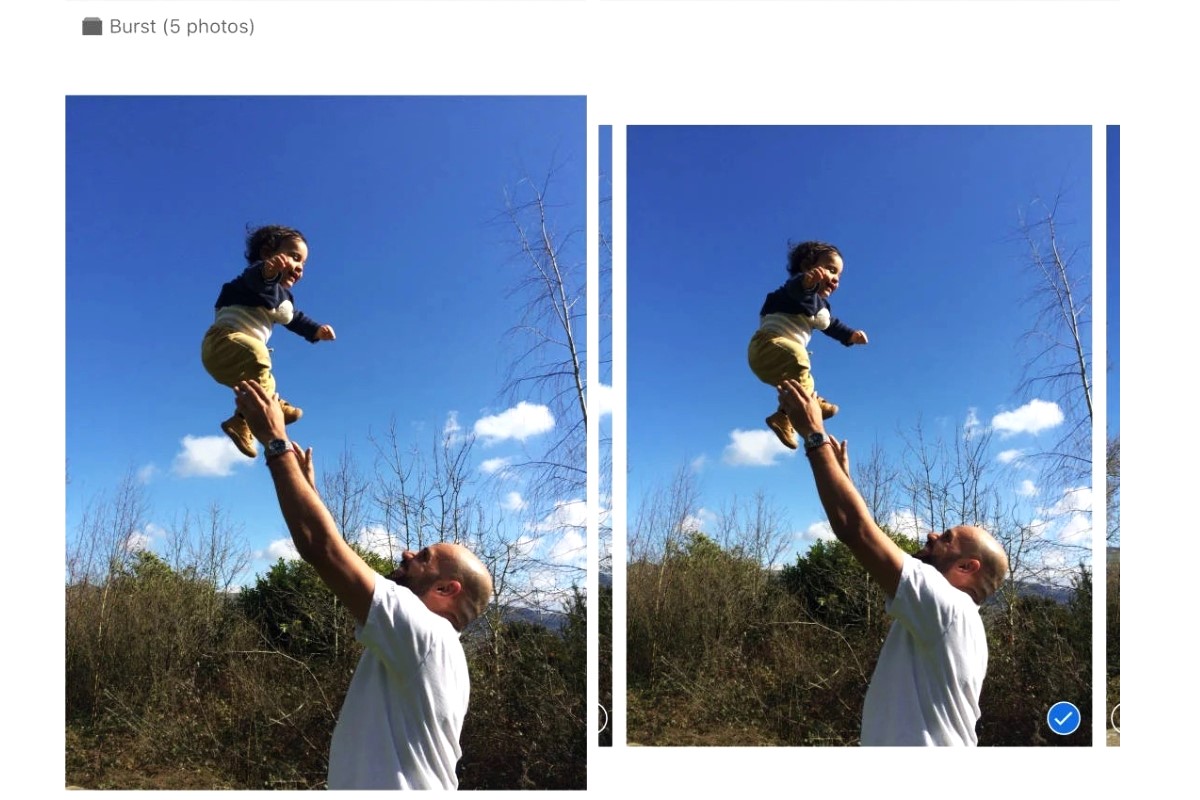What is Burst Mode on iPhone 13 Pro?
Burst mode is a feature on the iPhone 13 Pro that allows users to capture a rapid series of photos in quick succession with just a single press of the shutter button. This feature is particularly useful for capturing fast-moving subjects, action shots, or any moment where timing is crucial. When activated, the iPhone 13 Pro can capture up to 10 photos per second, ensuring that you never miss the perfect shot.
The Burst Mode feature on the iPhone 13 Pro leverages the device's advanced camera capabilities, including its powerful A15 Bionic chip and state-of-the-art image signal processor. These technologies work together to enable the camera to capture a rapid sequence of high-quality images with remarkable speed and precision.
By utilizing Burst Mode, iPhone 13 Pro users can select the best photo from the series or create stunning sequences that showcase the progression of a dynamic event. Whether it's capturing a friend's impressive skateboard trick, a pet's playful antics, or a child's joyful leap into a pool, Burst Mode empowers users to freeze and savor those fleeting moments with exceptional clarity and detail.
In addition to its utility for action photography, Burst Mode also proves valuable in portrait photography, allowing users to capture a series of shots to ensure that every subtle expression and nuance is preserved. This feature is especially beneficial when photographing subjects in motion or in situations where a single frame may not fully convey the desired emotion or energy.
Overall, Burst Mode on the iPhone 13 Pro represents a powerful tool for photographers and enthusiasts alike, offering the ability to effortlessly capture and preserve the most dynamic and expressive moments in life with unparalleled speed and precision.
How to Enable Burst Mode on iPhone 13 Pro
Enabling Burst Mode on your iPhone 13 Pro is a straightforward process that can significantly enhance your photography experience. Whether you're capturing fast-paced action or seeking the perfect shot in a dynamic environment, activating Burst Mode allows you to seize the moment with remarkable precision. Here's a step-by-step guide to enable Burst Mode on your iPhone 13 Pro:
-
Accessing the Camera App: Begin by unlocking your iPhone 13 Pro and locating the Camera app on the home screen or in the Control Center. Tap the Camera app icon to launch the camera interface.
-
Selecting the Photo Mode: Once the camera interface is open, ensure that you are in the "Photo" mode. This mode is typically represented by an icon depicting a camera or the word "Photo" at the bottom of the screen.
-
Activating Burst Mode: To activate Burst Mode, simply press and hold the shutter button. As you press and hold, the iPhone 13 Pro will rapidly capture a series of photos, allowing you to seize the perfect moment with exceptional speed and precision.
-
Reviewing Burst Photos: After capturing a burst of photos, you can review the sequence to select the best shot. To do this, navigate to the Photos app and locate the burst sequence in your photo library. Upon opening the burst sequence, you can swipe through the photos to identify and select the optimal image.
-
Utilizing Burst Mode Shortcuts: For added convenience, consider utilizing the QuickTake feature to seamlessly transition into Burst Mode. Simply press and hold the shutter button to initiate video recording, then slide the button to the left to lock it in Burst Mode. This shortcut streamlines the process of capturing burst photos, ensuring that you never miss a decisive moment.
By following these simple steps, you can effortlessly enable Burst Mode on your iPhone 13 Pro, unlocking the ability to capture rapid sequences of photos with unparalleled speed and precision. Whether you're documenting action-packed events, preserving candid moments, or seeking the perfect shot in dynamic environments, Burst Mode empowers you to seize the moment with remarkable ease and flexibility.
Using Burst Mode for Action Shots
Burst Mode on the iPhone 13 Pro is a game-changer when it comes to capturing action shots. Whether you're at a sports event, photographing wildlife, or simply trying to freeze a fast-moving subject, Burst Mode empowers you to seize the perfect moment with exceptional precision and flexibility.
When it comes to action photography, timing is everything. With Burst Mode, you can capture a rapid sequence of photos in a matter of seconds, ensuring that you never miss the decisive moment. This feature is particularly valuable for sports photography, where athletes are in constant motion, making it challenging to capture the perfect shot in a single frame.
Imagine being at a soccer match, with players sprinting across the field, vying for the ball. With Burst Mode, you can effortlessly capture a series of photos as the action unfolds, allowing you to select the most compelling and impactful image that encapsulates the intensity of the game.
Furthermore, Burst Mode proves invaluable for wildlife photography, where animals are often on the move, making it difficult to predict their behavior. Whether it's a bird in flight, a running deer, or a playful pet, Burst Mode enables you to document the dynamic movements of your subjects with remarkable clarity and detail.
Moreover, Burst Mode is not limited to traditional action photography. It can also be utilized to capture spontaneous moments in everyday life, such as a child blowing out birthday candles, a friend's exuberant dance move, or a pet's playful antics. By leveraging Burst Mode, you can freeze these fleeting moments with exceptional precision, ensuring that every subtle nuance is preserved for years to come.
In addition, Burst Mode is a valuable tool for capturing dynamic portraits. Whether you're photographing a dancer in mid-leap, a skateboarder executing a trick, or a musician in the midst of a performance, Burst Mode allows you to document the progression of movement, enabling you to select the most compelling and visually striking image.
Overall, Burst Mode on the iPhone 13 Pro is a versatile and powerful feature that elevates the art of action photography. By enabling users to capture rapid sequences of photos with exceptional speed and precision, Burst Mode empowers photographers to freeze dynamic moments in time, ensuring that every fleeting instant is preserved with remarkable clarity and impact.
Managing Burst Photos in the Photos App
Managing burst photos in the Photos app on your iPhone 13 Pro is a seamless process that allows you to review, select, and organize your burst sequences with ease. Once you've captured a burst of photos using Burst Mode, the Photos app provides intuitive tools to help you identify the best shot and manage the sequence effectively.
Upon opening the Photos app, navigate to the burst sequence you wish to manage. Burst sequences are indicated by a small icon at the bottom right corner of the thumbnail, signifying the number of photos in the burst. Tap on the burst sequence to open it, and you'll be presented with a filmstrip view of the individual photos.
Scrolling through the burst sequence, you can review each photo to identify the optimal shot. The Photos app conveniently designates the recommended photo as the "Select" option, which is highlighted to distinguish it from the rest of the sequence. However, you have the flexibility to choose a different photo as the preferred shot by tapping on it.
To aid in the selection process, the Photos app provides a "Select…" option, allowing you to mark specific photos within the burst sequence as favorites. This feature is particularly useful when you want to compare multiple shots before making a final decision. By marking photos as favorites, you can easily filter and identify the best images within the burst sequence.
Once you've identified the ideal photo from the burst sequence, tap on "Done" to proceed to the next step. The Photos app will prompt you to choose whether you want to keep only the selected photo or preserve the entire burst sequence. Selecting "Keep Only 1 Favorite" will retain only the chosen photo, while opting to "Keep Everything" ensures that the entire burst sequence is preserved in your photo library.
After making your selection, the Photos app seamlessly integrates the chosen photo into your library, making it easily accessible for viewing, sharing, and further editing. The burst sequence is also retained in the app, allowing you to revisit and manage it at any time.
In addition to managing burst photos within the Photos app, you can leverage the app's robust editing tools to enhance and refine your selected photos. Whether it's adjusting exposure, fine-tuning colors, or applying creative filters, the Photos app offers a comprehensive suite of editing features to elevate your burst photos to new heights.
By effectively managing burst photos in the Photos app, you can ensure that your photography experience remains organized, efficient, and tailored to your creative vision. Whether you're curating a collection of stunning action shots or preserving cherished moments, the Photos app empowers you to seamlessly navigate and manage your burst sequences with remarkable ease and precision.