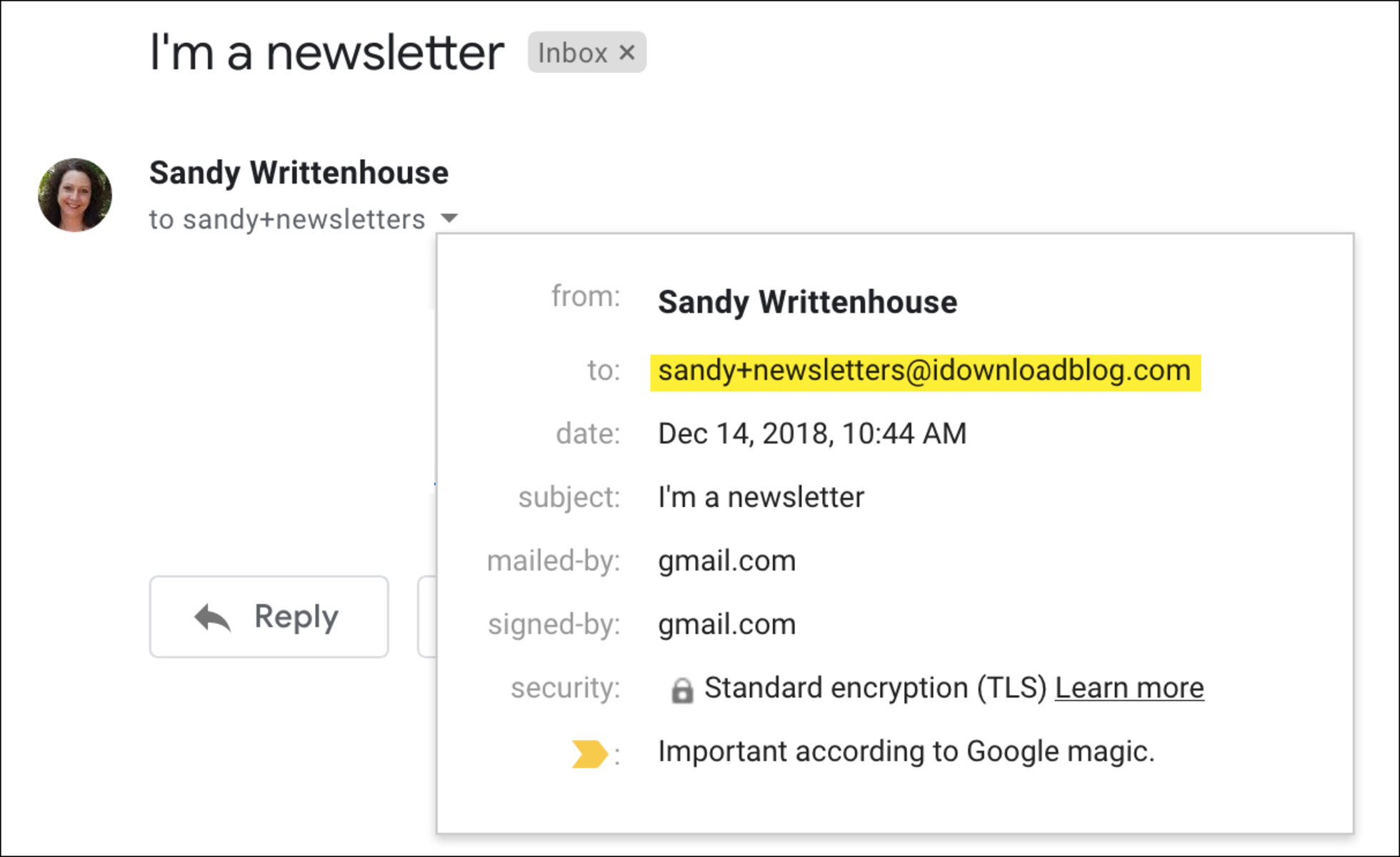Parts of an Email Address
An email address is a unique identifier that allows individuals to send and receive electronic messages. It consists of several components that work together to form a complete address. Understanding these parts is crucial for effective communication via email. Let’s explore the different components of an email address:
1. Username: The username is the unique identifier for the email account holder. It usually precedes the @ symbol and can contain a combination of letters, numbers, periods, underscores, and hyphens. For example, “john.doe” or “jdoe_123”.
2. @ symbol: The @ symbol is a pivotal element that separates the username from the domain name in an email address. It indicates which email provider or server the address belongs to.
3. Domain name: The domain name identifies the organization or entity that hosts the email service. It follows the @ symbol and typically includes the name of the company or website. For instance, “gmail” or “yahoo”.
4. Top-level domain (TLD): The top-level domain is the last part of an email address, following the domain name. It indicates the type of organization associated with the address. Common TLDs include .com, .org, .net, and country-specific ones such as .uk or .fr.
These parts work together to create a complete email address, such as “jdoe@example.com”. It’s important to note that email addresses are case-insensitive, meaning “jdoe@example.com” and “JDOE@example.com” are considered the same.
Remember, when creating an email address, it’s essential to choose a username that reflects your identity or business and select a reliable domain name that aligns with your purpose or brand. A well-crafted email address helps establish credibility and professionalism in the digital world.
Username
The username is an integral part of an email address and serves as a unique identifier for the account holder. It is the portion of the email address that comes before the @ symbol. When choosing a username, there are a few important considerations to keep in mind:
1. Combination of Characters: Usernames can include a combination of letters, numbers, periods, underscores, and hyphens. This allows for flexibility and creativity when selecting a username. For example, a username like “john.doe” or “jdoe_123” is acceptable.
2. Reflecting Identity: It is beneficial for the username to reflect the individual’s identity. For personal email accounts, using a variation of one’s name is a common practice. This ensures that the email address is easily recognizable and memorable to both the sender and the recipient.
3. Business Branding: In the case of a business email address, it is essential to consider branding. Using the company name or a variation thereof can help establish a professional image and reinforce brand recognition. This is particularly important when corresponding with clients or business partners.
4. Length and Complexity: While there is no strict limitation on the length of usernames, it is generally recommended to keep them concise and easy to type. Long and complicated usernames can be prone to errors during manual entry and may cause inconvenience for both parties involved.
@ Symbol
The @ symbol is a crucial component in an email address as it separates the username from the domain name. It plays a significant role in directing electronic messages to the correct recipient. Here are some key points about the @ symbol:
1. Significance: The @ symbol serves as a delimiter that distinguishes the username from the domain name in an email address. It acts as a signal for email servers to route messages to the appropriate destination.
2. Historical Origin: The @ symbol has a long history and has been used in various contexts over the years. Its usage in email addresses dates back to the early days of email communication when Ray Tomlinson, the inventor of email, chose the @ symbol to separate the username and the host computer name.
3. Universal Usage: The @ symbol is universally recognized and used across different email platforms and service providers. Regardless of the email client or web-based email service you use, the @ symbol remains consistent and is an essential part of every email address.
4. Readability and Pronunciation: The @ symbol is commonly referred to as the “at” symbol or “at sign” due to its appearance. When reading an email address aloud, the @ symbol is pronounced as “at.” For instance, “jdoe@example.com” would be read as “jdoe at example dot com.”
5. Symbolic Meaning: Beyond its practical use in email addresses, the @ symbol has also taken on symbolic meanings in other contexts. It is often used to represent “at” or “located at” in various social media handles, such as @username on Twitter or Instagram.
The @ symbol is a fundamental part of email addresses, serving as a clear separator between the username and the domain name. Its universal recognition and usage make it an integral element in modern communication. Whether you’re sending a personal message or conducting business correspondence, the @ symbol ensures that your email reaches the intended recipient.
Domain name
The domain name is a critical component of an email address and represents the organization or entity that hosts the email service. Understanding the domain name and its significance is essential for effective communication via email. Here are key points to consider:
1. Definition: A domain name is the part of an email address that follows the @ symbol. It typically includes the name of the company or website associated with the email account. For example, in the email address johndoe@example.com, “example” is the domain name.
2. Ownership and Control: The domain name represents ownership and control over the email service. Organizations can register domain names, allowing them to create email addresses associated with their brand or company name. This provides a professional and consistent image when communicating with clients and partners.
3. Branding and Identity: The domain name chosen for an email address plays a crucial role in establishing branding and identity. A well-chosen domain name that aligns with the organization’s name or purpose makes it easier for recipients to recognize and remember the email address. This contributes to building trust and credibility.
4. Domain Extensions: Domain names can be followed by domain extensions, also known as top-level domains (TLDs). Common examples include .com, .org, .net, and country-specific TLDs like .uk or .fr. Choosing the appropriate TLD can reflect the nature of the organization or the geographic area it operates in.
5. Email Service Providers: Often, individuals and businesses use popular email service providers like Gmail or Outlook to host their email accounts. In such cases, the domain name of the email address is followed by the email service provider’s domain. For instance, johndoe@gmail.com or jane.smith@outlook.com.
Top-level domain (TLD)
The top-level domain (TLD) is the final component of an email address, appearing after the domain name. It indicates the type of organization associated with the email address and provides important contextual information. Understanding the significance of TLDs is essential for effective communication via email. Here are key points to consider:
1. Definition: The TLD is the last part of an email address, following the domain name. It consists of a string of letters that indicate the type of organization or the geographic location associated with the email address. Examples of common TLDs include .com, .org, .net, and country-specific TLDs like .uk, .fr, or .ca.
2. Organization Type: Different TLDs are associated with specific types of organizations. For instance, .com is commonly used by commercial businesses, .org is often associated with non-profit organizations, and .edu is reserved for educational institutions. Consider the nature of your organization or purpose of the email address when choosing an appropriate TLD.
3. Geographic Relevance: Country-specific TLDs indicate the geographic location associated with the organization. These TLDs help establish a sense of locality and can be useful for businesses or individuals targeting specific regions. For example, .uk represents the United Kingdom, .fr represents France, and .ca represents Canada.
4. Credibility and Trust: The choice of TLD can impact the credibility and trustworthiness of an email address. Using a well-known and widely recognized TLD, such as .com, can enhance the perception of professionalism. However, it’s worth noting that using a country-specific TLD can also convey a sense of authenticity and local presence in certain contexts.
5. Availability and Registration: Registering a domain name with a specific TLD is often subject to availability and registration requirements. Popular TLDs like .com may have a higher demand, making it challenging to find desired domain names. It’s advisable to check with domain registrars or web hosting services to determine the availability and registration processes for different TLDs.
Letters (both uppercase and lowercase)
When it comes to creating an email address, letters play a vital role as they are the building blocks of usernames and domain names. Here are some key points about using letters, both uppercase and lowercase, in an email address:
1. Case Sensitivity: One important aspect to note is that email addresses are generally not case-sensitive. This means that whether you use uppercase or lowercase letters in your email address, it will be considered the same. For example, “johndoe@example.com” and “JohnDoe@example.com” would be treated as identical email addresses.
2. Username Flexibility: In the username part of the email address, both uppercase and lowercase letters can be used, providing flexibility and allowing for creative variations. This means that “johndoe” and “JohnDoe” can represent the same username within an email address.
3. Domain Names: In domain names, letters are typically case-insensitive as well. However, it is common practice to use lowercase letters for the domain name part of the email address. While some systems may accept uppercase letters, using lowercase letters is recommended for better compatibility and consistency.
4. Readability and Consistency: Although case sensitivity may not affect the functionality of an email address, it is crucial to consider the readability and consistency when sharing or communicating email addresses. Consistently using lowercase letters, especially in the domain name part, can prevent confusion and ensure accurate entry of the email address.
5. Display and Appearance: While the case sensitivity of email addresses does not impact its functionality, it’s important to note that how an email address is displayed can vary. Email clients and web-based email services may display email addresses in the original case used during creation or may standardize them to lowercase for uniformity.
When creating an email address, whether for personal or business use, using a combination of uppercase and lowercase letters provides flexibility and allows for unique username variations. However, it’s important to remember that for practical purposes, email addresses are generally treated as case-insensitive, ensuring ease of use and compatibility across different systems.
Numbers
Numbers are an important component in the creation of email addresses, providing additional options for customization and uniqueness. Here are some key points to consider when using numbers in an email address:
1. Inclusion in Username: Numbers can be used in the username part of an email address to create a unique identifier. This can be helpful when common names or usernames are already taken. For example, “john123” or “jdoe456”.
2. Combination with Letters: Numbers can be combined with letters in the username for added variety. This allows for even more customization options and can help create memorable and distinctive email addresses. For instance, “j0hnD03” or “jan3smith”.
3. Sequential or Random: Numbers can be used sequentially, such as “john1”, “john2”, and so on, especially when multiple email addresses are required within the same domain. Alternatively, random combinations of numbers can be used to form unique usernames.
4. Importance of Readability: It is important to consider the readability and comprehensibility of an email address when using numbers. Excessive use of numbers or complex combinations might make the email address difficult to remember or convey to others. Striking a balance between uniqueness and readability is crucial.
5. Avoiding Personal Information: While numbers can add personalization, it’s important to exercise caution and avoid using personal information, such as birth dates or addresses, as part of the email address. Including personal details can compromise privacy and security.
Numbers offer a valuable avenue for creating unique and customized email addresses. They can be combined with letters to form distinctive usernames, providing individuals and businesses with a wider range of options when selecting an email address. By considering readability and avoiding the use of personal information, numbers can be utilized effectively to create memorable and professional email addresses.
Special characters
Special characters are a valuable tool for enhancing the uniqueness and creativity of an email address. These characters, apart from letters and numbers, add additional options for customization. Here are some key points to consider when using special characters in an email address:
1. Allowed Special Characters: The most commonly allowed special characters in email addresses are period (.), underscore (_), and hyphen (-). These characters are generally accepted by most email service providers and can be used in both the username and domain name parts of the address. For example, “john_doe@example.com” or “johndoe-123@example.com”.
2. Enhancing Readability: Special characters can be used to enhance the readability and organization of an email address. For instance, using a period or underscore to separate words in the username can make it easier to interpret. Examples include “johndoe” or “john.doe” for better readability.
3. Creating Unique Usernames: Including special characters in the username can help create a more unique email address, especially if the desired username without special characters is already taken. By incorporating special characters, individuals and businesses can generate email addresses that are distinct and personalized.
4. Attention to Compatibility: It is crucial to ensure that special characters used in an email address are compatible with different email service providers, browsers, and software. While most characters are widely accepted, some systems may have limitations or restrictions on the use of certain special characters.
5. Consideration for Email Filtering: Some email filters or spam blockers may have rules that specifically target or block email addresses with special characters. To avoid potential issues, it’s advisable to avoid using excessive or unnecessary special characters that might trigger such filters.
When using special characters in an email address, it is essential to strike a balance between uniqueness and compatibility. By incorporating special characters strategically, individuals and businesses can create email addresses that stand out while ensuring maximum compatibility and functionality across various platforms and systems.
Periods (.) and underscores (_)
When it comes to creating an email address, the use of periods (.) and underscores (_) is a common practice and brings several benefits. These special characters serve different purposes and can enhance the readability and organization of an email address. Here are the key points to consider when using periods and underscores in an email address:
1. Periods (.): Periods are often used to separate elements within an email address, primarily in the username part. For example, in “john.doe@example.com”, the period separates the first name “john” from the last name “doe”. Using periods in this manner can help improve readability by breaking up the username into distinct parts.
2. Underscores (_): Underscores, on the other hand, are commonly used as replacements for spaces in an email address. For instance, “john_doe@example.com” displays the first name “john” and the last name “doe” with an underscore in between. Using underscores can enhance the readability and aesthetic appeal of the email address by eliminating spaces and preserving the desired username.
3. Enhancing Organization: Incorporating periods and underscores can make an email address more organized and structured. With periods and underscores, it becomes easier to distinguish different components of the email address, such as separating a name from a number or grouping words together. This helps create a more visually appealing and professional email address.
4. Multiple Uses: Periods and underscores can be used in various combinations within an email address. They can be placed at the beginning, middle, or end of the username, depending on the desired formatting. The flexibility of these special characters allows for a greater range of customization options when creating an email address.
5. Compatibility: It is important to note that both periods and underscores are widely accepted and compatible across different email service providers and systems. However, it is always recommended to double-check the specific requirements of the email service provider or recipient to ensure the proper functioning and acceptance of email addresses containing these special characters.
By using periods and underscores strategically, individuals can create email addresses that are organized, expressive, and unique. These special characters not only improve the visual aesthetics of an email address but also contribute to its overall readability and functionality.
Plus Symbol (+)
The plus symbol (+) is a powerful tool that offers additional functionalities and customization options for email addresses. When used strategically, it can enhance organization, filtering, and personalization. Here are key points to consider when using the plus symbol in an email address:
1. Email Filtering: The plus symbol allows for the creation of unique email addresses that can be used for filtering purposes. By adding a plus symbol and a keyword after the username but before the @ symbol, you can create variations of your email address to filter incoming messages easily. For example, “johndoe+newsletters@example.com” could be used to filter newsletters and promotional emails into a specific folder.
2. Organizational Benefits: The plus symbol can be utilized to organize incoming emails effectively. By using different variations of your email address for different purposes, you can easily identify the source or purpose of emails received. For instance, you could use “johndoe+work@example.com” for professional correspondence and “johndoe+personal@example.com” for personal emails.
3. Disposable Email Addresses: The plus symbol can also be used to create disposable email addresses for signing up on websites or services. By using a different email address with a plus symbol for each registration, it becomes easier to track and manage emails from different sources. If the address starts receiving spam or unwanted emails, you can simply block or ignore messages sent to that specific variation.
4. Universal Compatibility: The plus symbol is widely supported by most email service providers, making it compatible across platforms. However, it’s good practice to double-check the specific email service provider’s guidelines or recipient’s acceptance of the plus symbol in email addresses.
5. Personalization: The plus symbol enables further personalization of email addresses. By tailoring email addresses to specific purposes or recipients, you can have a more customized and organized communication experience. This can be particularly useful in managing emails for multiple projects or roles.
By effectively utilizing the plus symbol in email addresses, individuals and organizations can gain flexibility, enhanced organization, and improved filtering capabilities. It allows for personalized and streamlined communication, strengthening email management and efficiency.
Hyphens (-)
Hyphens (-) are a useful special character that can enhance the readability, organization, and aesthetics of an email address. When used appropriately in an email address, hyphens offer several benefits. Here are key points to consider when using hyphens in an email address:
1. Improved Readability: Hyphens can be used to separate words within the username or domain name of an email address. For example, “mary-smith” or “john-doe” helps make the email address more readable by creating distinct word divisions. This enhances the overall clarity and comprehension for both the sender and the recipient.
2. Visual Aesthetics: Hyphens can contribute to the overall visual aesthetics of an email address. They provide a visually pleasing and professional appearance, especially when used in longer usernames or domain names. The balanced use of hyphens can make an email address look more polished and well-structured.
3. Word Separation: Hyphens are particularly useful when the desired username or domain name contains multiple words or a combination of words and numbers. Instead of using spaces or underscores, hyphens offer a visually appealing way to separate these elements and maintain the integrity of the address. For instance, “mary-smith86” or “john-doe12”.
4. Compatibility: Hyphens are universally supported by most email service providers, making them compatible across various platforms and systems. However, like with any special character, it’s essential to ensure that the specific email service provider or recipient accepts hyphens in email addresses.
5. Consistency and Professionalism: Consistently using hyphens in an email address can contribute to a professional image. It shows attention to detail and demonstrates a commitment to maintaining a well-organized and easily readable email address. This can be advantageous when corresponding with clients, colleagues, or potential business partners.
By incorporating hyphens appropriately in an email address, individuals and organizations can improve readability, create a visually appealing appearance, and convey a sense of professionalism. Hyphens offer a valuable tool for structuring and organizing email addresses, ensuring effective communication with a touch of visual finesse.
Case sensitivity
When it comes to email addresses, case sensitivity refers to whether or not letters are treated as distinct based on their capitalization. Understanding the implications of case sensitivity in email addresses is essential for accurate communication. Here are key points to consider:
1. Case Insensitivity: The majority of email systems consider email addresses to be case insensitive. This means that uppercase and lowercase letters are treated as identical. For example, “johndoe@example.com” and “JohnDoe@example.com” would be recognized as the same email address.
2. Consistency: While email addresses are case insensitive, it is advisable to maintain consistency and use a specific capitalization style for ease of communication. Using consistent capitalization can help others recognize and remember an email address more readily, especially when shared verbally or on paper.
3. Usernames and Domain Names: Both the username and the domain name in an email address can contain uppercase and lowercase letters. However, while the case of the letters does not impact the functionality of the address, it is common practice to use lowercase letters for the domain name. This not only enhances readability but also promotes compatibility across different systems and services.
4. Display and Rendering: When an email address is displayed, some email clients may preserve the original case used during creation, while others may normalize it to lowercase for consistency. The case of the email address may also be influenced by the email service provider or the recipient’s settings.
5. Case Sensitivity in Passwords: It’s important to note that while email addresses may be case insensitive, passwords are often case sensitive. When logging into an email account, it’s vital to enter the password with the correct capitalization to ensure successful authentication.
Understanding the case sensitivity of email addresses allows for better communication and accurate data entry. While email addresses themselves are generally case insensitive, maintaining consistency in the capitalization of an email address is recommended for clarity and ease of use.