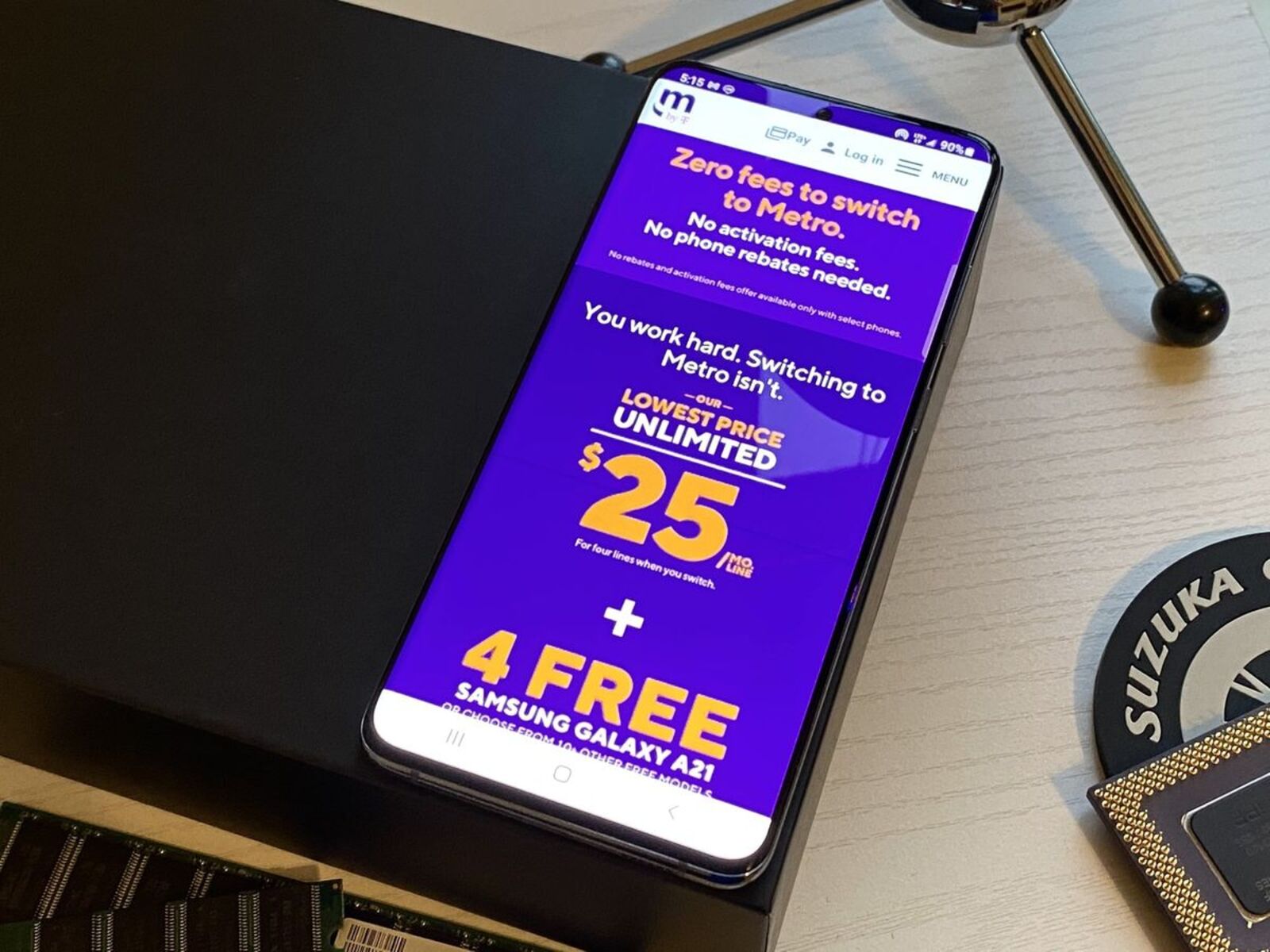Understanding MetroPCS Hotspot Block
MetroPCS is a popular wireless service provider that offers affordable plans with unlimited data. However, many users have encountered restrictions when attempting to use their mobile device as a hotspot. This restriction, known as the MetroPCS hotspot block, prevents users from sharing their phone's internet connection with other devices, such as laptops and tablets. Understanding the reasons behind this limitation is essential for finding effective ways to bypass it.
One of the primary reasons for the MetroPCS hotspot block is the company's efforts to manage network traffic and prevent excessive data usage. By limiting the ability to use the mobile device as a hotspot, MetroPCS aims to maintain network stability and ensure a consistent quality of service for all users. Additionally, this restriction may also be linked to the terms of service outlined in the user agreement, which prohibits unauthorized tethering or hotspot usage.
Furthermore, the hotspot block aligns with MetroPCS's business model, which offers specific plans and features at different price points. By restricting hotspot capabilities on lower-tiered plans, the company encourages users to upgrade to premium plans that include official hotspot functionality. This strategy allows MetroPCS to differentiate its service offerings and generate additional revenue from customers seeking hotspot access.
It's important to note that while the hotspot block may be perceived as a limitation by some users, it reflects the wireless carrier's operational and business considerations. Understanding the rationale behind the restriction can help users navigate potential workarounds and explore alternative methods to bypass the MetroPCS hotspot block.
By gaining insight into the motivations behind the hotspot block, users can make informed decisions about their wireless service and explore viable solutions to overcome this limitation. The next sections will delve into various strategies and techniques that empower users to bypass the MetroPCS hotspot block, enabling them to leverage their mobile devices for convenient internet sharing without encountering restrictive barriers.
Ways to Bypass MetroPCS Hotspot Block
When faced with the MetroPCS hotspot block, users may seek alternative methods to bypass this restriction and utilize their mobile devices as hotspots. While it’s essential to proceed with caution and adhere to the terms of service, several potential solutions can help users overcome the limitations imposed by the carrier.
Exploring various bypass methods empowers users to make informed decisions and select the most suitable approach based on their individual needs and preferences. It’s important to note that bypassing the hotspot block should be approached responsibly, respecting the carrier’s policies and guidelines while striving to enhance the user experience.
By understanding the available options for bypassing the MetroPCS hotspot block, users can explore potential solutions that align with their technical proficiency and desired level of hotspot functionality. The following sections will delve into specific techniques, including the use of VPNs, proxy servers, APN settings adjustments, and third-party apps, offering diverse pathways to bypass the hotspot block and unlock the full potential of mobile internet sharing.
Using a VPN to Bypass MetroPCS Hotspot Block
Virtual Private Networks (VPNs) have emerged as a popular and effective tool for bypassing hotspot blocks imposed by wireless carriers like MetroPCS. By leveraging a VPN, users can encrypt their internet traffic and route it through a secure server, effectively masking the nature of their online activities, including hotspot usage.
When faced with the MetroPCS hotspot block, utilizing a VPN can offer a viable solution to circumvent this restriction and enable seamless hotspot functionality. By connecting to a VPN server, users can obfuscate their internet traffic, making it appear as regular encrypted data rather than hotspot usage. This can help bypass the detection mechanisms employed by the carrier, allowing users to share their mobile device’s internet connection with other devices without encountering the hotspot block.
Furthermore, VPNs provide an added layer of privacy and security, safeguarding users’ online activities from potential eavesdropping and unauthorized access. This additional benefit enhances the overall user experience while bypassing the hotspot block, ensuring that internet sharing remains secure and protected.
When selecting a VPN for bypassing the MetroPCS hotspot block, users should consider reputable VPN providers that offer robust encryption, reliable server infrastructure, and high-speed connections. Additionally, ensuring compatibility with mobile devices and user-friendly applications can streamline the VPN deployment process, making it accessible to a wide range of users.
By incorporating a VPN into their hotspot usage, MetroPCS subscribers can effectively bypass the hotspot block and unlock the full potential of their mobile internet sharing capabilities. This approach not only enables seamless hotspot functionality but also enhances privacy and security, offering a comprehensive solution to overcome the limitations imposed by the carrier.
Using a Proxy Server to Bypass MetroPCS Hotspot Block
Another effective method to bypass the MetroPCS hotspot block involves utilizing a proxy server. A proxy server acts as an intermediary between the user’s device and the internet, facilitating the redirection of internet traffic through an alternate server. By leveraging a proxy server, users can potentially evade the hotspot block implemented by MetroPCS and enable internet sharing functionality on their mobile devices.
When employing a proxy server to bypass the hotspot block, users can benefit from the server’s ability to mask the nature of their internet traffic. By rerouting data through the proxy server, the user’s hotspot usage may appear as regular web browsing or encrypted data, effectively evading detection by the carrier’s hotspot block mechanisms.
It’s important to note that the effectiveness of using a proxy server to bypass the hotspot block may vary, as carriers continually update their detection methods and network management practices. However, for some users, employing a reputable proxy server can offer a viable solution to overcome the limitations imposed by the MetroPCS hotspot block and enable seamless internet sharing.
When selecting a proxy server for bypassing the hotspot block, users should prioritize reliability, speed, and security. Opting for a trusted proxy server with a proven track record of circumventing restrictions can enhance the likelihood of successfully evading the hotspot block and enjoying uninterrupted hotspot functionality.
Furthermore, users should exercise caution when utilizing proxy servers, ensuring that the selected server aligns with their privacy and security requirements. By evaluating the proxy server’s privacy policy, encryption standards, and reputation, users can make informed decisions and select a proxy server that not only bypasses the hotspot block but also prioritizes the protection of their online activities.
By incorporating a proxy server into their hotspot usage strategy, MetroPCS subscribers can explore an alternative method to bypass the hotspot block and leverage their mobile devices for convenient internet sharing. While the effectiveness of this approach may vary, selecting a reliable and secure proxy server can potentially offer a viable solution to overcome the limitations imposed by the carrier and unlock the full potential of hotspot functionality.
Changing APN Settings to Bypass MetroPCS Hotspot Block
Another approach to bypass the MetroPCS hotspot block involves modifying the Access Point Name (APN) settings on the mobile device. The APN settings dictate the device’s connection to the carrier’s network and can be adjusted to potentially circumvent the hotspot block, enabling users to share their mobile device’s internet connection with other devices.
When attempting to bypass the hotspot block by changing APN settings, users may explore alternative configurations that align with the carrier’s official settings while potentially evading the detection mechanisms responsible for enforcing the hotspot restriction. By adjusting specific parameters within the APN settings, users aim to create a configuration that supports hotspot functionality without triggering the carrier’s block.
It’s important to approach the modification of APN settings with caution, as unauthorized changes may violate the carrier’s terms of service and user agreement. Users should exercise discretion and adhere to applicable regulations and guidelines while exploring this method to bypass the hotspot block. Additionally, users should consider the potential impact on network performance and stability when modifying APN settings, ensuring that any adjustments do not compromise the overall quality of service.
Before attempting to change APN settings to bypass the hotspot block, users should conduct thorough research and consider consulting official resources provided by MetroPCS. Understanding the carrier’s approved APN settings and the parameters that govern hotspot usage can inform users’ modification efforts, potentially increasing the likelihood of successful bypassing of the hotspot block.
Furthermore, users should remain mindful of the evolving nature of carrier restrictions and network management practices, as changes to the APN settings may not guarantee a permanent bypass of the hotspot block. Regular monitoring of the device’s hotspot functionality and adherence to the carrier’s policies can help users navigate this method responsibly while striving to unlock the full potential of mobile internet sharing.
By considering the implications of modifying APN settings and exercising prudence in their approach, MetroPCS subscribers can explore the potential of bypassing the hotspot block through adjustments to the device’s APN configuration. While this method requires careful consideration and compliance with the carrier’s guidelines, it represents an alternative pathway to unlock the hotspot functionality and enhance the user experience.
Using Third-Party Apps to Bypass MetroPCS Hotspot Block
For MetroPCS users seeking to bypass the hotspot block, leveraging third-party apps can present a potential solution to unlock the full functionality of internet sharing on their mobile devices. These apps are designed to provide alternative hotspot capabilities, potentially circumventing the restrictions imposed by the carrier and enabling seamless internet sharing with other devices.
When considering third-party apps to bypass the MetroPCS hotspot block, users should prioritize reputable and widely recognized applications that align with their specific device and operating system. It’s essential to exercise caution when selecting and utilizing third-party apps, ensuring that the chosen app complies with applicable regulations and respects the carrier’s terms of service.
While third-party apps may offer a pathway to bypass the hotspot block, users should remain vigilant about potential security and privacy implications. It’s crucial to review the app’s permissions, privacy policies, and user reviews to gauge its reliability and trustworthiness. By selecting apps with a history of positive user experiences and a commitment to privacy and security, users can mitigate potential risks while exploring this bypass method.
Furthermore, users should consider the ongoing support and update frequency of third-party apps, as consistent maintenance and compatibility with evolving network configurations can influence the effectiveness of bypassing the hotspot block. Staying informed about the app’s development roadmap and responsiveness to user feedback can guide users in selecting apps that offer a sustainable solution to overcome the carrier’s hotspot restrictions.
It’s important to note that while third-party apps may provide a means to bypass the hotspot block, users should approach this method responsibly and in compliance with the carrier’s policies. Engaging in unauthorized or prohibited hotspot usage can result in account suspension or other consequences outlined in the user agreement. Therefore, users should exercise discretion and consider the potential impact on their wireless service when utilizing third-party apps to bypass the hotspot block.
By evaluating the viability, security, and compliance considerations associated with third-party apps, MetroPCS subscribers can explore an alternative approach to bypass the hotspot block and leverage their mobile devices for convenient internet sharing. While this method requires careful selection and responsible usage, it represents a potential pathway to unlock the full potential of hotspot functionality and enhance the user experience.