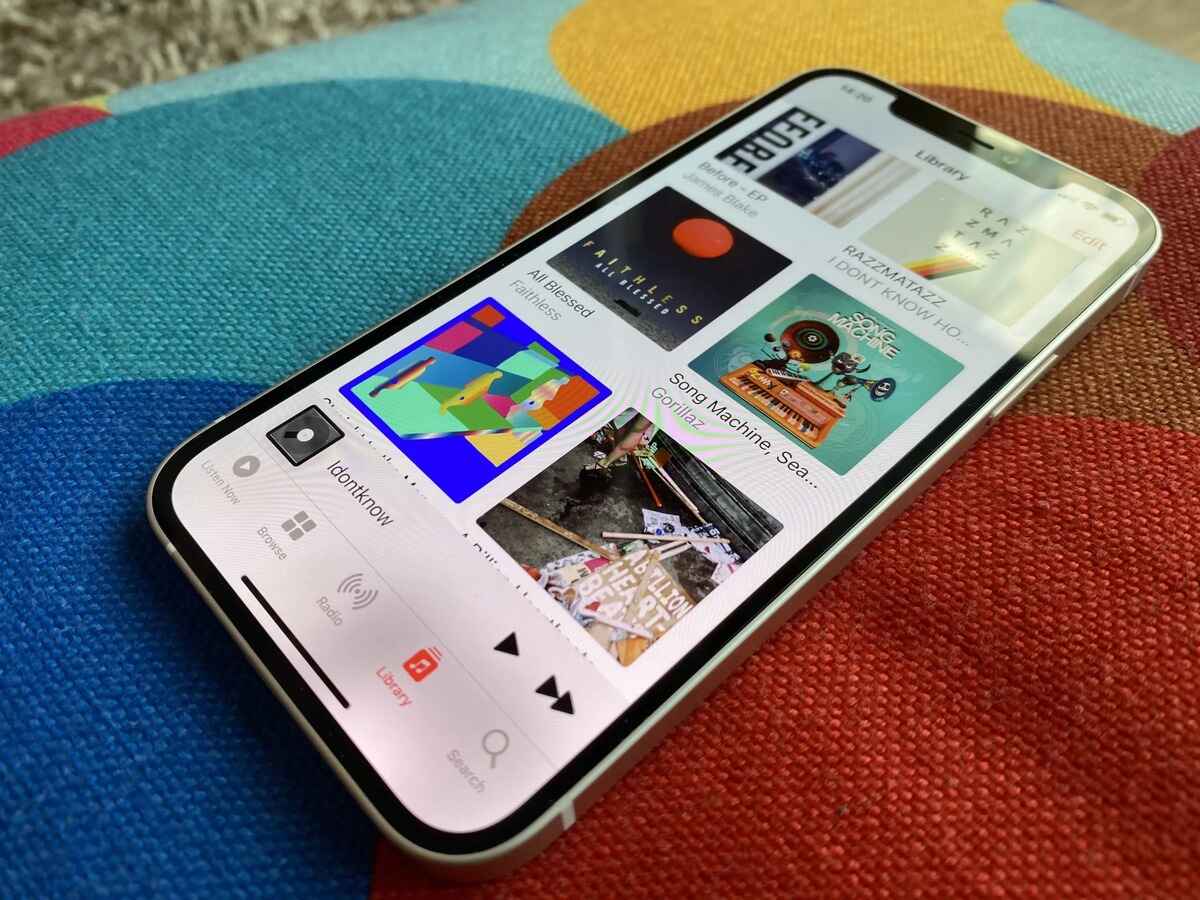Understanding iPhone 12 Performance
The iPhone 12, a marvel of modern technology, is renowned for its exceptional performance capabilities. Understanding the factors that contribute to its performance can help users maximize their experience with this cutting-edge device.
A Fusion of Hardware and Software
At the heart of the iPhone 12's performance lies a harmonious fusion of advanced hardware and optimized software. The device is powered by the A14 Bionic chip, the fastest chip ever in a smartphone. This powerful processor, built using cutting-edge 5-nanometer process technology, enables lightning-fast performance and energy efficiency. The integration of the A14 Bionic chip with iOS, Apple's sophisticated operating system, ensures seamless interaction and swift execution of tasks.
Superior Graphics and AI Performance
The A14 Bionic chip's 6-core CPU and 4-core GPU deliver remarkable graphics performance, enhancing the visual experience for gaming, photography, and video playback. Additionally, the chip's 16-core Neural Engine empowers the iPhone 12 with advanced machine learning capabilities, enabling features such as enhanced photo editing, augmented reality applications, and efficient power management.
5G Connectivity
The iPhone 12's integration of 5G technology further elevates its performance. With ultra-fast 5G connectivity, users can experience rapid download and upload speeds, seamless streaming, and responsive online gaming. This advanced connectivity not only enhances user experience but also facilitates efficient utilization of cloud services and real-time collaboration.
Enhanced Power Efficiency
Despite its exceptional performance capabilities, the iPhone 12 maintains impressive power efficiency. The A14 Bionic chip's intelligent architecture, combined with iOS optimizations, ensures that the device delivers outstanding performance while conserving battery life. This balance between power and efficiency is a testament to Apple's commitment to providing a superior user experience.
Understanding the intricacies of the iPhone 12's performance illuminates the remarkable engineering and design that underpin its capabilities. By harnessing the synergy between hardware and software, Apple has crafted a device that sets new standards for speed, responsiveness, and overall user satisfaction.
Identifying Performance Bottlenecks
Identifying performance bottlenecks is crucial for optimizing the functionality of your iPhone 12. These bottlenecks, or limitations, can manifest in various aspects of the device's performance, impacting its speed, responsiveness, and overall user experience. By pinpointing and addressing these bottlenecks, users can unlock the full potential of their iPhone 12.
Application Performance
One common source of performance bottlenecks is the behavior of individual applications. Some apps may consume excessive system resources, leading to sluggish performance and reduced responsiveness. Monitoring the performance of apps, especially those frequently used, can reveal potential bottlenecks. Look for apps that consistently exhibit slow loading times, unresponsiveness, or excessive battery drain, as these are indicative of performance bottlenecks.
System Resource Utilization
Another area to scrutinize is the overall utilization of system resources, including CPU, memory, and storage. High resource utilization can impede the smooth operation of the device, causing delays and interruptions. Utilizing built-in tools or third-party applications to monitor resource usage can help identify any bottlenecks stemming from resource constraints.
Network Connectivity
The performance of network-dependent tasks, such as web browsing, streaming, and cloud-based services, can be hindered by network connectivity issues. Slow or unstable network connections can create bottlenecks, leading to extended loading times and disrupted data transfers. Assessing network performance and identifying areas with poor connectivity can aid in addressing these bottlenecks.
Operating System and Firmware
Outdated or corrupted system software and firmware can introduce performance bottlenecks. These issues may manifest as system crashes, slow system updates, or erratic behavior. Regularly updating the iOS operating system and firmware, along with performing system diagnostics, can help identify and mitigate potential bottlenecks arising from software-related issues.
Hardware Limitations
While the iPhone 12 boasts impressive hardware capabilities, hardware limitations can still impact performance. Aging batteries, hardware malfunctions, or insufficient storage space can create bottlenecks that hinder the device's speed and responsiveness. Conducting hardware diagnostics and maintenance can help identify and address these potential bottlenecks.
By meticulously identifying performance bottlenecks across these key areas, users can take proactive measures to optimize their iPhone 12's performance. This approach empowers users to address specific issues that may be impeding the device's functionality, ultimately enhancing the overall user experience.
Tips for Speeding Up Your iPhone 12
Enhancing the speed and responsiveness of your iPhone 12 can significantly elevate your overall user experience. By implementing the following tips, you can optimize the performance of your device and enjoy seamless functionality.
1. Manage Background Apps
Regularly review and close unnecessary background apps to free up system resources. Background apps consume memory and processing power, potentially impacting the performance of active applications. By minimizing the number of running background apps, you can streamline system resources and enhance the responsiveness of your iPhone 12.
2. Clear Cache and Temporary Files
Over time, cache and temporary files accumulated by apps and the system can impede performance. Clearing these files can free up storage space and improve the efficiency of your device. Utilize built-in tools or third-party applications to safely remove unnecessary cache and temporary files, thereby optimizing the speed and responsiveness of your iPhone 12.
3. Update Apps and iOS
Regularly updating both your apps and the iOS operating system is essential for maintaining optimal performance. App and system updates often include bug fixes, performance enhancements, and security patches. By keeping your apps and iOS up to date, you ensure that your iPhone 12 operates with the latest optimizations and improvements, contributing to a smoother and faster user experience.
4. Optimize Storage
Managing your device's storage is crucial for maintaining peak performance. Ensure that you have sufficient free space on your iPhone 12, as low storage can hinder the device's speed and responsiveness. Delete unnecessary files, offload infrequently used apps, and utilize cloud storage solutions to optimize your device's storage capacity and enhance its overall performance.
5. Enable Reduce Motion and Transparency
Enabling the Reduce Motion and Reduce Transparency settings can improve the visual performance of your iPhone 12. These settings reduce the motion effects and transparency in the user interface, potentially enhancing the device's speed and fluidity. By minimizing visual effects, you can optimize the graphical performance of your device, leading to a more responsive and efficient user interface.
6. Restart Your Device Regularly
Restarting your iPhone 12 on a regular basis can help clear system resources and refresh the device's performance. This simple yet effective practice can resolve temporary software glitches, free up memory, and ensure that the device operates at its optimal capacity. By restarting your device periodically, you can maintain consistent speed and responsiveness.
Implementing these tips can significantly enhance the speed and responsiveness of your iPhone 12, allowing you to maximize the potential of this exceptional device. By proactively managing system resources, optimizing storage, and staying updated with the latest software improvements, you can ensure a seamless and efficient user experience with your iPhone 12.
Utilizing Built-in Performance Features
The iPhone 12 is equipped with a range of built-in performance features designed to optimize its functionality and deliver a seamless user experience. By leveraging these features, users can harness the full potential of their device and ensure consistent speed, responsiveness, and efficiency.
Intelligent System Resource Management
The iPhone 12 incorporates intelligent system resource management capabilities that dynamically allocate CPU, GPU, and memory resources to prioritize essential tasks. This adaptive resource allocation ensures that critical processes receive the necessary computing power, enhancing overall performance. By intelligently managing system resources, the iPhone 12 optimizes multitasking, app responsiveness, and system stability, resulting in a fluid and responsive user experience.
Advanced Power Management
Efficient power management is integral to the iPhone 12's performance optimization. The device employs advanced power management features to regulate power consumption based on usage patterns and system demands. This intelligent power management not only extends battery life but also ensures consistent performance levels, even during intensive tasks. By leveraging these power management capabilities, users can enjoy sustained performance without compromising battery efficiency.
Accelerated Machine Learning
The A14 Bionic chip's 16-core Neural Engine powers accelerated machine learning on the iPhone 12, enabling a wide array of intelligent features. From real-time photo enhancement to augmented reality experiences, the device leverages machine learning to deliver immersive and responsive functionalities. By harnessing the accelerated machine learning capabilities, users can experience enhanced performance in AI-driven applications, ensuring swift and accurate processing of complex tasks.
Enhanced Security and Privacy Measures
The iPhone 12 integrates advanced security and privacy measures that contribute to its overall performance optimization. Built-in security features, such as hardware-anchored secure enclave and data encryption, safeguard user data and ensure secure transactions. These measures not only protect user privacy but also contribute to the device's performance by seamlessly executing secure operations without compromising speed or responsiveness.
Adaptive Display and Refresh Rate
The iPhone 12's adaptive display and refresh rate capabilities dynamically adjust the screen refresh rate based on content requirements, conserving power and optimizing visual performance. This adaptive feature ensures smooth scrolling, responsive touch input, and efficient power utilization, enhancing the overall user experience. By leveraging the adaptive display and refresh rate, users can enjoy a visually immersive experience while maintaining optimal performance and battery efficiency.
By utilizing these built-in performance features, users can unlock the full potential of their iPhone 12, ensuring a consistently smooth, responsive, and efficient user experience. The seamless integration of advanced performance optimizations empowers users to leverage the device's capabilities to the fullest, setting new standards for mobile performance and user satisfaction.
Optimizing Settings for Better Performance
Optimizing the settings of your iPhone 12 is a pivotal step in enhancing its overall performance and ensuring a seamless user experience. By fine-tuning various settings, users can maximize the device's efficiency, responsiveness, and battery life. Here are key settings to consider for better performance:
Display and Brightness
Adjusting the display and brightness settings can significantly impact the device's performance and battery efficiency. By enabling the Auto-Brightness feature, the iPhone 12 can dynamically adjust the screen brightness based on ambient lighting conditions, optimizing power consumption without compromising visibility. Additionally, reducing the screen brightness when necessary can contribute to prolonged battery life, especially in low-light environments.
Background App Refresh
Managing the Background App Refresh settings allows users to control how apps utilize background data and resources. Disabling or selectively enabling this feature for specific apps can conserve system resources and minimize unnecessary data usage, ultimately enhancing the device's performance and battery longevity.
App Offloading
The App Offloading feature enables the iPhone 12 to automatically remove infrequently used apps while preserving their associated data. By enabling this setting, users can free up valuable storage space, reduce system clutter, and optimize the device's performance without sacrificing access to essential apps.
Location Services
Fine-tuning the Location Services settings can yield performance and battery life improvements. Users can selectively enable location access for specific apps, thereby reducing unnecessary GPS usage and conserving power. This strategic management of location services contributes to enhanced performance and prolonged battery endurance.
Privacy and Security Settings
Configuring privacy and security settings, such as app permissions and data access controls, not only safeguards user information but also contributes to performance optimization. By reviewing and managing app permissions, users can prevent excessive background data access, leading to improved performance and enhanced privacy protection.
Accessibility Features
Exploring and customizing accessibility features can cater to individual user preferences while optimizing performance. For instance, enabling Reduce Motion and Reduce Transparency can streamline visual effects, potentially enhancing the device's speed and fluidity. By tailoring accessibility settings, users can personalize their experience while promoting performance efficiency.
Resetting Network Settings
In cases where network connectivity issues or performance bottlenecks arise, resetting network settings can offer a viable solution. This action clears network-related configurations and can resolve connectivity issues, ultimately improving the device's responsiveness and overall performance.
By meticulously optimizing these settings, users can fine-tune their iPhone 12 to deliver an exceptional performance, striking a balance between speed, efficiency, and battery optimization. The strategic configuration of these settings empowers users to tailor their device to their specific needs while ensuring a consistently smooth and responsive user experience.