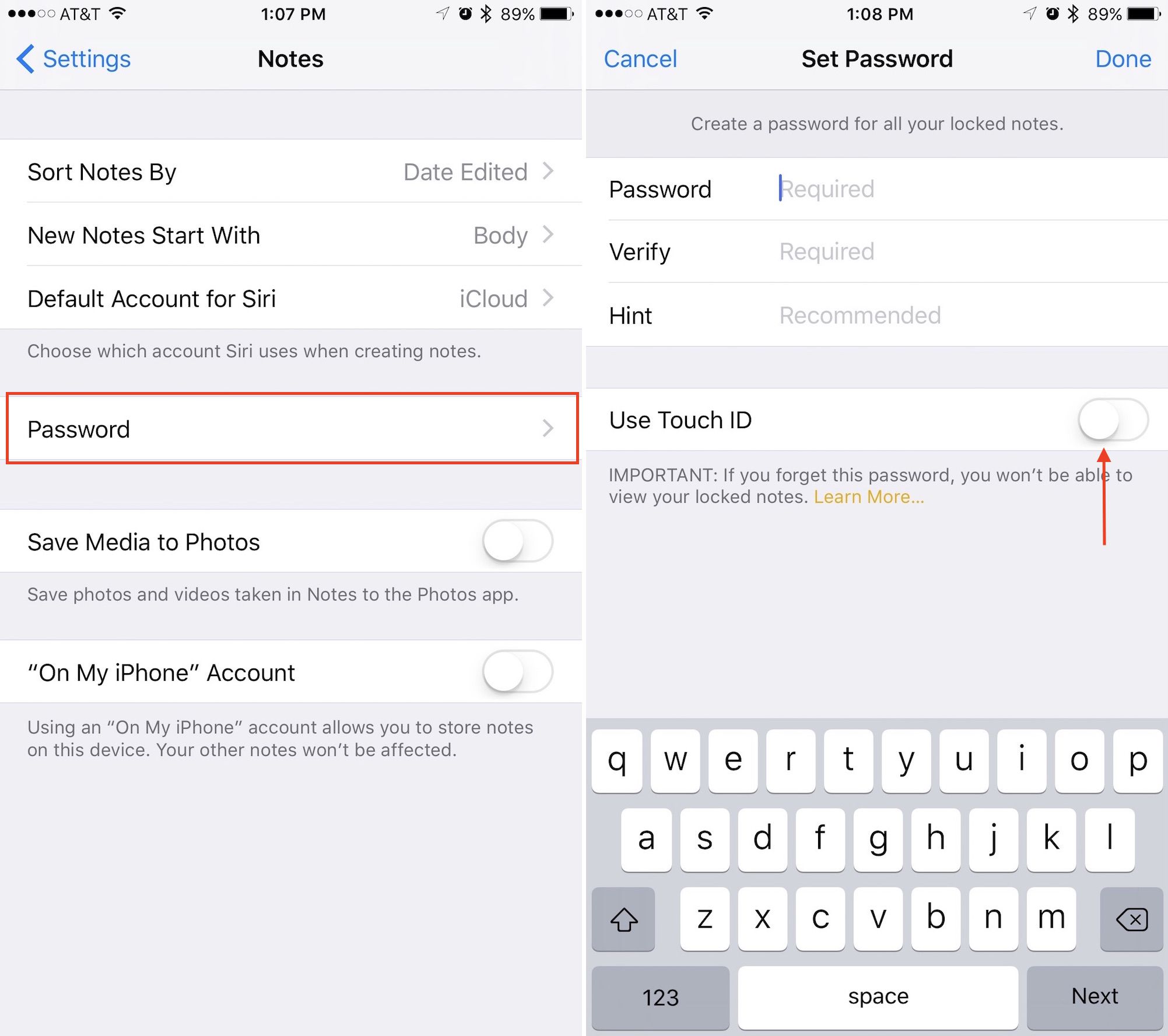Reasons for Changing Notes Password
Changing the password for your Notes app on iPhone 12 is a crucial aspect of maintaining the security and privacy of your sensitive information. There are several compelling reasons why you might consider modifying your Notes password, including:
-
Enhanced Security: By changing your Notes password regularly, you can bolster the security of your confidential data. This proactive measure helps mitigate the risk of unauthorized access and potential breaches, safeguarding your personal and professional information from prying eyes.
-
Preventing Unauthorized Access: If you suspect that someone might have gained access to your existing Notes password, changing it promptly can prevent unauthorized individuals from viewing or altering your private notes. This proactive step is essential for maintaining the integrity of your sensitive data.
-
Protecting Sensitive Information: Over time, the content of your notes may evolve to include increasingly sensitive and confidential details. Changing your Notes password ensures that only authorized individuals can access and view this information, minimizing the risk of data leaks or unauthorized disclosures.
-
Adhering to Best Practices: Regularly updating your Notes password aligns with best security practices, reducing the likelihood of potential security vulnerabilities. By staying proactive and vigilant, you can fortify the protection of your digital assets and maintain a robust defense against potential security threats.
-
Maintaining Privacy: Your Notes app may contain personal thoughts, financial details, or other private information that you wish to keep confidential. Changing your password regularly helps uphold the privacy of these details, ensuring that only trusted individuals can access and engage with your notes.
In essence, changing your Notes password on iPhone 12 is a proactive and essential step in safeguarding your sensitive information, enhancing security, and maintaining the privacy of your digital notes. By staying attentive to these reasons, you can effectively manage and fortify the protection of your confidential data.
Steps to Change Notes Password on iPhone 12
Changing the password for your Notes app on iPhone 12 is a straightforward process that empowers you to maintain the security of your sensitive information. Follow these simple steps to modify your Notes password and enhance the protection of your digital notes:
-
Accessing Settings: Begin by unlocking your iPhone 12 and navigating to the home screen. Locate and tap the "Settings" app, which is represented by a gear icon. This action will open the settings menu, providing access to various configuration options for your device.
-
Selecting Notes: Within the Settings menu, scroll down and tap on "Notes." This will direct you to the Notes settings, where you can manage and customize the preferences related to your Notes app.
-
Choosing Password: Under the Notes settings, tap on "Password." If you have an existing password set for your Notes app, you will be prompted to enter it to proceed. If you haven't set a password before, you will be guided to create a new one.
-
Changing Password: After entering your current Notes password, if applicable, you will have the option to change or reset the password. Select the "Change Password" option to initiate the process of modifying your existing Notes password.
-
Verification: To ensure the security of the password change process, you will be required to verify your identity. This may involve using Touch ID, Face ID, or entering your device passcode, depending on the security settings configured for your iPhone 12.
-
Entering New Password: Once your identity is verified, you can proceed to enter a new password for your Notes app. It is advisable to create a strong and unique password that combines letters, numbers, and special characters to maximize security.
-
Confirming New Password: After entering the new password, you will be prompted to confirm it by re-entering the same password. This step helps prevent typographical errors and ensures that the new password is accurately recorded.
-
Completing the Process: Upon confirming the new password, the changes will be saved, and your Notes app will be secured with the updated password. You will receive a confirmation message indicating that the password modification was successful.
By following these steps, you can effectively change the password for your Notes app on iPhone 12, reinforcing the security of your confidential information and maintaining control over who can access your digital notes. Regularly updating your Notes password is a proactive measure that contributes to a robust defense against potential security threats and unauthorized access.
Tips for Creating a Strong Notes Password
When it comes to securing your digital notes on iPhone 12, creating a strong and resilient password is paramount. A robust password serves as a critical line of defense, fortifying the protection of your sensitive information and deterring unauthorized access. To enhance the security of your Notes app, consider the following tips for crafting a strong and reliable password:
-
Complexity is Key: Opt for a password that incorporates a diverse range of characters, including uppercase and lowercase letters, numbers, and special symbols. This complexity significantly increases the difficulty for potential intruders to guess or crack your password, bolstering the overall security of your digital notes.
-
Avoid Common Patterns: Steer clear of using easily guessable patterns or sequences, such as "123456" or "password." These predictable combinations are among the first that malicious actors attempt when trying to breach password-protected accounts. Opt for unique and non-sequential arrangements to enhance the resilience of your password.
-
Length Matters: Aim to create a password that is sufficiently long, as longer passwords are inherently more challenging to crack. Consider using a passphrase or a combination of unrelated words to construct a lengthy yet memorable password, further enhancing the complexity and strength of your chosen authentication credentials.
-
Unique and Unpredictable: Strive to devise a password that is entirely unique and unpredictable. Avoid using easily accessible personal information, such as your name, birthdate, or common words related to your interests. Instead, opt for a combination of unrelated elements that hold personal significance to you, ensuring that your password remains distinct and difficult to guess.
-
Regular Updates: Implement a practice of regularly updating your Notes password to mitigate the risk of potential security breaches. By changing your password at consistent intervals, you enhance the overall security posture of your digital notes, reducing the likelihood of unauthorized access and fortifying the protection of your confidential information.
-
Utilize Password Managers: Consider leveraging reputable password management tools to generate and store complex passwords securely. These platforms offer the capability to create and manage strong passwords for various accounts, including your Notes app, while providing a secure repository for storing and accessing your authentication credentials.
By adhering to these tips, you can effectively create a strong and resilient password for your Notes app on iPhone 12, significantly enhancing the security of your digital notes. Prioritizing the complexity, uniqueness, and regular updates of your password empowers you to maintain robust protection for your sensitive information, contributing to a proactive defense against potential security threats and unauthorized access.