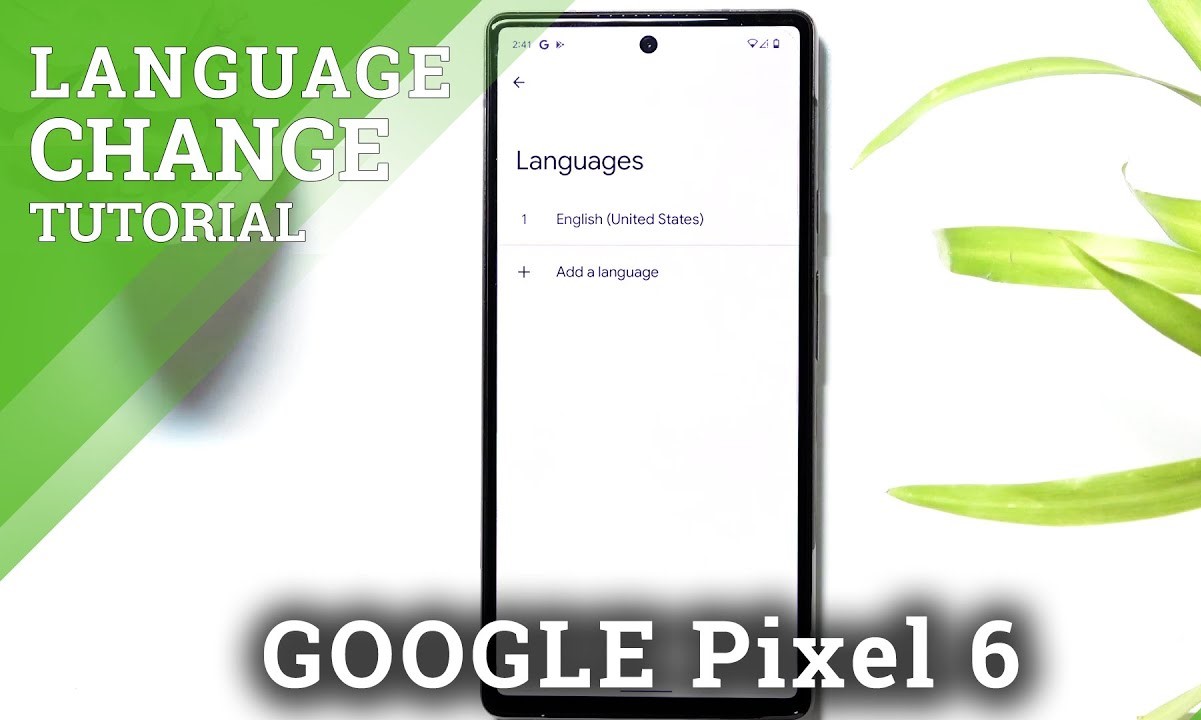Setting up Multiple Languages on Pixel 6
The Pixel 6, Google's latest flagship smartphone, offers a seamless experience for users who communicate in multiple languages. Setting up multiple languages on the Pixel 6 is a straightforward process that enables you to effortlessly switch between languages, enhancing your overall user experience.
To begin, navigate to the "Settings" on your Pixel 6 and select "System." From there, tap on "Languages & input," and then choose "Languages." Here, you can add the languages you frequently use by tapping on "Add a language." The Pixel 6 supports a wide array of languages, making it convenient for users to select their preferred options.
Once you have added the languages, you can arrange them in order of preference. This allows the Pixel 6 to prioritize your primary language while still recognizing and accommodating the additional languages you've selected. The ability to prioritize languages ensures that the phone's interface, including menus and system notifications, displays content in your preferred language.
Moreover, the Pixel 6's multilingual support extends beyond the system language, as it also seamlessly integrates with various Google apps. This means that when you switch languages on your device, Google apps such as Gmail, Chrome, and Maps will adapt to the selected language, providing a cohesive multilingual experience across the entire ecosystem.
In addition to system-wide language settings, the Pixel 6 also offers multilingual typing support. This feature enables you to effortlessly switch between languages while typing, allowing for a smooth transition between different language keyboards without the need to manually adjust settings each time.
By setting up multiple languages on the Pixel 6, users can enjoy a versatile and accommodating smartphone experience that caters to their diverse linguistic needs. Whether you are a multilingual individual or frequently communicate with others in different languages, the Pixel 6's intuitive language settings make it a standout choice for those seeking a device that effortlessly adapts to their multilingual lifestyle.
Changing the System Language on Pixel 6
Changing the system language on the Pixel 6 is a simple yet impactful customization that allows users to interact with their device in their preferred language. Whether you are multilingual or simply wish to explore a new language, the Pixel 6 offers a seamless process for adjusting the system language to meet your linguistic needs.
To initiate this change, start by accessing the "Settings" on your Pixel 6. Once in the settings menu, select "System" to delve into the device's core configurations. From there, tap on "Languages & input," where you will find the option to modify the system language.
Upon selecting "Languages," you will be presented with a list of available languages supported by the Pixel 6. Here, you can choose your desired system language from a diverse range of options, including widely spoken languages and regional dialects. The flexibility and inclusivity of the language selection reflect Google's commitment to catering to a global audience.
After selecting your preferred language, the Pixel 6 seamlessly adapts its interface to display system menus, notifications, and pre-installed apps in the newly chosen language. This transformation enhances the user experience by ensuring that the device's interface aligns with the user's linguistic proficiency and cultural preferences.
Moreover, the Pixel 6's support for changing the system language extends to the Google Assistant, enabling users to interact with the AI-powered assistant in their preferred language. This integration underscores Google's dedication to providing a personalized and inclusive experience for users worldwide.
The ability to change the system language on the Pixel 6 not only enhances accessibility but also fosters a sense of inclusivity and cultural appreciation. Users can seamlessly navigate their device in their native language, fostering a deeper connection with their digital experience.
In essence, the Pixel 6's intuitive approach to changing the system language empowers users to personalize their device to reflect their linguistic identity and preferences. This feature exemplifies Google's commitment to creating a diverse and inclusive technological ecosystem that embraces the richness of global languages and cultures.
Adding and Managing Additional Languages on Pixel 6
The Pixel 6, Google's innovative smartphone, goes beyond offering a single system language by providing users with the flexibility to add and manage additional languages. This feature caters to the diverse linguistic needs of users, empowering them to seamlessly communicate and interact in multiple languages within the digital realm.
To begin the process of adding and managing additional languages on the Pixel 6, users can navigate to the device's "Settings" and select "System." From there, tapping on "Languages & input" and choosing "Languages" provides access to a comprehensive list of supported languages. Users can effortlessly add new languages by selecting "Add a language" and choosing from an extensive array of options, including both widely spoken and regional languages.
Once additional languages are added, users have the flexibility to prioritize and manage them according to their preferences. This allows for a personalized experience where the Pixel 6 prioritizes the display of content, system notifications, and pre-installed apps in the user's preferred language. The ability to seamlessly manage multiple languages enhances the device's adaptability, catering to the diverse linguistic backgrounds and communication needs of users.
Moreover, the Pixel 6's support for additional languages extends beyond the system interface, encompassing various Google apps. This means that when users switch languages on their device, apps such as Gmail, Chrome, and Maps seamlessly adjust to the selected language, ensuring a cohesive multilingual experience across the entire ecosystem.
The Pixel 6's intuitive approach to adding and managing additional languages reflects Google's commitment to fostering inclusivity and accessibility within its technological offerings. By embracing the richness of global languages and cultures, the Pixel 6 empowers users to communicate, express themselves, and engage with digital content in their preferred languages, transcending linguistic barriers and enhancing the overall user experience.
In essence, the ability to add and manage additional languages on the Pixel 6 embodies Google's dedication to creating a versatile and accommodating smartphone experience that resonates with the diverse linguistic identities and communication preferences of its global user base.
Using Multilingual Keyboard on Pixel 6
The Pixel 6, Google's cutting-edge smartphone, offers a seamless multilingual typing experience through its intuitive multilingual keyboard functionality. This feature enables users to effortlessly switch between different languages while typing, catering to the diverse linguistic needs of individuals who communicate in multiple languages.
Upon accessing the keyboard settings on the Pixel 6, users can explore the diverse range of supported languages and effortlessly enable multilingual typing capabilities. This functionality allows for a smooth transition between different language keyboards, eliminating the need for manual adjustments each time the user switches languages.
The multilingual keyboard on the Pixel 6 is designed to intelligently recognize the language being typed, offering predictive text and autocorrect features tailored to the specific language. This enhances the accuracy and efficiency of typing in different languages, ensuring a seamless and natural typing experience across diverse linguistic contexts.
Moreover, the Pixel 6's multilingual keyboard seamlessly integrates with various communication apps, including messaging platforms and social media applications. This means that users can effortlessly switch between languages while composing messages, emails, or social media posts, without encountering any obstacles or disruptions in their typing flow.
The versatility of the multilingual keyboard extends to its support for diverse writing systems and character sets, accommodating the unique orthographic and typographic requirements of different languages. Whether users are typing in Latin-based alphabets, Cyrillic scripts, or ideographic characters, the Pixel 6's multilingual keyboard adapts to ensure a consistent and user-friendly typing experience across languages.
Furthermore, the Pixel 6's multilingual keyboard is equipped with a rich array of language-specific emojis, further enhancing the expressive capabilities of users across different linguistic contexts. This inclusive approach to emoji support reflects Google's commitment to fostering a culturally diverse and inclusive digital communication experience.
In essence, the multilingual keyboard on the Pixel 6 represents a significant advancement in accommodating the diverse linguistic needs of users, empowering them to communicate seamlessly and express themselves naturally across multiple languages. This feature aligns with Google's vision of creating a technologically inclusive and culturally diverse ecosystem that resonates with users worldwide.