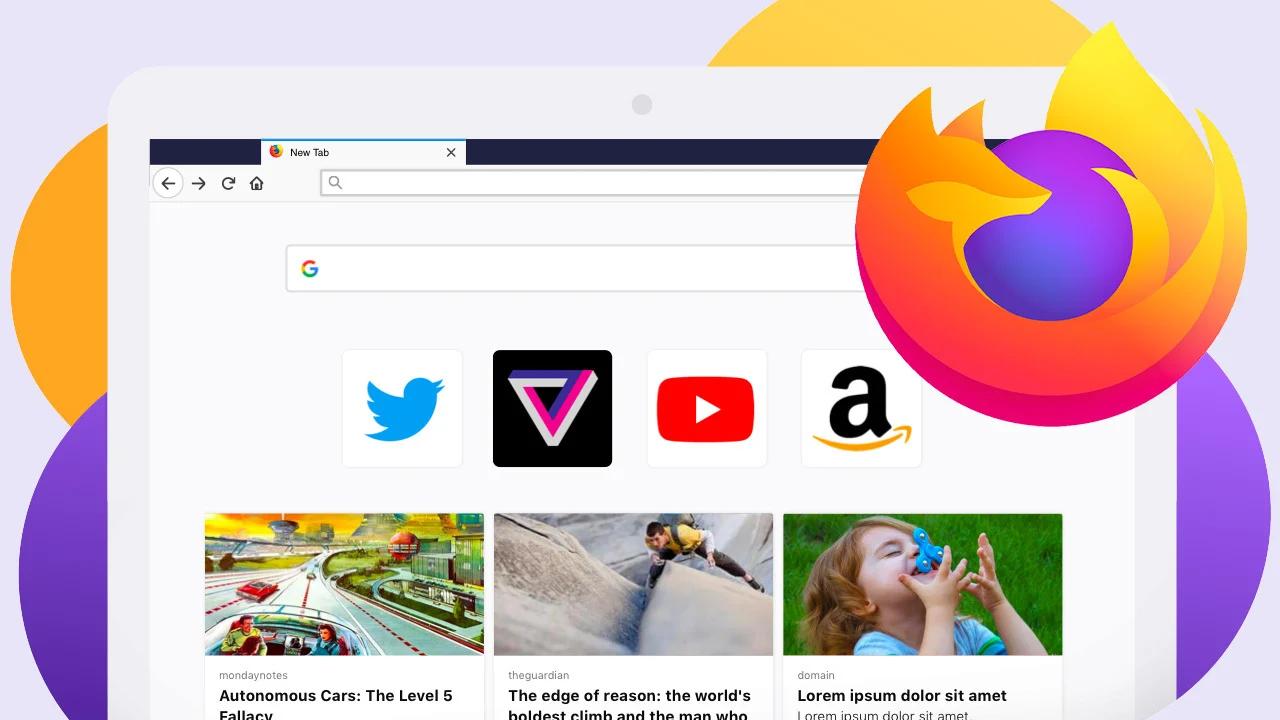A Brief History of Mozilla’s Firefox Browser
The story of Mozilla’s Firefox browser can be traced back to the early days of the internet when Netscape Navigator reigned supreme as the king of browsers. However, with the emergence of Microsoft’s Internet Explorer, Netscape began to lose its dominance.
In response to the decline of Netscape, a group of dedicated developers and enthusiasts embarked on a mission to create an open-source browser that would challenge Internet Explorer’s monopoly. This ambitious project led to the birth of the browser that would eventually become Firefox.
In early 2002, the Mozilla Foundation, an organization dedicated to open-source software development, started the project known as “Phoenix.” The goal was to create a lightweight and fast web browser that would provide users with a better browsing experience.
After rigorous development and testing, Phoenix was officially released as Mozilla Firefox 1.0 in November 2004. The release garnered significant attention and quickly gained a loyal user base. One of the key factors contributing to Firefox’s success was its focus on providing a more secure and customizable browsing experience.
With its intuitive interface, tabbed browsing, and robust support for web standards, Firefox gained traction among tech-savvy users who were looking for an alternative to Internet Explorer’s limitations. Firefox’s success was also bolstered by its strong commitment to privacy and user data protection, earning the trust of users concerned about their online security.
The release of Firefox 3.0 in June 2008 marked a major milestone in the browser’s history. This version introduced significant performance improvements and enhanced support for web technologies, making it a formidable competitor in the browser market.
What sets Firefox apart from other browsers is its strong community-driven ethos. Firefox has always been an open-source project, allowing users and developers to actively participate in its growth and improvement. This collaborative approach has led to a vibrant ecosystem of add-ons and extensions, making Firefox one of the most customizable browsers available.
Today, Firefox remains a popular choice among internet users worldwide. However, it has faced stiff competition, particularly from Google Chrome, which has captured a significant portion of the browser market. Despite these challenges, Mozilla continues to innovate and enhance Firefox, striving to provide a user-centric browsing experience.
As we look to the future, Mozilla has ambitious plans for Firefox, including new features and enhancements that aim to improve performance, privacy, and security. With its rich history and dedicated community, Firefox is poised to continue its legacy as a beloved browser option for years to come.
The Birth of Firefox: From Netscape to the Phoenix Rising
Before the birth of Firefox, Netscape Navigator held the title as the most popular web browser in the early days of the internet. However, as Microsoft’s Internet Explorer gained traction, Netscape began to lose its dominance in the market. Out of this decline emerged a dedicated group of developers and enthusiasts who sought to challenge Internet Explorer’s monopoly with a new, open-source browser.
In early 2002, the Mozilla Foundation, an organization dedicated to open-source software development, embarked on a project known as “Phoenix.” This project aimed to create a lightweight and fast web browser that offered a superior browsing experience. The development of Phoenix was driven by a strong commitment to openness, privacy, and user empowerment.
As the project progressed, it became clear that Phoenix had the potential to redefine the browser landscape. In recognition of this, the name was changed to “Firebird,” as it represented the rebirth of a new, modern browser. However, due to trademark conflicts, the name had to change once again, leading to its final incarnation as “Firefox.”
Finally, in November 2004, Mozilla Firefox 1.0 was released to the world. With its sleek design, user-friendly interface, and innovative features, Firefox quickly gained popularity and a dedicated user base. One of the key differentiators that set Firefox apart from its competitors was its commitment to security and customization.
At the heart of Firefox’s success was its support for open web standards and its focus on user privacy. With tabbed browsing, pop-up blockers, and built-in security features, Firefox presented a compelling alternative to Internet Explorer’s vulnerabilities. Users flocked to Firefox to experience a faster, safer, and more customizable web browsing experience.
Yet, it was not just the features that set Firefox apart; it was the philosophy behind it. Firefox remained an open-source project, allowing users and developers around the world to contribute to its development and improvement. The Firefox community played a crucial role in shaping the browser, fostering a spirit of collaboration and innovation.
Moreover, Firefox’s commitment to privacy and user data protection was a key factor in its widespread adoption. Users felt empowered and confident browsing the internet with Firefox, knowing that their personal information was safeguarded and that they had control over their online experience.
The birth of Firefox marked a turning point in the browser landscape. It challenged the notion that a single dominant browser would rule while offering users a choice and a voice. By championing open-source principles, prioritizing user needs, and embracing a community-driven approach, Firefox emerged as a breath of fresh air in a marketplace that had become stagnant.
Today, Firefox continues to evolve and innovate, facing new challenges from other browsers such as Google Chrome. However, its story remains a testament to the power of collaboration, openness, and user-centric design. The birth of Firefox heralded a new era in web browsing and has left an indelible mark on the history of the internet.
Firefox 1.0: A Game-Changing Browser
In November 2004, Mozilla released Firefox 1.0, a browser that would revolutionize the web browsing experience and challenge the dominance of Internet Explorer. With its innovative features and commitment to user privacy and customization, Firefox quickly gained traction and established itself as a formidable competitor in the browser market.
One of the key features that set Firefox apart was its intuitive and user-friendly interface. The clean design and streamlined user experience made it easy for users to navigate the web and access their favorite websites. Additionally, Firefox introduced tabbed browsing, which allowed users to open multiple web pages within a single window, enhancing productivity and convenience.
Firefox 1.0 also prioritized user privacy and security. It offered built-in pop-up blocking to prevent annoying and intrusive advertisements. Moreover, Firefox implemented a robust security system that protected users from malware, phishing attempts, and other online threats. This commitment to user protection made Firefox a trusted choice for those concerned about their online safety.
One of the defining features of Firefox was its emphasis on customization. Users had the ability to personalize their browsing experience through various options and settings. Firefox introduced themes that allowed users to change the browser’s appearance to suit their preferences. Furthermore, Firefox supported an extensive collection of extensions that provided additional functionality and enhanced the browsing experience.
The success of Firefox 1.0 can be attributed not only to its impressive features but also to its dedicated community of developers and users. The open-source nature of Firefox invited individuals to contribute to its development and improvement. Users and developers from around the world actively participated in finding bugs, suggesting new features, and creating add-ons that expanded the capabilities of the browser.
The launch of Firefox 1.0 marked a significant turning point in the browser market. It provided users with a viable alternative to Internet Explorer and demonstrated that competition could thrive in the browser landscape. Firefox challenged the notion that a single browser could dominate and showed the importance of choice and innovation.
While Firefox 1.0 faced competition from other browsers, its impact was undeniable. It paved the way for future versions of Firefox and inspired other browsers to prioritize user-centric features and privacy. The success of Firefox 1.0 demonstrated that a browser can resonate with users by focusing on their needs and providing a secure, customizable, and enjoyable browsing experience.
Today, Firefox continues to evolve and innovate, constantly improving its features and capabilities. The legacy of Firefox 1.0 lives on as a testament to the power of user-centered design, open-source collaboration, and the ability to challenge the status quo in the ever-changing world of web browsers.
The Rise of Firefox: Gaining Momentum in a Competitive Market
After the successful release of Firefox 1.0, the browser began to gain traction and establish its place in the highly competitive web browser market. With its innovative features, commitment to user privacy, and growing community, Firefox began to challenge the dominance of Internet Explorer and gain widespread recognition.
One of the key factors that contributed to Firefox’s rise was its reputation for being fast and efficient. Users quickly noticed the significant performance improvements offered by Firefox compared to other browsers. Its efficient memory management and optimized resource utilization made browsing the internet a smoother and more enjoyable experience.
Moreover, Firefox’s support for web standards played a crucial role in its success. While Internet Explorer often lagged behind in adhering to standardized web technologies, Firefox embraced and implemented these standards, giving users a more consistent and seamless browsing experience. This adherence to web standards also ensured that web developers could create websites that worked seamlessly across different browsers.
Another critical aspect of Firefox’s rise was its strong focus on user privacy. Firefox made it a priority to protect users’ personal information, offering features like private browsing mode, which allowed users to surf the web without their browsing history being stored. This commitment to privacy resonated with users who were becoming increasingly concerned about their online data being tracked and exploited.
The Firefox community also played a significant role in the browser’s journey to success. From its early days, Firefox attracted a devoted group of users and developers who were passionate about open-source software and the principles behind it. This vibrant community actively participated in testing, bug reporting, and contributing to the development of Firefox. Their dedication and enthusiasm were instrumental in improving the browser and enhancing its features.
Word-of-mouth also played a crucial role in the rise of Firefox. As users experienced the benefits of using Firefox firsthand, they eagerly shared their positive experiences with others. This organic spread of positive reviews and recommendations helped Firefox gain credibility and attract even more users to its fold.
As Firefox gained momentum, it faced fierce competition from other browsers, most notably Google Chrome. However, Firefox’s commitment to user-centric features, customization options, and privacy continued to be a major draw for users. Even in the face of stiff competition, the browser maintained a dedicated user base that valued its unique offerings.
Today, Firefox remains a popular choice among internet users, continuing to evolve and adapt to the ever-changing needs of its users. Its rise in the competitive browser market was driven by its focus on performance, adherence to web standards, commitment to privacy, and the strong support of its community. As Firefox looks to the future, it aims to build on its proud history and maintain its position as a user-centric and innovative browser.
Firefox 3.0: A Quantum Leap in Performance
In June 2008, Mozilla released Firefox 3.0, a major update that brought significant improvements and established the browser as a leader in terms of performance and speed. With its advanced features and enhanced capabilities, Firefox 3.0 marked a quantum leap in the evolution of the browser.
One of the key highlights of Firefox 3.0 was its remarkable performance. The browser introduced a new JavaScript engine called SpiderMonkey, which delivered faster and more efficient execution of web applications and scripts. This improvement resulted in a much smoother browsing experience, with web pages loading faster and interactions feeling more responsive.
Firefox 3.0 also introduced a groundbreaking feature known as “Awesome Bar.” This enhanced address bar not only allowed users to enter website addresses but also offered intelligent suggestions based on their browsing history and bookmarks. This innovation made it easier and faster for users to navigate the web and find the information they were looking for.
Additionally, Firefox 3.0 implemented a revamped bookmarks system called “Places.” This new system introduced a more intuitive and organized way to manage bookmarks, allowing users to tag and categorize their bookmarks for easy retrieval. The improved bookmark management provided users with greater control and efficiency in accessing their favorite websites and resources.
Another significant enhancement in Firefox 3.0 was the introduction of a download manager with advanced features. This download manager offered users the ability to pause and resume downloads, making it more convenient and reliable. Additionally, the download manager featured improved security measures to protect users from potentially harmful files.
Firefox 3.0 also prioritized user security by implementing anti-phishing measures. The browser incorporated an anti-malware tool called “Google Safe Browsing” to provide users with warnings and protection against malicious websites and phishing attempts. This added layer of security helped users stay safe while exploring the web.
Furthermore, Firefox 3.0 continued to uphold its commitment to user privacy. The browser introduced a feature called “Clear Private Data” that allowed users to easily remove their browsing history, cookies, and other private information. This feature provided users with control over their online footprint and ensured that their personal data remained private.
The release of Firefox 3.0 solidified the browser’s position as a frontrunner in terms of performance, functionality, and security. It showcased Mozilla’s dedication to continuous improvement and its commitment to providing users with an exceptional browsing experience.
With its quantum leap in performance, Firefox 3.0 impressed both existing users and newcomers. Its faster speed, intelligent address bar, improved bookmarks system, advanced download manager, enhanced security measures, and respect for user privacy set a new standard for web browsers.
Today, the legacy of Firefox 3.0 can still be felt in subsequent versions and updates of the browser, as Mozilla continues to build on its achievements and push the boundaries of performance and innovation.
The Firefox Community: An Open-Source Success Story
One of the defining characteristics of Firefox is its thriving community, which has played a pivotal role in the browser’s success. From its inception, Firefox embraced the principles of open-source software, encouraging collaboration, transparency, and user participation. This community-driven approach has been paramount in shaping and improving the browser.
The Firefox community is composed of a diverse range of individuals, including developers, designers, testers, and passionate users. Their collective expertise and dedication have been instrumental in making Firefox what it is today.
One of the key benefits of having such a vibrant community is the peer review process. As an open-source project, Firefox undergoes rigorous testing and scrutiny by community members. This ensures that the browser is reliable, secure, and free from bugs and vulnerabilities. The collaborative effort of the community results in a more stable and robust browsing experience for users.
Moreover, the community contributes to the development of Firefox through feedback and suggestions. Users are encouraged to share their experiences and report any issues they encounter. This open dialogue allows the development team to address user concerns promptly and implement improvements that directly benefit the user experience.
The Firefox community also plays a critical role in the creation of add-ons and extensions. Firefox has a vast library of add-ons that enhance and customize the browsing experience. These add-ons are often developed by community members who bring their creativity and expertise to the table. This community-driven extension ecosystem is one of the reasons why Firefox is known for its flexibility and personalization options.
Furthermore, the Firefox community actively engages with users by providing support and guidance. Online forums, discussion boards, and user groups are available where users can seek assistance, share tips and tricks, and connect with fellow Firefox enthusiasts. This communal support fosters a sense of belonging and camaraderie among users.
Another significant aspect of the Firefox community is its commitment to localizing the browser. Volunteers from all around the globe work tirelessly to translate Firefox into different languages, making it accessible to a wider audience. This localization effort ensures that Firefox truly represents the diversity of its users and caters to their specific needs and preferences.
Over the years, the Firefox community has demonstrated the power and potential of open-source collaboration. It has proven that a project can thrive with the active involvement of passionate individuals who share a common goal. The community-driven approach has allowed Firefox to evolve and adapt, staying competitive in an ever-changing browser market.
The Firefox community is not just confined to developers and contributors; it extends to the millions of users who choose Firefox as their preferred browser. Their support and loyalty contribute to the ongoing success and growth of the Firefox project.
As Firefox continues to evolve, the invaluable contributions of the community will continue to shape its future. The Firefox community is a testament to the immense potential of open-source software and serves as an inspiration for other projects seeking to harness the power of collaboration and user empowerment.
Firefox Features: Customization and Privacy Options
Firefox is renowned for its extensive range of features that allow users to customize their browsing experience while prioritizing their privacy and security. These features have contributed to Firefox’s popularity and have made it a favorite choice for users seeking a personalized and secure web experience.
Customization is at the core of Firefox’s philosophy, and the browser offers numerous options to tailor the interface to individual preferences. Users can easily rearrange, add, or remove buttons, bookmarks, and toolbars, creating a layout that suits their needs. Firefox also supports a wide array of themes, allowing users to change the browser’s appearance to their liking.
In addition to visual customization, Firefox offers extensive control over privacy settings. The browser includes a privacy mode called “Private Browsing,” which allows users to browse the internet without leaving a trace of their online activities. Additionally, Firefox provides users with granular control over cookies, allowing them to manage which websites can store cookies and for how long.
Firefox takes a proactive approach to protect users from malicious websites and online threats. The browser includes a built-in protection feature called “Enhanced Tracking Protection,” which blocks third-party trackers that collect user data. This feature greatly enhances user privacy and reduces the risk of online tracking and targeted ads.
For users concerned about their passwords’ security, Firefox offers a built-in password manager that securely stores login credentials for websites. This eliminates the need to remember multiple passwords while ensuring that they are stored securely and encrypted.
Another prominent feature of Firefox is its robust support for extensions. Firefox has a vast library of extensions that enhance the browser’s capabilities and functionality. From ad blockers and password managers to productivity tools and developer utilities, users can find extensions that cater to their specific needs. The Firefox community actively contributes to the creation of these extensions, further enriching the browsing experience for users.
Furthermore, Firefox comes equipped with a comprehensive set of developer tools. These tools enable web developers to inspect and debug websites, analyze network activity, and optimize performance. The developer tools empower developers to create and test websites and web applications with ease and precision.
With features focused on customization and privacy, Firefox offers a browser experience that puts users in control. The ability to personalize the interface, manage privacy settings, and customize browser functions allows users to make Firefox their own. By prioritizing user privacy and offering a wide selection of add-ons and developer tools, Firefox continues to empower users to shape their online experience.
Overall, the combination of customization options, privacy features, and developer tools makes Firefox an enticing choice for users who value control, security, and personalization in their web browsing.
Firefox Add-Ons: Enhancing Your Browsing Experience
One of the standout features of Firefox is its vast ecosystem of add-ons, which greatly contribute to enhancing the browsing experience for users. Firefox add-ons are extensions that users can install to customize and expand the functionality of their browser. With thousands of add-ons available, users have the freedom to personalize Firefox to suit their specific needs and preferences.
One popular category of add-ons is ad blockers. These add-ons allow users to block intrusive advertisements, resulting in faster page load times and a clutter-free browsing experience. Ad blockers not only enhance the visual appeal of web pages but also enhance internet security by reducing the risk of clicking on malicious ads.
Another useful category of add-ons is password managers. These add-ons securely store and manage users’ passwords for different websites, eliminating the need to remember multiple login credentials. Password managers offer convenience and enhanced security, as they generate strong and unique passwords and encrypt them for added protection.
Extensions that improve privacy and security are also popular among Firefox users. These add-ons block tracking mechanisms and protect against online threats such as malware and phishing attempts. Privacy-focused add-ons help users maintain control over their personal information and ensure their online activities remain private.
Productivity tools make up another significant category of Firefox add-ons. These extensions enhance users’ efficiency by providing features such as note-taking, task management, and tab organization. Productivity add-ons help users stay organized, streamline their workflows, and make the most of their browsing experience.
For web developers, Firefox offers a wide array of add-ons that facilitate web development and streamline debugging processes. These developer tools provide features like code inspection, performance analysis, and error detection. The developer add-ons enable web developers to build and test websites more effectively, ensuring optimal performance and functionality.
Furthermore, Firefox add-ons extend beyond traditional categories. There are add-ons for social media management, language translation, news and content curation, and more. Whatever the users’ interests or needs, there is likely an add-on available to enhance their browsing experience.
One of the significant advantages of Firefox’s add-ons system is its vibrant community. Users and developers actively contribute to the creation and improvement of add-ons. The open-source nature of Firefox encourages collaboration, resulting in a constantly expanding library of add-ons that cater to the diverse needs and interests of users.
Installing add-ons in Firefox is effortless. Users can browse the official Firefox Add-ons Marketplace or search within the browser itself to discover and install their desired add-ons. Once installed, add-ons are easily managed and customized through the Firefox menu.
Firefox add-ons truly enrich the browsing experience by allowing users to tailor their browser to their specific needs. Whether it’s improving privacy and security, boosting productivity, enhancing web development capabilities, or customizing the interface, Firefox add-ons empower users to make the most of their online experience.
Firefox Security: Protecting Your Data and Privacy
When it comes to online security and privacy, Firefox stands out as a browser that prioritizes user protection. From built-in security features to proactive measures against tracking, Firefox offers a comprehensive range of security tools to safeguard users’ data and preserve their privacy.
One of the core features of Firefox is its commitment to blocking trackers. Firefox includes Enhanced Tracking Protection, a built-in tool that blocks third-party trackers by default. This feature prevents advertisers and websites from tracking users across the web, reducing the amount of data collected and enhancing user privacy.
Firefox also emphasizes user control over their online data. The browser includes a comprehensive set of privacy settings that allow users to manage cookies, control website permissions, and clear browsing history. This level of control ensures that users can customize their privacy preferences according to their needs and preferences.
In addition to privacy features, Firefox incorporates advanced security measures. It actively protects users from malicious websites by scanning them for potential threats and warning users when they encounter a potentially dangerous site. Firefox also supports secure browsing protocols, such as HTTPS, to ensure encrypted connections and protect sensitive information while browsing.
The browser places a strong emphasis on keeping users safe from malware. Firefox integrates Google Safe Browsing, which alerts users about potentially harmful websites. This feature provides an additional layer of security and helps prevent users from accidentally visiting sites that could compromise their online safety.
Firefox also offers a password manager that securely stores and manages login credentials. By encrypting passwords and offering features like auto-fill, Firefox helps users create strong and unique passwords for different sites, reducing the risk of password-related security breaches.
To further enhance security, Firefox frequently updates its browser to address security vulnerabilities. These updates are released regularly to patch any identified vulnerabilities and ensure that users are protected against the latest threats. Firefox’s commitment to timely security updates helps maintain a secure browsing experience for users.
Overall, Firefox prioritizes users’ data privacy and security as an integral part of its browser experience. By providing tools to block trackers, offering granular privacy settings, protecting against malicious websites, supporting secure browsing protocols, and providing password management features, Firefox helps users navigate the web with confidence and peace of mind.
As cyber threats continue to evolve, Firefox remains vigilant in its commitment to user security. The browser’s ongoing dedication to privacy and security ensures that users can enjoy a safe and protected browsing experience.
Firefox vs. Chrome: A Battle for Browser Supremacy
When it comes to web browsers, two giants stand out: Firefox and Chrome. Both are widely used and offer unique features and capabilities, creating a heated battle for browser supremacy. Each browser has its strengths, and users often find themselves torn between the two as they evaluate which one suits their needs best.
Speed is a critical factor when comparing Firefox and Chrome. Chrome has often been lauded for its lightning-fast performance, particularly when it comes to loading web pages and executing JavaScript. However, Firefox has made significant strides in recent years with its Quantum engine, which offers improved speed and performance. While opinions may vary about which browser is faster, both Firefox and Chrome deliver a snappy browsing experience.
Customization options are another aspect where Firefox and Chrome diverge. Firefox has long been known for its extensive customization capabilities, allowing users to personalize the browser’s appearance and functionality through themes and add-ons. On the other hand, Chrome offers a more streamlined and minimalistic approach to customization, focusing on simplicity and ease of use.
When it comes to privacy, Firefox takes the lead. Firefox has a strong commitment to user privacy and offers robust privacy features as default settings. Enhanced Tracking Protection blocks third-party trackers by default, providing users with enhanced privacy online. Additionally, Firefox prioritizes transparency in data collection and provides users with extensive control over their privacy settings. While Chrome also includes privacy options, Firefox often takes the forefront in this regard.
Extensions and add-ons are a significant consideration for many users, and both Firefox and Chrome have thriving extension ecosystems. Chrome’s Web Store boasts a vast library of extensions, offering a wide range of functionalities. Firefox’s add-on library is equally impressive, focusing on customization, privacy, and productivity. Ultimately, the availability of particular extensions may influence the choice between the two browsers, based on users’ specific needs.
Another critical factor in the Firefox vs. Chrome battle is ecosystem integration. Chrome’s seamless integration with Google services appeals to users who heavily rely on products like Gmail, Google Drive, and Google Calendar. On the other hand, Firefox’s independence from a specific ecosystem positions it as a neutral and privacy-focused alternative, appealing to those who prioritize data security and independence from big tech entities.
Ultimately, the choice between Firefox and Chrome comes down to personal preferences and priorities. Some users may prioritize speed and simplicity, while others value customization and privacy. It is worth noting that both browsers constantly evolve and introduce new features and improvements, meaning that the competition for browser supremacy will likely continue for years to come.
In the end, users should explore and experience both Firefox and Chrome to determine which browser aligns best with their individual needs, preferences, and priorities. Both browsers offer a high-quality browsing experience, and the decision ultimately comes down to what matters most to each user.
Firefox Today: Continuing Innovation and Market Share Challenges
As we look at Firefox in the present day, the browser continues to evolve and innovate to meet the ever-changing needs of users. Mozilla, the organization behind Firefox, remains committed to delivering a user-centric browsing experience while addressing the challenges posed by the competitive browser market.
One area where Firefox excels is in its commitment to user privacy and data protection. Firefox remains steadfast in its efforts to protect user information and has implemented features like Enhanced Tracking Protection, which blocks third-party trackers by default. Users have responded positively to these privacy-focused initiatives, appreciating Firefox’s dedication to user rights.
Firefox’s focus on customization also remains a defining feature of the browser. Users can personalize their browsing experience by changing themes, rearranging toolbars, and installing an extensive collection of add-ons. This customization aspect allows users to tailor Firefox to their individual preferences, making it more than just a browser but a personalized tool for navigating the web.
However, Firefox faces challenges in market share as it competes with other major browsers, such as Google Chrome. Chrome has captured a significant portion of the market, attracting users with its speed, ecosystem integration, and extensive features. While Firefox maintains a dedicated user base, it continues to strive to expand its reach and compete against Chrome’s dominance.
To address this challenge, Mozilla has made efforts to improve Firefox’s performance. The Quantum project, which introduced significant improvements to speed and efficiency, was a major step forward in enhancing the browser’s performance capabilities. Mozilla continues to invest in research and development, exploring new technologies and optimizations to keep Firefox competitive in terms of speed and functionality.
Additionally, Mozilla recognizes the importance of maintaining a strong community and fostering collaboration to drive innovation. The Firefox community actively contributes to the development of the browser, testing and reporting bugs, suggesting new features, and creating a wide range of add-ons to enhance the browsing experience. The involvement of the community has been vital in the ongoing evolution of Firefox.
Looking ahead, Mozilla has outlined its plans for Firefox, focusing on delivering new features and improvements. These include enhanced privacy protections, improved performance, and increased compatibility with emerging web technologies. Mozilla aims to keep Firefox at the forefront of browser innovation, continually adapting to changing user demands and technological advancements.
Despite the challenges posed by market competition, Firefox remains a respected and beloved browser option for millions of users around the world. Its emphasis on user privacy, customization, and community collaboration sets it apart from its competitors. With ongoing innovation, a dedicated community, and a commitment to user-centered design, Firefox looks to the future with optimism and determination to maintain its relevance and provide users with an exceptional browsing experience.