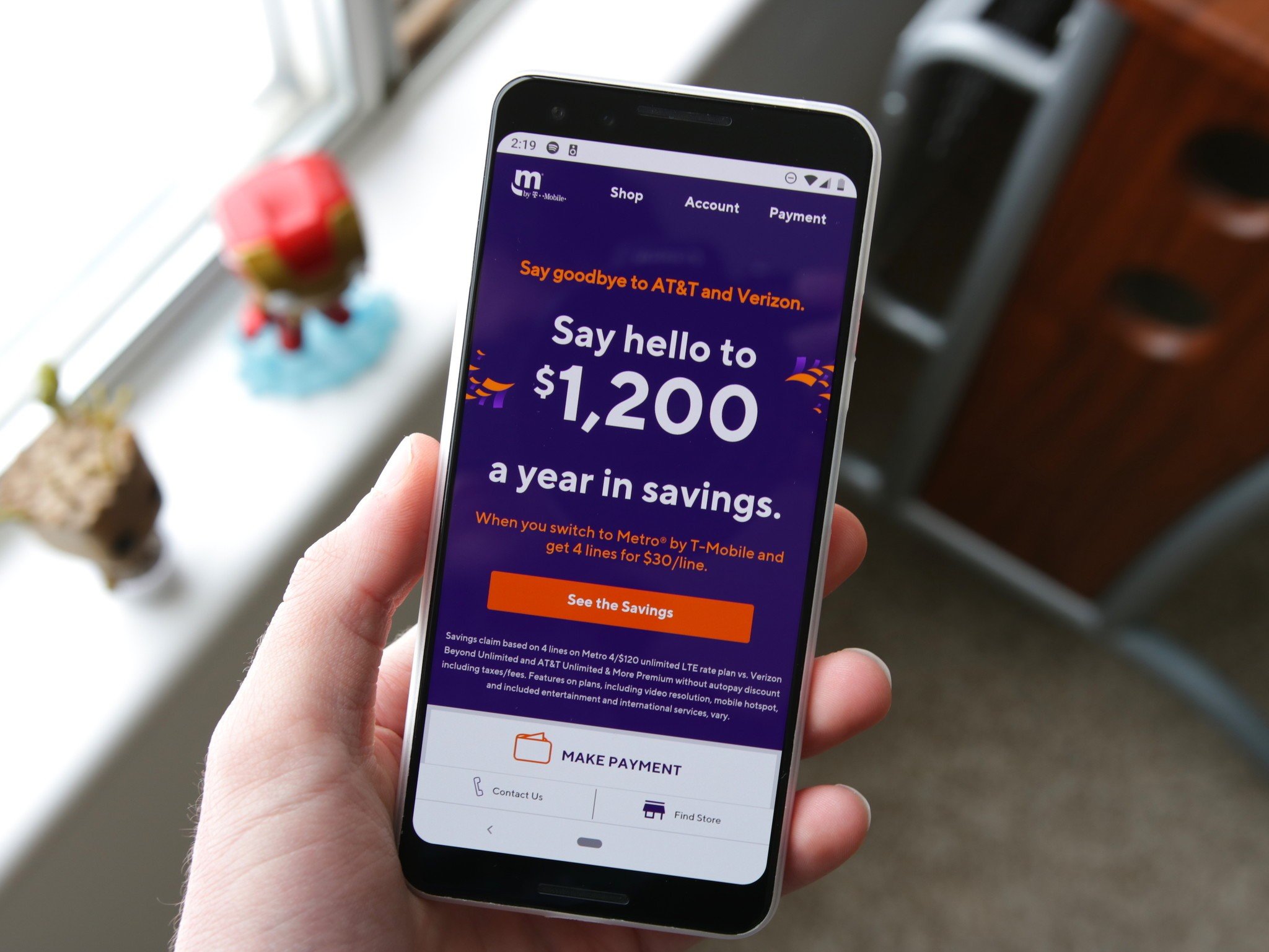What is MetroPCS?
MetroPCS, a subsidiary of T-Mobile, is a prepaid wireless service in the United States that offers affordable plans without the hassle of long-term contracts. Founded in 1994, MetroPCS has established itself as a popular choice for individuals and families seeking budget-friendly mobile services without sacrificing quality and coverage. In 2018, MetroPCS rebranded as Metro by T-Mobile, further solidifying its position in the prepaid wireless market.
As a prepaid carrier, MetroPCS provides a range of plans tailored to diverse user needs, including unlimited talk, text, and data options. With its widespread network coverage and a variety of smartphones available for purchase, MetroPCS has become a go-to choice for those looking for reliable wireless services without the constraints of traditional postpaid plans.
One of the standout features of MetroPCS is its commitment to offering affordable unlimited plans, providing customers with the freedom to enjoy extensive data usage without worrying about overage charges or unexpected fees. This emphasis on flexibility and cost-effectiveness has made MetroPCS an attractive option for individuals looking to streamline their wireless expenses while enjoying robust coverage and reliable service.
Furthermore, MetroPCS prides itself on its straightforward approach to wireless services, with transparent pricing and no annual contracts. This commitment to simplicity and affordability has garnered a loyal customer base, as individuals appreciate the ease of accessing reliable wireless services without being tied down by lengthy commitments or hidden charges.
In essence, MetroPCS stands out as a prepaid wireless provider that prioritizes affordability, flexibility, and transparency, making it an appealing choice for those seeking dependable mobile services without the constraints of traditional postpaid plans.
Unlimited Hotspot Plan
MetroPCS offers an unlimited hotspot plan as part of its commitment to providing versatile and affordable wireless services. This plan allows customers to harness the power of their mobile devices by turning them into Wi-Fi hotspots, enabling them to connect other devices, such as laptops, tablets, and gaming consoles, to the internet using their phone’s data connection.
With MetroPCS’ unlimited hotspot plan, customers can enjoy the convenience of staying connected on the go, whether for work, entertainment, or staying in touch with friends and family. This feature is particularly beneficial for individuals who require reliable internet access outside of traditional Wi-Fi networks, such as when traveling or in areas with limited connectivity options.
Moreover, the unlimited hotspot plan empowers users to leverage their smartphones as powerful connectivity hubs, allowing them to access online resources and communicate seamlessly from virtually anywhere within MetroPCS’ extensive coverage area. This level of flexibility and accessibility aligns with the modern lifestyle, where staying connected is essential for productivity, entertainment, and maintaining social connections.
By incorporating the unlimited hotspot plan into its offerings, MetroPCS demonstrates its commitment to meeting the evolving needs of its customer base, providing a valuable feature that enhances the utility of mobile devices and supports a wide range of activities that require internet connectivity beyond the confines of traditional Wi-Fi networks.
Overall, the unlimited hotspot plan from MetroPCS reflects the company’s dedication to delivering comprehensive and user-centric wireless solutions, catering to the diverse requirements of modern mobile users and empowering them to make the most of their devices’ connectivity capabilities.
How to Unlock Unlimited Hotspot on MetroPCS
Unlocking the unlimited hotspot feature on your MetroPCS device allows you to utilize your phone’s data connection to provide internet access to other devices, expanding the utility of your mobile plan. While MetroPCS offers an unlimited hotspot plan, some devices may have this feature restricted by default. Fortunately, there are methods to unlock the unlimited hotspot functionality, enabling you to take full advantage of your wireless plan.
One of the primary methods to unlock the unlimited hotspot on MetroPCS is by contacting the carrier’s customer support. By reaching out to MetroPCS customer service, you can inquire about the process of enabling the hotspot feature on your specific device. The customer support team can provide guidance on any necessary steps, such as adjusting your plan or settings to activate the hotspot functionality, ensuring that you can seamlessly utilize this feature.
Additionally, if your device supports the hotspot feature but is restricted by MetroPCS, you may consider exploring official unlocking options provided by the carrier. MetroPCS may offer official methods to unlock the hotspot functionality on compatible devices, allowing you to access this feature without resorting to third-party solutions.
Furthermore, for users who are comfortable with technical procedures, there are third-party unlocking services and software available that claim to enable the hotspot feature on MetroPCS devices. However, it’s crucial to exercise caution when considering these options, as unauthorized unlocking methods may pose risks such as voiding your device’s warranty or compromising its security and performance.
Ultimately, the process of unlocking the unlimited hotspot on MetroPCS may vary depending on your device model, plan, and carrier policies. It’s advisable to explore official channels and seek guidance from MetroPCS customer support to ensure that you unlock the hotspot feature in a manner that aligns with the carrier’s terms and conditions, safeguarding the integrity of your device and service.
Using Third-Party Apps to Unlock Hotspot
Some MetroPCS users may seek alternative methods to unlock the hotspot functionality on their devices, and one approach involves utilizing third-party apps designed to enable this feature. These apps claim to bypass carrier restrictions and activate the hotspot capability, allowing users to share their device’s internet connection with other devices without the official carrier’s approval. However, it’s essential to consider the implications and potential risks associated with using third-party apps for hotspot unlocking.
When exploring third-party apps to unlock the hotspot on MetroPCS devices, it’s important to exercise caution and thoroughly research the available options. Not all third-party apps claiming to unlock the hotspot feature may deliver the promised functionality, and some may pose security risks or compromise the stability of your device’s operating system.
Furthermore, using third-party apps to unlock the hotspot may infringe upon the terms of service set forth by MetroPCS and could result in adverse consequences, including the violation of your wireless service agreement or the potential for additional fees or penalties. It’s crucial to consider the legal and contractual implications of utilizing unauthorized methods to modify your device’s functionality, especially when it pertains to features governed by your wireless carrier’s policies.
Additionally, the reliability and effectiveness of third-party hotspot unlocking apps may vary based on device compatibility, software versions, and carrier-specific configurations. Users should approach these apps with discernment and be mindful of potential drawbacks such as decreased system stability, security vulnerabilities, or the lack of ongoing support and updates for the app.
Ultimately, while third-party apps may present an alternative avenue for attempting to unlock the hotspot feature on MetroPCS devices, users should weigh the potential risks and consequences against the perceived benefits. It’s advisable to prioritize official channels and sanctioned methods for addressing device functionality, ensuring compliance with carrier policies and safeguarding the integrity and security of your mobile device and wireless service.
Tips for Using Unlimited Hotspot Responsibly
When leveraging the unlimited hotspot feature offered by MetroPCS, it’s important to exercise responsible usage to optimize the benefits of this functionality while ensuring efficient and considerate utilization of your data connection. By adhering to best practices and mindful habits, you can make the most of your unlimited hotspot while maintaining a positive impact on your overall wireless experience.
- Monitor Data Consumption: Keep track of your data usage when utilizing the unlimited hotspot, especially when connecting multiple devices. Understanding your data consumption patterns can help you avoid unexpected overages and manage your wireless resources effectively.
- Secure Your Connection: Prioritize the security of your hotspot connection by using strong passwords and encryption methods, especially when sharing the connection in public or unfamiliar environments. Protecting your hotspot helps safeguard your data and privacy.
- Consider Device Compatibility: Ensure that the devices connected to your hotspot are compatible with the data speeds and limitations of your wireless plan. Some activities, such as high-definition video streaming, may consume significant data and impact the performance of other connected devices.
- Be Mindful of Network Congestion: During peak usage times or in densely populated areas, network congestion may affect the performance of your hotspot connection. Consider adjusting your usage or connecting to alternative networks to mitigate potential slowdowns.
- Understand Carrier Policies: Familiarize yourself with MetroPCS’ policies regarding hotspot usage, including any fair usage guidelines or restrictions. Adhering to these guidelines can help you avoid potential service interruptions or repercussions related to excessive hotspot usage.
- Utilize Data-Saving Features: Many devices and applications offer data-saving features that can help optimize your hotspot usage, reducing unnecessary data consumption and enhancing the efficiency of your wireless connection.
- Communicate Openly: If you plan to share your hotspot with others, communicate transparently about data usage expectations and guidelines. Establishing clear communication can help manage expectations and prevent unintended overuse of the hotspot connection.
By incorporating these tips into your approach to using the unlimited hotspot provided by MetroPCS, you can promote responsible and efficient utilization of this valuable feature, ensuring a positive and sustainable wireless experience for yourself and those with whom you share your hotspot connection.