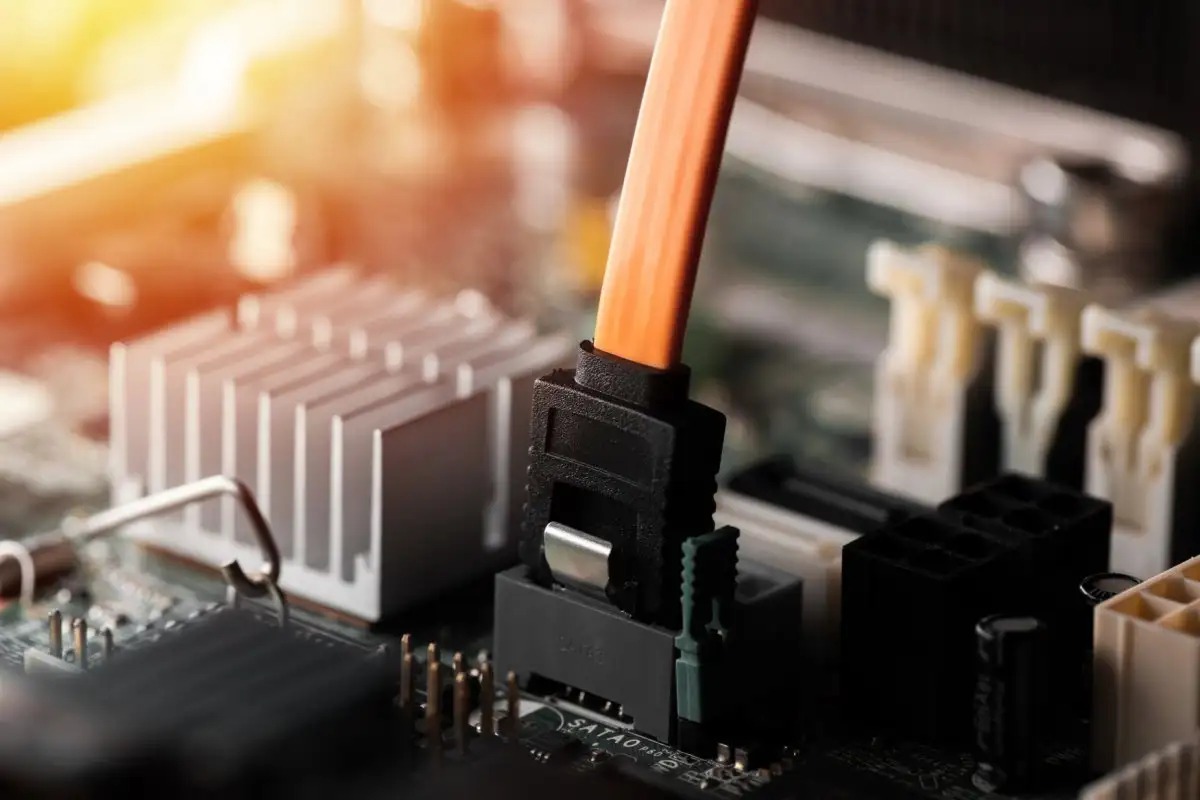What is a SATA Connector?
A SATA (Serial Advanced Technology Attachment) connector is a key component of a motherboard, serving as the interface between the motherboard and storage devices such as hard drives, solid-state drives, and optical drives. This connector enables data transfer between the motherboard and the storage devices, allowing for seamless communication and efficient operation of the computer system.
SATA connectors come in different shapes and sizes, with the most common being the L-shaped connector, designed to prevent incorrect insertion. These connectors are essential for the proper functioning of storage devices within a computer system, providing a reliable and high-speed data transfer interface.
The SATA connector typically consists of a 7-pin data connector and a 15-pin power connector, each serving distinct functions in the data transmission process. The data connector facilitates the transfer of information between the storage device and the motherboard, while the power connector supplies the necessary electrical power to the connected storage device.
In modern computer systems, SATA connectors have largely replaced the older IDE (Integrated Drive Electronics) connectors due to their improved performance and compatibility with the latest storage devices. This transition has significantly enhanced the speed and efficiency of data transfer within computer systems, contributing to overall system performance and user experience.
Understanding the role and functionality of the SATA connector is crucial for effectively managing storage devices and optimizing the performance of a computer system. Whether for upgrading storage components or troubleshooting connectivity issues, a clear grasp of the SATA connector's significance is essential for maintaining a well-functioning computer system.
Why is it Important to Locate the SATA Connector on a Motherboard?
Locating the SATA connector on a motherboard is of paramount importance as it directly impacts the functionality and expandability of a computer system. Understanding the significance of this connector is essential for various tasks, including hardware upgrades, system maintenance, and troubleshooting. Here are several reasons why identifying the SATA connector on a motherboard is crucial:
- Connecting Storage Devices: The SATA connector is the gateway for connecting storage devices to the motherboard. Whether installing a new hard drive, solid-state drive, or optical drive, identifying the SATA connector is essential for proper hardware integration and functionality.
- Upgrading Storage Capacity: When expanding the storage capacity of a computer system, locating the SATA connector is vital for seamlessly integrating additional storage devices. This is particularly important when adding new drives for increased data storage and improved system performance.
- Improving Data Transfer Speed: The SATA connector directly influences the data transfer speed between the storage devices and the motherboard. By identifying and utilizing the correct SATA connector, users can ensure optimal data transfer rates, enhancing overall system performance.
- Troubleshooting Connectivity Issues: In the event of connectivity problems with storage devices, locating the SATA connector facilitates effective troubleshooting. It allows users to inspect the physical connection, check for potential issues, and resolve any connectivity-related issues efficiently.
- Enhancing System Flexibility: Understanding the location of the SATA connector provides users with the flexibility to customize and expand their computer systems. This knowledge empowers users to make informed decisions regarding hardware upgrades and modifications, contributing to a more versatile and powerful computing experience.
By recognizing the importance of locating the SATA connector on a motherboard, users can harness the full potential of their computer systems. Whether for hardware integration, performance optimization, or troubleshooting, the ability to identify and utilize the SATA connector is crucial for maintaining a well-functioning and adaptable computer system.
Steps to Locate the SATA Connector on a Motherboard
Locating the SATA connector on a motherboard is a fundamental aspect of computer hardware management. Whether for upgrading storage devices or troubleshooting connectivity issues, understanding the process of identifying the SATA connector is essential. Here are the steps to effectively locate the SATA connector on a motherboard:
- Identify the Motherboard: Power off the computer and open the computer case to access the internal components. Locate the motherboard, which is the main circuit board within the computer housing all essential components, including the SATA connectors.
- Locate the SATA Ports: Inspect the motherboard to find the SATA ports. These ports are typically rectangular and are often positioned along the edge of the motherboard. They may be labeled as “SATA,” “SATA1,” “SATA2,” and so on, indicating the number of available ports.
- Recognize the L-Shaped Connectors: Identify the L-shaped connectors near the SATA ports. These connectors are designed to prevent incorrect insertion of SATA cables, ensuring a secure and proper connection between the motherboard and the storage devices.
- Count the Pins: Take note of the 7-pin data connectors and the 15-pin power connectors associated with the SATA ports. These connectors facilitate data transfer and provide power to the connected storage devices, playing a crucial role in the functionality of the SATA interface.
- Refer to the Motherboard Manual: If you encounter difficulty locating the SATA connectors, consult the motherboard manual for detailed information. The manual provides a comprehensive layout of the motherboard, including the exact locations of the SATA connectors and their corresponding specifications.
- Use a Flashlight if Necessary: In cases where the interior of the computer case is dimly lit, use a flashlight to illuminate the motherboard and identify the SATA connectors more effectively. This ensures clear visibility and accurate identification of the connectors.
By following these steps, users can confidently locate the SATA connector on a motherboard, enabling them to manage storage devices, perform hardware upgrades, and address connectivity issues with precision and ease.
Tips for Identifying the SATA Connector on a Motherboard
Identifying the SATA connector on a motherboard is a crucial skill for effectively managing storage devices and optimizing computer systems. To streamline the process and ensure accurate identification, consider the following tips:
- Refer to the Motherboard Manual: The motherboard manual provides detailed information about the layout and components of the motherboard, including the exact locations of the SATA connectors. Refer to the manual for specific guidance on identifying the SATA ports and connectors.
- Observe the Labeled Ports: SATA ports on the motherboard are often labeled as “SATA,” “SATA1,” “SATA2,” and so on, indicating the number of available ports. This labeling simplifies the identification process and helps users locate the SATA connectors with ease.
- Inspect the Edge of the Motherboard: SATA ports are typically positioned along the edge of the motherboard, making them easily accessible for connecting storage devices. Focus on this area when identifying the SATA connectors, as they are commonly located in close proximity to each other.
- Look for L-Shaped Connectors: L-shaped connectors near the SATA ports signify the presence of SATA connectors. These connectors are designed to prevent incorrect insertion of SATA cables, ensuring a secure and proper connection between the motherboard and the storage devices.
- Count the Pins: Take note of the 7-pin data connectors and the 15-pin power connectors associated with the SATA ports. This helps in confirming the presence of SATA connectors and distinguishing them from other ports on the motherboard.
- Utilize Visual Aids: In cases where the interior of the computer case is dimly lit, use a flashlight to illuminate the motherboard and identify the SATA connectors more effectively. This enhances visibility and facilitates accurate identification of the connectors.
By leveraging these tips, users can efficiently identify the SATA connector on a motherboard, empowering them to manage storage devices, perform hardware upgrades, and troubleshoot connectivity issues with confidence and precision.