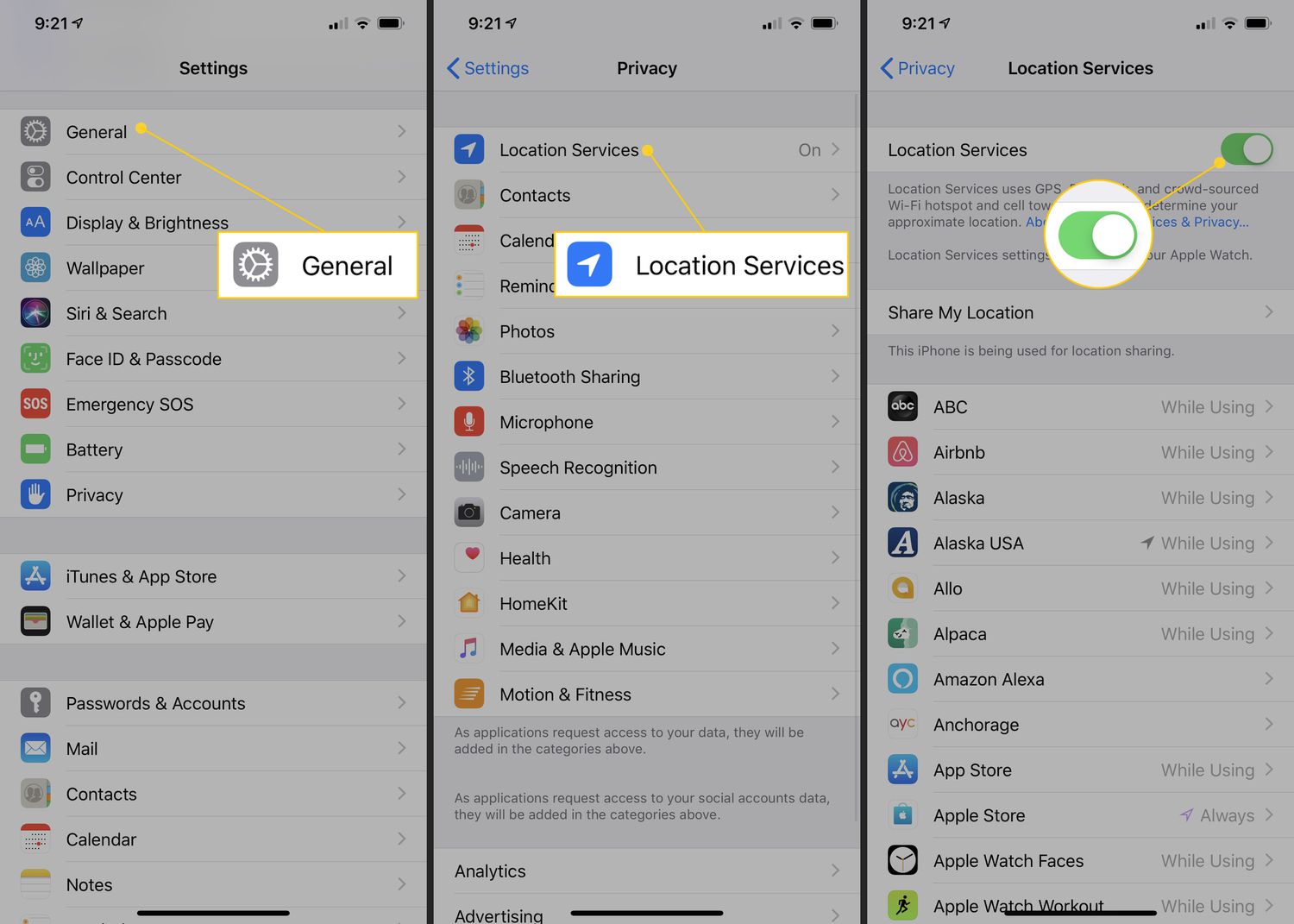Understanding Location Services
Location services on the iPhone 10 play a pivotal role in enhancing user experience by providing personalized and location-based information. This feature utilizes a combination of GPS, Bluetooth, Wi-Fi, and cellular data to determine the device's geographical position. By leveraging these technologies, the iPhone 10 can offer a wide array of location-specific services, including mapping, navigation, geotagging, and location-based reminders.
The iPhone 10's location services are powered by a sophisticated system that constantly communicates with satellites and nearby networks to pinpoint the device's exact location. This enables users to access real-time navigation assistance, weather updates, local business recommendations, and location-based notifications from various apps.
Moreover, location services facilitate the seamless integration of geotagging into the iPhone 10's camera and photo apps. This allows users to capture and organize their memories based on the locations where the photos were taken. Additionally, location services enable users to share their current location with friends and family, making it easier to coordinate meetups and stay connected.
Understanding the intricacies of location services is essential for maximizing the iPhone 10's capabilities. By harnessing the power of location-based data, users can unlock a myriad of conveniences, from finding nearby restaurants and attractions to receiving targeted offers and promotions from local businesses.
In essence, location services on the iPhone 10 serve as a gateway to a world of personalized and contextually relevant information, enriching the overall user experience and empowering individuals to make informed decisions based on their surroundings. As technology continues to evolve, the potential applications of location services are boundless, promising even more innovative and intuitive features for iPhone 10 users.
Enabling Location Services on iPhone 10
Enabling location services on your iPhone 10 is a straightforward process that empowers you to harness the full potential of location-based features and applications. By activating this functionality, you can seamlessly access navigation assistance, personalized recommendations, and location-specific services tailored to your needs and preferences.
To enable location services on your iPhone 10, follow these simple steps:
-
Accessing Settings: Begin by unlocking your iPhone 10 and locating the "Settings" app on the home screen. The Settings app is represented by a gear icon and serves as the control center for customizing various aspects of your device.
-
Navigating to Privacy Settings: Within the Settings app, scroll down and tap on "Privacy." This section houses essential controls for managing the privacy and security settings of your iPhone 10, including location services.
-
Enabling Location Services: Under the "Privacy" menu, tap on "Location Services" to access the location settings. Here, you can toggle the switch to enable location services for your device. Upon enabling this feature, your iPhone 10 will be able to utilize GPS, Bluetooth, Wi-Fi, and cellular data to determine your precise location.
-
Fine-Tuning App Permissions: After enabling location services, you can further customize the permissions for individual apps. Within the "Location Services" menu, you will find a list of installed apps with options to specify their access to your device's location. You can choose to allow location access "Always," "While Using the App," or "Never," depending on your preferences and privacy considerations.
By following these steps, you can effectively enable location services on your iPhone 10, unlocking a world of location-based conveniences and personalized experiences. Whether you're seeking accurate navigation guidance, location-aware reminders, or tailored recommendations from your favorite apps, enabling location services is the first step toward leveraging the full potential of your iPhone 10's capabilities.
With location services activated, your iPhone 10 becomes a powerful tool for seamlessly integrating real-time location data into your daily activities, enhancing your overall mobile experience, and providing you with valuable insights based on your geographical context.
Managing Location Services for Apps
Managing location services for apps on your iPhone 10 empowers you to exercise granular control over how individual applications access and utilize your device's location data. This level of customization ensures that you can tailor the permissions granted to each app, aligning with your privacy preferences and specific use cases.
Upon enabling location services on your iPhone 10, you can navigate to the "Location Services" menu within the device's settings to manage app permissions. Here, you will encounter a comprehensive list of installed apps, each accompanied by customizable settings that dictate their access to your device's location.
When managing location services for apps, it's essential to consider the following aspects:
Granular Permissions
You have the flexibility to specify the level of access granted to each app. For instance, you can choose to allow certain apps to access your location "Always," "While Using the App," or "Never." This level of granularity ensures that you can align app permissions with your preferences and privacy considerations.
Privacy Considerations
By managing location services for apps, you can proactively address privacy concerns and mitigate potential risks associated with indiscriminate location data sharing. This empowers you to maintain control over the dissemination of your location information, safeguarding your privacy while still benefiting from location-based app features.
Customized User Experience
Tailoring app permissions for location services allows you to curate a personalized user experience. For example, you can grant navigation and mapping apps continuous access to your location for seamless guidance, while restricting social media apps to access your location only when the app is in use. This approach ensures that each app operates within the parameters that align with your preferences and usage patterns.
Optimal Battery Management
By managing location services for apps, you can optimize battery usage on your iPhone 10. Granting location access only to essential apps when necessary can help conserve battery life, ensuring that location-based services do not excessively drain your device's power.
In essence, managing location services for apps empowers you to wield precise control over how your iPhone 10 interacts with location data. This level of customization not only enhances your privacy and security but also ensures that your device's location-based features are tailored to your specific needs and preferences. By leveraging these capabilities, you can harness the full potential of location services while maintaining a heightened sense of control over your digital footprint.
Customizing Location Services Settings
Customizing location services settings on your iPhone 10 empowers you to tailor the behavior of location-based features and applications to align with your specific preferences and usage patterns. This level of customization ensures that your device's location services operate in a manner that optimally serves your needs while addressing privacy considerations and battery management.
When customizing location services settings, you gain access to a range of controls and options that allow you to fine-tune the behavior of location-based features and applications. Here are the key aspects to consider when customizing location services settings on your iPhone 10:
Location Accuracy
You have the option to adjust the level of location accuracy based on your preferences and the specific requirements of different apps. By accessing the "Location Services" settings, you can configure the accuracy of location data, choosing between precise GPS positioning and less precise, yet more battery-efficient, location determination methods.
System Services
Within the location services settings, you can delve into the "System Services" menu to customize the behavior of essential system-level location features. This includes controls for location-based alerts, compass calibration, location-based Apple ads, and more. Customizing these settings allows you to fine-tune the system-level utilization of location services to suit your individual needs.
Significant Locations
The iPhone 10 offers the option to enable or disable the recording of significant locations, which are used to provide personalized location-based services. By customizing this setting, you can choose whether your device stores and utilizes this data to enhance location-based features such as location-based reminders and photo geotagging.
Location-Based Alerts
Customizing location-based alerts enables you to manage the receipt of notifications and alerts triggered by your geographical proximity to specific points of interest or predefined locations. By adjusting these settings, you can control the types of alerts you receive based on your current location, ensuring that you only receive relevant and timely notifications.
App-Specific Customization
In addition to system-wide settings, customizing location services on your iPhone 10 allows you to fine-tune the behavior of individual apps. This granular control empowers you to specify the level of location access granted to each app, ensuring that location permissions align with your privacy preferences and specific use cases for each application.
By customizing location services settings on your iPhone 10, you can optimize the behavior of location-based features and applications to suit your individual needs, privacy considerations, and battery management requirements. This level of control ensures that your device's location services operate in a manner that is tailored to your preferences, enhancing both the functionality and efficiency of location-based experiences.
Using Location Services for Maps and Navigation
Utilizing location services for maps and navigation on your iPhone 10 unlocks a myriad of capabilities that streamline your travel experiences and provide invaluable guidance in unfamiliar surroundings. The integration of location services with mapping and navigation applications empowers you to access real-time directions, discover nearby points of interest, and navigate with confidence, making every journey a seamless and informed endeavor.
Real-Time Navigation Assistance
By harnessing location services, mapping, and navigation apps on your iPhone 10 can provide real-time, turn-by-turn directions based on your current location. Whether you're driving, walking, or using public transportation, these apps leverage GPS and other location technologies to offer precise route guidance, ensuring that you reach your destination efficiently and without unnecessary detours.
Location-Aware Points of Interest
Location services enhance mapping and navigation apps by enabling them to identify and display nearby points of interest, such as restaurants, gas stations, landmarks, and attractions. This feature allows you to effortlessly explore your surroundings and discover relevant amenities, making it easier to plan pit stops, find dining options, and uncover hidden gems in unfamiliar locales.
Traffic and Incident Updates
Integration with location services equips mapping and navigation apps with the ability to provide real-time traffic updates and incident notifications. By leveraging location data, these apps can offer alternative routes to avoid congestion, alert you to road closures, and provide insights into traffic conditions, ensuring that you can adapt your travel plans based on the current situation.
Geolocation-Based Reminders
Location services extend the functionality of mapping and navigation apps by enabling geolocation-based reminders. This feature allows you to set location-specific reminders that are triggered when you arrive at or depart from a particular place. Whether it's a reminder to pick up groceries when you pass by the store or a notification to check for parking restrictions when nearing a destination, geolocation-based reminders add a layer of contextual awareness to your daily activities.
Seamless Integration with Location Data
Mapping and navigation apps seamlessly integrate location data to provide a comprehensive and intuitive user experience. By leveraging your device's precise location, these apps can offer features such as augmented reality navigation, indoor mapping for large venues, and location-based recommendations, enriching your navigation endeavors with valuable contextual information.
In essence, using location services for maps and navigation on your iPhone 10 elevates your travel experiences by providing real-time guidance, facilitating the discovery of nearby points of interest, and empowering you to navigate with confidence. The seamless integration of location data with mapping and navigation apps ensures that every journey is enriched with valuable insights and tailored assistance, making exploration and travel a seamless and informed endeavor.
Privacy Concerns and Location Services
Privacy concerns surrounding location services have become increasingly prevalent in the digital age, prompting individuals to critically evaluate the implications of sharing their geographical data. While location services offer a plethora of conveniences and personalized experiences, it is essential to address the associated privacy considerations to ensure that users can leverage these features without compromising their personal information.
One of the primary privacy concerns related to location services is the potential for unauthorized access to sensitive location data. When enabled, location services can track and store a user's precise whereabouts, raising apprehensions about the security of this information. Unauthorized access to location data can pose significant privacy risks, potentially exposing individuals to surveillance, stalking, or unauthorized tracking of their movements.
Furthermore, the collection and utilization of location data by third-party applications and service providers have raised concerns about data misuse and exploitation. Users are often wary of sharing their location information with apps and services, fearing that it may be leveraged for targeted advertising, profiling, or other intrusive purposes. This apprehension underscores the importance of transparent data practices and robust privacy safeguards to protect users' location information from misuse.
Another critical aspect of privacy concerns related to location services is the potential for inadvertent exposure of sensitive locations. Location data, if mishandled or accessed without proper consent, can reveal a user's home address, workplace, frequented locations, and other private spaces. This vulnerability raises significant privacy implications, as it can compromise personal safety and security, especially if the information falls into the wrong hands.
Addressing privacy concerns associated with location services necessitates a multi-faceted approach that encompasses user education, transparent data practices, and robust privacy controls. Empowering users with clear and accessible information about how their location data is collected, used, and shared is crucial in fostering trust and confidence in location-based features. Additionally, implementing stringent data protection measures, such as encryption, anonymization, and secure data storage, can mitigate the risks associated with unauthorized access to location information.
Moreover, providing users with granular control over their location permissions, enabling them to selectively grant access to apps and services based on their preferences, is instrumental in addressing privacy concerns. By allowing users to manage app-specific location permissions, individuals can exercise greater agency over the dissemination of their location data, aligning with their privacy preferences and specific use cases for each application.
In essence, while location services offer unparalleled convenience and personalized experiences, it is imperative to acknowledge and address the privacy concerns associated with the collection and utilization of location data. By fostering transparency, implementing robust privacy safeguards, and empowering users with granular control over their location information, the integration of location services can coexist with heightened privacy protection, ensuring that users can leverage these features with confidence and peace of mind.