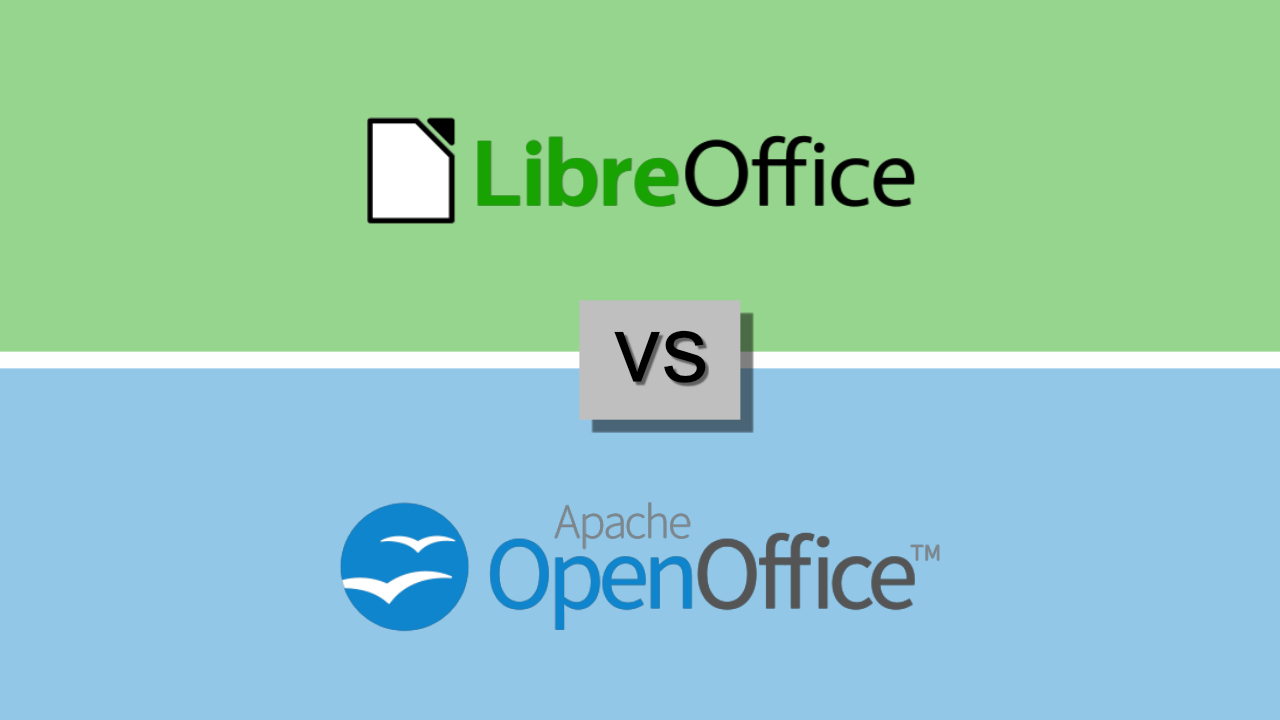Features and Capabilities
When comparing LibreOffice and OpenOffice, it is crucial to evaluate their features and capabilities to determine which software is more suitable for your needs. Both office suites offer a wide range of tools and functions, but there are some notable differences to consider.
LibreOffice boasts an impressive set of features that rivals even the most advanced office suites in the market. It includes robust word processing, spreadsheet, presentation, and database applications – Writer, Calc, Impress, and Base, respectively. Additionally, LibreOffice provides a drawing tool called Draw and a mathematical equation editor known as Math. These applications offer extensive formatting options, advanced editing features, and support for various file formats, ensuring compatibility with industry standards.
OpenOffice, on the other hand, offers similar applications with comparable features. Both office suites provide essential tools for everyday office tasks. However, some users find that OpenOffice lacks the same level of refinement and polish as LibreOffice. Furthermore, LibreOffice tends to have more frequent updates and bug fixes, ensuring a smoother user experience.
LibreOffice stands out with its robust set of features, such as the built-in support for SVG vector graphics, making it a popular choice for users who require professional and high-quality document production. The suite also includes the ability to export documents to PDF format without requiring additional software, streamlining the document sharing and distribution process.
Both office suites offer support for macros, which allows users to automate tasks and enhance productivity. However, LibreOffice’s macro functionality is more advanced and flexible, making it a preferred choice for power users and developers.
In terms of language support, LibreOffice has a significant advantage. It supports a wide range of languages and includes language tools, such as spell-checking and grammar-checking, for many supported languages. This makes LibreOffice a preferred choice for international users.
User Interface and Design
When it comes to user interface and design, both LibreOffice and OpenOffice offer a familiar and intuitive experience. However, there are some noticeable differences that may influence your preference.
LibreOffice features a clean and modern interface that adheres closely to industry standards. Its interface is customizable, allowing users to adjust toolbars, menus, and keyboard shortcuts to suit their preferences. The interface is designed to be user-friendly, with easily accessible features and a consistent layout across all applications. Users who are accustomed to the Microsoft Office interface will find LibreOffice’s interface more familiar and easier to navigate.
OpenOffice, on the other hand, has a slightly dated interface that may not be as visually appealing as LibreOffice. While it still offers essential tools and functions, some users may find the layout and design less polished. However, OpenOffice does provide options for customization, allowing users to personalize their workspace to some extent.
Both office suites prioritize ease of use and accessibility. Common tasks, such as formatting text, inserting images, and creating charts, are straightforward in both LibreOffice and OpenOffice. The menus and toolbars are well-organized, making it easy to locate specific features and functions.
One area where LibreOffice excels is in its handling of high-resolution displays. It provides better support for high-DPI screens, ensuring that icons, text, and graphics are sharp and clear. This is particularly important for users with newer laptops or monitors that have higher pixel densities.
In terms of design consistency, LibreOffice generally offers a more unified and cohesive experience across its applications. The visual elements, such as icons and themes, are consistent throughout the suite, creating a seamless workflow. OpenOffice, on the other hand, may have some inconsistencies in design elements, which can be a minor inconvenience for users who work across multiple applications.
Ultimately, the choice between LibreOffice and OpenOffice in terms of user interface and design depends on personal preferences. While LibreOffice provides a more modern and customizable interface, OpenOffice may still meet the needs of users who prefer a simpler and more traditional layout.
Compatibility and File Formats
Compatibility with various file formats is a critical factor when choosing between LibreOffice and OpenOffice. Both office suites support a wide range of formats, but there are a few differences to consider.
LibreOffice has strong compatibility with Microsoft Office file formats, such as .docx, .xlsx, and .pptx. It can open, edit, and save documents in these formats without any problems. LibreOffice also supports older file formats, ensuring that documents created in previous versions of Microsoft Office can be opened and edited seamlessly.
OpenOffice, on the other hand, also provides support for Microsoft Office file formats. However, it is worth noting that OpenOffice’s compatibility with newer formats, such as .docx, may not be as robust as LibreOffice. While it can still open and edit these files, there might be occasional formatting inconsistencies or minor compatibility issues.
Both office suites offer the ability to save documents in PDF format, which is crucial for sharing files while preserving formatting and layout. Additionally, LibreOffice includes the option to export documents directly to the universally accepted EPUB format, making it convenient for creating ebooks and digital publications.
In terms of compatibility with other office suites, both LibreOffice and OpenOffice can open and edit documents created in popular alternatives like Google Docs and Apple Pages. However, it’s worth noting that there may be some formatting discrepancies when files are moved between different office suites. It is always recommended to review and adjust the formatting after importing or exporting documents between different software.
Furthermore, LibreOffice has native support for the Open Document Format (ODF), an open standard for office documents. This format ensures maximum compatibility and interoperability between different office suite applications. OpenOffice also supports ODF but may have limited compatibility with certain advanced features.
Overall, both LibreOffice and OpenOffice offer respectable compatibility with a wide range of file formats. However, LibreOffice’s stronger support for Microsoft Office formats and its native support for ODF make it a more versatile choice for users who frequently work with different file types and need seamless interoperability.
Performance and System Requirements
When considering software for your office needs, it’s essential to evaluate the performance and system requirements of LibreOffice and OpenOffice. Both office suites aim to deliver a smooth experience, but there are some differences to be aware of.
LibreOffice is known for its optimized performance, providing fast and responsive performance even on lower-end hardware. It has been developed to utilize system resources efficiently, resulting in quicker startup times for its applications. LibreOffice also offers better memory management, allowing users to work with larger documents without experiencing significant slowdowns.
OpenOffice, while generally performing well, may require slightly more system resources compared to LibreOffice. On older or less powerful systems, OpenOffice might experience slower loading times and may be less responsive when working with larger files. However, on most modern machines, the difference in performance between the two office suites is minimal.
Both LibreOffice and OpenOffice offer compatibility with a wide range of operating systems, including Windows, macOS, and Linux. They are designed to work seamlessly on these platforms, providing the same features and capabilities across different operating systems. This flexibility allows users to choose the office suite that best aligns with their preferred operating system.
One area where LibreOffice has an advantage is its support for high-resolution displays. It offers better scaling and rendering on high-DPI screens, ensuring that text and graphics remain sharp and legible. This is especially beneficial for users working on laptops or monitors with higher pixel densities.
When it comes to system requirements, both LibreOffice and OpenOffice are designed to be lightweight and accessible to a wide range of users. They can run efficiently on older hardware configurations, and the minimum system requirements are modest. However, it’s worth noting that as both office suites continue to evolve, newer versions may have slightly higher system requirements to accommodate new features and improvements.
Ultimately, the performance and system requirements of LibreOffice and OpenOffice are comparable, with LibreOffice offering slightly better performance optimization and support for high-resolution displays. However, for most users, the difference in performance between the two office suites is negligible, and both can provide a smooth and efficient experience on most modern systems.
Collaboration and Community Support
Collaboration and community support are crucial aspects to consider when evaluating LibreOffice and OpenOffice as office suite options. Both software rely on active communities for development, support, and enhancement of features.
LibreOffice benefits from a large and vibrant community of developers and contributors. The community actively works on improving the suite’s functionality, fixing bugs, and adding new features. This continuous development ensures that LibreOffice remains up-to-date and competitive in the market. The community also provides excellent support through forums, mailing lists, and online documentation, making it easy to find answers to questions or troubleshoot issues.
OpenOffice, while also having a dedicated community, has seen a decline in activity and community support over the years. The development of OpenOffice has slowed down, resulting in fewer updates and new features. This reduced activity has affected the reliability and community support available for the software.
LibreOffice has gained momentum and surpassed OpenOffice in terms of community support, with a more active and passionate user base. The community-driven development of LibreOffice has led to regular updates and improvements, ensuring a more robust and reliable office suite than OpenOffice.
Both office suites offer collaboration features such as track changes, comments, and document sharing. However, LibreOffice has an edge when it comes to cloud collaboration, thanks to its integration with platforms like Nextcloud and ownCloud. These integrations enable real-time collaboration, allowing multiple users to work on the same document simultaneously, making it easier for teams to collaborate and improve productivity.
Furthermore, LibreOffice supports more frequent updates, bug fixes, and security patches compared to OpenOffice. The regular updates ensure that users have access to the latest features and improvements, while also addressing any security vulnerabilities that may arise.
Overall, the active and engaged community behind LibreOffice makes it a clear winner when considering collaboration and community support. The regular updates, extensive documentation, and helpful forums contribute to a better user experience and ensure that users have the support they need.
Updates and Development
Regular updates and ongoing development play a vital role in the quality and functionality of office suites like LibreOffice and OpenOffice. It is essential to consider how frequently updates are released and the level of development activity behind each software.
LibreOffice has a robust and active development community. The community-driven development model allows for frequent updates and continuous improvements to the suite. New features, bug fixes, and enhancements are regularly introduced, ensuring that LibreOffice stays up-to-date with evolving technology and user needs.
Users can expect new versions of LibreOffice to be released approximately every six months. These releases often include significant updates and improvements, making the suite more powerful, efficient, and compatible with evolving file formats and standards. Users also benefit from the community’s responsiveness to user feedback and reported issues, which helps in delivering prompt bug fixes and patches.
OpenOffice, on the other hand, has experienced slower development in recent years. The frequency of updates and new releases has decreased, limiting the introduction of new features and improvements. While OpenOffice still receives occasional updates, they are less frequent compared to LibreOffice.
As a result, the development activity and responsiveness of the LibreOffice community set it apart from OpenOffice. With its active community of developers and users, LibreOffice ensures a more reliable, feature-rich, and up-to-date office suite experience.
Moreover, LibreOffice is compatible with various operating systems, including Windows, macOS, and Linux. This cross-platform support ensures that users can benefit from the latest updates regardless of their preferred operating system.
It’s important to mention that both LibreOffice and OpenOffice are open-source software projects. This means that the source code is freely accessible to the public, promoting transparency and community involvement in the development process.
Support and Documentation
When choosing an office suite like LibreOffice or OpenOffice, having access to reliable support and documentation is essential. Users need resources to help them troubleshoot issues, learn new features, and make the most of the software’s capabilities.
LibreOffice excels in terms of support and documentation. It benefits from a large and vibrant community of users and developers who actively contribute to providing support and assistance. Users can find helpful resources through forums, mailing lists, and dedicated community websites. The community is responsive and willing to assist with troubleshooting, answering questions, and offering guidance on how to best utilize the suite’s features.
In addition to community-based support, LibreOffice provides comprehensive documentation. The official documentation includes user guides, tutorials, and detailed explanations of each application’s functionalities. This documentation is regularly updated and maintained, ensuring that users have access to the most accurate and up-to-date information.
OpenOffice also offers community-based support through forums and mailing lists. However, the level of community activity and responsiveness may be lower compared to LibreOffice. As OpenOffice has seen a decline in development activity, the support resources and the availability of updated documentation have also been affected.
Furthermore, LibreOffice benefits from its strong compatibility with other office suites and file formats. This compatibility allows users to leverage existing support and documentation available for these file formats and seamlessly integrate LibreOffice into their existing workflows.
Both LibreOffice and OpenOffice have extensive language support, ensuring that users from different regions and language backgrounds can access localized versions of the software and find support in their preferred language.
Overall, when it comes to support and documentation, LibreOffice provides a more comprehensive and up-to-date experience. Its active community, extensive documentation, and responsive support resources make it a reliable choice for users who seek assistance and resources to effectively use the suite.
Customization and ExtensionsCustomization and the ability to expand functionality through extensions are important factors to consider when comparing LibreOffice and OpenOffice.
LibreOffice offers a high level of customization options, allowing users to tailor the suite to their specific needs. The interface can be customized by rearranging toolbars, adding or removing buttons, and adjusting menu layouts. Keyboard shortcuts can also be personalized according to user preferences.
Additionally, LibreOffice supports a wide variety of themes and templates, enabling users to change the look and feel of the suite to suit their aesthetic preferences. These customization options enhance the user experience by providing a personalized and familiar working environment.
Extensions are another key aspect of LibreOffice that enhances its functionality. The LibreOffice Extension Repository offers a vast selection of extensions developed by the community. These extensions can add new features, integrate with other software, and extend the capabilities of LibreOffice. From grammar checkers to productivity tools, users have access to a wide range of extensions to enhance their productivity and efficiency.
OpenOffice also provides some customization options, albeit not as extensive as LibreOffice. Users can customize toolbars and menus to some extent. However, the selection of themes and templates is more limited compared to LibreOffice.
Extensions, similar to LibreOffice, are available for OpenOffice through its extension repository. While the number of available extensions may not be as extensive as LibreOffice, users can still find useful tools and enhancements to improve their productivity.
Both LibreOffice and OpenOffice allow users to create and share their own extensions, providing the opportunity for the community to contribute to the growth of the software and share their customizations with others.
Ultimately, the extensive customization options and the availability of a wider range of extensions make LibreOffice the preferred choice for users who value personalized and enriched functionality. However, OpenOffice still offers some degree of customization and extension support for users looking for basic customization options without requiring an extensive range of features.
Pricing and Licensing
When it comes to pricing and licensing, both LibreOffice and OpenOffice offer distinct advantages that cater to different user preferences and needs.
LibreOffice is completely free and follows an open-source model, which means that users can download, use, and distribute the software without any cost. This makes LibreOffice an attractive choice for individuals, small businesses, and organizations with limited budgets. The free and open-source nature also allows users to access the source code, modify it, and contribute to the development of the software.
OpenOffice, similarly, is also free to download and use. It is licensed under the Apache License, making it an open-source software as well. Users can freely use and distribute OpenOffice without any licensing fees. However, it’s worth noting that OpenOffice’s development and updates have slowed down, which may affect the level of ongoing support and improvements compared to LibreOffice.
While both office suites are free to use, LibreOffice has gained more popularity due to its active development community, frequent updates, and wider range of features. The regular updates ensure that LibreOffice remains up-to-date with industry standards and user needs, making it a more sustainable and reliable choice for long-term usage.
In terms of licensing, LibreOffice uses the GNU Lesser General Public License (LGPL). This license allows users to modify and share the software while ensuring that their modifications remain open-source. The LGPL provides users with the freedom to use LibreOffice without any licensing restrictions.
OpenOffice, on the other hand, is licensed under the Apache License, Version 2.0. This license allows users to modify and distribute the software while providing some additional restrictions compared to the LGPL. The Apache License grants users greater flexibility in how they use and distribute OpenOffice, but it is important to understand and comply with the terms outlined in the license.