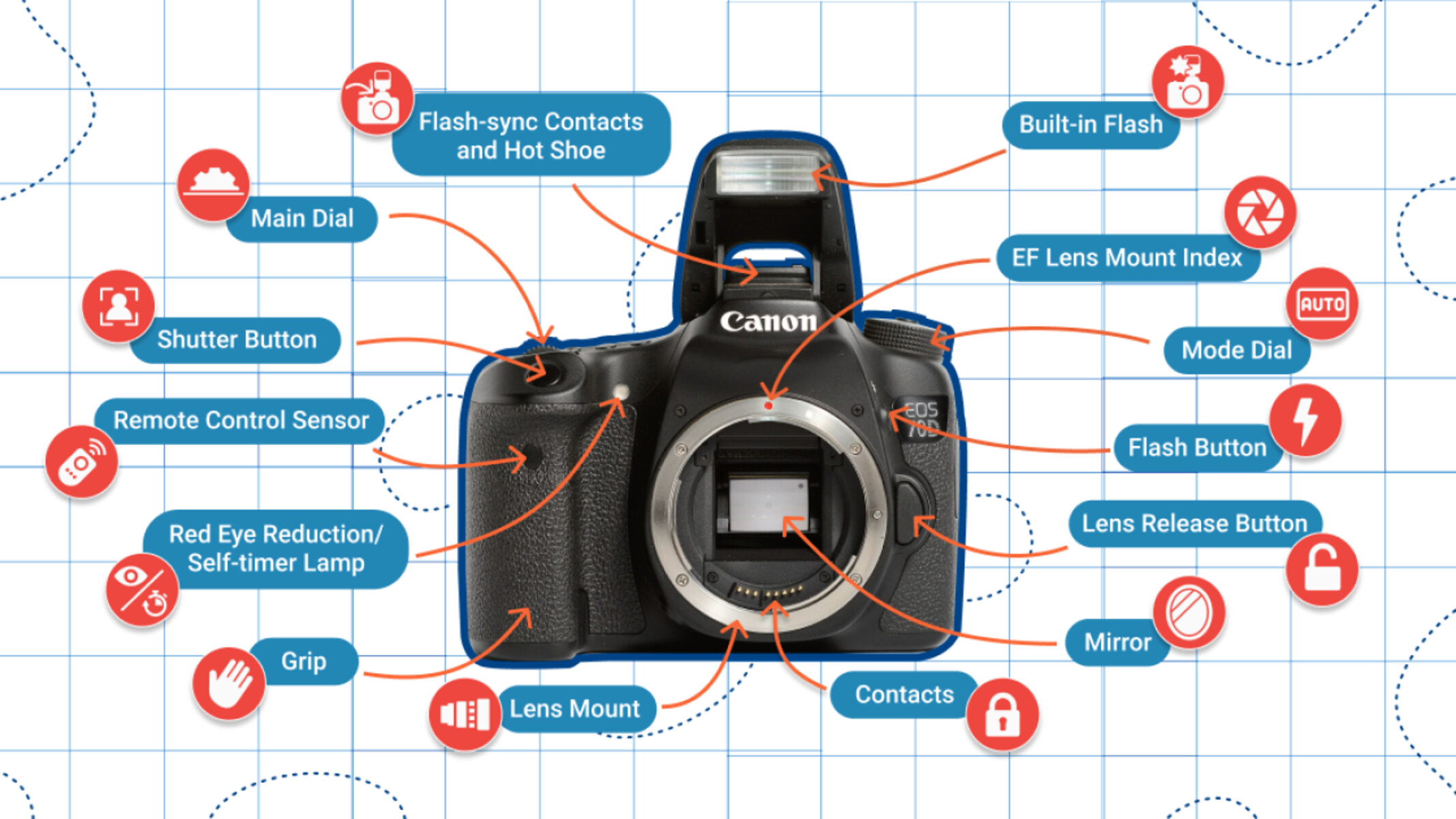Choosing the Right Camera Strap
When it comes to ensuring the safety of your digital camera, one of the essential accessories to consider is a reliable camera strap. A camera strap not only provides convenience in carrying your camera but also helps prevent accidental drops and damage. Here are a few factors to keep in mind when choosing the right camera strap:
- Comfort: Look for a camera strap that is comfortable to wear, especially if you plan on using your camera for extended periods. Consider adjustable straps with padding or neoprene materials that help distribute the weight evenly.
- Durability: Opt for a strap made from high-quality and durable materials such as nylon, leather, or woven fabric. It should be able to withstand the rigors of regular use without fraying or breaking.
- Attachment Points: Check if the camera strap securely attaches to your camera. Look for straps with strong metal or plastic connectors that are compatible with your camera’s strap lugs. Avoid flimsy or weak attachment mechanisms that may risk your camera falling.
- Length: Consider the length of the strap based on your preferred shooting style. Longer straps allow you to wear the camera cross-body, providing quick access to capture moments. Shorter straps are suitable for wearing around your neck for added stability.
- Style: While the primary function of a camera strap is safety, there’s no harm in choosing one that matches your personal style. Many brands offer a variety of colors and designs to suit your taste.
By selecting the right camera strap, you can ensure that your camera remains secure during your photography adventures. Remember to test the strap’s strength and security before relying on it completely. With a comfortable and durable camera strap, you’ll have peace of mind while capturing precious memories.
Keeping Your Camera Stored Safely
Proper storage is crucial for protecting your digital camera from potential damage. Whether you’re traveling or simply storing your camera at home, following these tips will help ensure its safety:
- Camera Bag: Invest in a high-quality camera bag that provides adequate padding and compartments to keep your camera and accessories organized. A well-padded bag will cushion your camera against bumps and accidental drops, reducing the risk of damage.
- Avoid Humidity: Moisture can be detrimental to your camera’s internal components. When storing your camera, choose a dry and well-ventilated area. Consider using silica gel packets or a dehumidifier in the storage space to absorb excess moisture.
- Avoid Direct Sunlight: Exposure to direct sunlight for extended periods can cause damage to both the camera body and lens. Find a cool and shaded spot for storage to prevent any potential heat-related issues.
- Separate Compartments: To prevent scratches and damage, store your camera separately from other objects in your bag. Utilize the compartments or dividers in the camera bag to keep your camera and lenses safely apart.
- Remove Batteries: If you’re not planning on using your camera for an extended period, remove the batteries. This prevents the risk of battery leakage, which can permanently damage your camera.
- Secure Memory Cards: Ensure that your memory cards are properly inserted and securely locked in place. Improperly inserted or loose memory cards can cause data loss or damage to both the card and the camera.
- Consider a Dry Box: If you live in an area with high humidity, investing in a dry box can provide an added layer of protection. A dry box helps maintain a controlled humidity level and prevents moisture-related damage.
By following these tips, you can keep your camera stored safely and extend its lifespan. Remember to always handle your camera with care and take precautions when storing it, whether you’re on the go or at home.
Protecting Your Camera from Dust and Debris
Dust and debris can pose a significant threat to the performance and lifespan of your digital camera. To keep your camera clean and functioning optimally, consider implementing the following measures:
- Camera Lens Cap: Always keep the lens cap on when the camera is not in use. This will prevent dust, fingerprints, and other debris from settling on the lens, which can affect image quality.
- Camera Body Cap: When changing lenses, make sure to cover the camera body with a body cap. This prevents dust from entering the camera body, potentially damaging the sensor and other internal components.
- Clean Environment: Be mindful of the surroundings where you use and store your camera. Avoid dusty or sandy environments as much as possible to reduce the likelihood of debris finding its way into the camera.
- Blower or Brush: Consider using a blower or a soft brush specifically designed for camera cleaning. These tools can effectively remove loose dust particles from the camera body and lens without causing scratches.
- Microfiber Cloth: Use a microfiber cloth to gently clean the camera lens, LCD screen, and other external surfaces. Microfiber is designed to capture and remove dust and smudges without scratching the delicate surfaces.
- Cleaning Solution: For more stubborn stains or fingerprints, moisten the microfiber cloth with a cleaning solution specifically formulated for camera lenses. Avoid using regular household cleaners, as they may contain chemicals that can damage the lens coating.
- Clean Lens Filter: If you use a lens filter, regularly remove and clean it to prevent dust buildup. Cleaning the filter ensures that no dust is trapped between the lens and the filter, which could impact image quality.
- Professional Cleaning: For thorough cleaning or in case of stubborn dust particles inside the camera, consider taking your camera to a professional technician who specializes in sensor cleaning.
By taking proactive measures to protect your camera from dust and debris, you can maintain optimal image quality and prevent potential damage to internal components. Regular cleaning and proper storage will contribute to the longevity of your camera’s performance.
Understanding the Importance of Lens Caps
When it comes to protecting the delicate lens of your digital camera, one of the most essential accessories to utilize is a lens cap. The lens cap may seem like a small and inconspicuous item, but it plays a crucial role in safeguarding your lens from various potential hazards. Here are some key reasons why using a lens cap is vital:
- Protection from Scratches: The lens cap acts as a barrier between the lens and the external environment. It shields the lens from accidental scratches caused by contact with fingers, objects, or other surfaces. Even a tiny scratch can impact image quality, so it’s crucial to always keep the lens cap on when the camera is not in use.
- Shielding Against Dust and Debris: Dust, sand, and other debris can easily find their way onto the lens, impacting image sharpness and clarity. A lens cap helps prevent such particles from settling on the lens surface, ensuring clean and clear images.
- Protection from Moisture: Moisture, whether in the form of rain, dew, or humidity, can damage the lens and impact its performance. The lens cap provides a protective barrier, preventing moisture from reaching the lens and causing potential damage.
- Blocking Sunlight: Direct sunlight can cause lens flares and reduce image contrast. The lens cap helps block out unwanted light, allowing you to capture images with better dynamic range and color accuracy.
- Preserving Lens Coating: Modern camera lenses often have special coatings that optimize image quality. These coatings are susceptible to scratches and damage. By using a lens cap, you protect these valuable coatings, ensuring the lens performs optimally for years to come.
- Quick Protection on the Go: A lens cap provides an instant and easy way to protect your lens when you’re on the move. Just a simple flick of the cap can safeguard the lens from potential hazards, allowing you to focus on capturing the moment without worrying about damaging the lens.
By understanding the importance of lens caps and consistently using them, you can extend the lifespan of your camera lens and maintain optimal image quality. Always remember to keep the lens cap on when the camera is not in use, and be diligent in protecting this essential component of your digital camera.
Maintaining Proper Battery Care
A well-functioning battery is crucial for the smooth operation of your digital camera. To maximize battery life and ensure optimal performance, it’s essential to practice proper battery care. Here are some important tips to keep in mind:
- Fully Charge the Battery: When using a new battery or before embarking on a photography session, make sure to fully charge the battery. This not only provides sufficient power but also helps calibrate the battery indicator on your camera, ensuring accurate battery life readings.
- Avoid Overcharging: Overcharging the battery can lead to reduced battery life over time. Once the battery is fully charged, remove it from the charger to avoid unnecessary strain on the battery cells.
- Use a Genuine Battery: It’s important to use a battery specifically designed for your camera model. Genuine batteries are designed with the correct voltage and capacity, ensuring compatibility and optimal performance.
- Monitor Battery Levels: Keep an eye on the battery level indicator on your camera. Whenever possible, prevent the battery from completely draining before recharging. Frequent deep discharges can shorten the overall lifespan of the battery.
- Store Batteries Properly: If you have spare batteries or plan to store your camera for an extended period, store the batteries in a cool and dry place. Ensure that the battery contacts are protected to prevent accidental short circuits.
- Avoid Temperature Extremes: Extreme temperatures can impact battery performance and reduce its lifespan. Avoid exposing your camera and batteries to excessive heat or cold, as this can lead to fluctuations in battery capacity.
- Regularly Use the Battery: If you have multiple batteries, rotate their usage regularly. This prevents one battery from being constantly discharged and avoids the risk of other batteries losing their charge due to prolonged inactivity.
- Turn Off Unused Features: Certain camera features, such as Wi-Fi, GPS, or image stabilization, consume more power. If you’re not using these features, turn them off to preserve battery life.
- Properly Dispose of Old Batteries: When your battery reaches the end of its lifespan, dispose of it responsibly following local regulations. Many camera stores or recycling centers accept old batteries for proper recycling or disposal.
By following these battery care tips, you can extend the lifespan of your camera battery and ensure that it performs optimally when you need it most. Taking a proactive approach to battery maintenance will save you from unexpected power issues and allow you to capture precious moments without interruptions.
Using a Camera Bag for Added Protection
When it comes to safeguarding your digital camera and its accessories, using a camera bag is highly recommended. A camera bag not only provides convenience in carrying your equipment but also offers essential protection from various potential hazards. Here are some key reasons why using a camera bag is important:
- Cushioning and Padding: A camera bag is designed with internal padding and compartments that provide cushioning for your camera and lenses. This padding helps absorb shocks and impacts, reducing the risk of damage from accidental drops or bumps.
- Organization and Accessibility: Camera bags offer multiple compartments and pockets, allowing you to organize your equipment efficiently. This makes it easy to access specific items without rummaging through a cluttered bag, reducing the chances of accidental damage or scratches.
- Weather Protection: Many camera bags are weather-sealed or feature weather-resistant materials. This provides an additional layer of protection against rain, dust, and other elements that could potentially damage your camera and accessories.
- Security: Camera bags often come with additional security features such as lockable zippers or hidden pockets. These features help deter theft and provide peace of mind when you’re out and about with your expensive camera gear.
- Customization and Flexibility: Camera bags come in various sizes and styles to suit different types of equipment and personal preferences. You can choose a backpack, shoulder bag, or sling bag that best fits your needs and comfortably accommodates your camera and accessories.
- Convenience for Travel: When traveling, a camera bag is invaluable for keeping your camera and accessories organized and easily accessible. It also provides additional storage for essentials like extra batteries, memory cards, and lens filters.
- Protection from Scratches and Dust: By keeping your camera and lenses stored in a camera bag, you can prevent scratches and dust from accumulating on the surfaces. The bag acts as a barrier, ensuring that your equipment remains in pristine condition.
Using a camera bag is a wise investment to protect your valuable camera gear from potential damage and ensure that it remains in excellent condition for years to come. Choose a bag that suits your needs and offers the necessary features to provide optimal protection and organization.
Cleaning Your Camera Properly
Maintaining a clean camera is essential for optimal performance and image quality. Regular cleaning helps remove dirt, dust, and smudges that can affect your photographs. Here are some essential tips for cleaning your camera properly:
- Camera Surface: Start by using a blower or a soft brush to remove loose dust particles from the camera body and buttons. Avoid using compressed air, as it can force dust into internal components.
- Lens Cleaning: Use a lens brush or blower to remove loose dust and debris from the lens surface. If there are smudges or fingerprints, breathe gently on the lens and use a microfiber cloth to wipe in a circular motion. Avoid applying excessive pressure to prevent scratching the lens.
- Camera Sensor Cleaning: Cleaning the camera sensor requires extra caution. If you’re unsure or uncomfortable doing it yourself, consider taking your camera to a professional for sensor cleaning. If you decide to clean it yourself, use a specialized sensor cleaning kit following the manufacturer’s instructions.
- LCD Screen: To clean the LCD screen, use a microfiber cloth gently to remove smudges and fingerprints. Avoid using excessive pressure or harsh cleaning solutions that can damage the screen coating. If necessary, lightly dampen the cloth with a small amount of lens cleaning solution.
- Cleaning Solutions: When using cleaning solutions, make sure they are specifically formulated for camera equipment. Avoid using regular household cleaners, as they may contain chemicals that can damage lens coatings or camera surfaces.
- Memory Card and Battery Contacts: Keep the memory card and battery contacts clean by using a soft cloth or a microfiber cloth. If there is dirt or corrosion, gently clean them with a cotton swab lightly moistened with rubbing alcohol. Allow the contacts to dry fully before reinserting the card or battery.
- Frequency: The frequency of cleaning depends on how often you use your camera and the shooting environment. Regularly inspect your camera for dust, smudges, and debris and clean as necessary. Be proactive in maintaining a clean camera to prevent build-up that can be more difficult to remove later.
Remember to always handle your camera with clean hands and avoid touching the lens or sensor directly. When not using your camera, store it in a clean and dry environment to minimize the need for frequent cleaning.
Proper cleaning practices and regular maintenance will help you keep your camera in optimal condition, ensuring long-lasting performance and high-quality photographs.
Avoiding Extreme Temperatures
Extreme temperatures can have a profound impact on the performance and longevity of your digital camera. It’s important to be mindful of temperature conditions and take precautions to avoid exposing your camera to extreme heat or cold. Here’s why it’s essential to avoid extreme temperatures:
- Battery Performance: Extreme heat can cause your camera’s battery to drain quickly or even damage it permanently. High temperatures can also affect battery efficiency and reduce its overall lifespan. Similarly, extremely cold temperatures can cause battery capacity to decrease temporarily.
- Lens and LCD Damage: Rapid changes in temperature can lead to condensation forming on the lens and LCD screen, potentially causing damage or affecting image quality. Sudden exposure to extreme temperatures can also cause the lens barrel to expand or contract, leading to mechanical issues.
- Sensor Performance: Extreme temperatures can impact camera sensors and affect their performance and accuracy. High temperatures can cause sensor noise and decrease overall image quality, while cold temperatures may lead to sensor freezing and reduced responsiveness.
- Internal Component Damage: Extreme temperatures can cause various internal camera components, such as circuit boards and connectors, to expand or contract. This can result in malfunctions, intermittent failures, or even permanent damage to the camera’s electronic systems.
- Plastic Warping: If your camera contains plastic components, extreme heat can cause them to warp or distort. This can affect the camera’s structural integrity, buttons, and overall usability.
- Lubrication Issues: Extremely low temperatures can lead to the thickening or hardening of lubricants used within the camera’s mechanisms. This can cause mechanical parts to become stiff or operate improperly, affecting the camera’s functionality.
To protect your camera from extreme temperatures, follow these guidelines:
- Avoid leaving your camera exposed to direct sunlight for prolonged periods.
- If your camera becomes hot due to outdoor shooting, allow it to cool down gradually before storing or using it again.
- Do not leave your camera inside a closed vehicle, especially on hot days, as temperatures inside a car can rise significantly.
- When shooting in cold temperatures, keep spare batteries warm by storing them in a warm pocket close to your body.
- Allow your camera to acclimate to temperature changes gradually, especially when moving between extreme environments.
By avoiding extreme temperatures and taking necessary precautions, you can safeguard your camera from potential damage and ensure optimal performance and longevity.
Protecting Your Camera from Water Damage
Water damage can severely impact the functionality of your digital camera, potentially rendering it unusable. Whether you’re shooting in rainy conditions or near bodies of water, it’s crucial to take proper precautions to protect your camera. Here are some essential tips for safeguarding your camera from water damage:
- Waterproof Camera Case: Invest in a high-quality waterproof camera case or housing specifically designed for your camera model. These cases provide an airtight seal, preventing water from entering the camera body and lens.
- Rain Protection: If you don’t have a waterproof case, use a camera rain cover or a protective sleeve to shield your camera from rain. These covers are available in various sizes and can be easily attached and removed when needed.
- Umbrella or Rain Shelter: Use an umbrella or seek shelter under a canopy or umbrella to protect your camera during heavy rain. Ensure that the camera is covered or shielded from direct exposure to water.
- Keep a Towel Handy: Carry a clean and absorbent towel to quickly dry your camera and lens if they come into contact with water. Pat dry the camera carefully, avoiding any excessive rubbing or wiping that could potentially cause damage.
- Be Cautious near Water Sources: When shooting near bodies of water such as lakes, rivers, or oceans, be mindful of your surroundings. Avoid getting too close to the water or placing your camera on unstable surfaces that could cause it to fall in.
- Use Lens Filters: Lens filters, such as UV filters or protective filters, not only improve image quality but also provide an additional layer of protection for your camera lens. These filters can act as a barrier, preventing water droplets from directly contacting the lens surface.
- Remove Excess Water: If your camera does get wet, immediately power it off and remove the battery and memory card. Gently shake off any excess water and place the camera in a dry and warm environment to allow it to dry thoroughly before attempting to use it again.
- Professional Help: If your camera suffers significant water damage or submersion, it’s best to seek professional assistance. Contact a camera repair service to assess the damage and perform any necessary repairs.
Remember that prevention is key when it comes to protecting your camera from water damage. By using protective cases, covers, and being cautious in wet environments, you can enjoy shooting in various weather conditions without the fear of water damage impacting your camera’s performance.
Using a Lens Hood for Added Protection
A lens hood is a valuable accessory for your camera lens, providing both optical and physical protection. While its main purpose is to block stray light and reduce lens flare, a lens hood also offers added protection for your lens. Here’s why using a lens hood is important:
- Flare and Ghosting Reduction: The primary function of a lens hood is to block unwanted light from entering the lens at oblique angles. This helps reduce lens flare and ghosting, resulting in better image quality and contrast.
- Physical Lens Protection: A lens hood also serves as a physical barrier, shielding the front element of your lens from potential damage. It helps prevent accidental contact with surfaces, protecting against scratches, smudges, and other impacts.
- Weather Protection: Lens hoods provide an additional layer of protection against dust, moisture, and raindrops. By preventing these elements from directly reaching the lens, a lens hood helps maintain image quality and reduces the need for frequent cleaning.
- Bump and Impact Protection: The extended shape of a lens hood adds a buffer zone around the lens, reducing the risk of accidental bumps and impacts. This can be particularly beneficial in crowded or fast-paced shooting environments.
- Improved Contrast and Color Saturation: By reducing lens flare and improving overall light transmission, a lens hood can enhance contrast and color saturation in your photographs. This helps deliver more vibrant and visually pleasing images.
- Added Privacy and Focus: A lens hood can act as a barrier, limiting peripheral distractions and helping you focus on your subject. It also provides a sense of privacy and can discourage unwanted attention while shooting.
- Easy to Attach and Remove: Most lens hoods are designed to be easily attachable and detachable. They often fit snugly onto the lens, providing seamless integration without hindering functionality or obstructing access to controls.
- Compatibility with Filters: Lens hoods are typically designed with filter threads on the inside, allowing you to attach filters without removing the hood. This simplifies the workflow and enables you to use additional accessories conveniently.
When using a lens hood, it’s important to ensure that you choose the correct hood size for your lens model. Refer to your lens’s specifications or consult with the manufacturer to determine the appropriate lens hood compatibility.
By using a lens hood, you can protect your lens from physical damage, reduce lens flare, and improve overall image quality. It’s a valuable accessory that enhances your photographic experience and helps you achieve better results in various shooting conditions.
Storing Your Memory Cards Safely
Memory cards play a vital role in storing your precious photos and videos. To ensure the safety and longevity of your valuable data, it’s important to store your memory cards properly. Here are some essential tips for safely storing your memory cards:
- Keep Memory Card Cases: Invest in dedicated memory card cases or holders to protect your cards when not in use. These cases provide a secure and organized storage solution, preventing exposure to dust, debris, and potential physical damage.
- Label and Organize: Use a permanent marker or label maker to clearly mark your memory cards with relevant information such as capacity or content. This makes it easier to locate specific cards and ensures efficient organization.
- Avoid Extreme Temperatures: Extreme temperatures can damage your memory cards and degrade their performance. Avoid storing them in areas prone to high heat, such as direct sunlight or near sources of heat. Similarly, protect them from extremely cold temperatures, as it can cause data corruption or card failure.
- Keep Away from Water and Moisture: Exposure to water or moisture can cause irreversible damage to your memory cards. Store them in a dry environment and avoid areas with high humidity or close proximity to liquids. Consider using airtight containers or silica gel packets to absorb moisture.
- Avoid Magnetic Fields: Keep your memory cards away from magnetic fields to prevent data loss or corruption. Avoid placing them near devices that generate magnetic fields, such as speakers or strong magnets.
- Regularly Use and Format: To maintain optimal performance, regularly use your memory cards and format them in-camera rather than on a computer. This helps ensure compatibility and prevents potential file system errors.
- Back Up Your Data: Even with proper storage, memory cards can occasionally fail. It’s essential to regularly back up your data to a secure location such as an external hard drive, cloud storage, or a computer.
- Handle with Care: When inserting or removing memory cards from your camera or card reader, handle them with care. Avoid touching the contacts or exposing the cards to static electricity. Be mindful of static discharge by grounding yourself before handling the cards.
- Test and Verify: Before using a memory card after storage, it’s a good practice to test its functionality and verify the stored data. This helps ensure that the card is in proper working condition and that your valuable content is intact.
By following these guidelines, you can protect your memory cards from physical damage, data loss, and corruption. Proper storage and care will help preserve your memories and ensure that your memory cards perform reliably and efficiently.
Avoiding Camera Theft
Camera theft is a significant concern for photographers, especially when traveling or in crowded public areas. To protect your valuable photography equipment and minimize the risk of theft, it’s essential to take preventative measures. Here are some important tips to help you avoid camera theft:
- Stay Aware of Your Surroundings: Always be mindful of your surroundings and stay vigilant. Avoid getting engrossed in your camera or distracted by other things, as this can make you an easy target for thieves.
- Use a Camera Strap: Keep your camera securely attached to your body using a reliable camera strap. Opt for a strap that is difficult to cut or detach, offering added protection against snatching or accidental drops.
- Keep Your Gear Concealed: When you’re not actively using your camera, keep it concealed in a bag or use a camera insert that doesn’t attract attention. Avoid openly displaying expensive equipment, as it can attract potential thieves.
- Be Cautious in Public Places: When in crowded public areas, tourist attractions, or transportation hubs, be extra cautious. Keep your camera close to your body and avoid leaving it unattended, even for a moment.
- Use Locking Device: Consider using a locking device, such as a camera lock, to secure your camera to a stationary object when you need to leave it momentarily. This prevents quick grabs and adds an additional layer of security.
- Avoid Obvious Camera Bags: Using a camera bag that doesn’t scream “camera” can help deter potential thieves. Choose a bag that blends in with regular backpacks or shoulder bags to avoid drawing unnecessary attention.
- Be Discreet with Accessories: Keep your camera accessories, such as extra lenses or flashes, concealed and discreet. Consider using non-descript cases or carrying them in separate bags to minimize the temptation for thieves.
- Register Your Equipment: Register your camera and lenses with the manufacturer or an online registry. This can aid in recovery if your equipment is stolen and help in proving ownership.
- Insurance Coverage: Consider obtaining camera and gear insurance to protect against theft and damage. Review your insurance policy to understand the coverage and the requirements for filing a claim.
- Backup Your Photos: Regularly back up your photos to a separate storage device or cloud storage. In the unfortunate event of theft, you’ll still have your valuable photos even if the camera is stolen.
Remember that prevention is key when it comes to camera theft. By staying vigilant, taking precautions, and being mindful of your surroundings, you can significantly reduce the chances of falling victim to camera theft and enjoy peace of mind while capturing precious moments.