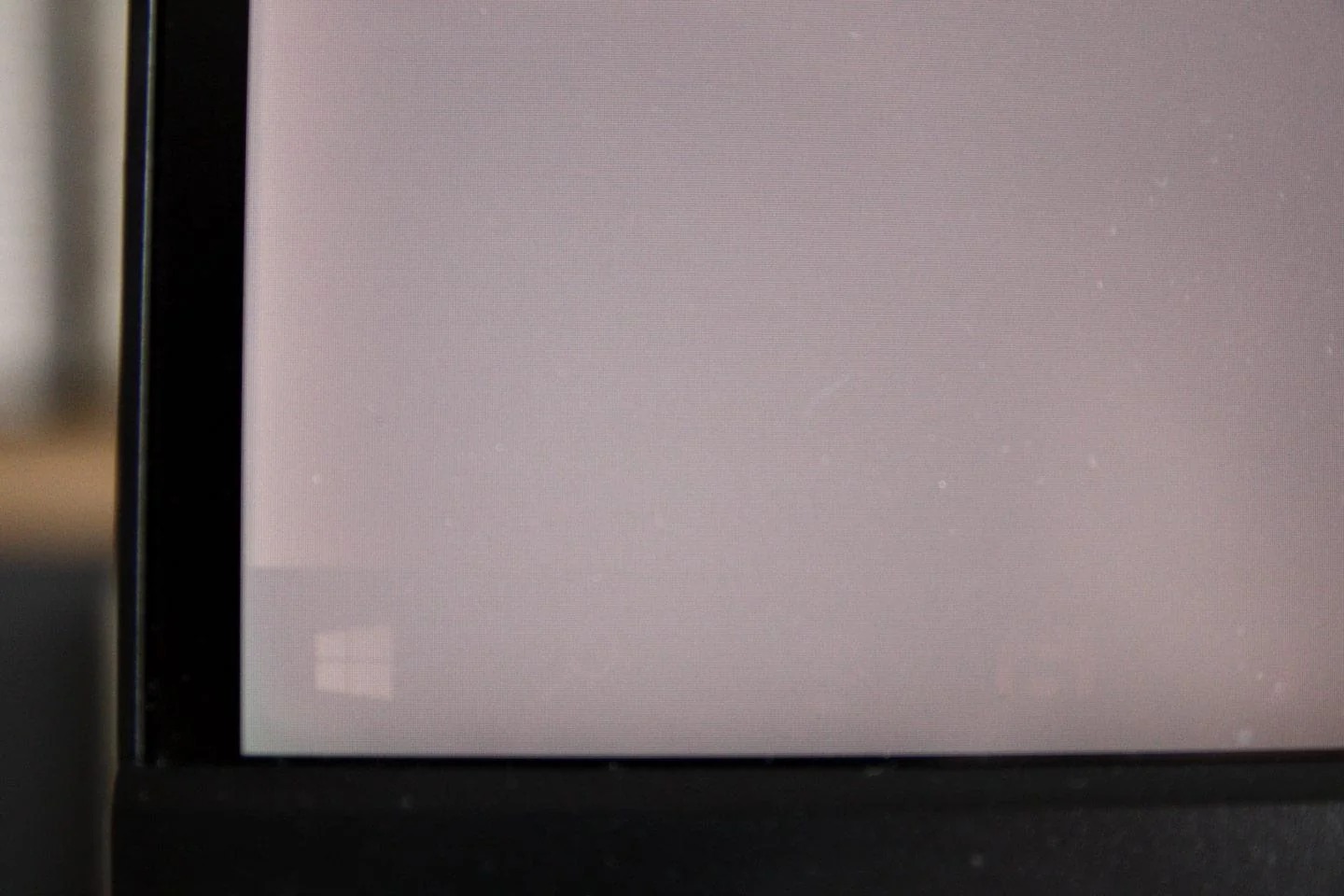What is LCD Image Persistence?
LCD (Liquid Crystal Display) image persistence, also known as image retention or ghosting, is a phenomenon that occurs when a static image is displayed on an LCD screen for an extended period of time and leaves a faint, residual imprint on the screen even after the image has been changed or removed.
This persistence is caused by the nature of LCD technology, which uses liquid crystals to manipulate light and produce images on the screen. When a static image is displayed, the liquid crystals become “stuck” in a particular state, resulting in a temporary afterimage that lingers on the screen.
This issue is more commonly observed in older LCD panels or screens with lower-quality components, as advancements in technology have greatly reduced the occurrence of image persistence in newer displays.
Although LCD image persistence is not a permanent issue and typically fades away over time, it can still be a cause for concern, especially for users who rely heavily on their screens for tasks that involve frequent image changes, such as gaming or multimedia production.
It is important to note that LCD image persistence should not be confused with screen burn-in, which occurs when a static image is permanently imprinted on the screen due to prolonged exposure. LCD image persistence is a temporary phenomenon, whereas screen burn-in is a permanent defect.
How does LCD Image Persistence occur?
LCD Image Persistence occurs due to the properties of liquid crystals used in LCD screen technology. When an image is displayed on an LCD screen for an extended period of time, the liquid crystals responsible for creating the image can become “stuck” in a particular state, even after the image changes or is removed. This results in a residual ghost image that remains on the screen.
The process by which LCD image persistence occurs can be attributed to the response time of the liquid crystals. The response time refers to the time it takes for the individual liquid crystals to switch from one state to another. In older LCD panels, the response time was significantly slower, leading to a higher likelihood of image persistence. However, with advancements in technology, the response times of liquid crystals have greatly improved in newer displays, reducing the occurrence of image persistence.
Another factor that contributes to LCD image persistence is the amount of time the static image is displayed on the screen. The longer the image is displayed, the more time the liquid crystals have to settle into a particular state, making it more difficult for them to return to their original state and resulting in a more noticeable ghost image.
It is worth noting that certain colors and brightness levels can also affect the severity of LCD image persistence. Colors that involve a higher contrast ratio or higher intensity, such as white on a black background, tend to cause more persistent afterimages. Additionally, higher brightness settings can exacerbate the issue by causing the liquid crystals to take longer to reset.
To minimize the occurrence of LCD image persistence, manufacturers have implemented various techniques, such as improved response time, pixel shifting, and screen savers that periodically change the displayed image. These measures help prevent the liquid crystals from settling into a single state for an extended period of time, reducing the likelihood of image persistence.
Factors that can contribute to LCD Image Persistence
Several factors can contribute to the occurrence of LCD image persistence. Understanding these factors can help users prevent and mitigate the issue. Here are some common factors to consider:
Screen Usage: Extensive use of an LCD screen, particularly for displaying static images or graphics for prolonged periods, can increase the likelihood of image persistence. This is especially true if the same image is displayed continuously without any changes.
Screen Brightness: Higher brightness settings can contribute to LCD image persistence. When the brightness is increased, the liquid crystals take longer to reset, thus increasing the chance of persistence. It is advisable to adjust the brightness to an optimal level to minimize the risk of image retention.
Contrast Ratio: Certain color combinations with a high contrast ratio, such as white on a black background, can intensify the occurrence of image persistence. Dark colors with low contrast ratios are typically less likely to cause persistent afterimages.
Temperature: Extreme temperatures can affect the performance of liquid crystals and exacerbate image persistence. Both extremely high and low temperatures can hinder the response time of the crystals, leading to a more noticeable persistence effect. It is important to keep the LCD screen within the manufacturer’s recommended temperature range.
Aging Screens: Older LCD panels or screens that have been in use for an extended period may be more prone to image persistence. As technology advances, newer screens are designed with improved response times and mitigating features to reduce persistence. If you are experiencing persistent afterimages on an older screen, it may be worth considering an upgrade to a newer model.
Inadequate Pixel Shifting: Some LCD screens employ pixel shifting technology to prevent image persistence. If this feature is not enabled or implemented effectively, it can contribute to the persistence issue. Enabling pixel shifting or using screen savers that change the displayed image periodically can help shift the liquid crystals and minimize image retention.
By being aware of these factors, users can take proactive steps to prevent or minimize LCD image persistence. Implementing proper screen usage habits, adjusting brightness and contrast settings, and keeping the screen within the recommended temperature range can all contribute to a reduced likelihood of image persistence.
The effects of LCD Image Persistence
LCD Image Persistence can have various effects on the user experience and the quality of the displayed content. Understanding these effects is crucial for users to address and mitigate the issue. Here are some of the common effects of LCD Image Persistence:
Visual Disturbance: The most noticeable effect of LCD Image Persistence is visual disturbance in the form of ghost images or afterimages. These afterimages can appear as faint outlines or remnants of previously displayed static images and can interfere with the clarity and accuracy of the current content being displayed on the screen.
Reduced Image Quality: The presence of persistent afterimages can lead to a reduction in overall image quality. The ghost images can blend with the new content, causing a loss of contrast and sharpness. This can be particularly problematic in multimedia applications, where precise color reproduction and image clarity are paramount.
Eye Strain: Constant exposure to LCD Image Persistence can strain the eyes and cause discomfort in some individuals. The persistence effect can make it more difficult for the eyes to focus on the screen and distinguish between the lingering afterimage and the actual content. Prolonged eye strain can lead to fatigue and potential long-term eye health issues.
User Frustration: Dealing with persistent afterimages can be frustrating for users, especially when they impact the overall user experience. This frustration may arise when trying to view or work with content that requires high visual precision, such as detailed design work or video editing. Users might become dissatisfied with the performance of the screen and may seek solutions or alternatives.
Productivity Impact: In professional settings, LCD Image Persistence can negatively impact productivity. For tasks that involve frequent image changes or require accurate depiction of content, the presence of afterimages can slow down workflow and make it difficult to accurately assess the output. This can result in decreased efficiency and potential errors.
To minimize the effects of LCD Image Persistence, users can take preventive measures and implement strategies to mitigate the issue. Adjusting screen settings, practicing healthy screen usage habits, and employing pixel shifting techniques or screen savers that periodically alter the displayed image can all help reduce these effects and maintain a clear and consistent viewing experience.
Tips for preventing LCD Image Persistence
Preventing LCD Image Persistence requires proactive measures and good screen usage habits. By following these tips, users can minimize the risk of afterimages and maintain the overall performance and lifespan of their LCD screens:
1. Avoid displaying static images for extended periods: One of the most effective ways to prevent image persistence is to avoid displaying static images or graphics for a long time. Periodically change the content or use screen savers that rotate images to prevent the liquid crystals from becoming “stuck” in a particular state.
2. Adjust screen brightness and contrast: Excessive screen brightness can contribute to image persistence. Adjust the brightness and contrast settings to optimal levels to reduce the strain on the liquid crystals and minimize the chances of afterimages. The goal is to find a balance that provides good visibility without causing excessive stress on the screen.
3. Enable pixel shifting or scrolling: Many LCD screens offer pixel shifting or scrolling features that help distribute screen activity and reduce the likelihood of persistence. Enable and utilize these features to help keep the liquid crystals in motion, preventing them from settling into a single state for an extended period.
4. Use screen savers and power-saving settings: Set your computer or device to activate screen savers when idle or use power-saving settings that turn off the display after a certain period of inactivity. This helps prevent static images from being displayed for an extended time, reducing the chance of persistence.
5. Keep your LCD screen at optimal temperature: Extreme temperature conditions can affect the performance of liquid crystals and increase the likelihood of image persistence. Ensure that your LCD screen is within the recommended temperature range specified by the manufacturer to maintain optimal functionality.
6. Update to the latest firmware: Check for firmware updates for your LCD screen regularly. Manufacturers often release updates that improve screen performance and address issues such as image persistence. Keeping your screen firmware up to date is essential for optimal performance.
7. Utilize screen-wiping tools: Some software tools are available that can help mitigate image persistence by applying pixel-wiping patterns or applying screensavers specifically designed to reduce the chances of afterimages. These tools can refresh the screen and help alleviate the persistence effect.
8. Consider upgrading to a newer LCD screen: If you are experiencing persistent image retention on an older LCD screen, it may be worth considering an upgrade to a newer model. Advancements in LCD technology have significantly reduced the occurrence of image persistence in newer screens.
By following these preventative tips, users can reduce the chances of LCD Image Persistence and ensure a clear, accurate, and long-lasting display. Implementing these practices will help maintain the performance and visual quality of the LCD screen, contributing to a more enjoyable user experience.
How to deal with LCD Image Persistence
Dealing with LCD Image Persistence requires proactive measures to address the issue and minimize its impact. While image persistence is generally a temporary phenomenon, there are several steps you can take to reduce its visibility and prevent further occurrence. Here are some effective methods to deal with LCD Image Persistence:
1. Display a contrasting image: To help disperse the persistent afterimage, display a contrasting image or pattern on the screen for a short period. This can help “reset” the liquid crystals and diminish the visibility of the ghost image. Consider using a screensaver with dynamic visuals or a color inversion technique to help counteract the persistence effect.
2. Apply a pixel refresh function: Many LCD screens offer a pixel refresh function that can help alleviate image persistence. This function triggers the pixels to rapidly switch between colors or display noise patterns, helping to restore the liquid crystals to their normal state. Consult the screen’s user manual or settings to locate and enable this feature.
3. Use screen-wiping tools: There are software tools available that can assist in dealing with image persistence. These tools display rapidly changing pixel patterns or utilize specific algorithms to reduce the visibility of ghost images. Utilizing screen-wiping tools periodically can help refresh the screen and minimize the persistence effect.
4. Adjust screen settings: Experiment with adjusting the brightness, contrast, and gamma settings on your LCD screen. Sometimes, reducing the brightness or adjusting the contrast can reduce the visibility of persistent afterimages. Fine-tuning these settings can help mitigate the effects of image persistence and improve overall display quality.
5. Avoid prolonged use of static images: Continuously displaying static images for extended periods is more likely to result in image persistence. Try to avoid prolonged use of static content on your screen and regularly change the images or graphics being displayed. This practice helps prevent the liquid crystals from settling into a single state, reducing the chances of persistence.
6. Schedule regular screen breaks: Taking regular screen breaks can help alleviate eye strain and minimize the impact of image persistence. Every half hour or so, look away from the screen, focus on distant objects, or practice eye exercises. This not only reduces eye fatigue but also helps prevent the afterimages from becoming overly noticeable and bothersome.
7. Consider professional screen calibration: In some cases, professional screen calibration can help improve the overall performance and minimize image persistence. Calibration ensures that the LCD screen is displaying colors and images accurately, which can reduce the visibility of persistent afterimages. Consult a professional or use calibration software to optimize your screen’s display settings.
8. Upgrade to a newer LCD screen technology: If you are consistently experiencing persistent image retention and these methods are not providing satisfactory results, it may be worth considering upgrading to a newer LCD screen with improved technology. Newer screens often have faster response times and enhanced features specifically designed to minimize image persistence.
By implementing these strategies, you can effectively deal with LCD Image Persistence and improve your overall viewing experience. Remember to adjust screen settings, utilize available tools and features, and practice good screen usage habits to minimize the visibility and impact of afterimages on your LCD screen.
Common misconceptions about LCD Image Persistence
When it comes to LCD Image Persistence, there are several misconceptions that can lead to confusion or misinformation. Addressing these misconceptions is important for users to have a clear understanding of the phenomenon. Here are some common misconceptions about LCD Image Persistence:
1. Image persistence is the same as screen burn-in: This is a common misconception. LCD Image Persistence is a temporary phenomenon that occurs when static images are displayed for a prolonged period, leaving a faint afterimage. Screen burn-in, on the other hand, is a permanent defect where a static image permanently remains on the screen.
2. All LCD screens are susceptible to image persistence: This is not entirely true. While older LCD screens or those with lower-quality components may be more prone to image persistence, advancements in technology have significantly reduced its occurrence in newer screens. Many modern LCD screens come equipped with features to minimize persistence, such as pixel shifting and screensavers.
3. Image persistence is irreversible: Image persistence is generally a temporary issue that fades over time. Once the screen displays different content for a while, the persistent afterimage gradually disappears. However, in rare cases where image persistence persists despite attempted measures, it may require professional intervention or screen replacement.
4. Image persistence is caused by screen defects: While it is true that certain screen defects can manifest as image retention, LCD Image Persistence itself is not necessarily indicative of a defect. It is a result of the nature of LCD technology and can occur on screens without any underlying defects. However, persistent image retention may warrant further investigation if it becomes problematic.
5. LCD Image Persistence worsens over time: This is a misconception. LCD Image Persistence does not worsen over time; instead, it fades away gradually as the screen displays different content. With proper screen usage, the persistence effect becomes less noticeable and has no long-term impact on the screen’s performance.
6. Turning off the screen for a period eliminates image persistence: Although turning off the screen for some time can help reduce the visibility of afterimages, it does not completely eliminate image persistence. Persistent afterimages may still be visible when the screen is turned back on. The best way to mitigate image persistence is by displaying different content for an extended period.
7. Image persistence affects all colors equally: This is not entirely true. Certain colors, especially high contrast or intense colors like white on a black background, are more likely to leave persistent afterimages. Darker colors generally have lower contrast ratios and are less likely to exhibit noticeable image persistence.
8. All instances of image retention are caused by LCD technology: While LCD screens are more susceptible to image persistence compared to other display technologies like OLED, image retention can also occur on other display types. Each type of display technology has its own characteristics and potential issues related to image persistence or retention.
By dispelling these misconceptions, users can have a better understanding of LCD Image Persistence and make informed decisions regarding their screens. It is essential to differentiate between temporary image persistence and permanent screen defects to resolve any concerns and ensure the optimal performance and lifespan of LCD screens.