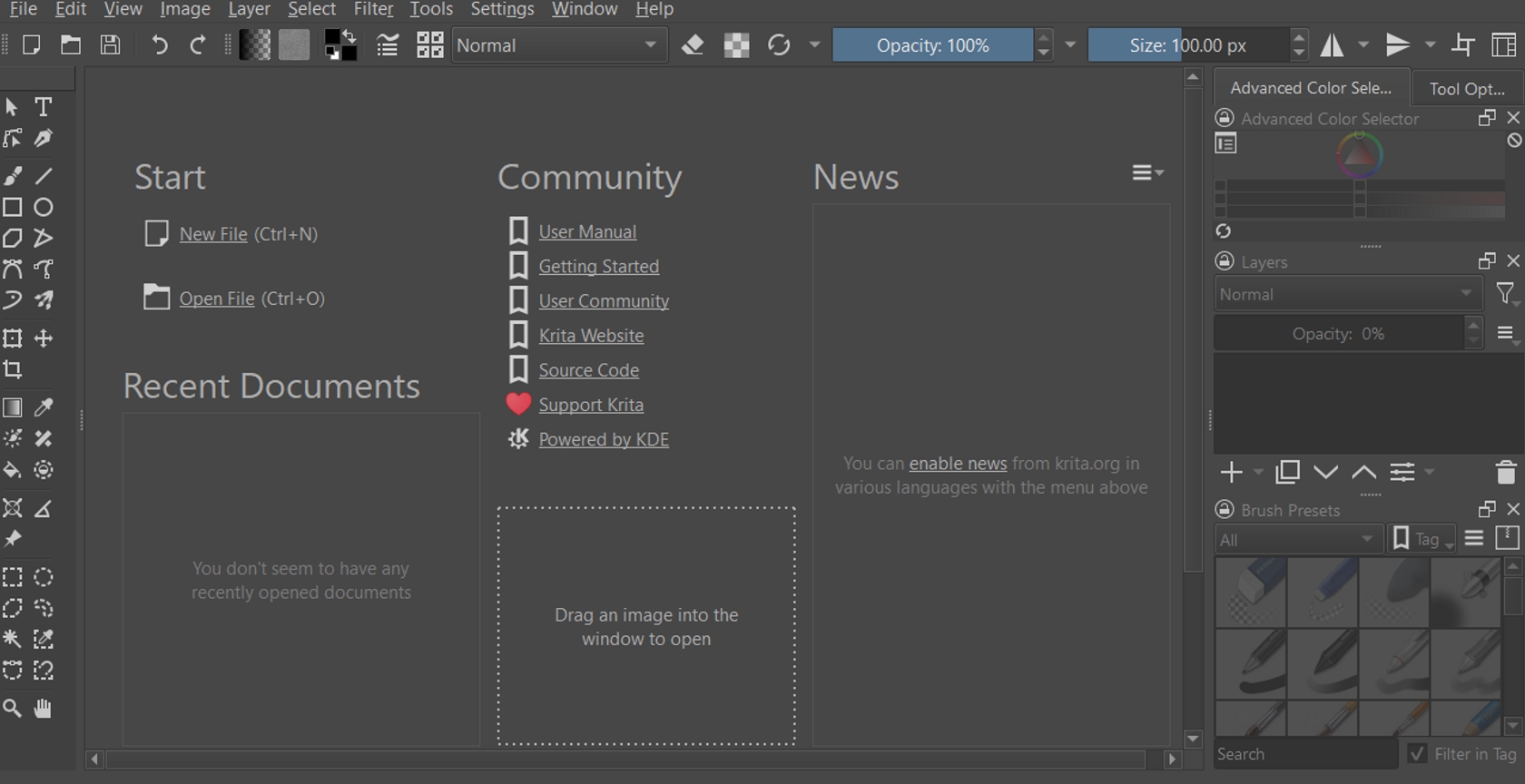User Interface
Krita and GIMP, both popular graphic editing tools, offer users distinct user interfaces tailored to their unique workflows.
Krita boasts a user-friendly interface designed with digital artists in mind. Its customizable workspace allows artists to arrange and prioritize their preferred tools. The sidebar features a wide range of brush presets, color options, and layer controls, giving artists quick and easy access to the tools they need. Krita’s intuitive interface also includes helpful features like brush stabilizers and a “Wrap-around” mode, making it easier for artists to create seamless digital paintings.
On the other hand, GIMP offers a more traditional interface that closely resembles professional image editing software. Its layout emphasizes functionality with various dockable dialogs and tool windows. GIMP’s interface may appear more complex at first, but it provides advanced users with precise control over every aspect of their editing process.
Both Krita and GIMP provide extensive customization options, allowing users to adapt the interface to their specific preferences. While Krita focuses on a streamlined experience for digital artists, GIMP caters to the needs of photographers and graphic designers, offering a vast array of tools and features for precise editing.
Ultimately, the choice between Krita and GIMP’s user interfaces will depend on the specific requirements and preferences of the user. Whether you prioritize a painter-friendly interface or a professional-grade editing environment, both software options offer versatile solutions for your graphic editing needs.
Painting Tools
When it comes to painting tools, Krita and GIMP offer a range of features and options for digital artists to create stunning artwork.
Krita is renowned for its powerful and comprehensive painting toolset. It provides an extensive collection of brushes, each with a wide range of settings and parameters that can be customized to suit different artistic styles. Krita offers a variety of brush types, including textured brushes, pixel brushes, and smudge brushes, giving artists the versatility they need to create realistic and expressive digital paintings. Additionally, Krita supports brush stabilizers, which help to reduce shaky lines, resulting in smoother and more precise strokes.
GIMP also includes a set of painting tools, although it is important to note that painting is not the primary focus of the software. GIMP offers basic painting tools such as brushes, pencils, and airbrushes, along with the ability to adjust opacity and size. It also provides a layer system that allows for non-destructive editing, giving artists the flexibility to experiment with different techniques and easily make changes to their artwork.
While Krita excels in its painting capabilities, GIMP offers additional features that make it a versatile choice for digital artists. For example, GIMP provides a variety of selection tools, allowing artists to make precise selections for editing or focus on specific areas of their artwork. It also offers powerful tools for cloning and healing, which are invaluable for photo manipulation and retouching.
Overall, for those seeking a software primarily focused on painting, Krita is the preferred choice. Its extensive brush options and intuitive interface make it a fantastic tool for digital artists. However, if you require more diverse editing capabilities and are willing to sacrifice some advanced painting tools, GIMP can still provide a solid painting experience, while also catering to other graphic editing needs.
Photo Editing Tools
When it comes to photo editing, both Krita and GIMP offer a range of tools and features to enhance and manipulate images.
Krita, being primarily focused on digital painting, provides a limited set of photo editing tools compared to GIMP. It includes basic tools like crop, resize, and rotate, allowing users to make simple adjustments to their images. Krita also offers filters and effects that can be applied to photos, offering creative options for altering the look and feel of an image. However, it is important to note that Krita’s photo editing capabilities are more limited in scope compared to dedicated photo editing software.
GIMP, on the other hand, is well-known for its powerful and comprehensive photo editing tools. It provides a wide range of features, including advanced color correction, image retouching and manipulation, and support for layers and masks. With GIMP, users have access to tools like the Healing Brush, Clone Tool, and Perspective Correction, which are invaluable for professional photo editing. Additionally, GIMP supports various file formats, allowing users to work with RAW images and retain maximum image quality during the editing process.
For those seeking in-depth photo editing capabilities, GIMP is the preferred choice. Its extensive toolset and functionalities make it a powerful tool for photographers and graphic designers. However, if your editing needs are primarily focused on basic adjustments and filters, Krita’s photo editing tools may suffice.
It’s important to note that while both Krita and GIMP provide photo editing tools, their offerings may not be as comprehensive or specialized as dedicated photo editing software such as Adobe Photoshop. Therefore, if you require more advanced and refined editing capabilities, it may be worth considering more specialized software for your photo editing needs.
Brush Customization
Brush customization is a crucial aspect for digital artists, as it allows them to create unique and personalized brush presets that suit their artistic style. Both Krita and GIMP offer customization options, although their approaches differ to some extent.
Krita provides a wide range of options for brush customization. Artists can adjust parameters such as size, opacity, hardness, and spacing to fine-tune their brushes. Krita also offers advanced settings for brush dynamics, allowing users to create brushes that respond to pressure, angle, and velocity. With the ability to save and rename brush presets, artists can build up their own library of customized brushes to use across different projects. Additionally, Krita allows for the import and installation of third-party brushes, expanding the range of options available to artists.
GIMP also offers brush customization, but it may not be as extensive as Krita. GIMP allows users to adjust parameters such as size, opacity, hardness, and spacing, providing basic customization options. However, compared to Krita, GIMP’s brush dynamics and advanced settings are more limited. While GIMP provides a solid foundation for brush customization, it may not offer as much flexibility for artists seeking intricate brush setting adjustments.
Both Krita and GIMP provide a layer-based approach to brush customization, meaning that artists can experiment and combine different brush presets on separate layers. This allows for non-destructive editing and the ability to easily modify or remove specific brush strokes without affecting the entire artwork. This layer-based approach enhances artistic freedom and flexibility.
When it comes to brush customization, Krita stands out with its extensive options and advanced brush dynamics. It provides artists with the flexibility to create highly personalized brushes that mimic traditional media. However, GIMP still offers basic brush customization options, providing a solid foundation for artists who primarily require standard brushes for their work.
Ultimately, the choice between Krita and GIMP’s brush customization features will depend on the specific needs and preferences of the artist. Whether you require comprehensive customization options or can work with more basic settings, both software options offer possibilities for creating customized brushes to enhance your digital artwork.
Layers and Masks
The use of layers and masks is an essential part of the digital editing workflow, allowing artists to organize and manipulate their artwork with precision. Both Krita and GIMP offer robust layer and mask functionality, although they may differ in terms of features and capabilities.
Krita provides a comprehensive layer system that allows for the creation and management of multiple layers. Artists can easily stack layers, adjust their opacity and blending modes, and apply various layer effects for added depth and creativity. Artists can also group layers together, making it easier to organize complex projects. Furthermore, Krita supports layer masks, giving artists the ability to selectively hide or reveal parts of a layer without permanently erasing any pixels. Layer masks allow for non-destructive editing and provide a high level of control over the final composition.
GIMP offers a similar layer system that allows users to work with multiple layers and adjust their properties like opacity and blending modes. GIMP also supports layer effects, giving artists the ability to add various styles and effects to their layers. Additionally, GIMP provides layer masks that function similarly to Krita’s, enabling users to hide or reveal portions of a layer while preserving the original pixels. However, GIMP’s layer mask functionality may not be as advanced or intuitive as in Krita.
Both Krita and GIMP allow for the creation and manipulation of adjustment layers. Adjustment layers are special types of layers that apply color and tonal adjustments to the layers below them. This feature offers non-destructive editing capabilities, allowing artists to experiment with different adjustments without permanently altering their original artwork.
When it comes to layers and masks, both Krita and GIMP provide powerful tools for artists to work with. Krita’s emphasis on digital painting is reflected in its extensive layer and mask capabilities, providing artists with a wide range of options for creating and manipulating their artwork. GIMP, while also offering a solid layer system, may not provide the same level of refinement and advanced features as Krita.
Ultimately, the choice between Krita and GIMP’s layer and mask functionality will depend on the specific needs and preferences of the artist. Whether you require advanced layer and mask options or can work with more basic features, both software options offer versatile solutions for managing and manipulating layers in your digital artwork.
File Formats and Compatibility
When working with digital artwork, file formats and compatibility are crucial considerations, as they determine the flexibility and accessibility of your work across different platforms and software. Both Krita and GIMP support a range of file formats, although there may be differences in terms of compatibility and file handling.
Krita has robust support for common image formats such as JPEG, PNG, and TIFF, making it easy to save and export your artwork in widely-accepted file formats. Krita also supports PSD (Photoshop) files, allowing users to collaborate with artists who use Adobe’s software and seamlessly transfer projects between the two applications. Additionally, Krita offers support for OpenRaster format, an open standard that ensures compatibility with other software that adheres to the same standard. This makes it easier to exchange files and artwork with other artists and software applications.
GIMP, similar to Krita, supports popular image formats like JPEG, PNG, and TIFF, allowing for easy sharing and exporting of files. GIMP also offers compatibility with PSD files, making it possible to collaborate with Adobe Photoshop users. Additionally, GIMP supports the XCF file format, which is its native file format and retains all the layers, masks, and other settings of the artwork. However, it’s important to note that XCF files may not be widely supported by other software, potentially leading to compatibility issues when working with other applications.
Both Krita and GIMP provide options for importing and exporting files in various formats, ensuring that artists can work with different file types based on their requirements. The file compatibility of both software options allows for seamless integration into existing workflows and collaboration with other artists and software.
It’s important to be mindful of the specific file formats required by the intended use of your artwork. If you need to work with industry-standard formats or collaborate with Adobe Photoshop users, both Krita and GIMP’s support for PSD files makes them suitable choices. However, if compatibility with other software applications outside of the Adobe ecosystem is a priority, Krita’s support for the OpenRaster format may offer additional advantages.
Overall, both Krita and GIMP provide a solid range of file format compatibility, ensuring that artists can work with their preferred formats and easily share their artwork with others, regardless of their chosen software.
Performance and Resource Usage
When working with graphic editing software, performance and resource usage are important factors to consider. Both Krita and GIMP have their own characteristics when it comes to performance and resource management.
Krita is designed to optimize performance for digital painting workflows. It utilizes a brush engine that takes advantage of multi-threading, allowing artists to experience smooth and responsive brush strokes even with large canvas sizes and complex brush configurations. Krita also provides features like canvas acceleration, which utilizes hardware acceleration to improve performance when working with larger canvas sizes and complex artwork.
GIMP, on the other hand, is known for its versatility and wide range of editing functions. While it may not have the same level of optimization for digital painting as Krita, GIMP is still capable of handling complex editing tasks. However, depending on your computer’s specifications and the complexity of your artwork, GIMP may have slightly slower performance compared to Krita when it comes to handling large files or applying resource-intensive effects.
When it comes to resource usage, both software options can consume significant system resources depending on the complexity of the artwork and the tasks being performed. It is advisable to have a reasonably powerful computer with sufficient RAM and processing power to ensure a smooth editing experience with both Krita and GIMP.
Furthermore, the performance and resource usage of both Krita and GIMP can also be influenced by the size and complexity of the project, the number of layers and effects applied, and the availability of hardware acceleration on your system. It is recommended to periodically save and optimize your artwork to ensure efficient resource usage and minimize potential performance issues.
Ultimately, the performance and resource usage of both Krita and GIMP will depend on the specific requirements and limitations of your computer hardware, as well as the complexity of your artwork and the tasks you are performing. It is recommended to experiment with both software options on your particular system to determine which one provides the best performance and resource management for your specific needs.
Platform Availability
Platform availability is an important consideration when choosing graphic editing software, as it determines whether the software is compatible with the operating system you are using. Both Krita and GIMP have varying levels of platform support, ensuring that users can access these tools regardless of their chosen operating system.
Krita supports multiple platforms, including Windows, macOS, and Linux. This broad platform availability makes Krita accessible to a wide range of users, regardless of the operating system they prefer. Krita’s developers actively maintain and release updates for each supported platform, ensuring compatibility and stability across different systems.
GIMP, like Krita, is available on Windows, macOS, and Linux, making it a versatile choice for users across various operating systems. GIMP’s development community is dedicated to providing regular updates and improvements to ensure compatibility and performance on each supported platform.
It’s worth noting that while Krita and GIMP are available on multiple platforms, it’s important to check the specific system requirements for each version of the software. Some features or functionalities may have different support or limitations on different platforms. Additionally, the performance and overall user experience can vary depending on the hardware and operating system.
In terms of compatibility with specific operating systems, both Krita and GIMP integrate well with their respective platforms. For example, they make use of familiar interface design principles and take advantage of system-level functionalities and shortcuts. This allows for a more intuitive user experience and seamless integration into the existing workflows of users on different platforms.
Ultimately, the platform availability of Krita and GIMP ensures that users can access these graphic editing tools regardless of their operating system. Whether you are using Windows, macOS, or Linux, both software options provide a reliable and accessible solution for your graphic editing needs.
Community and Support
When it comes to graphic editing software, being part of a vibrant and supportive community can greatly enhance the user experience and provide valuable resources for learning and troubleshooting. Both Krita and GIMP have their own dedicated communities and support systems, catering to the needs of their users.
Krita’s community is known for its inclusiveness and active engagement. They host a dedicated forum where artists can share their work, ask questions, and seek guidance. The forum is populated by artists of all skill levels, and the community members are known for being helpful and supportive. Krita also provides comprehensive documentation, tutorials, and video resources on their official website, making it easier for users to learn the software and explore new techniques.
GIMP has a long-established and dedicated community that has grown over the years. Users can access the GIMP community through the official GIMP website, where they can find forums, mailing lists, and IRC channels to connect with other users, seek advice, and share their work. Additionally, GIMP offers extensive documentation and tutorials, including a user manual and a collection of video tutorials, providing users with the resources they need to navigate the software effectively.
Both software options have active development communities that continuously work on improving and updating the software based on user feedback. Regular updates and bug fixes are released to ensure a stable and user-friendly experience. Users can also contribute to the development of the software by reporting bugs, suggesting features, and submitting patches, fostering a sense of collaboration and community involvement.
In terms of support, both Krita and GIMP offer official channels for users to seek help and assistance. They provide platforms for users to report bugs and issues, and their respective communities often offer guidance and troubleshooting suggestions. Additionally, users can access online forums and communities where fellow users and enthusiasts share their experiences and provide assistance.
Overall, both Krita and GIMP have dedicated communities that actively support their users. With an abundance of resources, forums, and tutorials, artists using either software can find assistance, inspiration, and guidance throughout their creative journey.
Price and Licensing
Price and licensing are crucial factors to consider when choosing graphic editing software, as they determine the cost and legal usage rights of the software. Both Krita and GIMP have different pricing models and licensing arrangements, catering to different user needs and budgets.
Krita is an open-source software and is available for free. This means that users can download and use Krita without any upfront costs. Being open-source also allows for transparency and community-driven development, as users have access to the source code and can contribute to its improvement. Krita’s free availability makes it an attractive choice for artists on a budget or those who want to explore digital art without making a financial commitment.
GIMP also follows an open-source model and is available for free. Users can download and use GIMP without having to pay any upfront costs. Being an open-source software, GIMP offers transparency and allows for community-driven development, with users having access to the source code. This enables customization and the potential for users to contribute to its improvement. GIMP’s free availability makes it appealing to artists who are looking for a powerful and versatile graphic editing solution without having to invest in expensive software.
Both Krita and GIMP are licensed under the GNU General Public License (GPL), which grants users the freedom to use, modify, and distribute the software. This licensing arrangement ensures that the software remains accessible and open to the community, promoting collaboration and innovation.
It’s important to note that while Krita and GIMP are free to download and use, they still rely on support from the community. Users are encouraged to donate or support the development team through various means, such as purchasing merchandise or contributing financially towards their continued work on the software.
Overall, the pricing and licensing model of both Krita and GIMP make them affordable choices for artists and graphic designers. Whether you are a beginner artist on a tight budget or a professional seeking powerful and versatile graphic editing software without the expense, both options offer accessible and open-source solutions.