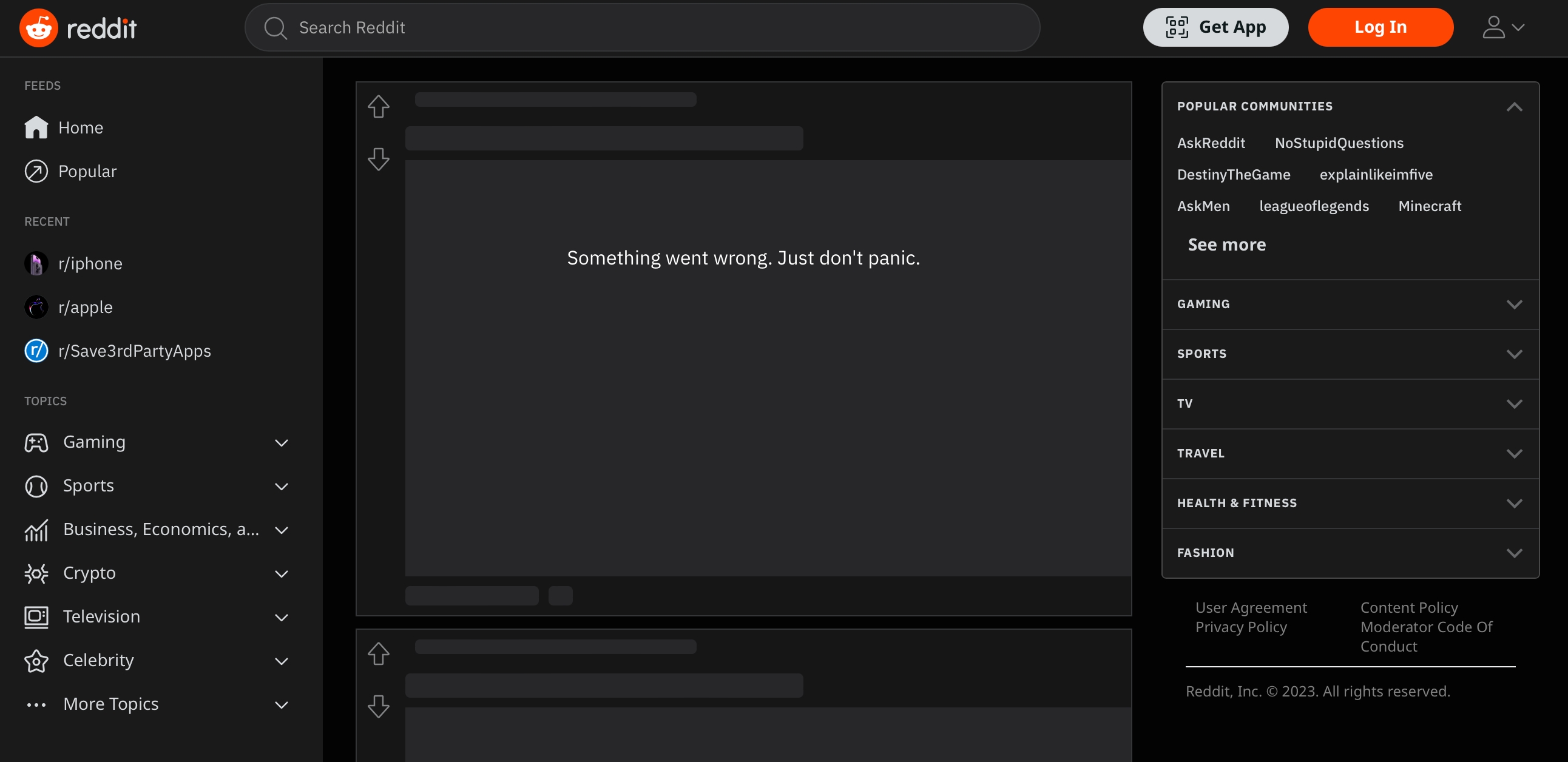Common Reasons Why You Can’t Access Reddit
Reddit is a popular online community where users can share, discuss, and discover a wide range of topics. However, there are times when you might find yourself unable to access the site. In this section, we’ll explore some common reasons why you might be experiencing difficulties accessing Reddit.
1. Server Issues: One of the most common reasons for being unable to access Reddit is if the servers are down. This can happen due to technical difficulties or scheduled maintenance. When the servers are down, no one will be able to access the site.
2. Internet Connection Problems: Another reason why you might not be able to access Reddit is if there is an issue with your internet connection. Make sure that you have a stable and active internet connection by checking if other websites are loading properly.
3. Device Troubles: Sometimes, the problem may lie with your device. If you’re using a computer, try accessing Reddit using a different browser or device to see if the issue is specific to your current setup.
4. Blocked by Firewall or Antivirus: It’s possible that your access to Reddit is blocked by a firewall or antivirus software. These security measures can sometimes categorize the site as potentially harmful and restrict access. Check your firewall or antivirus settings to see if Reddit is being blocked.
5. ISP Restrictions: In some cases, your Internet Service Provider (ISP) may impose restrictions on accessing certain websites, including Reddit. This can be due to various reasons such as regional limitations or content filtering. Contact your ISP to confirm if they have any restrictions in place.
6. DNS Issues: Problems with the Domain Name System (DNS) can also affect your ability to access Reddit. DNS translates website names into IP addresses, and if there are any issues with the DNS resolution process, you may not be able to reach the site. Resetting your DNS settings or using a different DNS server can help resolve this problem.
These are just a few common reasons why you might be unable to access Reddit. It’s essential to troubleshoot and identify the specific cause to find the appropriate solution. In the following sections, we’ll discuss steps you can take to determine if Reddit is down for everyone or just you, as well as troubleshooting tips to resolve connectivity issues.
Determine if Reddit is Down for Everyone or Just You
When you are unable to access Reddit, it’s crucial to determine if the issue is widespread or isolated to your own connection. Here are some steps you can take to determine if Reddit is down for everyone or just you:
1. Check DownDetector: DownDetector is a website that monitors the status of various online services, including Reddit. Visit the DownDetector website and search for Reddit to see if there are any reported outages or issues. If many users are experiencing problems, it’s likely that Reddit is currently down.
2. Use a Website Status Checker: Several websites offer status checking services for popular websites like Reddit. Simply enter the Reddit URL into one of these tools, and it will provide information about the website’s current status. These tools can indicate if Reddit is down or experiencing problems.
3. Check Social Media: Social media platforms like Twitter are often used by companies and individuals to report service interruptions or issues. Search for keywords like “Reddit down” or “Reddit issues” on social media platforms to see if people are talking about problems accessing the site. If many users are reporting similar issues, it’s likely that Reddit is down.
4. Ask Others: If you have friends or colleagues who also use Reddit, reach out to them and ask if they are currently able to access the site. If they are experiencing the same issues as you, it’s an indication that Reddit is down.
5. Use a VPN: Sometimes, the issue might be related to your location or internet service provider (ISP). Use a virtual private network (VPN) tool to connect to a server in a different region and then try accessing Reddit. If you can access the site through the VPN, it suggests that the issue might be with your ISP’s routing or region-based restrictions.
By following these steps, you can determine if Reddit is down for everyone or just you. This information will help you narrow down the possible causes and find the appropriate solution. In the next section, we’ll discuss how to troubleshoot common connectivity issues when trying to access Reddit.
Check Your Internet Connection
When you encounter difficulties accessing Reddit, the first step is to check your internet connection. Here are some troubleshooting steps you can follow:
1. Reboot Your Router/Modem: Sometimes, the issue can be resolved by simply restarting your router or modem. Unplug the power source, wait for a few seconds, and then plug it back in. Give it a few minutes to reconnect and try accessing Reddit again.
2. Test Other Websites: Open a few different websites in your browser to see if they load properly. If you’re unable to access any other websites, it could be an indicator of a broader internet connectivity issue. Contact your internet service provider (ISP) to report the problem and seek further assistance.
3. Check for Wi-Fi Signal Strength: If you’re using a Wi-Fi connection, ensure that you have a strong signal. Move closer to your router or try connecting to a different Wi-Fi network to see if that improves the connectivity to Reddit.
4. Use a Wired Connection: If you’re using Wi-Fi, switch to a wired Ethernet connection if possible. This can help determine if the issue is related to your Wi-Fi signal strength or if it’s a larger connectivity issue.
5. Disable VPN or Proxy: If you’re using a virtual private network (VPN) or a proxy server, temporarily disable it and try accessing Reddit again. Sometimes, these services can interfere with your internet connection or block access to certain websites.
6. Clear Your Browser Cache: Clearing your browser cache can help resolve certain connection issues. Go to your browser’s settings and clear the cache, cookies, and browsing history. Once done, restart your browser and try accessing Reddit.
7. Test on Different Devices: If you have access to other devices, such as a smartphone or tablet, try accessing Reddit from those devices. If they can connect successfully, it indicates that the problem might be specific to the device you were initially using.
By checking your internet connection and ensuring there are no underlying connectivity issues, you can eliminate potential causes for Reddit access problems. If the issue persists, proceed to the next section where we’ll explore how to verify if the problem is specific to your device.
Verify if the Problem is with Your Device
If you’re experiencing difficulties accessing Reddit, it’s important to determine if the problem is specific to your device. Here are some steps you can take to verify if the issue lies with your device:
1. Use a Different Device: Try accessing Reddit from a different device, such as a smartphone, tablet, or another computer. If you can access Reddit without any issues on the alternate device, it suggests that the problem may be with the initial device you were using.
2. Update Your Browser: Make sure that you are using the latest version of your web browser. Outdated browsers can sometimes have compatibility issues with certain websites, including Reddit. Check for any available updates and install them before attempting to access Reddit again.
3. Disable Browser Extensions: Browser extensions and add-ons can sometimes interfere with website functionality. Disable any extensions that could potentially affect your ability to access Reddit, and then try accessing the site again.
4. Clear Browser Cookies and Cache: Clearing the cookies and cache of your web browser can help resolve issues with website access. Go to your browser’s settings, locate the option to clear cookies and cache, and proceed with the clearing process. Restart your browser and try accessing Reddit once more.
5. Check for System Updates: Ensure that your device’s operating system is up to date. System updates often include bug fixes and improvements that can resolve compatibility issues with websites.
6. Scan for Malware or Viruses: Malware or viruses on your device can sometimes interfere with your internet connection and website access. Run a thorough scan using reliable antivirus software to check for any malware or viruses. Remove any detected threats and then attempt to access Reddit again.
7. Test with a Different Browser: If you’re experiencing issues accessing Reddit on your default browser, try using an alternative browser. This can help determine if the problem is specific to the browser you were initially using.
By following these steps, you can determine if the problem lies with your device. If you are still unable to access Reddit, proceed to the next section where we’ll discuss how to validate if Reddit is the only website impacted.
Validate if Reddit is the Only Website Impacted
If you’re unable to access Reddit, it’s essential to determine if the issue is specific to Reddit or if other websites are also affected. Here are some steps to validate if Reddit is the only website impacted:
1. Test Other Websites: Try accessing several different websites to see if you encounter any issues. If you can’t access any other websites as well, it suggests that the problem may be with your internet connection, router, or ISP. In this case, you should contact your ISP for assistance.
2. Check for Website Status: Visit other popular websites to verify if they are functioning properly. Online services like DownDetector can help provide insights into the status of various websites. If multiple websites are down or experiencing issues, it indicates a larger internet outage or problem.
3. Use a Website Availability Checker: There are various online tools available that can check the availability of specific websites. Enter the URLs of other well-known websites into these tools to see if they are accessible. If those websites are working fine while Reddit remains unreachable, it indicates that the issue is specific to Reddit.
4. Test with Mobile Data: If you have access to a mobile device with a cellular data connection, try accessing Reddit using your mobile network. If you can access Reddit successfully through mobile data, it suggests that the issue is not with Reddit itself, but rather with your internet connection or network settings.
5. Verify DNS Settings: Incorrect DNS settings on your device can sometimes lead to difficulties accessing specific websites. Ensure that you are using the correct DNS settings or consider changing to a different DNS provider, like Google DNS or Cloudflare DNS, to see if it resolves the problem.
By validating if Reddit is the only website impacted, you can narrow down the scope of the issue. If other websites are also inaccessible, the problem is likely with your internet connection. If Reddit is the only website affected, continue reading the next section for possible solutions when Reddit is down for everyone.
Possible Solutions When Reddit is Down for Everyone
If Reddit is down for everyone and you’ve confirmed that it’s not an issue with your internet connection or device, here are some possible solutions to try:
1. Wait for Reddit to Resolve the Issue: In some cases, the downtime may be due to server maintenance, technical difficulties, or other issues on Reddit’s end. During such times, all you can do is wait for Reddit to resolve the problem. Keep an eye on Reddit’s official social media accounts or status pages for updates on the issue.
2. Check Reddit Status and Community Forums: Visit Reddit’s official status page or community forums to see if there are any announcements or discussions regarding the downtime. Reddit may provide updates on the issue or offer suggestions for alternative ways to access the site.
3. Try Using Alternative URLs or Methods: Sometimes, certain URLs or methods of accessing Reddit might still work even when the main site is down. Examples include using old.reddit.com or specific subdomain URLs. Additionally, you may try accessing Reddit through mobile apps or third-party Reddit clients to see if they are still able to connect.
4. Clear Your DNS Cache: Clearing your DNS cache can help resolve any lingering DNS issues that may be preventing you from accessing Reddit. Open the Command Prompt (Windows) or Terminal (Mac), enter the appropriate command to clear the DNS cache, and then try accessing Reddit again.
5. Use a VPN: If you suspect that your ISP is blocking access to Reddit, you can try using a virtual private network (VPN) to bypass the restrictions. VPNs allow you to connect to servers in different locations, potentially circumventing any regional restrictions imposed by your ISP.
6. Reach Out to Reddit Support: If none of the above solutions work, or if you require further assistance, consider reaching out to Reddit support. They may be able to provide additional information or guidance to help resolve the issue.
It’s important to note that when Reddit is down for everyone, the problem is beyond your control. Stay patient and keep checking for updates on the status of the site. In the next section, we’ll discuss some tips to troubleshoot connectivity issues when Reddit is up for others but still inaccessible for you.
Tips to Troubleshoot Reddit Connectivity Issues
If you’re experiencing connectivity issues with Reddit, even when the site is up for others, here are some tips to help troubleshoot the problem:
1. Clear Your Browser Cache: Clearing your browser’s cache and cookies can help resolve issues with loading Reddit. Go to your browser’s settings, locate the option to clear cache and cookies, and proceed with clearing them. Restart your browser and try accessing Reddit again.
2. Disable Browser Extensions: Browser extensions can sometimes interfere with Reddit’s functionality. Disable any extensions that might be causing conflicts or issues and attempt to access Reddit again.
3. Disable Antivirus or Firewall Temporarily: Temporarily disable your antivirus or firewall software to check if they are causing any connection problems with Reddit. If disabling them allows you to access Reddit, you may need to adjust the settings or add exceptions to the software to allow access.
4. Check Internet Security Settings: Review the internet security settings on your device or router. Ensure that Reddit is not inadvertently blocked or restricted by any security measures.
5. Change Your DNS Server: Switching to a different DNS server can sometimes help improve connectivity to Reddit. Try using public DNS servers like Google DNS or Cloudflare DNS and see if it resolves the issue.
6. Reset Your Network Settings: Resetting your network settings can help resolve any configuration issues that may be impacting your access to Reddit. Restart your modem/router, and if necessary, reset them to factory settings.
7. Use Incognito/Private Browsing Mode: Access Reddit using the incognito/private browsing mode of your web browser. This mode disables browser extensions and clears cache and cookies, helping determine if any of these factors are causing the connectivity problem.
8. Verify Time and Date Settings: Ensure that the time and date settings on your device are accurate. Incorrect time or date settings can sometimes cause issues with secure connections to websites, including Reddit.
9. Contact Your ISP: If you’ve exhausted all troubleshooting steps and are still unable to access Reddit, reach out to your internet service provider (ISP). They may be able to provide additional assistance or insights into the connectivity issue.
By following these tips, you can troubleshoot and potentially resolve connectivity issues with Reddit. If the problem persists, it’s recommended to seek further help from Reddit’s support or community forums.
Test Using Different Web Browsers or Apps
If you’re experiencing issues accessing Reddit, another troubleshooting step to consider is testing with different web browsers or apps. Here’s how you can do it:
1. Try a Different Web Browser: If you’re using a specific web browser, such as Google Chrome or Mozilla Firefox, try accessing Reddit using a different browser. Sometimes, browser-specific issues or conflicts can prevent access to certain websites. Install an alternative browser and see if you can access Reddit with it.
2. Update Your Web Browser: Ensure that your web browser is up to date with the latest version. Outdated browsers can sometimes have compatibility issues with websites like Reddit. Check for any available updates and install them before attempting to access Reddit again.
3. Clear Browser Cache and Cookies: Clear the cache and cookies of your web browser. Cached data or corrupted cookies can sometimes cause problems with accessing websites. Go to your browser’s settings, locate the option to clear cache and cookies, and proceed with the clearing process. Restart your browser and try accessing Reddit once more.
4. Disable Browser Extensions: Browser extensions can sometimes interfere with website functionality. Disable any extensions that might be causing conflicts or issues with accessing Reddit. Sometimes, ad-blockers or privacy-focused extensions can disrupt the loading of websites. Temporarily disabling them can help identify the cause of the problem.
5. Use Mobile Apps or Third-Party Clients: If you typically access Reddit through a web browser, try using the official Reddit mobile app or a third-party Reddit client. Mobile apps or alternative clients can provide a different way to access Reddit’s content and bypass any browser-related issues.
6. Test on Multiple Devices: If you have access to multiple devices, such as a smartphone, tablet, or another computer, attempt to access Reddit on different devices. If you can access Reddit on one device but not another, it suggests that the problem might be specific to the device or its configuration.
By testing Reddit using different web browsers or apps, you can determine if the issue is related to a specific browser or device. If you can access Reddit on an alternative browser or app, it indicates that the issue lies within the original browser or device configuration. In the next section, we’ll explore how to investigate if the problem is related to your location.
Investigate if the Problem is Related to Your Location
If you’re experiencing difficulties accessing Reddit, it’s worth investigating if the problem is related to your geographical location. Here’s how you can go about it:
1. Use a VPN: Use a reliable Virtual Private Network (VPN) service to connect to servers in different regions. Sometimes, certain regions or countries may have restrictions or limitations that affect access to certain websites, including Reddit. By connecting to a VPN server in a different location, you can bypass any region-based restrictions or blocking imposed by your Internet Service Provider (ISP).
2. Check Regional Restrictions: Some countries or institutions may have specific restrictions or filters in place that prevent access to certain websites. Check if your location or institution imposes any such restrictions on accessing Reddit. Contact your network administrator or ISP to verify if there are any specific limitations in place.
3. Test with Mobile Data or Other Networks: If you’re using a Wi-Fi network, try disconnecting from it and accessing Reddit using your mobile data. This can help determine if the issue is specific to your current network’s configuration or restrictions. Alternatively, if possible, try accessing Reddit from a different network, such as a public Wi-Fi or a friend’s network.
4. Contact Your ISP: If you suspect that your ISP is blocking access to Reddit or if you continue to experience issues related to your location, contact your ISP for further assistance. They may be able to provide more insights into any restrictions or limitations affecting your access to Reddit from your location.
5. Check Reddit’s Regional Availability: Although Reddit is generally available worldwide, it’s possible that certain country-specific subreddits or specific features might have limitations or availability only in certain regions. Ensure that the Reddit features you are trying to access are available in your location.
By investigating if the problem is related to your location, you can gain a better understanding of potential access restrictions or limitations that might be affecting your ability to connect to Reddit. If the issue persists, consider reaching out to Reddit’s support or community forums for additional guidance.
Contact Reddit Support for Assistance
If you’ve tried troubleshooting steps and are still unable to access Reddit, it may be time to reach out to Reddit support for assistance. Here’s how you can contact them:
1. Visit the Reddit Help Center: Start by visiting the Reddit Help Center at https://www.reddit.com/help/. The Help Center provides a wealth of information and resources that can answer common questions and address various issues. Explore the different sections to see if you can find a solution to your specific problem.
2. Submit a Support Request: If you can’t find the solution to your problem in the Help Center, you can submit a support request to Reddit. Look for the “Contact Us” or “Submit a Request” link on the Help Center page. Provide a detailed description of the issue you’re encountering and any relevant information, such as error messages or steps you’ve already taken to troubleshoot.
3. Reach Out Through Social Media: Reddit has official social media accounts on platforms like Twitter and Facebook. Try reaching out to them through these channels by mentioning the issues you’re facing. While Reddit may not provide individual support through social media, they may be able to provide general updates or guidance on known issues.
4. Seek Help in Community Forums: Reddit has its own community forums where users can discuss various topics and seek help. Browse through the relevant subreddit or create a new post explaining your issue. Sometimes, fellow Redditors may have experienced similar problems and can offer valuable advice or solutions.
When reaching out to Reddit support or seeking help from the community, it’s essential to provide clear and concise information about the problem you’re experiencing. Including any error messages, steps you’ve taken, and specific details can aid in faster and more accurate assistance.
Keep in mind that response times from Reddit support or community may vary, so be patient while awaiting a response. Meanwhile, continue monitoring Reddit’s status pages, official social media accounts, or community forums for any updates or announcements regarding the issue.
If Reddit support or the community is unable to resolve your problem, it may be a broader issue that requires further investigation or resolution on Reddit’s end. In such cases, maintaining communication with Reddit support and staying updated on progress can be instrumental in resolving the issue.
Stay Updated with Reddit Status Updates and News
To stay informed about Reddit’s status, updates, and news, follow these steps to ensure you have the latest information:
1. Visit the Reddit Status Page: Reddit maintains a status page where they provide updates on any ongoing issues, maintenance, or downtime. Visit the Reddit Status Page at https://www.redditstatus.com/ to see if there are any reported disruptions or scheduled maintenance that might be impacting your access to the site.
2. Follow Official Reddit Social Media Accounts: Reddit has official social media accounts on platforms like Twitter, Facebook, and Instagram. Follow these accounts for real-time updates and announcements regarding any issues or changes to the site. These accounts may also provide insights into upcoming features or events that are relevant to the Reddit community.
3. Subscribe to Reddit News Subreddits: There are several subreddits dedicated to sharing news and updates about Reddit. Subscribe to subreddits like r/announcements or r/redditnews to stay informed about the latest developments on the platform. Users in these subreddits often share information about Reddit’s status, changes to site features, and other news-related updates.
4. Check the Official Reddit Blog: Reddit maintains an official blog where they publish articles about site updates, new features, and announcements. Visit the blog regularly to stay up to date with the latest news directly from Reddit’s team. The blog can be found at https://www.redditblog.com/.
5. Participate in Community Forums: Engage with other Redditors in community forums to exchange information and insights regarding Reddit’s status. Join relevant subreddits and participate in discussions about site issues or changes to stay informed about any ongoing or upcoming updates.
By staying updated with Reddit’s status updates and news, you can gain insights into any ongoing issues or maintenance that may impact your ability to access the site. Being aware of planned downtime or service disruptions can help you better understand and anticipate any difficulties you may encounter.
Remember to check these sources regularly, as the status and updates regarding Reddit can change frequently. By staying informed, you can remain proactive and adjust your browsing or usage accordingly whenever there are changes or issues on the site.